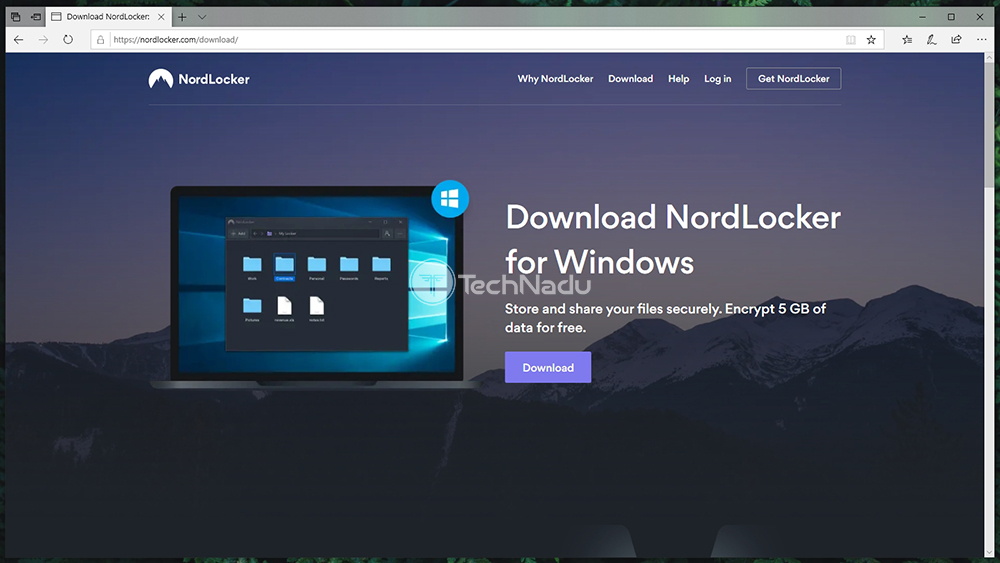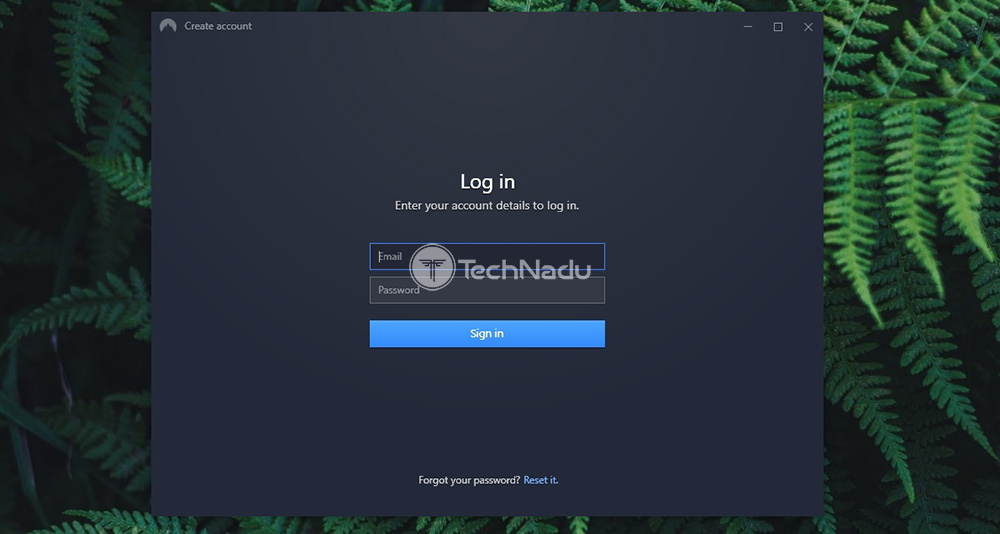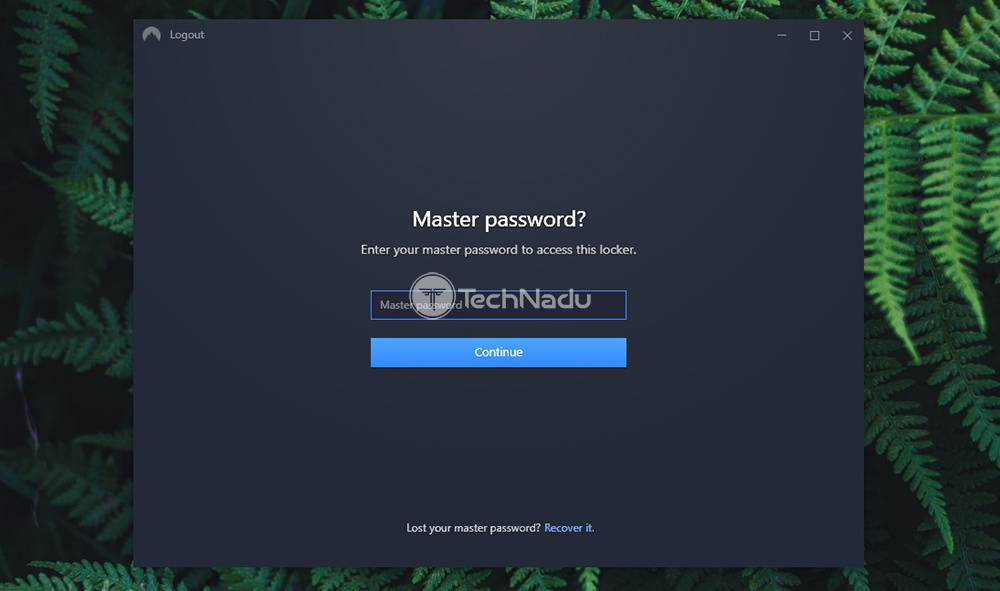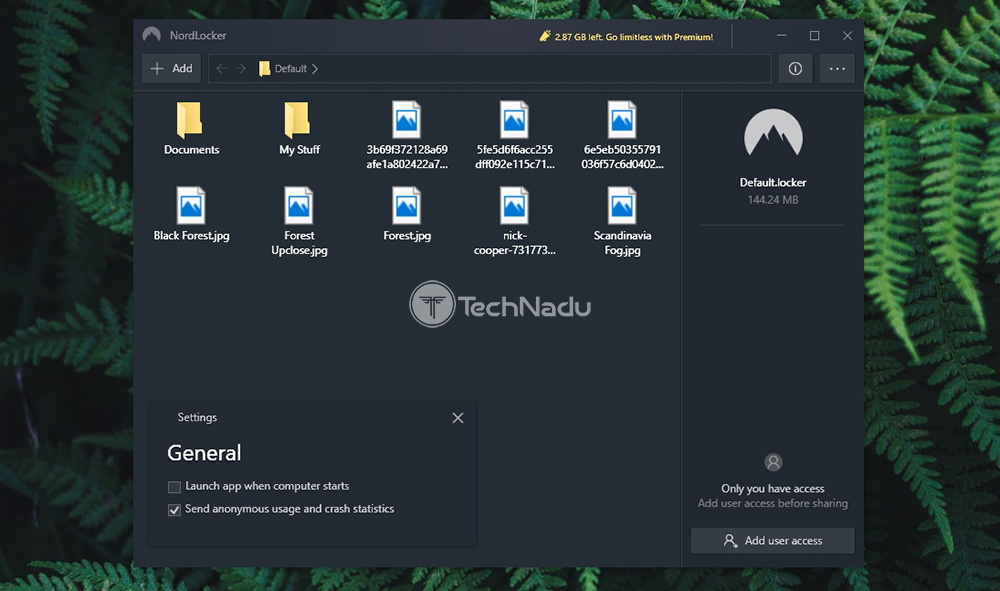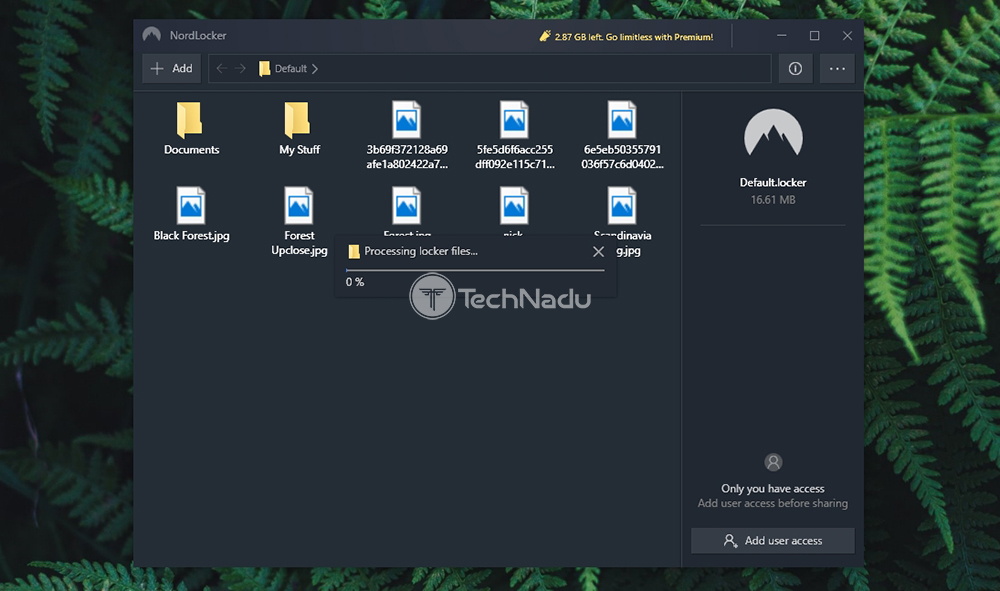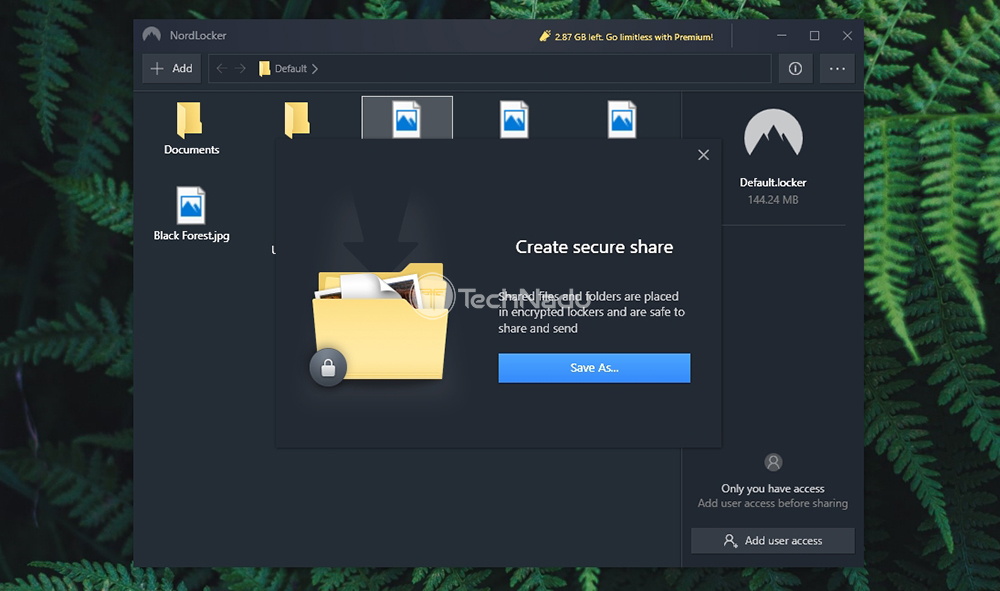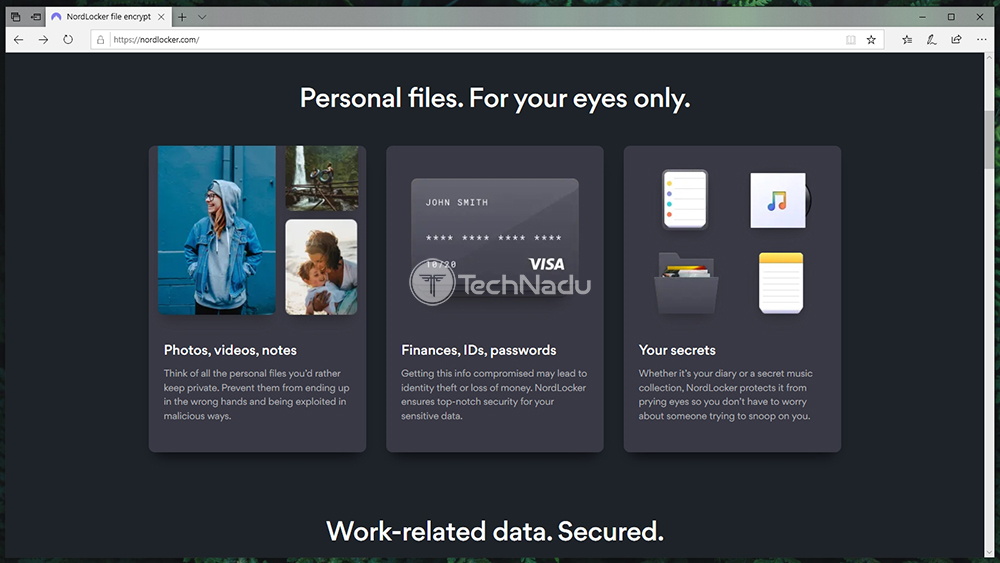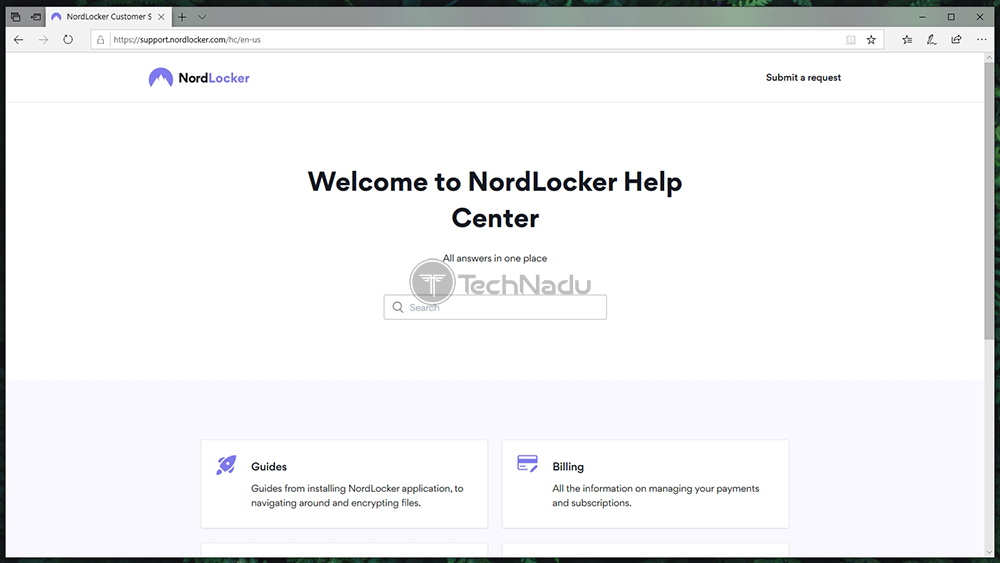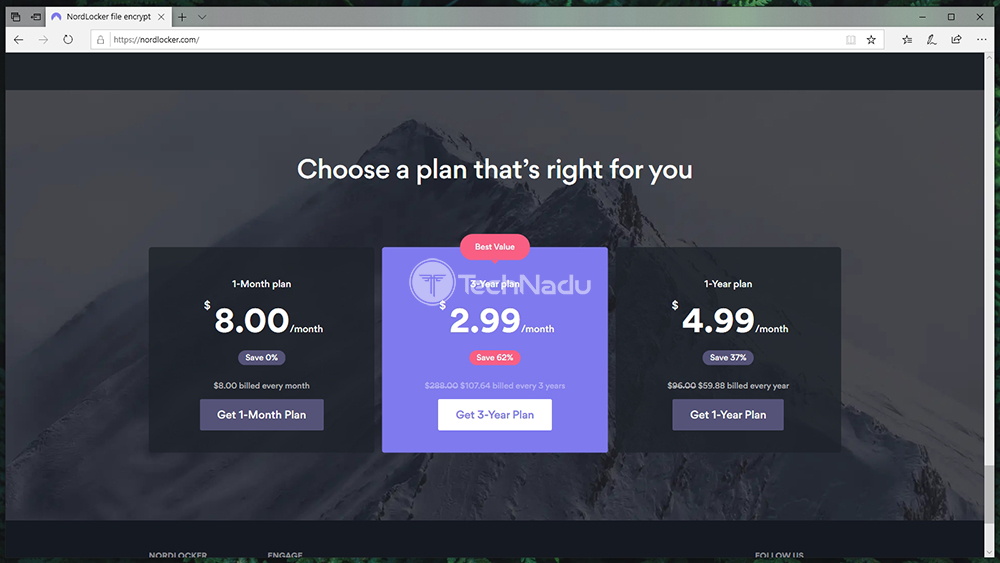When you purchase through links on our site, we may earn an affiliate commission. Here’s how it works.
NordLocker Review – A Reliable, Comprehensive & Easy-To-Use File Encryption Solution!
During the last year, we’ve been hearing plenty about exposed private data and hackers stealing sensitive files. It's also a known fact that major IT companies track their users, which means that the privacy of your files (at least those stored on your computer or cloud storage) should be a major concern. What you can already do is be proactive about this – and this is where encryption solutions come into play. As you’re about to see, we will be checking such a solution in this article, which has been initially announced close to six months ago. So, welcome to our NordLocker review.
In case the name of this encryption software sounds familiar, you’re not wrong. NordLocker comes from the same guys who created NordVPN, one of the most popular VPN services right now. They’ve been expanding their portfolio recently, by introducing NordPass as well – which is a password manager. As you can see, we now have three separate services from this company, all of which are aimed at improving your online security and privacy.
First, we will provide some basic information about NordLocker, found in the table below. So, let’s introduce you to this file encryption service by listing some of its main features, supported platforms, and its current pricing structure.
As you can expect, we’ve spent some hands-on time with this software, and we did our best to be thorough. So, in case you don’t have the time to read this entire NordLocker review, we’ve prepared the most prominent highlights, found below.
So, we’re now ready to dive deep into everything NordLocker offers. In case you’d like to learn all its ins and outs, make sure to keep on reading.
NordLocker – TechNadu’s Hands-On Review
NordLocker is a brand-new file encryption service, and we’re happy to have been reviewing it so soon after its launch. With this said, please note that we’ve been reviewing version 1.0.47.0 of NordLocker on a Windows 10 PC. However, everything said about this article applies to its macOS counterpart as well.
Platform Compatibility
You can use NordLocker on Windows and macOS computers, and the application comes cross-compatible. There are no Android or iOS apps at the moment, but we believe this could change soon enough. Our Score: 7.5/10.
At the moment, you will find NordLocker applications for Windows and macOS. And also, both of these are easily accessible from this application’s website. This means that at the moment, users of desktop platforms are the only ones who can take advantage of NordLocker. This isn’t a major downside, as there's plenty of use for this application on desktop platforms.
The good news here is that NordLocker is cross-platform compatible. This means that encrypted files can be sent between Windows and macOS users. However, the bad news is that Android and iOS users are left out at the moment. We are sure that NordLocker is looking for a way to reach these platforms as well, and we can only hope this to happen soon enough.
In case you’re worried about whether your computer will run this application, let’s clear up your doubts. NordLocker might sound like a technically complex application, but it’s actually a simple one. You don’t need a powerful computer, and even some pretty old models should work just fine.
Installation Process
NordLocker has done a marvelous job of offering a simple installation process. Download and install the app on your computer, and then log-in and create your master password. That’s about it. Our Score: 10/10.
You will be happy to know that NordLocker comes with a really easy installation. No matter if you decide to try it for free, or if you’d like to get a NordLocker subscription straight away, you start by downloading the application from its website.
We’ve tested this application on a Windows 10 PC, where we ended up with a 10MB installation file. So, it’s pretty lightweight and should download fast even on slow Web connections. Also, as the installation wizard will tell you, there’s an important requirement here. You need to have the ‘.Net Framework 4.8’ on your computer, which can be easily downloaded during the installation process. Choose where to save the files and complete the installation – it will all take less than one minute of your time.
Before you jump into NordLocker’s interface, you’ll need to log-in to your account. In addition, you’ll need to provide your master password, used to authenticate your access each time you want to open your encrypted files.
User Interface
If you need a very simple encryption solution, NordLocker can be the right pick. It comes with a simple UI that’s suitable even for complete beginners. Aside from occasional (minor) glitches, everything seems to be working just fine. Our Score: 9/10.
As you can see from the screenshots found in this article, NordLocker comes with a simple interface. At the very top, you will see a navigation bar, along with a button used to add individual files and folders. Then, on the far-right side, you can check the application’s settings and log out. There isn’t much to play around here, as there are only two settings to tweak. You can decide to launch the application on system startup, and you can opt-in/out of anonymous data collection.
Then, the central portion of the screen shows your files and folders. Everything you add to your locker is visible here – and you’re the only one who can open those files. If you double-click on any of those, the files will open, like they normally would. However, they’re being encrypted and decrypted in the background, which happens automatically. As you can see, very little input is needed. All you have to do is to add and remove files and folders from your locker.
On the right-hand side, you will see four additional options (and these can be triggered by clicking on individual files). You get to prepare the file for sharing, export a decrypted copy, as well as rename or delete the file. We’ll talk about sharing in the following segment, so make sure to stick with us.
All in all, NordLocker seems like a very simple application – suitable even for complete beginners. However, we wished to see additional options to fine-tune its interface and behavior. And also, there seems to be a strange glitch (or stuttering) when resizing the window of NordLocker. Of course, this is nothing major, but it does point out that the application could be optimized even more.
Ease of Use
NordLocker isn’t made for IT experts – it’s made for average PC/Mac users. Therefore, it’s intuitive enough and comes without any distractions or complications. Our Score: 10/10.
Each time you open NordLocker, you’ll be asked for your master password. Once you provide it, you’ll get to see the application’s UI, along with all your encrypted files. To add files, you simply drag-and-drop them onto this interface. Alternatively, you can use the ‘Add’ button to add folders of individual files. Upon doing so, NordLocker will copy the files to its locker (which is located on your computer) and encrypt them. If you locate and open this folder (without opening NordLocker first), the main application will initialize asking for your master password.
While working in NordLocker, you are free to open and delete files, rename them, and share them. Encrypted files can be shared via email, shared Dropbox folder, or even on a USB stick. However, for someone else to open them, they need a valid NordLocker key (which means that they need to be a user of this service, either free or premium one). You can easily share files by entering the recipient’s email address, and NordLocker will finish the procedure on its own.
Privacy & Security
Tefincom, the company behind NordLocker, has had some problematic situations in the past (related to NordVPN mostly). However, we’re more than sure that NordLocker comes without any vulnerabilities, as it seems that its privacy-related aspect has been well-thought-out. Our Score: 9/10.
Since we’re dealing with an application designed to work with your sensitive data, it’s important to know how your data is handled. In other words, we’ll check three equally important aspects to NordLocker’s privacy, so here’s what you need to know.
Jurisdiction & Applicable Laws
As already explained in our NordVPN review, the company behind Nord-branded products comes from the Republic of Panama. This is good news as Panama is outside the 14-Eyes Alliance, which means that intelligence agencies will need to jump through several hoops to get to your data. Also, it's worth mentioning that this group of countries has been lobbying for the creation of encryption backdoors. This is why it's good to know that NordLocker is outside of those jurisdictions.
It is also worth noting that NordVPN is a recipient of numerous awards and that it was put through independent audits. However, let’s also not forget to mention that it was found to contain serious bugs and it was even hacked not too long ago. Of course, everything said in this paragraph doesn’t apply to NordLocker – it applies to NordVPN. However, it shows that you shouldn’t be too comfortable with cyber-sec solutions and that you should take extra steps to make sure that your data is safe.
Privacy Policy
When it comes to NordLocker’s privacy policy, the company behind this product has done a good job of making sure that you’re left alone. The application uses client-side encryption, which means that NordLocker’s developers have no access to your data. Still, some data is collected, nonetheless.
NordLocker’s privacy policy says that three types of data can be collected. We’re talking about application diagnostics, anonymized app usage statistics, and device information. Luckily, this is fairly standard practice for any type of software, and this doesn't raise any red flags. In addition, you can opt-out of this data logging, at least via its Windows client.
Encryption & Technical Security
First of all, you should know that NordLocker uses client-side encryption. If you share your files with someone, then we’re talking about end-to-end encryption. This means that files are being encrypted on your computer, and this process doesn’t have anything to do with any servers. If you send an encrypted file to someone, the recipient needs to have NordLocker installed to decrypt them. This is a good thing because it eliminates any role of this application’s developers.
In terms of its technical security, NordLocker uses AES-256-GCM to encrypt your data, using the encrypted keys hashed via Argon2. Also, locker keys never leave your device and they are never stored on any servers. This means that you’re free to store your encrypted files elsewhere, even on cloud storage solutions like Dropbox, Google Drive, or OneDrive. That’s because all your files are being encrypted using your secret key, derived from your master password.
Customer Support
Unfortunately, NordLocker comes without a live-chat option on its website (which could soon change). However, there are plenty of other helpful resources. Our Score: 8/10.
Other Nord-branded products are known for their customer support. However, when it comes to NordLocker, the situation is somewhat different. That’s because live-chat isn’t available for this product, even though we’re sure that this option will arrive soon enough.
This means that you can rely on two types of customer support resources. You can open a customer support ticket and explain your problem. It shouldn’t take too long to receive a response, as this team is known for being prompt. Then, you can check various types of guides and frequently asked questions. There are related to the general use of NordLocker, billing, and troubleshooting. These resources should be sufficient to answer your questions.
Pricing
NordLocker isn’t the most affordable option around. However, you’ll find some very attractive savings if you pick one of its long-term plans. Our Score: 8/10.
NordLocker comes with a subscription model, ranging from 1 month up to 3 years. So, let’s take a look at how much you’ll need to pay for this encryption tool, as well as how much you can potentially save.
As you can see, the monthly price of NordLocker is $8.00 – which doesn’t seem like the most affordable solution. However, the chances are that you don’t need to encrypt your files for only a month – and you’re probably looking for a long-term solution. With this said, we think you should subscribe to NordLocker by going for its long-term plans. You save up to 62% on the service’s 3-year plan, whose price comes down to $2.99 per month.
Among other important information, you should know that you’ll get a 30-days money-back guarantee. Also, you can pay via debit and credit cards, cryptocurrencies, and Amazon Pay.
Do We Recommend NordLocker?
In some ways, NordLocker shows its young age. As you start to use it, you’ll see that there’s plenty of room for additional features that will most definitely come in the future. However, despite its young age, we think that it’s usable and capable enough to safeguard your private data.
- PROS: Easy to install; Very easy to use; Nice-looking UI; Capable encryption; Client-side file encryption.
- CONS: Available on Windows and macOS only; Occasional UI glitches; Not the most affordable option.
- OUR SCORE: 8.8 out of 10!
In case you’d like to learn more about NordLocker, make sure to use the provided link. It will take you to its official website, where you can see if this encryption tool aligns with your needs. We believe that many of you will be perfectly happy using NordLocker, but the final choice is yours to make.
In case you’ve made it this far, why not share this article online? And also, you can follow TechNadu via our Facebook and Twitter pages. Thank you!
| Review Summary NordLocker is still a very new encryption tool - but it's poised to become one of the most popular ones soon. Even though there's some room for improvements, we gladly recommend it to our readers as it seems more than capable already. | 8.8 Overall Score | ||
| Platform Compatibility | 7.5 | ||
| Installation Process | 10 | ||
| User Interface | 9 | ||
| Ease of Use | 10 | ||
| Privacy & Security | 9 | ||
| Customer Support | 8 | ||
| Pricing | 8 | ||