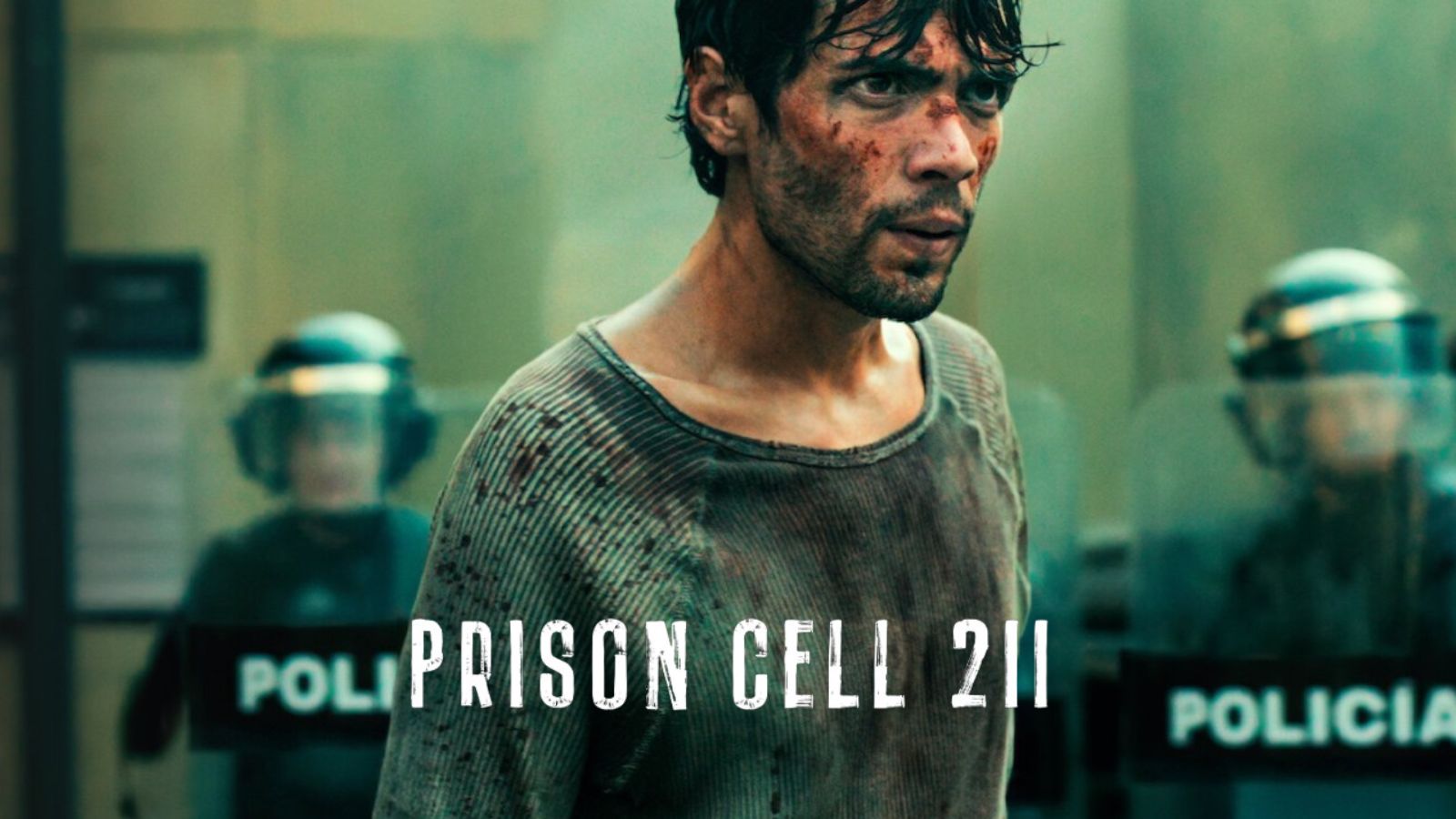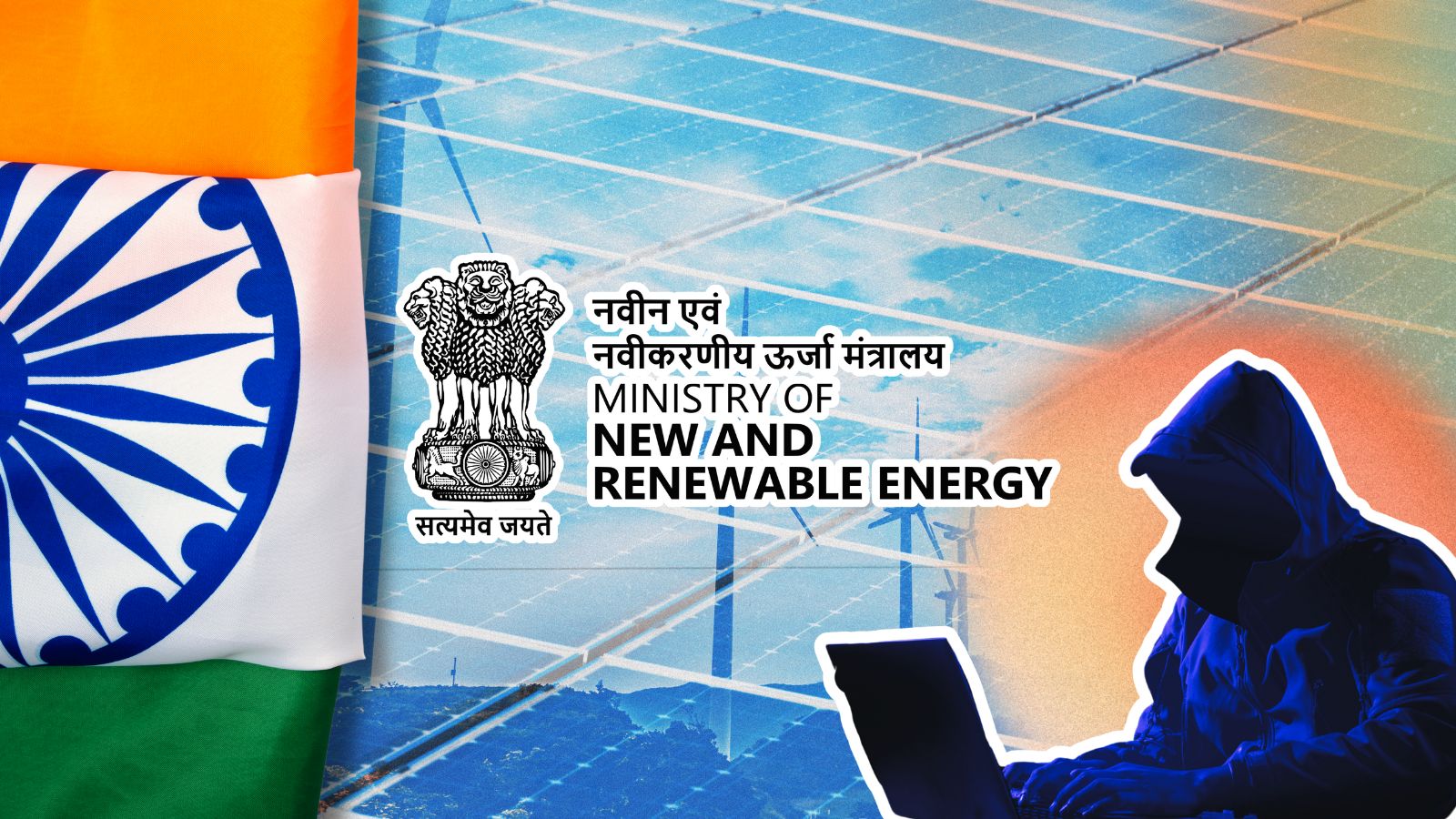Netflix App Digs Into Physical Activity Sensors on Android Testing New Feature
- Netflix uses physical activity sensors on some Android devices.
- The test should help Netflix figure out how best to buffer videos for traveling users.
The new Netflix Android app is asking for access to the phone's physical activity sensors on some devices.
We all know that the apps on our phones can be quite shady, but you sort of expect things to be somewhat cleaner when it comes to an app like Netflix. Well, it seems that the company isn't going to shy away from requesting access to people's sensors.
https://twitter.com/BetoOnSecurity/status/1154954612438446081
It all started when a security researcher dropped the question on Twitter a few days ago. The Next Web picked up on it and they even checked on the Pixel 3 XL and they had the permission turned on without even a prompt. I don't have that permission among the options on my phone (a Huawei Mate 20 Lite), but that can be connected to my location, the Android version on my phone, or the fact that this is simply a test so not everyone has it.
When contacted, Netflix told The Next Web that they're running tests to improve user experience and that particular test was meant to improve video playback quality when a member is on the go. "Only some accounts are in the test, and we don't currently have plans to roll it out."
Android Q has an activity recognition permission feature which enables developers to gather more data to better understand when users are in motion while using their apps, which is likely how Netflix managed to get the feature turned on without a prompt. The feature could be helping Netflix figure out how to buffer videos better so you get a streamlined experience, or we may end up someday having to do our share of walking around to watch a video. No, we're joking. Mostly. Hopefully.
Either way, check out the Netflix app permissions on your device and see if the new feature pops up or not.
Let us know what you found. Drop us a note in the comments section below the article. Share the news with friends and family so they can check too. Follow TechNadu on Facebook and Twitter for more tech news, guides, reviews, and interviews.