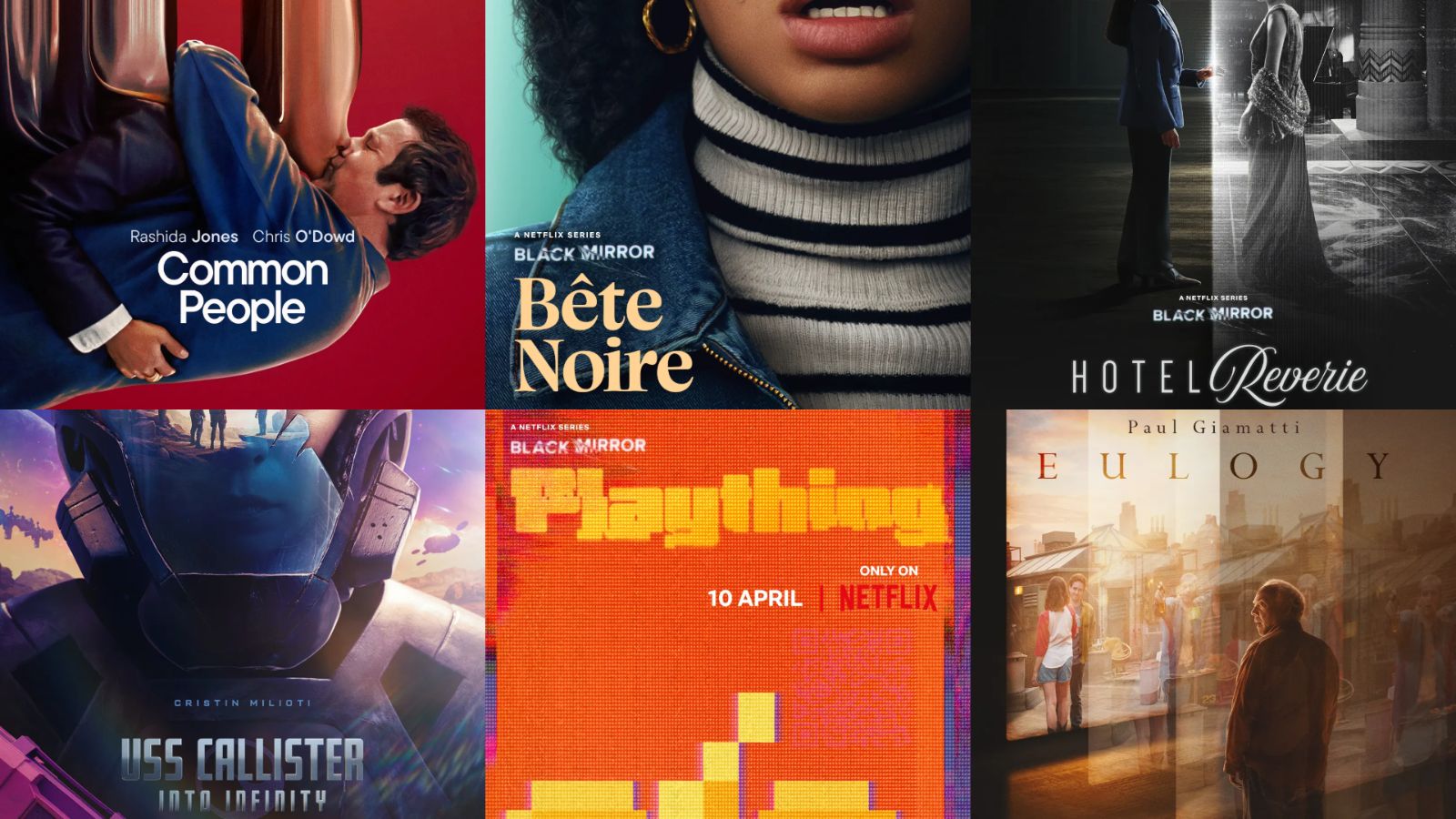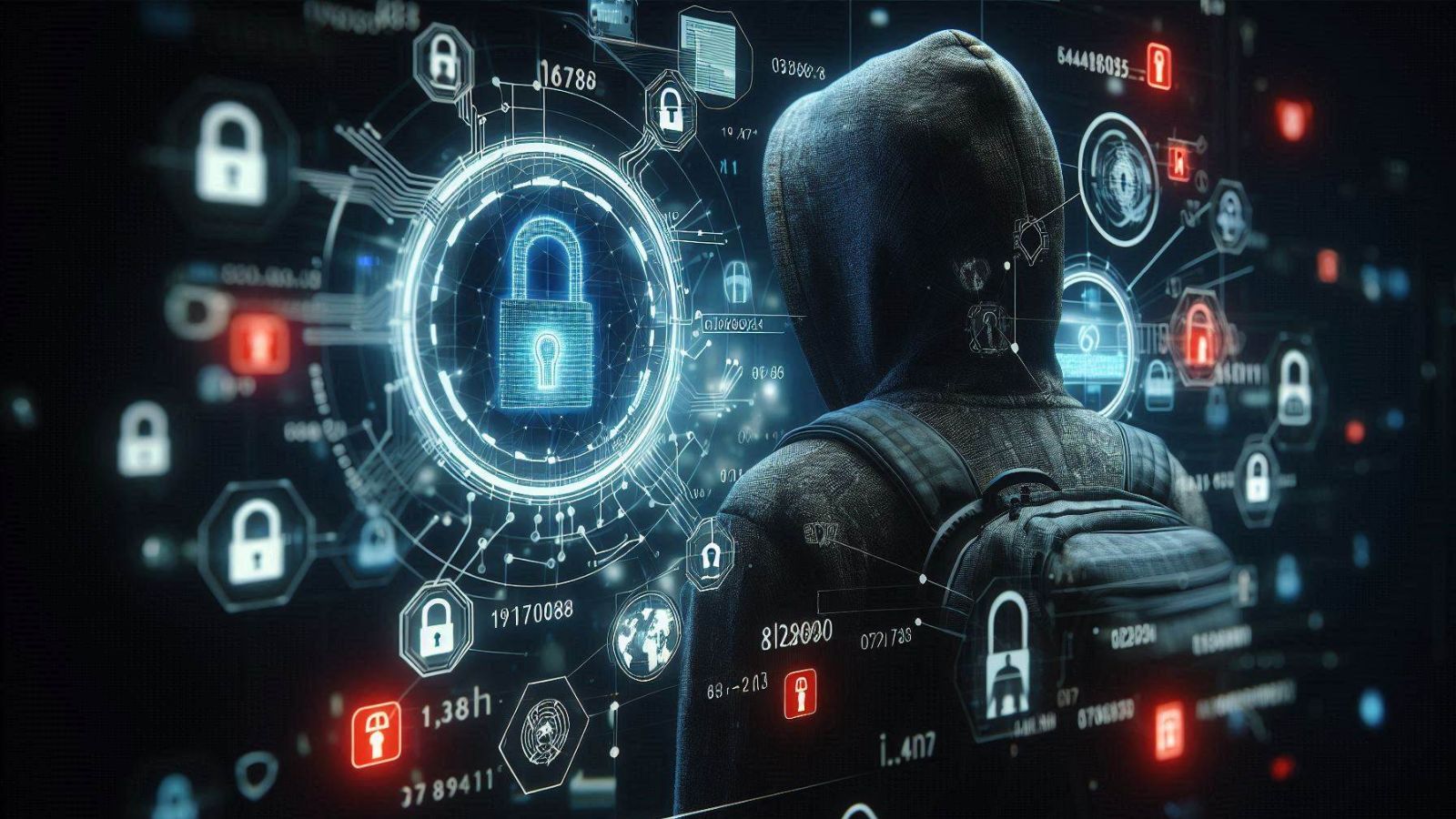Netflix now allows user to download videos onto their PC to watch offline
Finally, Netflix has introduced an extraordinary feature that lets you download TV shows and movies to watch offline. This follows Amazon company offered the same feature of offline viewing for Prime Video in the year 2015.
On November, Netflix's COO said in the interview that the company wasn't intending to introduce the much demand feature for the UK or US at any time soon. And the time magazine Ted Sarandos said that the company was looking into making content available offline for countries that have low broadband speeds.
Netflix is added the offline Viewing option, If you are watching these things first you have updated the latest version of Netflix app on Windows 10. You also can browse for things that can be downloaded through the new section 'Available for Download' via the menu and other tab called 'My Download' will manage the content. Because the Windows Store doesn't show you what version of the Netflix app you are using, initially just you can check for updates using the large blue button in the upper right corner of the Windows Store app.
Because the Windows Store doesn't show you what version of the Netflix app you are using, initially just you can check for updates using the large blue button in the upper right corner of the Windows Store app.
In the offline features, there are two options for quality, one is a Standard quality that requires less storage space and takes less time to download the videos. It has a lower resolution video. Another one is Higher quality is a higher resolution video that requires more storage space and takes moe time to download.
Netflix is introduced the same capability on iOS and Android late last year and now the Netflix to bring this feature to your desktop. Users who have poor internet connection around their area, after the arrival of Netflix feature there is no worry for downloading your favourite videos.