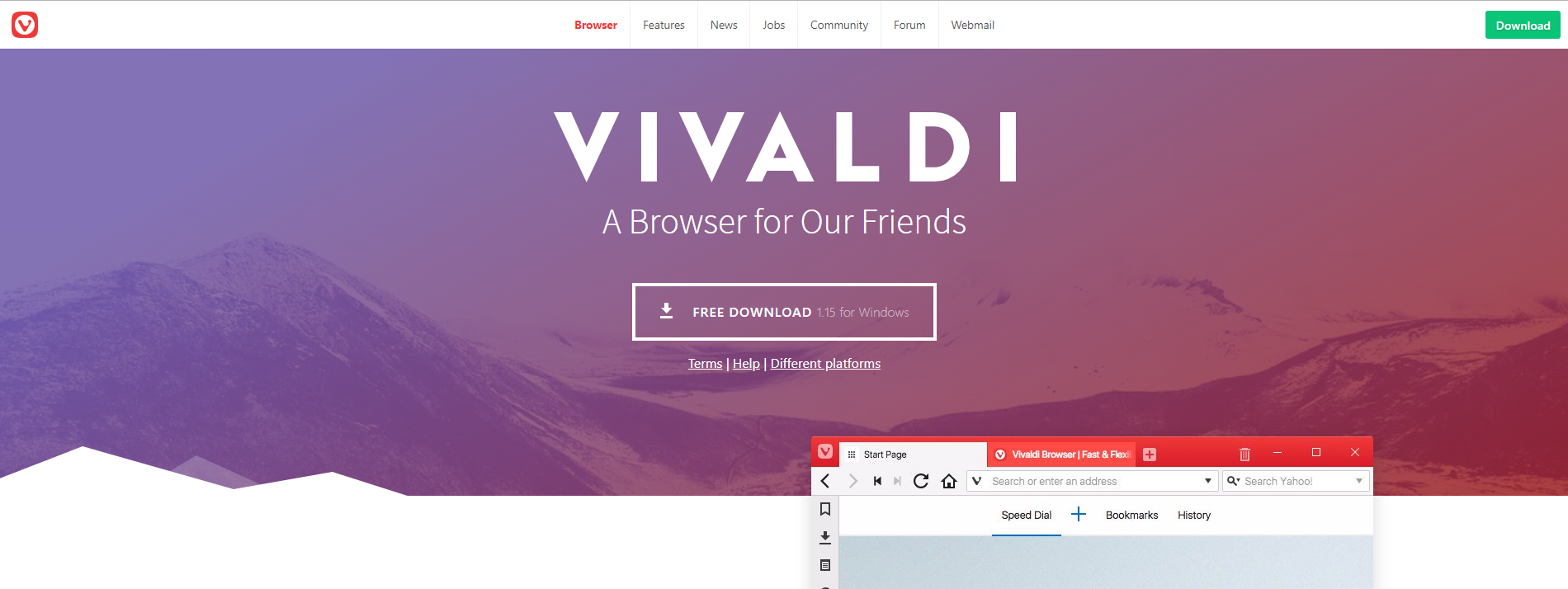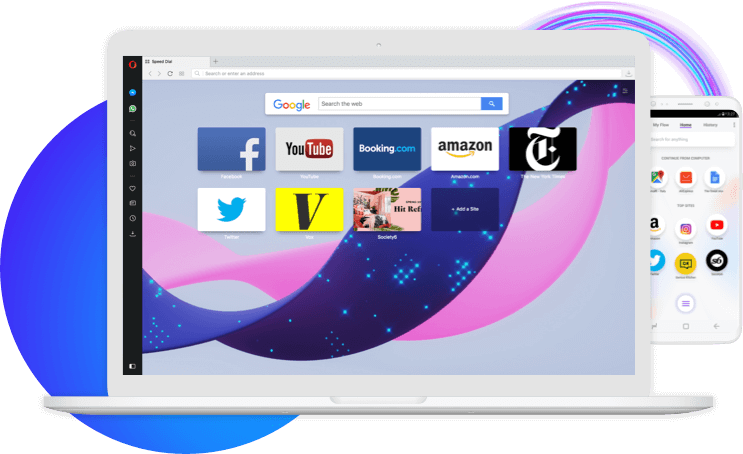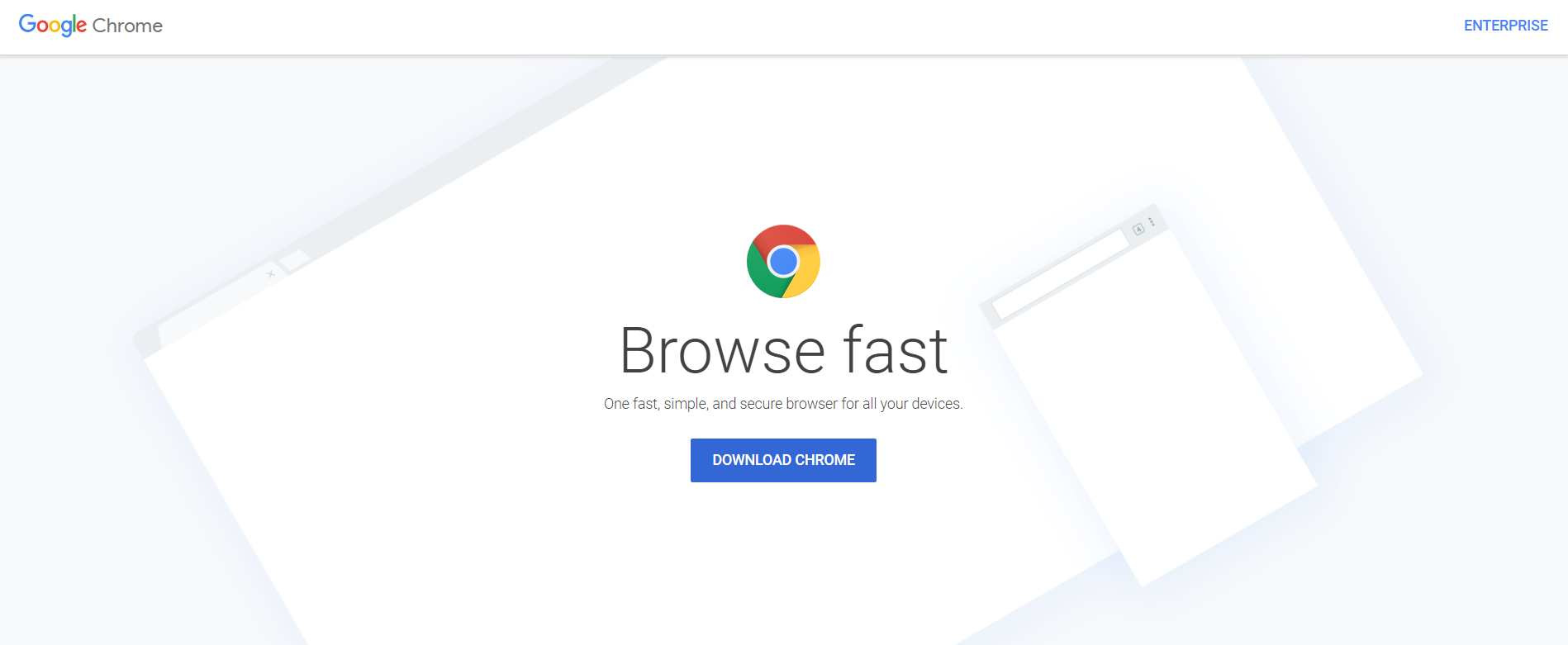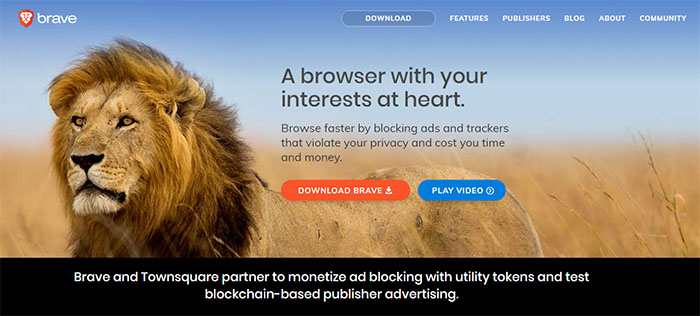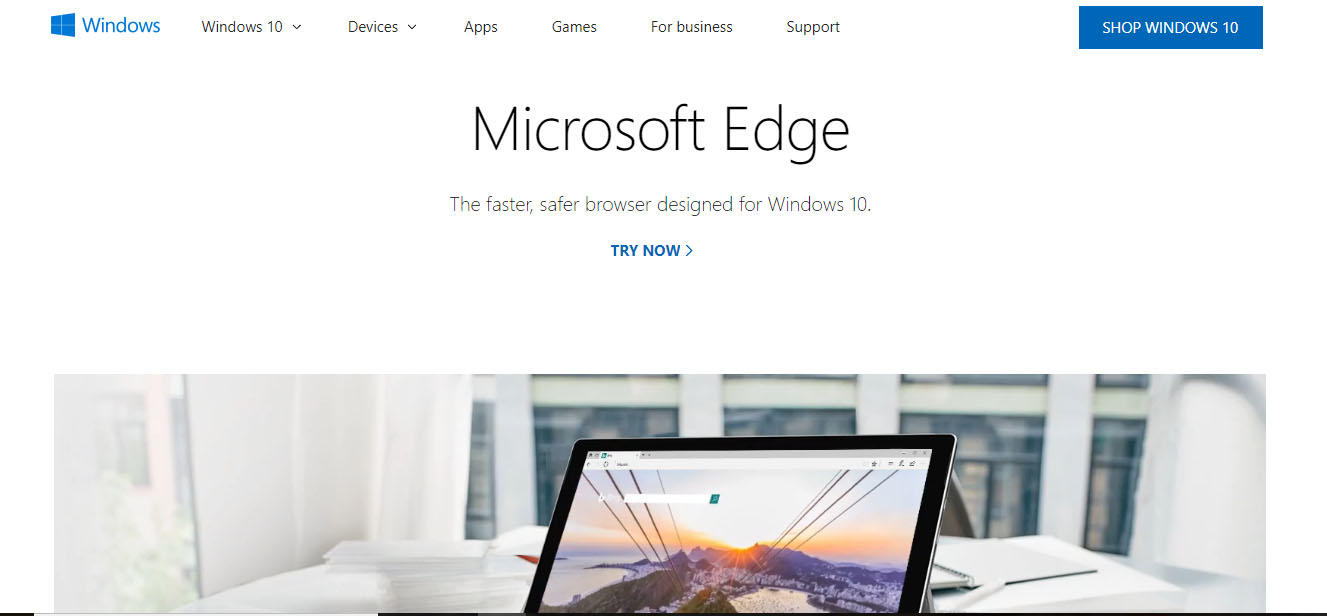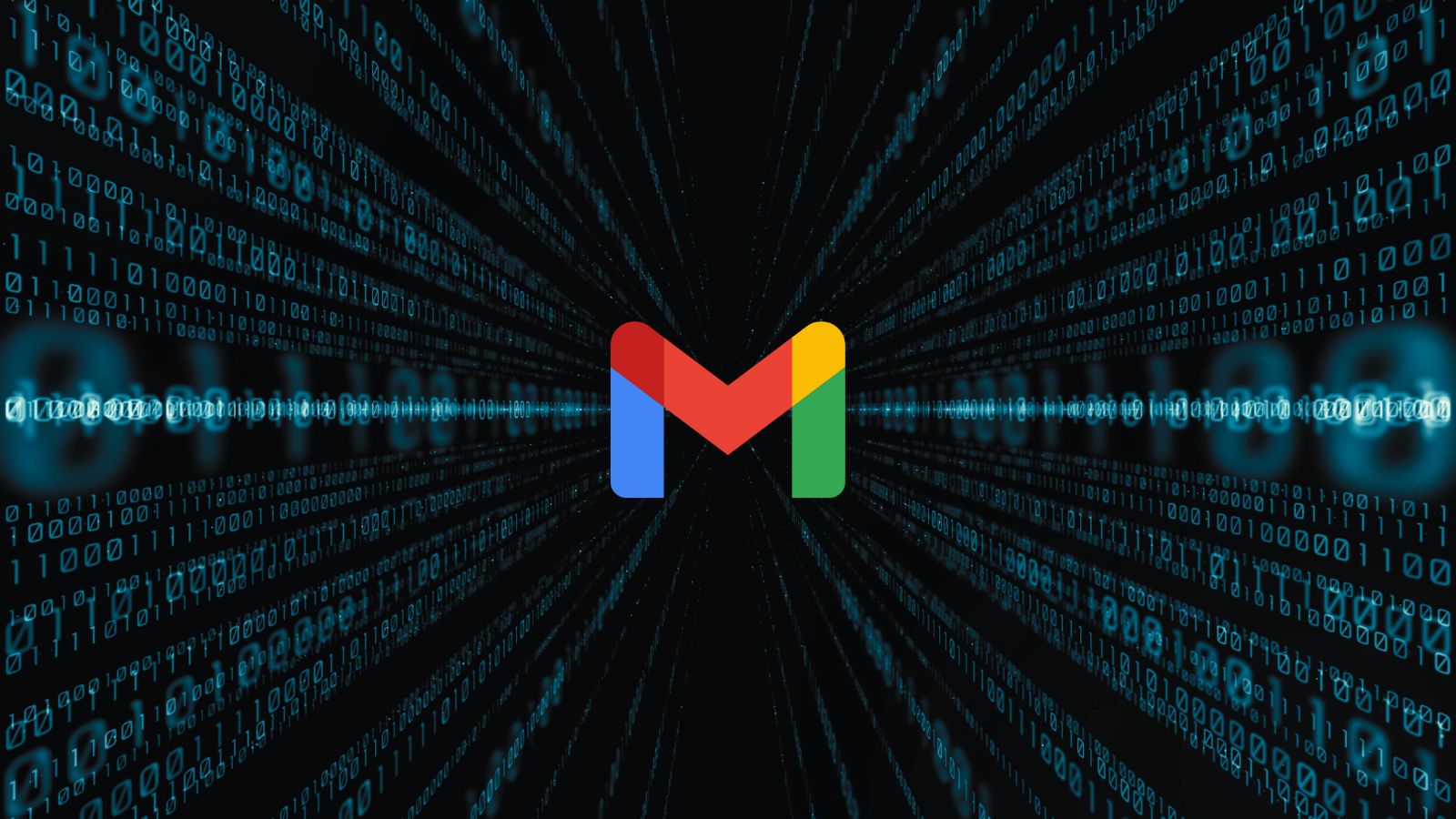Faster Browsing: The 6 Best Mozilla Firefox Alternatives of 2018
Mozilla Firefox is one of the most popular browsers we have. There was a time when it was the most widely used browser out there. But then Chrome came along and that is a story for another time. Nevertheless, Firefox is still is a very popular web browser.
While the new and improved Firefox clubs terrific performance with terrific speeds, there are loads of Mozilla Firefox Alternatives out there. Interestingly, Mozilla is an open-source browser. So it is possible for other developers to use its source code with some modifications. So there are quite a few projects that have released their own versions of Firefox.
Whether it is for change taste, or you want to experience a new browser altogether, we have a number of Mozilla Firefox browsers listed for you. In this review, we will cover things that each of these browsers can and cannot do. By the looks of it, Mozilla Firefox has plenty of competition out there.
The 6 Best Alternative to Mozilla Firefox
As we start with the best alternatives to Mozilla Firefox, please remember that none of these browsers are true replicas of Firefox. However, some of these may give you additional features that Firefox lacks.
Option #1: Vivaldi
Vivaldi is the brainchild of the former Opera CEO and has been in the news for all the right reasons. You can group all the open tabs under a single tab so you can keep a tab of all the open web pages. Moreover, the browser is compatible with most extensions for Chrome. This means you will find similar extensions for Firefox as well.
The Chrome extension support is possible because Vivaldi is built on the Chromium project. This is why Vivaldi developers can run Chrome extensions on the browser. Apart from the extension support, Vivaldi is packed with a number of other power features. You can move your tabs to any part of the window, toggle images on and off on websites.
The Vivaldi browser also allows you the option to render web pages with monospace-only fonts. This significantly reduces the load time and adds speed to your web browsing experience. However, the Vivaldi browser is not an open-source browser and you cannot view or modify the source code.
Option #2: Opera
Here is a great Opera feature for the start – there is a built-in ad-blocker. And you can customize it further with the help of additional filters. Plus, it is better than any other external ad blocker you can find. And there’s a lot of extensions that you can find. Opera is built on WebKit, which allows it to support the full range of Chrome extensions.
The video pop-out feature distinguishes Opera from ranks of other internet browsers. You can basically play any video on the Opera browser on a window-less pop-out while you keep browsing other pages on the web. There are customizable privacy options in Opera. So you can reveal only as much information as you want to reveal.
The Turbo mode is a unique feature in Opera is the Turbo mode. Not offered by any other browser, the Turbo mode allows Opera to compress all data accessed through it, thereby decreasing file sizes. Resultantly, you get faster load times and quicker web access if you have a slow data connection.
Option #3: Google Chrome
It is difficult to speak of Firefox alternatives without a mention of the brand that dethroned Firefox off the top spot. Google Chrome is not just a browser. It is an operating system in itself. You log into your Chrome account, sync your logs, passwords, histories, extensions, bookmarks and lots of other settings among all your devices.
What Chrome essentially does is it gives you control over your information and data irrespective of where and on what device you are. If you need different devices at different hours of the day, Chrome is the one browser you will ever need to use. Add to it the excellent HTML5 support, and Google Chrome is the name to beat in the industry.
Despite 60% of the web browser market share, Chrome has its fair share of misses. For starters, each new tab that you open significantly adds to the RAM usage. This means that Chrome has a tendency to slow down machines that do not have sufficient memory on them.
Option #4: Brave Browser
A built-in Adblocker shows you the web without ads. While some websites might require you to disable the adblocker before you can access their content, the adblocker does well overall to clean the web for you. Besides the Adblocker, Brave browser gives you remarkable performance improvement, too. The Brave browser has steadily grown in popularity, even though it is not as famous as the likes of Chrome and Firefox. It comes with a roomful of exquisite features. For one, Brave is a browser that takes your security and privacy very seriously. It does so with the help of features like script blocking, HTTPS Everywhere, private incognito tabs, and 3rd party cookie blocking.
While the speed claim has not been verified, the Browser claims to be 4 times faster than other browsers. You can be reasonably slower that it is not a notch slower than some of the best browsers out there. Moreover, the free and open source code of the browser means any developer can contribute to it.
Option #5: Safari
Safari is not the perfect alternative to Google Chrome owing to the sheer fact that the browser is not the fastest on Windows. But if you use Apple computers or Mackbooks, Safari could just be the kind of browser to up the ante for you. On home environments, Safari is faster than any other web browser out there.
Yes, Safari beats both Chrome and Firefox for speed on Apple products. And Safari has no particular affinity for Chrome. That means there are built-in attributes that work overnight to protect your privacy online. Notwithstanding that, Safari is not the most light-weight software machinery in the wild. But even then, it is not significantly heavier than Firefox.
The latest version of Safari supports all Mac operating systems. However, there aren’t a whole lot of customization options in Safari. That means you will have to put with the same look and feel unless Apple decides otherwise. Nevertheless, like Firefox, there is a large store of extensions that you can make use of.
Option #6: Microsoft Edge
While Edge is nowhere close to Firefox (or Chrome) in terms of speed and productivity, it has proved to be a viable alternative. Edge is an especially relevant browser if you are a Windows 10 user. However, that could also be a downside given that Edge is only available for Windows for the time being.
Honestly, Edge is not as fast as Mozilla Firefox. But you do not need any additional memory to install it. It comes pre-installed on Windows 10 and we can trust Microsoft to keep updating the user interface. And it is definitely a cut above all the Internet Explorers that we have painfully let go.
Edge is already picking up a reputation for some tacky and effective features. Unlike Safari, you can fully customize the home page and individual tabs. You can create a fully customized list of articles that you want to read further. You can also read and highlight parts of a webpage. There’s Cortana voice integration but no store for extensions.
Final Words
Mozilla Firefox is a cool internet browser that marks the transition between the Op-era and Chrome revolution. A healthy collection of alternatives means that Firefox will be on its toes and keep doing the good work.
If you liked this article, share it with your friends on the social media.