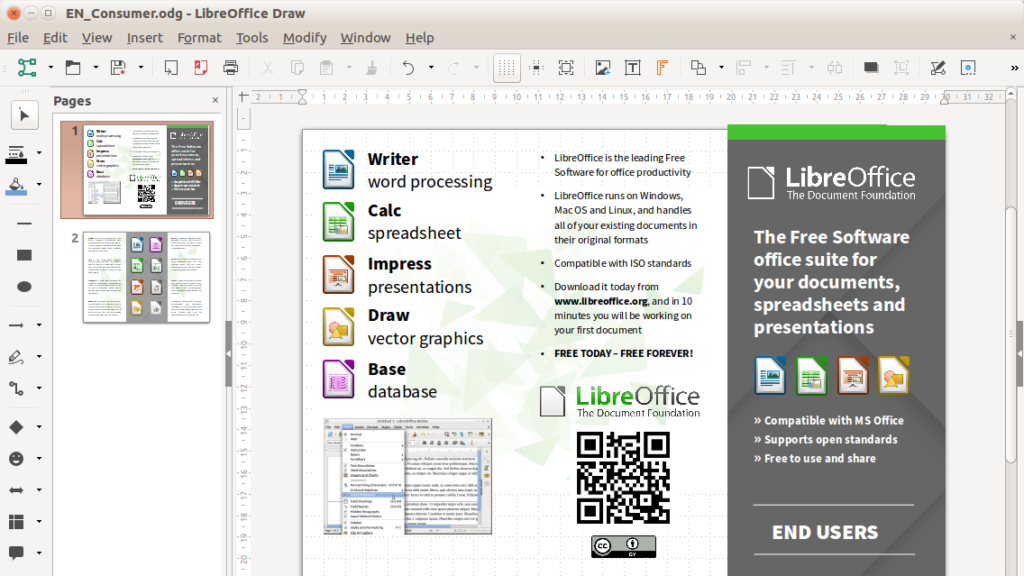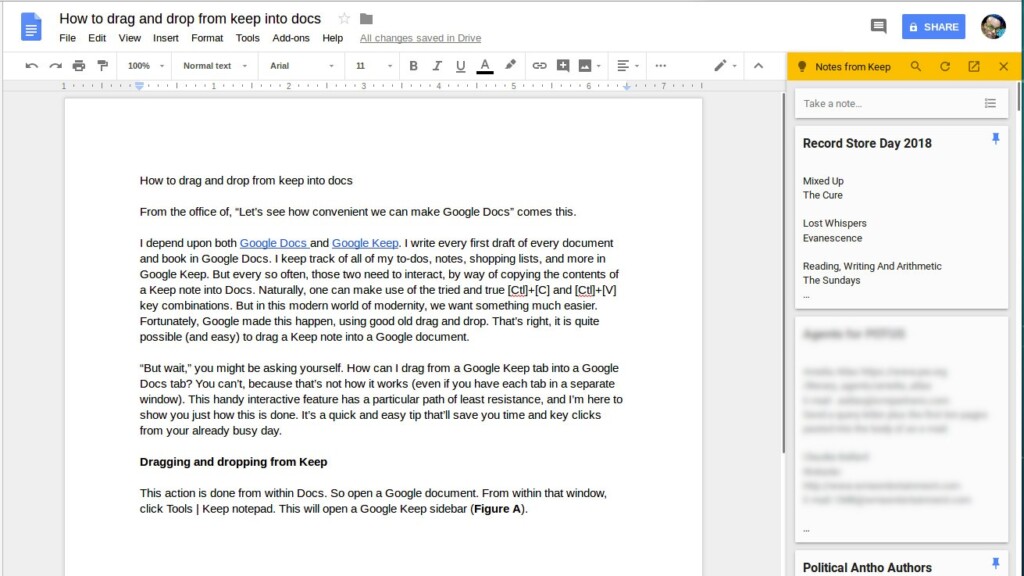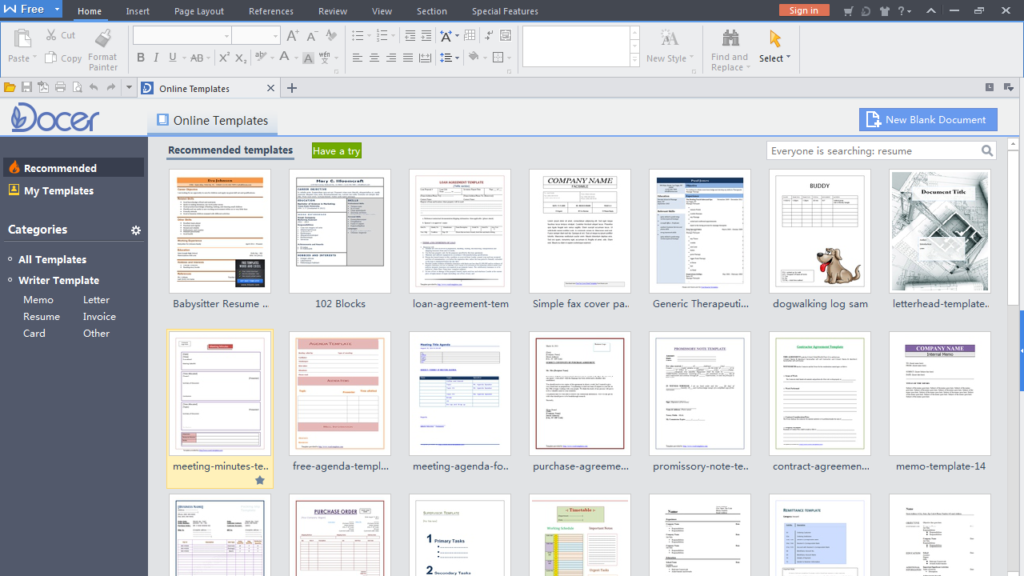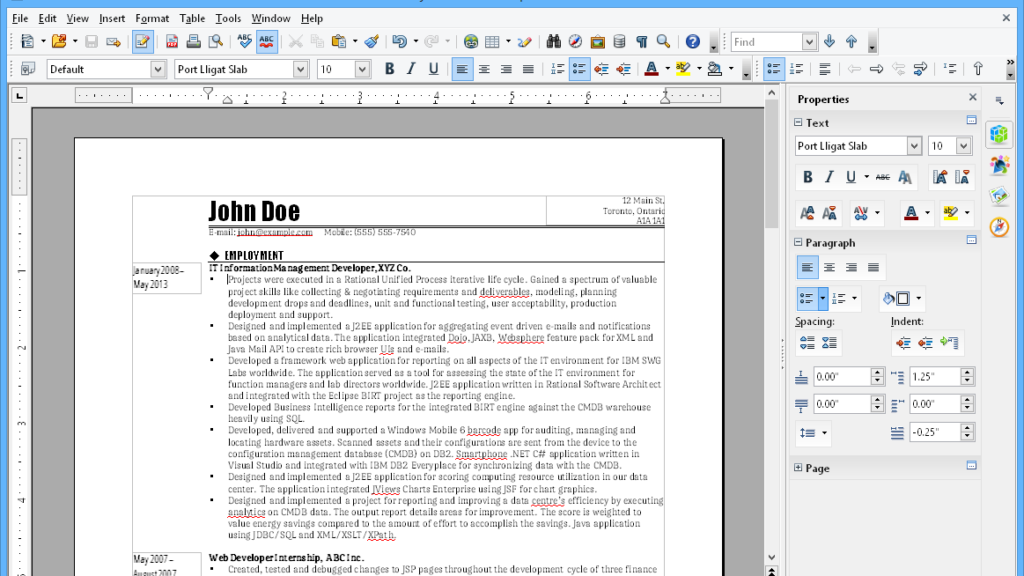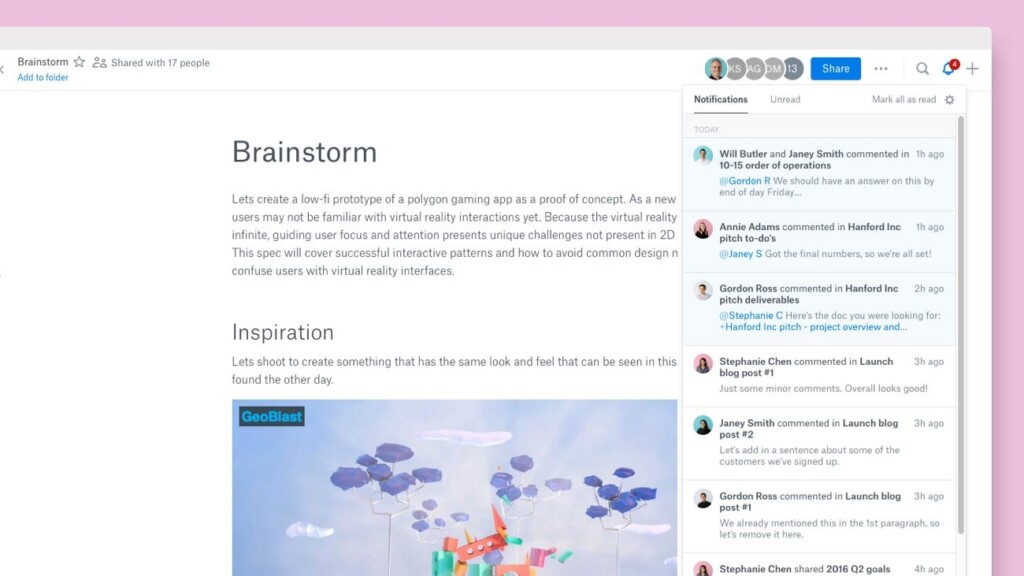Microsoft Word Alternatives 2019: 5 Word Processors to Create, Share and Collaborate
We all need a word processor that supports mainstream formats of documents, integrates with other apps, and most importantly, one that comes with high-quality professional tools. Here in this article, we will explore some of the Word alternatives that fulfill most of these expectations. It’s almost surprising how some of these programs deliver as much as Microsoft Word but cost nothing. The open-source world has opened gates that didn’t exist a few years ago, and at this point of time, the free programs are much comparable to their commercial competitor. Here is the list.
1. LibreOffice Writer
LibreOffice Writer reminds us of Microsoft 2007 when it wasn’t too flashy and smooth looking. Maybe that gives it the stability of a rock. We have personally used the program for more than a year, and it hardly ever crashed. Compare that to the Microsoft Word, which trips to ‘Not Responding’ every time we paste an extra link to it. Its menus and icons are kept simple and intuitive. That means, if you are familiar with the old interface of Word, Libre Office would do the job for you and the switch wouldn’t give you a hangover either.
Furthermore, its tuned down appearance shouldn’t be mistaken for the lack of features. LibreOffice Writer is by far the most feature-packed word processor we have reviewed. The saying goes that if you have a feature on Word, the chances are that it will be there on LibreOffice as well. The copy of features is so extensive that now it has crossed the original and took on its own life. There are many features on LibreOffice that none of the other Word processors has. Apart from the wide support of formats, Writer also seamlessly integrates with the tools from the LibreOffice suite, which makes it easier to import and export the doc elements between programs.
The other thing that impressed us was the active community around LibreOffice, which has created plugins for every possible task you can imagine. This is coupled with hundreds of professional templates that you can download and use for free. So it makes the best alternative and deserves our first spot.
2. Google Docs
Google Docs is not just a word processor–it's a feature-packed platform where you can create, collaborate and share documents. It's a complete office solution offered by Google. If you are already on Google's ecosystem with their Android OS and Google Web Apps, switching to Docs is probably a logical step. However, it's worth mentioning that Google Docs, at times, struggle with the formatting when you import files of the other programs, especially Microsoft Word. We don't think the commotion is intentional, for they are competitors. But one possible reason could be because Word uses offline fonts and features, which Docs fail to support for the obvious reasons–it's a web app.
Apart from a little hassle with the formatting, we found the platform pretty smooth and stable that syncs your documents across devices. Google Docs probably has transformed the way we shared and collaborated on our documents. With this program, multiple people can come together, and work on the same profile at the same time, which was never possible before in the office suits. The program uses different color cursors to differentiate between the online contributors. While thinking of it feels a bit too complicated but Google has nailed its execution. It's super simple and intuitive. So, if you have a Google account and all your colleagues are on Google Docs too, then it is a clear choice.
Google Docs comes with Google Drive integration. This helps you pick your projects right from where you left them. During our research, we found that Microsoft also has a stripped version of their office product as a web app, which you can refer if you primarily deal with Doc and Docx files. Both the platforms perform reasonably well, as long as you have consistent internet bandwidth. We give it our second spot.
3. WPS Writer
WPS Writer looks rather like LibreOffice in appearance. It has a simple distraction-free interface that will remind you of the ribbon design from the previous versions of Microsoft Office. The switch between these two programs would be a play if you are already familiar with the Microsoft Office 2007. However, there are specifics that separate WPS writer from its competition. Its tab browsing for multiple documents, its cloud backup, its wide support of the file formats and its free mobile apps for iOS and Android makes it a very comfortable platform to carry documents across your devices. Editing, creating and synching of your files happen on the go. Apart from that, the program is also known for its free professional templates. We found that the platform features templates for every genre of work. It's impressive.
Coming to its negative side, WPS Writer features advertisements. However, these ads don't disturb your workflow. Since it's not an open source, the brand supports itself with occasional ads, and as per us, if the ads don't come between your work and the word processor, it's fine. Furthermore, if you are repulsive to ads, you can buy its premium version that apart from taking down ads, gives you some good extra features. Like Pdf tools. While testing it, we were impressed by how WPS Writer has designed a platform around Word Processing. It's worth your time and dime.
4. Apache OpenOffice Writer
As the name signals, Apache OpenOffice Writer is an open-source word processor. The first thing that impressed us was its open standard document format (ODF) as its default for document exchange. The ODF format is supported by every program on the list and it itself has wide support of all the mainstream formats, including Doc and Docx. Of course, you are also allowed to save your documents in any of the supported formats. This allows people to switch between programs and share files without hesitation. We found that Apache OpenOffice has everything that you would expect from a modern word processor. The program is well equipped for creating complex documents filled with diagrams, images, and indexes. To our surprise, the formatting tools on the program feel decent, and everything made on it looked beautiful.
The platform has a fancy name for templates and calls them Wizards, which help you create a standard form of documents and also allow you to merge emails. Apart from that, you are also allowed to create your own templates and save them for future use. We also found that since it is an open source program, you can customize it as per your workflow, and use it between your teammates. When we compared the program to LibreOffice we found that the number of updates and features on Apache is much lower. It receives about two updates per year. However, it's a strong alternative to Microsoft Word.
5. Dropbox Paper
Dropbox Paper is quite similar to Google Docs, where people are encouraged to create, share and collaborate. It is an online word processor and currently doesn't have a downloadable app for either Windows or MacOS. The program uses its own Cloud service to back up your work. However, users are allowed to signup from both their Dropbox and Google account. At the moment, this online suite is completely free. Adding to that, we found its minimalist interface intuitive and filled with applaudable features. Its clean interface allows you to focus on your work. Furthermore, you are allowed to add rich media files on your documents like video, audio, and images. It also successfully integrates with many online apps to expand its feature set, like Trello, YouTube and SlideShare.
We have seen collaborative tools on Google Docs, but Dropbox takes the collaboration to the next level. Apart from link sharing, it features checklist items, commenting, and an ability to assign the task to a team member. All this come together to make a powerful tool to create dynamic documents that you can create, share and access from where you are.
Here in this article, we explored our top 5 Microsoft Word alternatives for professionals and users of any kind. These word processors are designed around the professional needs of today's world, where people can create, share and collaborate. We would recommend you to visit the official website of the program before you select it for your documentation.
Do you agree with our list, or do you think we have missed one of your favorite word processors? Do let us know in the comments. Also, to get instant tech updates, Follow TechNadu’s Facebook page, and Twitter handle.