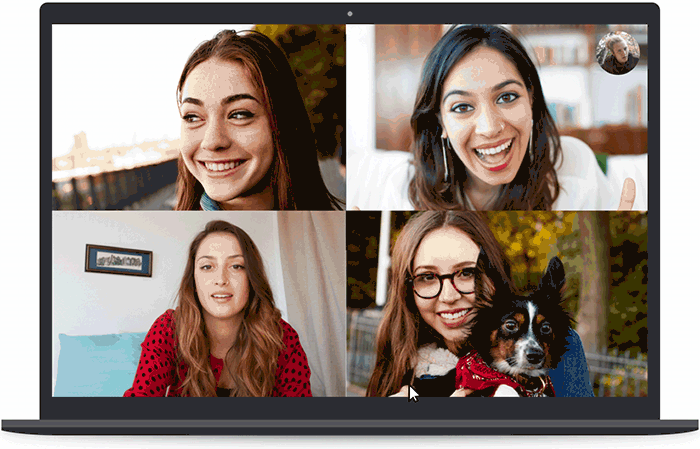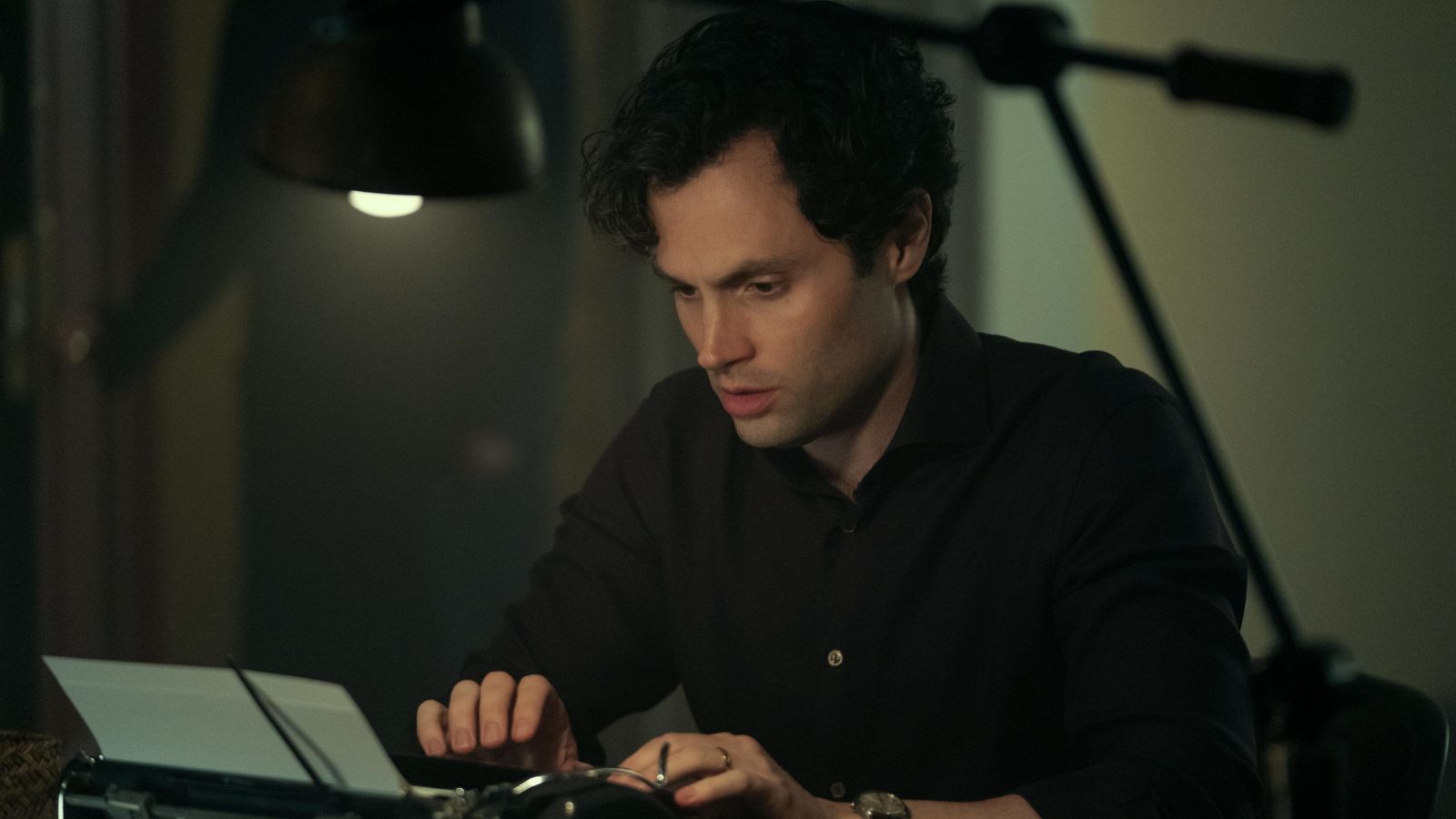Microsoft’s Skype Can Finally Blur The Background During Video Calls
- A new background blurring feature will relieve you from having to worry about anything that happens in the background.
- The blurring is applied to the background automatically, based on the detection of a specially trained AI.
- For now, only desktop and laptop users will be able to enable the background blurring feature.
Skype users will get a new feature over the coming week (version 8.38), which will enable them to blur the background during video calls. This will allow their interlocutors to seamlessly enjoy the video call without having to worry about unforeseen distractions, embarrassing background scenarios like an untidy room, or even a whiteboard in the back that has undisclosed information written on it. The new background blurring feature will take care of all of these situations without the user having to do anything to set it up other than enabling it.
To enable the new feature, all you need to do is to hover over the camera logo in the bottom of Skype’s interface and wait for the pop-up dialog to appear. Then you simply click on the switch and the background should get blurry without further interventions. On the same options prompt, users may choose to activate a second camera or fiddle with more advanced webcam settings. This is nice because it gives quicker access to some of the parameters that need adjustment now and then.
Credits: Microsoft
For the background blurring, Microsoft deploys a special AI tool that is trained to detect human form elements such as your face, hair, and hands, so the function relies on what the AI identifies as part of the user’s body. That said, sometimes it may not work as intended or expected, with sudden movements from the user side potentially resulting in the momentarily de-blurring of the background. Microsoft warns that they cannot guarantee the continuous function of this auto-blurring, so if something important or critical is going on in the background, you should not rely solely on the AI’s capabilities.
This feature is similar to the one that Microsoft uses on its 'Teams' product, where it has been available for quite some time now. The AI is the same that is used there as well, so it’s not an experimental feature but a well tested one. As far as Skype is concerned, only desktop and laptop users of version 8 will be able to enable background blur for the time being, while mobile versions of the popular VoIP application are likely to support the new feature in the upcoming releases. However, there is no official confirmation of that, so this is just an assumption from our side.
Don’t forget that Skype has recently brought some amazing new features like SMS messages and OneDrive sharing with version number 8.37, so if you haven’t updated yet, you should go ahead and jump to 8.38 which will bring you all the recent goodies at once.
Are you excited to see Microsoft paying attention to Skype’s development, introducing key features one after another lately? Let us know of your opinion in the comments section below, and feel free to share this story by paying a visit on our socials, on Facebook and Twitter.