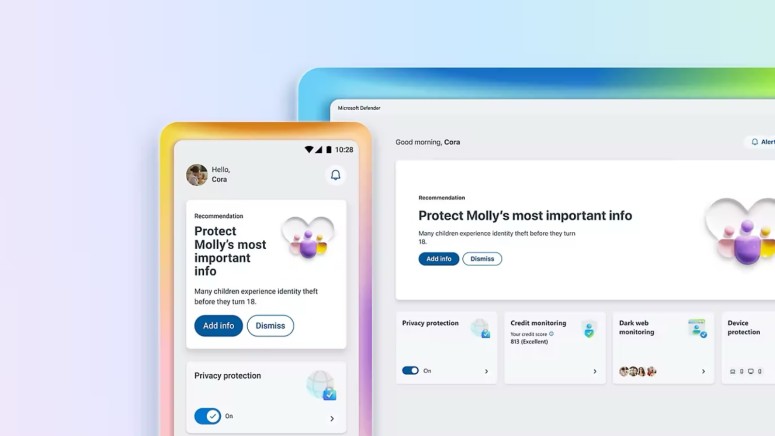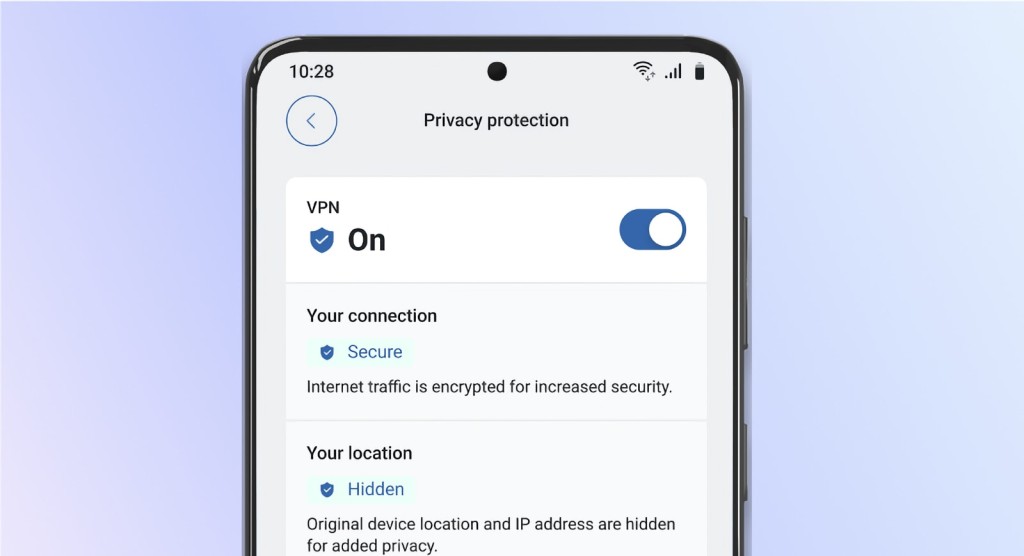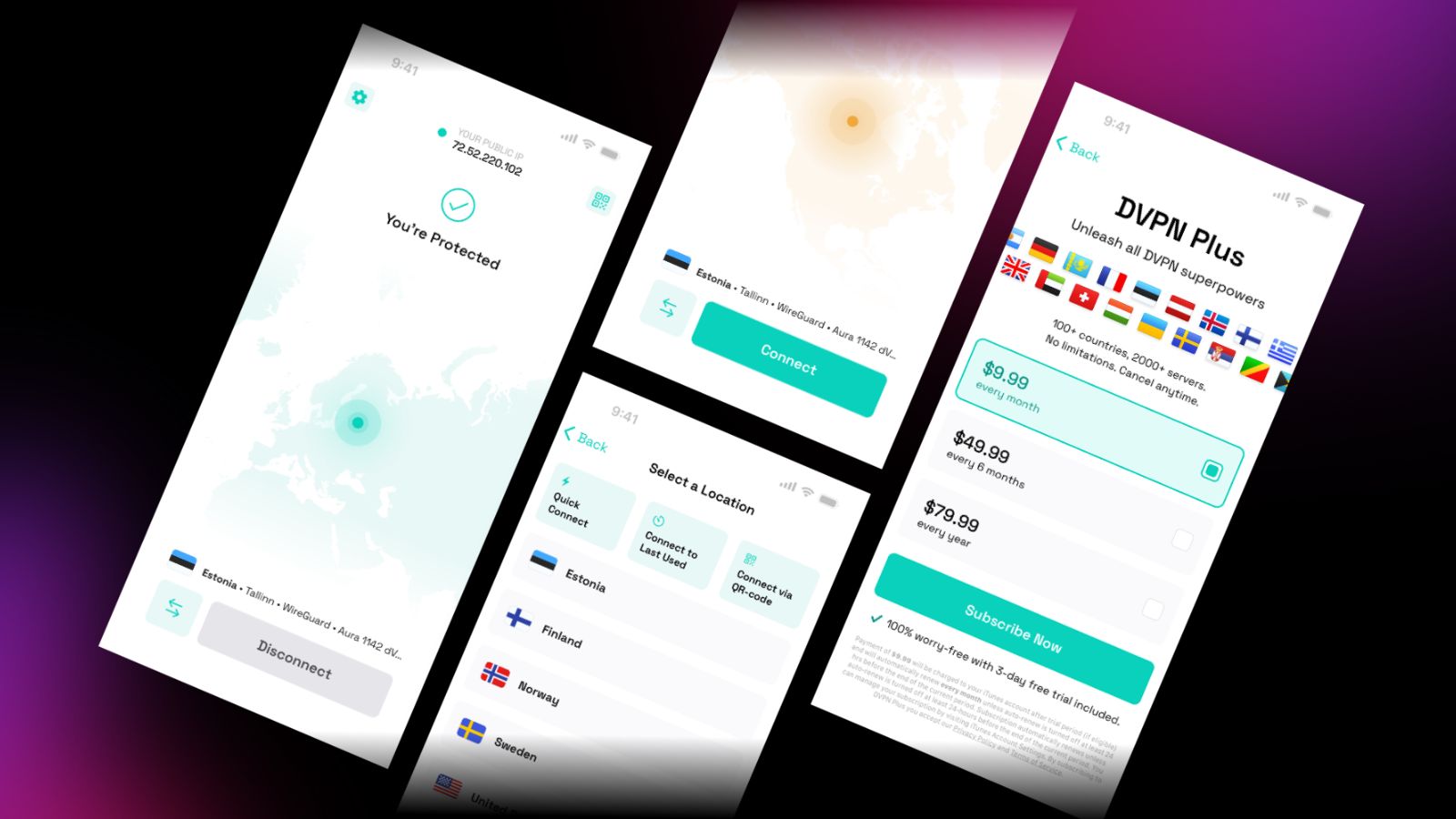Microsoft 365 Subscriptions Now Include a VPN for Windows, Mac, iOS and Android
- Microsoft Defender now includes a VPN with 50GB of monthly data.
- Its primary purpose is to safeguard your sensitive information.
- Bandwidth-heavy applications, like Netflix, are automatically excluded.
Microsoft 365 Personal and Family subscriptions now include another perk, a free VPN available through the Microsoft Defender application on Windows, macOS, iOS/iPadOS, and Android. Its primary purpose is to safeguard your sensitive information online, and it doesn’t extend into other areas covered by most free VPN services.
This feature is available in the United States, the United Kingdom, Germany, and Canada. However, Microsoft has promised a global rollout, so it should reach more markets by the end of the year.
Each subscriber gets 50GB of bandwidth that resets monthly. You can check the available bandwidth at any moment through Microsoft Defender. If you exceed the monthly limit, the VPN will reduce your speed to 256 Kbps.
So-called ‘Privacy Protection,’ Microsoft’s VPN creates a secure tunnel for your data using encryption and authentication protocols. This masks your IP address and physical location from websites and Internet trackers. However, you can’t pick a specific virtual location, as the VPN will connect you to the closest Microsoft server.
As noted by Microsoft, the ‘Privacy Protection’ feature protects your data and helps you use unsecured open Wi-Fi. It’s not designed to bypass geographic or regional-restricted content. Also, specific bandwidth-heavy applications are automatically excluded, and you can see which in the table below.
It’s also important to note that Microsoft won’t store your browsing data, history, personal details, or your device’s physical location. However, it will anonymize and store the duration for when the VPN is in use, the bandwidth utilized, as well as specific Wi-Fi hotspot names that are detected as malicious.
You can download Microsoft Defender for Windows and macOS from its website. If you use Android or iOS, you can download the app from your device’s App Store.