
Mac Users are Increasingly Reporting Time Machine Backup Failures
- Monterey and Big Sur users are experiencing problems with Apple's built-in Time Machine backup solution.
- This issue appears after installing Monterey/Big Sur or updating to the latest operating system.
- The issue might be caused by a change introduced by Apple in recent versions of macOS.
Apple's Time Machine fails to backup drives in macOS Monterey for many users, and it's unclear why this is happening. One common complaint surfaced, reporting Time Machine backups not completing for M1 Mac users running Monterey 12.0.1 or Big Sur 11.6.1. Posts on Reddit claim it appears to be explicitly related to the first time Time Machine attempts to back up a drive, as the backup process fails but still consumes storage space.
Reddit user muhdakml reported performing their first Time Machine backup on Monterey and a message appearing on the Menu Bar reading "Waiting For First Backup To Complete." Upon checking the disk backup in Finder, nothing was present, yet the storage was full. When the backup has completed and shows 'cleaning up,' it suddenly shows 'Oldest Backup: None' and 'Latest Backup: None.'
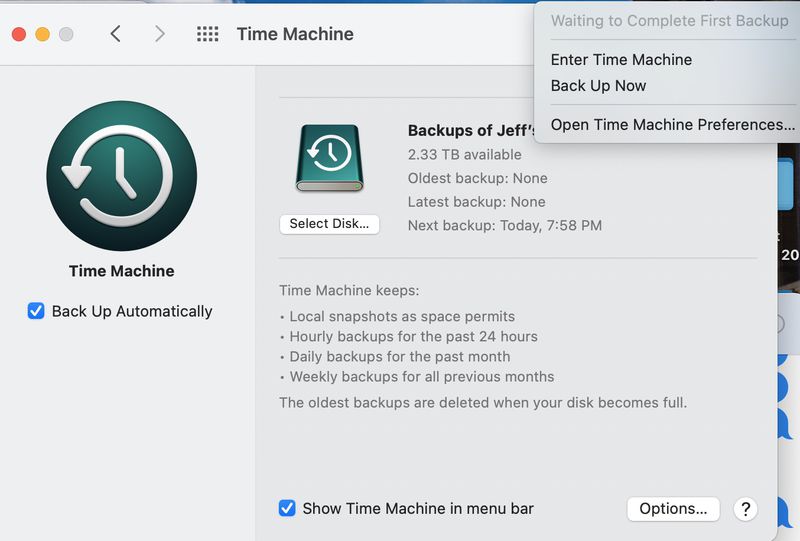
The same issue is being experienced by some macOS Big Sur users. A fresh installation of macOS Monterey has proven effective for some, but the problem persists for others. Those with directly-connected SSDs had no trouble restoring, but people with still-in-service Time Capsules and Time Machine volumes configured on a Network Attached Storage appliance both connected over a network reported backup integrity.
No comment has been made by Apple yet. Apple support hasn't received an increase in calls about the issue, but that could mean that the problem is very new or that customers aren't asking for help.
The issue might be related to a change Apple has quietly made to the APFS format, but it's still not entirely clear what's causing it. Third-party options are also available, and by using a third-party tool, you can "clone" your important data.








