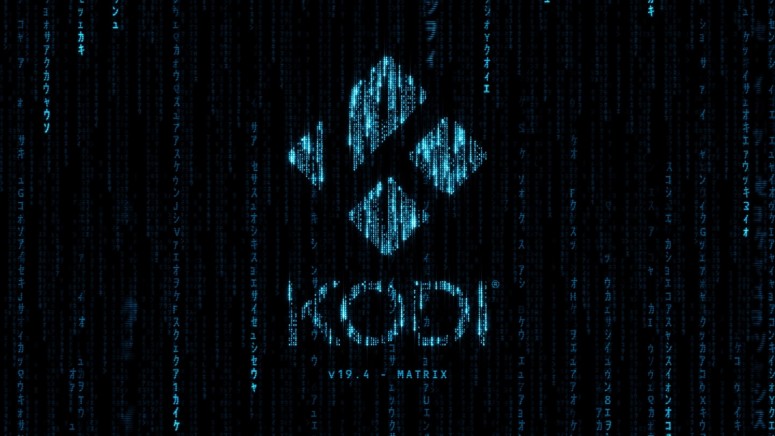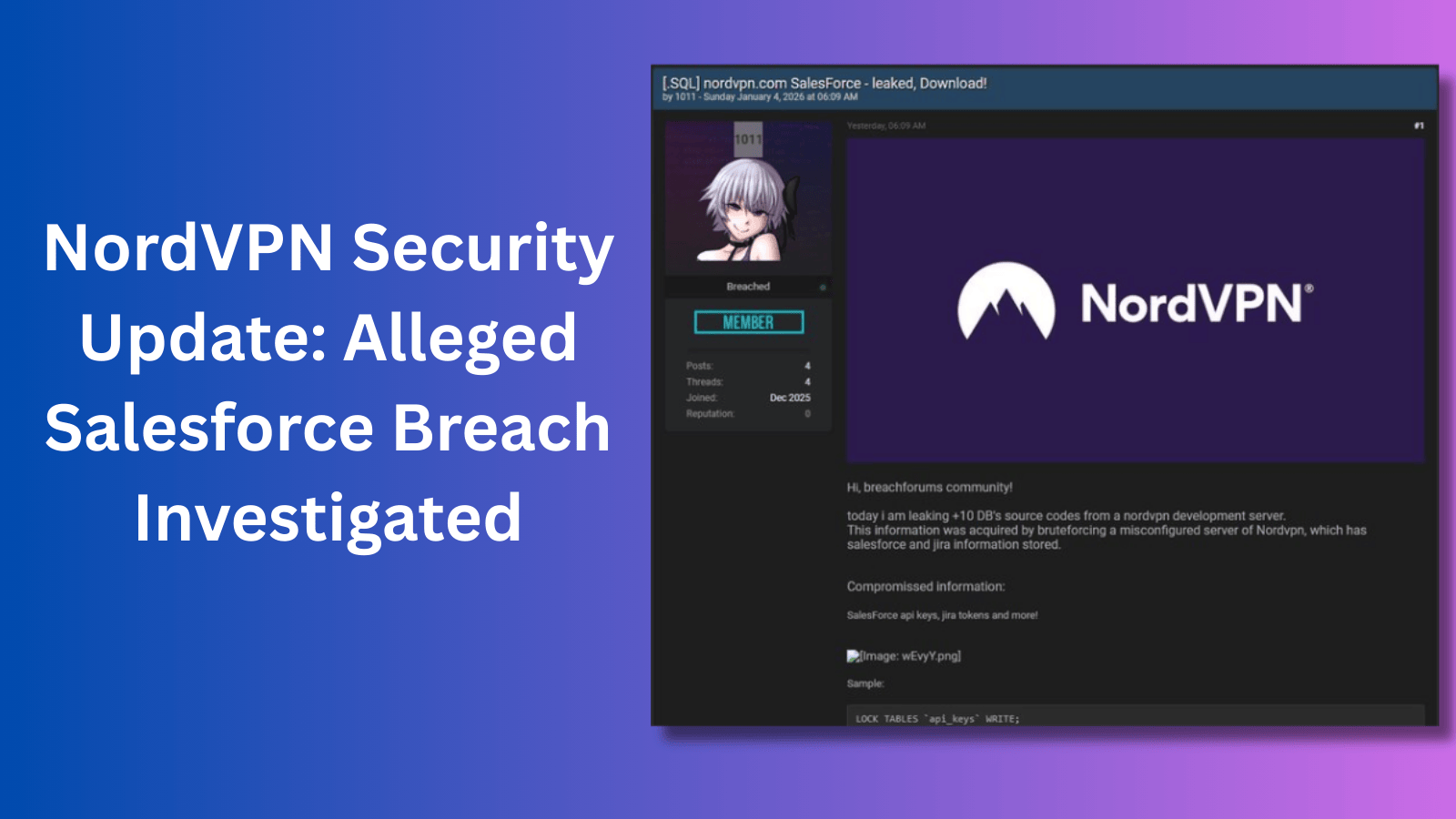
Kodi 19.4 ‘Matrix’ Is Now Available for Download (Focusing on Bug Fixes)
- Kodi 19.4 brings no new features. It focuses on bug fixes only.
- The latest update is already available to download from Kodi’s website.
- Android users will need to update manually instead of using the Play Store.
It's been a while since we've seen a new Kodi release. Throughout 2021, Kodi's developers managed to publish all-new Kodi 19.0 'Matrix', followed by incremental updates such as Kodi 19.1, 19.2, and 19.3. However, the first release for 2022 is already here, focusing on bug fixes and performance improvements.
Kodi 19.4 'Matrix' is now available for download across all supported platforms and devices. You won't find any new features, but there are plenty of software corrections that should make Kodi run even smoother than before.
If you want to check what's new, it's best to check this GitHub comparison between Kodi 19.4 and 19.3, which lists 170 individual commits and 145 files changed. Considering the last update was released in October 2021, it's clear Kodi 19.4 is a minor – yet highly recommended update.
Here are some of the biggest highlights regarding what's new in Kodi 19.4:
Estuary
- Fix: Home screen context menu fix for when there are more than ten items in a menu.
- Fix: “Seekbar” wouldn't disappear after 5 sec when using a remote app.
Input
- Fix: English keyboard missing semi-colon.
- Fix: Chinese keyboard character now displaying correctly.
Music
- Fix: Artist discography export to NFO.
PVR
- New: Sort method for recordings based on season and episode.
- Fix: Crash when navigating an empty guide.
- Fix: Hiding/deleting channel group now working correctly.
UI
- Fix: Any favorites for a restricted/locked media source are now hidden.
- Fix: Blu-ray ISO title and watched status now displayed correctly.
- Fix: The wrong language identified from subtitle name corrected.
Video
- Fix: EDL mute now working.
- Fix: ASS subtitles display now working correctly.
Android specifics
- Fix: Audio buffers adjusted.
- Fix: Various TrueHD stutter/dropout issues corrected.
Linux specifics
- Fix: Automatic play of DVDs.
MacOS specifics
- Fix: Mouse cursor positioning in full screen.
Windows specifics
- Fix: Flickering with interlaced H.264 SD on AMD GPUs.
- Fix: Crash on unexpected network configuration.
Xbox specifics
- New: Passthrough audio via WASAPI.
- Fix: Permission error preventing the installation of Python add-ons.
To update your Kodi, feel free to download the latest version available from Kodi's website. Since 19.4 is a minor update, you can re-install Kodi over your existing files. And if you come from an older version, make sure to check our guide on updating Kodi.
Keep in mind that Kodi 19.4 'Matrix' might take a while to appear in various app stores (Microsoft Store, in particular). It usually takes a couple of days for new software to propagate through updated channels, so be patient.
However, there's an important note for Android users. The latest update won't be available via the Google Play Store. That's because an updated Google requirement demands apps to now target API level 30 (Android 11), while Kodi still targets API level 29 (Android 10).
With that said, if you wish to update to Kodi 19.4 on Android, make sure to use the following links and then re-install the app manually:
- 32-bit: http://mirrors.kodi.tv/releases/android/arm/kodi-19.4-Matrix-armeabi-v7a.apk
- 64-bit: http://mirrors.kodi.tv/releases/android/arm64-v8a/kodi-19.4-Matrix-arm64-v8a.apk
Lastly, we'd like to offer you a few valuable resources. If you're new to Kodi, check our Beginner's Guide to Kodi, where we explain the basics. And also, you'll want to check our guide to the best Kodi addons (freshly updated).