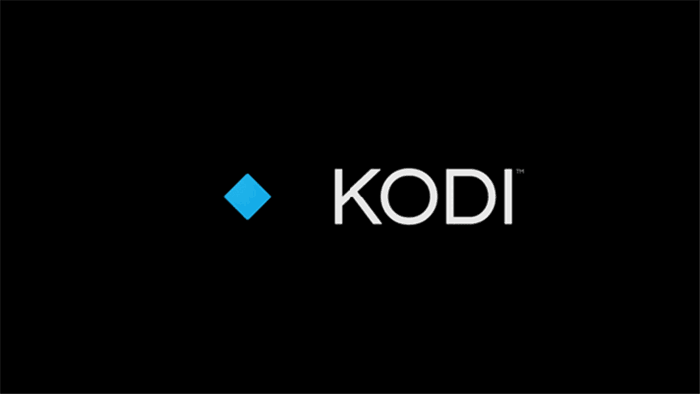Kodi 18 Beta 5 Released – The Final Beta Version is Here (To Be Followed by Release Candidates)!
- Kodi's development team has officially released Kodi 18 Beta 5 - available for download from the company's official website.
- No new features in the latest Beta, but there are plenty of bug fixes and code improvements.
- This will be the last Beta version of Kodi 18 Leia and will be followed by two Release Candidates - before the application is officially and finally released.
As we are heading towards the final release of Kodi 18 Leia, we’re beginning to see more frequently released Beta versions. The last one was released around 10 days ago, and today we already have the Kodi 18 Beta 5 version in front of us. Let’s take a look at the current state of the upcoming Kodi 18 Leia, due to be released by the end of the year.
Since we’re talking about the fifth Beta version, you can expect a bunch of bug fixes and performance improvements. Naturally, we won’t see any new features – as this portion of Kodi has been locked for a while now. To make sure the Kodi community has a pleasurable user experience without major technical problems, Kodi’s development team is focused on resolving possible errors. Here are some of the most notable changes in Kodi 18 Beta 5:
- On Windows, repository connection issues (happening on certain CPUs) have been fixed;
- Video playback on Android devices has been improved and should be more fluid now;
- There are improvements to macOS resolution switching;
- Support for Radio Data (RDS) in instances where the PVR backend supports this option;
- Chorus 2 Web interface has been improved;
- General code improvements and clean-up.
Of course, listing all the changes of Beta 5 would be impossible. So, you can turn to Kodi 18 Leia change-log or even better, head over to Kodi’s GitHub repository to learn about Kodi 18 Beta 5 in greater detail.
According to the latest blog post published by Kodi’s developers, the team is also focused on several additional areas. As talked about in our article on the previous Beta version as well as Kodi’s Beta 3, Kodi is planning on switching to Python 3 starting with the next year’s major version. This will bring plenty of changes in terms of how add-ons are designed and deployed, giving developers some heads-up time to switch to the new method. In addition, Kodi’s binary repository is no longer part of the application’s installation file, which is why Kodi 18 Beta 5 is reduced to half its normal installation size.
What should be noted is that Kodi 18 Beta 5 will be the final Beta version. Ahead of us, we have two Release Candidates which should be followed by the final Kodi 18 Leia release. It’s safe to say that we should have the official release within one month from now - unless technical problems force Kodi’s developers to postpone their plans.
And finally, you can download the Kodi 18 Beta 5 from the company’s official website. Choose your device/platform and make sure to select the ‘pre-release’ tab, which is where you’ll find the latest Beta version. We hope you’ll enjoy using it.
Are you willing to take the final Kodi beta for a test-drive? Let us know in the comments section below. And, to stay on top of the latest news, don’t forget to follow us on Facebook and Twitter. Thanks!