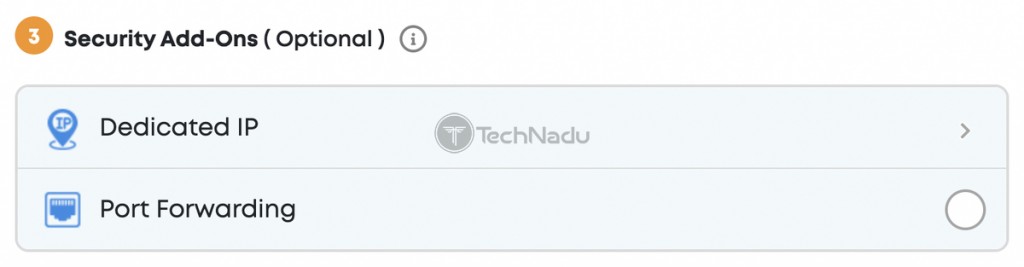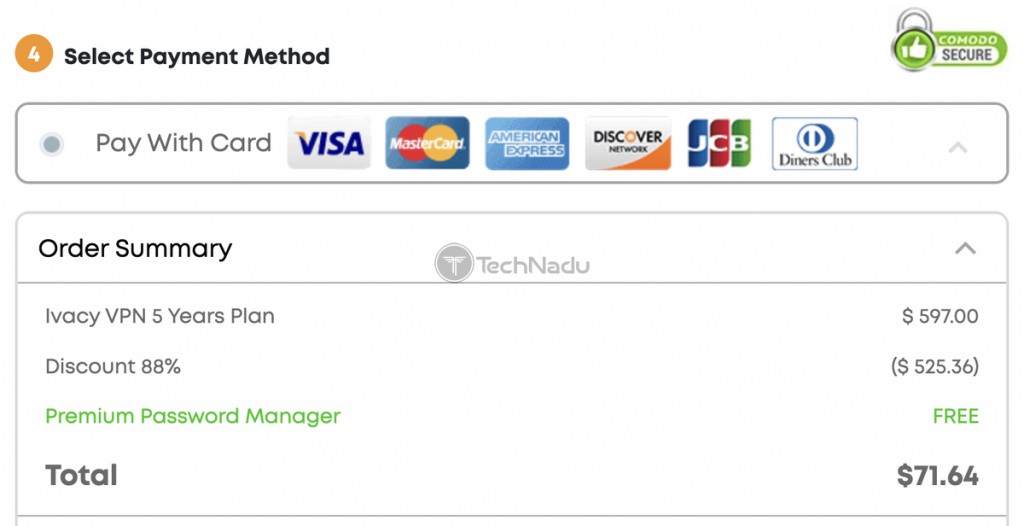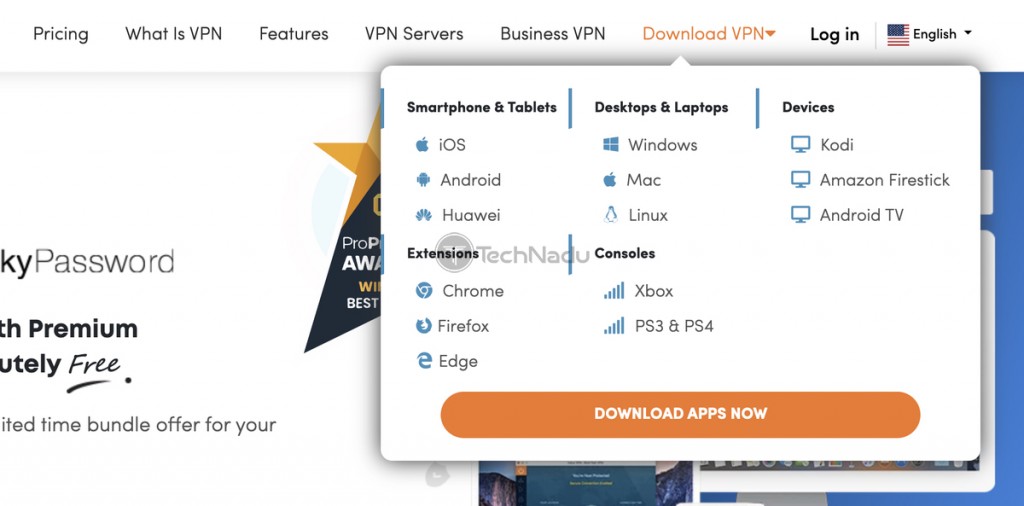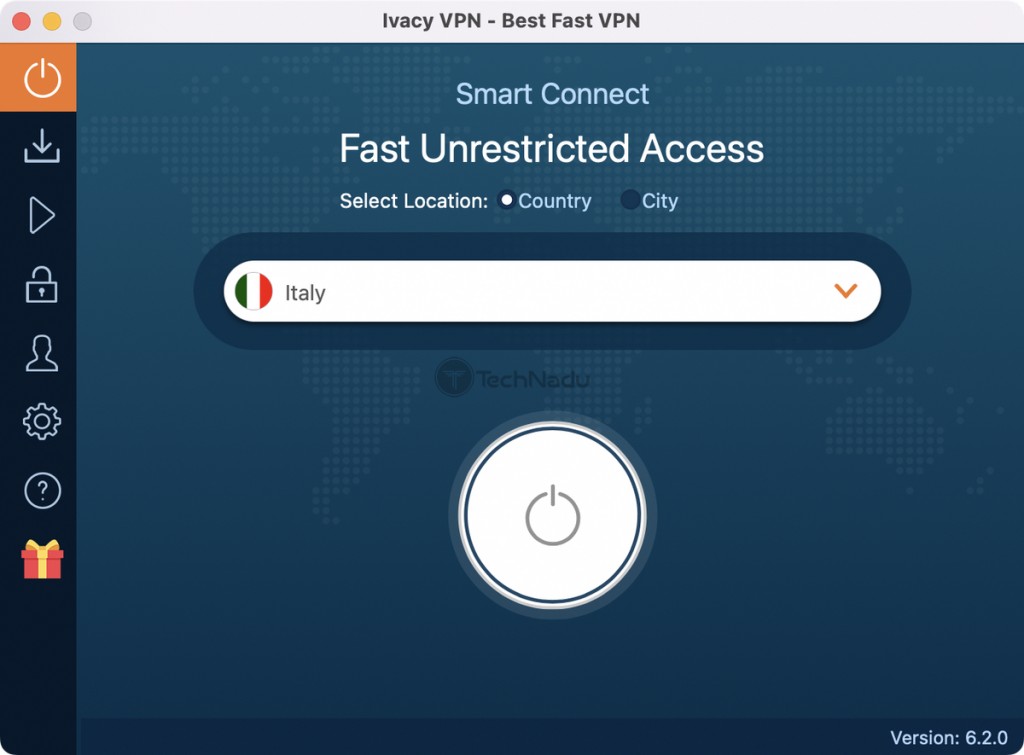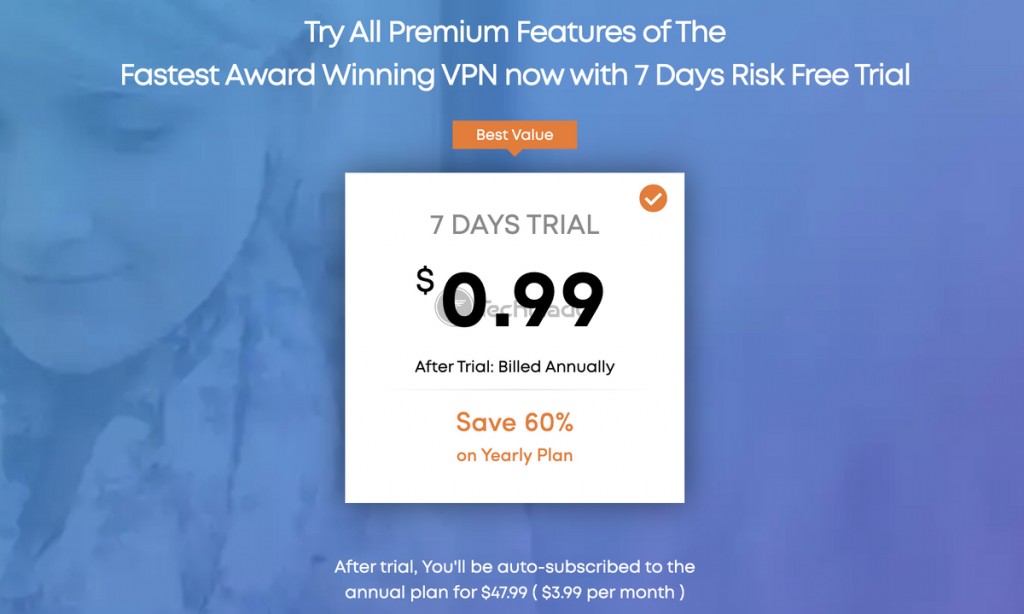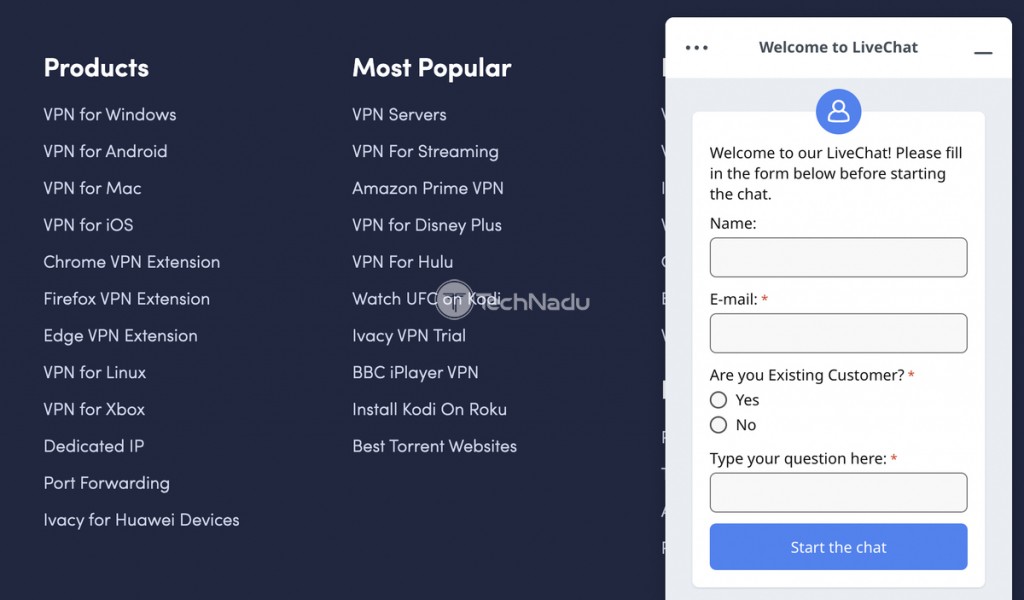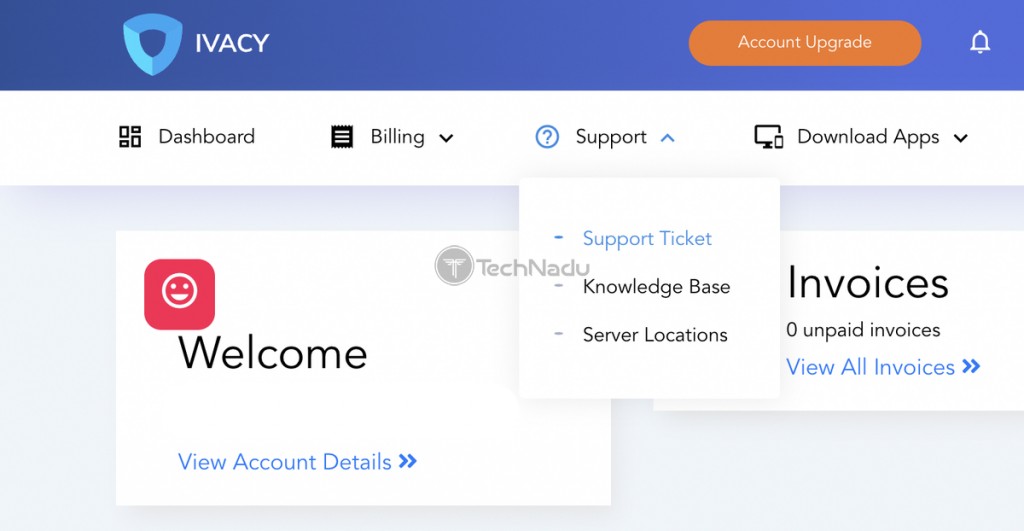When you purchase through links on our site, we may earn an affiliate commission. Here’s how it works.
How to Get Ivacy VPN Free Trial in 2025
Many of the most reputable VPNs offer a free trial, letting you test-drive them before paying. Still, many of those VPNs limit you to mobile devices only. Well, that’s not the case with Ivacy VPN, which gives you multiple options. More precisely, you will find 2 types of Ivacy VPN trial accounts, so let's explain that situation.
So, if you ask Ivacy for a trial, the VPN’s support team will offer you a 7-day VPN trial. However, that one comes at a price, so it's essentially like a very short subscription. That can be a good option if you don’t wish to spend a lot of money while still getting to test Ivacy properly.
If you’re more serious about getting to know this VPN, there’s a way to test-drive Ivacy VPN for 30 days risk-free. That’s actually a very interesting Ivacy VPN free trial hack, made possible by the VPN’s generous 30-day money-back policy. So, you’ll have plenty of time to spend with Ivacy, using it across all its supported devices.
So, ready to learn how to get an Ivacy VPN trial account? Looking for tips on how to spend your money wisely? Well, if you are - let’s jump right in!
How to Get an Ivacy VPN 30-Day Risk-Free Trial
We’ll start with the best option to test-drive this VPN. With that said, here are the instructions explaining how to get Ivacy’s 30-day risk-free trial.
1. Use any Web browser to visit Ivacy VPN’s website.
2. Scroll down until you see Ivacy's currently available plans.
3. Pick a long-term subscription plan (there should be two at least).
4. Input your email address, which you'll use later to log in to Ivacy VPN.
5. Decide if you'd like to add any add-ons like a dedicated IP or port forwarding.
6. Pick a payment method. Then, input the required information and pay.
7. Once your payment is processed, check your email for further instructions.
8. Return to Ivacy’s home page and select ‘Download VPN’ using the main menu.
9. Download, install and launch Ivacy. Access the VPN using your credentials.
10. You’ll now have unlimited access to Ivacy. That’s it!
From this moment on, you have 30 days to use Ivacy and check whether the VPN is aligned with your needs. If that doesn’t turn out to be the case, you can request your refund.
In other words, contact Ivacy using its customer support portal (on its website) and initialize a refund procedure. You don’t need any specific reason to ask for your money, as Ivacy offers a no-questions-asked money-back policy.
How to Get an Ivacy VPN 7-Day Trial (Paid)
If you wish to take advantage of Ivacy’s 7-day trial, you can do so by paying only $0.99. That way, you’ll end up with a 7-day subscription. Here’s what you need to do.
1. Use your Web browser to access Ivacy’s 7-day trial offer.
2. Feel free to click or tap on the ‘7-Day Trial’ button/banner. The page will scroll down.
3. Enter your email address, which will become your Ivacy username.
4. If you need any extras (like a dedicated IP or port forwarding), feel free to add them.
5. Pick a payment method and then provide your payment information.
6. Once your payment goes through, go ahead and check your email.
7. When you get your credentials, go back to Ivacy’s home page.
8. Download any of Ivacy’s apps using the ‘Download VPN’ menu item.
9. Install and then open the Ivacy VPN app. Log in using your credentials.
10. You can now use Ivacy VPN without any limitations. That’s it!
As mentioned earlier, Ivacy VPN offers an unlimited 7-day trial. However, you’ll need to pay $0.99 to activate that trial. So, you’ll have a week to install Ivacy on any device(s) you might have, giving you a clear idea of what to expect in the long run.
However, keep in mind that Ivacy’s trial is a recurring subscription. If you don’t cancel your trial account on time, Ivacy VPN will consider that you’ve decided to stick with it. So, you’ll be charged $47.99, which is the price of Ivacy’s annual plan.
Ivacy VPN Free Trial vs. Money-Back Guarantee – Which One Should You Pick?
Our strong recommendation is to rely on Ivacy’s 30-day money-back guarantee. There are several reasons why that option is better, so let’s explain.
First of all, Ivacy’s 30-day money-back policy gives you plenty of time to try the VPN. You’ll have a whole month to connect to various servers and check their performance, as well as the VPN’s various privacy-related features. In other words, you’ll get a pretty clear idea of what to expect if you decide to continue using this VPN.
Then, if you change your mind, you can contact Ivacy and ask for your money back. Once again, we’ll note that 30-day money-back guarantees apply to long-term plans only. There’s no need to explain or justify your decision to cancel your subscription. You only have to contact Ivacy’s support and ask them to return your money.
When it comes to Ivacy’s 7-day trial, that option costs $0.99, which makes it so enticing. Still, you’ll be charged $47.99 per year once your trial ends. So, you won’t get to pick a subscription plan. And on top of that, Ivacy’s money-back policy doesn’t apply to its 7-day trial.
Let’s explain that differently. If you go through Ivacy’s trial without canceling your account, you won’t be eligible for a refund. That’s why getting a “regular” subscription is a better idea.
Will I Be Charged Once My Ivacy VPN Trial Ends?
Yes, Ivacy VPN will charge you once your trial ends. That’s the case with any VPN that asks for your payment information while signing up for a trial.
The only way to avoid getting charged is to cancel your subscription on time. However, since Ivacy’s agents typically respond within 24-48 hours, make sure to initialize your request to cancel your subscription on time.
We highly recommend using a live chat option available across the Ivacy VPN website. That option might not be available 24/7, so make sure to check for it every now and then.
How Much Does Ivacy VPN Cost After the Trial?
Ivacy VPN is priced at $47.99 after its trial, which gives you access to Ivacy VPN for 12 months. So, that’s the price of its annual plan.
Unfortunately, you can’t choose a different plan. So, your options will be limited. On top of that, you might not get various extras that the “regular” users get (like added time to your first billing period, a complementary password manager, and similar).
Due to the reasons explained above, we recommend getting a regular Ivacy subscription. You’ll have more plans to choose from, and you’ll also be covered by a 30-day money-back policy. So, your investment will be risk-free.
Does Ivacy’s VPN Trial Require Payment Information?
Yes, Ivacy’s VPN trial requires your payment information. More precisely, that information is needed as the VPN will charge you $0.99 for its 7-day trial.
On the bright side, Ivacy VPN supports all kinds of payment methods. You can pay using a credit card, PayPal, or via more than a dozen payment processors. You can also pay via crypto (Ivacy supports BitPay and Coingate at the moment).
Can I Download & Use Ivacy MOD APK Files Available Online?
Even though you can find and download modded Ivacy APK files, that doesn’t mean you should. In fact, our strong recommendation is to avoid those at all costs.
VPN apps such as Ivacy are live digital services. They check your account information every time you access the app and when you connect to a VPN server. So, "cracking" VPN services is not an option, which means modded Ivacy APK files don’t work.
However, malicious actors are well-aware that VPNs are hugely popular. So, they implement all kinds of Android malware in modded APK files, which often require deep system privileges. That means malicious actors can quickly get to your contacts, messages, photos, etc.
With that said, make no mistake. You need to sign up on the official Ivacy website, which is the only safe way to obtain your VPN subscription.
How Many Times Can I Get Ivacy’s VPN Trial?
In theory, you can get Ivacy's trial as many times as you want. You can make that happen by using different email addresses and payment methods.
However, we’ll remind you that Ivacy’s trial turns into a premium subscription after 7 days (as you’ll be charged for the VPN’s annual plan). So, that means you’ll need to talk to Ivacy’s support every single time, canceling your account manually.
Even though you can use Ivacy's trial more than once, that route is not very practical. Instead, sign up for a regular Ivacy subscription, test the VPN for 30 days, and decide if you'd like to stick with it or get your money back.
Can I Renew My Ivacy VPN Trial Account?
No, it’s not possible to renew your Ivacy VPN trial account. Once your trial expires, it will turn into an Ivacy VPN annual subscription, which means you’ll be automatically charged.
Ivacy’s trial requires your email address and payment information. That information is then used to check if you’re eligible for a 7-day trial. If you’ve used Ivacy’s trial in the past, you’ll see an option to get a full and premium subscription.
However, you can get another Ivacy VPN trial by using a different email address and a different payment method. That's an option, even though it's a tedious route to go through.
Can I Get Ivacy’s Trial on 2 Devices?
Yes, you can use Ivacy’s trial on 2 devices. Since you get an unrestricted account, you can use it on up to 10 devices simultaneously.
In other words, every subscriber to Ivacy VPN gets 10 simultaneous connections. That allows you to use your credentials on 10 different devices and connect to 10 different VPN servers. There’s also a workaround if you have even more devices to cover.
First, consider installing this VPN on a router. For that to happen, you need a router that can run VPN connections (which means not every router will do the job). That’s how you’ll take a single slot of your subscription, no matter how many devices you connect to your router.
If you don’t want to invest in a router, you can share a VPN connection from your computer. You can do that via Wi-Fi or Ethernet, using a Windows or macOS computer. Going that route means you’ll take a single slot of your subscription, no matter how many devices you connect to your shared VPN network.
Can I Get Ivacy’s VPN Trial Without a Credit Card?
Yes, you can get Ivacy’s VPN trial without a credit card. However, you’ll still need to pay for your account, but you can use some other payment method.
You'll be happy to know that Ivacy supports various payment methods. For example, Perfect Money is there, as well as Alipay, iDEAL, Neosurf, NeCard, and more. Crypto payments are on offer as well, via BitPay and Coingate.
Know that Ivacy doesn’t let you use its VPN services free of charge. So, no matter if you decide to use its 7-day trial or sign up for a regular subscription, you’ll need to pay to use Ivacy.
Are There Any Requirements to Qualify for Ivacy’s 30-Day Refund?
In general, there are no strict requirements to qualify for Ivacy’s 30-day refund. That’s because Ivacy offers a no-questions-asked money-back policy. Here’s what that means.
Once you subscribe to one of Ivacy’s long-term subscriptions, the VPN’s 30-day money-back guarantees become active immediately. If you change your mind about Ivacy and decide to get your money back, you’ll need to contact the VPN’s support team.
You’re not obliged to provide any concrete reason for canceling your account. However, Ivacy will try to assist you by asking you several questions. They'll try to resolve any technical issues you might have or provide general advice, as noted below.
With that said, there’s a small range of requirements you need to meet to get your money back. First, you need to apply for a refund within 30 days from the date of your purchase. Also, keep in mind that Ivacy’s monthly subscription is covered by a 7-day money-back policy.
Ivacy’s team will also check if you breached their ‘Terms of Usage.’ And then, they’ll check if you asked for a refund in the past. That means you’re allowed to get a refund only once.
And lastly, you won’t be eligible for a refund after your 7-day trial. That’s one of the reasons why our recommendation is to get Ivacy’s regular subscription instead, as that’s the only way to test-drive the VPN for up to 30 days – no risks involved!
How to Cancel Your Ivacy VPN Trial
Unlike most other VPNs, Ivacy doesn’t have an easily accessible option to cancel your trial account. Instead, you’ll need to turn to Ivacy’s customer support by creating a ticket. There’s also a faster way by chatting live with Ivacy, so here’s what you need to do.
Cancel Your Ivacy VPN Trial via Live Chat
The fastest way to cancel your trial is via Ivacy’s live chat. You’ll find that option on any page of the Ivacy VPN website, hiding behind the blue-colored ‘Live Chat’ button in the bottom-right corner. So, click on that button and wait a couple of moments until you see a form.
Fill out the required information (your name and email), type in your question (say that you’d like to cancel your 7-day trial), and click on ‘Start the Chat.’ After a couple of moments, Ivacy’s support agents will respond.
We also have another useful piece of advice. Sometimes, Ivacy’s live chat button might not appear or might load indefinitely. In that case, disable your ad-blocker and reload the website.
Cancel Your Ivacy VPN Trial via a Support Ticket
Another option is to cancel your Ivacy VPN trial using a support ticket. However, make sure to do that on time, at least a couple of days before your trial is due to end. If you get charged, the VPN won’t issue a refund.
Visit Ivacy's website and click 'Log In' using the main menu to create a support ticket. Access your account and then go to Support > Support Ticket. Create a new customer support ticket and say that you want to cancel your 7-day trial account.
Final Thoughts
Even though Ivacy’s 7-day trial sounds enticing, it's not the best way to test-drive the VPN. Instead, we recommend relying on Ivacy’s 30-day money-back policy, which gives you plenty of time to decide whether to stick to Ivacy VPN.
Of course, your search for a VPN aligned with your needs doesn’t end here. If you’d like to check what else is out there, check our guide to the best free VPN trials.
This is where we end our guide to Ivacy’s VPN trial. If you have any questions, let us know via the comments section below. And lastly, thanks for reading!