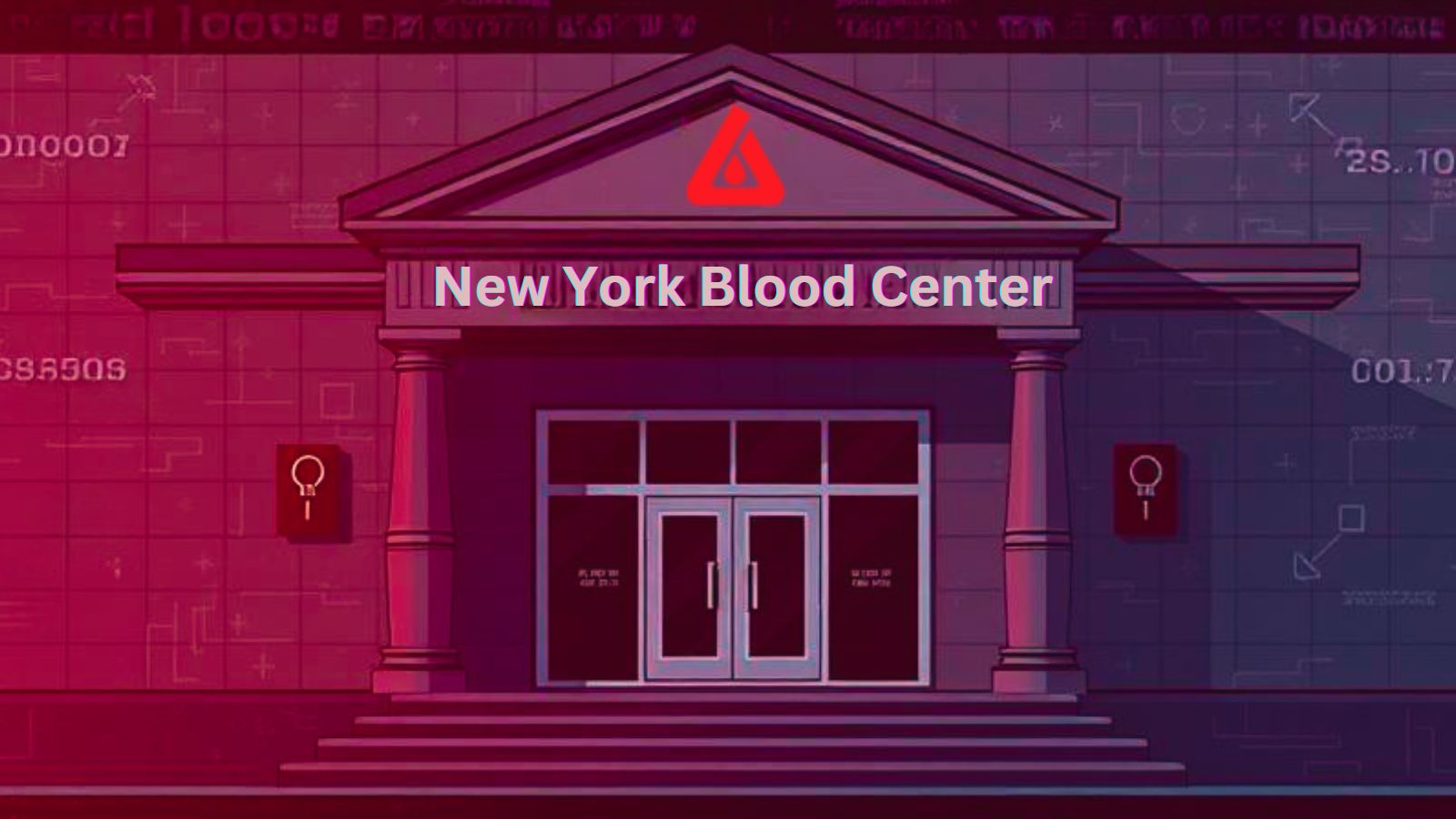iPhone X/XS Flashlights Are ‘Accidentally’ Switching on For Some Users
- Apple users are complaining about a bug that causes the flashlight to turn on accidentally.
- The issue is present in iPhone X series devices only, and older phones are unaffected.
- The issue is caused due to the lockscreen UI containing the flashlight icon in the bottom corner.
A number of iPhone X and XS users have reported an issue that causes the flashlight to turn on without any user input. Nearly 500 users have reported the issue, and it is not happening to any device that launched before the iPhone X. A user stated that the flashlight turns on at least once a day even without the camera shortcut being triggered accidentally while others are facing the issue more frequently.
The issue dates back to 2017, which is when Apple added the flashlight and camera shortcuts to the lockscreen, and it became an issue for iPhone X owners. The same occurred again for iPhone XS, XS Max, and XR owners when they were released. Since the icon is located in the bottom left corner of the smartphone, gipping the phone face up can easily cause your thumb to hit the shortcut whether you want to or not.
The flashlight on the iPhone X turns on by itself. Then you have to turn it on and off to get it to go off. I’m so confused.
— Erica (@ericasaysyes) January 29, 2019
There is currently no way to fix the issue, and you can’t remove the shortcuts from your iPhone lockscreen. However, if you do accidentally turn the flashlight on you can request Siri to turn it off using voice commands. However, the method requires an internet connection and if you are looking for something more discreet you can simply pull out your iPhone and swipe left on the lock screen for a short duration. You do not want to long swipe as it will turn your camera on. You can also hold the flashlight icon on your lockscreen to turn it off as well.
https://twitter.com/nickwiger/status/1090022234301722624
Apple is yet to comment on the issue officially despite hundreds of complaints. A simple UI change or allowing users the ability to remove icons from the lockscreen should be an easy fix that can be implemented. With iOS 12.2 right around the corner, Apple may consider adding a fix for affected iPhone devices.
What do you think about the iPhone flashlight bug? Let us know in the comments below. Don’t hesitate to do the same on our socials, on Facebook and Twitter.