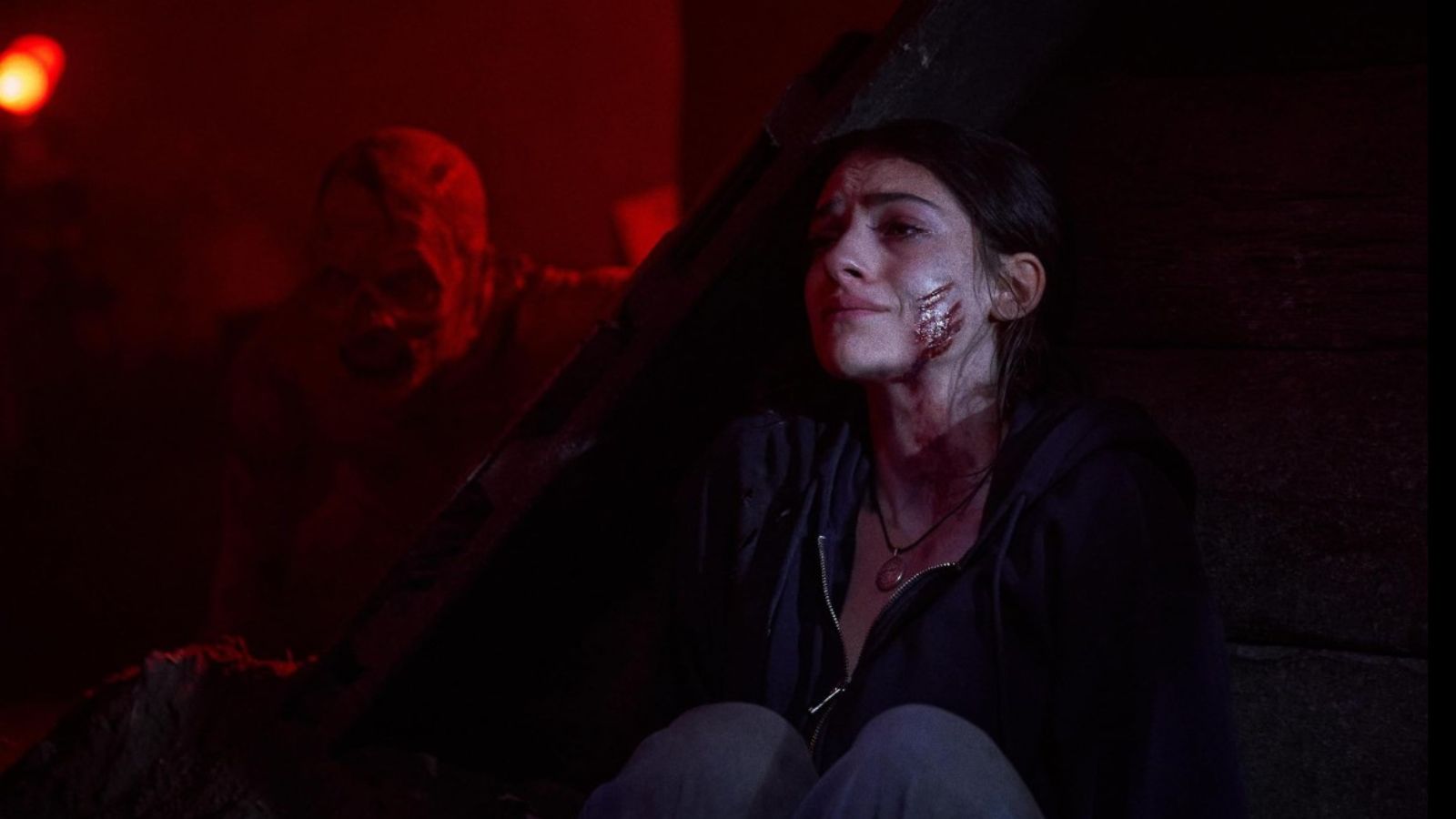iOS 13.3 Will Enable Safari to Use Hardware Security Keys
- The most important new feature of iOS 13.3 is the support of security keys by Safari.
- Previously, Apple users had to use the Brave browser to enjoy superior sign-in and authentication security.
- iOS 13.3 will also bring more powerful parental controls, as well as better emoji displaying settings.
According to the release notes of the second beta of the upcoming iOS and iPadOS 13.3, Safari will finally support NFC, USB, and Lightning FIDO2-compliant security keys. What this basically means is that people will be able to authenticate themselves and access their online accounts through superior two-factor authentication based on hardware tools. An example of such tools is the “YubiKey”, created by the expert in the field, “Yubico”.
Back in December 2018, we discussed how Apple had added support for the WebAuthentication API in a preview version of Safari, making their intention to support hardware security keys clear. A platform like iOS cannot abstain from such features, as it is a privacy and security-focused mobile operating system. Hardware security keys provide the safety and trust of a physical device, serving as “the second factor” in a user authentication process. If someone doesn’t have that key, they won’t be able to steal your account no matter what other information they may hold in their hands. Stealing the signature from the key would also be rather hard for a hacker, as there is a certain level of cryptography involved.
Back in August, Yubico released the YubiKey 5Ci, which was a specialized product for use on iOS. It features a lighting connector and support for FIDO2, WebAuthn, FIDO U2F, OTP (one-time-password), PIV (Smart Card), and OpenPGP. The problem with the particular product on iOS was its relative limitation, as the native app only supported 1Password, Bitwarden, Dashlane, Bitbucket.org, GitHub.com, Login.gov, Twitter.com, Idaptive, Keeper Security, LastPass, and Okta, and only when using the Brave iOS browser. Safari was out of the question, and that could be a deal-breaker for many, or simply a disturbance. With the release of iOS 13.3, this changes.
Source: MacRumors
Other new features that are planned for the upcoming version of Apple’s mobile OS include a “Communication Limits” for Screen Time, allowing more powerful parental controls. Moreover, the keyboards section will get a new setting toggle for Animoji and Memoji stickers, allowing the users to choose if they want to see these or not. Finally, the appearance of some icons has been tweaked as required for a more coherent overall experience.
Are you planning to deploy a Yubico key on Safari? Let us know in the comments down below, or join the discussion on our socials, on Facebook and Twitter.