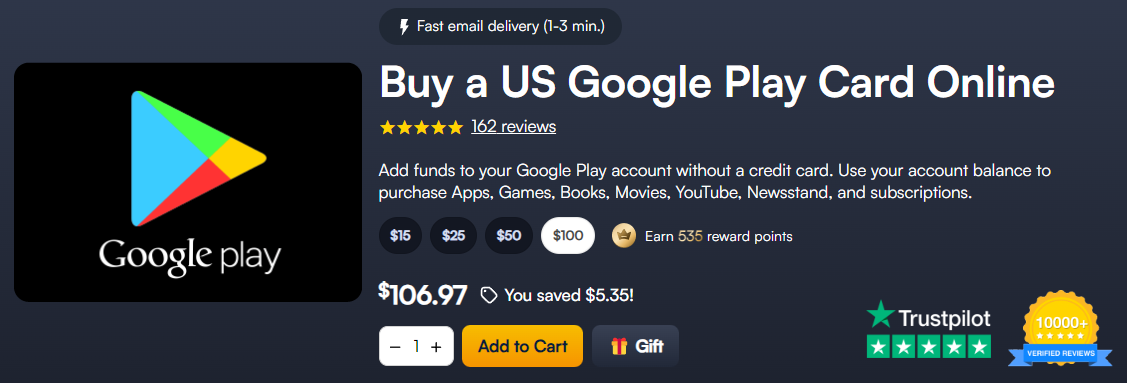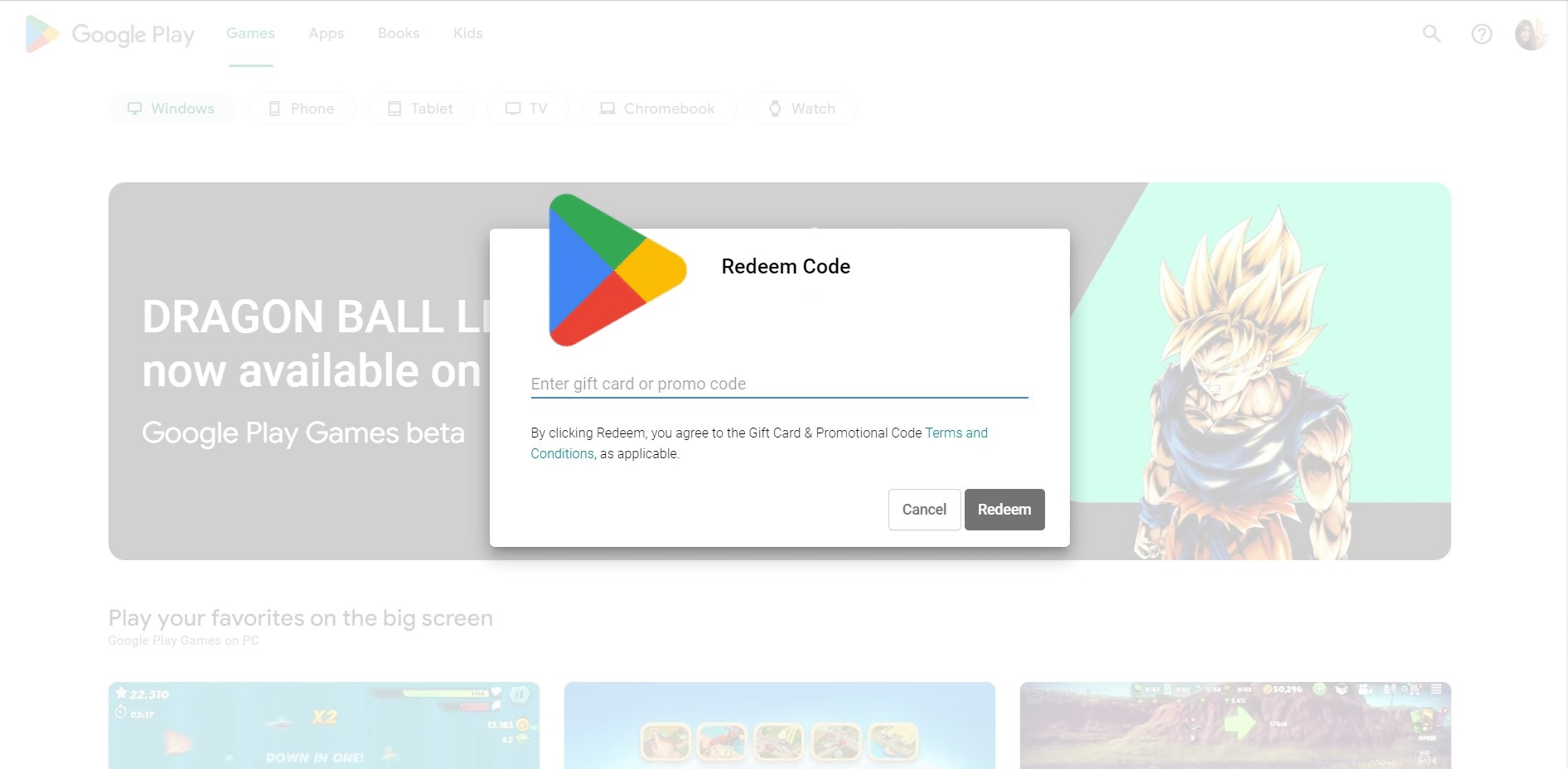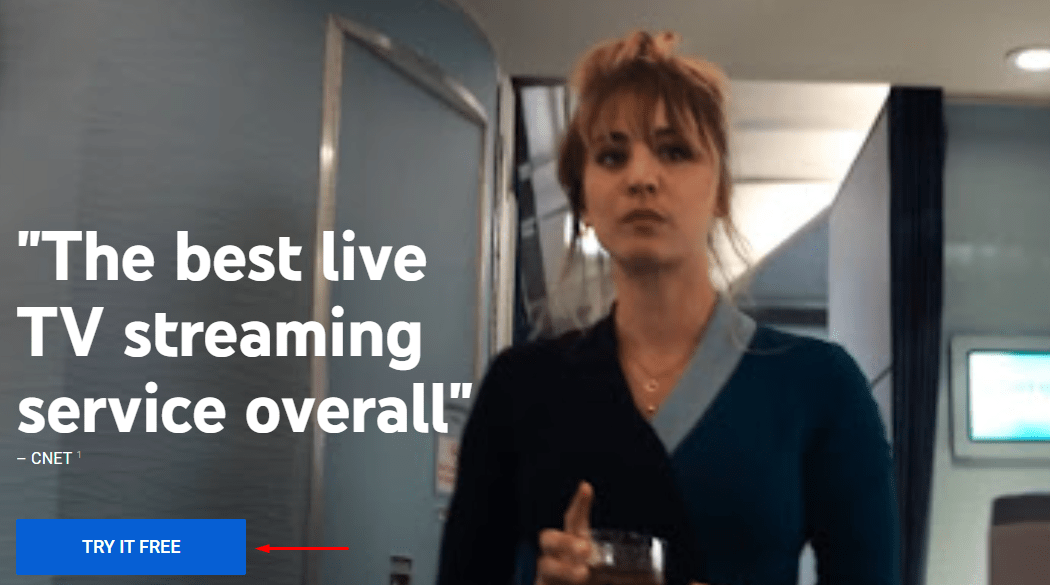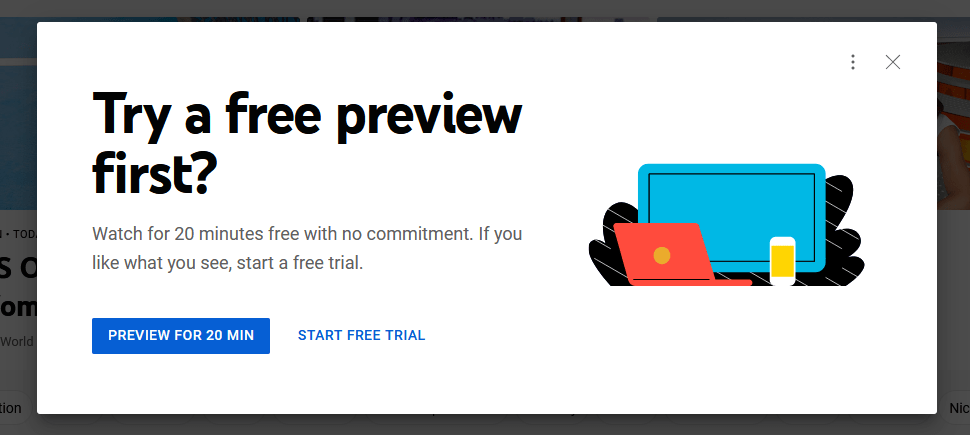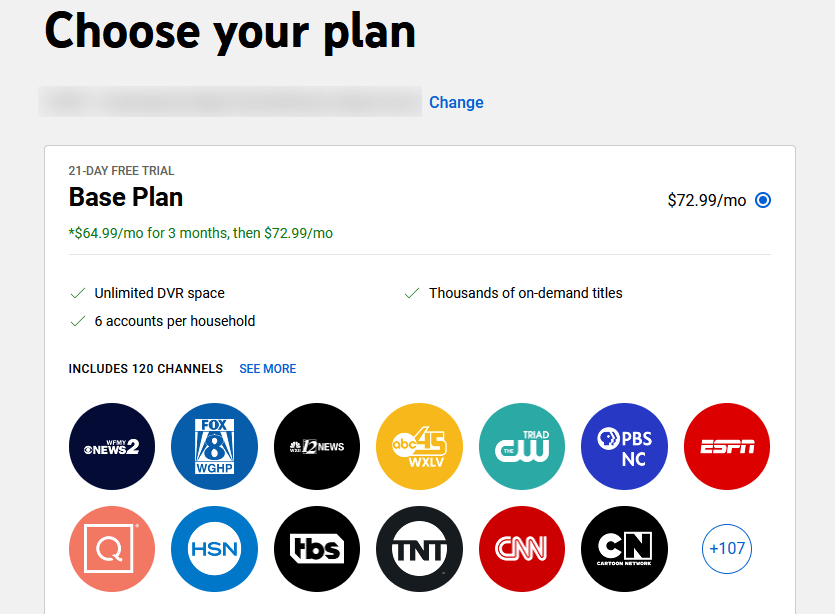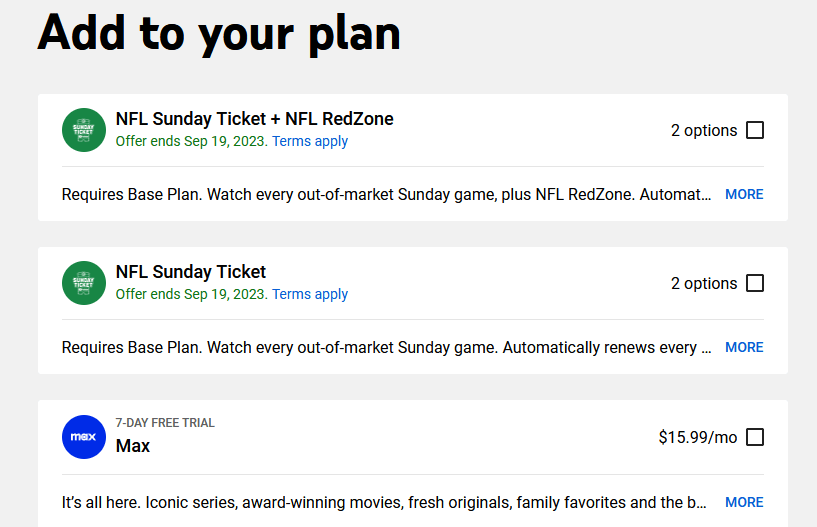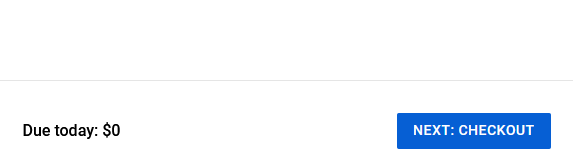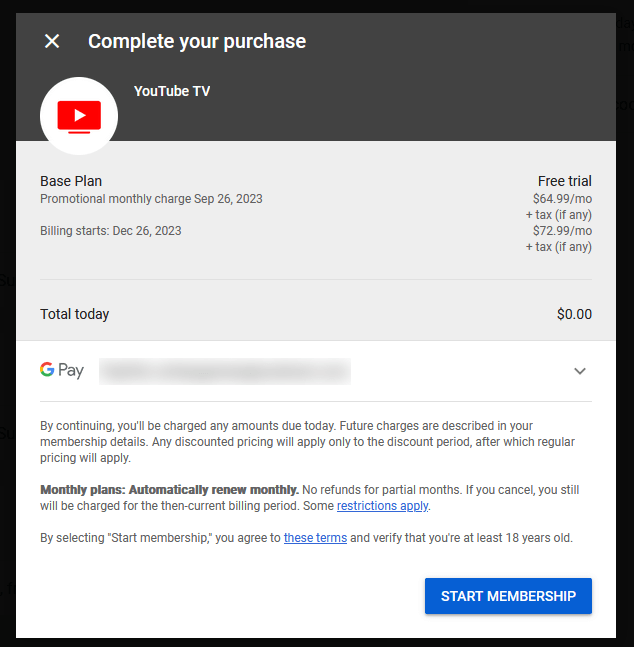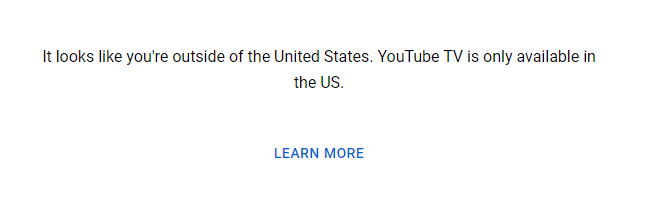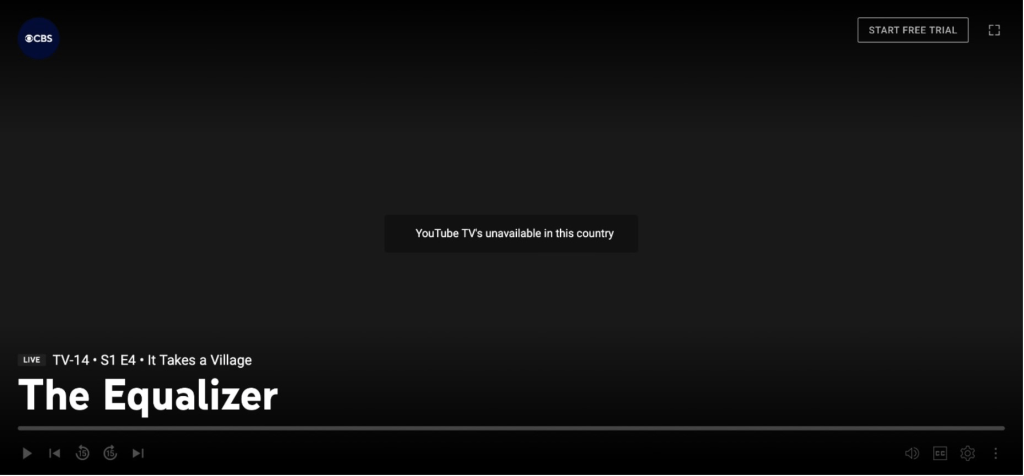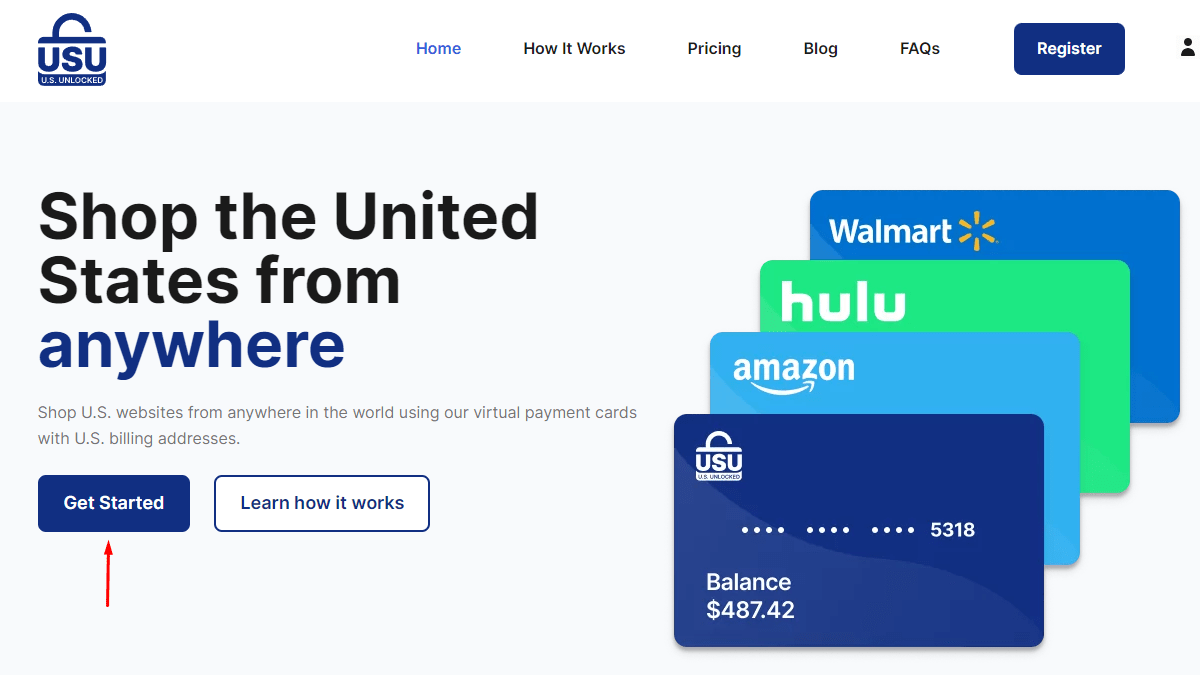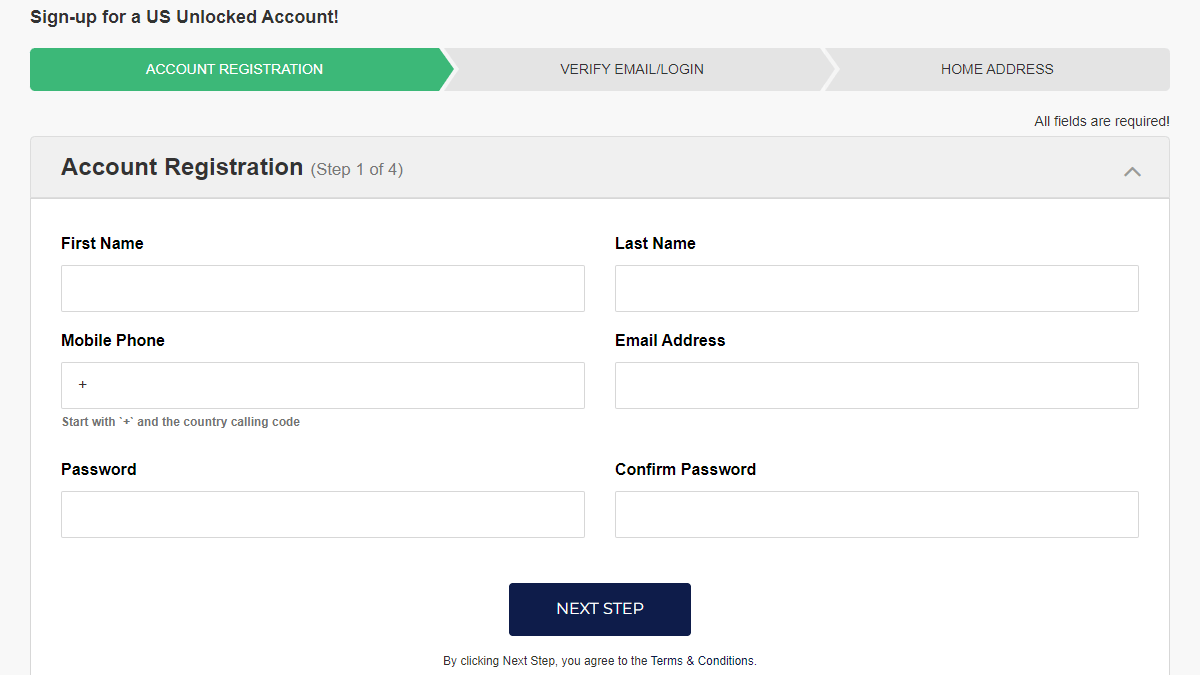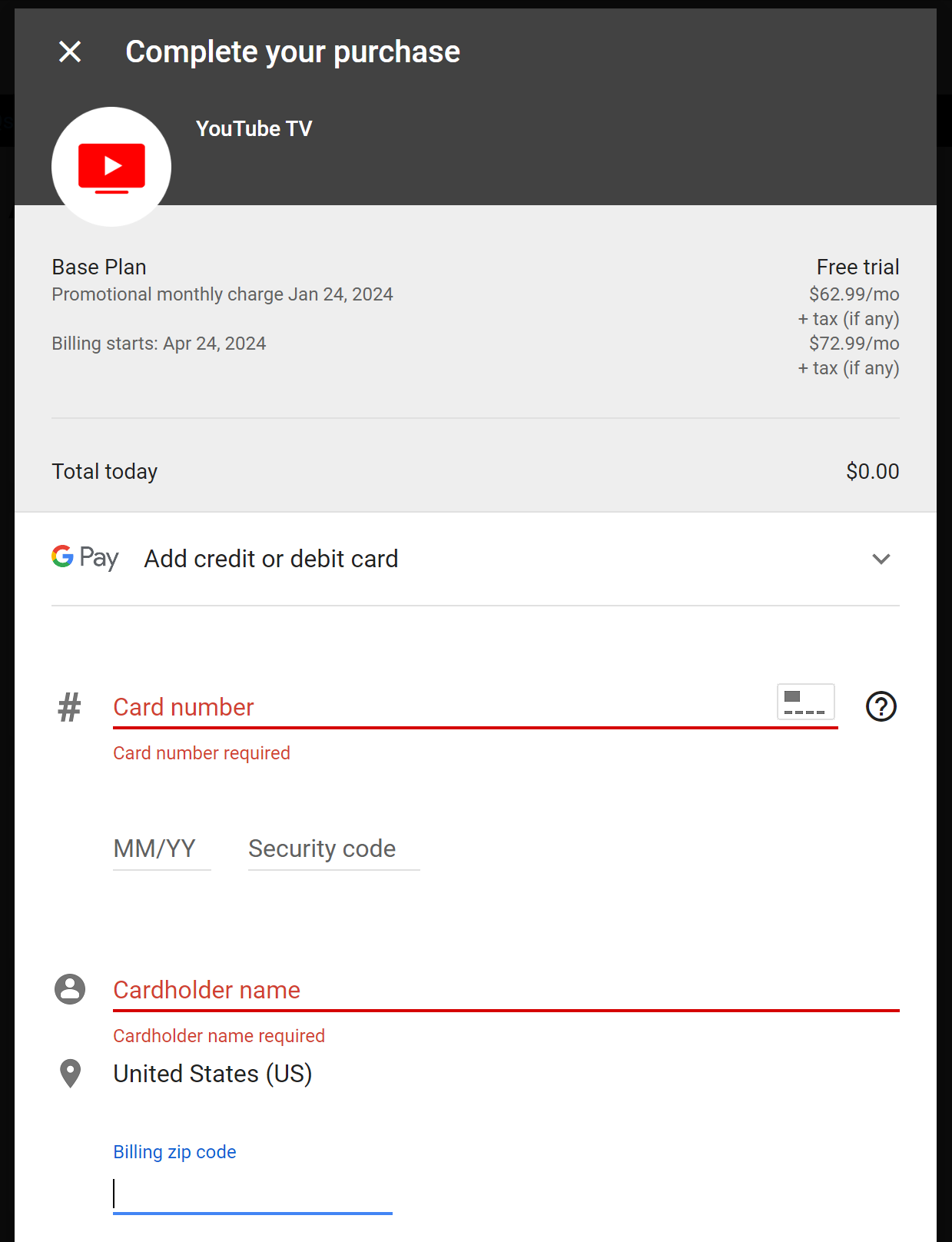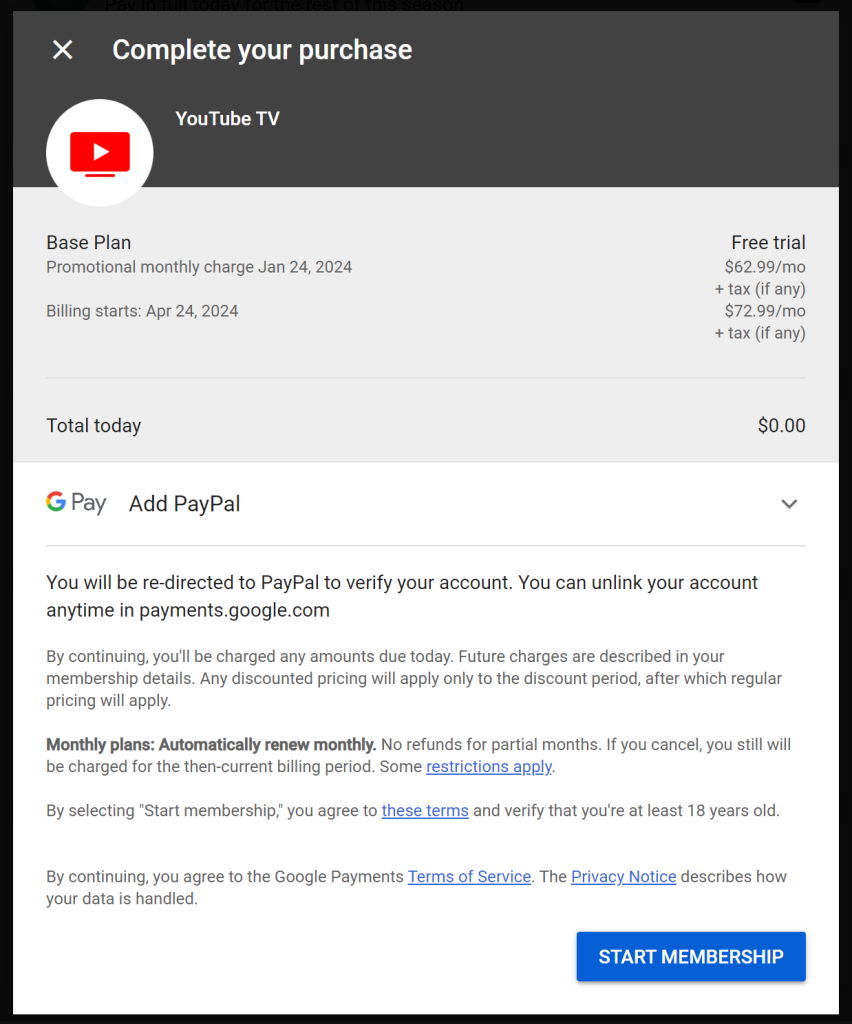When you purchase through links on our site, we may earn an affiliate commission. Here’s how it works.
How to Watch YouTube TV in Australia in 2025
YouTube TV is the best way to access more than 100 live American channels. Unfortunately, YouTube TV is only available in the US, and it blocks anyone trying to access it from another country. Even if you're already a subscriber, if you travel outside the US, you won't be able to stream YouTube TV.
There are also regional content restrictions within the US, as local channel availability can vary, and sports event blackouts are common. The good news is you can watch YouTube TV in Australia by using a VPN with US servers. This will hide your IP address and replace it with one from the United States. You can also use a VPN to connect to different locations in the US and bypass blackout restrictions.
In this article, we’ll show you how to unblock YouTube TV in Australia, explain why you need a VPN, and recommend the best providers for the task. Then we'll discuss how much YouTube TV costs, now to pay for it in Australia, the best YouTube TV shows channels to watch, and more. We'll wrap things up with answers to the most important FAQs.
How to Watch YouTube TV in Australia
To watch YouTube TV in Australia, you need to use a VPN to change your location, so you can create a US Google account. After that, you’ll have to add funds by getting a Google Play gift card and completing the YouTube TV sign-up process. Here’s exactly what you need to do:
- Sign up with a VPN that works for YouTube TV (we recommend NordVPN)
- Download the VPN and install it on your device.
- Connect to any US server.
- Create a new Google account using any US ZIP code and sign in with it.
- Buy a US Google Play Gift card.
- Redeem the code to fund your account.
- Access the YouTube TV website and click on the “Try It Free” button.
- Make sure you're signed in with your new US Google Account.
- Click “Start Free Trial” to continue.
- Pick your plan and click on the “Next” button.
- Optional: pick any add-ons you want (like NFL Sunday Ticket or Max).
- Click on “Next: Checkout” to proceed.
- Make sure the payment method is set to your Play Store funds, and click “Start Membership.”
- Select a YouTube TV channel and start streaming.
Keep in mind that you need to connect to the same US VPN server location you used to sign up when you used your YouTube TV subscription.
Do You Need a VPN for Streaming YouTube TV in Australia?
Yes, you need a VPN for streaming YouTube TV in Australia because the service is only available in the US. This is because YouTube TV has an extensive library of over 100+ live channels. So, complying with every country’s licensing agreements would be impossible.
If you try to watch YouTube TV while traveling abroad, you’ll receive the following error message: “It looks like you’re outside of the United States. YouTube TV is only available in the US.”
You might also see the following error message: “YouTube TV’s unavailable in this country.”
However, you can access YouTube TV in Australia with a VPN. When you use a VPN, it hides your IP and replaces it with one from another country. This way, YouTube TV won’t see that you’re in Australia. Once you connect to a US VPN server, the platform will think you’re currently located in the US, and you’ll automatically unblock its library.
That said, most VPNs won't be able to access YouTube TV. This is because streaming services actively block VPNs in order to enforce their geo-blocks. You’ll need the best VPN for YouTube TV to make sure you don't run into any hassles. We recommend using NordVPN because it has thousands of high-speed US servers spread coast to coast. Plus, it easily bypasses YouTube TV's restrictions.
The Best VPNs to Watch YouTube TV in Australia
The best VPN for this purpose has to effectively unblock YouTube TV in Australia. To do this, it must have a large US and global server network, especially if you're keen on accessing different streaming platforms. Fast speeds and optimized performance are vital because they’ll allow you to quickly load videos and stream in high quality without buffering.
Plus, essential features such as obfuscation and a kill switch are necessary to hide your VPN use and protect your IP if the connection breaks. For the utmost privacy, opt for a VPN that adheres to a strict no-logs policy. It also needs to employ strong encryption levels (AES-256) paired with secure protocols like OpenVPN and WireGuard.
In addition, the VPN should be versatile, supporting various devices like Windows, macOS, iOS, Android, Linux, and Firestick. Ideally, the provider will allow multiple concurrent connections as well. Lastly, look for 24/7 live chat support and a reliable 30-day money-back guarantee.
Based on these criteria, here are the 4 best VPNs to stream YouTube TV in Australia:
- NordVPN - Our #1-Rated VPN to Watch YouTube TV in Australia
- Surfshark - Stream YouTube TV with Blazing-Fast US Servers
- ExpressVPN - Beginner-Friendly VPN for Unblocking YouTube TV in Australia
- CyberGhost VPN - Budget VPN to Access YouTube TV from Anywhere
1. NordVPN - Our #1-Rated VPN to Watch YouTube TV in Australia
NordVPN is the best VPN for unblocking YouTube TV in Australia effortlessly, along with other streaming services. It has an expansive network of 6,000+ servers in 61 countries, including 1,970+ servers in 16 US locations. Its SmartPlay feature helps you easily sidestep any geo-restrictions by using elements of smart DNS.
With NordVPN, you can expect lightning-fast speeds and consistent performance, perfect for buffer-free streaming. We tested servers from St. Louis, Chicago, Charlotte, and San Francisco, and we never noticed quality drops while skipping around 4K streams on YouTube TV. We also connected to other global servers to watch other streaming platforms, and our speeds remained stable despite the distance.
You can use NordVPN's obfuscated servers to bypass VPN blocks on restrictive networks and services. Then, there's an integrated kill switch, which prevents IP leaks during sudden VPN disconnections and can be tailored to specific apps.
When it comes to privacy, NordVPN boasts an audited zero-logs policy, strong AES-256 encryption, and protocols like OpenVPN, IKEv2/IPsec, and its custom WireGuard variant, NordLynx. The latter is paired with ChaCha20 encryption.
A single NordVPN subscription covers up to 6 simultaneous connections, and you can use it on computers, smartphones, tablets, and smart TVs alike. It has apps for Windows, macOS, Linux, Android, iOS, and more. Lastly, all plans come with a 30-day money-back guarantee, and you can reach out to its 24/7 customer support via live chat for help anytime.
PROS
- Unblocks YouTube TV in Australia.
- 1,970 servers the US.
- Fast streaming speeds.
- 24/7 live chat.
- Strong security with kill switch.
- 30-day money-back policy.
CONS
- Limited simultaneous connections.
2. Surfshark - Stream YouTube TV with Blazing-Fast US Servers
Surfshark is an excellent option that can easily unblock YouTube TV and other streaming services from anywhere in the world, including Australia. It has a wide network of 3,200+ servers in 100 countries, which includes 600+ US servers in 25 cities like New York, Miami, Dallas, Los Angeles, and Seattle. Even better, they're all obfuscated.
This VPN delivers blazing speeds and reliable performance across the board. We connected to both nearby and distant servers, and we were able to stream YouTube TV and other platforms in 4K on all of them. This is thanks in part to its Nexus technology, which makes use of its entire network to enhance speeds and stability.
When it comes to privacy, Surfshark has you covered with a kill switch and an audited no-logs policy. Moreover, it comes with secure protocols like OpenVPN, IKEv2, and WireGuard. These are paired with AES-256 or ChaCha20 encryption, depending on your protocol choice.
Surfshark works on all popular devices for streaming like computers, smartphones, tablets, smart TVs, and more. It can also be installed on a router to protect other devices that aren't VPN friendly, like gaming consoles and Roku sticks. Best of all, it allows unlimited simultaneous connections, so you can share it and split the cost with friends or family.
You can test Surfshark thoroughly and take advantage of its 30-day refund period if you don't like it. Finally, if you need any help or have questions, its customer support is available 24/7 by chat.
PROS
- Easily unblocks YouTube TV.
- 600+ high-speed US servers.
- Unlimited simultaneous connections.
- Network-wide obfuscation.
- 24/7 support via chat.
- 30-day refund period.
CONS
- iOS apps reported as glitchy.
3. ExpressVPN - Beginner-Friendly VPN for Unblocking YouTube TV in Australia
ExpressVPN is another good choice because it consistently unblocks YouTube TV and other streaming platforms with its fully obfuscated server network. There are over 3,000+ servers in 105 countries, including 24 server locations in the US. This wide coverage is essential since certain YouTube TV channels are only available in specific US regions.
The VPN has superior performance and ultra-high speeds that facilitate smooth YouTube TV streaming even from distant locations. We connected to ExpressVPN servers in Albuquerque, Dallas, Seattle, Miami, Los Angeles, and New York, and we always got the same impressive streaming support.
This provider’s built-in kill switch and rigorous no-logs policy will give you peace of mind knowing your privacy is protected. ExpressVPN also comes with robust AES-256 encryption and strong protocols like OpenVPN, IKEv2, and Lightway to deliver top-tier security. Lightway, their proprietary option paired with WolfSSL, is our favorite protocol for streaming.
ExpressVPN supports 8 simultaneous connections, which is plenty since YouTube TV only allows 3 streams at once. The VPN is also compatible with the most popular devices running Windows, macOS, Android, iOS, Linux, and more. For devices without native support, there's even a dedicated router app available.
Finally, you can test ExpressVPN risk-free thanks to its 30-day money-back guarantee, and you can always rely on their round-the-clock customer support for assistance.
PROS
- 24 US server locations.
- Unblocks YouTube TV consistently.
- Fast global server network.
- Obfuscation on all servers.
- 24/7 customer support.
- 30-day money-back guarantee.
CONS
- Limited customization options.
4. CyberGhost VPN - Budget VPN to Access YouTube TV from Anywhere
CyberGhost VPN made our list because it can unblock YouTube TV in Australia without any hassle. It has 11,000+ servers in 100 countries, and it provides access to 40+ international streaming sites. In its network, 2,100+ servers are in 11 US cities (like Washington, Dallas, Phoenix, and Atlanta).
The VPN provides medium-fast speeds and smooth performance, with only minor slowdowns on very distant servers. We experienced buffer-free streaming on YouTube TV with nearby servers. Unfortunately, CyberGhost lacks obfuscated servers, so it might not work well on networks with tight restrictions.
However, CyberGhost's security isn’t lacking since its always-on kill switch makes sure you never go online without encryption. In addition, its no-logs policy has been audited and proven true. It also uses strong encryption methods like AES-256 and ChaCha20, supporting protocols like OpenVPN, IKEv2/IPsec, and WireGuard.
You can connect up to 7 devices at once. So, it’s suitable for households with multiple gadgets. Moreover, CyberGhost is compatible with everything from computers to smart TVs. It has apps for all major operating systems.
For longer plans, CyberGhost offers a 45-day money-back guarantee. It also has 24/7 customer support, which is always available to assist via live chat.
PROS
- 2,100+ US servers (11 cities).
- Works with YouTube TV.
- Always-on kill switch.
- 7 simultaneous connections.
- 45-day money-back period.
CONS
- No obfuscation.
- Only has medium-fast speeds.
How Much Does YouTube TV Cost in Australia?
A subscription to YouTube TV in Australia will cost you at least $72.99 (AUD 111.21) monthly for the Base Plan, unless you opt for the more limited Spanish Plan. If you want to stream in 4K, that will be an extra $9.99 (AUD 15.22) per month for the 4K Plus add-on.
NFL fans will be especially pleased to know they can get a couple different NFL Sunday Ticket add-ons starting at $349 (AUD 531.73) annually. Additionally, you can also pay for premium channels like Max, Starz, Paramount+ with SHOWTIME, Sports Plus, and more.
Below you’ll find a complete overview of the YouTube TV price points for its various plans and add-ons in both US dollars and Australian dollars:
*Payment plans broken down into 4 monthly installments are available for both NFL Sunday Ticket add-ons in most states. That way, you don't have to pay for the full year up front.
How to Pay for YouTube TV in Australia?
To pay for YouTube TV in Australia, a US-based payment method is required. Besides the Play Store gift card option we covered earlier, there are 2 ways to get a YouTube TV subscription: paying with a virtual credit card or a US PayPal account.
Regardless of the payment method you choose, you’ll need a US Google account to watch YouTube TV in Australia. This applies to accessing it both through apps and on Web browsers.
Method 1: Pay for YouTube TV with a Virtual Credit Card
To buy a YouTube TV subscription in Australia, you can register for a virtual US credit card. But first, you'll need a VPN with US servers. Follow these steps:
- Get a VPN that unblocks YouTube TV in Australia (we recommend NordVPN).
- Install the VPN on your device.
- Connect to any US server.
- Launch US Unlocked and click “Get Started.”
- Enter your information to create an account.
- Fund your account, so you can receive your new card details.
- Go to YouTube TV's website and sign up like we covered earlier.
- At checkout, choose "Add credit or debit card."
- Enter your new virtual US credit card details.
- That's it! Now you can pick a channel and start watching!
Method 2: Pay for YouTube TV with a US PayPal Account
If you're lucky enough to have a friend or family member in the US who is willing to let you borrow their PayPal account, you can use it to get a YouTube TV subscription. Here's what to do:
- Subscribe to a reliable VPN that works with YouTube TV (we recommend NordVPN).
- Download the VPN on your device for streaming YouTube TV.
- Connect to a server in the US.
- Open YouTube TV and click "Try It Free."
- Select your plan and optional add-ons.
- When checking out, choose "Add PayPal."
- Pay for YouTube TV via PayPal's interface using the borrowed account.
- After you're redirected, you can start streaming any channels!
The Best YouTube TV Shows & Channels to Watch in Australia
YouTube TV boasts over 100 live channels, so you’ll always have something to watch. For example, you can tune into news channels like MSNBC, CNN, and ESPNews. You can also follow sports on ESPN, FS1, and FS2, or enjoy entertainment channels like FX, Adult Swim, Cartoon Network, and Food Network.
Plus, you can catch great content on demand like Blue Bloods, Law & Order: Organized Crime, and Yellowstone. Sports fans have a lot to look forward to even if they don't get the NFL Sunday Ticket add-on, including UFC, World Boxing Association, Champions League, Premiere Lacrosse League, National Rugby League, and many more.
Here are the most popular YouTube TV channels, shows, and sports you can binge-watch:
Final Thoughts
YouTube TV is an excellent alternative to cable, but it's a US-exclusive service, which means it's not available for you to access in Australia. This is because YouTube TV has to comply with broadcast and licensing restrictions for hundreds of channels and thousands of content titles. Fortunately, you can unblock it in Australia with the right VPN.
We recommend NordVPN as the best VPN to watch YouTube TV in Australia. In our tests, its large network of fast US servers unblocked the platform every time and always let us stream without buffering. Plus, it has SmartPlay and obfuscation to avoid detection by YouTube TV.
That's all for our guide on how to watch YouTube TV in Australia. If you have any questions, let us know via the comments section below. Thanks for reading!