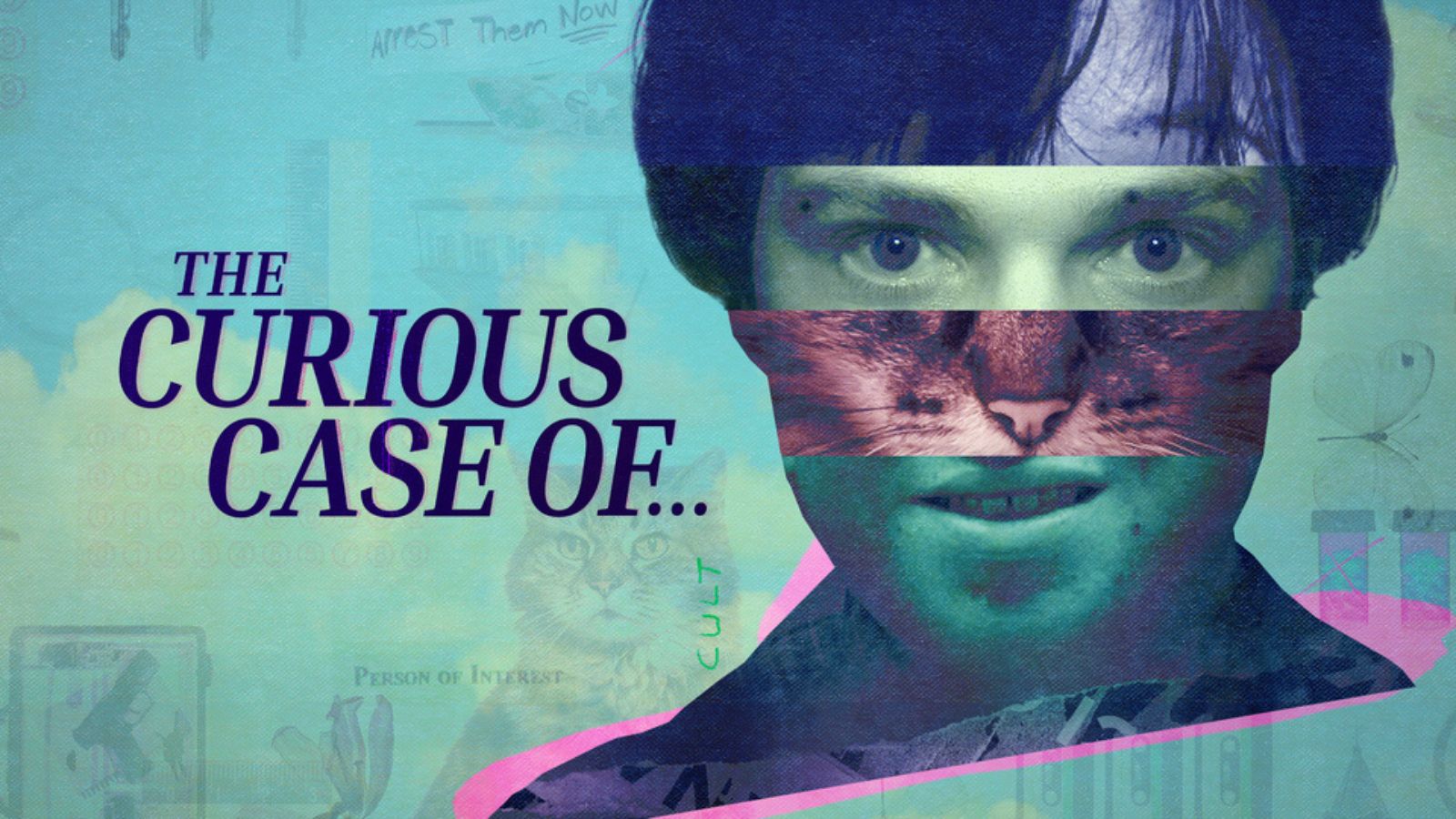
When you purchase through links on our site, we may earn an affiliate commission. Here’s how it works.
How to Watch Upload Season 2 Online From Anywhere
After a successful first season, if you're wondering when you'll finally get to watch more of the science fiction series called Upload, you're at the right place. This spring, The Office creator Greg Daniels is back with the second installment to the original Amazon Prime video show. Let us check out the release date, cast, recap, and how to watch Upload Season 2 online from anywhere in the world.
Upload is a sci-fi comedy-drama that takes place in the future, in 2033, where you can upload your consciousness into a virtual world of your preference after an untimely death. The show follows Nathan Brown (played by Robbie Amell), who wakes up in the hospital after a car accident. However, he needs to decide the fate of his afterlife quickly. After a hasty contemplation with his girlfriend Ingrid, he accepts to be uploaded into her family's extravagant afterlife location, Lakeview. He then meets Nora (played by Andy Allo), his tech support. The duo forms a strong bond of companionship as Nora helps Nathan navigate his new virtual life. Season 1 concludes with Ingrid coming to visit Nathan at Lakeview. She announces that she has also uploaded herself so that they can be together permanently. Meanwhile, Nathan had very little data left to work with, and we see him use his last 1 GB of data to answer Ingrid's text, leaving him frozen. The season ends with major cliffhangers - will he break up with Ingrid and pursue his budding romantic relationship with Nora? How will Nathan and Ingrid's relationship change, now that she has also uploaded herself just to be with him? Only time will tell!
Amell and Allo play the lead roles. Joining them as the cast are Allegra Edwards as Ingrid, Zainab Johnson as Aleesha, Kevin Bigley as Luke, Owen Daniels as the AI guy, Josh Banday as Ivan, and Andrea Rosen as Nora's boss Lucy. Director Greg Daniels executive produced the show along with Howard Klein. Filmed in Vancouver, British Columbia, Canada, the series is produced by 3 Arts Entertainment, Amazon Studios, and Reunion Pacific Entertainment.
Upload Season 2 will be available to stream on Amazon Prime Video on March 11, 2022. It will have ten episodes of 30 minutes each. This is except for the opening episode, titled "Welcome Back, Mr. Brown," which has a run time of 46 minutes. All the episodes will be released simultaneously, so you will be able to easily binge-watch the show! The second installment was confirmed in May 2020 but was mostly delayed due to the pandemic.
How to Watch Upload Season 2 Online From Anywhere
You will be able to watch Upload Season 2 online very easily if you are in your home country, and Amazon Prime is available there. However, if you are traveling abroad, you will be faced with annoying censorship and won't be able to access your streaming library. This happens because most streaming outlets are geo-blocked, meaning that there is limited or no access to certain content based on your geographical locale. To avoid geo-restrictions, we suggest you use a VPN subscription to stream Upload Season 2. This tool will help you change your virtual location to make it seem like you're back home.
Among all the VPNs in the market currently, we recommend you try ExpressVPN. They are a high-speed, secure, and anonymous VPN service with thousands of servers across the globe. They provide best-in-class encryption so that your data and your privacy always remain protected. This VPN is also compatible with a wide array of devices, such as phones, tablets, computers, routers, etc., and is extremely easy to use. Make the best use of their no-questions-asked money-back guarantee and try ExpressVPN for 30 days RISK-FREE.
3,000+ VPN servers in 160 VPN server locations in 105 countries, 8 Simultaneous connections, Fast and stable connection, No activity logs or connection logs, No bandwidth limits, Strong encryption, 24/7 live chat support, and 30-day money-back guarantee.
Let's get started if you want to take advantage of this sweet deal. Firstly, go to their website and subscribe to ExpressVPN (49% Discount + 3 Months FREE). Create your account, fill in the details as requested, and make the payment. Next, install the native app for your device or system, pick a server from your home country, and turn on the VPN. After this step, open your streaming platform, and you will see that all geo-blocks have been lifted. Now you can enjoy watching Upload Season 2 when it premiers while on holiday!
How to Watch Upload Season 2 in the US, the UK, Canada, and Australia
Since it is an Amazon Original title, US, UK, Canadian and Australian fans can watch Upload Season 2 on Amazon Prime Video. If you have a Prime subscription, you can watch it for free.
The streaming platform has an expansive library - with around 24,000 movies and 2,100 TV shows and documentaries. In addition to on-demand content, subscribers can also enjoy live channels included in the deal to watch live sports or news. Amazon Prime Video also allows users to customize their content with add-on channels, including Starz, Paramount Plus, Showtime, EPIX, AMC Plus, and Discovery Plus.
Watch popular movies and TV, award-winning Amazon Originals, and live events - all included with a Prime membership. Members can also subscribe to 100+ channels and get special deals to rent or buy new release movies and more.
Get a generous 30-day free trial with your Prime membership. Here's a look at the subscription fees in different countries:
- US: $14.99 per month or $139 per year
- UK: £7.99 per month or £79 per year
- Canada: CDN $7.99 per month or CDN $79 per year
- Australia: AUD $6.99 per month or AUD $59 per year
You can also just sign up for the Prime Video streaming platform if you don't want a Prime subscription. For this, you will be charged a monthly fee of $8.99 in the US, $7.99 in Canada, £7.99 in the UK, and $6.99 in Australia. They also offer a 30-day free trial, so don't forget to avail of it!
As mentioned before, most live TV and streaming services are geofenced owing to licensing agreements. So if you find that Amazon Prime Video is geo-blocked while traveling, you can use a reliable VPN to lift streaming restrictions. All you need to do is select a server from your home country, turn on the VPN and then access the platform for easy streaming.
Upload Season 2 Episodes
- Episode 1: Welcome Back, Mr. Brown
- Episode 2: Dinner Party
- Episode 3: Robin Hood
- Episode 4: Family Day
- Episode 5: Mind Frisk
- Episode 6: The Outing
- Episode 7: Download
- Episode 8: TBA
- Episode 9: TBA
- Episode 10: TBA







