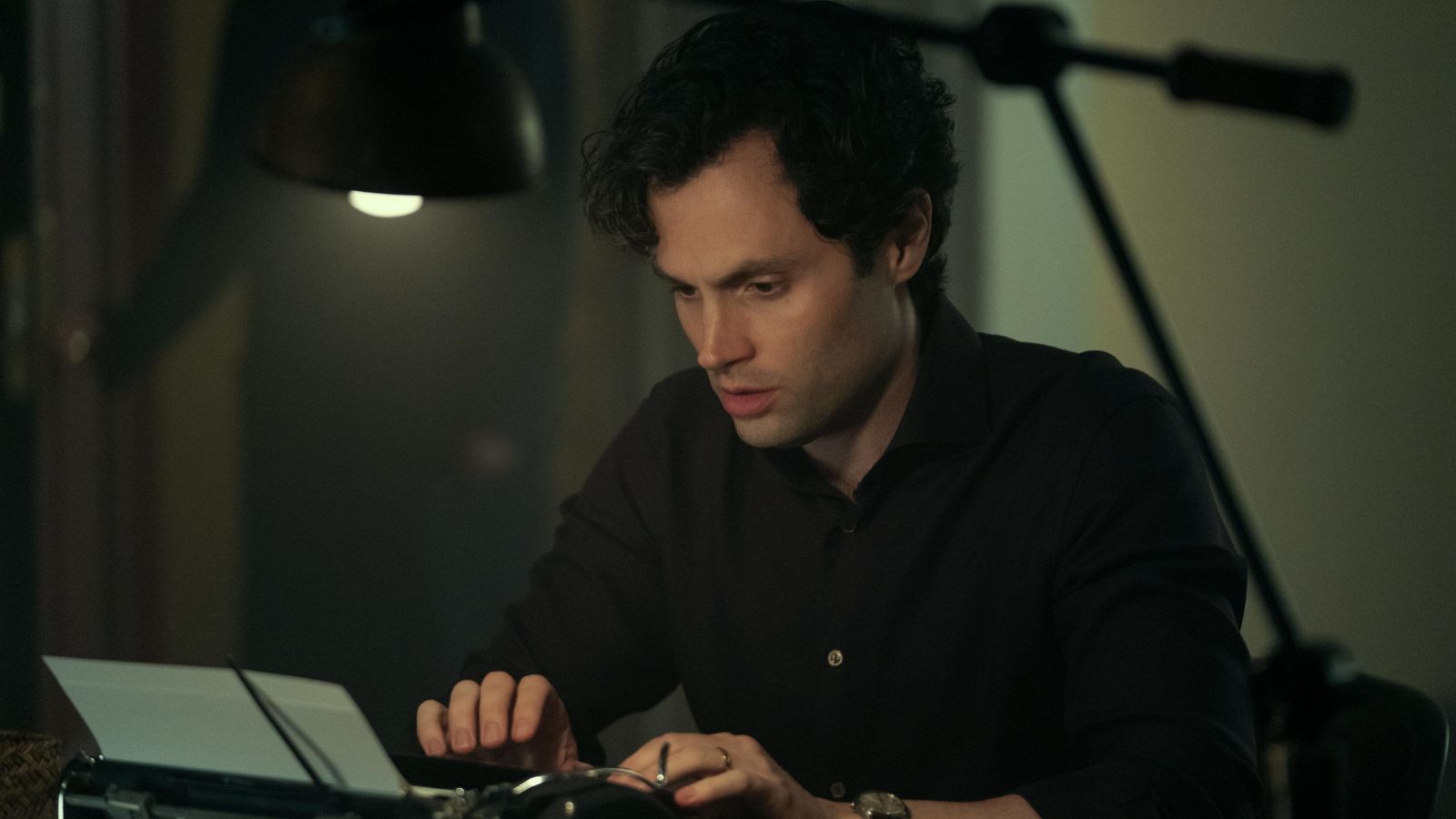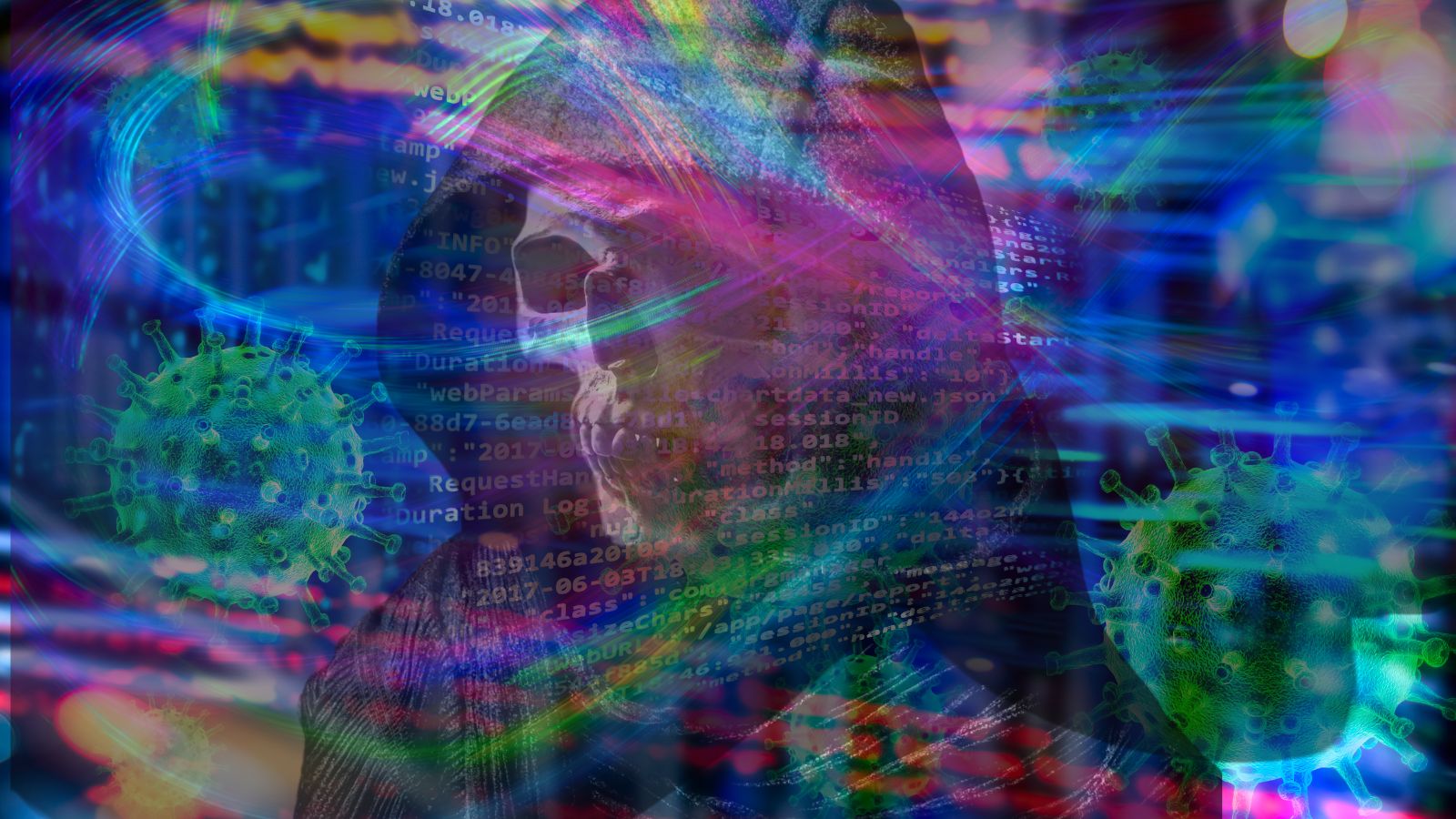When you purchase through links on our site, we may earn an affiliate commission. Here’s how it works.
How to Watch Trying Season 4 Online Free on Apple TV Plus from Anywhere
Trying is a heartfelt series that follows Nikki and Jason as they navigate the challenges of infertility, adoption, and parenthood. Trying Season 4 aired on May 22, 2024, on Apple TV+ in the US, UK, Canada, and Australia.
Apple TV Plus is accessible almost worldwide, barring a few countries. This means you can’t access the platform if you are traveling to or living in these territories. The platform will show an error message if you try to access it from a geo-restricted region.
However, there’s a solution! You can install a VPN to bypass geo-restrictions to stream Season 4, as it helps you change your IP address.
So, let's see how to stream Trying Season 4 online. This article includes information on the show, including a preview, cast details, an episode guide, and an official trailer. Plus, learn about the significance of using a VPN for a seamless streaming experience.
How to Watch Trying Season 4 Online With a VPN
You can watch Trying Season 4 online on Apple TV+ by connecting a VPN to a US server. Here’s how:
- Sign up for a VPN that can unblock Apple TV+ (we recommend NordVPN).
- Download and install the VPN for your device(s).
- Launch the VPN app and connect it to a US server.
- Access the Apple TV+ platform and start streaming Trying Season 4.
Why Do You Need a VPN to Watch Trying Season 4?
You need a VPN to watch Trying Season 4 online on Apple TV+, as it is inaccessible in several countries. Therefore, you’ll need a solution to access it online from a geo-restricted country.
If you try to access Apple TV Plus without a VPN in regions where it has not yet launched, you'll see a geo-location-related error message in your player that says, "This video isn’t available to watch in the country or region you’re currently in.”
You can easily sidestep this error pop-up message by running a VPN in the background via a US, UK, Canadian, or Australian server. This tool changes your IP address and lets you play the episodes wherever you may be.
You can stream Trying Season 4 on Apple TV Plus with NordVPN, one of the most powerful VPNs on the market. We recommend it because it works seamlessly with many streaming services, including Apple TV Plus.
6,400+ servers in 111 countries. Easily unblock services, Fast and stable connection, No logs, No bandwidth limits, Military-grade encryption, 24/7 live chat support, and 30-day money-back guarantee.
Where to Watch Trying Season 4
Trying Season 4 will air on Wednesday, May 22, 2024, on Apple TV+ in the US, UK, Canada, and Australia. The show consists of 8 episodes. Here's where you can stream Trying Season 4:
How to Watch Trying Season 4 in the US, UK, Canada, and Australia
US, UK, Canadian, and Australian viewers can stream Trying Season 4 on Apple TV+ on Wednesday, May 22, 2024.
You will need an Apple ID and a subscription to access this service. Apple TV Plus costs $9.99 per month in the US, £8.99 per month in the UK, CA $12.99 per month in Canada, and AU $12.99 per month in Australia. It comes with a 7-day free trial for new customers.
You can get three months of free Apple TV Plus when you purchase a new Apple product. Apple TV+ subscription allows you to stream various Apple originals, such as Lessons in Chemistry, Fingernails, The Enfield Poltergeist, The Buccaneers, Slow Horses Season 3, The Super Models, and more.
If you are in an area without access to Apple TV+, use a risk-free VPN and connect it to a US/UK/Canadian/Australian server to unblock the platform and stream the season.
Can You Watch Trying Season 4 Online Free?
Yes, you can watch Trying Season 4 for free on Apple TV+. Every new subscriber gets a 7-day free trial, and you can also use the 3-month free trial available with selected Apple devices.
Trying Season 4 Preview
One of the best things about Trying is its honest and realistic look at adulthood. In Season 1, the main characters, Nikki and Jason, played by Smith and Spall, face fertility issues. In Season 2, they turn to adoption. This shift keeps the story fresh, with smartly-paced plots and rich relationship development.
By season 3, they become parents but face drama when their adopted children are involved in a legal battle with their grandmother, Bev. Wolton ups the stakes in Season 4 with surprises across its eight episodes, including a cliffhanger that hints at an exciting fifth season.
After a “happily ever after” twist, the show jumps six years and starts with a funeral. The Season 4 premiere, The Send Off, opens with a tense scene that keeps viewers on edge. Nikki and Jason, now experienced parents, face new challenges. Jason helps his son, Tyler, fit in at school, while their teenage daughter, Princess, wants to connect with her birth mother, Kat. This is hard for Nikki, who has always gone above and beyond for her loved ones. She steps out of her comfort zone to understand why her children were given up.
Smith and Spall remain a magnetic pair, but Season 4 is a standout for Smith. It allows her to show her range as Nikki deals with life outside Camden and learns that “trying” doesn’t always guarantee success.
Trying Season 4 Cast
- Rafe Spall as Jason Ross
- Esther Smith as Nikki Newman
- Sian Brooke as Karen Newman
- Marian McLoughlin as Jilly Newman
- Roderick Smith as John Newman
- Oliver Chris as Freddy
- Darren Boyd as Scott
- Phil Davis as Victor Ross
- Scarlett Rayner as Princess
- Cooper Turner as Tyler
Trying Season 4 Episode Guide
- Season 4 Episode 1: The Send Off (May 22, 2024) - While a loss unites the family, the grief also risks tearing them apart.
- Season 4 Episode 2: Ghosting (May 22, 2024) - Nikki’s whimsicality sparks a surprising night out with Jason and an unknown man.
- Season 4 Episode 3: Murder at Slaughterbridge Manor (May 29, 2024) - The birthday boy makes a life-altering change after a party with the family.
- Season 4 Episode 4: Road Trip (June 5, 2024) - Jason starts a junior soccer team to help Tyler not feel like a misfit. Meanwhile, Nikki, Karen, and Princess travel to Brighton, and one of them harbors a secret.
- Season 4 Episode 5: Mother's Day (June 12, 2024) - A celebratory spa visit is unusually stressful. Jason’s plan to connect his team pivots out of control.
- Season 4 Episode 6: Airport Run (June 19, 2024) - Jason and Nikki’s goodwill is derailed by old friends, and their family, unknown to them, is about to be swayed.
- Season 4 Episode 7: White Lies (June 26, 2024) - Nikki is searching for answers in Spain. Meanwhile, Jason needs to bring in help to prevent a disaster at home.
- Season 4 Episode 8: Scott of the Atlantic (July 3, 2024) - Scott finds himself at a critical juncture with no way back. Jason and his team are confronted with a critical decision.
Trying Season 4 Official Trailer
Final Thoughts
Trying Season 4 can be streamed on Apple TV+ in the US, UK, Canada, and Australia. If you don’t live in these countries or travel abroad, you can still watch the show via a VPN set to a US/UK/Canadian/Australian server.
In the end, we recommend NordVPN to unblock Apple TV+ and more. A subscription includes thousands of VPN servers worldwide, fast and stable connections, unlimited bandwidth, military-grade encryption, and the opportunity to try NordVPN risk-free for 30 days via the money-back guarantee.