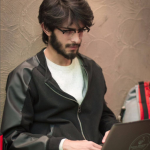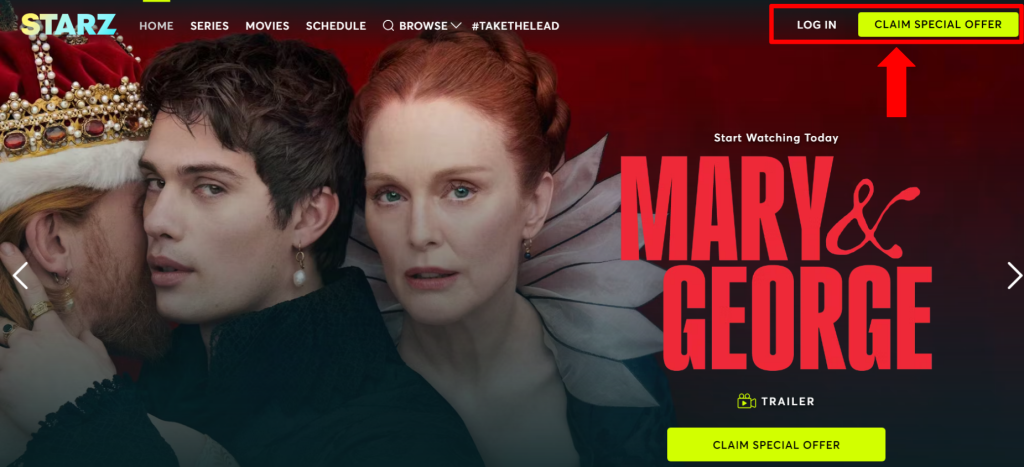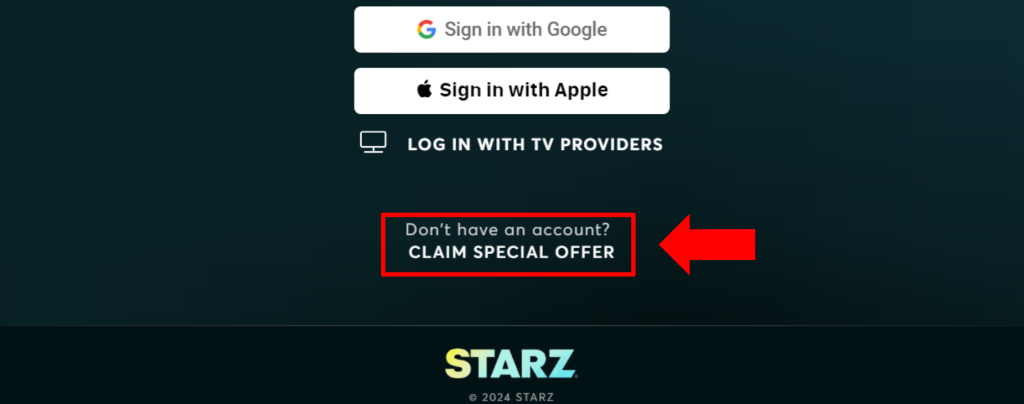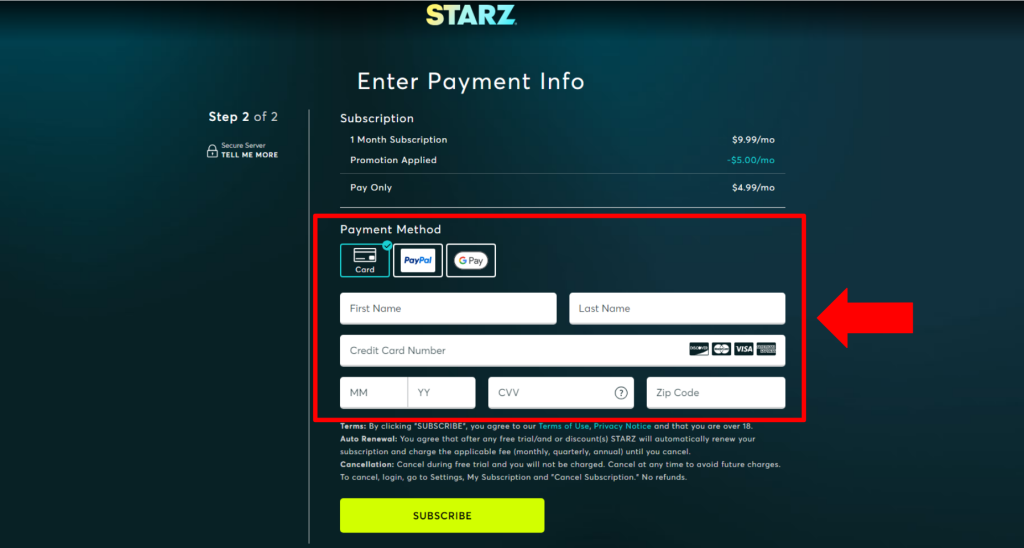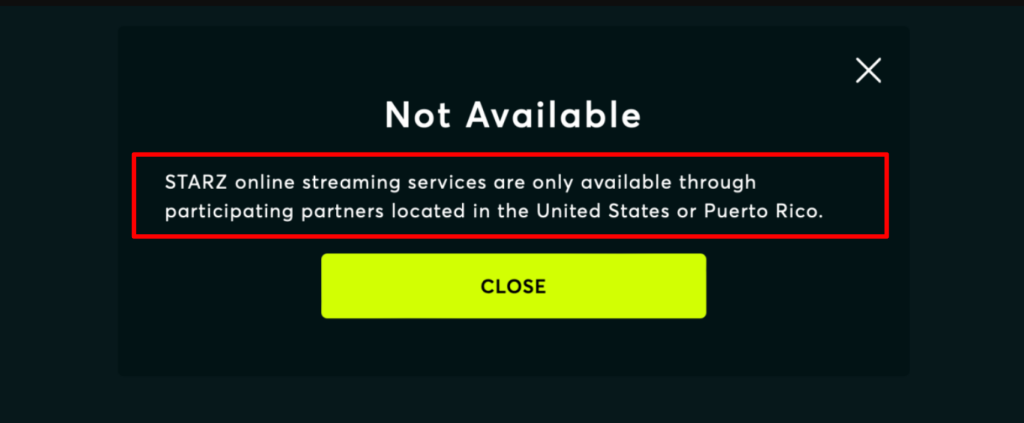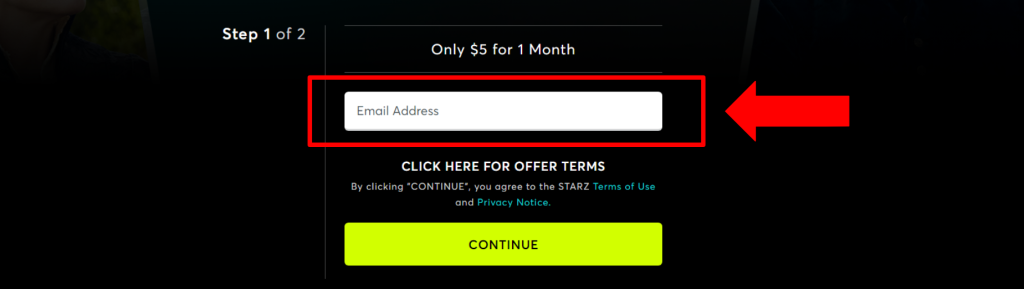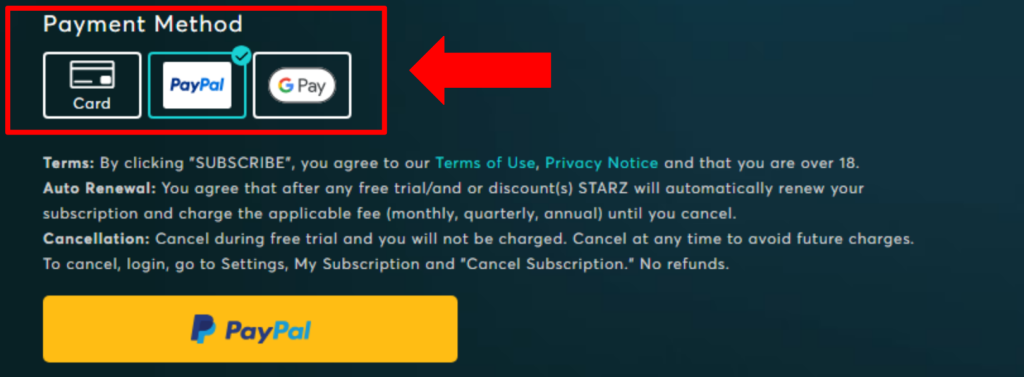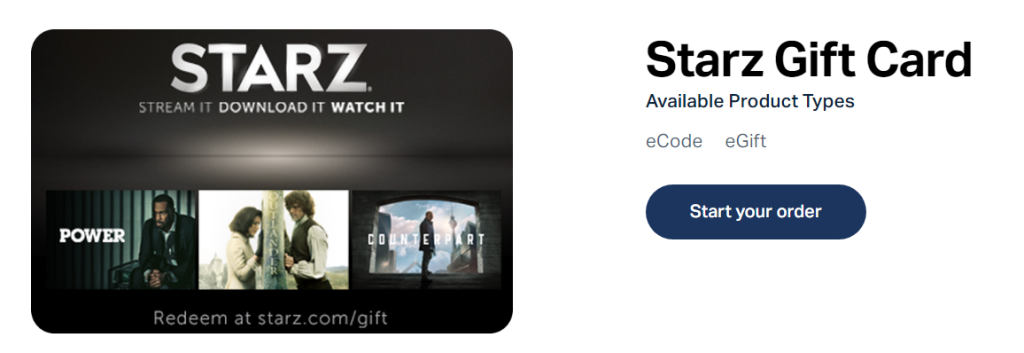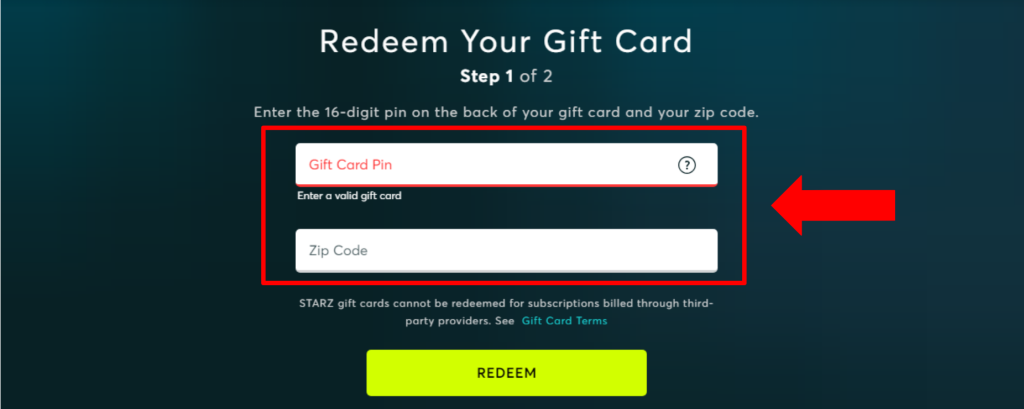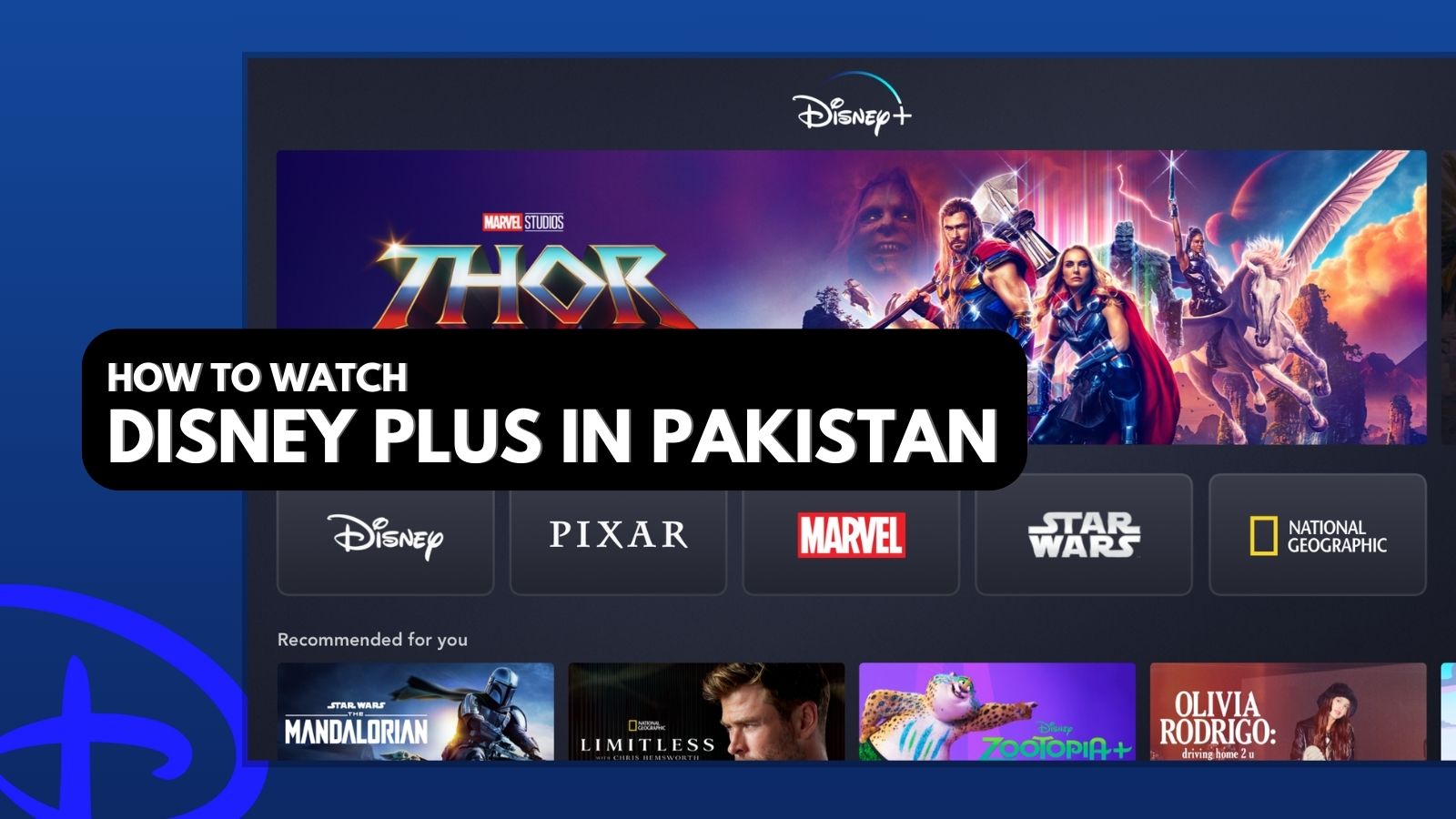When you purchase through links on our site, we may earn an affiliate commission. Here’s how it works.
How to Watch Starz Outside the US in 2025
Starz is a US-based streaming service that is only available for US residents. It is also partially available in Canada but only as part of other streaming services, through add-ons with very limited content on each. Hence, you can’t watch Starz outside the US if you currently live or travel abroad.
Fortunately, there’s a way to stream Starz from anywhere - through a VPN. More precisely, the trick is to connect to a VPN server in the US and then restart Starz, which will change your IP address and digital location. As a result, Starz will detect your location as the United States and grant you access.
In this guide, you will learn how to stream Starz outside the US, why you need a VPN, the best VPNs for the job, and various payment methods. At the same time, we will also explore different Starz shows and movies, as well as what makes it different from Starzplay. Then, we will have a list of the most common FAQs.
How to Watch Starz Outside the US?
Starz can be accessed outside the US by using a capable VPN and choosing a server in the United States. This temporarily switches your virtual location, allowing you to dodge the platform’s geo-restrictions. Here’s what you need to do:
- Subscribe to a VPN capable of unblocking Starz (we recommend NordVPN).
- Download and install its app on your streaming device.
- Launch the VPN app and connect to a US server.
- If you have an account, click ‘Login’; otherwise, choose ‘Claim Special Offer.’
- Scroll down and click on ‘Claim Special Offer.’
- Enter your email address and proceed.
- Choose a payment method (US-based credit card, PayPal, or Google Pay).
- After your subscription starts, you can begin streaming Starz.
Subscribe to Starz with a valid US-based payment method because the platform is geo-restricted. Fortunately, there’s another easier way. You can also use Starz gift cards to subscribe from outside the US. We’ll teach you how you can do it later in this article.
Why Using a VPN is Essential for Accessing Starz Abroad?
You need a VPN for streaming Starz outside the US because it is a geo-restricted service, primarily available in the United States and Puerto Rico. There’s also a localized version for Canada, but its library is quite limited. Hence, you’re better off streaming its US library.
Besides that, you can also watch Starz content on other platforms like Hulu+ Live TV, Video Prime, Apple TV+, DirecTV, FuboTV, and Sling TV. However, these platforms have limited regional coverage, and their content library is not as vast as the official US Starz platform.
Starz employs a robust geo-blocking system. If you visit its site without connecting to a VPN and click on the login button, you will see an error message that says, “STARZ online streaming services are only available through participating partners located in the United States or Puerto Rico”.
A capable streaming VPN can help you bypass this error message by temporarily assigning you a US-based IP address. Hence, Starz will get the impression that you’re accessing the platform from within the United States. This means that you’ll be able to stream content without any interruptions.
After thoroughly analyzing different providers, we recommend NordVPN as the best VPN to watch Starz outside the US. This is because of its blazing-fast server speeds and 1,970+ servers in the US, all of which are compatible with the streaming platform.
The Best VPNs for Starz in 2025
The VPN should be able to unblock the Starz platform easily. Of course, the VPN should also have a wide server network globally and within the US since that’s where the streaming platform works.
In addition, it should also have lightning-fast speeds with stable performance to stream in up to 4K resolution. Other useful features include obfuscated servers to hide your VPN usage from the Starz platform and a kill switch mechanism. Also, let’s not forget about privacy and security capabilities like a no-logs policy, secure protocols, and military-grade 256-bit encryption.
You also need to check the number of simultaneous connections and support for multiple devices. Overall, everything should be packaged under an affordable pricing plan. If there’s a money-back guarantee, your purchase will be risk-free. However, if the VPN offers 24/7 customer support, you can often resolve issues promptly.
Based on the criteria mentioned above, these are the 3 best VPNs to stream on Starz in 2025:
- NordVPN - Our #1-Rated VPN for Watching Starz Online Outside the US
- Surfshark - Stream Starz Anywhere on Unlimited Devices
- ExpressVPN - VPN for Starz With Network-Wide Obfuscation
1. NordVPN - Our #1-Rated VPN for Watching Starz Outside the US
NordVPN is the best VPN for streaming Starz outside the USA because it seamlessly unblocks the media streaming platform. It can bypass all geo-blocks across the Web, which means you can also access other US-based platforms like Hulu, Disney+, and Max.
It gives you access to 6,400 servers spread across 111 countries and 1,970+ servers in 16 US locations, including New York, Los Angeles, and Chicago. All of its VPN servers have blazing-fast speeds with no bandwidth limitations. During our tests, its performance was surprisingly good, as we were able to stream on 4K resolution without any buffering delays.
Apart from that, NordVPN is equally good regarding security and privacy. It has obfuscation in a select number of locations and a robust kill switch that keeps you secure during disconnections. With that, it has an independently audited no-logs policy and the latest VPN protocols like OpenVPN and NordLynx that use unbreakable encryption (AES-256 and ChaCha20).
Another significant benefit of this VPN is connecting 10 devices simultaneously. Since it works on all major devices and platforms, such as Windows, Mac, Android, iOS, and Smart TVs, all the members of your household can stream on Starz at the same time.
The best part is that NordVPN is quite affordable. Its 2-year plan costs as low as $3.09/month. With that, you also have a 30-day money-back guarantee that extends to all its plans and 24/7 live chat support in case any issues arise.
PROS
- Easily bypasses Starz geo-blocks.
- 1,970+ servers in the US.
- Strong security and privacy.
- 10 simultaneous device connections.
- 30-day money-back guarantee.
- 24/7 live chat support.
CONS
- Limited number of obfuscated servers.
2. Surfshark - Stream Starz Anywhere on Unlimited Devices
It’s hard to go wrong with Surfshark as it smoothly unblocks Starz in the US and all other major streaming platforms anywhere in the world. And a sufficiently vast server network of 3,200+ servers in 100 countries comes in handy here.
We thoroughly tested its US servers and noticed that all are very fast and stable. Depending on your baseline connection speed, you can easily stream content on Starz in FHD (1080p), QHD (2K), and 4K resolutions.
Surfshark is also revered for its network-wide obfuscation to hide VPN usage and a prompt kill switch that blocks network traffic during disconnections. Regarding security and privacy, Surfshark does not keep logs, as it has an audited no-logs policy. It also uses secure protocols like OpenVPN with unbreakable 256-bit encryption.
The best part is that it lets you connect unlimited simultaneous devices, which is excellent for sharing with friends and family. Furthermore, you can install Surfshark on a wide range of devices running macOS, Android, iOS, Windows, Linux, and more. If your device does not natively support VPNs, you can connect by installing Surfshark on your router.
Surfshark's 2-year plan costs as low as $2.29 per month, which makes it a great option if you have a tight budget. It is topped up with a 30-day money-back guarantee, which allows you to test it risk-free. Of course, you can always turn to its 24/7 live chat support if any issues arise.
PROS
- Unblocks Starz in the US.
- 3,200+ servers in 100 countries.
- Fully obfuscated servers.
- Unlimited simultaneous connections.
- 30-day money-back guarantee.
- 24/7 customer support via chat.
CONS
- Connection times can be spotty.
3. ExpressVPN - VPN for Starz With Network-Wide Obfuscation
ExpressVPN is another excellent option, as it lets you easily unblock and stream Starz in the United States. It has thousands of servers across 105 countries and over 24 locations in the US, such as New York, Los Angeles, Chicago, and more.
With that, its speeds are blazing fast and stable. We tested many servers nearby and further away, and our speeds stayed consistent. Furthermore, it has obfuscation and a responsive kill-switch mechanism across the entire network.
This VPN also performs equally well in terms of security and privacy. It has a fully audited no-logs policy paired with highly secure protocols like Lightway, OpenVPN, and IKEv2/IPsec. These protocols use military-grade encryption like WolfSSL and AES-256-bit.
Since it allows up to 8 simultaneous connections and has widespread device support, you can split your subscription with your family. Also, you can install it on almost all major devices, such as computers, smartphones, tablets, smart TVs, routers, and more. This means you can use it with the Starz app on your mobile or streaming device, and the main website.
Unfortunately, this VPN is more expensive, starting at $6.67/month (annual plan). But on the positive side, it has a 30-day money-back guarantee, allowing risk-free testing. And if you face any issues, you can always contact its 24/7 live customer support via chat.
PROS
- Many server locations in the US.
- Unblocks Starz seamlessly.
- Super-fast speeds.
- Network-wide obfuscation.
- 24/7 support via live chat.
- 30-day refund policy.
CONS
- More expensive than other options.
How to Pay for Starz?
You can pay for Starz using US-based credit/debit cards, PayPal, and Google Pay. That said, people outside America may not be able to use these methods. Fortunately, Starz also accepts gift cards, and you can use these to subscribe from anywhere in the world. For your ease, we’ve created step-by-step guides for each method. Take a look at them below.
Method 1: Using Credit/Debit Card
Starz accepts multiple debit/credit cards, such as Visa, Mastercard, Discover, and American Express. You just need to input your card details, and if you have sufficient funds available, your subscription will start immediately. However, note that this method is only suitable for those who have a US-based credit or debit card.
- Sign up for a VPN that unblocks Starz (we recommend NordVPN).
- Download and install the VPN app/client on your device.
- Connect the VPN (choose a US server).
- Open Starz's official website.
- Click the ‘Claim Special Offer’ button at the top right corner.
- Enter your email address and click ‘Continue.’
- Input your credit/debit card information and click ‘Subscribe.’
- Start streaming content on Starz.
Method 2: Using PayPal
Subscribing to Starz using PayPal is also very straightforward; in this case, you will be entering your PayPal address. Again, this method will only work if you have a US-based PayPal account and if it has sufficient funds available.
- Subscribe to a VPN that works with Starz (we recommend NordVPN).
- Download and install the VPN.
- Connect to a US server.
- Go to the Starz website.
- Click the ‘Claim Special Offer’ button.
- Input your email address and proceed.
- Choose PayPal from the list of supported payment methods.
- Enter your PayPal details and click on ‘Subscribe’.
- Begin streaming on Starz. That’s it!
Method 3: Using Gift Card
This Starz payment method is the most suitable one if you don’t have a US payment method, which is the case with the majority of those who live outside America. You can purchase a $25 - $50 gift card and redeem it. Let’s look at the steps involved in this process.
- Get a VPN that unblocks Starz (we recommend NordVPN).
- Download and install it on your device.
- Connect through your VPN to a US server.
- Purchase a Starz gift card online from a reputable retailer.
- Go to the Starz gift card redeeming page.
- Enter the pin of your gift card.
- Input the zip code of your chosen VPN location (e.g., 10001 for New York City).
- Click on ‘Redeem’ to start your subscription.
What to Watch on Starz?
Starz offers a wide range of shows, including exclusive originals like Marry & George, The Serpent Queen, Gaslit, Power, Outlander, and more. It also features popular movies like Planet of the Apes, Little Women, Jurassic World Dominion, Kingdom of Heaven, Maleficent, and more.
If you love watching documentaries, it also features widely acclaimed titles like Wrong Man, Leavenworth, Confronting a Serial Killer, and more. It also has comedy series like Pary Don, Gravity, Gaslit, and many more.
Here’s a comprehensive list of the most popular titles on Starz:
Starz vs. Starzplay: What Is the Difference?
The most significant difference between Starz and Starzplay is that they both cater to different markets despite having the same parent company, Lionsgate. Starz is available only for the US audience. However, you can also partially access it in Canada, but only as part of other streaming services, with very limited content.
On the other hand, Starzplay is another video-on-demand service from Lionsgate, targeting 19 countries across North Africa and the Middle East. In 2022, it was rebranded to Lionsgate+ for the MENA and European regions and became Lionsgate Play in Asia.
However, Lionsgate+ recently got shut down in the UK in February 2024. Despite having the same parent company, the content on Starz and Starzplay is vastly different. This means that you can’t watch a large number of Starz series on Starzplay.
Here is a list of countries in which each of the platforms mentioned above are available:
Final Thoughts
Starz is available only to viewers in the US, and the platform actively blocks people from connecting from other parts of the world. This means that you can’t watch Starz outside the US while traveling. However, we have a solution. You can unblock and access it overseas by simply connecting to a VPN server in the US.
A VPN helps mask your IP address and switches your virtual location to your desired country. This means you can trick Starz into thinking you’re in the US. However, you need a very capable VPN for this. NordVPN is our top choice because it readily bypasses the toughest geo-blocks while maintaining lightning-fast streaming speeds.
We hope this article answers all your questions about watching Starz from anywhere in the world. Feel free to share your experience with us in the comment section below.