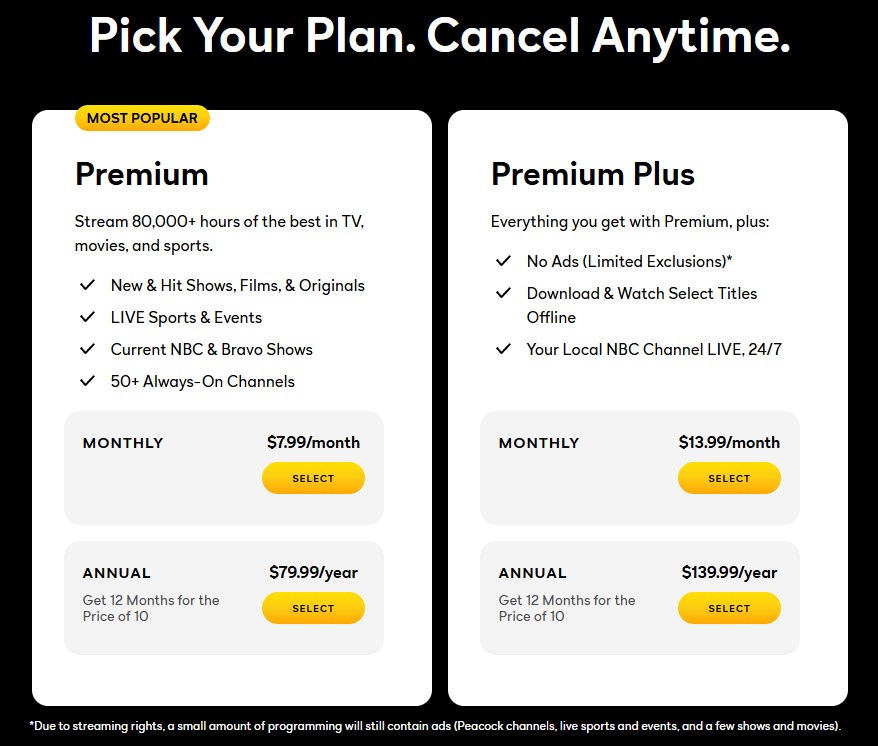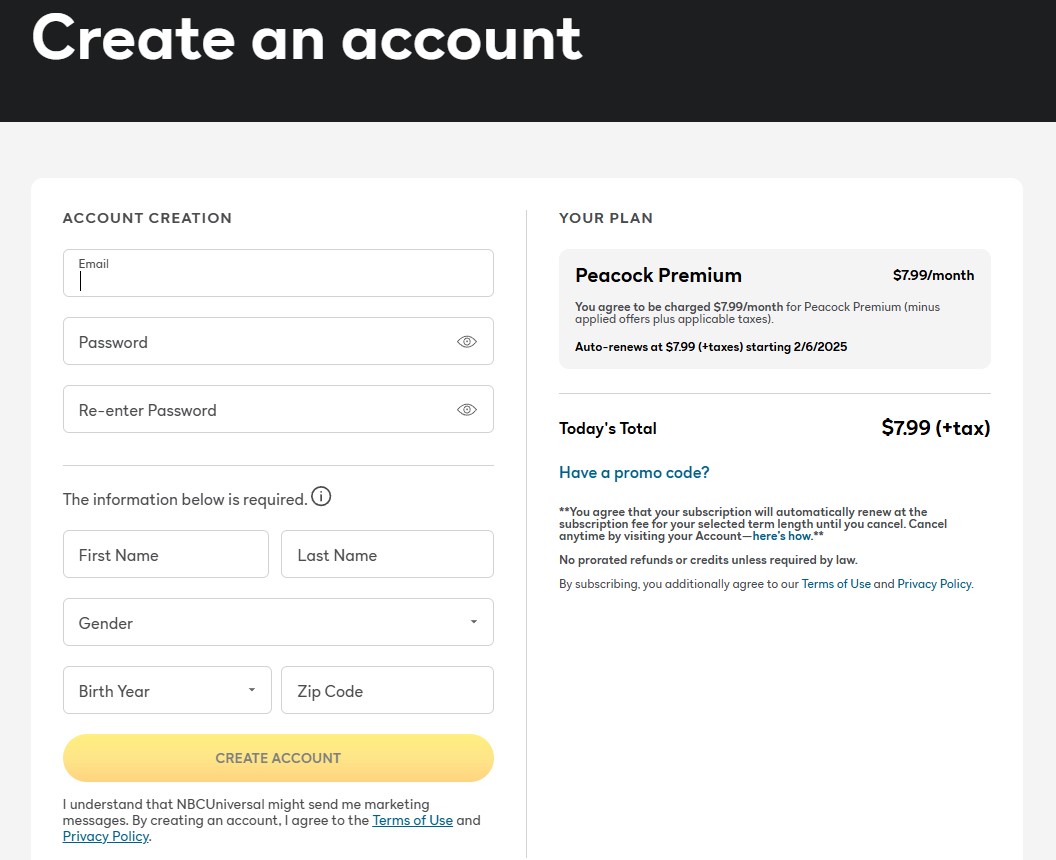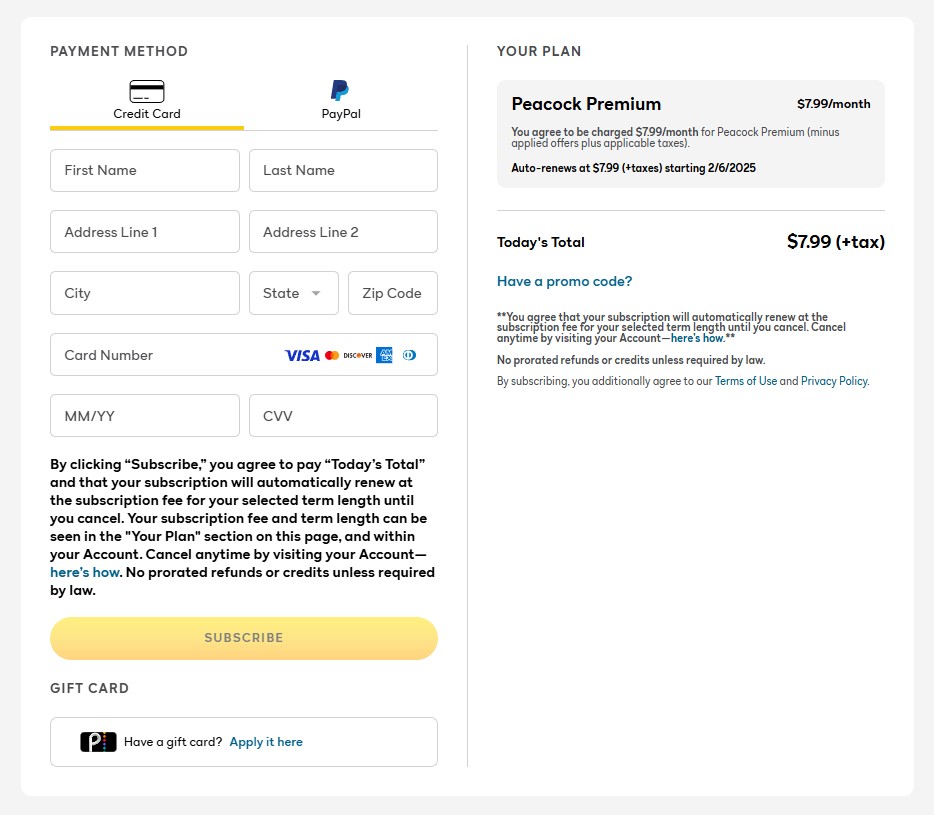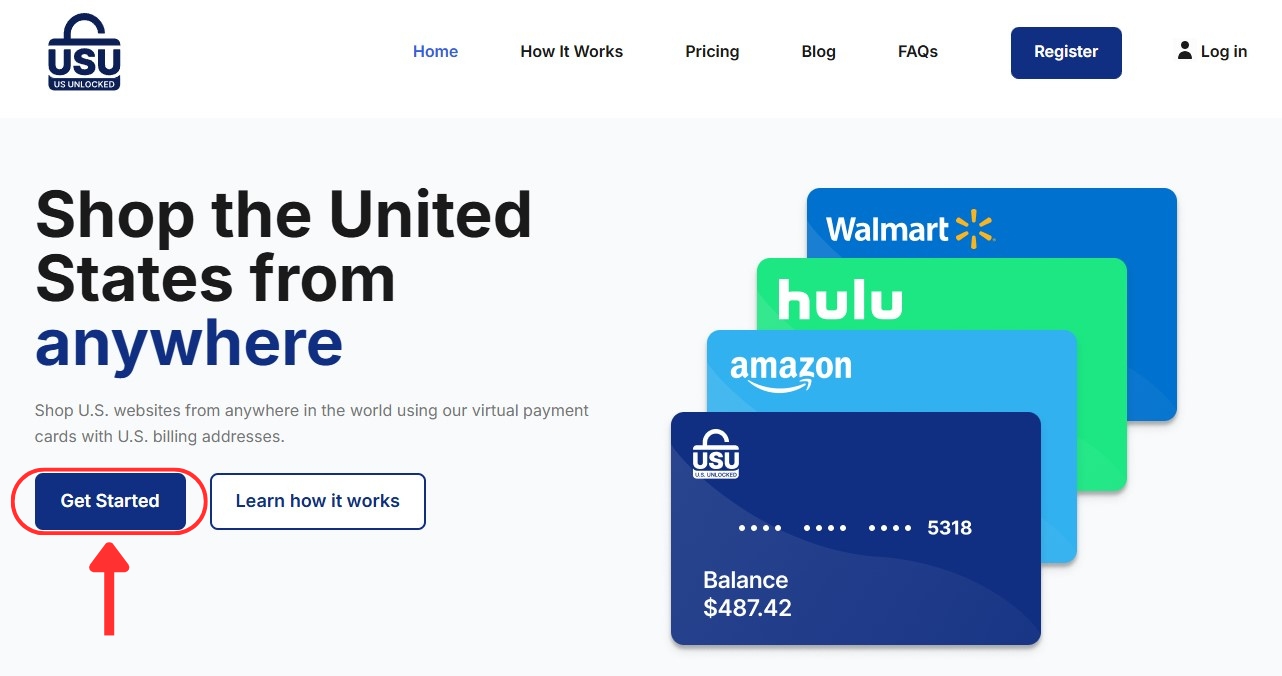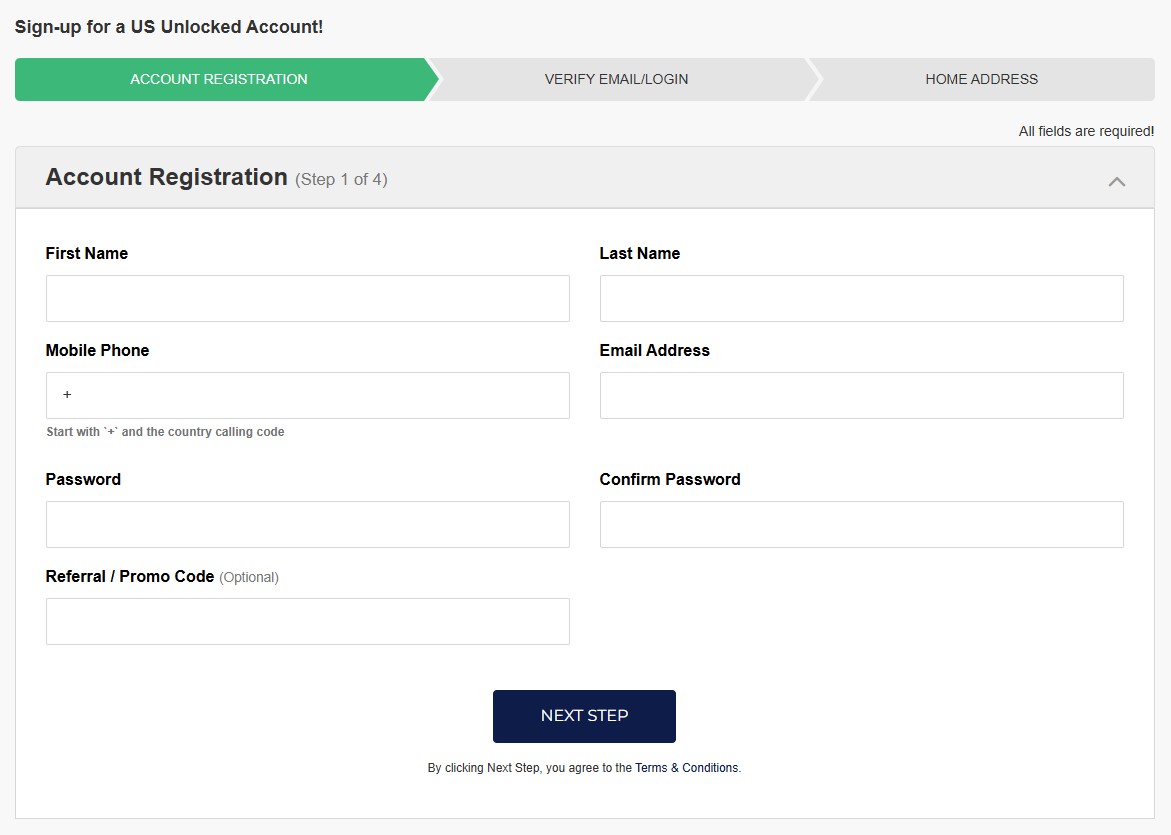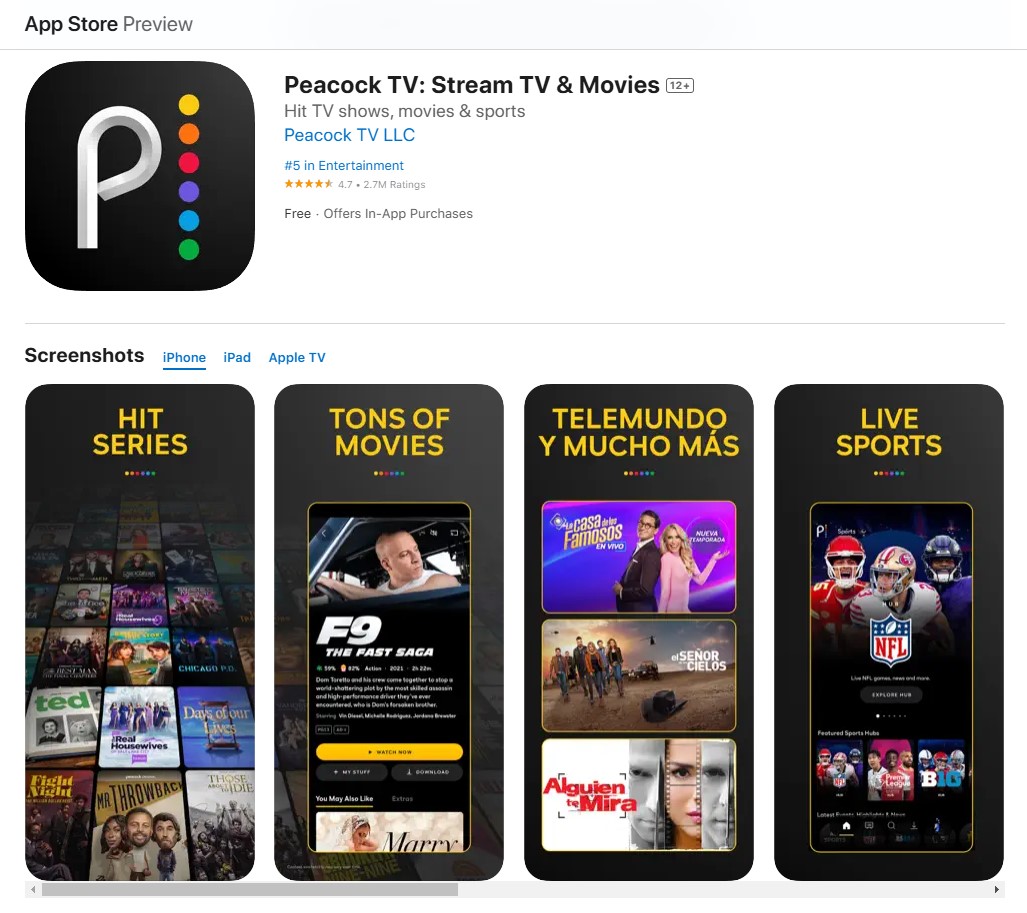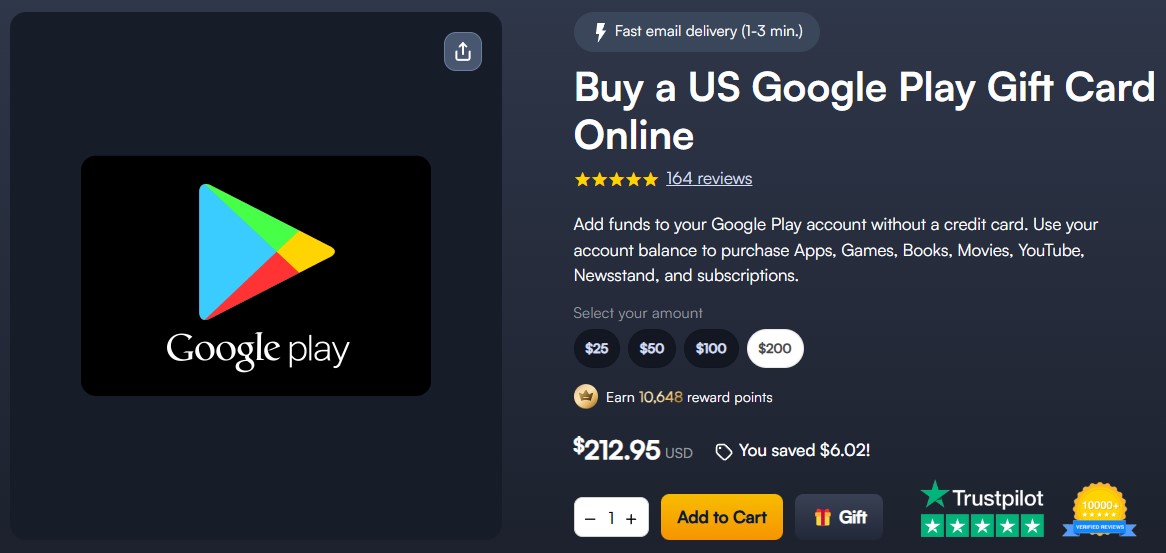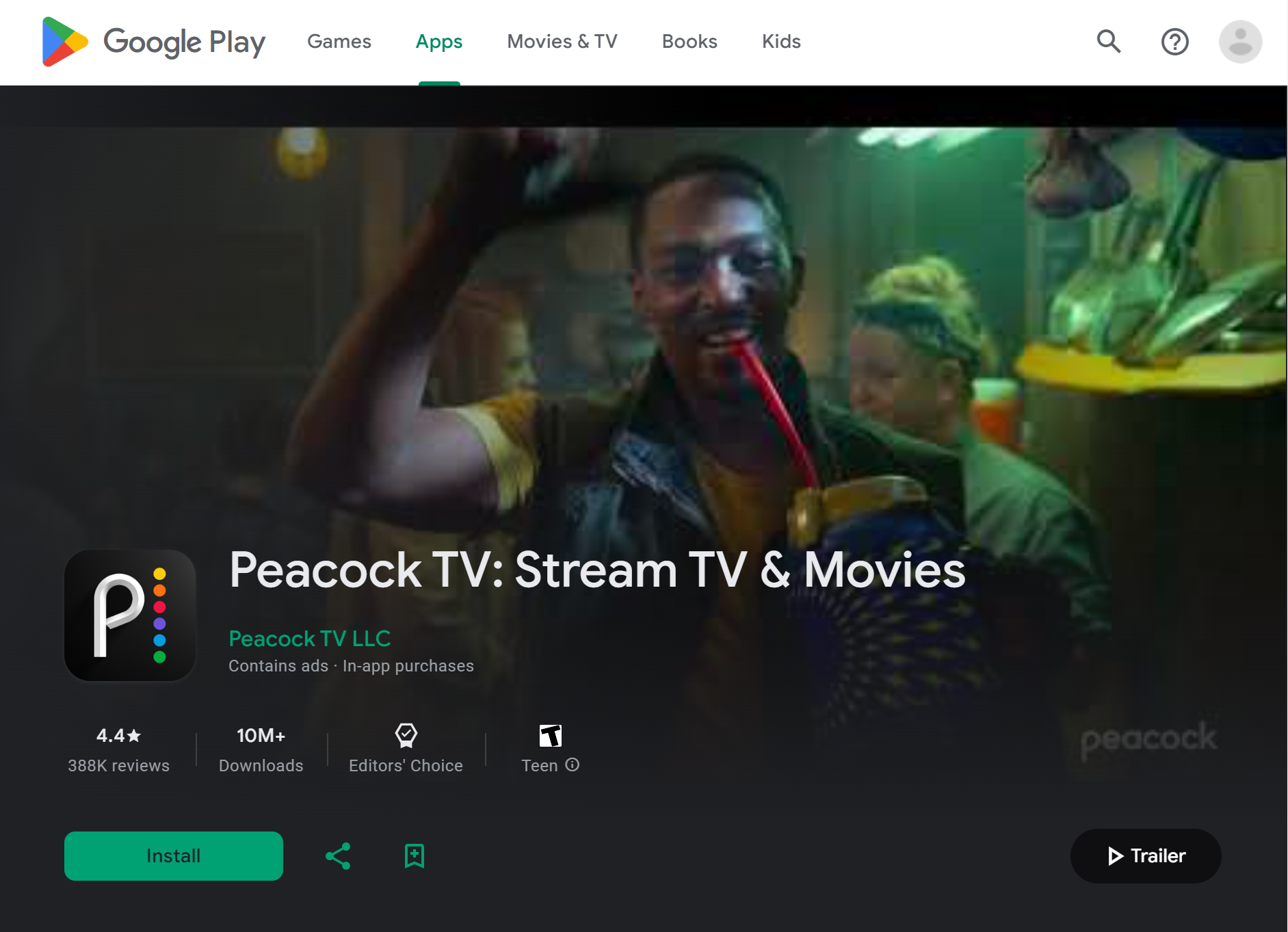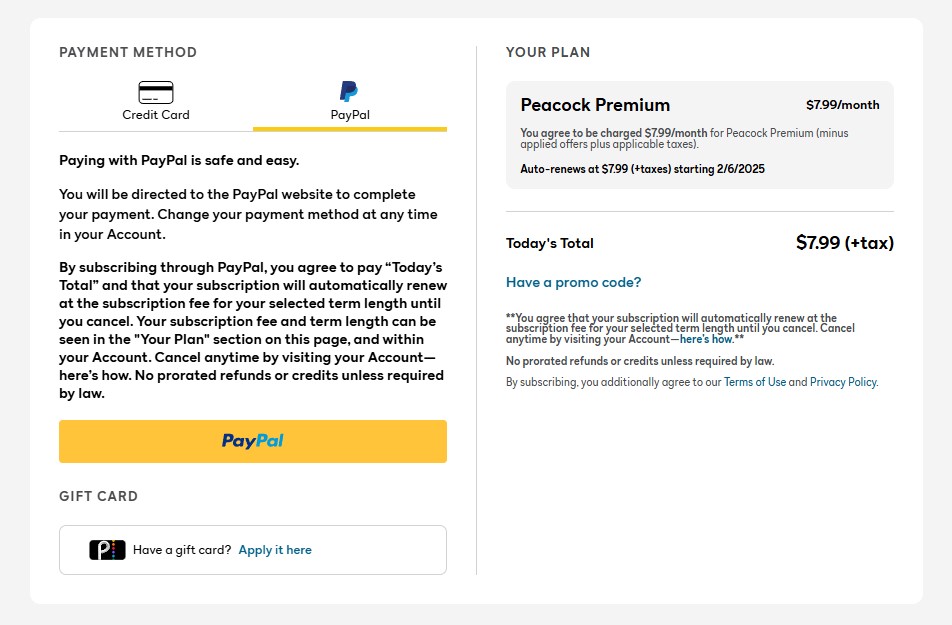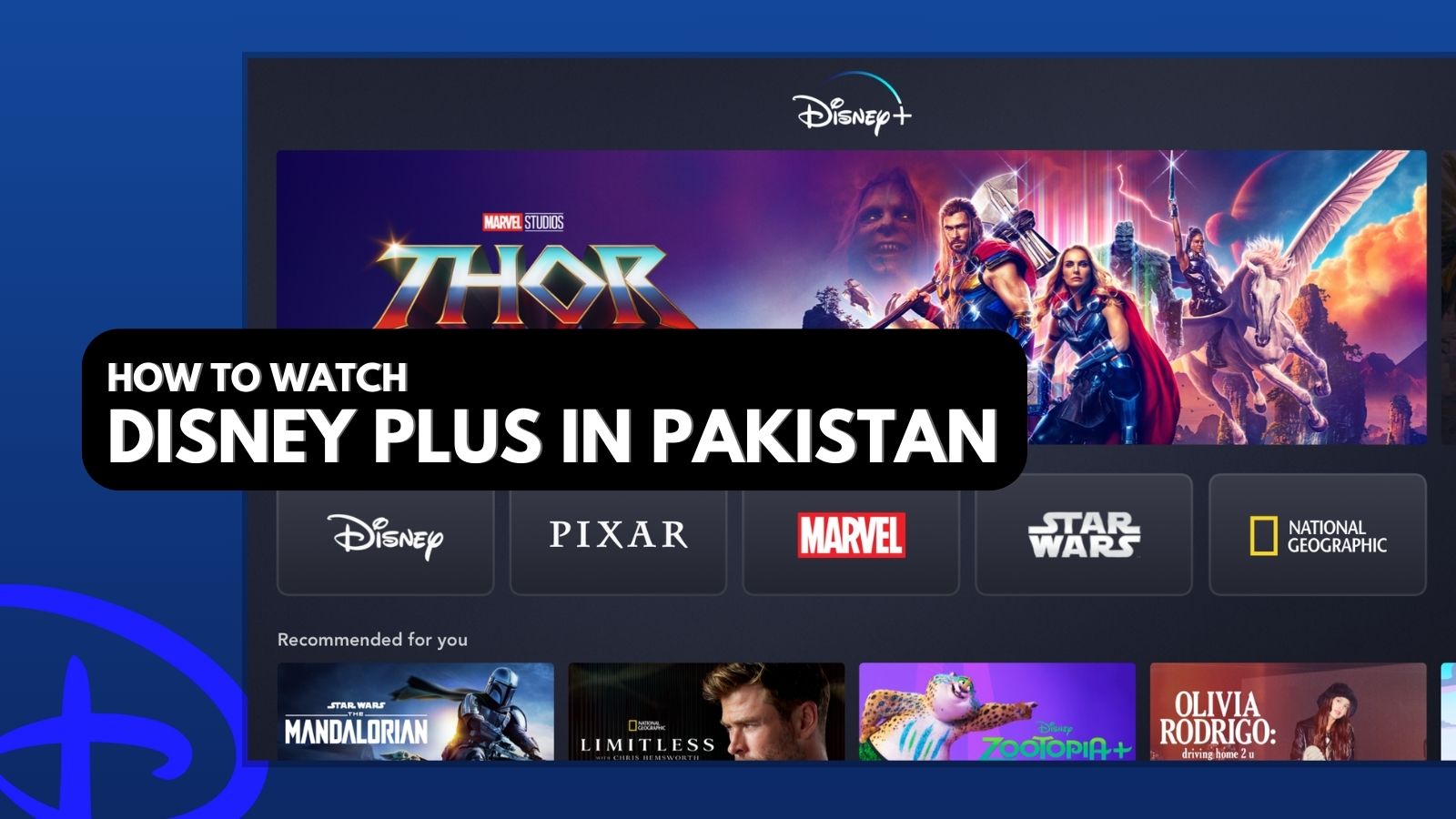When you purchase through links on our site, we may earn an affiliate commission. Here’s how it works.
How to Watch Peacock TV in Mexico in 2025
Peacock has a great lineup, including classics like The Office, blockbuster movies like The Super Mario Bros. Movie, live sports, and more. Unfortunately, Peacock isn’t available in Mexico due to complicated licensing agreements. Even if you already have an active Peacock subscription, you still can't use it while you're in Mexico.
To watch Peacock TV in Mexico, you need to use a VPN to get a US IP. By connecting to a US VPN server, you’ll mask your actual IP address and replace it with an American one. This lets you bypass geo-restrictions and enjoy all of Peacock’s content.
Read on for a step-by-step guide on how to watch Peacock in Mexico, an explanation of why you need a VPN, and a list of top VPN providers for the job. You’ll also find multiple ways to pay for Peacock outside the US, along with how much it costs. Lastly, we'll have streaming tutorials for all your devices, content recommendations, and answers to some FAQs.
How to Watch Peacock TV in Mexico
The easiest way to watch Peacock TV in Mexico is to connect to a VPN server in the US, which will allow you to browse the Internet as if you were physically in the States. Full guide below:
- Sign up for a reliable VPN for Mexico (we recommend NordVPN).
- Download and install the VPN on your device(s).
- Connect to a server located in the US.
- Access the Peacock TV website and select “Pick A Plan.”
- Choose a subscription plan (pay by month or annually).
- Add your account details (you can use these ZIP codes: 75254, 75260).
- Input your payment info (requires US PayPal, credit card, or gift card).
- Click “Subscribe” and you’re done! Enjoy Peacock in Mexico.
Don't forget that you’ll need a US-based payment method to access the full US Peacock TV library. This includes a US debit or credit card or a PayPal account with a US billing address. If you don’t have one of those, don’t worry, you can also use a prepaid virtual card along with an Apple or Google Play gift card.
Why Do You Need a VPN to Watch Peacock TV in Mexico?
You need a VPN to watch Peacock TV in Mexico because the streaming platform is only available in the US and certain US territories. This includes American Samoa, Guam, Northern Mariana Islands, Puerto Rico, and the Virgin Islands. In fact, not even US subscribers can watch Peacock TV outside the US while traveling to unlicensed countries.
Attempting to use Peacock in Mexico or other unsupported regions will yield the following geo-block message: “For US customers: Your device must be physically located in the US to stream. For other international audiences: Peacock is not yet available in your territory.”
You can bypass such restrictions by changing your IP address with the help of a VPN. Simply subscribe to a reliable provider, download their app, connect to a US server, and you’ll get a US IP address. The only thing missing is a valid US payment method, though we’ll be covering some alternate options in a few moments.
Do note that not every VPN can unblock Peacock TV in Mexico, as the media streaming service frequently blocks VPN IP ranges for licensing reasons. That's why you need a premium provider with the necessary tools. NordVPN is the one we recommend since it always unblocks Peacock and comes with super-fast speeds for buffer-free streaming.
The Best VPNs to Watch Peacock TV in Mexico
The best VPNs to watch Peacock TV in Mexico should be able to unblock Peacock without a hitch from anywhere in the world. To that end, look for a VPN with an extensive server network in the US (and worldwide, in case you want to unblock other services).
Those servers should provide excellent speeds and performance for streaming or other activities. Ensure the VPN comes with stealth servers to mask your VPN usage and a kill switch so your IP isn’t revealed during disconnects. To enhance your privacy and security, you’ll need a strict no-logs policy and trusted encryption protocols, such as AES-256 OpenVPN/WireGuard.
User-friendly apps are a must for every popular platform (Windows, Mac, Linux, Android, iOS). Needless to say, you’ll need plenty of simultaneous connections for all your devices, 24/7 live chat for troubleshooting, and a generous money-back guarantee.
Based on the criteria above, these are the best VPNs to stream Peacock TV in Mexico in 2025:
- NordVPN - Our #1-Rated VPN to Watch Peacock TV in Mexico
- Surfshark - Use Peacock TV in Mexico on Unlimited Devices
- ExpressVPN - Stream Peacock TV in Mexico With Full Stealth Network
1. NordVPN - Our #1-Rated VPN to Watch Peacock TV in Mexico
NordVPN is the best VPN to watch Peacock TV in Mexico, as it effortlessly bypasses any geo-blocks with the help of SmartPlay. It also boasts a massive US server network (1,970+ in 16 US locations), adding up to a total of 7,400+ servers in 118 countries. This all gives it the ability to easily unblock Peacock TV and other streaming services.
Naturally, NordVPN excels in terms of performance and speed, whether you’re connected to a nearby or remote server. Expect a seamless experience while streaming HD and 4K content, live sports, and more while you use Peacock TV in Mexico.
Aside from that, NordVPN provides obfuscated servers to keep your VPN activity a secret on stricter networks (e.g., college Wi-Fi). That, and various other specialty servers (Onion-over-VPN, P2P, double VPN) for different occasions. There’s also a kill switch that can cut off Internet access for specific apps, thus protecting you from IP leaks during disconnects.
Otherwise, NordVPN maintains a strict no-logs policy to ensure your data is never stored on their network. Moreover, the VPN safeguards your data with impenetrable protocols like NordLynx, NordWhisper, IKEv2/IPsec, and OpenVPN, plus AES-256-GCM and ChaCha20 encryption.
The VPN has easy-to-use apps for every major system, including macOS, Windows, Android, iOS, Linux, and more. You can use it on 10 simultaneous connections, which is enough to cover Peacock TV’s 3-screen limit and other online activities.
NordVPN offers 24/7 live assistance with prompt and helpful responses. And with its robust 30-day money-back guarantee, you can try it out risk-free.
PROS
- Amazing performance and speed.
- Unblocks Peacock TV reliably.
- Specialty servers (including stealth).
- 1,970+ servers in the US.
- 24/7 live chat.
- 30-day money-back policy.
CONS
- Only obfuscates some US servers.
2. Surfshark - Use Peacock TV in Mexico on Unlimited Devices
Surfshark is another top VPN choice for unblocking Peacock in Mexico, especially if you’re looking for a budget-friendly option. It has features like smart DNS that can reliably bypass most geo-blocks. And with a fleet of 3,200+ servers in 100 countries (including 600+ in 22 US cities), you’ll never get bored of all the content there is to explore.
Surfshark’s unique Nexus tech routes your traffic through its entire network, allowing for increased speeds and performance worldwide. Nexus also enables dynamic IP changes with no disconnects, thus enhancing your privacy.
Camouflage Mode (obfuscation) and a dependable kill switch are an integral part of Surfshark’s offerings, ensuring your VPN activity is masked. This way, your true IP doesn’t leak on Peacock TV and other online platforms.
As with any top-class VPN, Surfshark has a robust no-logs policy in place to guarantee the privacy of your data. It also protects you against cyber attacks with strong encryption (AES-256-GCM and ChaCha20) and protocols (WireGuard, IKEv2, and OpenVPN).
Surfshark’s user-friendly apps cover all popular devices, whether you’re on PC or mobile or want to watch Peacock on your smart TV. What’s more, the VPN comes with unlimited simultaneous connections, making it ideal for sharing among friends and family.
All Surfshark plans are backed by a 30-day money-back guarantee for those who want to explore other options. Finally, their 24/7 live chat teams are also ready to assist with any app-related issues.
PROS
- Easily unblocks Peacock TV.
- Blazing-fast speeds.
- 22 US locations.
- Unlimited simultaneous connections.
- 24/7 live chat.
- 30-day money-back policy.
CONS
- Takes longer to connect.
3. ExpressVPN - Stream Peacock TV in Mexico With Full Stealth Network
ExpressVPN is another fine option you can use to unblock Peacock TV in Mexico. It has an undisclosed number of servers in 105 countries, plus coverage in 24 US locations. One thing to note is that all servers have built-in obfuscation to help you evade any VPN detection methods.
ExpressVPN stands out with its industry-leading speeds and stable performance regardless of where you’re connecting from. We only encountered minimal buffering while streaming 4K content, live NBC channels, and sporting events on Peacock and similar streaming services.
The VPN also offers a reliable kill switch to safeguard your real location if the app suddenly disconnects. Moreover, ExpressVPN’s no-logs policy has been rigorously audited, ensuring your online activities remain private at all times.
ExpressVPN employs tried-and-tested encryption methods such as AES-256 and ChaCha20/Poly1305 with OpenVPN, Lightway, and IKEv2 protocols. The Lightway option is more lightweight compared to the alternatives and is a great choice for streaming enthusiasts.
As always, ExpressVPN comes with sleek apps for a wide range of devices, whether you’re running macOS, Windows, or Linux, are a mobile user, or prefer to stream on the big screen when you use Peacock TV in Mexico. Even better, with ExpressVPN, you get 8 simultaneous connections.
ExpressVPN offers a straightforward 30-day money-back guarantee with every subscription and provides reliable 24/7 live chat support if you encounter any technical issues.
PROS
- Access Peacock and more platforms.
- Fast US and worldwide servers.
- Fully obfuscated network.
- 8 simultaneous connections.
- 24/7 live chat.
- 30-day money-back policy.
CONS
- Limited customizability.
How Much Is Peacock TV in Mexico?
With Peacock TV, you’ve got two plans to choose from: "Premium" and "Premium Plus," which cost between MXN 163.08 and MXN 285.54 per month. If you’re looking for something affordable, the "Premium" plan fits the bill, though it includes ads and doesn’t let you download shows for offline watching.
However, if you’re fine with spending a bit more, we recommend the "Premium Plus" plan. It adds a live NBC channel that’s available 24/7 and allows you to download and watch shows offline. Just a heads up, though - a few ads may still pop up here and there because of streaming rights, but they’re mostly limited to certain Peacock content.
Here’s an overview of what you can expect to pay for Peacock in Mexico:
How to Pay for Peacock TV in Mexico
Signing up for Peacock TV in Mexico can be tricky without a valid US payment method. Fortunately, you can register for a virtual payment card, use an iTunes or Google Play gift card, or ask someone you know to borrow their US PayPal account to pay for the service outside the US. Here’s a short guide for all the options:
Method 1: Pay for Peacock TV with a Virtual Payment Card
Grab a reliable VPN, sign up for a virtual credit card, and you’re minutes away from binging The Office on Peacock in Mexico. More details below:
- Get a VPN that can unblock Peacock TV (we recommend NordVPN).
- Download and install the VPN and connect to an American server.
- Go to US Unlocked and select “Get Started.”
- Fill in all the required fields to create an account.
- Add funds to your account and get your virtual card details.
- Visit the Peacock TV website and sign up as usual.
- Add your virtual card details at checkout, then click “Subscribe.”
- Select a show and enjoy your Peacock TV binge session in Mexico.
Method 2: Pay for Peacock TV with an iTunes Gift Card
Aside from a VPN, you’ll also need a separate US Apple ID to be able to sign up with an iTunes gift card. Luckily, the whole process isn’t that difficult - see below:
- Subscribe to a Peacock TV VPN for iOS (we recommend NordVPN).
- Download and install the VPN app on your device.
- Connect to a server in the US.
- Create a separate Apple ID with a US billing address.
- Buy an iTunes Gift Card from MyGiftCardSupply or similar online stores.
- Redeem your gift card in your iTunes account.
- Get the Peacock TV app from the App Store.
- Launch the app and sign up using your account funds.
- Pick something to watch and have fun!
Method 3: Sign Up for Peacock TV with a Google Play Store Gift Card
Keep in mind that you have to create a US Google account for this option to work. But first, get a VPN and connect to a server in the US. Here's what to do:
- Subscribe to a VPN that unblocks Peacock TV (we recommend NordVPN).
- Download and install the VPN on your device for streaming Peacock.
- Connect to a US-based server.
- Make a new US Google account with a US address.
- Buy a US Google Play Store gift card from MyGiftCardSupply.
- Redeem the gift card funds in your new US Google Play Store account.
- Download the Peacock TV app on your Android device.
- Open the Peacock TV app and complete the registration using the gift card funds.
- And you're done! Pick something to stream and enjoy!
Method 4: Sign Up for Peacock TV with a US PayPal Account
If you have a friend or family member who will let you use their US PayPal account, you can use it to subscribe to Peacock TV. This option can be easier than others if you have someone willing to help you out. Follow these steps:
- Subscribe to a reliable VPN that works with Peacock TV (we recommend NordVPN).
- Download and install the VPN on your device.
- Connect to a server in any US state.
- Open the Peacock TV home page and click on “Pick a Plan.”
- Complete the registration process from earlier in this article.
- At checkout, choose "PayPal" and click the "PayPal" button.
- Complete payment through PayPal's website.
- Once you've paid, start streaming Peacock in Mexico!
What to Watch on Peacock TV in Mexico
Peacock has tons of great content, from iconic movies and TV shows to exciting new releases. You’ll find a mix of beloved classics, fresh originals, and exclusive programming, offering plenty to enjoy. On top of that, Peacock also offers a solid range of sports coverage, from top football leagues to NFL action. Plus, you’ll get access to live channels covering everything from news to comedy.
Here’s a look at some of the best content you can watch on Peacock TV in Mexico right now.
How to Watch Peacock TV on Your Devices in Mexico
If you want to watch Peacock TV in Mexico on any device, you first need to unblock the US service with a VPN. Unfortunately, many gadgets don’t have VPN support (e.g., PlayStation and smart TVs). Installing NordVPN on a router lets you get around that limitation.
Here are some reliable guides on how to get Peacock TV working on your devices in Mexico:
Final Thoughts
Peacock TV is currently unavailable in Mexico, but that doesn’t mean you have to sit around and wait for a release date. Just subscribe to a reliable VPN with US servers to unblock Peacock TV. That will let you bypass their pesky filters to enjoy its award-winning content.
We recommend NordVPN for its extensive US server network and amazing speeds. This means you'll always be able to access Peacock and watch in the best quality without buffering. Plus, you can use NordVPN on practically any device, making it easy to stream on the go.
For other VPN options, you can check out Surfshark, which allows unlimited device connections, or ExpressVPN, known for its fast streaming speeds and full network obfuscation. If you’re after a smooth streaming experience, CyberGhost VPN offers specialized servers optimized specifically for streaming.
Thanks for reading our guide! If there’s anything else you’d like to know about the topic, be sure to comment below!