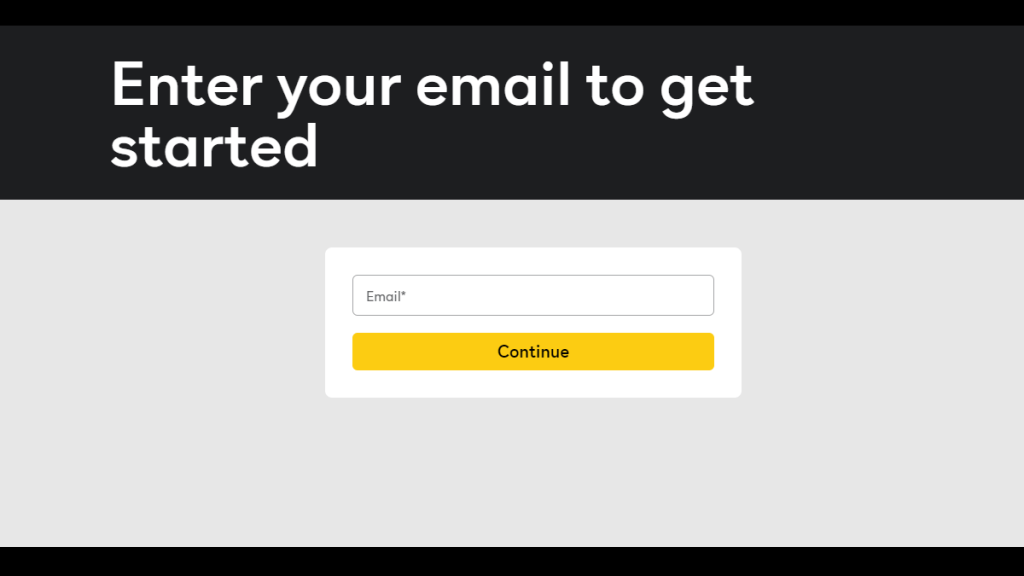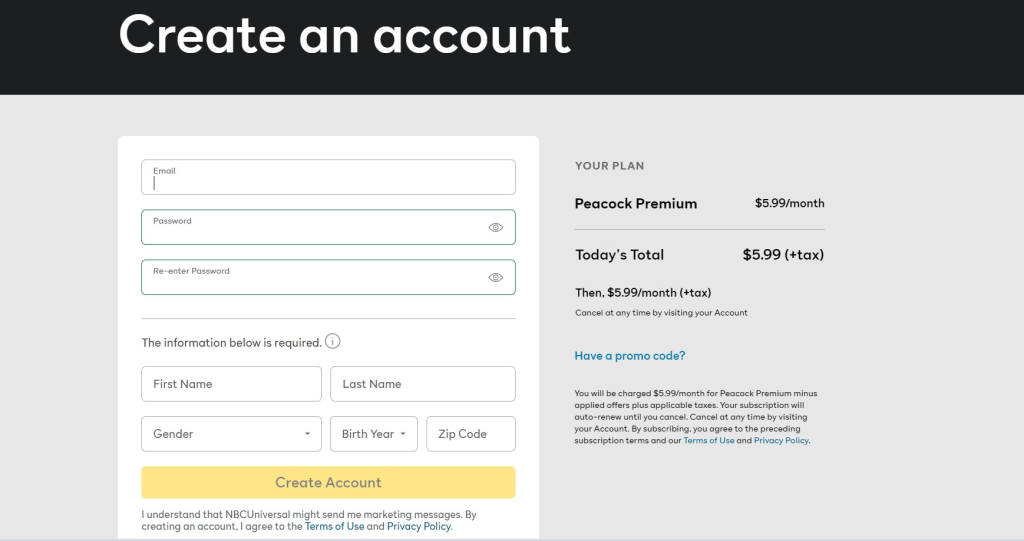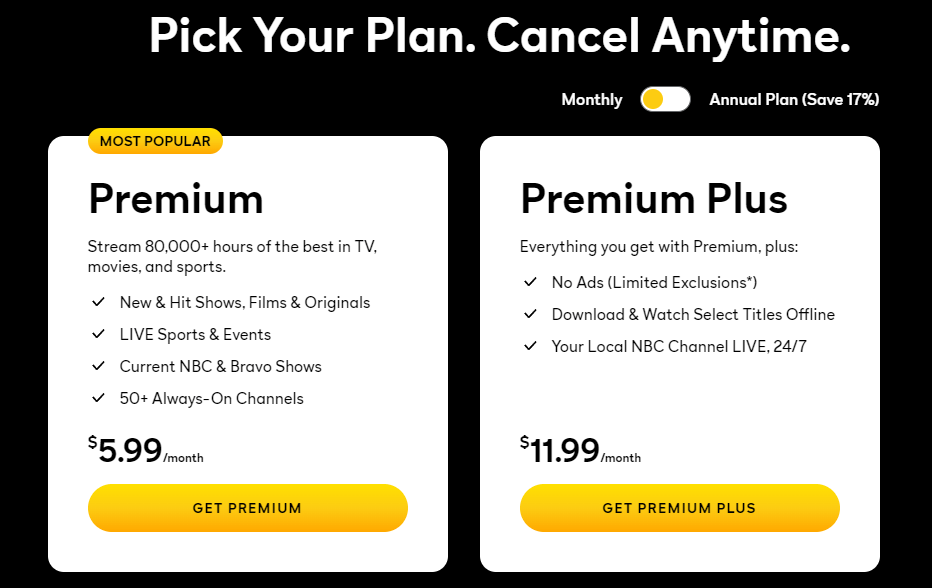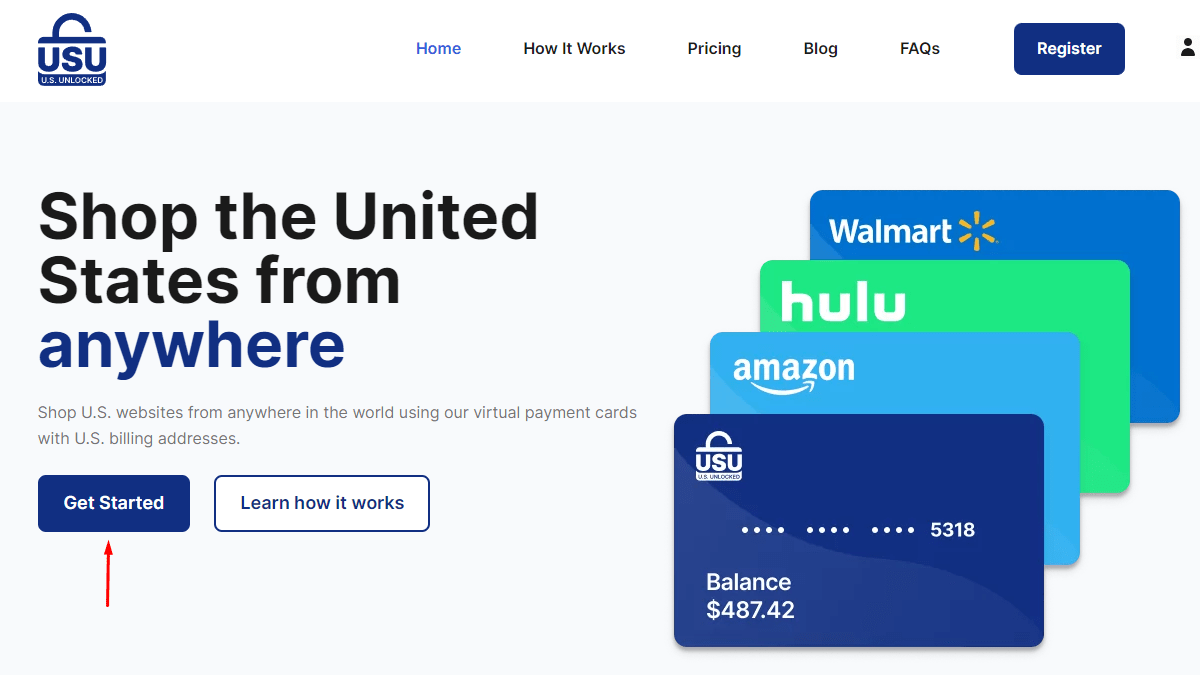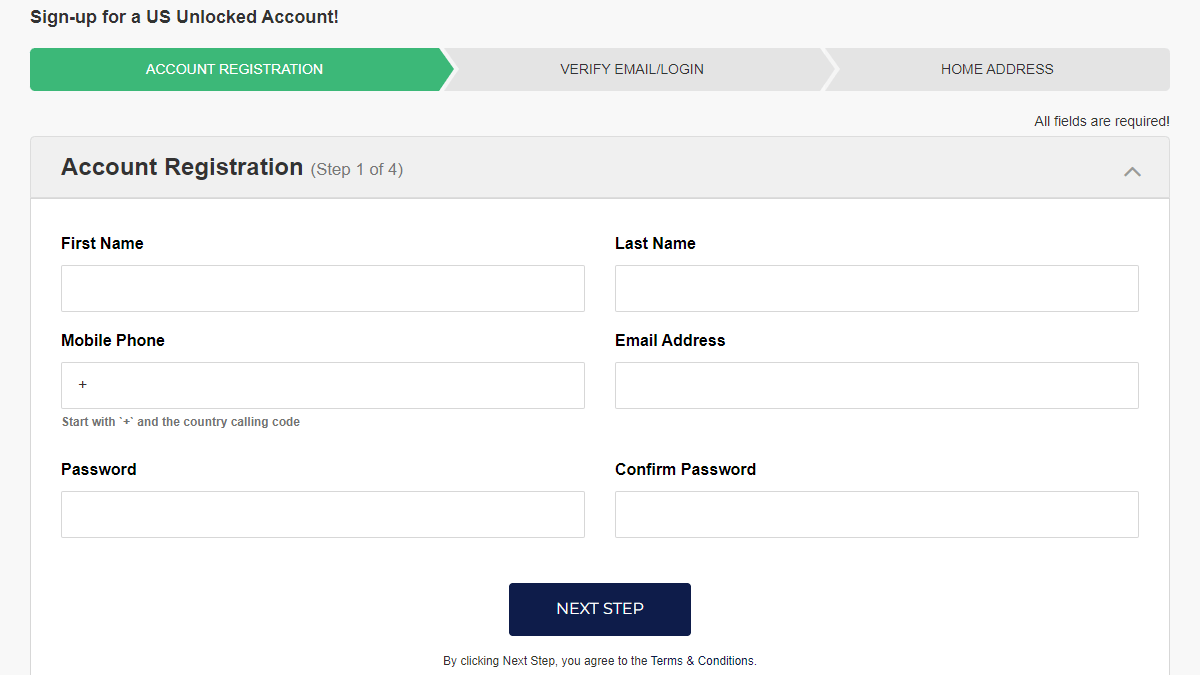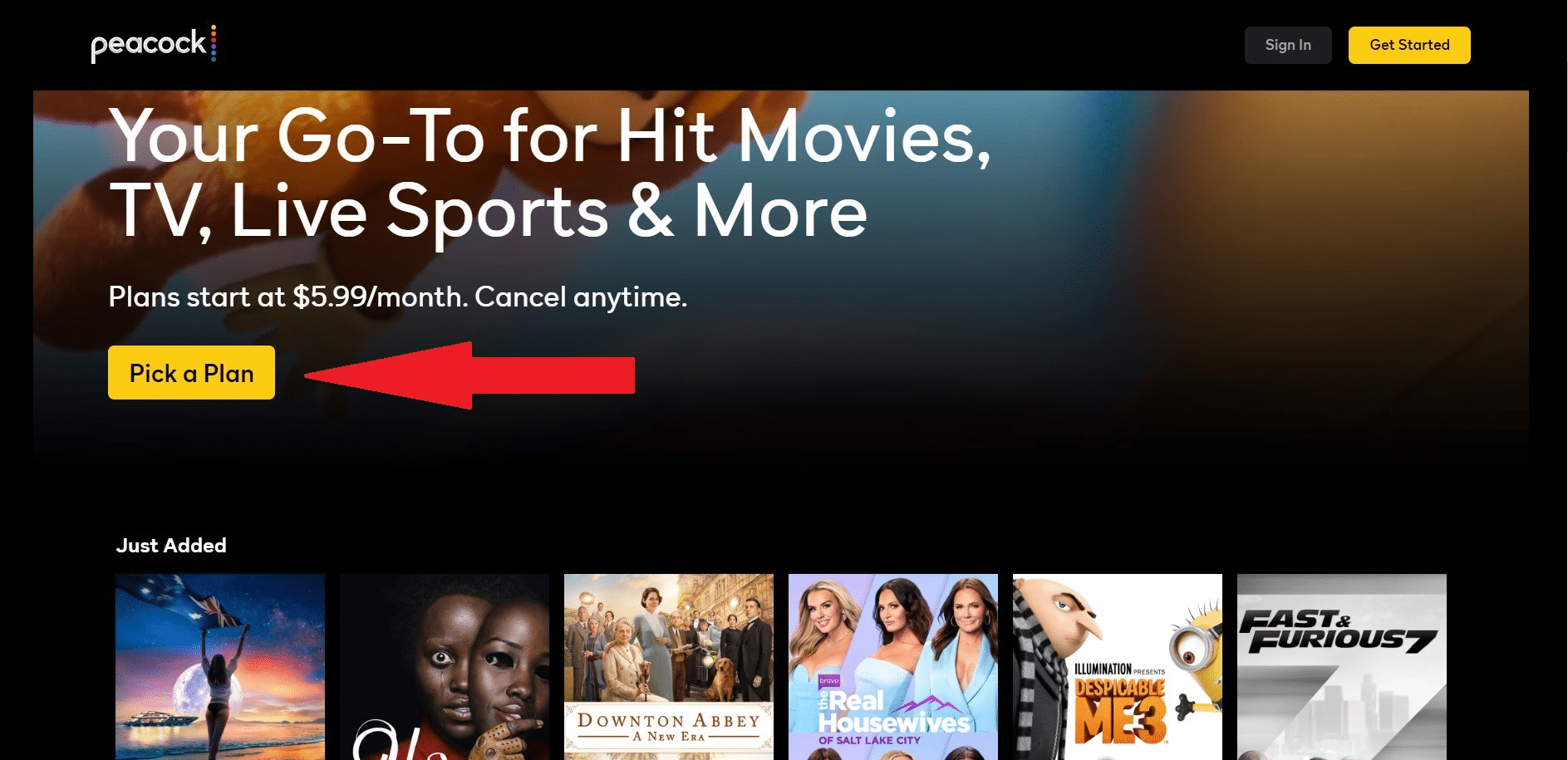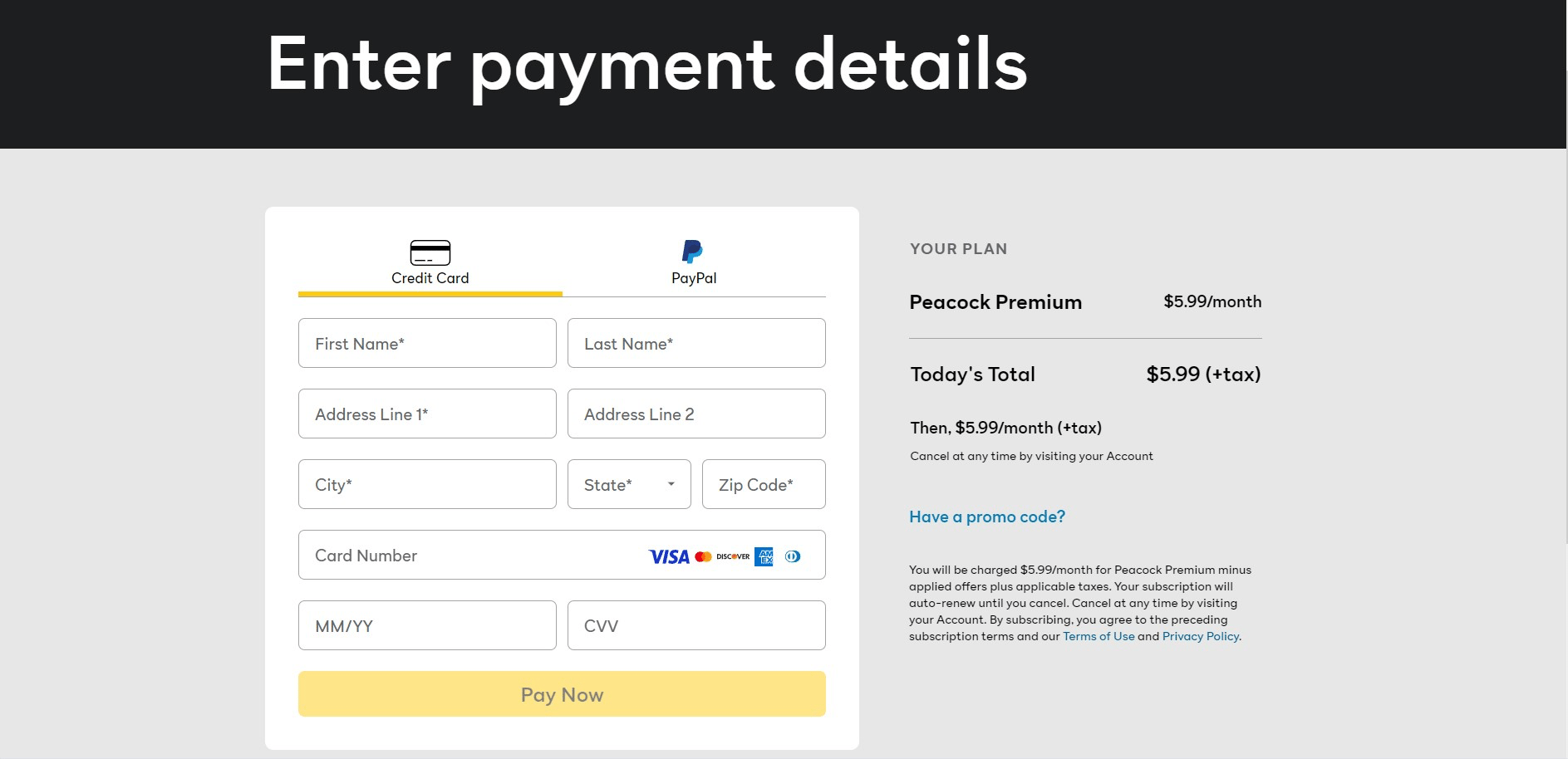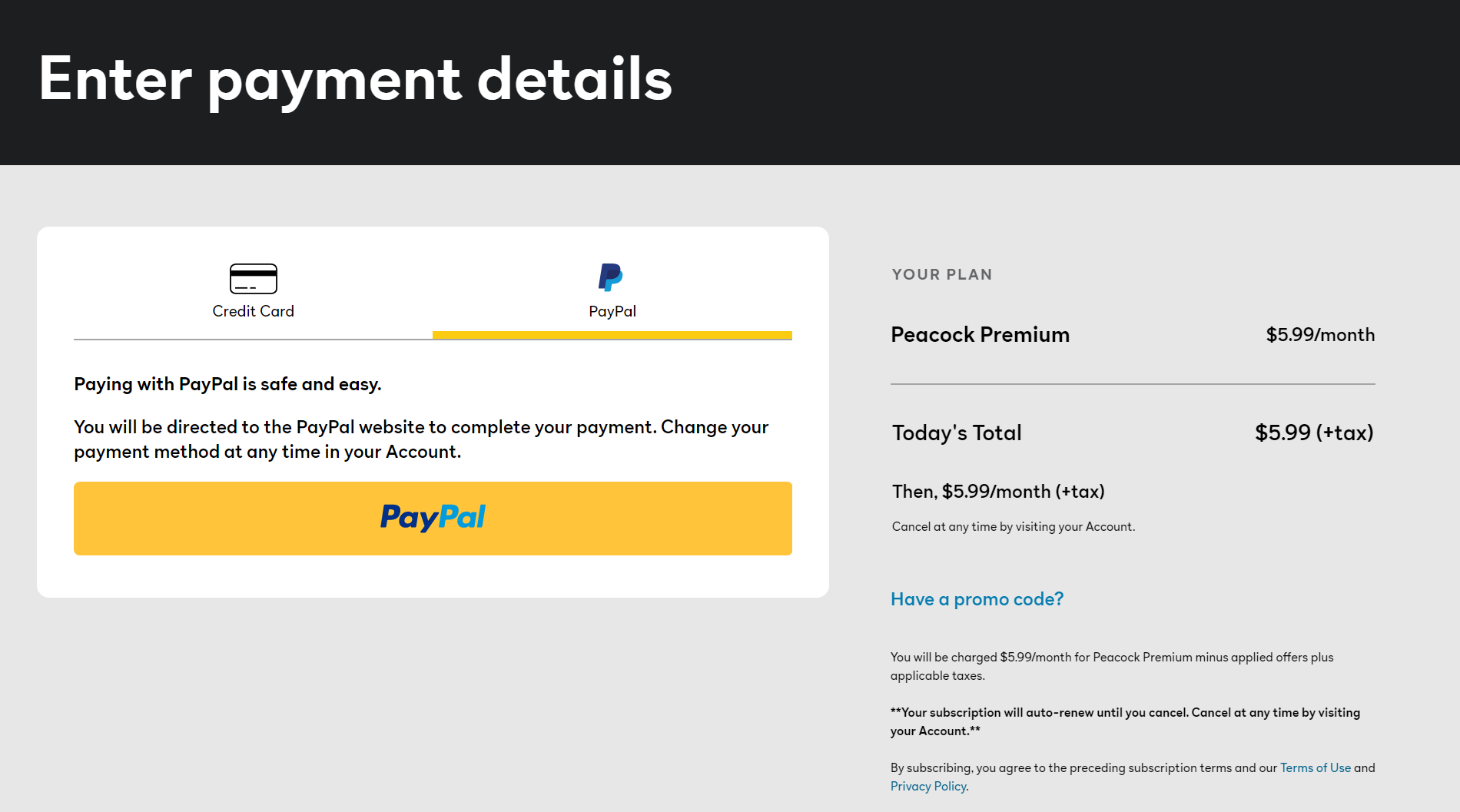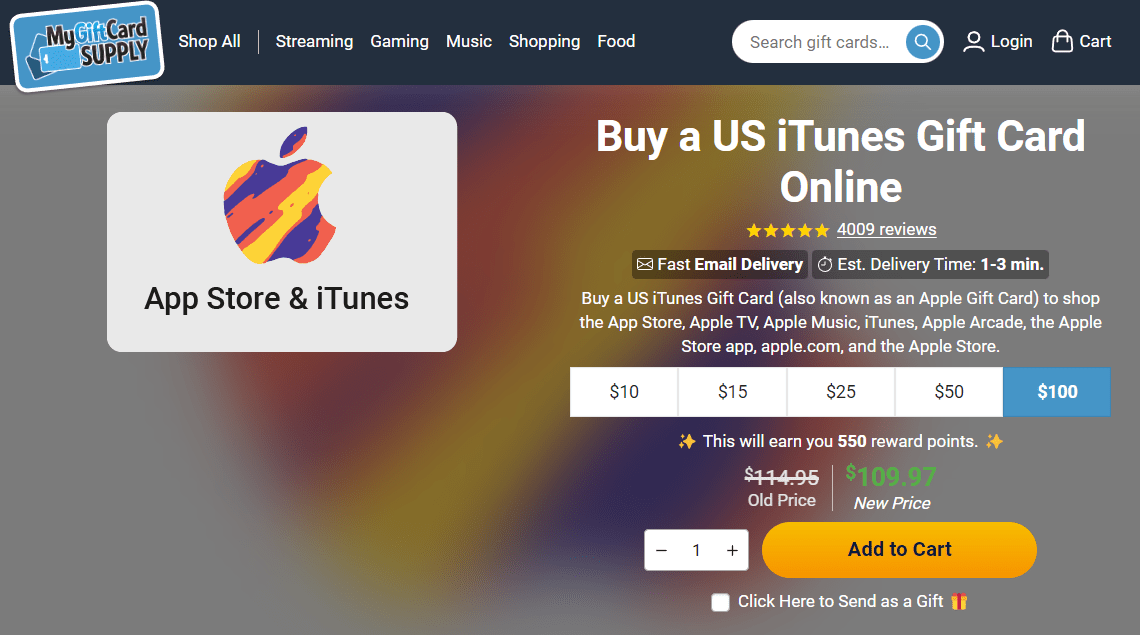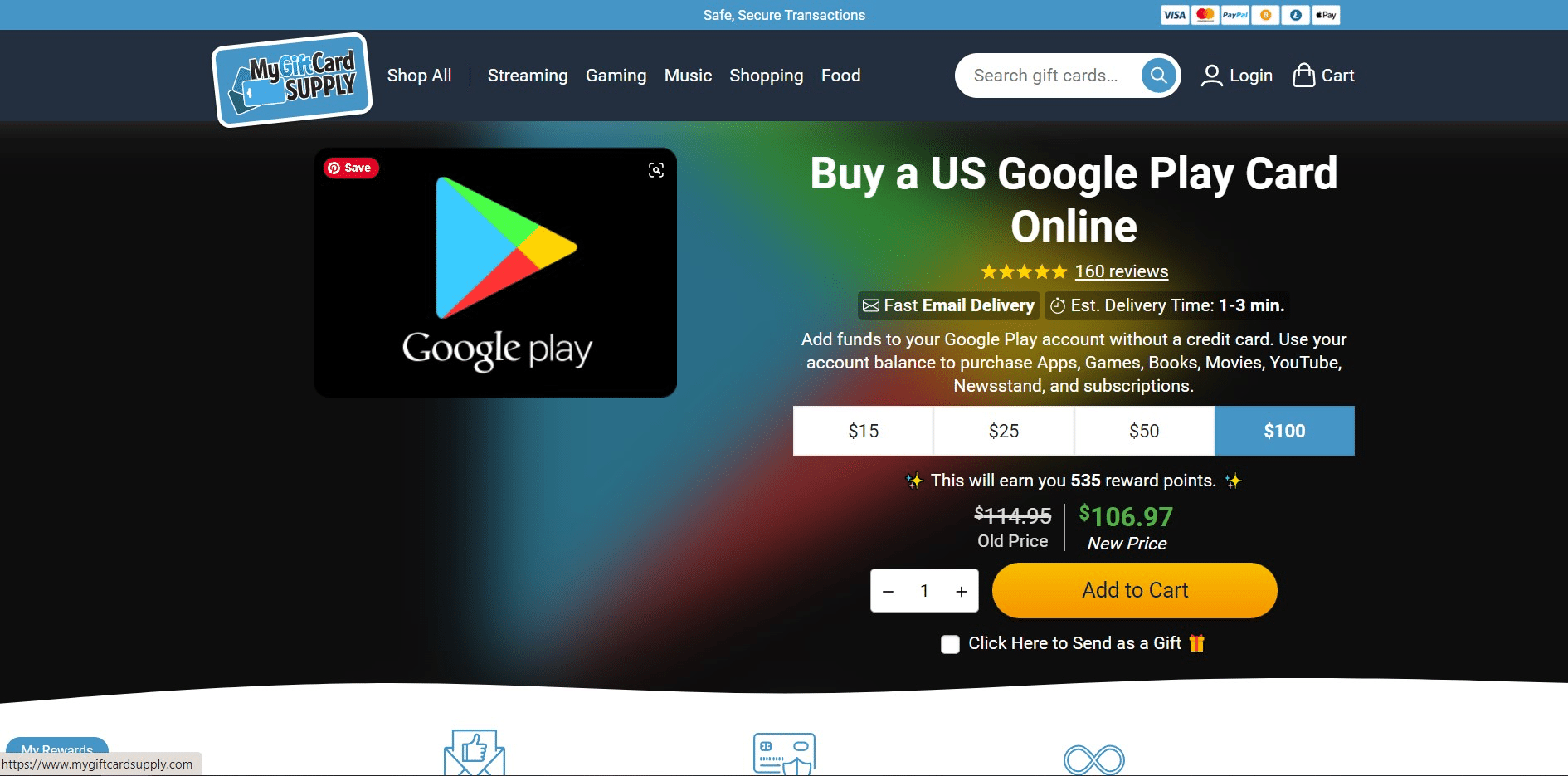When you purchase through links on our site, we may earn an affiliate commission. Here’s how it works.
How to Watch Peacock TV in Canada in 2025
NBC’s Peacock TV holds some of the most beloved TV series, such as The Office, Parks and Rec, That ‘70s Show, and Poker Face. However, it’s only available in the US and certain US territories like Puerto Rico. Attempting to watch Peacock TV in Canada will result in a geo-block error, which you can bypass by using a VPN to hide your location.
This guide will teach you how to unblock Peacock TV in Canada and why you need a VPN for the job. You’ll also find the best VPNs that work with the platform, learn how much Peacock costs, and discover various payment method instructions and personalized guides for different streaming devices. We'll also share some popular Peacock titles to watch and answer some FAQs.
How to Watch Peacock TV in Canada
To watch Peacock TV in Canada, you need to install a VPN app and then connect to a server in the US. This is what you should do:
- Subscribe to a VPN that works on Peacock TV (we recommend NordVPN).
- Download and install the provider’s app on your device(s).
- Connect to a VPN server in the US.
- Go to the Peacock TV site and enter your email to start creating an account.
- Create a Peacock TV account (use 75254 or 75260 as the ZIP code).
- Choose the Premium or Premium Plus plan (requires a US credit card or PayPal).
- After verifying your account, sign in and enjoy hundreds of hours of NBC content.
Note that it’s possible to create a limited free account by closing the website when prompted to choose a Premium plan. After email verification, you can go back and watch some limited content (such as the first episode of certain shows) for free.
Why Do You Need a VPN to Stream Peacock TV in Canada?
You need a VPN to stream Peacock TV in Canada because the service is not available in the country. Unless you use a reliable VPN, you’ll encounter the following geo-restriction message:
“For US customers: your device must physically be located in the US to stream. For other international audiences: Peacock is not yet available in your territory.”
The easiest way to get around this limitation is to use a VPN to get a US IP address. You’ll be able to create an account on Peacock and stream your favorite NBC shows without interruptions, whether it’s from Canada or any other country.
That said, not every VPN can unblock Peacock TV. In fact, most VPNs (especially free ones) are blocked by all the popular streaming sites. Luckily, the best Peacock TV VPN will feature advanced methods to hide your VPN activity and have the funding to refresh their IPs when they get blocked.
Our top recommendation is NordVPN, as its built-in obfuscation easily side-steps pesky Peacock restrictions. Plus, it delivers high-speed connections that can stream any movies or TV shows in 4K without buffering interruptions.
The Best VPNs to Watch Peacock TV in Canada
The best VPN to watch Peacock TV in Canada should have no problem unblocking Peacock TV and other streaming platforms. It needs to include a fast, high-performance network with plenty of servers in the US and worldwide for buffer-free streaming.
To mask your VPN usage, your chosen VPN should offer obfuscated servers, as well as a kill switch in case the VPN disconnects for whatever reason. The provider should keep zero user logs and offer advanced protocols (like OpenVPN and Wireguard) with strong encryption (like ChaCha20 and AES 256-bit) to maintain your privacy while still balancing performance.
Naturally, their apps should be easy to use and available for any streaming devices like PCs, smart TVs, and mobiles. Plus, the VPN must allow multiple simultaneous connections. It's also important to make sure you'll get 24/7 customer support and a money-back guarantee just in case.
Based on the criteria explained above, these are the best VPNs to stream Peacock TV in Canada in 2025:
- NordVPN - Our #1-Rated VPN to Watch Peacock TV in Canada
- Surfshark - Get Peacock TV in Canada with VPN Protection
- ExpressVPN - Watch Peacock TV Undetected on Multiple Devices
- CyberGhost VPN - Best Streaming-Oriented VPN for Peacock TV
1. NordVPN - Our #1-Rated VPN to Watch Peacock TV in Canada
NordVPN is the best VPN for unblocking Peacock TV in Canada, thanks to their SmartPlay feature, which is included on all their 6,000+ servers in 61 countries. The feature masks your DNS requests, so Peacock can’t tell your real location. Meanwhile, you get 1,970+ high-performance servers in the US (16 locations) for buffer-free streaming.
With NordVPN's impressive network, you can unblock myriad streaming platforms around the world. It's one of the fastest providers on the market, so you'll enjoy consistently high speeds regardless of your chosen region. Make use of their obfuscated servers if you’re having trouble unblocking the service or are traveling to a region with restrictive Internet rules.
NordVPN’s apps are intuitive, include a kill switch, and they’re available for all major operating systems: Windows, Linux, Mac, Android, iOS, Fire TV, and so on. It also works on smart TVs and routers. Moreover, you can stream Peacock TV content on up to 6 devices at the same time.
The VPN includes OpenVPN, IKEv2/IPsec, and an advanced WireGuard-based protocol called NordLynx to safeguard your data without sacrificing speed. The protocols come with ChaCha20 and AES 256-bit encryption to keep hackers at bay. And NordVPN has an audited no-logs policy to ensure your browsing data isn’t stored anywhere on their network.
As always, you can contact NordVPN's expert 24/7 live chat support for any issues with the service. Also, every plan is covered by a 30-day money-back guarantee.
PROS
- 1,970+ fast US servers.
- Easily unblocks Peacock TV.
- Audited no-logs claims.
- Smart DNS (SmartPlay) built in.
- Helpful 24/7 live support.
CONS
- Obfuscation on some servers only.
2. Surfshark - Get Peacock TV in Canada with VPN Protection
Surfshark is an excellent VPN to use with Peacock TV, thanks to its 600+ servers in 25 US cities. Along with obfuscation on its entire network, these servers allow it to unblock Peacock TV in Canada. Overall, it employs 3,200+ servers in 100 countries, giving you access to any streaming services around the world.
You'll enjoy blazing-fast speeds and reliable performance with Surfshark. One of the reasons for this is its Nexus technology, which makes use of its entire network of servers to boost speeds and rotate your IP regularly without affecting performance.
When it comes to security, Surfshark doesn't disappoint. You'll get AES 256-bit encryption and multiple protocols to choose from, including WireGuard, OpenVPN, and IKEv2. It also comes with a kill switch to prevent data leaks in the event of a VPN error. Plus, you'll be protected by its audited no-logs policy.
You can use Surfshark on all popular devices used for streaming, such as computers, smartphones, tablets, smart TVs, and routers. Better yet, it allows unlimited simultaneous connections.
Surfshark's 24/7 customer support can be reached through live chat at any time. Furthermore, you can test out the provider thoroughly by taking advantage of its 30-day money-back policy.
PROS
- 600+ servers in US.
- Works with Peacock TV.
- Unlimited simultaneous connections.
- Network-wide obfuscation.
- 24/7 customer support.
CONS
- iOS app has had issues.
3. ExpressVPN - Watch Peacock TV Undetected on Multiple Devices
ExpressVPN is another VPN to unblock Peacock TV in Canada with ease, as it has built-in obfuscation on its entire network of 3,000+ servers in 105 countries. Not to mention it has many servers in the US (24 locations, from New York to Los Angeles).
Of course, since there are ExpressVPN servers around the world, you’re not limited to just Peacock TV. It unblocks just about any streaming site out there. On top of that, our tests confirm that it provides excellent streaming speeds on Peacock TV. Performance remained steady regardless of how far or close the server was.
With easy-to-use apps on Windows, Android, Mac, iOS, Linux, Amazon Fire TV, smart TVs, routers, and others, you’ll have no trouble watching hours of content at home or on the go. On top of that that, you get to connect up to 8 devices simultaneously.
Otherwise, the VPN includes all the industry-standard security offerings, such as a strict no-logs policy and a kill switch to prevent your IP from leaking. You get the cutting-edge Lightway protocol (with WolfSSL encryption) to protect your data while offering better performance than ExpressVPN's other options, OpenVPN, IKEv2, and L2TP/IPsec (all with AES 256-bit encryption).
Finally, ExpressVPN comes with a hefty 30-day money-back guarantee and 24/7 customer support via live chat if you need server recommendations or have any issues with streaming.
PROS
- Super-fast servers worldwide.
- Unblocks Peacock TV with ease.
- Obfuscation on all servers.
- 24/7 live chat support.
- 30-day refund period.
CONS
- Limited customization options.
4. CyberGhost VPN - Best Streaming-Oriented VPN for Peacock TV
CyberGhost VPN is another amazing VPN choice for Peacock TV with a huge network: 11,000+ servers in 100 countries, with 2,000+ of those in the US (covering 11 cities). While the VPN doesn’t have obfuscation, it does have a massive selection of streaming-optimized servers to unblock Peacock TV in Canada, along with 40+ other streaming sites.
And with so many countries covered, there’s no shortage of international content to enjoy. CyberGhost delivers medium-fast speeds, and we got reliable performance on Peacock TV and other streaming sites (even from overseas).
The VPN is supported on all popular systems, from Windows to Linux, and from smartphones to smart TVs and streaming boxes (such as Amazon Firestick). Better yet, you can use the service on up to 7 devices at the same time.
CyberGhost comes with an always-on kill switch to never leak your IP, even during disconnections, and keeps no logs of your online activity. You can choose from the fast WireGuard option (with ChaCha20 encryption) along with OpenVPN and IKEv2/IPsec (both AES-256-enabled) from their list of available protocols.
It’s interesting to note that CyberGhost has the lengthiest money-back guarantee out of any VPN we’ve seen: 45 days on their longer plans. And you can always count on their customer support available 24/7 for help with troubleshooting and other tips.
PROS
- 1,360+ servers in the US.
- Compatible with Peacock.
- Always-on kill switch.
- 45-day money-back guarantee.
- 7 device limit.
CONS
- No obfuscated servers.
How Much Does Peacock TV Cost in Canada?
Peacock TV will cost you between $5.99 (CAD 8.10) and $119.99 (CAD 162.16), depending on the plan you choose. You’ll be charged in the currency of the country your VPN server is located in, which should be the US, in this case.
A Peacock Premium plan gives you access to 80,000+ hours of streaming, 50+ always-on channels, live sports, and more. The Premium Plus plan offers everything you get with the Premium plan, minus most of the ads. You’ll also get access to a live NBC channel and the option to download select titles. Check out the table below to learn more:
How to Pay for Peacock TV in Canada
To pay for Peacock TV in Canada, you'll need to be connected to a US VPN server and check out with a US payment method. There are 4 ways to do this: by using a virtual US credit card, a US PayPal account, a US Google Play Store gift card, or an iTunes US gift card.
Follow along with your preferred method below.
Method 1: Pay for Peacock TV with a Virtual US Credit Card
You can use a virtual US credit card to get Peacock TV in Canada, but you'll need a VPN to do so. Here’s what you need to do:
- Subscribe to a VPN that works with Peacock TV (we recommend NordVPN).
- Download the VPN and install it on your streaming device.
- Connect to a US server to get a US IP.
- Go to USUnlocked and click on “Get Started.”
- Complete the signup process to get your virtual credit card.
- Fund your account to get the payment details for your virtual card.
- Access the Peacock TV website and click on “Pick a Plan.”
- Follow the signup process from the beginning of this article.
- Use your virtual card upon checkout and click “Pay Now.”
- That’s it! Now, you can start streaming your favorite Peacock movies and TV shows.
Method 2: Pay for Peacock TV with a US PayPal Account
If you have a friend or family member who is willing to let you use their US PayPal account, you can get a Peacock TV subscription with it. Here’s what to do:
- Get a reliable Peacock TV VPN for Canada (we recommend NordVPN).
- Install the VPN on any device you'll use to watch Peacock TV.
- Connect to any VPN server in the US.
- Go to the Peacock TV website and click on “Pick a Plan.”
- Complete the signup process from the beginning of the article.
- Choose PayPal and click the PayPal button.
- Finish paying through PayPal's interface, and once you're redirected, start streaming!
Method 3: Pay for Peacock TV with an iTunes Gift Card
You can buy Peacock TV in Canada with an iTunes gift card, but you'll have to use a VPN and a US Apple ID for this method to work. Follow these steps for iOS and macOS:
- Subscribe to a VPN that unblocks Peacock TV (we recommend NordVPN).
- Download and install the VPN on your Apple device.
- Connect to a US-based server.
- Create a new US Apple ID, and make sure to set your address to the US.
- Go to MyGiftCardSupply and get an iTunes Gift Card.
- Add the gift card funds to your new US Apple account.
- Download the Peacock TV app from the App Store.
- Launch the app and pick a Peacock plan.
- Complete your purchase using your iTunes Store funds.
- Select any show or movie and start watching Peacock TV!
Method 4: Pay for Peacock TV with a Google Play Store Gift Card
You have to create a US Google account for this method to work successfully. This means you need to get a VPN with US servers first. Follow these steps to make things easy:
- Get a VPN that works well with Peacock TV (we recommend NordVPN).
- Download and install the VPN app on your Peacock TV device.
- Connect to a server in the US.
- Use a US address to create a US Google account.
- Go to MyGiftCardSupply and buy a US Google Play gift card.
- Apply the gift card funds to your Google Play Store account.
- Install the Peacock TV app on your Android device.
- Open the app, complete registration, and start streaming.
How to Watch Peacock TV in Canada on Your Devices
To access the Peacock TV streaming service in Canada on all your devices, you need a VPN to change your location. Once you install the app, just connect to a US server, as it’s the closest to Canada. Then, you’ll get to watch Peacock TV uninterrupted.
Some extra steps may be needed for certain devices, so here are separate guides for each:
How to Watch Peacock TV on Windows or Mac
You’ll have an easy time unblocking Peacock TV on Windows and Mac. Simply install the VPN on your PC, connect to a US server, create an account on the service, and start watching. Here’s what you should do:
- Sign up for a reliable Peacock TV VPN (we recommend NordVPN).
- Download the VPN app on your Mac or Windows machine.
- Start the VPN and connect to a US server from the list.
- Go to the Peacock TV website, and enter your email to create an account.
- After verifying your email, you can start streaming on Peacock TV.
How to Watch Peacock TV on Android
Peacock TV also has a simple Android app - you’ll need a US Google account (and to connect to a VPN server in the US) to download the app and start streaming. Follow these steps:
- Change your region to the US on your Android device and Google Play.
- Subscribe to a VPN that works on Peacock TV (we recommend NordVPN).
- Install the VPN on your smartphone and connect to a US server.
- Create a US-region Google account and log into it on your device.
- Download the Peacock TV app from Google Play.
- Sign in and select a show to start watching.
How to Watch Peacock TV on iOS (iPhone & iPad)
You can watch Peacock TV on iOS and iPad through the Safari browser. Just set your phone and App Store region to the US, download a VPN, select a US server, and enjoy watching. Step-by-step guide below:
- Set your device and App Store region to the US on your iPhone/iPad.
- Sign up with a VPN that can unblock Peacock TV (we recommend NordVPN).
- Download the VPN on your smartphone or tablet and connect to a US server.
- Open Safari and head to the Peacock TV website.
- Create and verify your account, then sign in to begin streaming.
How to Watch Peacock TV on Smart TV
If you don’t have an Android TV, you’ll have to set up a VPN on your router. As always, the region should be set to the US before you get the app (or use the TV’s browser) to watch Peacock TV. Use this guide to get started:
- Get a Peacock TV VPN with a compatible router app (we recommend NordVPN).
- Follow the provider’s setup process for routers.
- Be sure to set your region to the United States.
- Connect to the VPN-enabled Wi-Fi network on your smart TV.
- Change your TV’s region to the US.
- Download the Peacock TV app on your smart TV.
- If not available, simply access peacocktv.com using the TV’s built-in browser.
- Sign in to your Peacock account, and start watching.
How to Watch Peacock TV on Roku
Roku doesn’t support VPNs by default, so you’ll need to install a VPN on your router (with the region set to the US) to unblock Peacock TV in Canada. Here’s a quick guide:
- Subscribe to a VPN with a working router app (we recommend NordVPN).
- Follow your provider’s instructions to install the VPN on your router.
- Make sure your region is set to the US during the setup process.
- Turn on your Roku device and add the Peacock TV channel.
- Open Peacock TV on your home screen.
- Sign in, pick a show, and enjoy watching.
How to Watch Peacock TV on Amazon Fire TV Stick
Luckily, VPNs work on Amazon Fire TV. So, just download one of your choice, pick a US VPN server, download the Peacock TV app, and relax with some NBC shows. Full guide below:
- Sign up to a VPN that works on Amazon Fire OS (we recommend NordVPN).
- Download the VPN from the Amazon App Store.
- Launch the app and connect to a server in the US.
- Switch your Amazon Firestick region to the US as well.
- Log out of your account, then sign back in after a few minutes.
- Get the Peacock TV app on your home screen.
- Open the app, sign in, and start streaming your favorite NBC content.
What to Watch on Peacock TV in Canada
Aside from all the classic NBC TV shows like The Office and 30 Rock, you can watch newer titles like Chicago Med and New Amsterdam. Plus, there are popular Peacock TV originals, such as Dr. Death and Poker Face.
You can also stream live sports (such as Premier League and WWE matches), watch 50+ always-on channels, and more. Here’s some of the most popular content on Peacock TV in Canada:
Can You Watch Peacock TV in Canada with Free VPNs?
No, you can’t watch Peacock TV in Canada with free VPNs, as NBC blocks them on their platform. These geo-restrictions are applied to keep the platform exclusive to areas where NBC has licensing deals with various providers (such as Sky in the UK).
Even if you do find a free VPN that works on Peacock TV, it’s likely you’ll run into problems. These include slow speeds, monthly data caps, injecting ads into your browser, or selling your browsing history to advertisers for a profit.
What you can do, however, is use one of our top VPN recommendations to unblock Peacock TV and create a (limited) free account on the service. Refer to our intro section on how to watch Peacock TV in Canada for the full details.
Final Thoughts
Peacock TV is the streaming home to all NBC content and a vault of classic TV shows and movies from various studios. Unfortunately, you can't stream Peacock TV in Canada due to licensing restrictions. The streaming platform is only available in the US. That said, there is an easy workaround: use a VPN to unblock Peacock TV.
We recommend NordVPN as the best VPN to watch Peacock TV in Canada. Thanks to its incredibly fast and sizable network with 600+ servers in the US, it can easily unblock the streamer from anywhere. You also get a reliable kill switch and complete leak protection, so your true IP and location is never exposed.
Thanks for sticking around! If you have any other questions about how to stream Peacock TV in Canada, feel free to reach out in the comments.