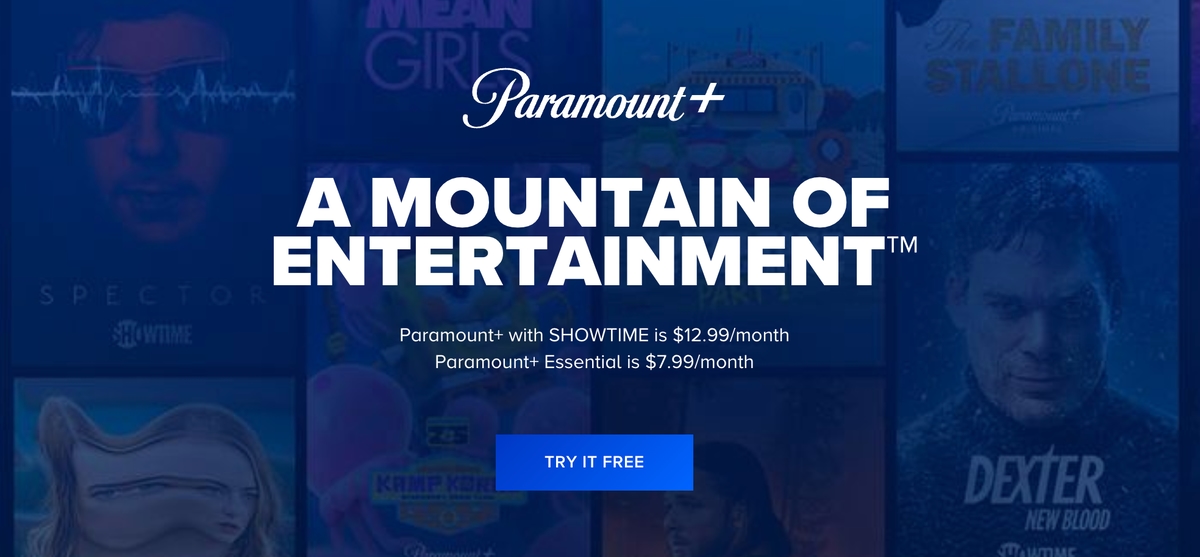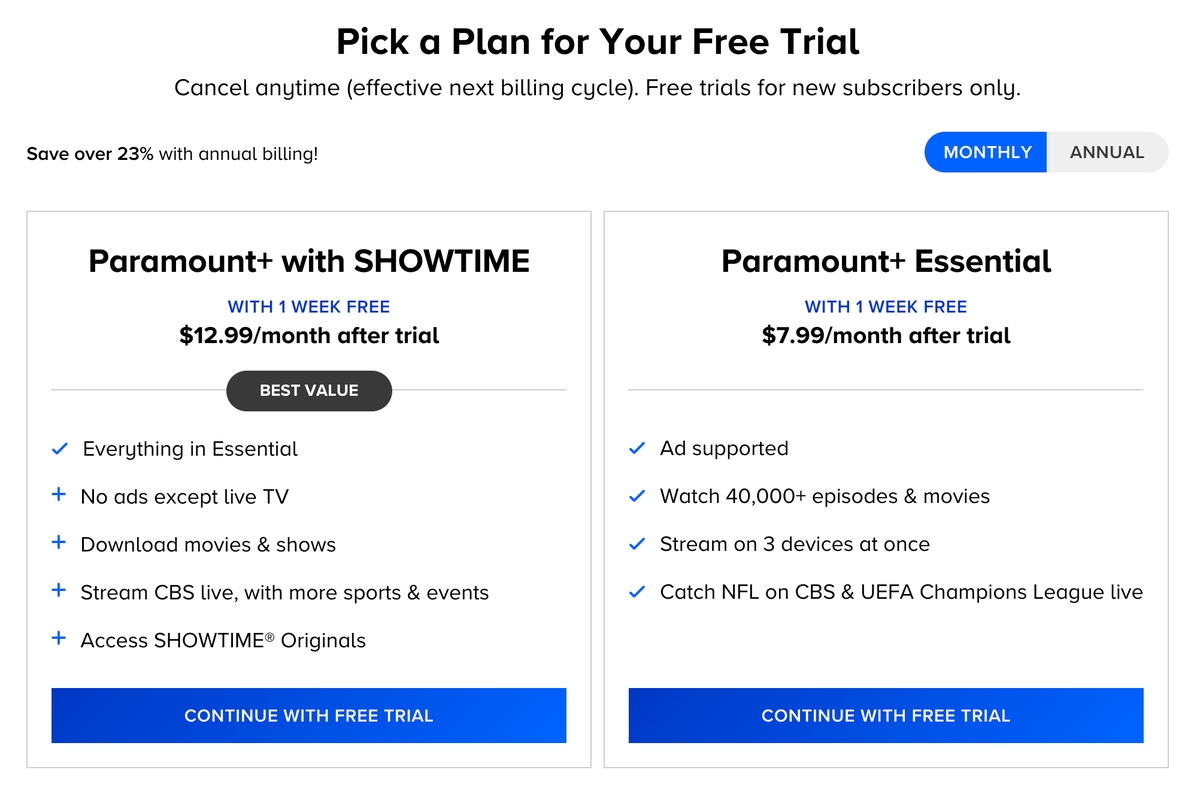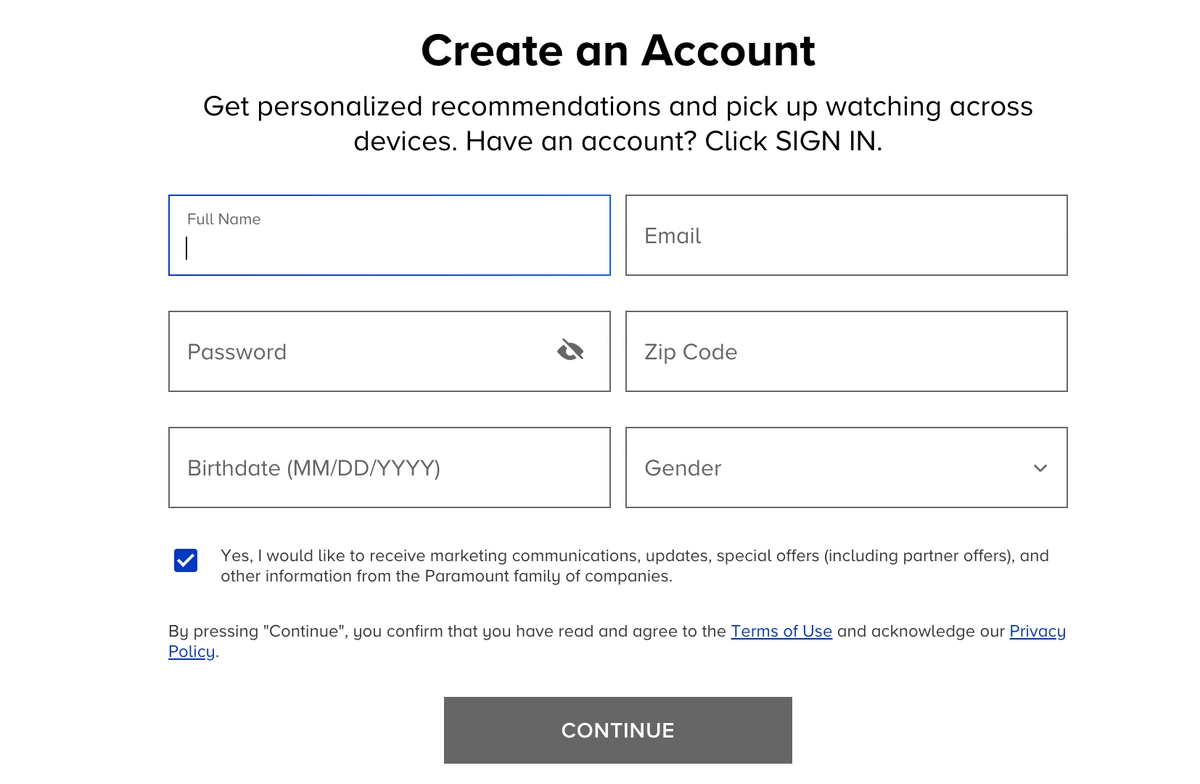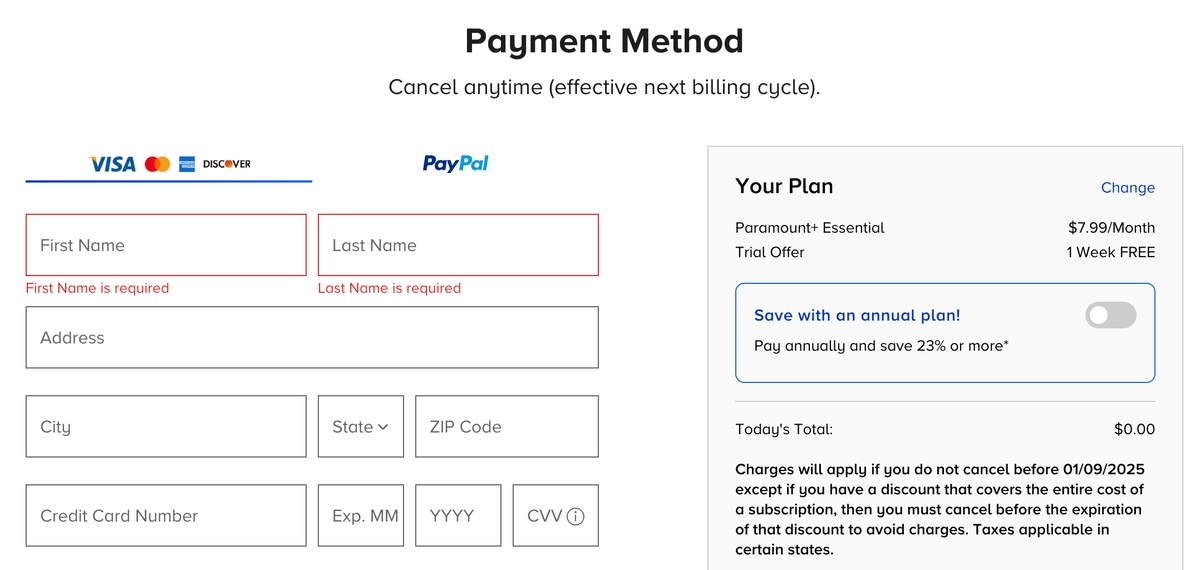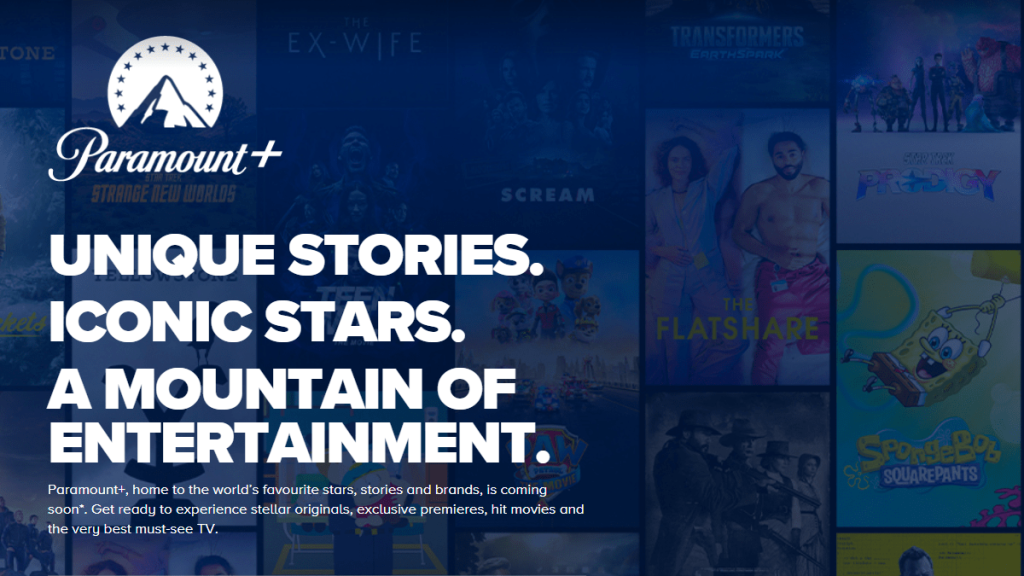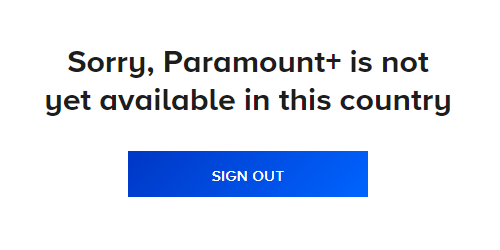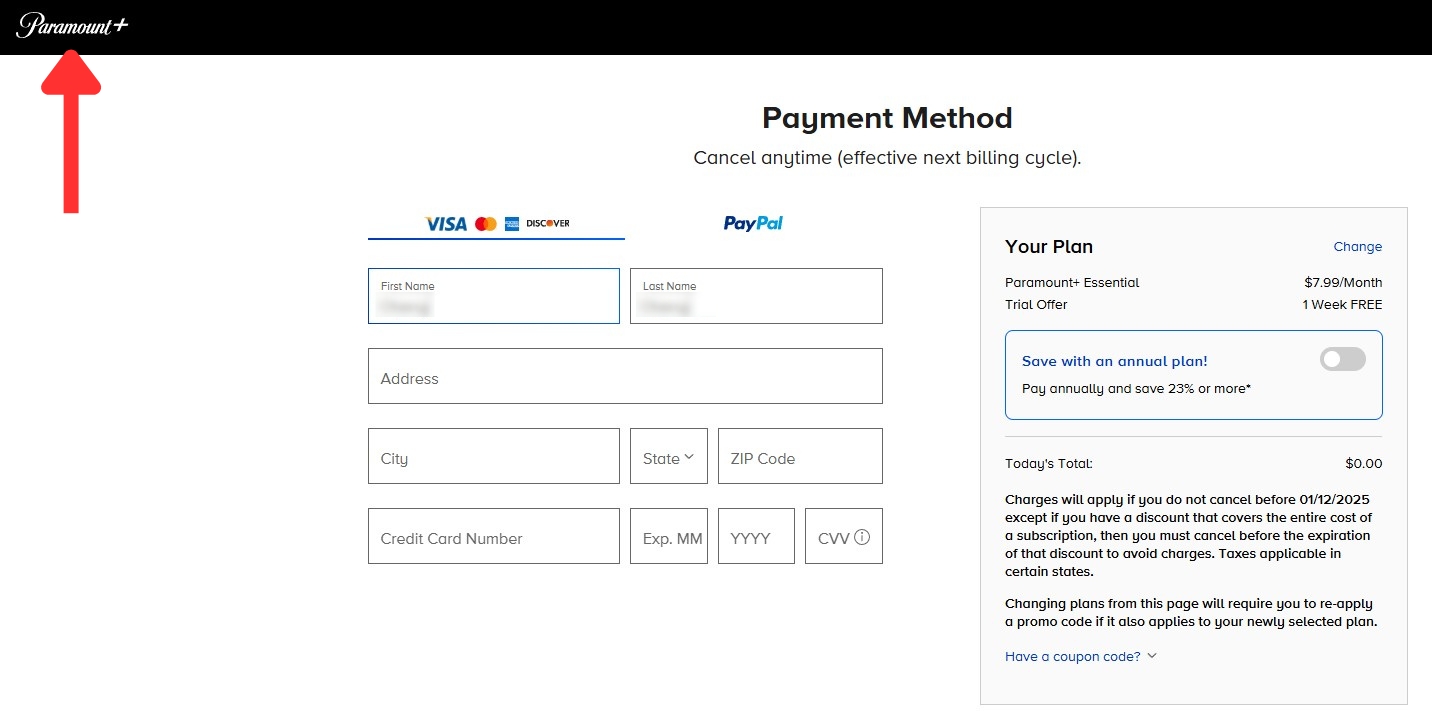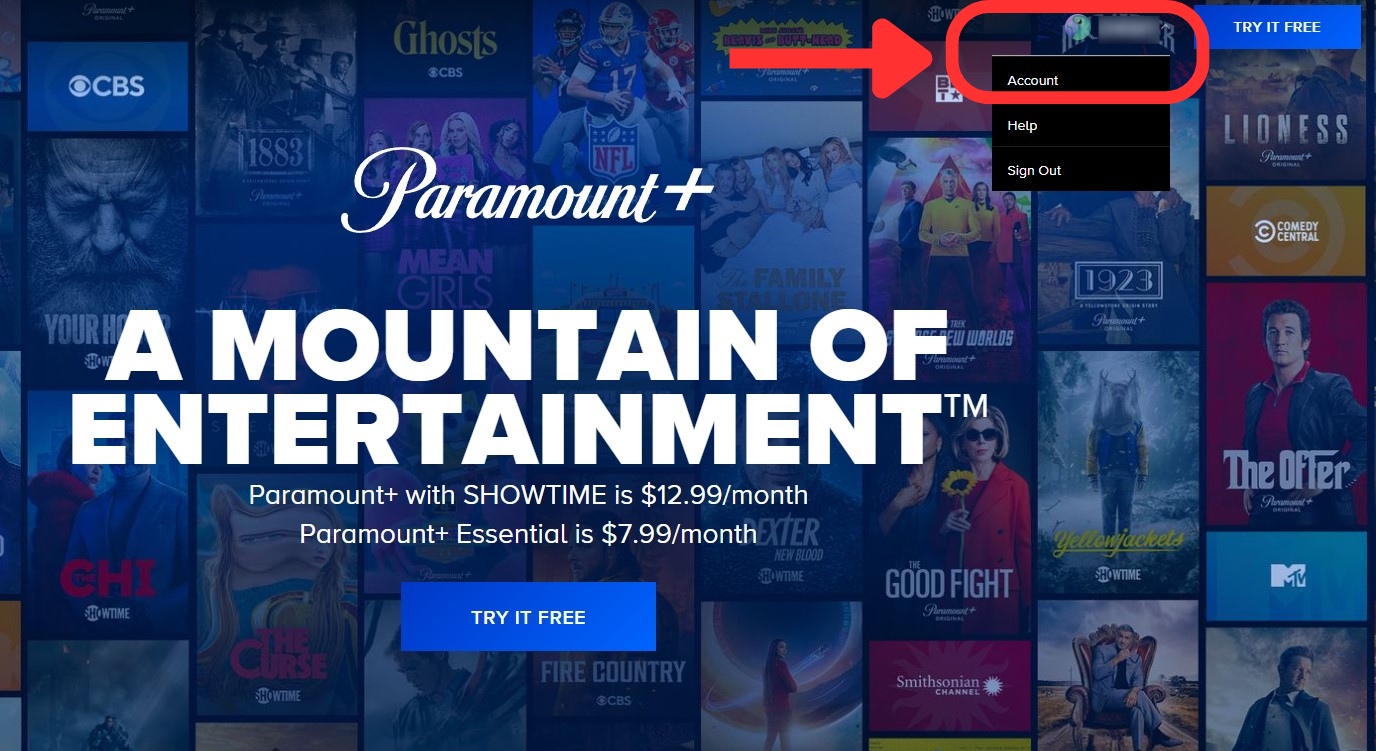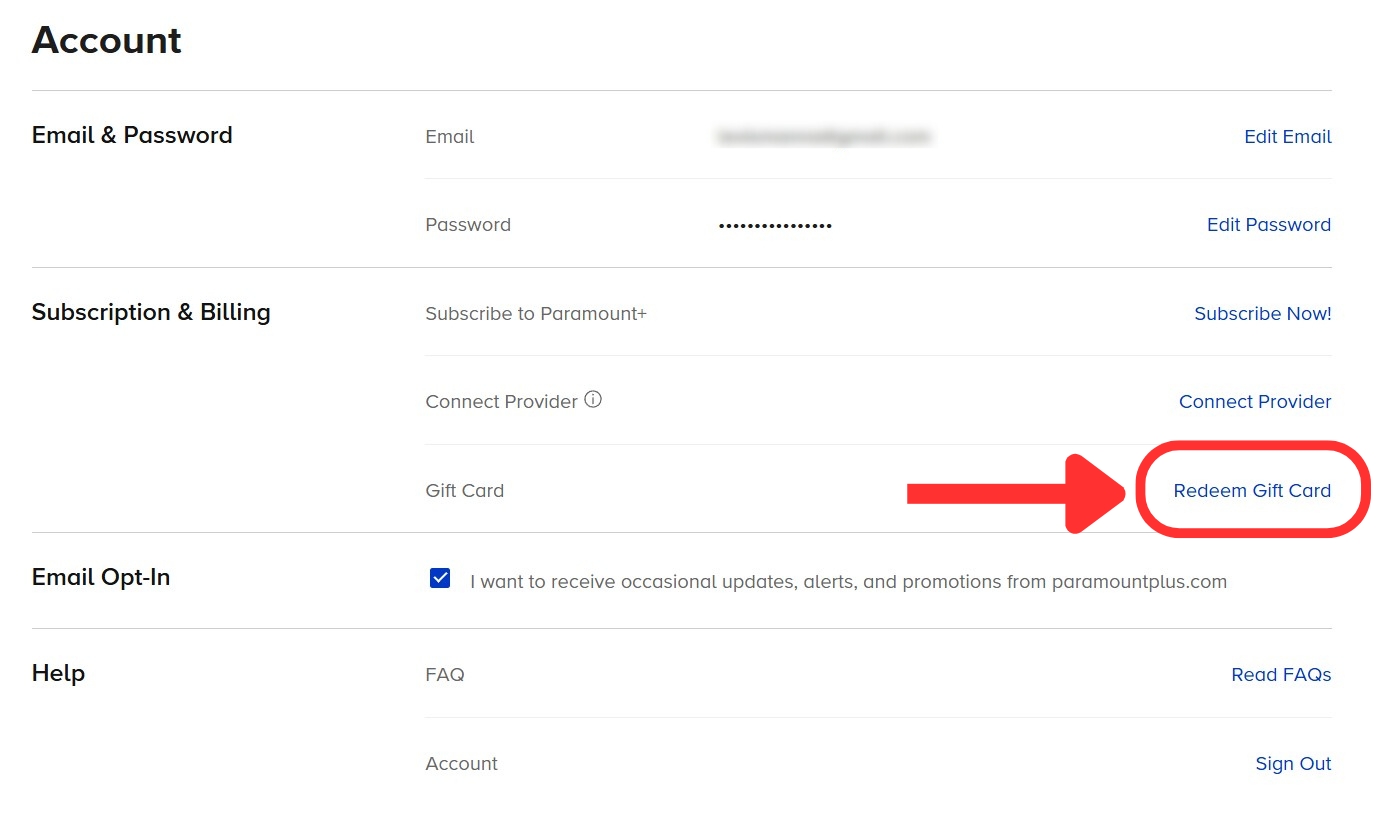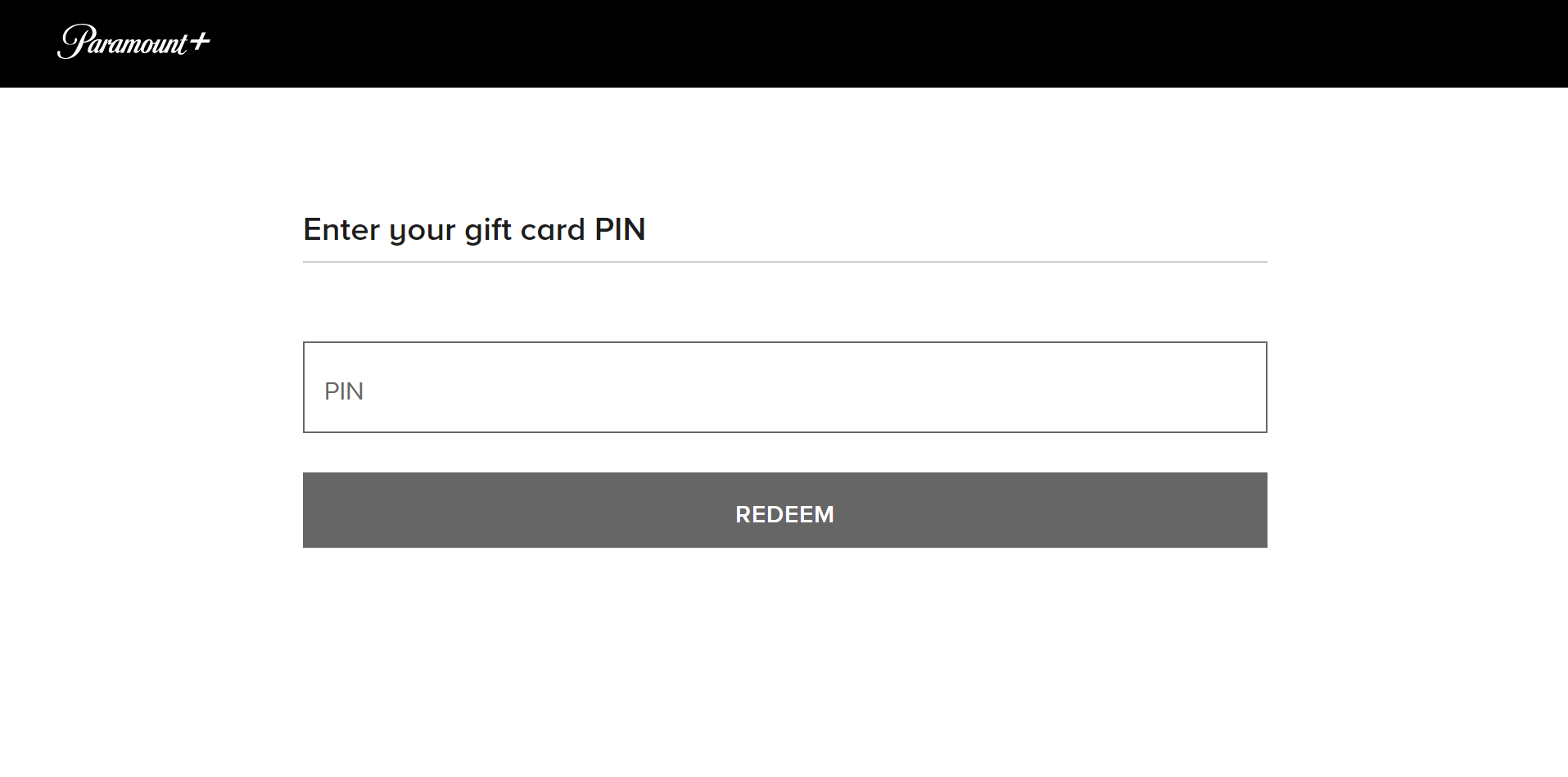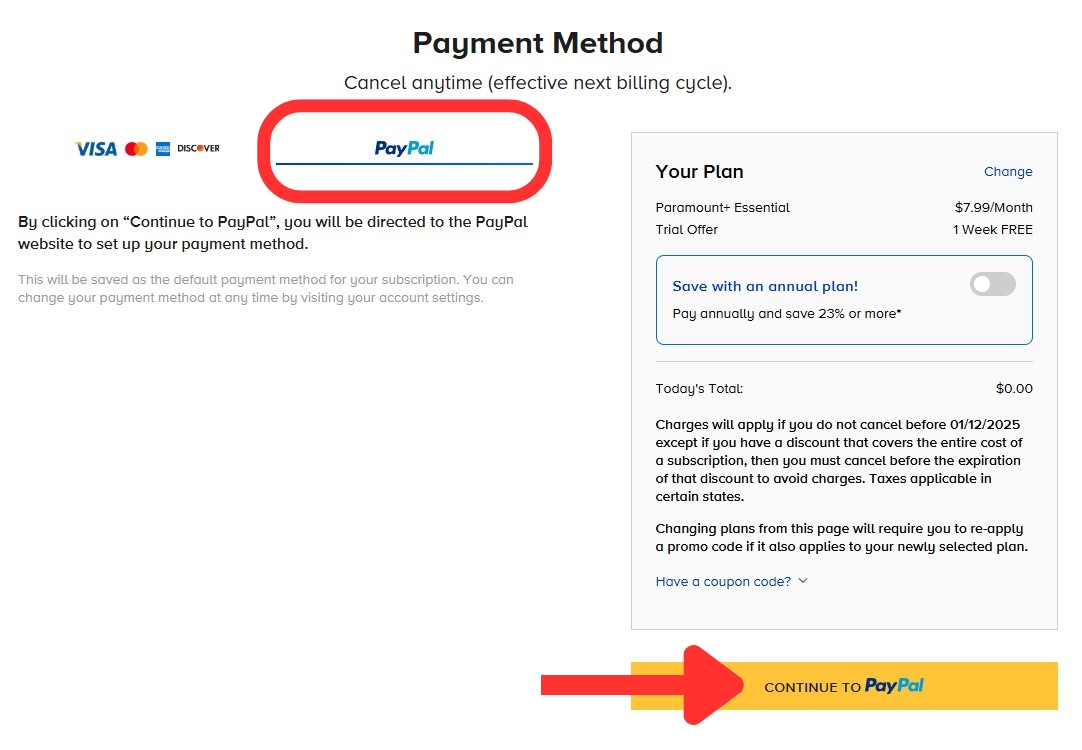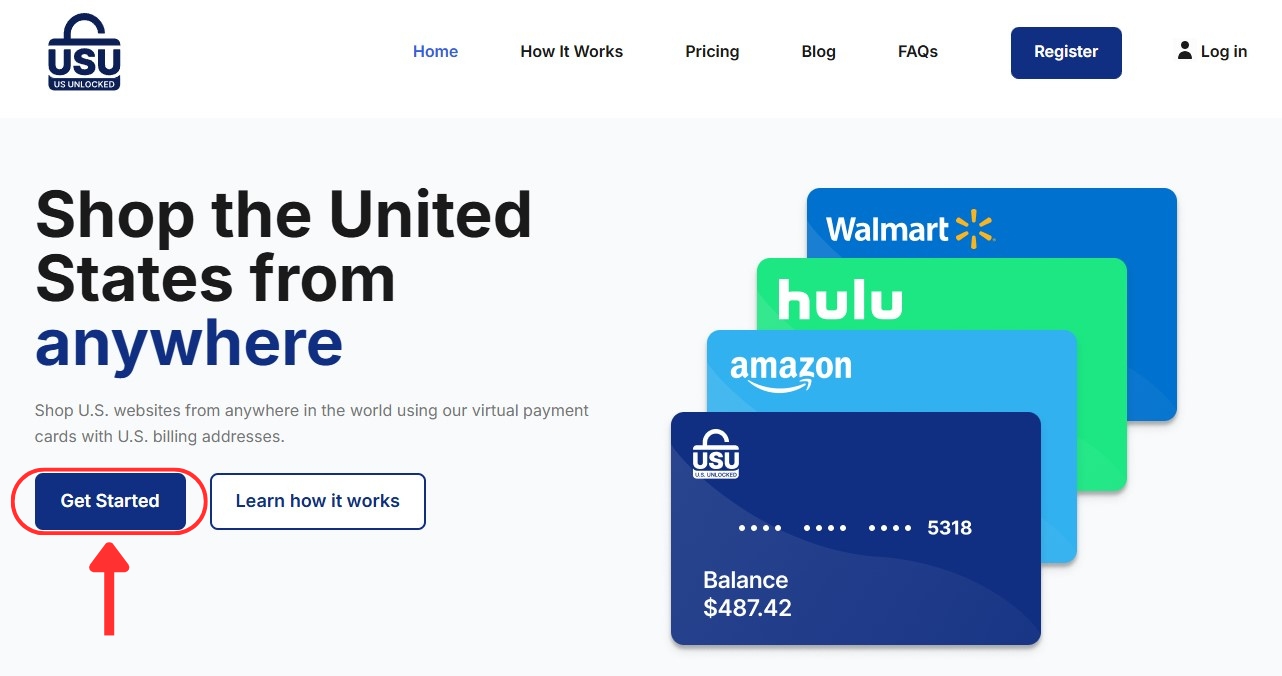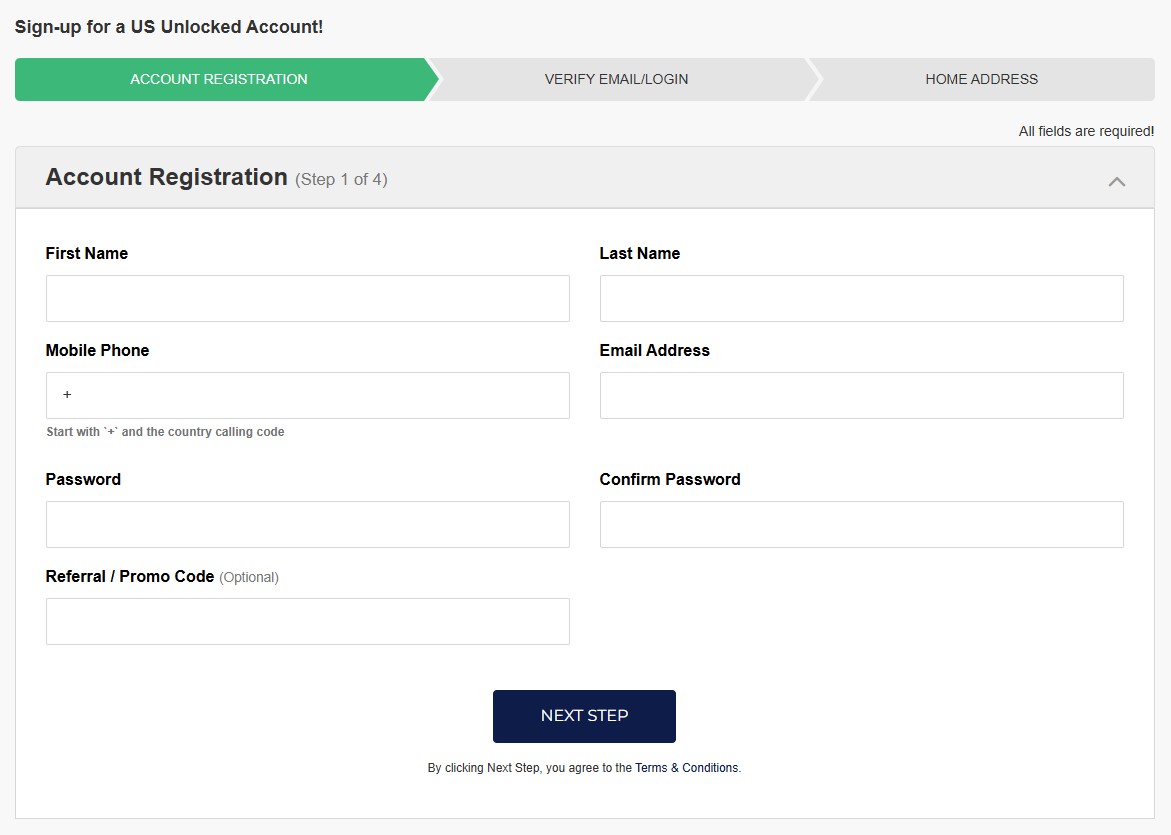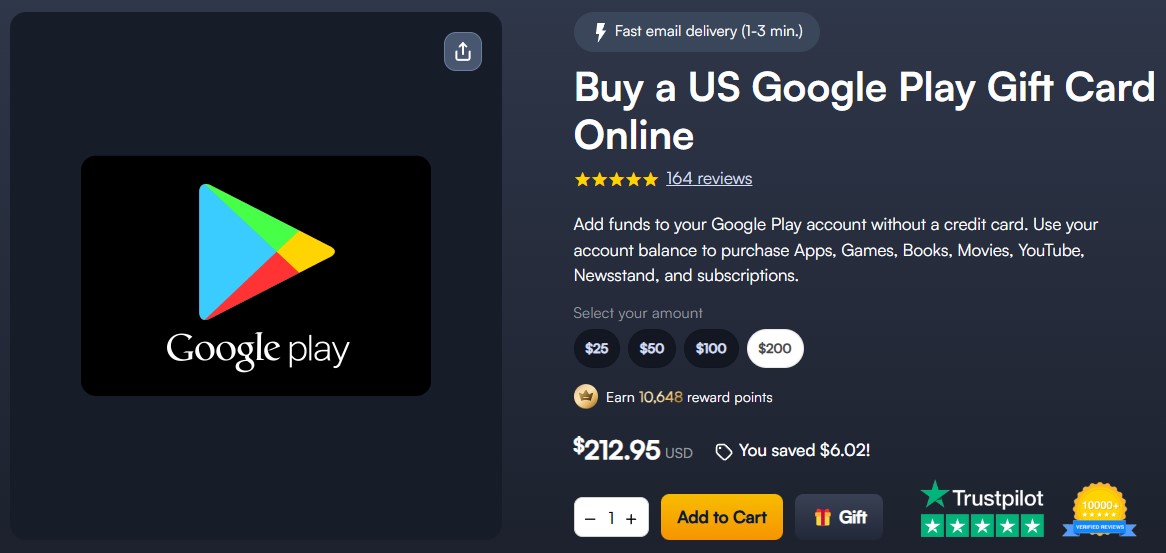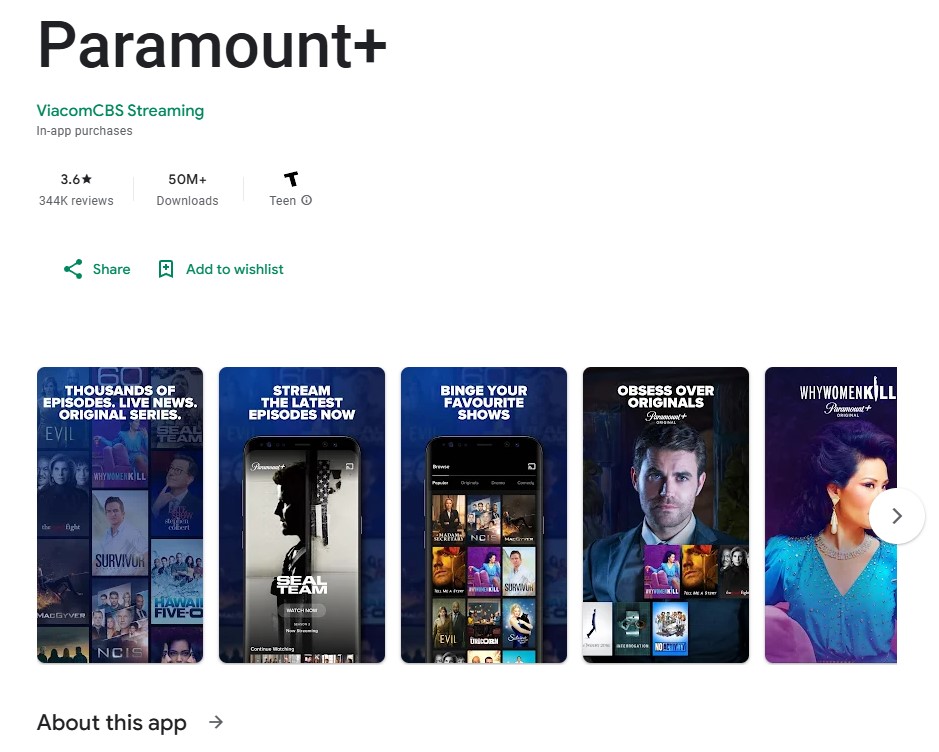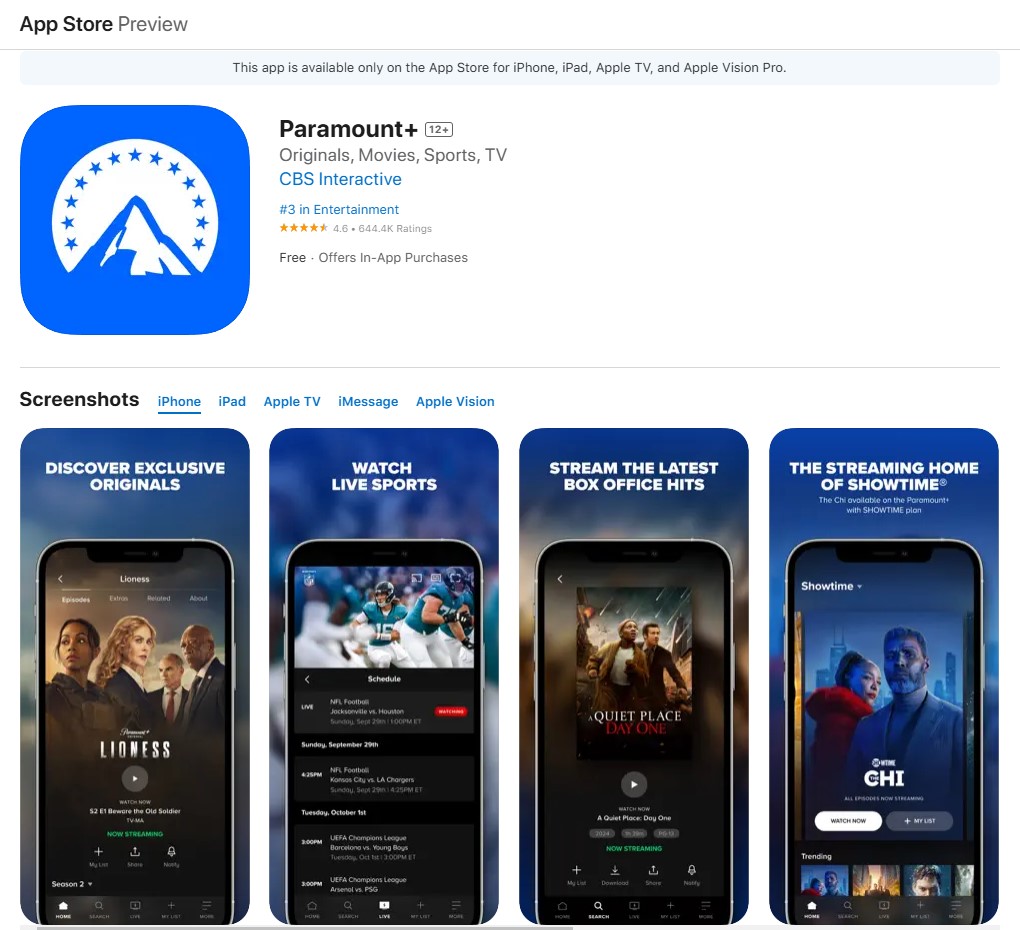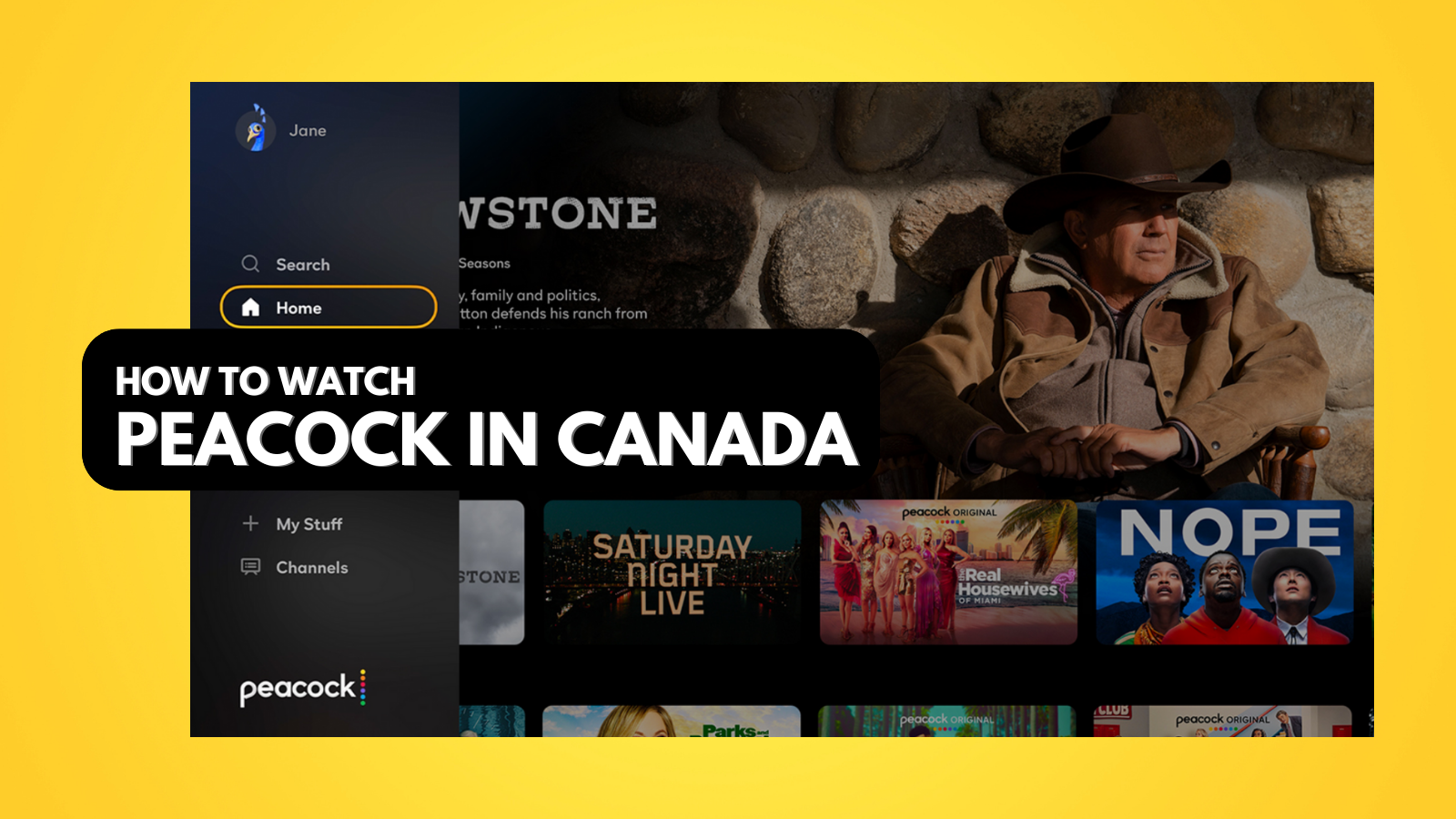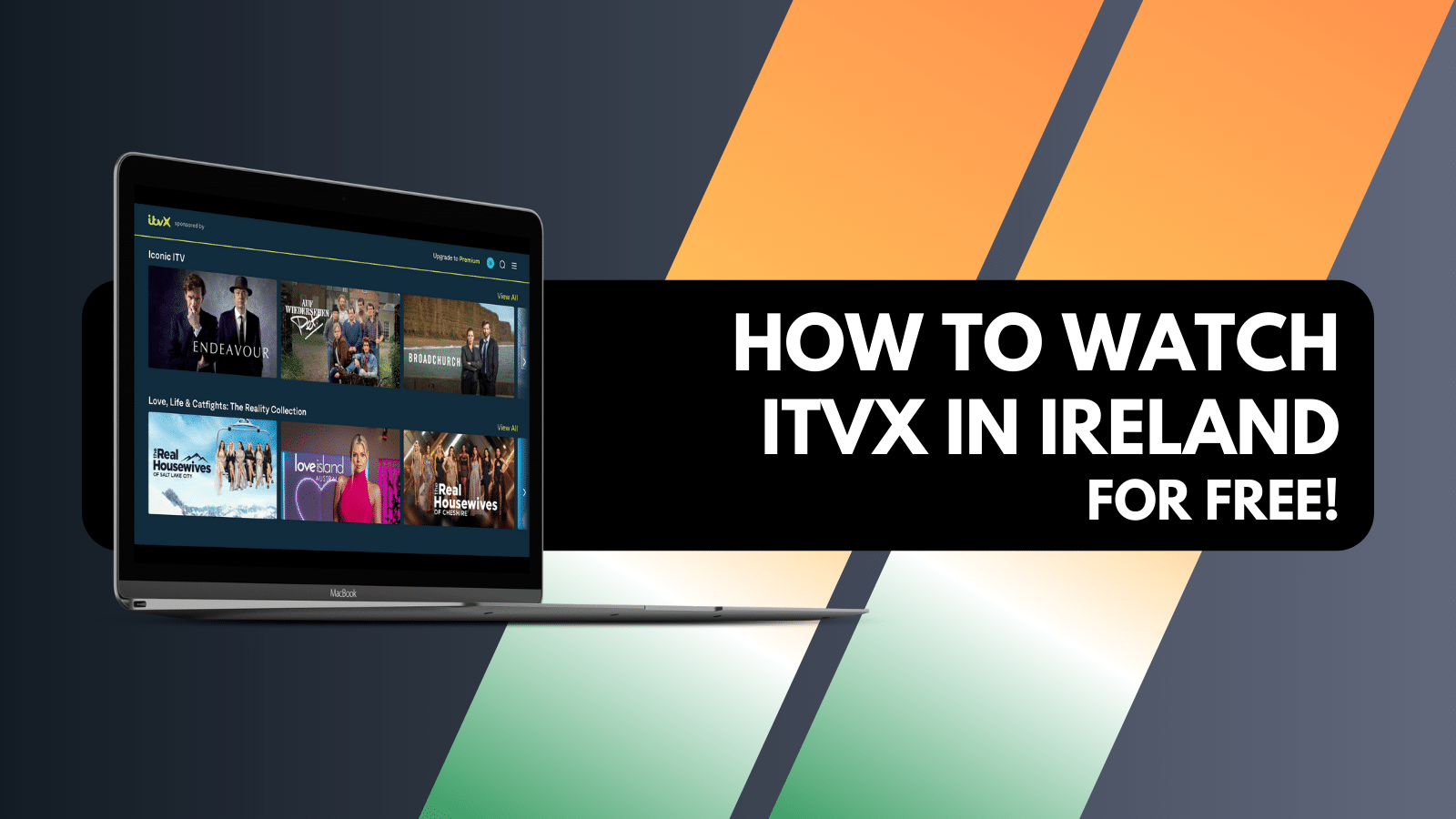When you purchase through links on our site, we may earn an affiliate commission. Here’s how it works.
How to Watch Paramount Plus in Singapore in 2025
Paramount Plus is a popular streaming service that offers tons of amazing movies and TV shows in 28 countries across North America, South America, Europe, and Australia. Unfortunately, Paramount+ is not available in Singapore. Even if you're already a subscriber, you won't be able to use your account while traveling in Singapore.
Moreover, its largest content library is exclusive to the US, and it has different titles in every country. The good news is you can connect to a VPN with US servers to watch Paramount Plus in Singapore. The right VPN will hide your real IP address and change it to an American one. This way, Paramount+ won’t see your real location, and you can stream its largest library.
In this article, we’ll show you how to unblock Paramount+ in Singapore, step by step, and explain why you need a VPN for it. We’ll also help you pick the best VPN, show you how to pay for it, suggest some good shows to watch, answer FAQs, and provide a guide on how to watch Paramount+ on different devices.
How to Watch Paramount Plus in Singapore
You’ll have to use a VPN to hide your real location if you want to stream Paramount+ in Singapore. Here’s what you need to do:
- Subscribe to a reliable VPN (we recommend NordVPN).
- Download and install the VPN on your device.
- Connect to a VPN server from the US.
- Go to the Paramount Plus website and click “Try It Free.”
- Pick any plan that suits your needs.
- Fill in your details, and make sure to use a US ZIP code (75254 or 75260).
- Choose credit/debit card or PayPal for your payment.
- Finish the signup process, choose a title, and start watching.
To get a US Paramount+ subscription in Singapore, you'll have to use a payment method with a valid US billing address (either a US debit/credit card or PayPal account). If those aren't options for you, don't worry - there are other methods we'll cover in depth later.
Why Do You Need a VPN to Get Paramount Plus in Singapore?
To access Paramount+ in Singapore, you have to use a VPN because it’s not available in this country. Paramount Plus is only available in the US, Canada, Mexico, Australia, and many countries in South America and Europe. However, the United States has the most complete library.
If you try to stream Paramount Plus without a VPN in a region where it isn't available, you may receive the following error message: “Unique stories. Iconic stars. A mountain of entertainment. Paramount+, home to the world’s favorite stars, stories and brands, is coming soon*. Get ready to experience stellar originals, exclusive premieres, hit movies and the very best must-see TV.”
If you have an account but are traveling to an unsupported country, you could also get this message when you try to access it: “Sorry, Paramount+ is not yet available in this country.”
However, you can connect to a US server from anywhere to get around these blocks. This will give you an American IP address and hide your real location at the same time. That tricks the platform into thinking you’re in the US, allowing you to stream all its content.
However, most VPNs are easily detected and blocked by Paramount+. This is why you have to get the best Paramount Plus VPN that will work flawlessly with the platform. Our top pick is NordVPN because it has a large server network, thousands of US servers, fast speeds, and several other features to help you stream hassle-free.
The Best VPNs for Streaming Paramount Plus in Singapore
To find the right VPN, you need to make sure it can unblock Paramount+ in Singapore consistently. It should also work with other streaming services. For this, it must have an extensive global server network, including servers in the US. Moreover, a reliable VPN provides optimized performance and fast speeds for a smooth streaming experience.
Because Paramount Plus blocks VPNs, you’ll need obfuscation. This feature hides your VPN use. You’ll also want strong security features like a kill switch, safe protocols, a strict no-logs policy, and powerful encryption.
The VPN needs to have beginner-friendly apps for every popular operating system and device, such as iOS, Android, Windows, macOS, Linux, smart TVs, and more. Plus, it should offer enough simultaneous connections to get Paramount+ on all your devices. Finally, the best VPNs provide reasonable prices, 24/7 live chat support for troubleshooting, and a 30-day money-back guarantee.
So, based on the criteria mentioned above, these are the best VPNs for unblocking Paramount Plus in Singapore:
- NordVPN - Our #1-Rated VPN to Watch Paramount Plus in Singapore
- Surfshark - Super-Fast VPN to Stream Paramount Plus in Singapore
- ExpressVPN - Capable Streaming VPN for Unblocking Paramount Plus
- CyberGhost VPN - Budget-Friendly VPN to Get Paramount+ in Singapore
1. NordVPN - Our #1-Rated VPN to Watch Paramount Plus in Singapore
NordVPN is the best VPN to unblock Paramount Plus in Singapore, as well as other streamers. It has a vast fleet of 7,400+ servers in 118 countries, including 1,970+ servers in 16 US locations. Moreover, its SmartPlay feature with elements of smart DNS makes bypassing geo-restrictions very easy.
We performed speed tests on servers located all over the world, and videos loaded nearly instantly. We didn’t notice any quality drops, even when we skipped around. This is due to NordVPN's blazing-fast speeds and reliable performance. Most of its servers are obfuscated, too, so we didn’t have any issues unblocking any streaming services.
Security-wise, NordVPN offers a kill switch to prevent data leaks if the VPN connection has an error for any reason. You'll also be protected by an audited no-logs policy, powerful AES-256-GCM and ChaCha20 encryption, and secure protocols (NordLynx, NordWhisper, IKEv2/IPsec, and OpenVPN).
You can install NordVPN on a wide variety of tech, including Windows, macOS, iOS, Linux, and Android devices, plus some smart TVs. In addition, it allows up to 10 simultaneous connections, so it’s convenient if several members of your household want to stream Paramount+.
On top of all that, NordVPN is quite affordable at $3.09 per month if you subscribe for 24 months. It also offers 24/7 live chat support and a 30-day money-back guarantee to test it out. We're confident it will work for you, but if you decide it doesn't, you can get a refund.
PROS
- 1,970+ US servers.
- Audited no-logs policy.
- 24/7 live chat support.
- Strong security measures.
- Unblocks Paramount+ and more.
- 30-day risk-free trial.
CONS
- Not all servers have obfuscation.
2. Surfshark - Super-Fast VPN to Stream Paramount Plus in Singapore
Surfshark is one of our top recommendations because it unblocks Paramount+ without fail. You'll get access to 600+ US servers in 22 cities. Moreover, with 3,200+ servers in 100 countries, it can easily unblock any other streaming services, too.
During our tests, Surfshark delivered consistently high-speed connections and stable performance on all of its servers. It didn't matter whether we connected to nearby or more distant servers - we could stream in 4K without any annoying buffering. Plus, it has automatic obfuscation on its whole network.
When it comes to security, Surfshark is quite impressive. It employs a kill switch to cut your Internet if the VPN connection fails, which prevents data leakage. It also follows a no-logs policy and secures your data with AES-256-GCM and ChaCha20 encryption and strong protocols like WireGuard, IKEv2, and OpenVPN.
On top of all that, Surfshark allows unlimited simultaneous connections, so you can secure all your streaming devices. It supports computers, smartphones, tablets, smart TVs, routers, and more. You'll have a plethora of options for watching Paramount Plus with VPN protection.
Surfshark is an excellent choice if you're on a budget because it just costs $1.99 per month if you get it for 24 months. You can also test the VPN for a month and get a refund if you're not impressed, thanks to its 30-day money-back guarantee. Lastly, you'll have access to Surfshark's 24/7 customer support via live chat.
PROS
- 600+ US servers.
- Works well with Paramount Plus.
- Customer support available 24/7.
- Unlimited simultaneous connections.
- Full auto-obfuscation.
- 30-day money-back policy.
CONS
- Users report some iOS glitches.
3. ExpressVPN - Capable Streaming VPN for Unblocking Paramount Plus
ExpressVPN is another excellent pick because it can easily access Paramount+ in Singapore. It works well for unblocking any other streaming platforms, too. The VPN has an undisclosed number of servers in 105 countries and offers 24 US server locations.
It doesn’t disappoint with its optimized performance and fast speeds either. This helps you watch shows without pesky buffering, even in HD or 4K. In our tests, ExpressVPN always had high speeds on both distant and nearby servers, too. On top of that, it has automatic obfuscation on its entire network.
ExpressVPN keeps your data safe with a kill switch, and its audited no-logs policy gives you proof it’s trustworthy. It also utilizes strong protocols like OpenVPN, Lightway, and IKEv2 with AES-256 and ChaCha20/Poly1305 encryption.
You can use ExpressVPN on almost any device, like computers, phones, smart TVs, and routers (which is handy if you have a game console or a streaming box). It allows up to 8 simultaneous connections.
Unfortunately, ExpressVPN can be pretty pricey. The cheapest plan is $4.99 per month when you commit for 24 months. If you're unsure, there's a 30-day money-back guarantee, so you can always try it risk-free. If you need help or have questions, its support team is reachable 24/7 via live chat.
PROS
- Plenty of US servers.
- Super-fast streaming speeds.
- Obfuscation on all servers.
- Easily unblocks Paramount Plus.
- 30-day refund period.
- 24/7 live chat support.
CONS
- Limited customization options.
4. CyberGhost VPN - Budget-Friendly VPN to Get Paramount+ in Singapore
CyberGhost VPN is a cost-effective option that unblocks access to Paramount Plus consistently. It has an undisclosed number of servers in 100 countries, along with plenty of servers in 11 US cities.
On nearby servers, we could watch HD and 4K videos without buffering. However, there were minor slowdowns on super-distant servers, giving some competitors a slight advantage. Overall, it has medium-fast speeds and dependable performance.
CyberGhost lacks obfuscation, which can make it hard to use on some restrictive networks. On the plus side, it made sure our IP always remained safeguarded. Moreover, the VPN has strong encryption (AES-256-GCM and ChaCha20), an audited no-logs policy, a kill switch, and secure protocols (OpenVPN, IKEv2, and WireGuard).
You get 7 simultaneous connections, which is more than enough considering Paramount+ has a 3-device limit. In addition, it has bug-free, beginner-friendly apps that are compatible with most popular streaming devices like computers, smart TVs, and smartphones.
CyberGhost is a budget-friendly choice, costing as little as $2.29 per month for 3 years. If you get a longer plan, it offers a generous 45-day money-back guarantee. For troubleshooting, you can always get in contact with its 24/7 chat customer support.
PROS
- US servers in 11 cities.
- Always-on kill switch.
- Unblocks 40+ streaming platforms.
- Massive server network.
- 24/7 support via live chat.
- 45-day money-back guarantee.
CONS
- No obfuscation.
How to Pay for Paramount Plus in Singapore?
If you don't have a US credit or debit card, you have 5 ways to sign up for Paramount Plus in Singapore. You can use a Paramount+ gift card, a US PayPal account, a prepaid virtual credit card, a Google Play gift card, or an Apple gift card. Here’s how each method works:
Using a Paramount Plus Gift Card
Once you connect to a US VPN server, you can access international gift card retailers to buy a Paramount+ gift card. Just follow these steps:
- Subscribe to a VPN for Paramount+ (we recommend NordVPN).
- Download and install the VPN on your device.
- Connect to any US server.
- Get a Paramount+ gift card from a retailer like MyGiftCardSupply.
- Access the Paramount+ website and create an account, as shown in the intro.
- Instead of choosing a payment method, click on the Paramount+ logo at the top.
- Hover over your username at the top of the screen and click “Account.”
- Click “Redeem Gift Card,” which you'll find under the "Subscription & Billing" section.
- Enter your PIN and click “Redeem.”
- Select a plan and proceed through the rest of the signup process.
- Use the gift card funds to pay for US Paramount+ and start streaming.
Using a US PayPal Account
If you have a friend in the US, they can help you sign up for Paramount+ in Singapore by using their US PayPal account. Here’s what the process looks like:
- Subscribe to a Paramount+ VPN for Singapore (we recommend NordVPN).
- Download and install the VPN app on your device.
- Connect to any US VPN server.
- Go to the Paramount Plus website and create an account, as shown in the intro.
- When you reach the “Payment Method” screen, choose "PayPal."
- Click "Continue to PayPal" and pay via PayPal's interface.
- Now, you can begin streaming any Paramount+ content.
Using a Prepaid Virtual Credit Card
To sign up for Paramount Plus with a US virtual credit card, you need to use a VPN to get an American IP address. Check out the steps below:
- Sign up for a VPN that unblocks Paramount+ (we recommend NordVPN).
- Download and install the VPN on your device.
- Connect to any US server.
- Go to US Unlocked and select “Get Started.”
- Fill in the required info and create an account.
- Add funds to your new account so you can receive your card details.
- Go to the Paramount+ website and sign up using our intro guide.
- Upon checkout, choose the credit card option and enter your virtual card details.
- Click "Start Paramount+" and you're all set!
Using a Google Play Gift Card
To sign up for Paramount Plus through the Google Play Store, you’ll need to create a new Google account that’s based in the US. Here’s how it’s done:
- Subscribe to a premium VPN that works with Paramount+ (we recommend NordVPN).
- Download and install the VPN client on your device.
- Connect to a US server.
- Create a new US Google account by entering a US address.
- Purchase a Google Play gift card from a retailer like MyGiftCardSupply.
- Apply the gift card to your new Google account.
- Download the Paramount+ app on your Android device.
- Open the app and complete the signup process.
- That's it! Start watching your favorite content.
Using an Apple Gift Card
This method is fairly easy, but it requires you to create a US-based Apple ID. First, subscribe to a VPN and connect to a server in the US. You can follow these steps:
- Subscribe to a VPN that can access Paramount+ (we recommend NordVPN).
- Download and install the VPN on your streaming device.
- Connect to any server in the US.
- Create a new Apple ID using an address in the US.
- Go to MyGiftCardSupply and buy an Apple gift card.
- Add the gift card to your new App Store account.
- Download the Paramount Plus app on your device.
- Open the app and complete the registration process.
- Start watching the latest Paramount+ shows and movies.
How to Watch Paramount Plus on Your Devices in Singapore
The first thing you have to do to get Paramount+ on your device is install a VPN. Then, you can connect to a US server. For further details, check out our in-depth guides on how to watch Paramount Plus on everything you use to stream:
Best TV Shows and Movies to Watch on Paramount Plus in Singapore
Paramount+ doesn’t have the largest library, but it’s packed with a wide range of awesome content. Sports fans can check out live NFL games, and you can keep up with current events by watching CBS News. There are also tons of hit MTV shows like RuPaul's Drag Race and classic children’s content from Nickelodeon like Rugrats and SpongeBob SquarePants.
The streamer has its own original content, like Star Trek: Discovery, Frasier, The Good Fight, and Evil. Don’t forget about both classic and new movies like The Truman Show and Top Gun: Maverick. You can even opt for a Showtime bundle to watch series like Twin Peaks: The Return, Dexter, or Yellowjackets.
Here are a few more of our favorite picks:
Final Thoughts
Paramount+ employs geo-restrictions like most streaming services, so it's currently unavailable in Singapore. It doesn't matter if you are subscribed or not - you won't be able to use your account if you travel to Singapore or another blocked country. However, you can still access it as long as you display a US IP address. All you have to do is use a reliable VPN.
We highly suggest using NordVPN because it has 7,400+ servers in 118 countries, including thousands of servers in the US. It also has lightning-fast speeds and provides optimized performance to give you a smooth streaming experience.
Other high-performing VPNs are also available, each excelling in specific areas. If you need unlimited simultaneous connections, Surfshark is another great choice. For the fastest streaming speeds, ExpressVPN is tough to beat. And if you're all about streaming, CyberGhost VPN has optimized servers, making it a great pick.
That's the end of our guide. If you have any questions, let us know via the comments section below. Thanks for reading!