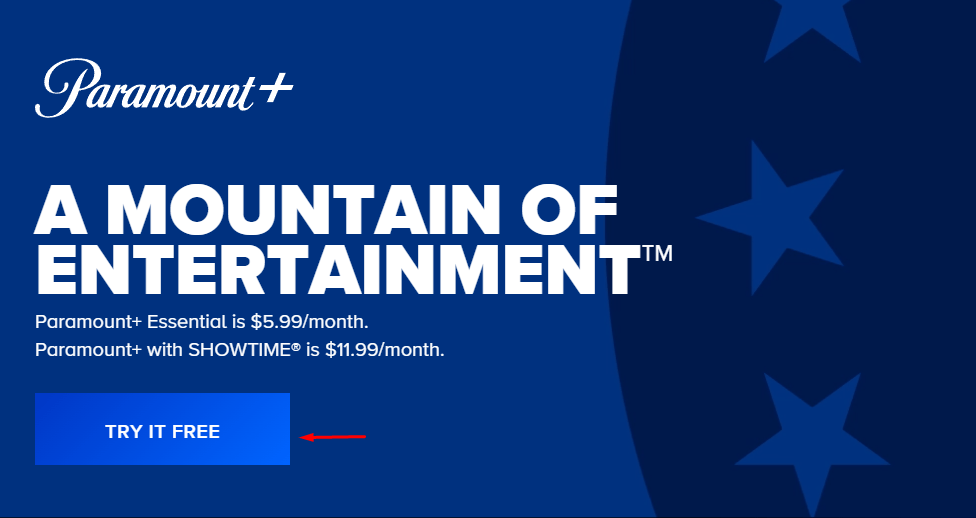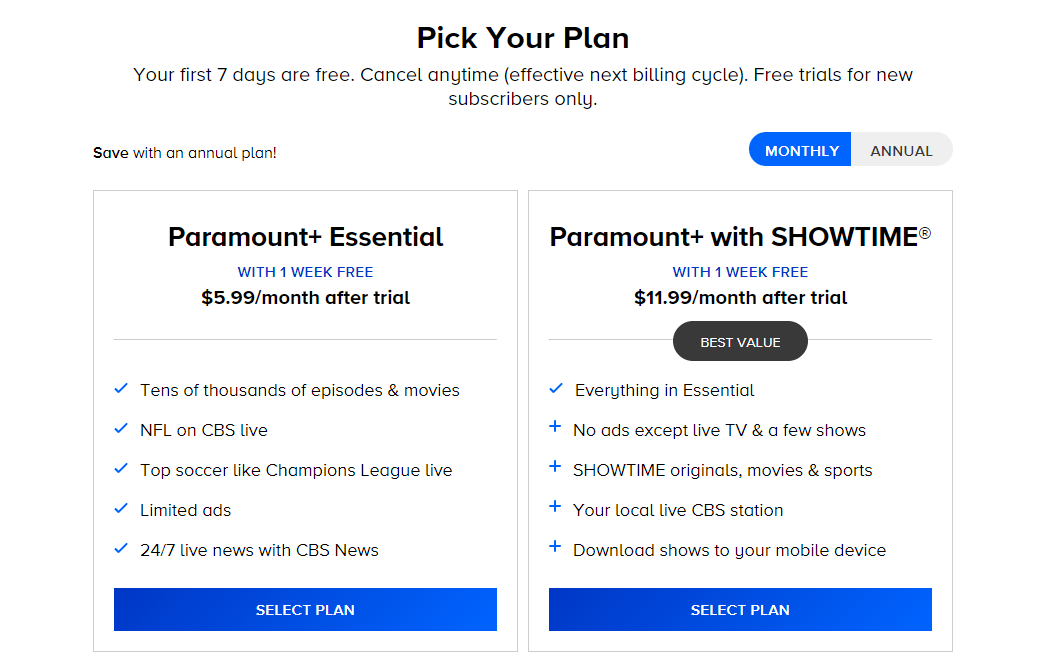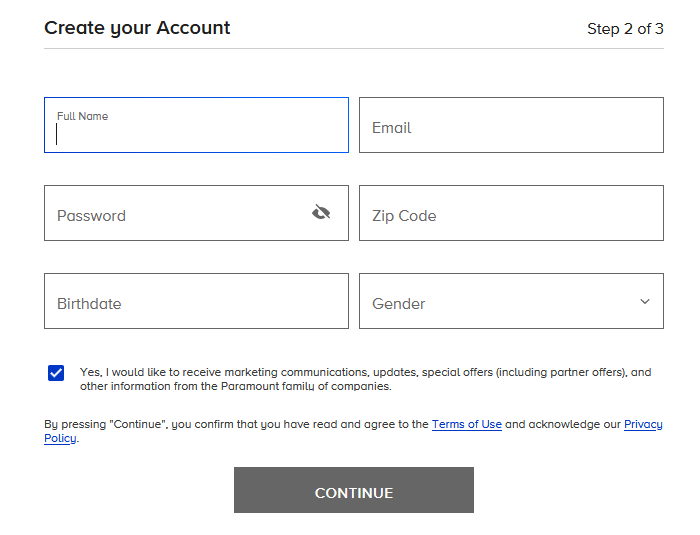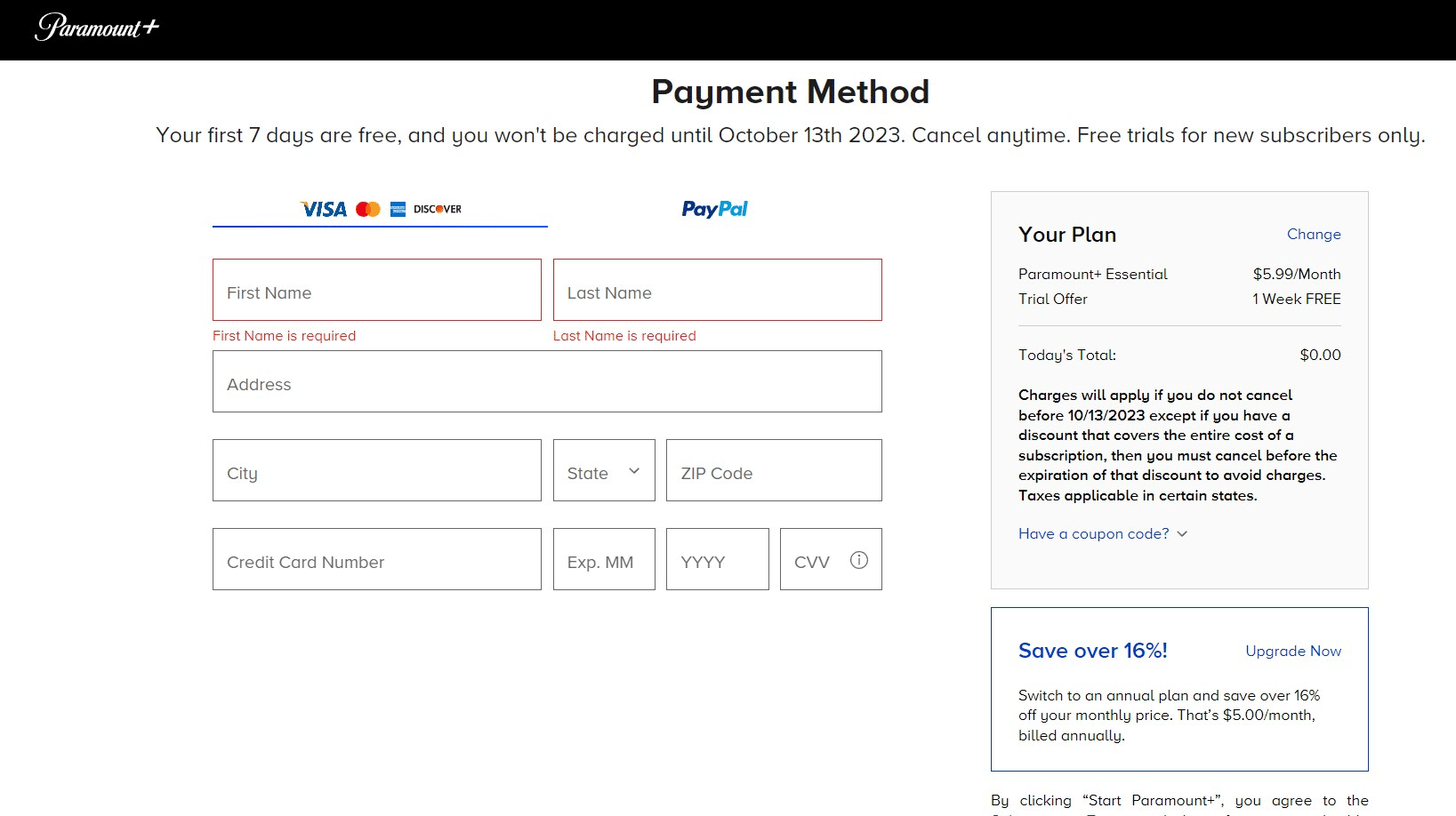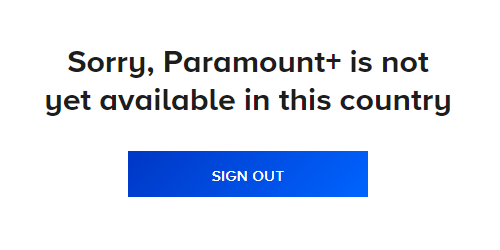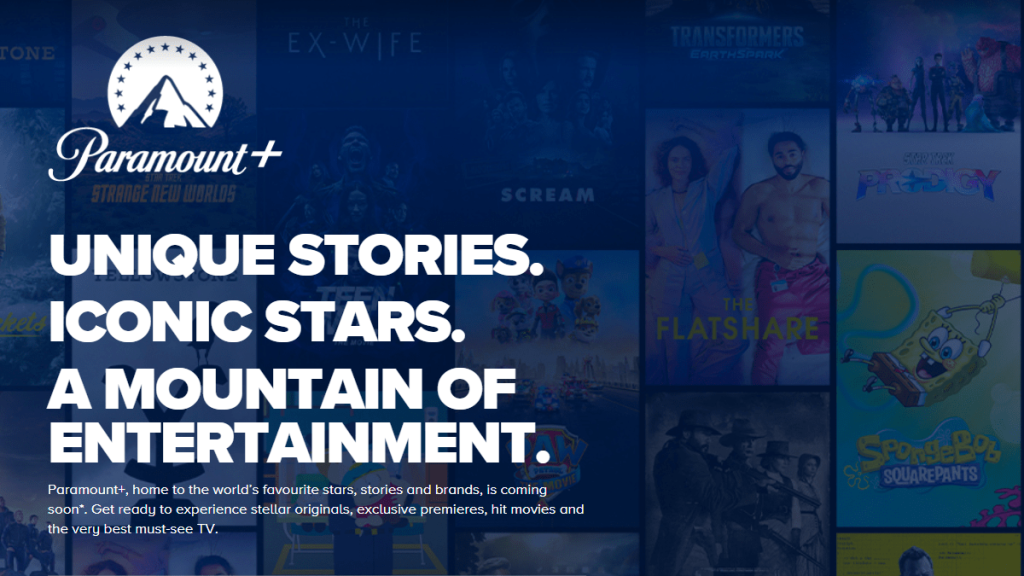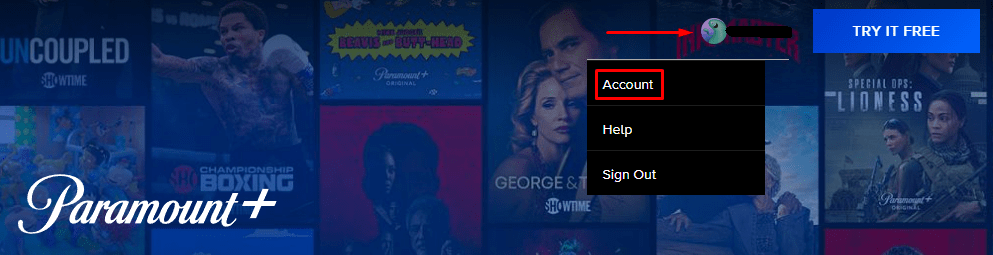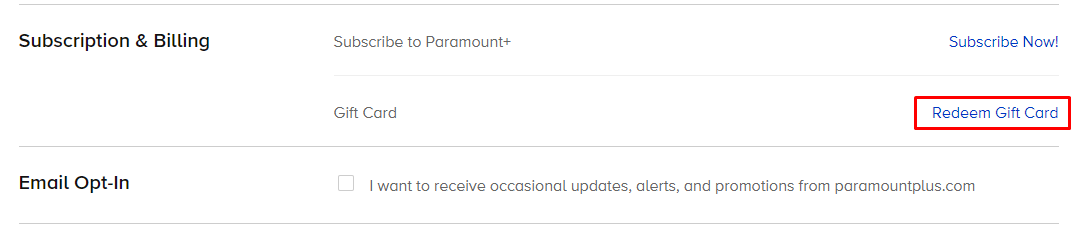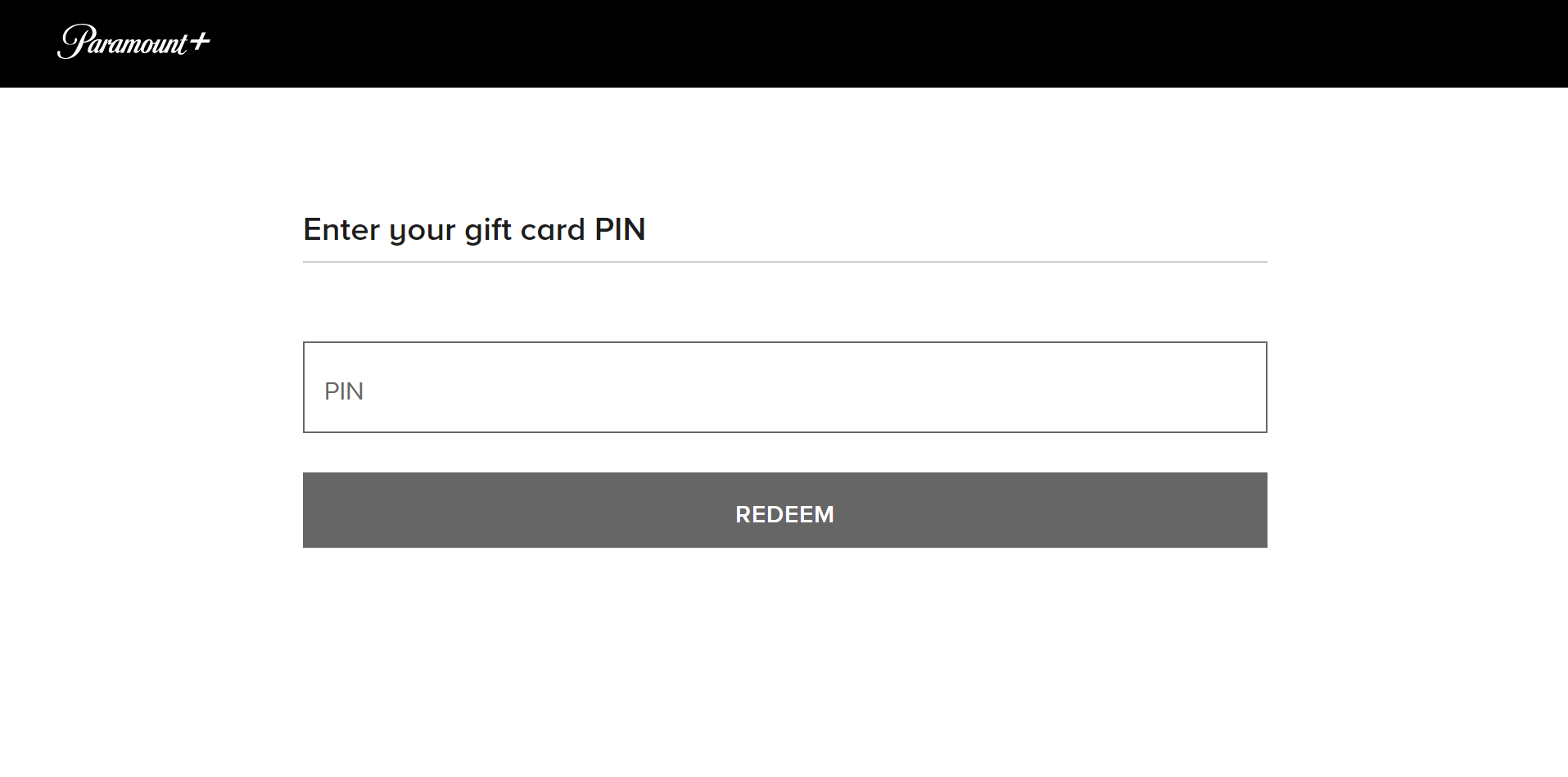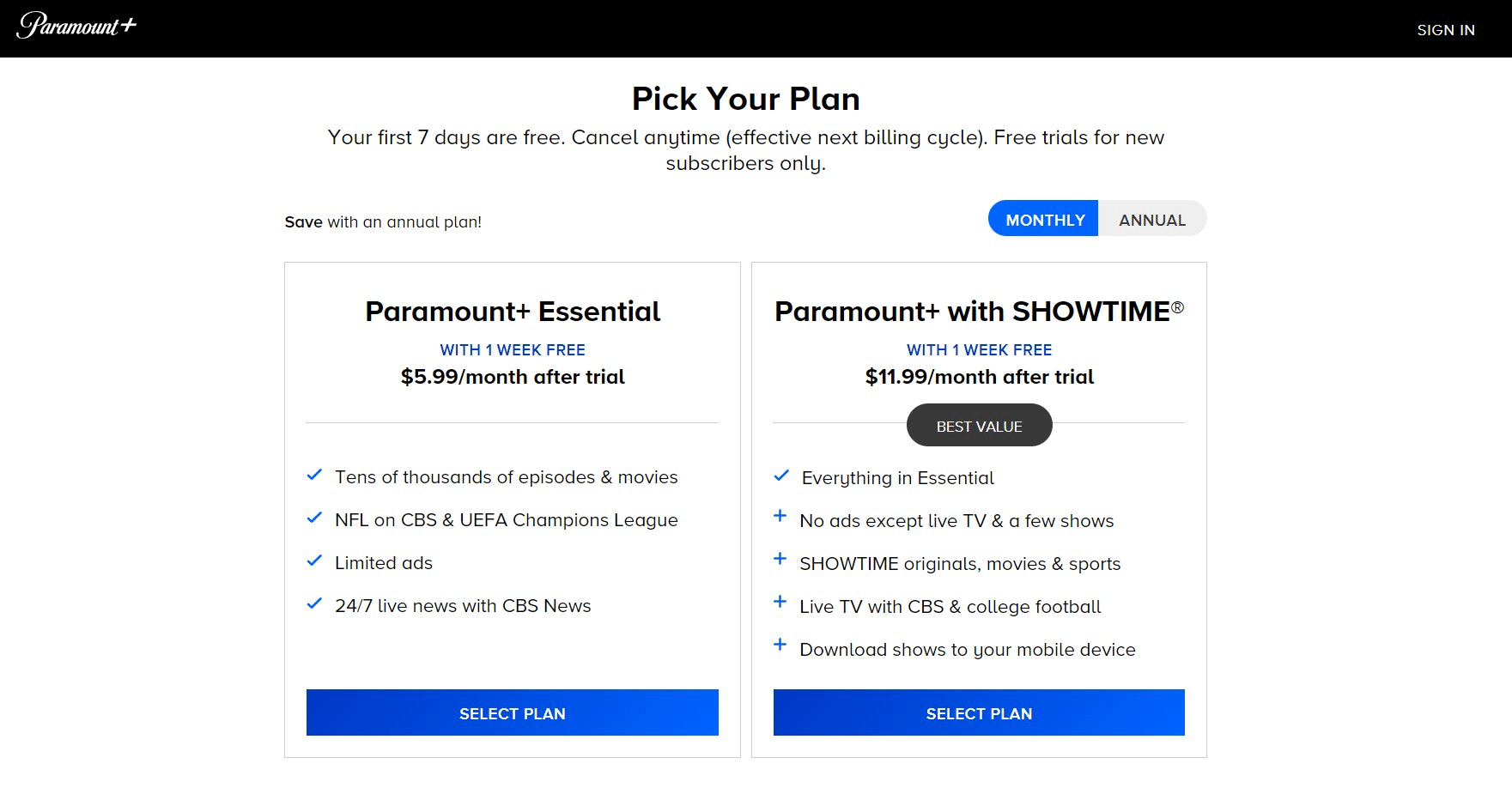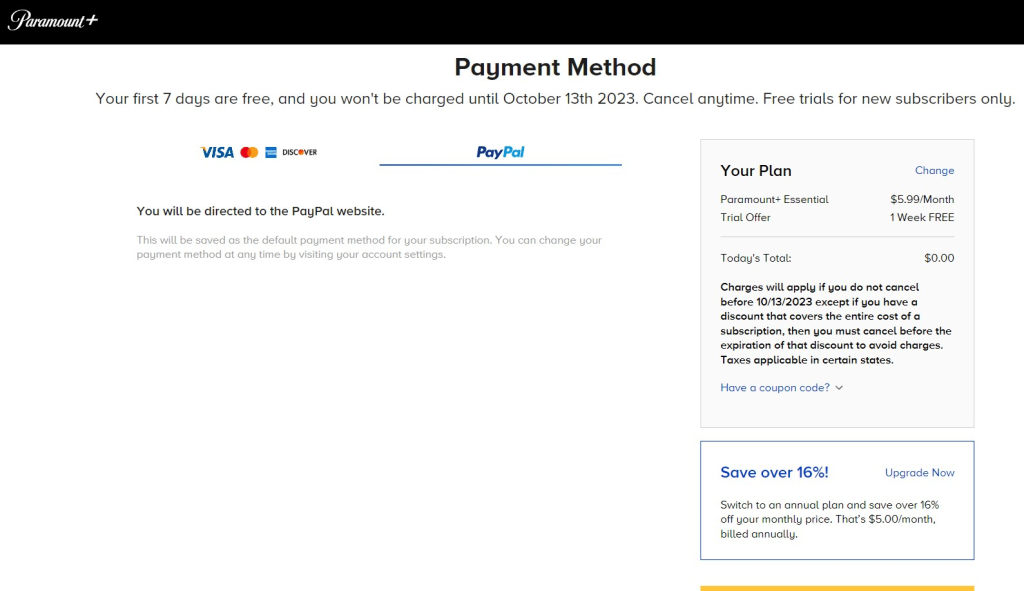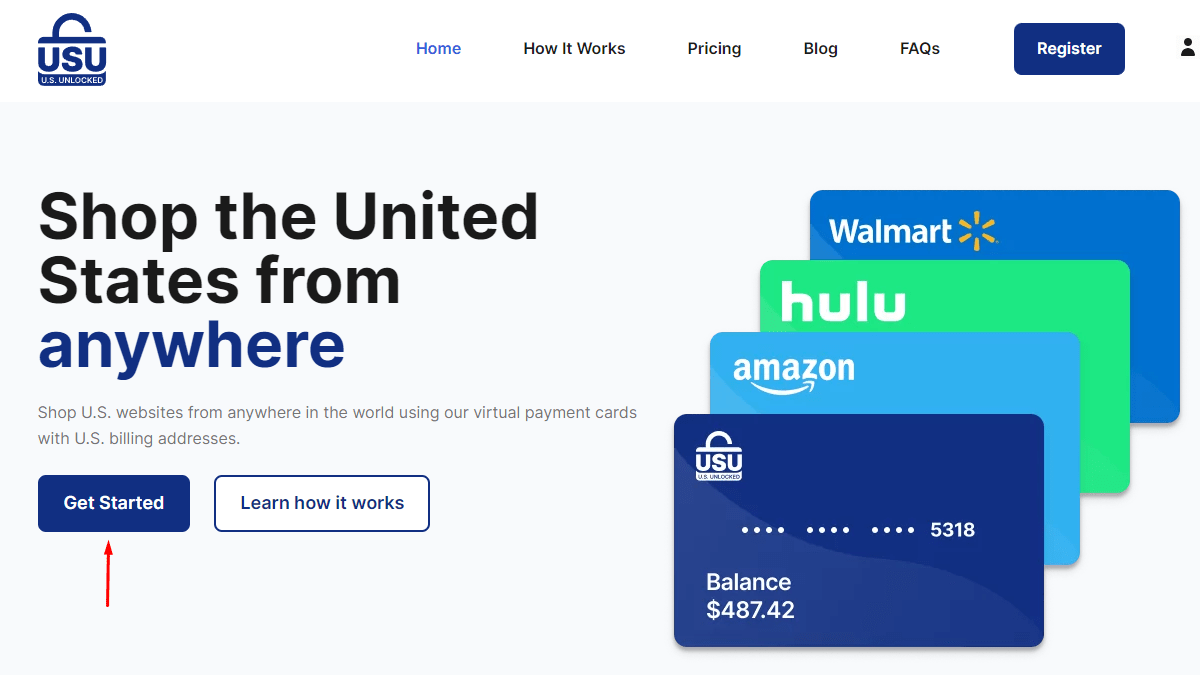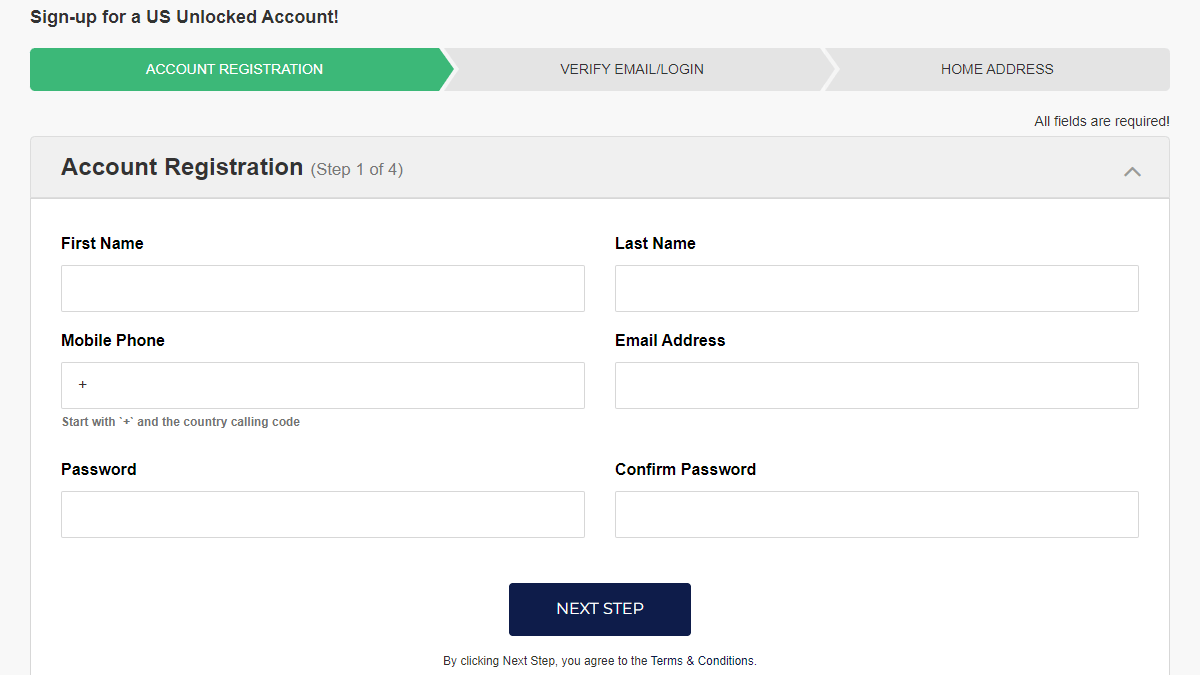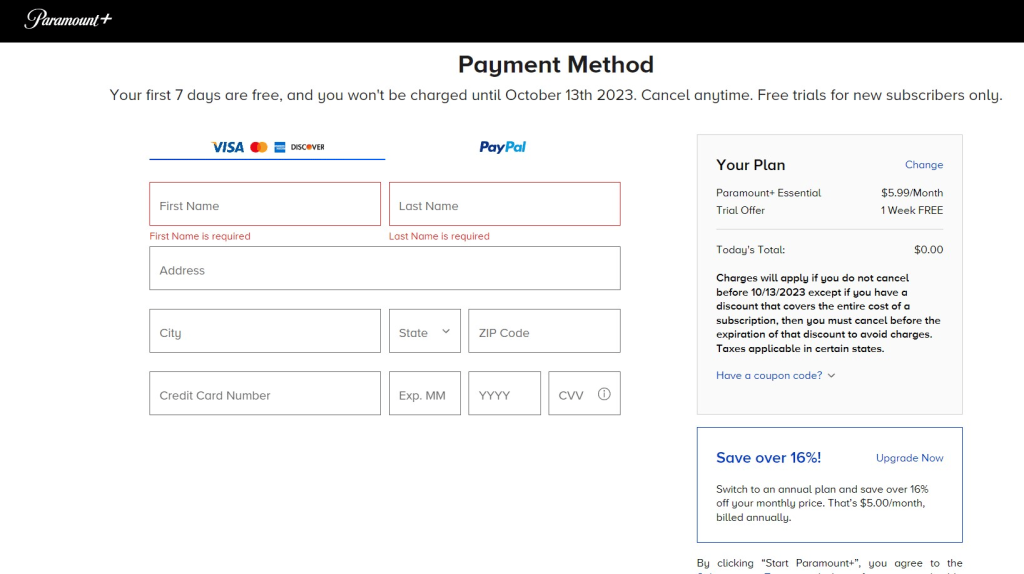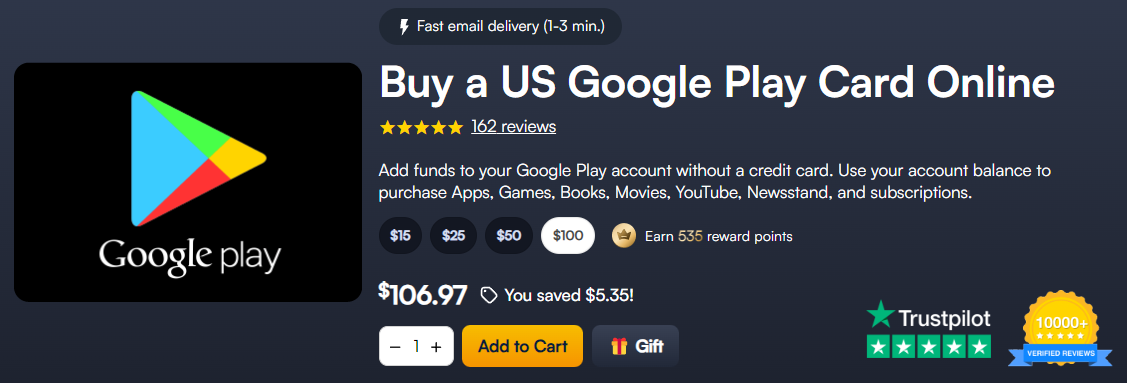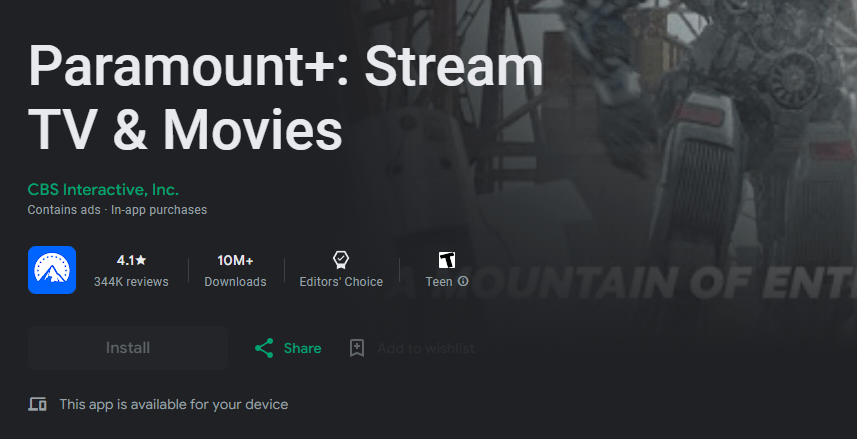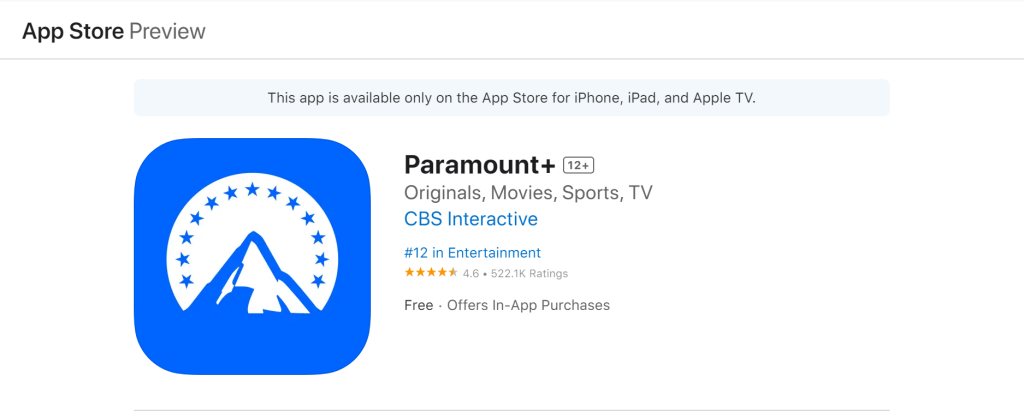When you purchase through links on our site, we may earn an affiliate commission. Here’s how it works.
How to Watch Paramount Plus in Australia in 2025
Paramount Plus is a popular streaming platform, boasting an extensive array of captivating content across 28 countries. Unfortunately, the content on Paramount Plus in Australia is limited compared to the US library (which is the largest). So if you’re living in Australia or traveling there (or anywhere outside the US), you won’t be able to access US Paramount+.
Paramount Plus is offered as an Amazon Prime channel and on certain Foxtel boxes in Australia, but it still doesn’t give you access to the US library. Luckily, you can unblock US Paramount Plus in Australia with a VPN. A suitable VPN can hide your real IP address, masking it with a US one. Consequently, Paramount+ will be oblivious to your true whereabouts.
In this article, we’ll show you how to watch Paramount Plus in Australia, why you need a VPN for the task, and how to pick the best one. We’ll also tell you how to sign up for Paramount+ using various payment methods and include a pricing guide. Moreover, we’ll show you how to get Paramount Plus on popular devices, recommend noteworthy content, and more.
How to Watch US Paramount Plus in Australia
To watch US Paramount Plus in Australia, you’ll have to spoof your location by using a VPN and connecting to a US server. Note that you’ll also be required to use a valid US payment method (such as a credit card or PayPal). Full steps below:
- Get a reliable VPN for Paramount+ in Australia (we recommend NordVPN).
- Download the VPN on your device(s).
- Connect to a VPN server in the United States.
- Go to the Paramount Plus website and click “Try it free” to register.
- Pick your preferred plan.
- Input your account info (try 75254 or 75260 as a ZIP code).
- Pay with your US debit/credit card or PayPal account.
- Select a show or movie, and start watching.
Signing up for US Paramount Plus requires a form of payment with a valid US address: either US PayPal or a US debit or credit card. Don't have one? We’ve got you covered. There are a few other payment methods available, such as Paramount+ gift cards, Google Play or Apple gift cards, and virtual US credit cards. We'll cover these later in this article.
Why Do You Need a VPN to Watch Paramount Plus in Australia?
You need a VPN to watch Paramount Plus in Australia because it has limited content. There are many titles exclusive to the US version of the service. For instance, the Paramount+ Showtime bundle is not offered in Australia, so many Showtime titles are excluded from the Australian library.
A VPN will also help you access your home Paramount Plus library while on holiday in a country where Paramount+ isn't supported. Without one, you'll encounter this message when you try to sign in: “Sorry, Paramount+ is not yet available in this country.”
And if you live abroad in an unsupported country and try to create an account, you’ll get this geo-block error instead: “Unique stories. Iconic stars. A mountain of entertainment. Paramount+, home to the world’s favourite stars, stories and brands, is coming soon. Get ready to experience stellar originals, exclusive premieres, hit movies and the very best must-see TV.”
All that stops when you get a VPN and connect to a US server. Your device will be assigned an American IP address, allowing you to browse the Internet as if you were physically in the States. And, of course, you’ll be able to access Paramount Plus outside the US. This will also allow you to sign up for US Paramount+ in Australia.
That said, you can’t use just any VPN out there. Paramount and similar companies typically block most of them to enforce their licensing restrictions. We recommend using NordVPN because it has thousands of super-fast US servers and easily unblocks the US version of Paramount Plus in Australia.
The Best VPNs to Watch Paramount Plus in Australia
The right VPN has to meet several important criteria. First, it should have the ability to unblock Paramount+ and other streaming services while keeping you under the radar. That means it needs to come with a sizable US server network and tons of servers in many countries around the world.
The VPN should perform well and offer great speeds regardless of the distance between you and its servers. It should also come with a kill switch, so you avoid leaking your IP upon disconnecting, as well as obfuscation. Further, the VPN should not log your browsing activity, and you’ll need all the latest protocols (OpenVPN and WireGuard) and encryption (AES-256) to keep you safe online.
Next up, you’ll want VPN apps for every platform (PCs, tablets, smartphones, smart TVs, etc.). For multi-screen streaming, we recommend a VPN with plenty of simultaneous connections. The provider should be affordable, too. It’s also a good idea to have 24/7 live chat and a money-back guarantee handy, just in case.
Based on the criteria above, these are the 4 best VPNs to watch US Paramount Plus in Australia:
- NordVPN - Our #1-Rated VPN to Watch Paramount+ in Australia
- Surfshark - Feature-Packed VPN to Stream Paramount Plus in Australia
- ExpressVPN - Get Paramount Plus in Australia with Full Network Obfuscation
- CyberGhost VPN - Streaming-Optimized VPN That Unblocks US Paramount+
1. NordVPN - Our #1-Rated VPN to Watch Paramount+ in Australia
NordVPN is the best VPN for watching Paramount Plus in Australia because it easily unblocks Paramount Plus and other streaming platforms. You get 6,300+ servers in 111 countries (with 1,970+ in 16 US locations), all equipped with advanced features like SmartPlay to hide your true location from any sites and services.
NordVPN’s award-winning speeds are well-known in the industry, and you get stable performance regardless of how distant the server is. Pretty essential if you were planning on live streaming Champions League matches in Australia, for example.
We enjoy NordVPN’s selection of specialty servers, including P2P, double VPN, Onion-over-VPN - but especially obfuscated ones, which are useful in bypassing VPN blocks of any kind. You can also customize the VPN’s kill switch to shut off traffic to individual apps.
The provider keeps no user logs whatsoever (with an audit to prove as much). NordVPN apps also come with highly secure protocols like OpenVPN, IKEv2/IPsec (both with AES-256 encryption), and the WireGuard-based NordLynx with ChaCha20 encryption, which is lightweight and great for streaming.
NordVPN works on pretty much any system, be it Windows, Linux, Android, Mac, iOS, smart TVs, and so on. A subscription allows you to use up to 10 devices simultaneously, whether it’s for multi-screen streaming, secure browsing, and more.
This provider is pretty affordable, offering a 2-year plan for only $3.39 per month. Plus, NordVPN offers a 30-day money-back guarantee if you change your mind. You may also use 24/7 live chat regardless of whether you’re a subscriber or not. Reps are helpful and respond in a timely manner.
PROS
- Unblocks Paramount+ in Australia.
- 1,970+ servers in the US.
- Obfuscation available.
- Amazing speeds.
- 24/7 live chat.
- 30-day money-back policy.
CONS
- Only some servers are obfuscated.
2. Surfshark - Feature-Packed VPN to Stream Paramount Plus in Australia
Surfshark made our list because it effortlessly unblocks Paramount+ from anywhere, as well as other streaming services. It comes with 600+ US servers in 25 cities that make this possible, and has a global network of 3,200+ servers in 100 countries.
You'll enjoy blazing-fast speeds and consistent performance with Surfshark, no matter what server you connect to. Its Nexus technology helps with this by routing your traffic through its whole network to enhance speeds and connection stability.
Surfshark comes with all the important privacy and security features, including a reliable kill switch, full network obfuscation (called Camouflage Mode), and an audited no-logs policy. You can choose from OpenVPN, IKEv2, and WireGuard for your protocol, and it offers AES-256 and ChaCha20 encryption, depending on which protocol you go with.
This VPN can be installed on any popular streaming devices and OS, including computers (macOS, Windows, and Linux), smartphones and tablets (iOS and Android), smart TVs, and more. Best of all, it allows unlimited simultaneous connections, so you will be able to protect all your Internet-connected tech.
With very affordable pricing, Surfshark offers a 2-year plan for $2.29 per month. And, of course, that's backed by a 30-day refund policy in case things don't work out. Lastly, if you need any help, it comes with 24/7 customer support available via live chat.
PROS
- 600+ fast US servers.
- Fully obfuscated network.
- Unlimited simultaneous connections.
- Nexus tech for boosting speeds.
- 24/7 live chat.
- 30-day money-back policy.
CONS
- iOS apps could be improved.
3. ExpressVPN - Get Paramount Plus in Australia with Full Network Obfuscation
ExpressVPN is another great option because it unblocks Paramount Plus in Australia, along with other streamers. It comes with thousands of servers in 105 countries, which includes server coverage in 24 US locations.
Not only that, but ExpressVPN delivers amazing performance and fast speeds. Despite the distance between our testers and its US network, we could stream Paramount+ shows in crisp 4K without slowdowns.
Aside from that, ExpressVPN has a standard kill switch to prevent IP leaks if the VPN disconnects for whatever reason. The provider is also fully committed to user privacy and will not log any of your online activity while using the app. Plus, it's equipped with obfuscation technology that masks the fact that you’re using a VPN.
As for security, ExpressVPN comes with top-shelf encryption and protocols like AES-256-enabled OpenVPN and IKEv2 (the latter of which is great for mobile use). For streaming, we prefer to use its in-house Lightway protocol (with WolfSSL encryption).
The VPN has apps for Windows, Mac, Android, iOS, Linux, smart TVs, and even routers (provided you have a compatible one). In the latter case, you’ll be able to add VPN capabilities to all your household devices, including unsupported ones like PlayStation or Xbox. Moreover, you’ll have 8 simultaneous connections to work with.
ExpressVPN is on the more expensive side, with an annual plan ringing up at $6.67 per month. Luckily, you get a 30-day no-questions-asked money-back period. You can also contact support 24/7 through live chat for any troubles.
PROS
- Works well with Paramount Plus.
- Sizable network in the US.
- 8 simultaneous connections.
- Complete network obfuscation.
- 24/7 live chat.
- 30-day money-back policy.
CONS
- A bit expensive.
4. CyberGhost VPN - Streaming-Optimized VPN That Unblocks US Paramount+
The approach CyberGhost VPN takes to streaming is interesting. It can unblock Paramount+ in Australia, as well as 40+ others, because a good chunk of their network is optimized for streaming. In total, you have an outstanding server fleet in 100 countries. This includes 2,100+ servers in 11 US cities.
CyberGhost doesn’t have obfuscation, so it’s not the best option for networks that block VPNs. It performs well on close-by servers, but you may see performance dips on highly remote servers. Still, the speeds are decent for streaming, especially on optimized ones.
Furthermore, CyberGhost has an always-on kill switch to prevent accidental IP leaks at any time. Privacy-wise, the provider has recently undergone an audit of its no-logs policy (and passed with flying colors). As always, you get to choose from all the latest protocols for your data security: AES-256-encrypted OpenVPN and IKEv2/IPsec, as well as the fast WireGuard option with ChaCha20 encryption.
CyberGhost offers 7 simultaneous connections on any plan, a great fit for those of you with lots of gadgets laying around the house. It also works excellently on everything from Windows to Linux, smart TVs, and smartphones or tablets.
You'll be happy to know CyberGhost offers very budget-friendly pricing, with its 2-year plan being just $2.19 per month. Longer plans get you a 45-day refund period, which is among the most generous of any VPN. There’s also 24/7 live chat - feel free to contact the reps for any issues whatsoever.
CONS
- 2,100+ servers in the US.
- Unblocks 40+ streaming services.
- Budget plans.
- 45-day money-back guarantee.
- 7 simultaneous connections.
- 24/7 live chat support.
PROS
- Slower on remote servers.
- No obfuscated servers.
How Much is Paramount Plus in Australia?
The cost of Paramount Plus in Australia starts $5.99 (AUD 9.19) monthly for the Essential plan with ads. The Paramount+ with SHOWTIME plan will cost you $11.99 (AUD 18.40) per month. Meanwhile, you can save some money by going with a yearly subscription, which starts at $59.99 (AUD 92.07) annually and goes up to $119.99 (AUD 184.15) per year. Both plans come with a Paramount Plus free trial for 7 days.
Essential (ad-supported) gets you all the content available on the US Paramount+ library and allows you to live stream sporting events (such as NFL and soccer games). You can also watch 24/7 news on CBS if that piques your interest.
Paramount+ with SHOWTIME is a tad more expensive, but at least you won’t see any ads (with some exceptions). You also get Showtime original series, a live CBS station, and can download shows to watch on the go.
The plans for the Australian version are a little different, with Paramount Plus Premium replacing Paramount+ with SHOWTIME. But since you’re probably here for its American library, here’s what you can expect to pay for US Paramount Plus plans in Australia:
How to Sign Up for US Paramount Plus in Australia?
To sign up for US Paramount Plus in Australia, you have 5 methods to choose from. You can use a Paramount Plus gift card, a US PayPal account, a US virtual credit card, or Apple/Google Play gift cards. Below you’ll find guides for each method.
Method 1: Pay for US Paramount Plus with a Paramount+ Gift Card
To pay for US Paramount Plus with a Paramount+ gift card, you need to subscribe to a VPN first. After that, you can buy a Paramount+ gift card from international gift card retailers. Here are the steps:
- Grab a VPN that works with Paramount Plus (we recommend NordVPN).
- Download and install the VPN on your device.
- Connect to any US server.
- Get a Paramount Plus gift card from a retailer like MyGiftCardSupply.
- Access the Paramount+ website and create an account using our guidelines.
- Instead of choosing a payment method, click on the Paramount+ logo.
- Hover over your username at the top of the screen and click “Account.”
- Click “Redeem Gift Card” in the “Subscription & Billing” section.
- Fill in the PIN you received and click “Redeem.”
- Pick a plan and pay for US Paramount Plus with the gift card money.
- Choose something to watch and start streaming your favorite titles.
Method 2: Pay for US Paramount Plus with PayPal
To pay for US Paramount Plus with PayPal, you’ll need 2 things: a US PayPal account from a friend and a VPN. Here’s what you need to do:
- Get a Paramount+ VPN for Australia (we recommend NordVPN).
- Download and install the VPN client on your device.
- Connect to a US VPN server.
- Go to the Paramount Plus website and create an account.
- When you reach the “Payment Method” section, pick PayPal.
- Pay for the subscription via PayPal’s interface and start watching Paramount+.
Method 3: Pay for US Paramount Plus with a Virtual Credit Card
To pay for US Paramount Plus with a virtual credit card, you need a reliable VPN. Here’s how to do it:
- Subscribe to a VPN that unblocks Paramount Plus (we recommend NordVPN).
- Download and install the VPN app on your device.
- Connect to any US server.
- Go to USUnlocked and select “Get Started.”
- Fill in your details and create an account.
- Add funds to your new account so you can get your card details.
- Go to the Paramount+ website and sign up for an account.
- Enter your virtual credit card details and pay.
- Click “Submit,” choose a show, and start watching it!
Method 4: Pay for US Paramount Plus with a Google Play Gift Card
To pay for US Paramount Plus with a Google Play gift card, you’ll need to create a new US-based Google account and get a VPN. Here are the exact steps:
- Get a VPN that unblocks Paramount Plus (we recommend NordVPN).
- Download and install the VPN app on your Android device.
- Connect to any US server provided.
- Create a new US Google account and fill in a US-based address.
- Buy a Google Play gift card from a retailer like MyGiftCardSupply.
- Apply the gift card to your new Google account.
- Download the Paramount Plus app on your Android device.
- Open the app and complete the signup process.
- Pick any title and enjoy!
Method 5: Pay for US Paramount Plus with an Apple Gift Card
To pay for US Paramount Plus with an Apple gift card, you’ll need a US-based Apple ID and a VPN. Here’s a quick guide:
- Subscribe to a VPN that can access Paramount+ (we recommend NordVPN).
- Download and install the VPN on your iOS device.
- Connect to any server in the US.
- Create a new Apple ID using an address in the US.
- Go to MyGiftCardSupply and buy an iTunes gift card.
- Add the gift card to your new iTunes account.
- Download the Paramount Plus app on your iOS device from the App Store.
- Open the app, finish the signup process, and start watching!
How to Watch Paramount Plus on Your Devices in Australia
To watch Paramount Plus in Australia and get the full library, you’ll have to unblock the American version with a VPN. And while VPNs aren’t supported on some smart gadgets (like consoles or TVs), you can use a VPN on your router to get around the issue. In the meantime, here’s how to get Paramount Plus running in Australia on any device:
- How to Watch Paramount Plus on Xbox
- How to Watch Paramount Plus on PlayStation
- How to Watch Paramount Plus on Android
- How to Watch Paramount Plus on iPhone & iPad
- How to Watch Paramount Plus on a TV
- How to Watch Paramount Plus on Roku
- How to Watch Paramount Plus on Firestick & Fire TV
- How to Watch Paramount Plus on Apple TV
- How to Watch Paramount Plus on Xfinity Flex and X1
- How to Watch Paramount Plus on Android TV
- How to Watch Paramount Plus on TiVo
What Shows/Movies Are on Paramount Plus in Australia?
Although Paramount+ doesn't boast the largest library, it hosts a diverse selection of captivating content. Sports enthusiasts can enjoy live NFL games, while CBS News keeps viewers updated on current affairs. The platform features popular MTV shows such as Daria and timeless children's favorites like Rugrats and Avatar: The Last Airbender.
Additionally, Paramount+ offers original productions like Star Trek: Discovery, Frasier, and The Good Fight. You can also enjoy classic and contemporary films such as The Truman Show and Top Gun: Maverick. Opting for a Showtime bundle grants access to series like Twin Peaks: The Return, Yellowjackets, and Dexter.
Here are a few more excellent recommendations you can add to your watchlist:
Paramount Plus in Australia vs Paramount Plus in the US: What’s the Difference?
Paramount Plus in Australia differs from its US counterpart primarily in terms of available content and regional restrictions. While both versions offer a range of shows and movies, the library in each country varies due to licensing agreements and regional preferences.
In the US, Paramount Plus features a broader selection of content, including live sports events, local news, and a more extensive catalog of original programming. Certain shows or movies available on Paramount Plus in the US may not be accessible in Australia due to licensing restrictions and distribution rights.
Here's a brief comparison of Paramount Plus in Australia and the US:
Can You Watch Paramount Plus on Amazon Prime and Foxtel in Australia?
Yes, you can watch Paramount Plus on Amazon Prime and Foxtel in Australia, but the complete library is not available. These platforms only offer the Australian version of Paramount+, which has a limited content library compared to the more complete US version.
Paramount Plus Australia is available as an add-on channel through Amazon Prime and as an app (standalone service included) on certain Foxtel boxes. However, due to licensing restrictions and distribution agreements, certain titles may be excluded, and releases may be delayed compared to the US Paramount Plus service.
To access the full range of content available on Paramount+, consider using a VPN to get US Paramount Plus in Australia. We recommend NordVPN because it offers reliable servers in the US, allowing users to bypass regional restrictions and enjoy the complete Paramount Plus experience from Australia.
Can You Use a Free VPN to Watch US Paramount Plus in Australia?
Yes, you can use a free VPN service to watch US Paramount Plus in Australia, but we don’t recommend it. Free VPNs often lack privacy and security features, among numerous other issues. Many of them collect and sell your private data. In addition, they almost always come with slow speeds, small server networks, and limited bandwidth.
They also can’t unblock most streaming services. For a safer and more reliable option, find a premium provider that offers a VPN free trial. We recommend NordVPN's free trial, which offers robust security features and high-speed servers. If you have an Android device, there is a 7-day free trial, and if you have any other devices, there is a 30-day money-back guarantee.
After the free trial, if you decide to invest in a long-term VPN solution, you can explore our top VPN recommendations. This way, you can have a smooth streaming experience while watching Paramount+ in Australia and dozens of other streaming platforms.
Final Thoughts
Like many streaming platforms, Paramount+ enforces geo-restrictions, and the Paramount Plus Australia library has limited content. Its complete content library is only available in the US. If you’re traveling to or living in Australia, you might not be able to access your favorite content. However, you can unblock US Paramount Plus by using a VPN.
We recommend NordVPN as the best VPN to watch Paramount Plus in Australia. Renowned for its extensive network of over 6,300 servers spanning 111 countries, it has a vast presence in the US. NordVPN ensures lightning-fast speeds and optimized performance, guaranteeing a seamless streaming experience.
Thanks for reading our guide on how to watch Paramount Plus in Australia! Feel free to drop a comment below if you have any more questions on the topic.