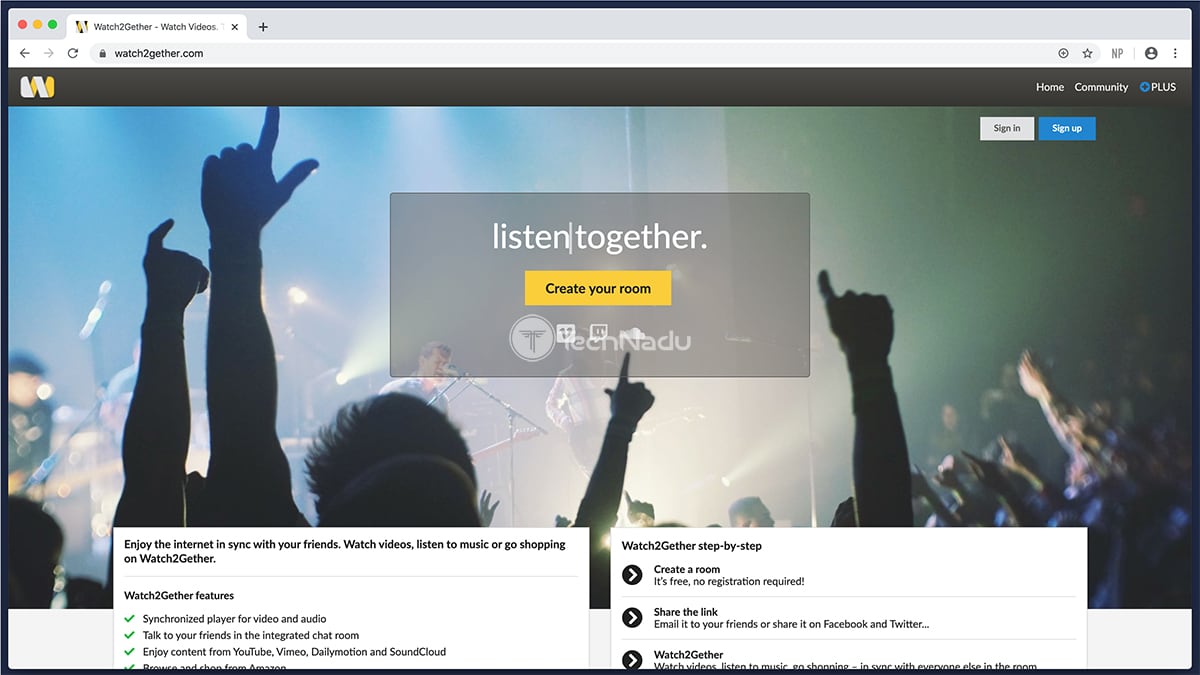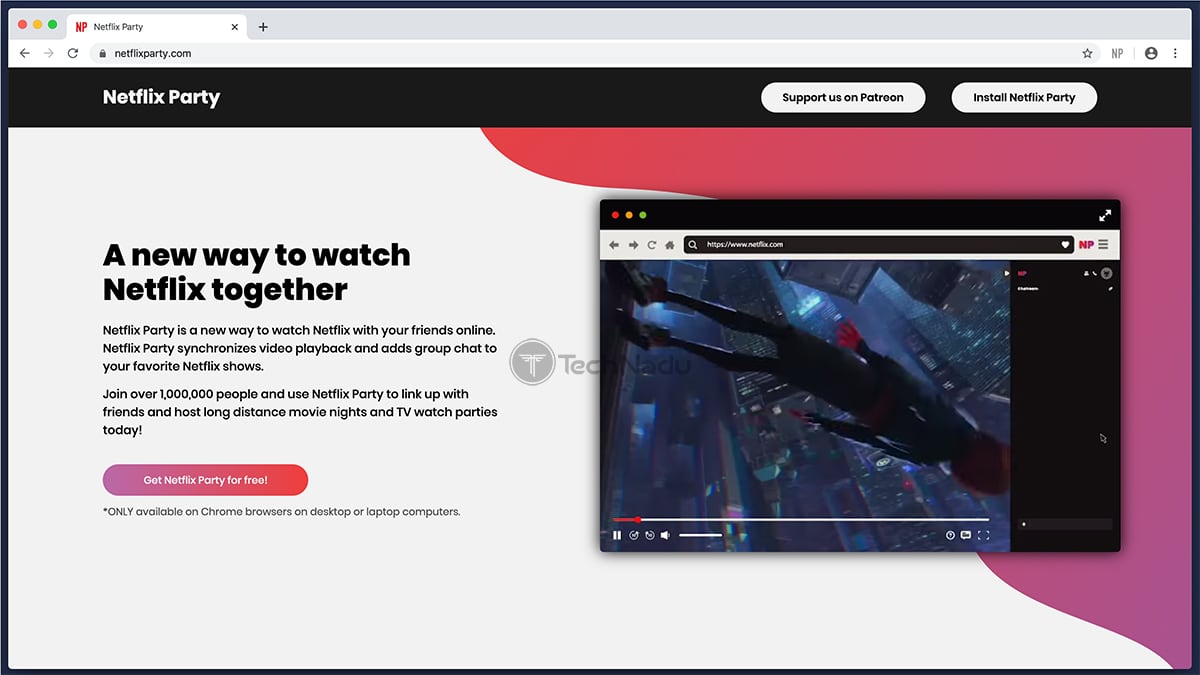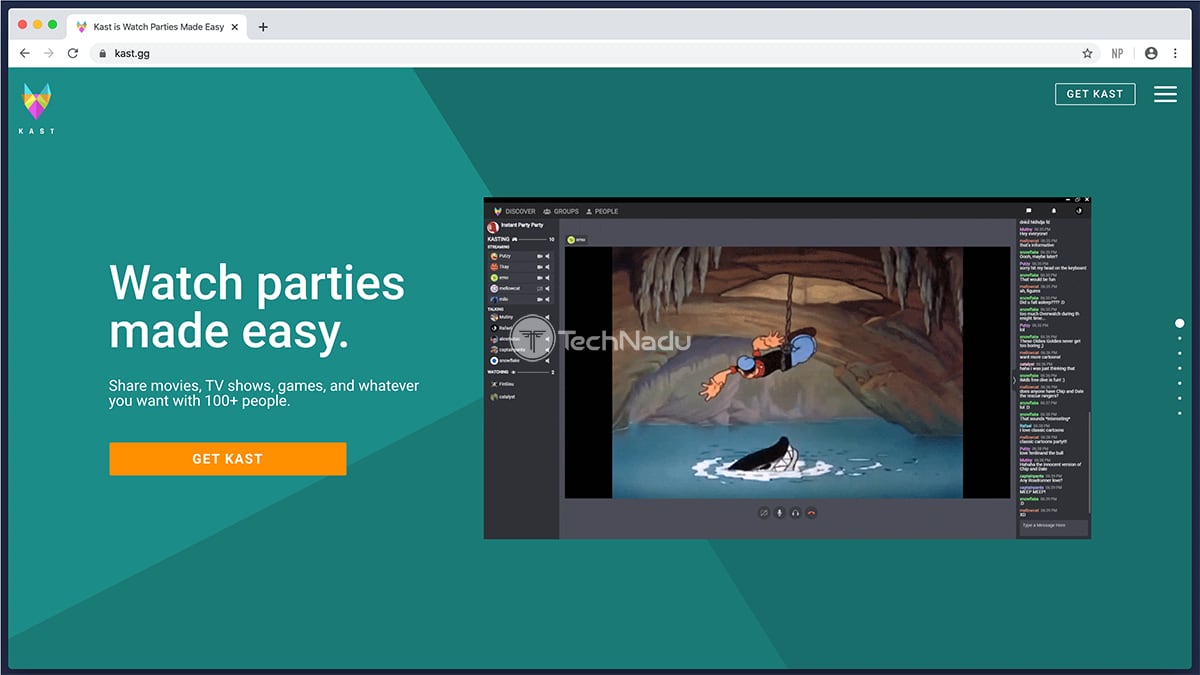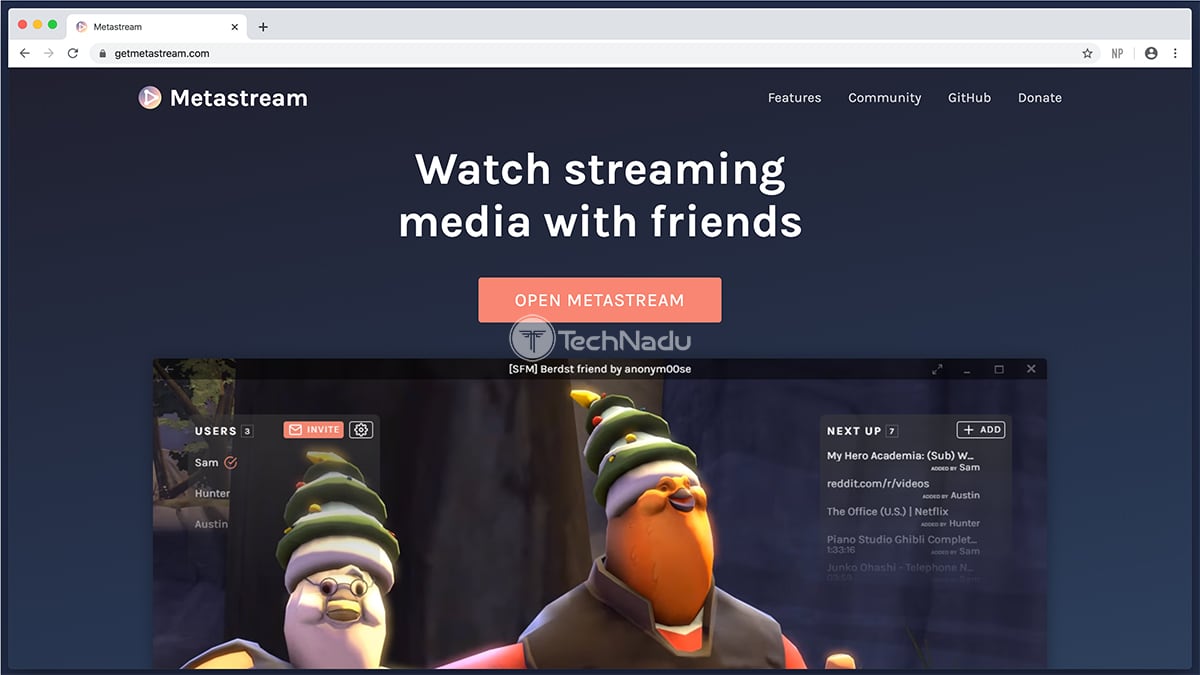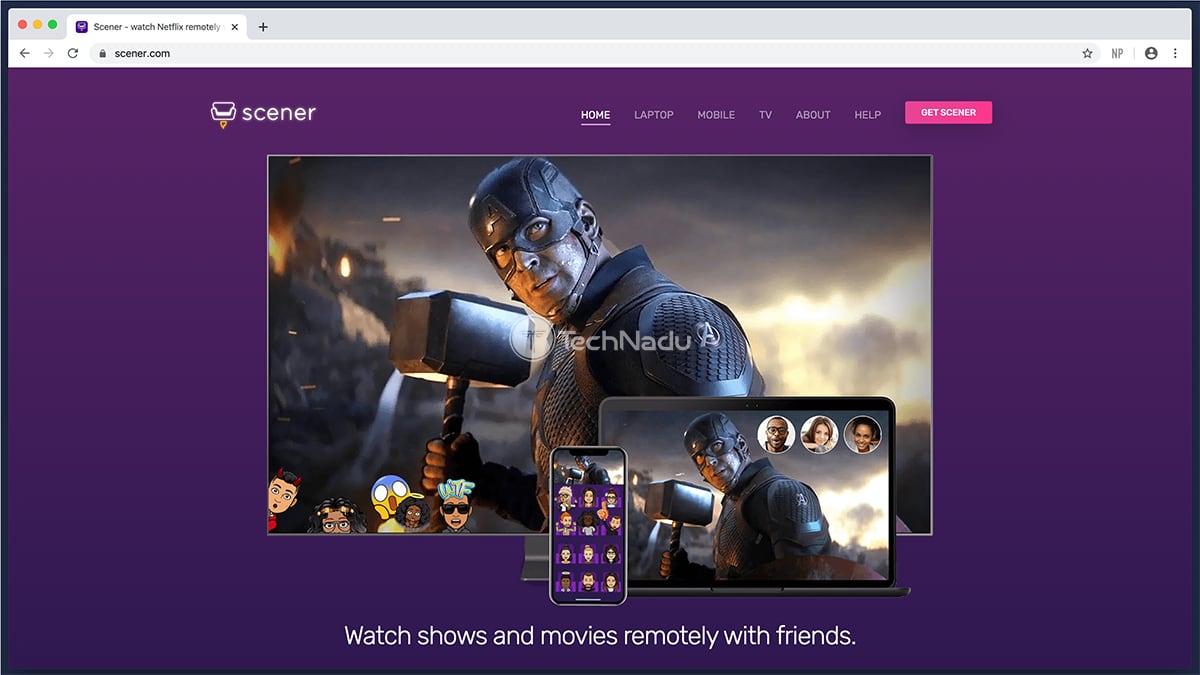How to Watch Movies With Your Friends Online? – We Bring You the 7 Best Tools for the Job!
Among the protective measures against the new Coronavirus, not leaving your home is perhaps the most important one. It means that social distancing is the best thing you can do in this situation, even though this often isn’t the easiest thing to do. Many of us are switching to working from home right now, but we also need to think about after-work hours. Media streaming is a rather popular possibility, as relaxing by watching movies surely sounds very enticing. However, do you really want to watch movies alone right now? Is there a way to watch films with your friends over the Web? Yes, you have plenty of exciting options right now, and we’re here to help you find the best tool for the job.
Today, we have a massive range of popular media streaming services, and many of these seem like an excellent solution to relax and unwind. And if you don’t want to spend any money, you’ll find plenty of free movie-streaming websites, as well as free movie-streaming apps out there. So, it’s clear that you have many options. Well, no matter which one you pick, there’s also a Web app designed to help you share your screen, watch movies with others online, and chat with other people in real-time. We sincerely hope that this will help you ease your self-isolation worries by enabling you to stay in touch with your friends and family.
Based on our hands-on tests, these are the 6 best tools for watching movies with your friends online. Take a look and try them out.
1. Watch2Gether
It is a comprehensive Web app that helps you stay in touch with your friends. You can use it to watch videos together, listen to music, shop on Amazon, and talk via video calls. With this said, it’s clear that Watch2Gether is a hugely powerful website that’s also platform-agnostic. It means that it works on pretty much any platform out there, as there are no standalone apps to install. However, if you wish to use it often, you’ll find Web browser extensions at your service.
Getting started with Watch2Gether is free of charge, and you don’t even have to register. You’re free to create a personal session, invite other people, and then share everything you do online. As you can expect, chatting with other individuals can be done by sending and receiving text messages, and there’s video-chatting included as well. There’s a “Plus” subscription on offer, allowing you to get rid of ads, personalize your account, and get the most out of Watch2Gether.
- Supported Platforms: Web, Google Chrome, Mozilla Firefox.
- Supported Streaming Websites: Youtube, Vimeo, Dailymotion, and SoundCloud.
- Prominent Features: No registration required; Easy session link sharing (email and social media); Allows you to watch videos, listen to music, and shop on Amazon.
- Price: Free of charge; Premium starts at $3.49/month.
- Learn More: Watch2Gether
2. Netflix Party
So, you want to binge-watch Netflix with others? If that’s so, we have a dedicated Chrome extension you’re going to love. It’s called Netflix Party, and it integrates with Netflix in the most seamless way possible. You’re free to pick any movie or TV show, initialize the extension, create your session, and invite others. It will help you sync your movie-watching experience with your friends, and there’s chatting involved as well.
If Netflix is your primary video streaming platform, we have a handy resource for you. Check out how to unlock “hidden” Netflix movies and TV shows, as it will make Netflix Party even more enticing. And lastly, we’ll mention this extension comes 100% free of charge, with no hidden costs or annoying ads.
- Supported Platforms: Google Chrome.
- Supported Streaming Websites: Netflix.
- Prominent Features: Works with Netflix only; Synchronizes video playback; Allows you to chat in real-time; Some customization available.
- Price: Free of charge.
- Learn More: Netflix Party
3. Kast
Some of the recommendations found in this article are about Web browser extensions. Of course, these are hugely helpful if you don’t want to change your regular workflow. Considering their ease of use, watching movies with friends online becomes an instant action. However, what if you need something more powerful? Maybe a solution that has a platform of its own? Well, that’s why we’d like to introduce you to Kast.
Kast allows you to create live-sessions that revolve around watching movies, browsing the Web, playing games, and listening to music. All of this can be done in virtual rooms of up to 100+ individuals - and yes, text and video-chatting are supported as well. Kast can be used online (via Chrome only), but you can also use its native applications. This should provide you with reliable performance, especially when chatting via video.
- Supported Platforms: Web (Chrome), Windows, macOS, Android, and iOS.
- Supported Streaming Websites: Netflix, YouTube, Hulu, Vimeo, Amazon Prime, and numerous other movie-streaming platforms.
- Prominent Features: Offers standalone apps; A rich set of communication tools; Excellent performance; Works with just about any Web platform.
- Price: Free of charge; Premium starts at $4.99/month.
- Learn More: Kast
4. Metastream
As you can see, watching movies with someone over the Internet requires you to use additional tools. These are either Web browser extensions or full standalone applications. With this said, we’re sure many of you are looking for something uncomplicated, and that’s where Metastream comes into play. Once you open this tool in your browser (and after you install its lightweight extension), Metastream will allow you to create or join a session in an instant.
Each session consists of a video playback list. You’re free to add just about any video from the Web and then create your playlist. While the video is playing, you can adjust its volume and quality. And of course, you’ll get to chat with anyone else with whom you’ve shared the invitation link. Overall, Metastream is really simple to use, comes compatible with a vast range of video streaming websites, and it’s free of charge. So, this is definitely one of the best methods of watching movies with friends over a long distance.
- Supported Platforms: Google Chrome, Mozilla Firefox.
- Supported Streaming Websites: YouTube, Netflix, Hulu, Dailymotion, Video. You’re free to add just about any link from the Web.
- Prominent Features: Incredibly simple to use; Comes with a clean and polished UI; Supports plenty of different video streaming platforms.
- Price: Free of charge.
- Learn More: Metastream
5. Scener
Creating a virtual theater must be complicated, right? Well, not exactly, if you know which digital tool gets the job done. So, meet Scener - a highly polished application that allows you to share your screen with anyone, synchronize your video playback, and chat with your virtual guests at any moment. Considering that Scener comes with a comprehensive set of communication tools, you’ll actually feel like you’re surrounded by your friends - which is precisely what many of us need at this moment.
One of the best things about Scener is its iOS app. Using this app, you can see who else is watching in a game-like manner, with each individual being represented by an avatar. These avatars can be controlled, so you can easily send reactions and messages. Talk about digital viewing experience, right?
- Supported Platforms: Google Chrome, iOS, Roku (coming soon).
- Supported Streaming Websites: Netflix.
- Prominent Features: Acts as a fully-featured social media network; Highly polished interface design; Featured a new-age digital viewing experience; Quite innovative.
- Price: Free of charge.
- Learn More: Scener
6. TwoSeven
We’ll end our list of recommendations with TwoSeven. This is perhaps the most robust option on this list, but it comes at a price. You can start using it for free, and it will support a limited number of services. To fully unlock this tool, you’ll need to pay $3.00/month - which is a deal that’s currently active. Once you unlock TwoSeven, you’ll get to share your streaming via YouTube, Netflix, HBO, Vimeo, and even Disney+. In terms of the available platforms, TwoSeven comes without any alternatives.
When it comes to using this platform, it comes with a fairly standard UI. You start a session, pick a movie to watch, and allow other individuals to join. Then, you’ll get to talk to anyone via video and text, which means that you’ll see everyone in your virtual room. TwoSeven also offers plenty of fine-tuning, so you can create a very personal movie-watching experience.
- Supported Platforms: Google Chrome, Mozilla Firefox.
- Supported Streaming Websites: YouTube, Netflix, Amazon Prime, HBO, Vimeo, Hulu, Disney Plus, upload video files.
- Prominent Features: Supports plenty of platforms; High-end customization available; Supports video- and text-chatting.
- Price: Free of charge; Premium starts at $3.00/month.
- Learn More: TwoSeven
So, are you ready to binge-watch movies online with your friends and family? We hope you are! In case of any questions, don’t hesitate to post a comment below, and we'll make sure to respond promptly. Happy streaming!