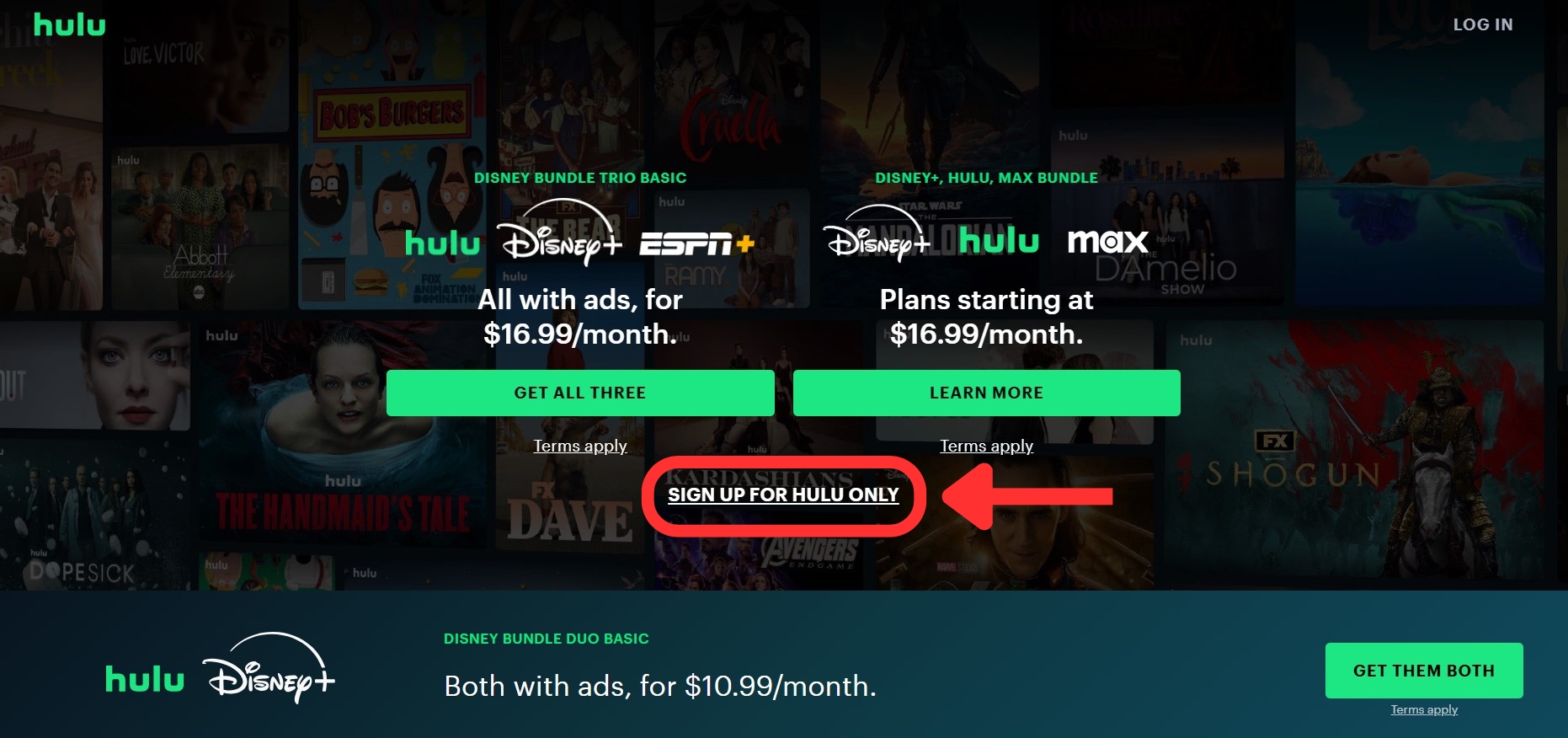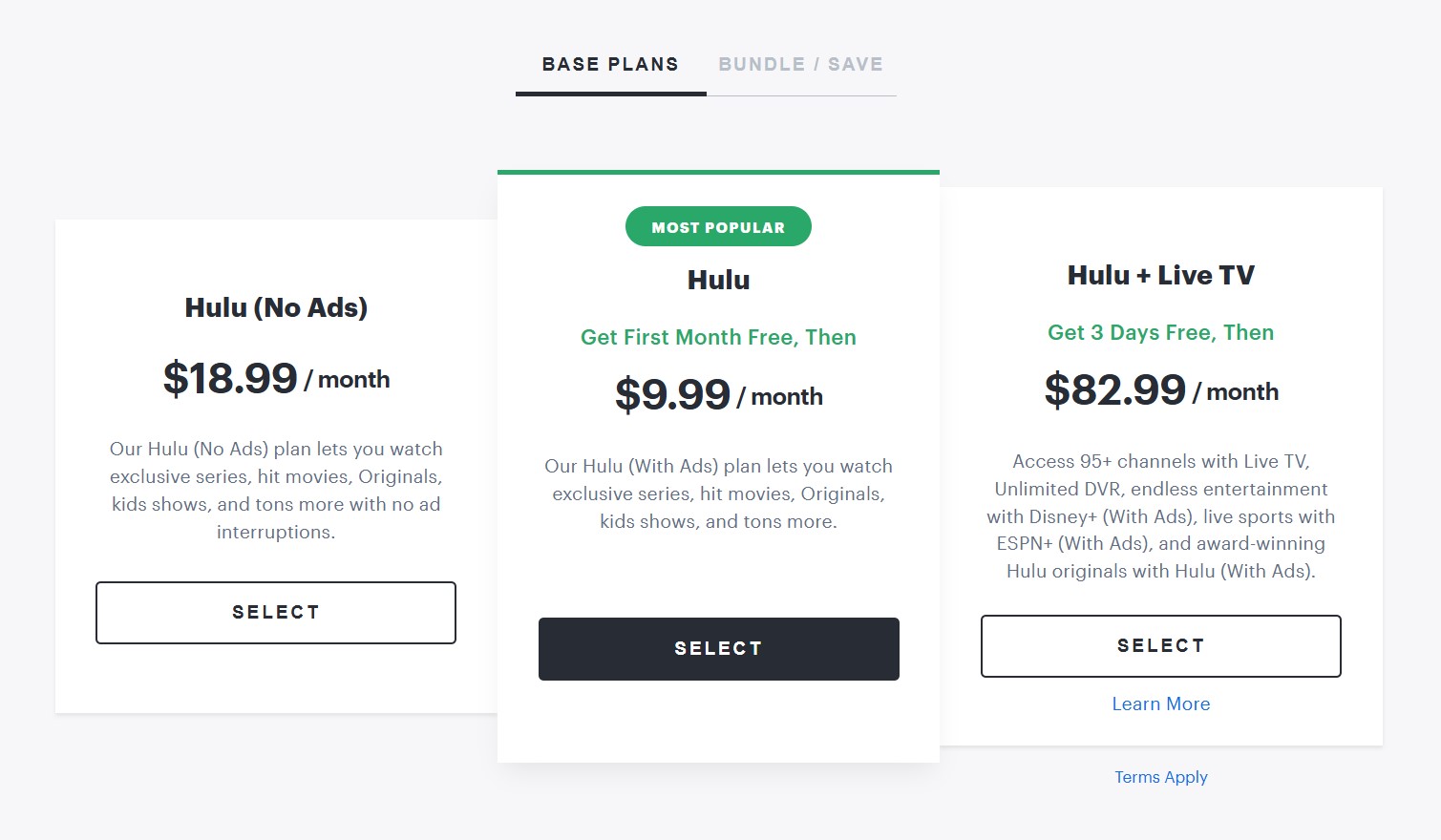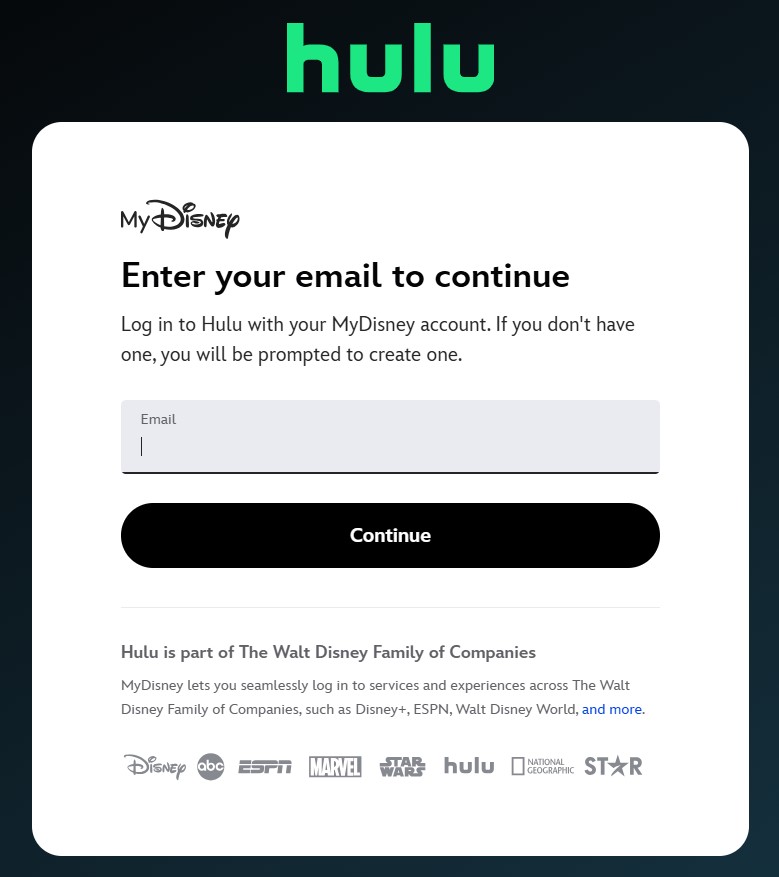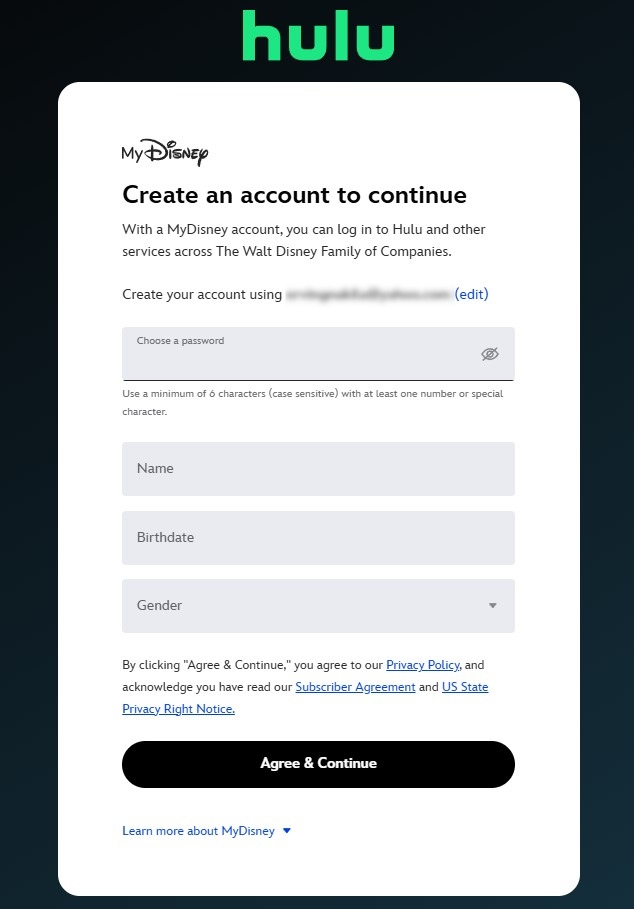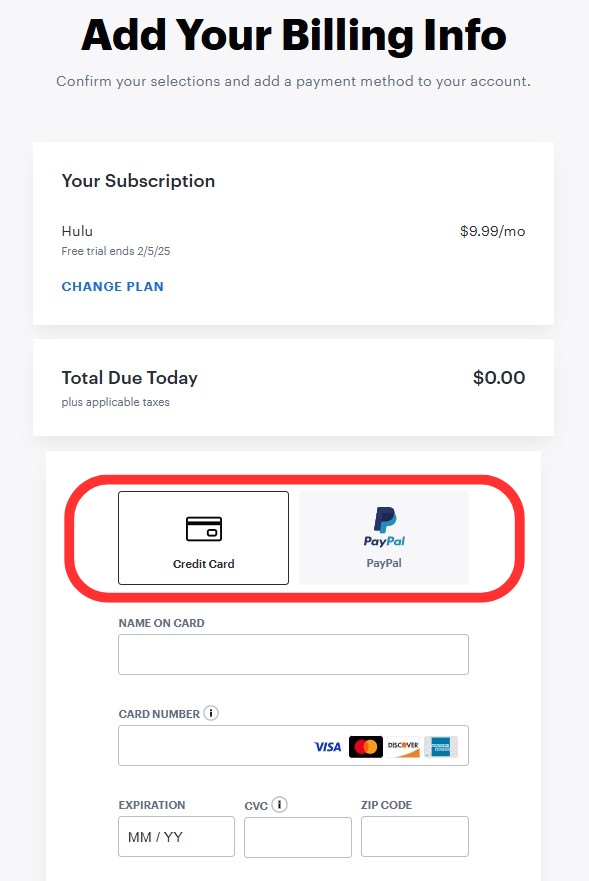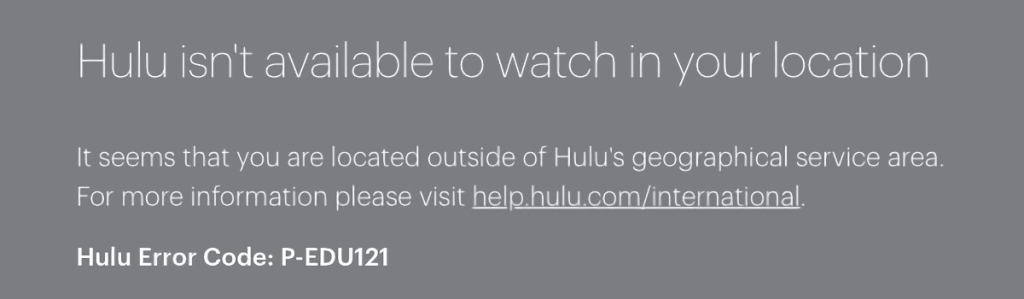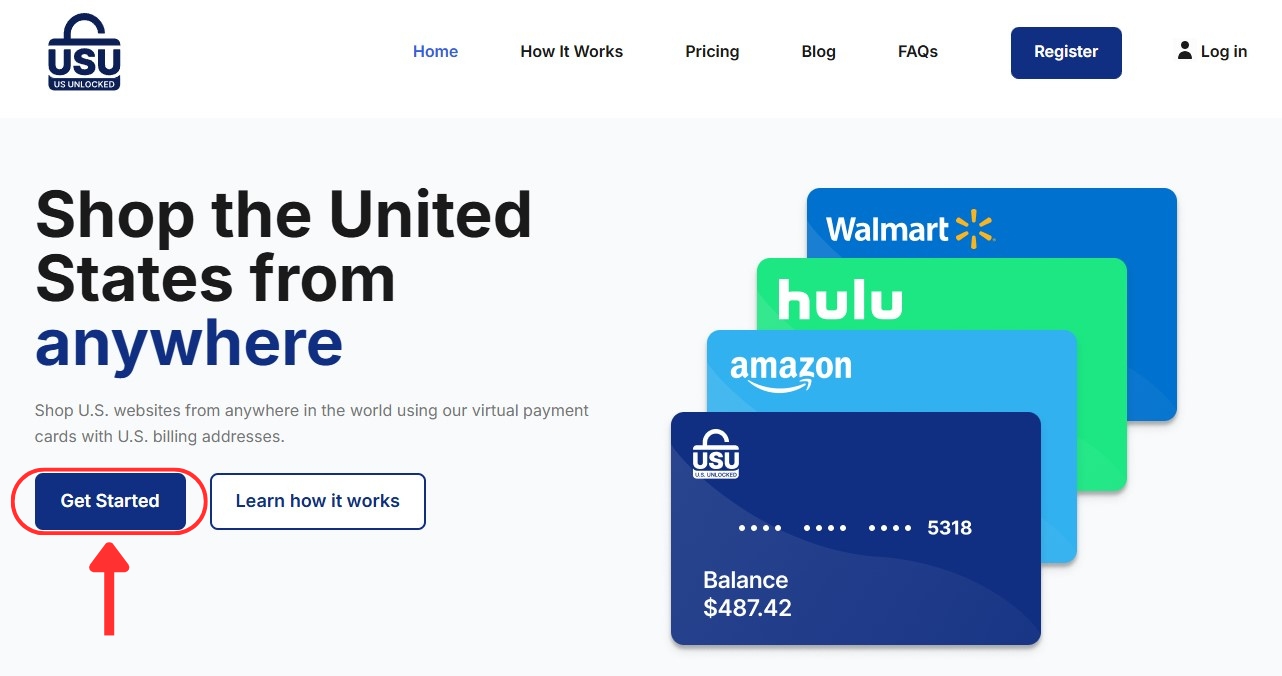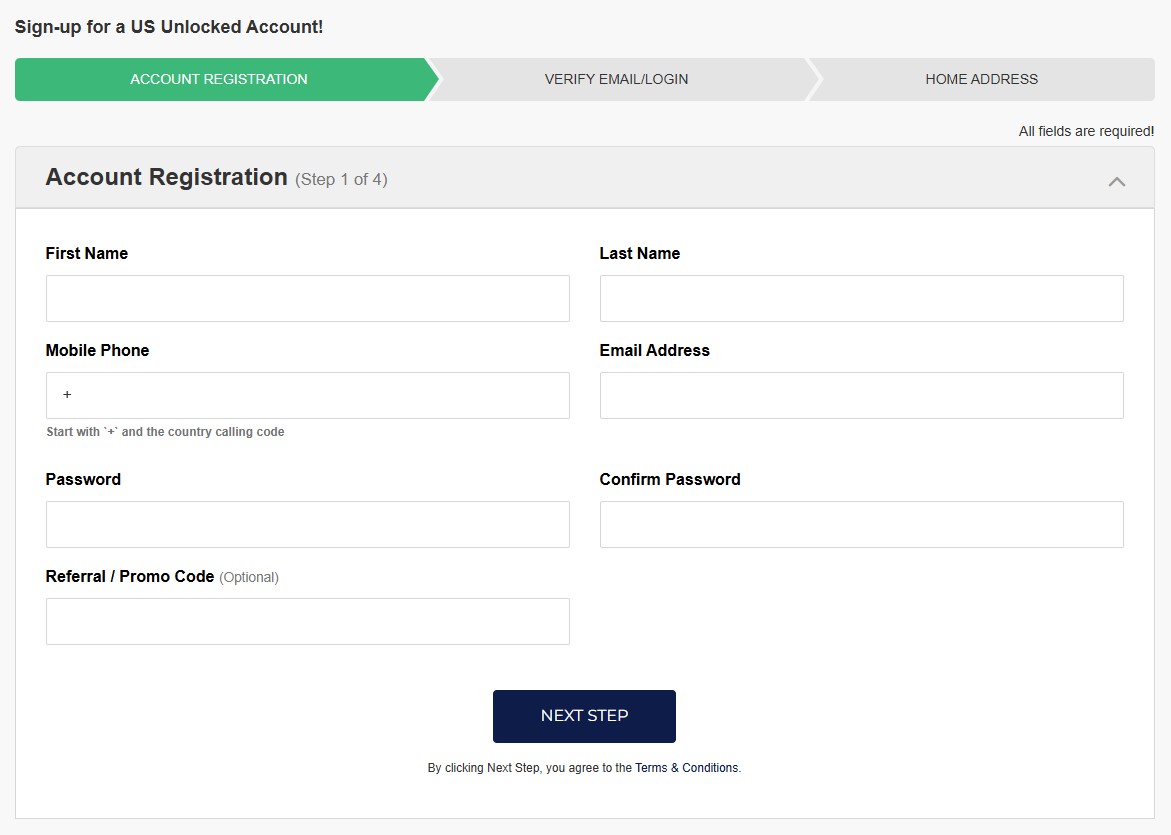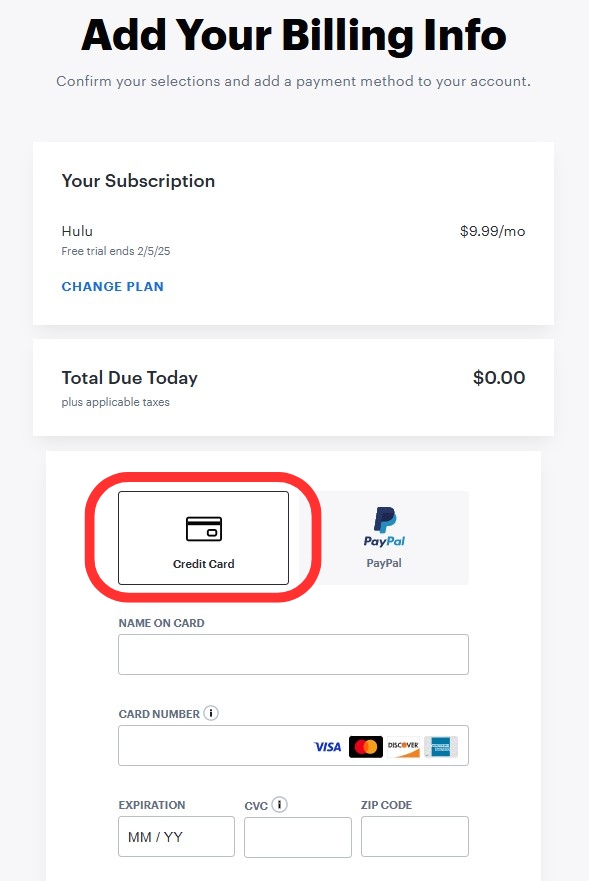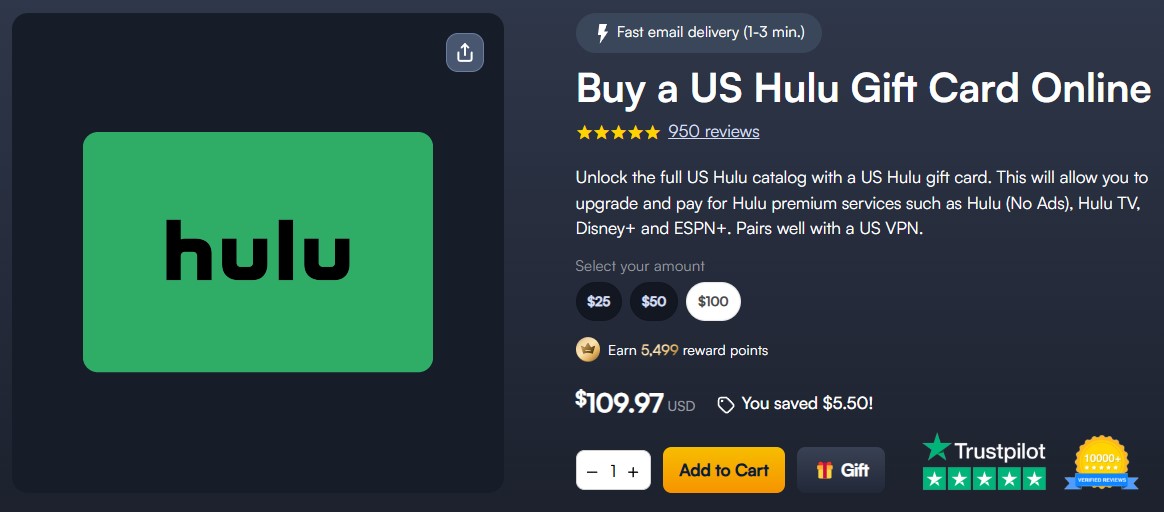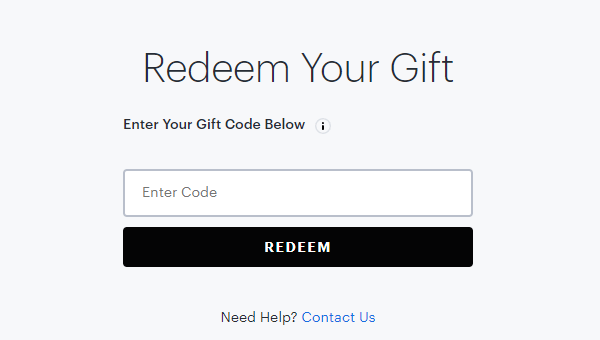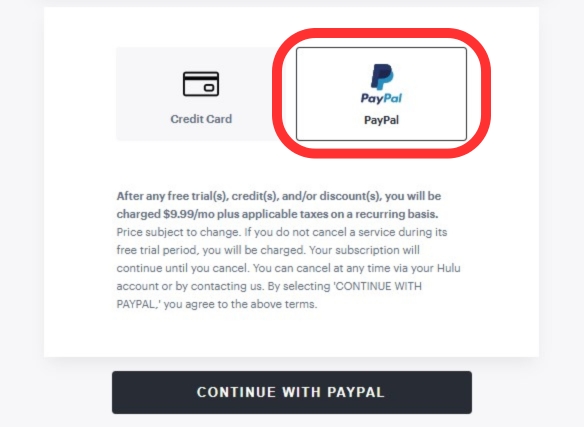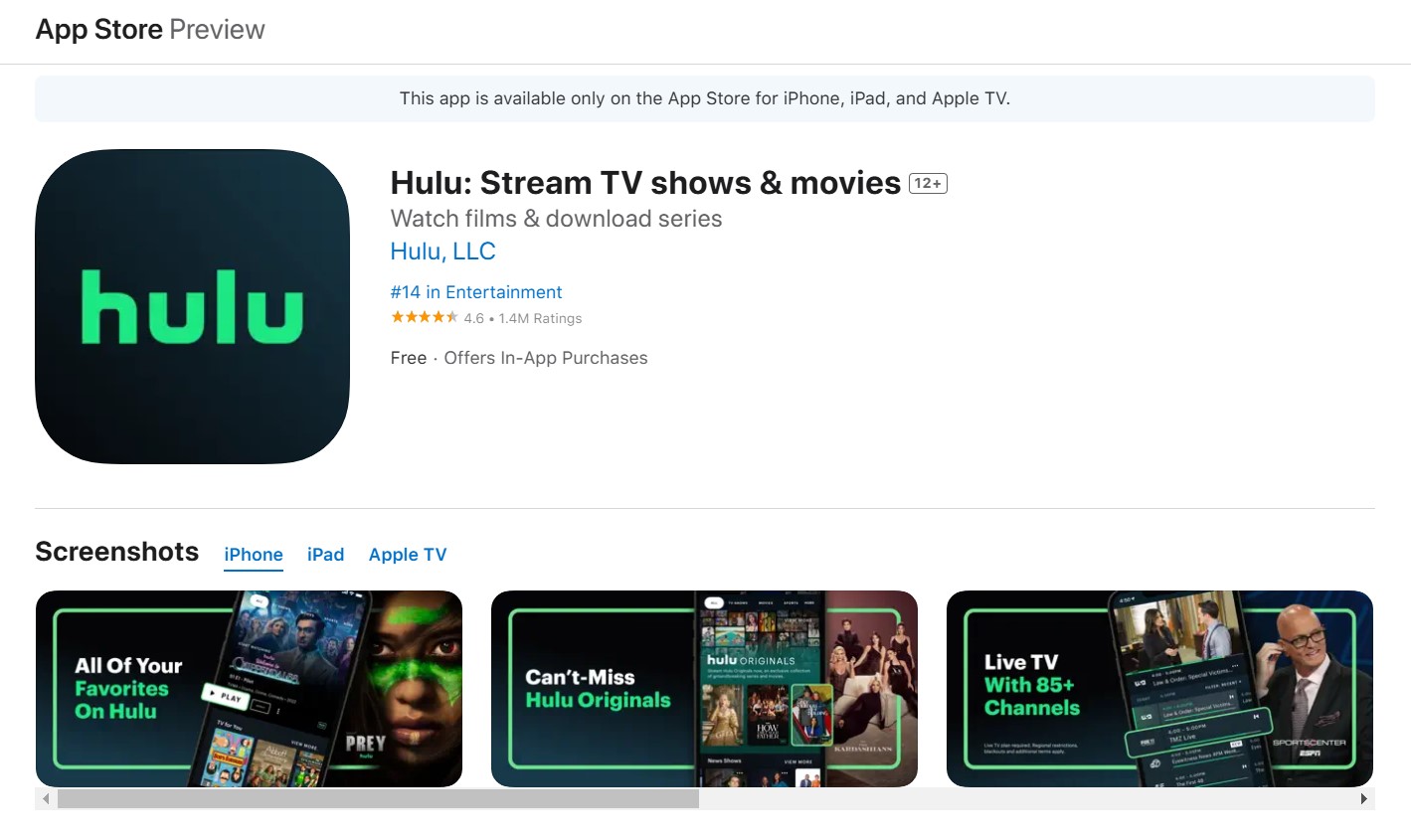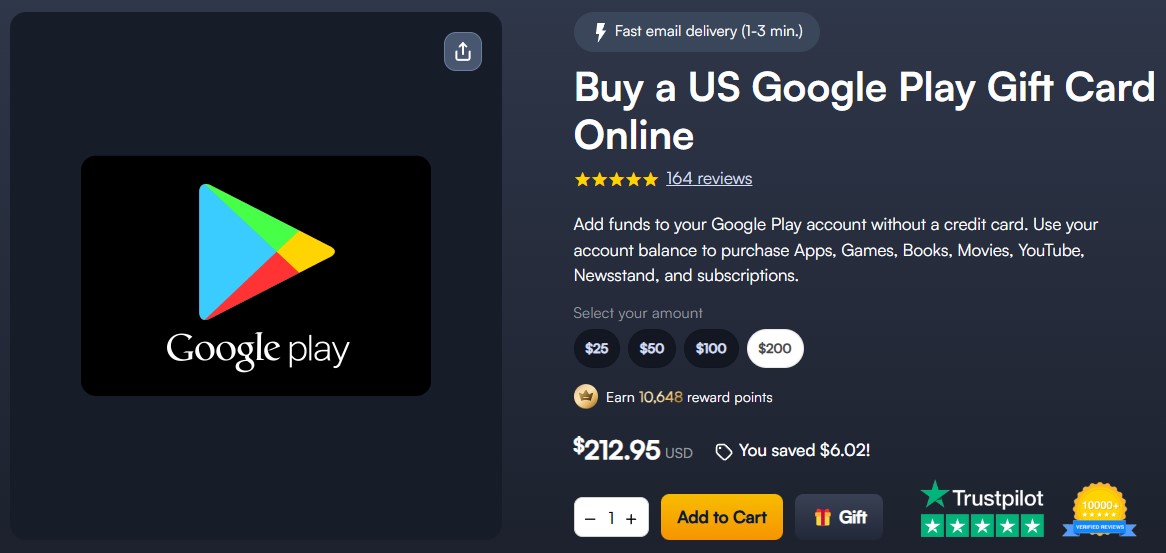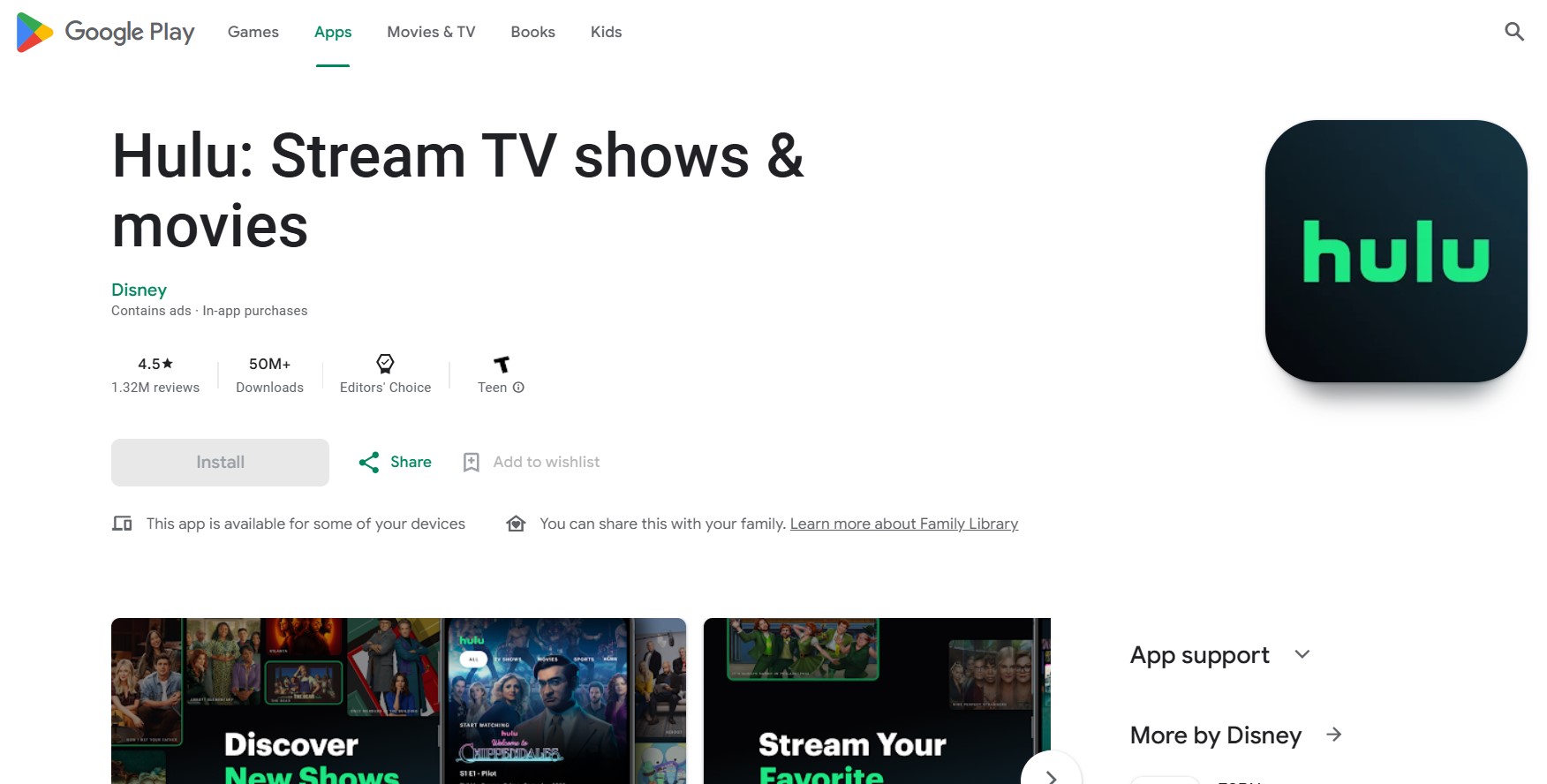When you purchase through links on our site, we may earn an affiliate commission. Here’s how it works.
How to Watch Hulu in the Philippines in 2025
Hulu is among the most popular streaming platforms where you can watch tons of movies, original series, and shows. Unfortunately, Hulu is only available in the US and Japan, and it’s blocked everywhere else, so you can't access it in the Philippines. Moreover, Hulu Japan has content that's quite different than the US version.
Even if you're already a Hulu subscriber, if you travel outside the US, you won't be able to stream any Hulu content. That said, you can use a VPN to access Hulu from anywhere, including the Philippines. By connecting to a US server, you can hide your real IP and make Hulu think you’re in the US to bypass the blocks.
In this article, we’ll tell you how to watch Hulu in the Philippines step-by-step, why you need a VPN to do it, and how to choose the best provider. We'll also explain how much it costs, how to subscribe to Hulu in the PH, what to watch on the streamer, how to watch Hulu on different devices, and more. Lastly, we wrap things up by answering several FAQs.
How to Watch Hulu in the Philippines
You need to subscribe to a VPN and connect to any US server if you want to get Hulu in the Philippines. You’ll also need a US payment method to sign up for Hulu. Here’s how you can do it:
- Sign up for a VPN that works with Hulu (we recommend NordVPN).
- Download the VPN and install it on your device.
- Connect to any US server.
- Visit the Hulu website and click "Sign up for Hulu only" (or choose a bundle).
- Choose a subscription plan.
- Enter your email address and hit "Continue."
- Fill in the needed details, then click "Agree & Continue."
- Pick your preferred payment method (US card or US PayPal account).
- Click "Submit" or "Continue with PayPal" to complete the transaction.
- That's it! Now, you can stream Hulu in the Philippines.
Please keep in mind that to watch Hulu outside the US, you must use a payment method with a US billing address. This includes a US PayPal account or a US credit or debit card. If you don't have one of those, don't worry. There are alternatives, such as a Hulu gift card, Google Play or Apple gift cards, or a prepaid virtual credit card. Learn exactly how to subscribe to Hulu in the Philippines later in this article.
Why Do You Need a VPN for Streaming Hulu in the Philippines?
If you want to watch Hulu in the Philippines, you need a VPN because the full library is only available in the US. Hulu Japan has limited content curated for Japanese audiences. These restrictions are due to licensing agreements that Hulu makes with studios so they can be allowed to distribute content.
If you don’t connect to a VPN server in one of these supported regions when you try to access Hulu outside the US, you’ll receive an error message: “Hulu isn’t available to watch in your location.”
To get past this, it’s best to change your Philippine IP with a US one using a VPN. Once you connect to a US server, your real IP address will be hidden and replaced. This tricks Hulu into thinking that you’re in a supported region, giving you access to its content.
Since most VPNs get detected by the streamer's powerful geo-blocking technology, you need to use the best VPN for unblocking Hulu. Using a VPN will also give you fast speeds to stream Hulu without constant buffering, along with many other perks.
NordVPN is the provider we recommend because it has blazing-fast speeds and thousands of US servers that can unblock just about any streaming platform.
The Best VPNs for Unblocking Hulu in the Philippines in 2025
When you’re searching for a VPN, you’ll need a provider that can unblock Hulu and other streaming platforms with no extra hassle. For this, you'll need a VPN with plenty of US servers, and it's preferable if it also includes a large worldwide network. In addition, the servers should be fast and offer optimized performance.
Plus, a VPN should come with obfuscation to hide your VPN traffic in restrictive countries. You’ll also want a kill switch, strong encryption, safe protocols, and a strict no-logs policy. The VPN also needs easy-to-use apps for all popular devices (iOS, Windows, Mac, Android, smart TVs, and so on). Moreover, it’s best if it provides multiple simultaneous connections so you can use it on as many devices as possible.
Make sure the provider offers affordable plans. On top of all that, 24/7 live chat support is necessary in case you ever experience any technical issues. Lastly, you’ll want a generous money-back guarantee, so you have the option to try it out risk-free.
Based on the criteria above, here are the 4 best VPNs to access Hulu in the Philippines:
- NordVPN - Our Best-Rated VPN to Watch Hulu in the Philippines
- Surfshark - Stream Hulu in the PH with Fast and Secure US Servers
- ExpressVPN - Fully Obfuscated VPN to Unblock Hulu in the PH
- CyberGhost VPN - Affordable VPN to Access Hulu in the Philippines
1. NordVPN - Our Best-Rated VPN to Watch Hulu in the Philippines
NordVPN is our top choice for streaming Hulu in the Philippines because it unblocks Hulu consistently. It also works well for other streaming services. In addition, it has a large server network of 7,400+ servers in 118 countries, of which there are 1,970+ servers in 16 US locations.
This VPN is one of the fastest providers on the market. The servers also provide ultra-fast performance whether they’re local or far away. When we tested servers in the US and other countries worldwide, videos always loaded in less than 5 seconds. Plus, we didn’t have to deal with quality drops or buffering.
Unfortunately, not all its servers are obfuscated. However, you can still use the ones it offers on restrictive networks. What’s more, it has a kill switch and an audited no-logs policy. In addition, you’re protected by strong protocols like NordLynx, NordWhisper, IKEv2/IPsec, and OpenVPN with AES-256-GCM and ChaCha20 encryption. For streaming, we recommend using NordLynx for the best experience.
The provider offers apps for all the popular devices that you can watch Hulu on, including computers, smartphones, tablets, Fire TV, Android TV, and Google TV. Additionally, you can use the VPN on 10 simultaneous connections, which is very convenient.
NordVPN is quite affordable, offering a plan of 24 months for as low as $3.09 per month. Furthermore, it has 24/7 live chat, up-to-date tutorials, and useful guides. It also comes with a 30-day money-back guarantee. Learn more about this provider in our complete NordVPN review.
PROS
- 1,970+ super-fast US servers.
- Unblocks Hulu consistently.
- Super-fast connections.
- 24/7 live chat support.
- 30-day risk-free trial.
CONS
- Not all servers are obfuscated.
2. Surfshark - Stream Hulu in the PH with Fast and Secure US Servers
Surfshark is another top VPN to use with this platform because it easily unblocks Hulu and other streamers from the Philippines. It has a wide network of 3,200+ servers in 100 countries, including 600+ US servers in 22 cities.
We connected to servers all over the world, and we didn't experience any delays in loading videos on Hulu. Thanks to its super-fast speeds, we were able to play movies and TV shows in 4K without any buffering issues. Its performance was consistent regardless of whether we chose a nearby server or one further away.
Surfshark has obfuscation on all its servers to help you unblock content on more restrictive networks. This provider has an impressive suite of security features. Your privacy will be protected by its audited no-logs policy. Plus, it offers a kill switch and robust protocols: WireGuard, IKEv2, and OpenVPN along with AES-256-GCM and ChaCha20 encryption.
You'll be able to protect as many devices as you want because Surfshark allows unlimited simultaneous connections. It has native apps for smartphones, computers, tablets, Fire TVs, and Android TVs. Plus, it can be installed on routers.
Surfshark is very budget-friendly, costing just $1.99 per month for 24 months. It also offers super-helpful 24/7 customer support via live chat, along with an extensive knowledge base of tutorials and more. Lastly, you can test out its services without any risk because it has a 30-day money-back guarantee.
PROS
- 600+ servers in the US.
- Seamlessly unblocks Hulu.
- Ultra-high speeds.
- 24/7 customer support.
- 30-day refund policy.
CONS
- iOS app reportedly lags.
3. ExpressVPN - Fully Obfuscated VPN to Unblock Hulu in the PH
ExpressVPN is an excellent VPN you can use to unblock Hulu and other streaming platforms in the Philippines. It has an undisclosed number of servers in 105 countries but offers servers in 24 US locations, so you won’t risk connecting to overcrowded ones.
With ExpressVPN, you’ll get blazing-fast speeds and reliable performance since the servers are optimized for streaming. In our speed tests, we didn’t experience long load times or quality drops. What’s more, we could still stream without buffering, even on long-distance servers.
ExpressVPN has all the necessary security features to protect your devices and data. For example, it has a kill switch to prevent data leaks, network-wide obfuscation, and an audited no-logs policy. Plus, it comes with military-grade AES-256 and ChaCha20/Poly1305 encryption on its OpenVPN, Lightway, and IKEv2 protocols.
The provider has apps for Windows, iOS, Android, Mac, Linux, and smart TVs. It also has a dedicated router app, which is helpful for devices that don’t support VPNs natively. You can use ExpressVPN on up to 8 simultaneous connections, which is plenty considering that you can only stream Hulu on 2 devices at the same time.
ExpressVPN is a bit expensive compared to the competition, starting at $4.99 per month for 24 months of subscription. Fortunately, it has 24/7 live support and comes with a 30-day money-back guarantee, so you can try it risk-free. Check out our comprehensive review of ExpressVPN for more details.
PROS
- Beginner-friendly apps.
- 24 US server locations.
- 8 simultaneous devices.
- 24/7 live chat.
- 30-day money-back policy.
CONS
- On the expensive side.
4. CyberGhost VPN - Affordable VPN to Access Hulu in the Philippines
CyberGhost VPN consistently unblocks Hulu and other streamers in the Philippines. Once you subscribe, you get access to an undisclosed number of servers in 100 countries. Out of those, you can connect to servers in 11 US cities. It has tons of streaming-optimized servers that work very well for bypassing stubborn geo-blocks.
The speeds are average, and performance is stable, so the videos we tested played without buffering every time. However, 4K videos sometimes took 2-3 extra seconds to load on distant servers, but we could still stream without problems for the most part.
Unfortunately, CyberGhost doesn’t provide obfuscation. This might be a problem if you’re traveling to restrictive countries like China, Iran, North Korea, Vietnam, and so on.
That said, CyberGhost offers excellent security features like an audited no-logs policy, secure protocols (OpenVPN, IKEv2, and WireGuard), and strong encryption (AES-256-GCM and ChaCha20). It also has a kill switch to prevent any IP leaks.
You can use CyberGhost on 7 simultaneous connections, which is great if you have a lot of tech. Plus, the VPN has beginner-friendly apps for Windows, Mac, Linux, Android, and iOS, including other popular platforms.
CyberGhost is one of the most affordable VPNs, as it will only cost you $2.29 per month (if you get a plan for 3 years). It also provides 24/7 live chat and comes with a 45-day money-back guarantee if you subscribe to longer plans.
PROS
- 11 city servers in the US.
- Budget-friendly plans.
- Unblocks Hulu and 40+ streamers.
- 7 simultaneous connections.
- 45-day money-back guarantee.
CONS
- No obfuscation.
How Much Is Hulu in the Philippines?
Hulu has three subscription plans, and the prices go from PHP 580.42 to PHP 4,821.76 each month. The solo plan, which includes ads, is the most affordable option. The good news is that it comes with a one-month Hulu free trial. However, if you want to stream Hulu without ads, you can upgrade to the higher-tier plan, which costs nearly double the price of the standalone plan.
Disney bundles also include Hulu, making them a great option if you're interested in accessing other streaming platforms, like Disney+ and ESPN+. These bundles offer more content but may come at a higher price. If you're a fan of Disney’s extensive library or enjoy sports, the bundle could be a great way to get everything you need in one package.
Here’s a complete breakdown of the Hulu packages and prices in both US dollars and Philippine pesos:
How to Subscribe to Hulu in the Philippines
You’ll need a US-based payment method to sign up for Hulu in the PH. This includes a US debit or credit card or a PayPal account with a US billing address. There are also 5 alternative options: you can pay with a virtual credit card, a Hulu gift card, an Apple gift card, or a Google Play gift card, or you can borrow a US PayPal account. Below are easy guides for each method.
Method 1: Using a Virtual Credit Card
To get a US-based virtual credit card and buy a Hulu subscription in the Philippines, you’ll need a VPN. Here’s what you have to do:
- Sign up for a VPN that works with Hulu (we recommend NordVPN).
- Download and install the VPN app on your device.
- Connect to any US server.
- Access US Unlocked, then click "Get Started."
- Fill in your personal details to create an account.
- Add funds to your account so you can receive your card details.
- Go to Hulu’s main page and follow the sign-up process as shown in the article intro.
- During checkout, choose "Credit Card" as your payment method.
- Now, you can pay with your virtual credit card and start streaming your favorite shows!
Method 2: Using a Hulu Gift Card
You just need to access an online store that accepts international payments to get a Hulu gift card. Then, you can sign up for Hulu after connecting to a VPN. Here are the steps you need to follow:
- Subscribe to a VPN that can unblock Hulu (we recommend NordVPN).
- Download the VPN and install it.
- Connect to any US VPN server.
- Go to the MyGiftCardSupply website and buy a US Hulu Gift Card.
- Go to Hulu’s Redeem Your Gift page and enter the gift code. (Find a US zip code online if needed.)
- Continue with the sign-up process as shown above.
- Choose any Hulu show or movie and start streaming.
Method 3: Using a US PayPal Account
If you have a friend in the US, you can ask them if you can get a Hulu subscription using their PayPal account. Here’s what you need to do:
- Get a trustworthy Hulu VPN for the Philippines (we recommend NordVPN).
- Install the VPN on any device you want to watch Hulu on.
- Connect to any US VPN server.
- Go to Hulu and click the "Sign up for Hulu only" option.
- Pick any plan that fits your needs and continue the sign-up process.
- In the "Add Your Billing Info" screen, choose "PayPal" as your payment method.
- Complete the payment with your friend's PayPal account and start streaming!
Method 4: Using a US Apple Gift Card
This method requires creating a US-based Apple ID. First, subscribe to a VPN and connect to a server in the US. Here are the steps to follow:
- Get a VPN that unblocks Hulu (we recommend NordVPN).
- Download and install the VPN client on your device to watch Hulu.
- Connect to any server in the US.
- Sign up for a new Apple ID using a US address.
- Go to MyGiftCardSupply and buy an Apple gift card.
- Add the gift card to your US App Store account.
- Download the Hulu app from the App Store.
- Launch the app, complete the registration process, and watch your favorite Hulu content.
Method 5: Using a Google Play Store Gift Card
As with the Apple method, you have to create a US Google account to implement this process. This means you need to use a VPN with US servers. You can follow the steps below to simplify things:
- Get a VPN that can access Hulu (we recommend NordVPN).
- Download and install the VPN app on your Hulu device.
- Connect to a server in the US.
- Create a US Google account with a US address.
- Purchase a US Google Play gift card from MyGiftCardSupply.
- Apply the gift card to your Google Play Store account.
- Download and install the Hulu app on your Android device.
- Subscribe to Hulu and pay for it using Google Play funds.
- Start watching Hulu shows and movies.
What to Watch on Hulu in 2025
Picking something to stream on Hulu can feel like scrolling through a never-ending list, especially when you’re not sure what you’re in the mood for. It covers a lot of ground with options like classic shows, new originals, hidden gems, and live channels through the Hulu + Live TV plan.
To help you find something new to watch, we’ve put together a list of the latest Hulu content, including live TV channels for sports, news, and more. Take a look below.
How to Watch Hulu on Your Devices in the Philippines
If you want to stream Hulu in the Philippines on any of your devices, you'll first need to get a VPN with US servers. Fortunately, you can install Hulu on almost any device, but some may be a bit trickier than others. Those that don't support VPN installation natively will require router installation, for example. Below, you'll find instructions for how to get Hulu on various popular devices:
iOS Devices
You can install Hulu for iOS in less than 3 minutes. Just be aware you need a US Apple ID and a VPN for this to work. Here’s what you need to do:
- Get a reliable Hulu VPN (we recommend NordVPN).
- Download the VPN app on your smartphone.
- Connect to a US VPN server.
- Create a new US Apple ID with a US address and log in with it.
- Open the US-based Apple App Store and search for the official Hulu app.
- Select and start downloading the Hulu app on your iOS device.
- Insert your Apple ID password (if necessary).
- Open Hulu, sign in, and start streaming!
Android Devices
The process for installing Hulu on Android is very simple, but you'll need a US Google Play Store account. Follow these steps:
- Subscribe to a reliable VPN (we recommend NordVPN).
- Install the VPN on your device.
- Connect to a server in the US.
- Sign up for a new Google Account and choose the US for your location.
- Log in to the Play Store with your new account.
- Search for the Hulu app and download it.
- Sign in to your Hulu account and start streaming!
Windows or Mac
The process of streaming Hulu on Windows and macOS computers is pretty straightforward. Simply get a VPN, connect to a server in the US, and watch through your browser. Follow this guide:
- Get a VPN that works with Hulu in the PH (we recommend NordVPN).
- Install the VPN on your computer.
- Connect to a server in the US.
- Launch Hulu’s website and use your email and password to log in.
- Find a TV show or movie to watch and enjoy!
Smart TVs
You can install Hulu on a smart TV in a few easy steps, but it does require setting up a VPN on your router first. These instructions will streamline the process:
- Get a VPN that works on your router (we recommend NordVPN).
- Install your VPN on your router, and be sure to select a US server during configuration.
- Turn on your smart TV and change its system region to the US in its settings.
- Navigate to its "Apps" area.
- Search for and download the Hulu app.
- Follow the activation process to connect your Hulu account to your TV.
- That's it! Now, you can stream your favorite Hulu content.
Apple TV
If you want to watch Hulu on Apple TV, the installation process is, luckily, not too complicated. You'll need a US Apple ID, though. Just follow these instructions:
- Find a VPN with a native Apple TV app (we recommend NordVPN).
- Download and install the VPN from the App Store.
- Connect to a VPN server in the US.
- Create a new Apple ID with your location set to the US.
- Log in to your Apple TV with your new Apple ID.
- Install the Hulu app from the US-based App Store.
- Log in to your Hulu account with your username and password.
- Now, you can start streaming Hulu on your Apple TV.
Roku
Since Roku doesn’t natively support VPNs, the easiest thing to do is use screen mirroring. This works on Android (via Smart View), Windows, and macOS and iOS devices (using AirPlay). Here are the steps you need to follow:
- Subscribe to a VPN that works on your device (we recommend NordVPN).
- Install the VPN on the device that you'll be mirroring to Roku.
- Connect to a US server.
- Open Hulu on your device and pick something to watch.
- Turn on your Roku device.
- Screen mirror your streaming device to your Roku and enjoy!
Firestick
Installing Hulu on Firestick is a very quick process, as most VPNs offer native apps for Fire OS. Follow these simple steps to make things easy:
- Subscribe to a VPN that works on Firestick (we recommend NordVPN).
- Download and install the VPN app on your Firestick.
- Connect to a US VPN server.
- Access your Firestick settings and switch your location to the US.
- Log out of your Amazon account for a few minutes, then log in again.
- Go to your Firestick's home screen and choose "Find."
- Type "Hulu" into the search bar.
- Choose the Hulu app from the "Apps & Games" section.
- Click on "GET."
- Log in to the Hulu app and start streaming!
Final Thoughts
Hulu is one of the most popular streaming services available right now. Unfortunately, the streamer is currently only accessible in the US and Japan. This means you can't use it if you live in the Philippines. Even if you already have a Hulu account, you can't use it if you travel outside the US. To stream Hulu abroad, you have to bypass its geo-blocks first.
What's great is that you can still watch your favorite Hulu shows and movies if you're in the Philippines. All you have to do is get a VPN and connect to a server in the US. This will hide your real location by masking your IP address with one from the States. That said, only the best VPN services can get past Hulu's geo-restrictions. You'll need one with fast speeds, plenty of US servers, strong security features, and more.
That's why we recommend NordVPN. It has a large network of 7,400+ servers in 118 countries, ensuring you have plenty of options to bypass restrictions. And with its blazing-fast speeds, you can stream your favorite content without buffering interruptions. Plus, it’s easy to set up on just about any device you use for streaming.
Other VPNs are worth considering as well. Surfshark is great if you want to secure a lot of devices. However, when fast streaming matters, ExpressVPN leads the way. CyberGhost VPN, with its dedicated streaming servers, also makes watching Hulu easier. All these VPNs perform really well, so you can expect a smooth experience with them.
We hope we’ve addressed all your questions in this guide. If you have more, simply leave a comment below, and we’ll be glad to help. Thanks for reading!