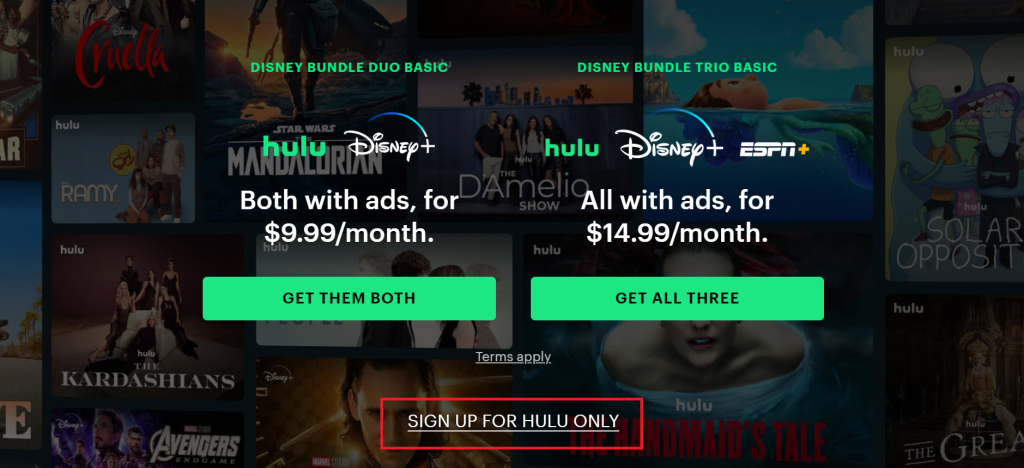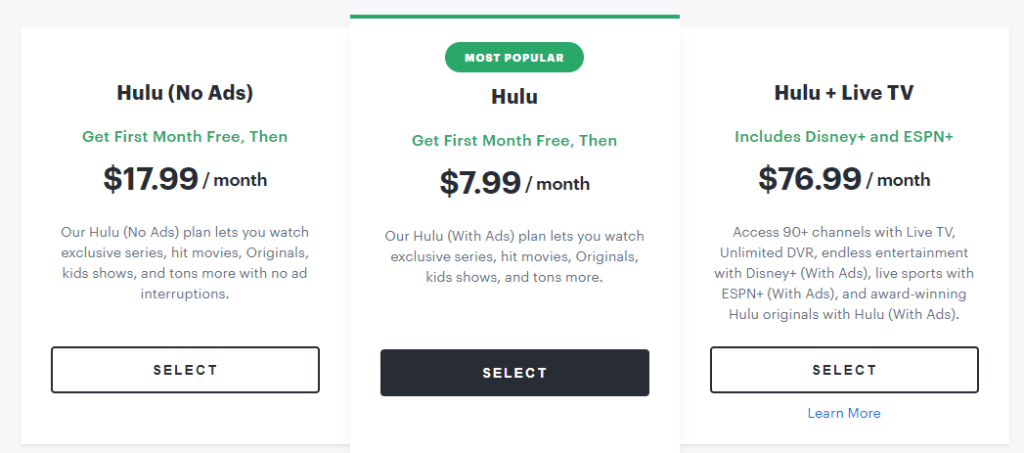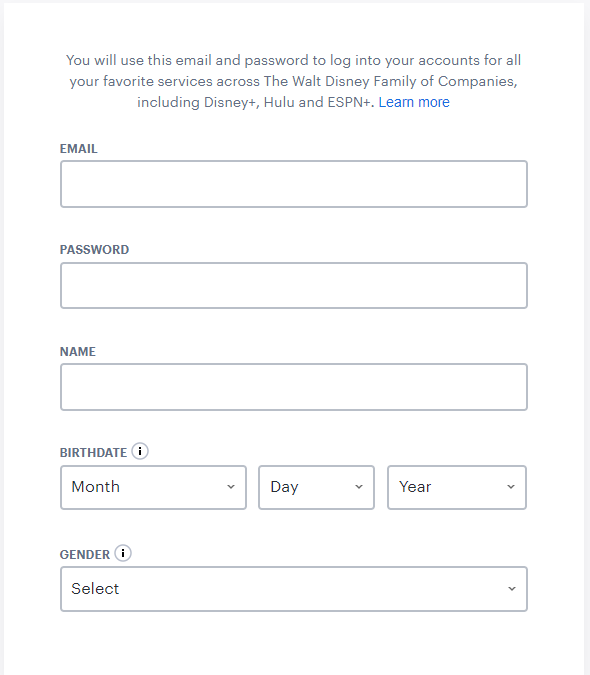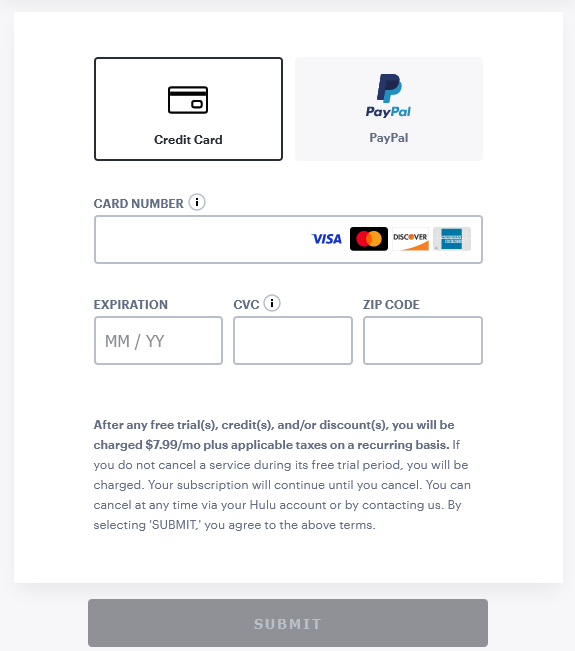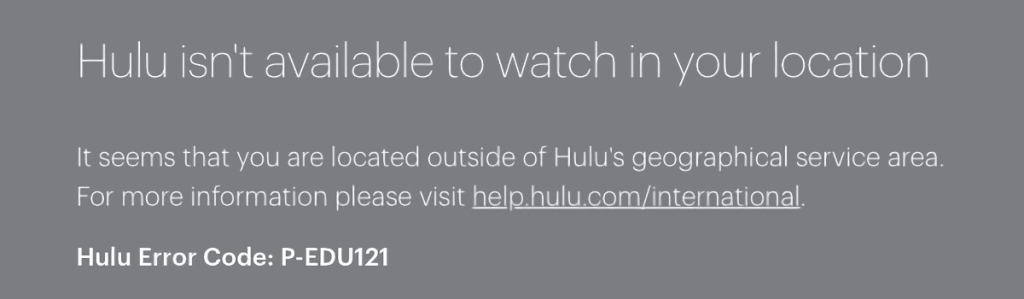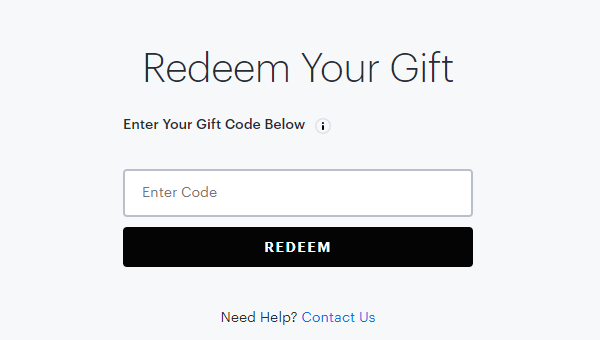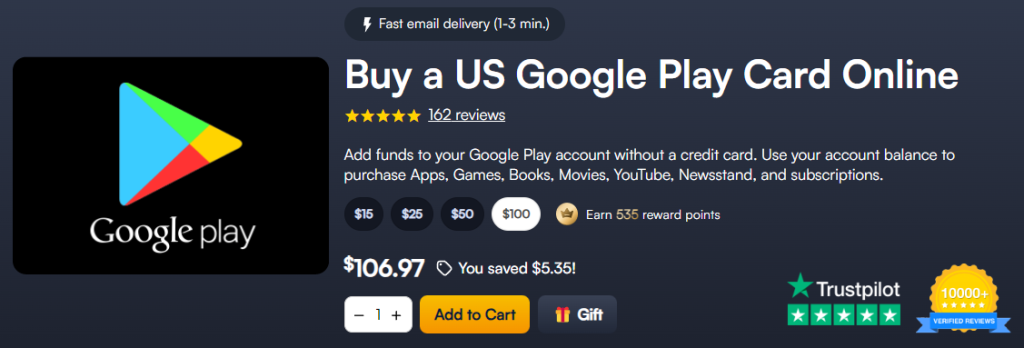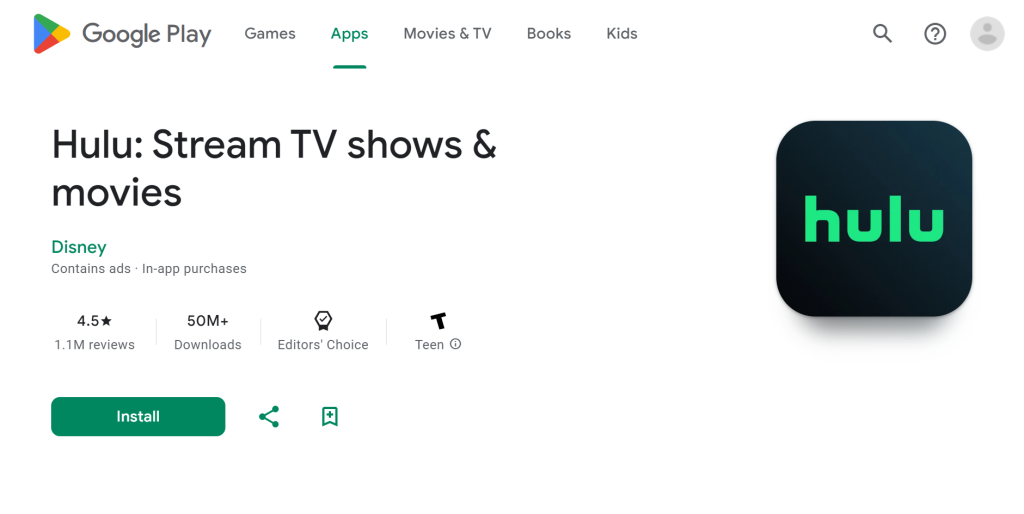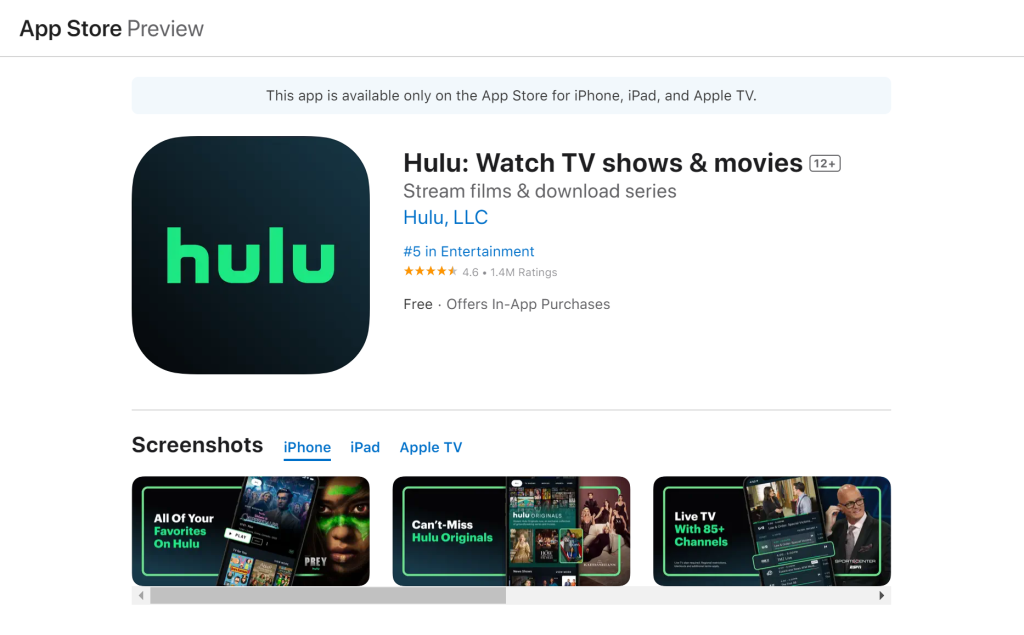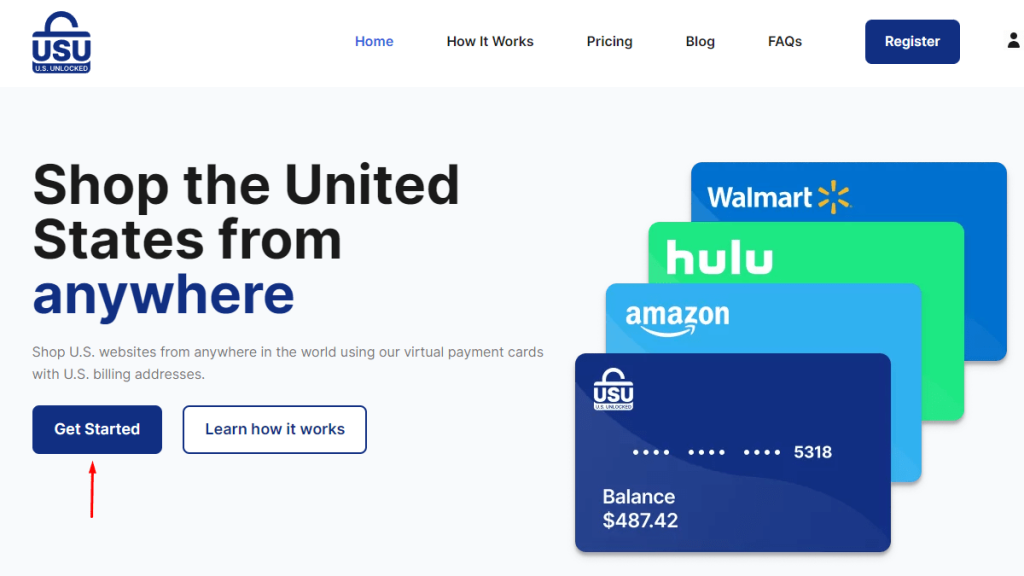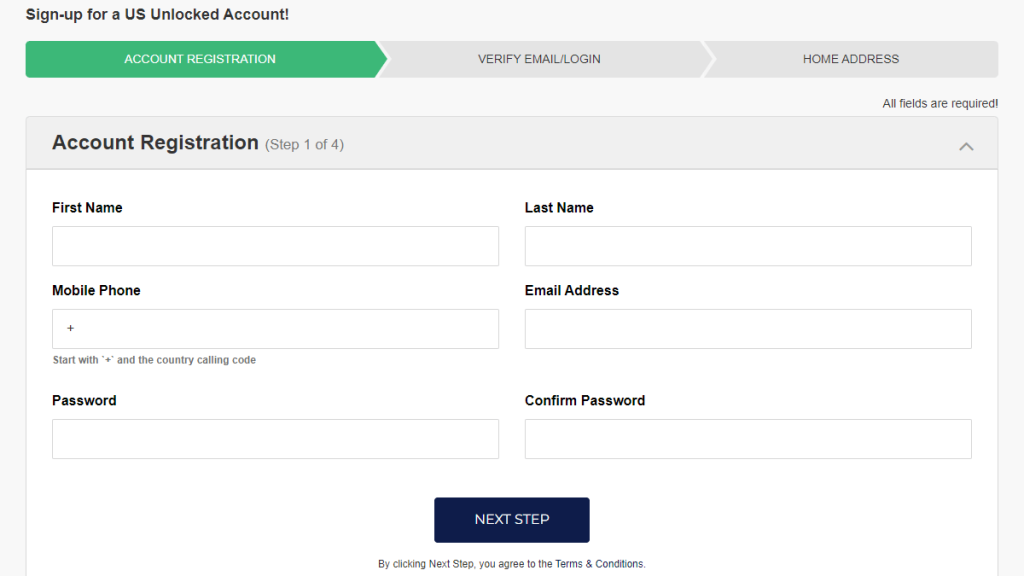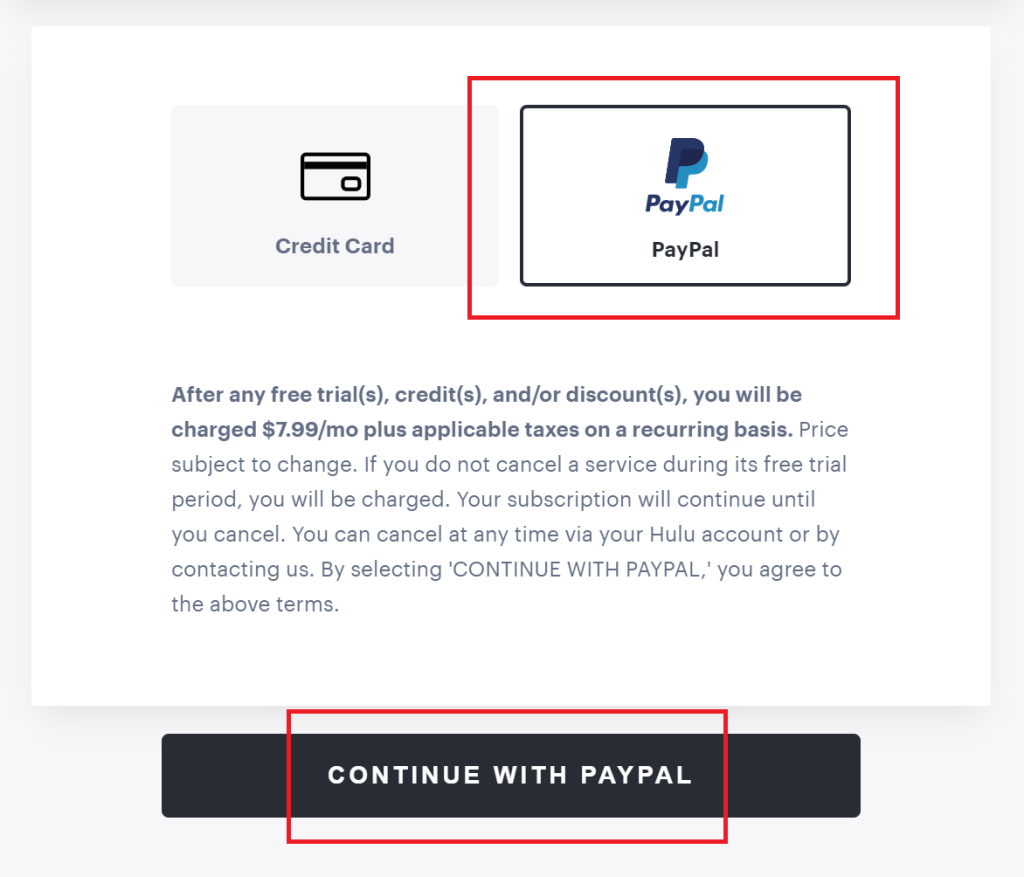When you purchase through links on our site, we may earn an affiliate commission. Here’s how it works.
How to Watch Hulu in Europe in 2025
Facing the frustration of geo-blocks can be daunting, especially with services like Hulu, which is available only in the United States, US territories, and Japan. This limitation affects those residing outside the US and also travelers. Not to mention that Hulu content varies by region. For example, the Japanese library has very different titles in its library.
In Europe, some Hulu content is available through the Star hub on Disney+, but due to licensing agreements, you won’t be able stream the entire Hulu library. The solution to all these restrictions is to use a VPN. A VPN allows you to bypass geo-blocks by providing you with an IP address from a supported country. This lets you get Hulu in Europe or anywhere else.
In this article, we’ll show you how to watch Hulu in Europe with a VPN, how to bypass geo-blocks and reach more movies and shows. We’ll also talk about alternative payment methods for Hulu, pricing, and recommended content. Last but not least, we’ll answer a few FAQs. This comprehensive guide aims to help enjoy Hulu's full library, regardless of your location.
How to Watch Hulu in Europe with a VPN
To watch Hulu in Europe, you’ll need a trustworthy VPN that has plenty of US servers. After you connect to an American server, the streaming platform won’t see you have a European IP address anymore. Thus, you’ll automatically unblock the full US Hulu library. Here’s what you need to do:
- Sign up for a VPN that unblocks Hulu (we recommend NordVPN).
- Download and install the VPN on your device.
- Connect to a US server.
- Access the Hulu website and click on the “Sign Up for Hulu Only” button.
- Pick any Hulu subscription plan that fits your needs.
- Enter your account info.
- Choose your payment method (US-based credit card or PayPal) and fill in your info.
- Click “Submit” and start streaming your favorite shows!
To sign up for Hulu in Europe, you need a payment method linked to a US billing address, like a credit or debit card or PayPal account. If you don’t have one, don’t worry! Later, we’ll show you a few alternatives to pay for Hulu like using a Hulu gift card, a US Apple or Google Play gift card, a US virtual credit card, or a borrowed PayPal account.
Why Do You Need a VPN to Use Hulu in Europe?
You need a VPN to use Hulu in Europe because this streaming service is restricted to the US, its territories, and Japan. And even though you can watch Hulu content through the Star hub on Disney+, it’s not the full library. Even Hulu Japan has very different titles. So, you’ll still need a VPN to unblock the US version of Hulu, which has the complete content library.
If you try to watch Hulu outside the US (in Europe, for example) without a VPN, you’ll get an error like this one: “Hulu isn’t available to watch in your location. It seems that you are located outside of Hulu's geographical service area.”
That’s because streaming platforms can see your real location based on your device’s IP. To bypass that, you need a VPN to hide your IP and change it to one from the US. For example, if you’re in Germany or Ireland and you connect to a US VPN server, you’ll automatically unblock Hulu US.
But not just any VPN can do that because streaming platforms detect and block VPN IPs to comply with different copyright laws. You’ll need the best VPN for Hulu to get around this. Our top choice is NordVPN because it has 1970+ US servers, great streaming speeds, and obfuscation.
The Best VPNs for Streaming Hulu in Europe in 2025
When searching for the best VPN provider, you have to consider a few factors. Firstly, the VPN should unblock Hulu effortlessly and any other streaming platforms. For this, you need a VPN with enough US servers and a large global network. The VPN must provide obfuscation as well to bypass VPN blocks.
For a smooth streaming experience, you must pick a VPN with good speeds and reliable performance. You should also look out for security features - the more, the better. In general, you’ll need a kill switch to prevent IP leaks, a strict no-logs policy, advanced protocols (OpenVPN, WireGuard), and military-grade encryption (AES-256).
The VPN should allow multiple simultaneous connections so you can stream Hulu videos unbothered. Plus, the provider must offer apps that you can install easily on most devices - smartphones, PCs, routers, tablets, smart TVs, and so on. The VPN should come with a money-back guarantee, 24/7 live chat, and affordable prices.
Based on the factors mentioned above, here are the 3 best VPNs for streaming Hulu in Europe:
- NordVPN – Our #1-Rated VPN to Watch Hulu in Europe in 2025
- Surfshark – VPN for Streaming Hulu in Europe on a Budget
- ExpressVPN – Unblock Hulu Anywhere with a Fully Obfuscated Network
1. NordVPN – Our #1-Rated VPN to Watch Hulu in Europe in 2025
NordVPN is the best VPN for watching Hulu in Europe because it can effortlessly unblock Hulu and other streaming services. Gain access to its vast network of 6,200+ servers spread across 111 countries, including a staggering 1,970+ servers in 16 US locations. Each server has the SmartPlay feature enabled, designed to disguise your DNS requests effectively.
NordVPN boasts exceptional speed and unwavering performance, ensuring seamless streaming experiences, even in 4K resolution on Hulu. It also has a kill switch that adds an extra layer of security. Additionally, it provides obfuscated servers to conceal VPN usage.
It employs top-tier protocols such as OpenVPN, IKEv2/IPsec, and NordLynx, coupled with robust encryption methods like AES-256 and ChaCha20. NordVPN prioritizes data protection against potential hacking threats. Upholding a strict zero-logs policy, NordVPN underscores its commitment to user privacy.
NordVPN offers user-friendly applications compatible with various platforms including Windows, macOS, Android, iOS, Linux, and more. So it facilitates easy installation across a range of devices from smartphones to smart TVs. That way you can unlock Hulu movies and TV shows on all your devices. Moreover, you can enjoy up to 10 concurrent connections.
This VPN costs $3.39/month (2-year plan), and you can also take advantage of their 30-day money-back guarantee for added peace of mind should you decide to explore alternative options. Need assistance? Reach out to NordVPN's 24/7 live chat support for prompt resolution of any concerns.
PROS
- 1,970+ US servers.
- Unblocks Hulu.
- Useful SmartPlay feature.
- 10 concurrent connections.
- 24/7 live chat.
- 30-day money-back guarantee.
CONS
- Not all servers are obfuscated.
2. Surfshark – VPN for Streaming Hulu in Europe on a Budget
Surfshark is an excellent frontrunner among VPNs tailored to get Hulu in Europe because it can reliably unblock Hulu and other streamers. That’s because of its smart DNS and Nexus technology, complemented by a robust network of 3,200+ servers spanning 100 countries, including 600+ servers across 25 US cities.
This VPN guarantees fast speeds and consistent performance globally. Whether you're indulging in live sports streaming on Hulu or enjoying the latest 4K shows while abroad, Surfshark ensures a seamless experience devoid of bothersome buffering delays.
Rest assured, Surfshark's kill switch prevents any potential IP leaks, while its Camouflage Mode (obfuscation - available on all servers) tackles VPN blocks efficiently. It boasts top-notch protocols including OpenVPN, IKEv2 (both with AES-256 bit encryption), and the swift WireGuard option utilizing the ChaCha20 cipher for enhanced security.
Ideal for larger households or sharing with friends, Surfshark allows unlimited simultaneous connections per subscription. It facilitates uninterrupted streaming across platforms like Windows, macOS, Android, iOS, Linux, and more. The VPN apps are beginner-friendly and have a simple, intuitive design.
For assistance, Surfshark's support team is available 24/7 via live chat, and you can find updated installation guides and in-depth troubleshooting articles on its website. Plus, it's priced at a very affordable $2.29/month (2-year plan), and there's a 30-day money-back guarantee just in case.
PROS
- 600 US servers.
- Unblocks Hulu in Europe.
- Obfuscation via Camoflage Mode.
- Unlimited simultaneous connections.
- 30-day money-back policy.
- 24/7 live chat support.
CONS
- Below-average initial connections times.
3. ExpressVPN – Unblock Hulu Anywhere with a Fully Obfuscated Network
ExpressVPN stands out as a reliable choice because it consistently unblocks Hulu and other streaming platforms around the world. Boasting a network of thousands of servers across 105 countries, all fully obfuscated, it offers a substantial presence of servers in 24 major US locations.
You can enjoy high-speed connections and consistent performance globally with ExpressVPN. You’ll have a pleasant experience whether you're binge-watching the latest Hulu Originals or streaming live events on Hulu + Live TV. Notably, the VPN's built-in obfuscation had no impact on the quality of our streams.
ExpressVPN includes a kill switch to safeguard your true IP in case of disconnection and upholds a strict no-logs policy to ensure user privacy. Security is paramount, supported by AES-256-enabled protocols like OpenVPN and IKEv2. You can also opt for ExpressVPN's proprietary Lightway solution (paired with WolfSSL), which prioritizes both speed and security.
Compatible with macOS, Windows, iOS, Android, Linux, and more, ExpressVPN allows up to 8 simultaneous connections. The apps are easy to install and don’t have bugs. It also comes with a router app available for unsupported devices like game consoles and select smart TVs. So, it’s very convenient because you don’t have to manually install it.
Backed by a standard 30-day money-back guarantee, ExpressVPN offers 24/7 live chat support for troubleshooting assistance. Compared to its competitors, ExpressVPN’s plans are pricier. You'll need to pay $6.67/month for its annual plan, for instance, but it’s worth it because it provides good value.
PROS
- 24 US locations.
- Obfuscation on all servers.
- 8 simultaneous connections.
- Dedicated router app.
- 30-day money-back guarantee.
- 24/7 live chat.
CONS
- A bit pricier.
How Much Does US Hulu Cost in Europe?
Hulu price points start at $7.99 (€7.30) monthly with ads and go up to $17.99 (€16.44) monthly for ad-free streaming. If you want access to extra TV channels and DVR capability, you can expect to pay at least $76.99 (€70.37) per month for the ad-supported Hulu + Live TV bundle.
If you’ve never used this streaming platform before but you’re curious to see Hulu shows, you can try a 30-day Hulu free trial on the 2 base plans. Additionally, you can create a Disney+ Hulu Bundle that starts at $9.99 (€9.13) per month and goes up to $24.99 (€22.84) per month.
To make things simpler, check our quick overview of Hulu’s subscription plans:
How to Get Hulu in Europe?
To get Hulu in Europe without using a US-based card, you have 5 alternative methods: to pay with a US Google Play or Apple gift card, a Hulu gift card, or a US virtual credit card. There is also the alternative of using a friend’s US PayPal account. Below are quick guides for each method.
Method 1: Sign Up for Hulu Using a Gift Card
Hulu still supports gift cards, so this is definitely the easiest method. All you have to do is to buy one, connect to a US VPN server, and get your Hulu subscription. Here are the steps you need to follow:
- Get a VPN that unblocks Hulu (we recommend NordVPN).
- Download and install the VPN on your system.
- Connect to any US VPN server.
- Get a Hulu gift card from your preferred retailer.
- Redeem your code through Hulu’s website.
- Complete the sign-up process we already talked about, and start streaming!
Method 2: Sign Up for Hulu Using a US Google Play Gift Card
With a VPN, you can create a US-based Google account and buy a US Google Play gift card. Then, redeem it to pay for your Hulu account. Here’s the process:
- Subscribe for a Hulu VPN (we recommend NordVPN).
- Download the VPN on your Android device.
- Connect to a US server.
- Buy a US Google Play Gift card from MyGiftCardSupply or similar stores.
- Create a new US-based Google account.
- Redeem the gift card funds in the US Play Store.
- Get the Hulu app for Android from the Play Store.
- Launch the app, and sign up for Hulu with your gift card funds.
Method 3: Sign Up for Hulu Using a US Apple Gift Card
For this option, you’ll first need to create a US Apple ID, buy a US Apple gift card, and get Hulu while connected to a VPN server in the US. Here a step-by-step guide:
- Subscribe to a VPN that works with iOS (we recommend NordVPN).
- Install the VPN client on your iOS device.
- Connect to a US server in any city.
- Get a US Apple gift card from any online store.
- Create a new Apple ID that has a US-based address.
- Redeem your gift card in the US App Store.
- Download the Hulu app for iOS from the App Store.
- Open the app and buy your Hulu subscription with your preloaded funds.
- That’s it! Now you can start streaming Hulu in Europe.
Method 4: Sign Up for Hulu Using a US Virtual Credit Card
To get Hulu outside the US with a virtual card, you’ll need a VPN to get an American IP address first. After that, you can buy a virtual credit card. Here’s the full guide:
- Grab a VPN that unblocks Hulu (we recommend NordVPN).
- Download the VPN on your device.
- Connect to a US VPN server.
- Go to USUnlocked, then click “Get Started.”
- Add your account info.
- Fund your new account to receive your virtual card payment info.
- Head to the Hulu website and sign up following the usual process.
- During checkout, pay with your virtual credit card.
- Finish signing up, and start streaming on Hulu.
Method 5: Sign Up for Hulu Using a US PayPal Account
If you have a friend in the US, signing up for Hulu is even easier. You still need to get a VPN subscription so you can stream unlimited Hulu content, though. So here’s what you need to do:
- Subscribe to a reliable VPN that works with Hulu (we recommend NordVPN).
- Download the VPN app on your preferred device.
- Connect to a US server.
- Go to Hulu’s website and sign up as previously shown.
- During checkout, select the PayPal option.
- Pay using PayPal’s interface and start watching Hulu in Europe!
What Can You Watch on Hulu in Europe?
Looking to unlock Hulu shows and movies? Hulu offers a diverse range of content categories, including action, adventure, comedy, classics, romance, anime, and more. The platform is renowned for its exclusive Hulu Originals like Only Murders in the Building and The Bear, alongside beloved classics such as Modern Family and Futurama.
Movie enthusiasts can enjoy a selection ranging from timeless favorites like Dirty Dancing to more recent hits like Batman Begins. For sports fans, Hulu's bundle with ESPN+ and live TV provides comprehensive coverage of NCAA football, WWE, and UFC events. Additionally, you can get access to 95+ live TV channels, including SYFY, ABC, NBC, CBS, and Fox.
Here are a few more recommendations:
Can You Watch Hulu on Star on Disney+ in Europe?
Yes, you can watch some Hulu content on Star on Disney+ in Europe. However, even if some Hulu titles are available in the Star hub, the complete US Hulu library is not accessible through this service.
It's important to note that content availability on Star on Disney+ is subject to licensing restrictions, resulting in delayed releases and exclusions of certain titles. This means that while some Hulu content may be available, it won’t be as comprehensive or up-to-date as the US Hulu library.
To access the full range of Hulu content, using a VPN to sign up for the US version of Hulu is your best option. We recommend NordVPN because it’s a reliable choice for bypassing geo-blocks. It has a large US server network and blazing-fast streaming speeds, which make watching Hulu an enjoyable experience.
Final Thoughts
Hulu is a popular streaming platform where you can watch tons of high-quality shows and movies. However, due to copyright agreements, Hulu is available only in the US and, in a limited capacity, Japan. So, if you travel to Europe or already live there, you can’t watch Hulu. That said, you can easily get around these restrictions by using a VPN.
We recommend NordVPN as the best VPN to watch Hulu in Europe. It has 1,970+ US servers to prevent overcrowding, fast streaming speeds, and strong security features so Hulu won’t detect your real location.