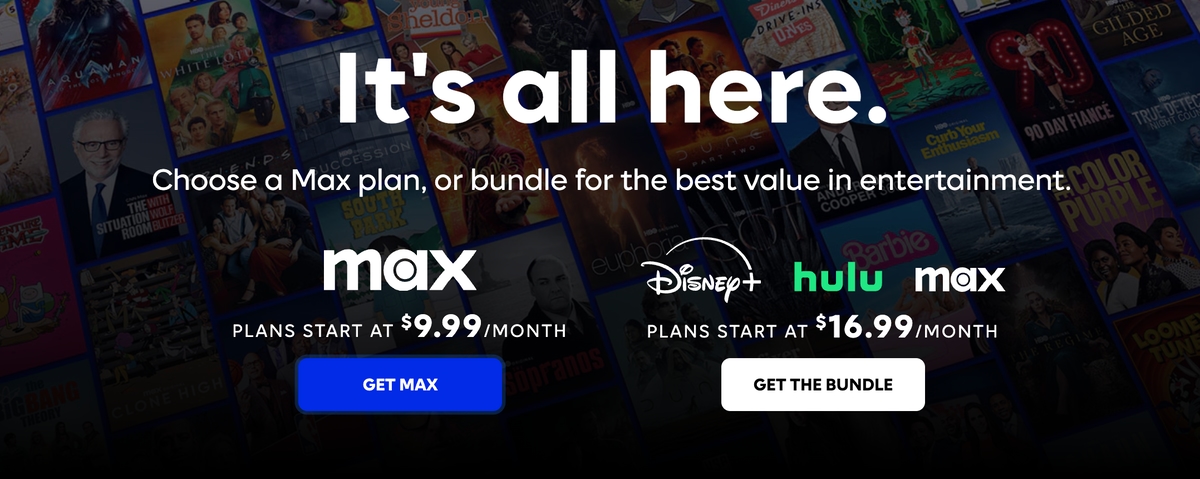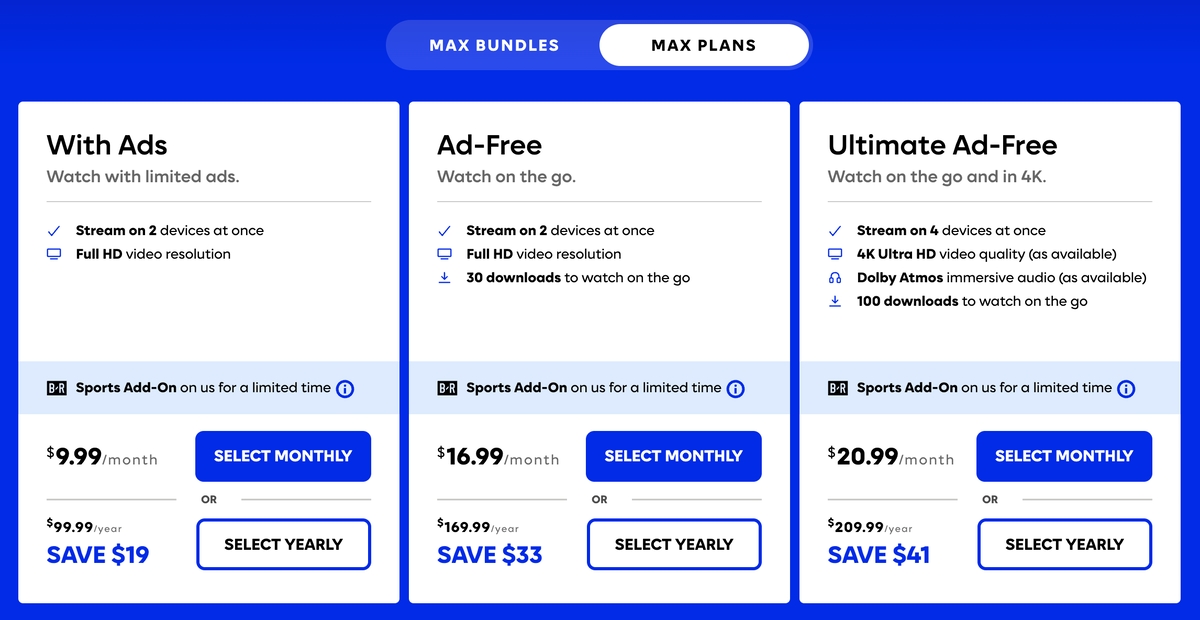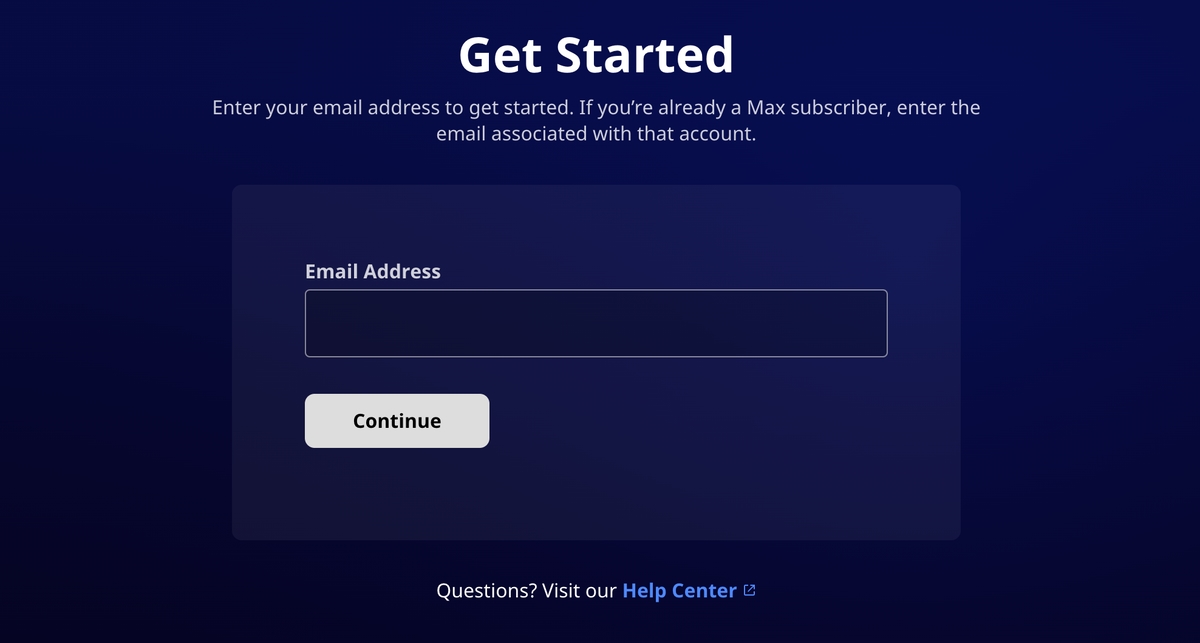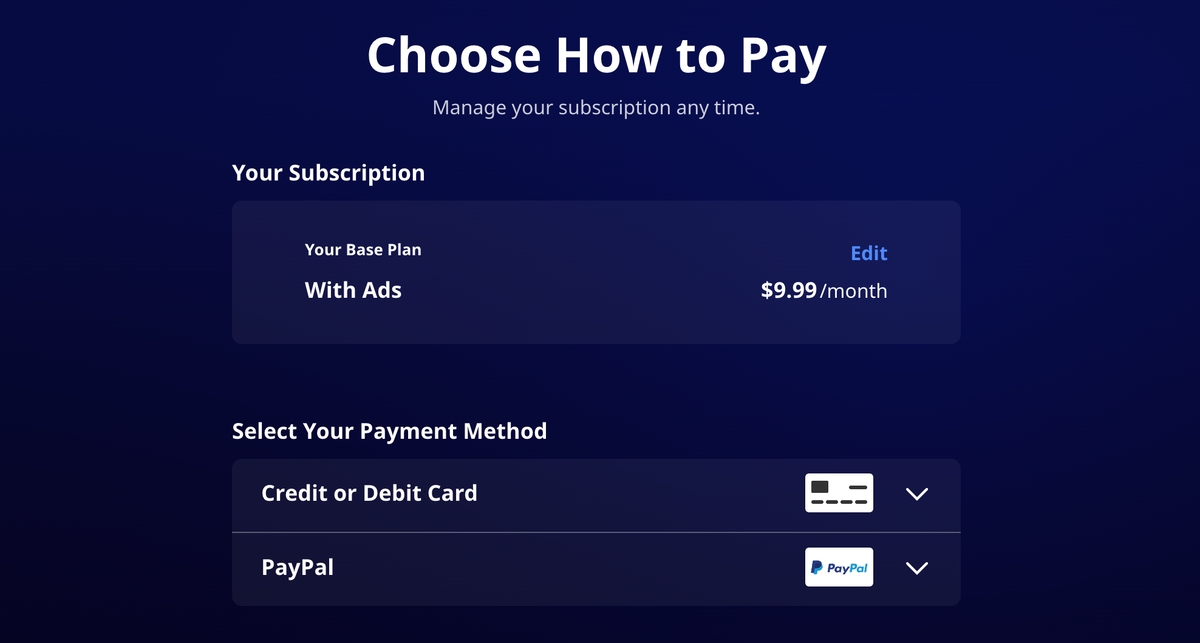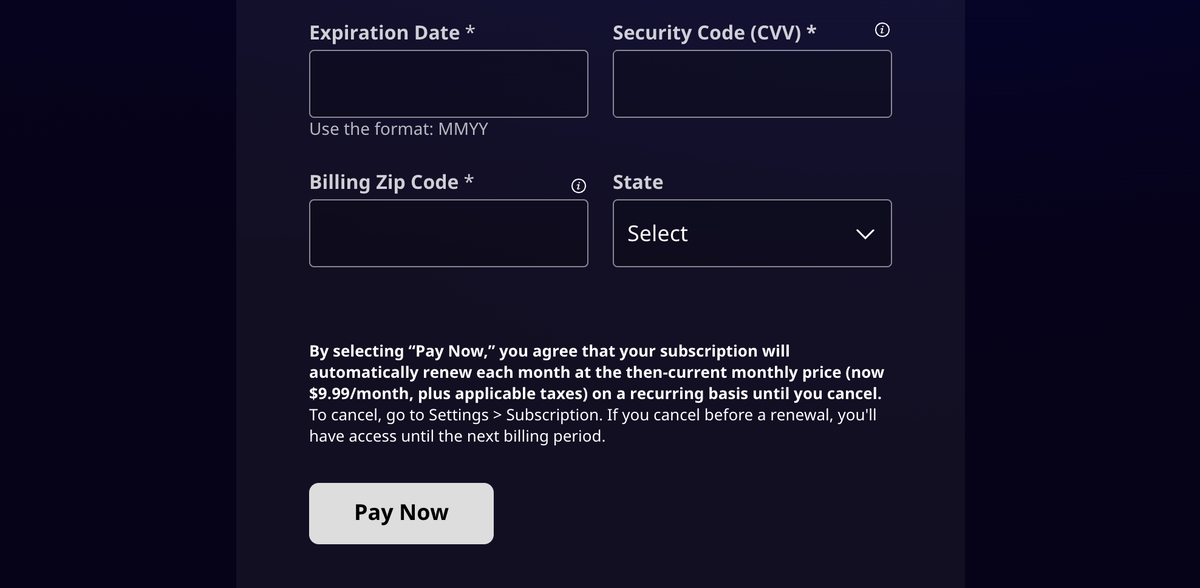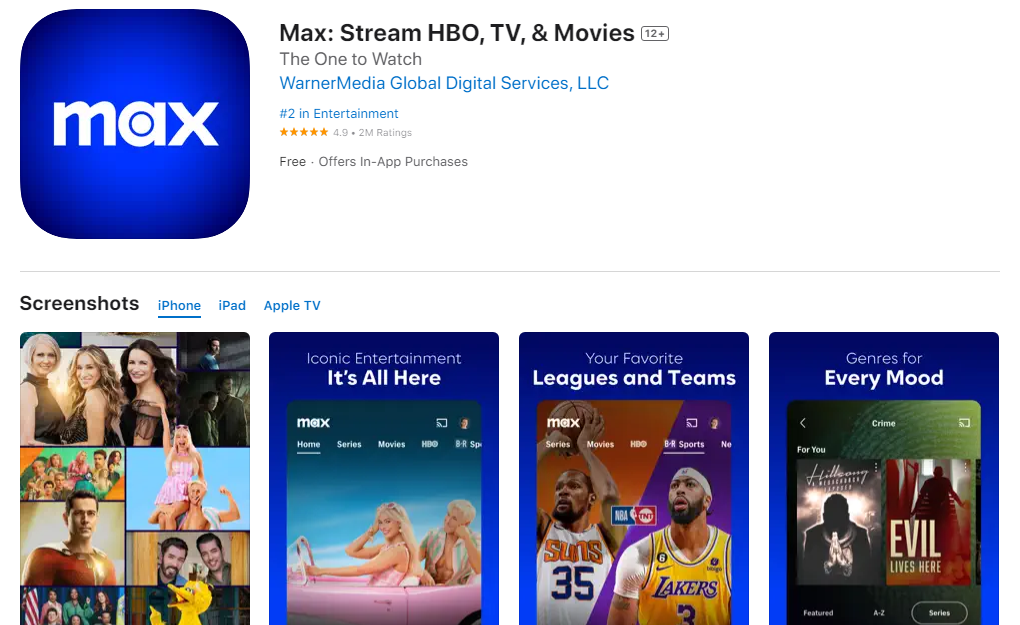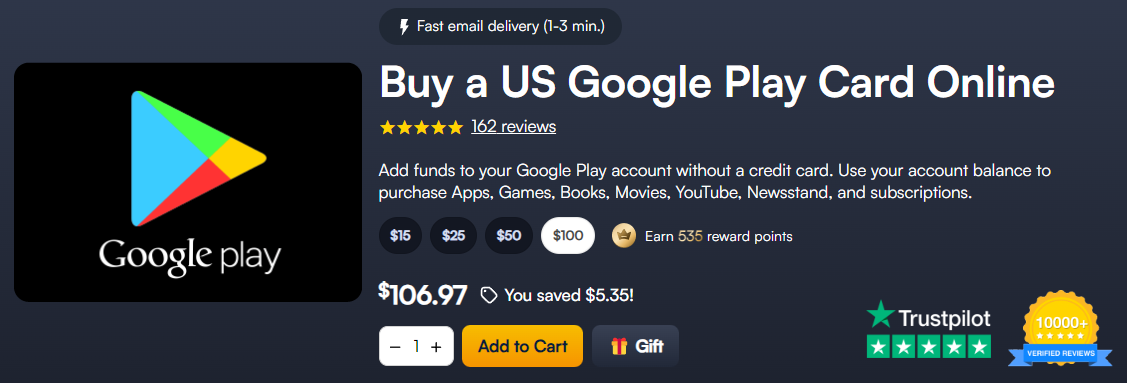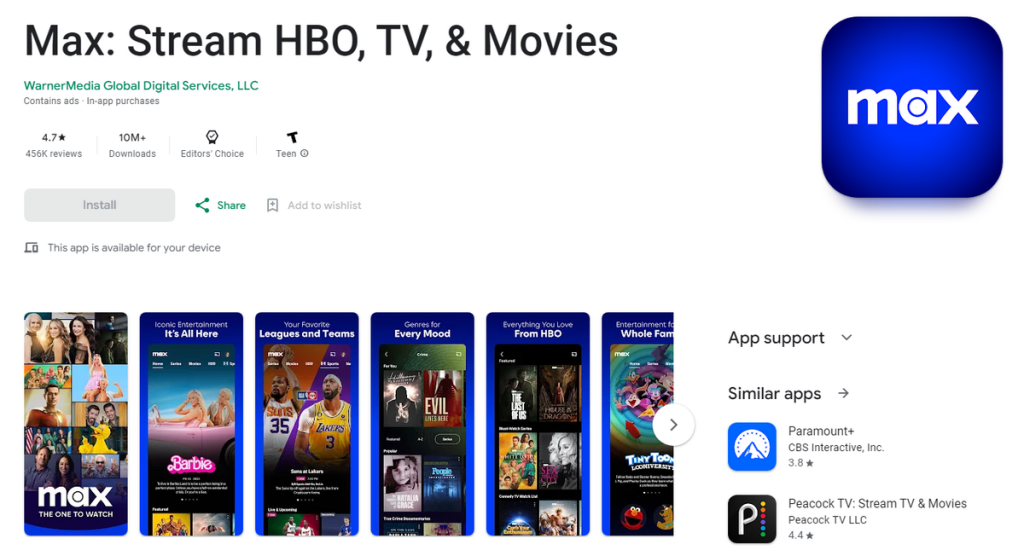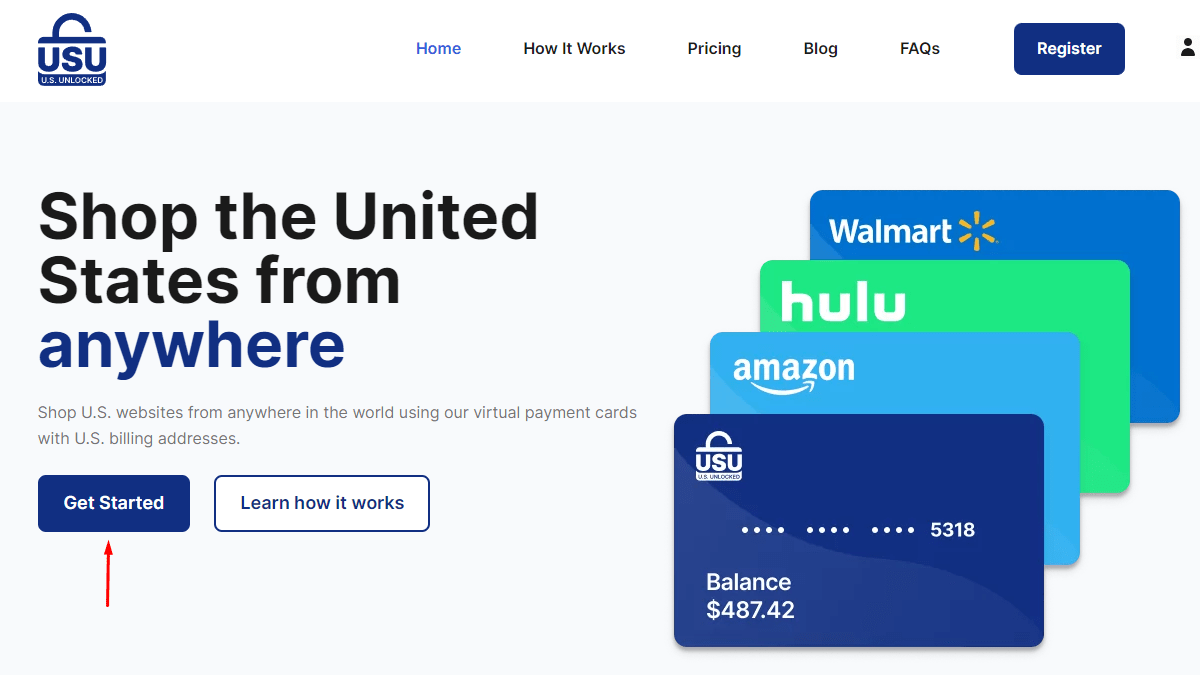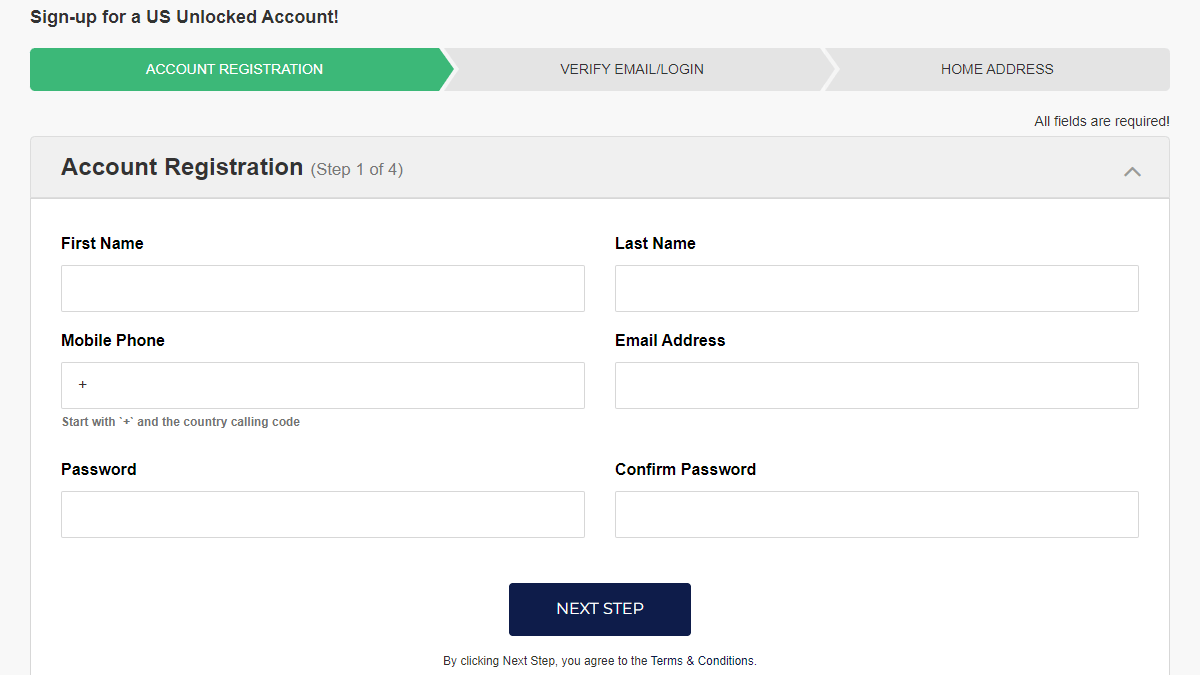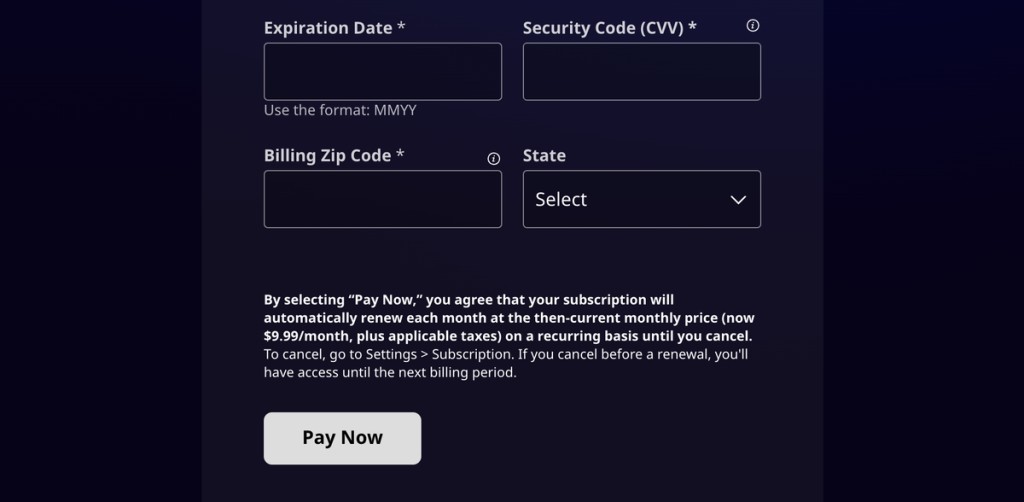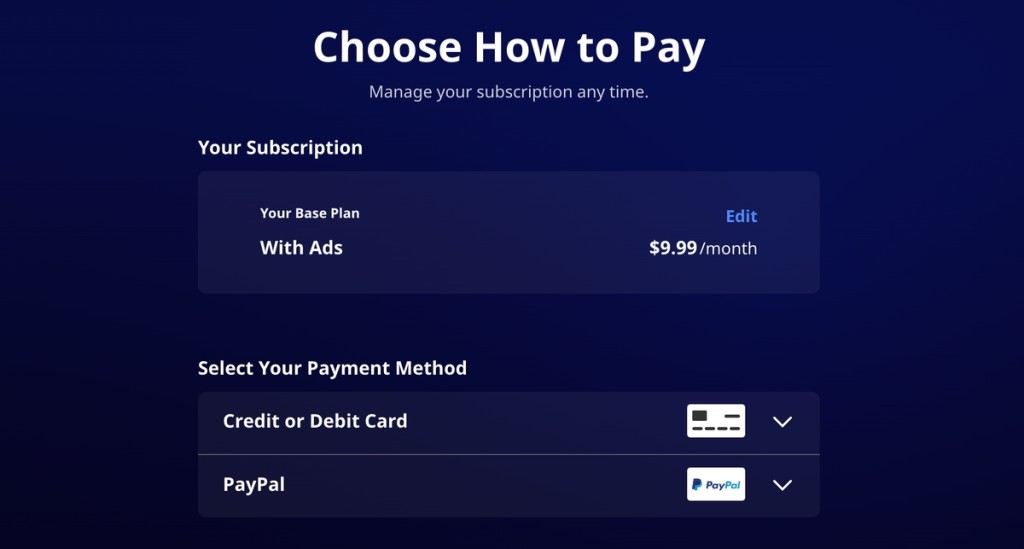When you purchase through links on our site, we may earn an affiliate commission. Here’s how it works.
How to Watch HBO Max in South Africa in 2025
HBO Max, recently rebranded to Max, is available in 75+ countries worldwide and offers a wealth of content, including hits from DC, Warner Brothers, Cartoon Network, Discovery+, and much more. Unfortunately, Max is not available in South Africa due to licensing issues. Some HBO Max content is available through Showmax in South Africa but is pretty limited.
To access the largest Max library, you'll need to subscribe to the US Max service. Moreover, even if you have a Max account, you won't be able to use it if you travel to South Africa. Luckily, there's an easy solution to all these hurdles. All you have to do is get a US IP with a VPN, and you can unblock HBO Max in South Africa easily.
In this article, we’ll show you how to watch HBO Max in South Africa and why you need a VPN. We will also share our top VPN recommendations. Then, you'll learn how much HBO Max costs, and we’ll list a few ways to pay for it in case you don’t have a US credit card. Finally, we’ll finish with recommendations on what to watch, answer some FAQs, and more.
How to Watch HBO Max in South Africa
To access Max in South Africa, connect to a US VPN server and unblock the standalone Max service. It has the most comprehensive library with all the US titles and Max originals. Here’s how to proceed:
- Subscribe to a VPN that can unblock HBO Max (we recommend NordVPN).
- Install the VPN and connect to a US-based server.
- Access the HBO Max website and click “Get Max.”
- Select a subscription and proceed.
- Create your account using your e-mail address.
- Select a payment method (US credit card or PayPal required).
- Click “Pay Now” to finish up.
- Pick something to watch and enjoy streaming HBO Max in South Africa!
Keep in mind that you'll need a valid US payment method (with a US billing address) to buy an HBO Max subscription. Your options include a US PayPal account or a US debit/credit card. If you don't have one of those, there are some alternatives. You can use a virtual prepaid credit card, a Google Play gift card, or an Apple gift card. We'll offer instructions for these later.
Why Is a VPN Necessary for Streaming Max in South Africa?
A VPN is necessary to stream HBO Max in South Africa because the service isn’t unavailable locally due to licensing restrictions. Max is available in the US, Latin America, and the Caribbean, and HBO Max is offered in many European countries. Despite some Max shows being present on Showmax in South Africa, you’re not getting the whole experience found in the US library.
If you try to access HBO Max outside the US from South Africa, you'll see the following geo-block message: “Max is Not Available in Your Region. To learn more about where you can stream Max or to get troubleshooting tips, visit our Help Center.”
To avoid such issues, you can unblock HBO Max with a US IP address to hide your physical location. Using one of the best VPNs for HBO Max is the easiest and safest way to do so. Once connected to an American server, the VPN automatically assigns a US IP to your device. Then, you can sign up and stream Max to your heart’s content.
Note that Max and other streaming platforms block VPN IPs to respect their exclusivity deals with local TV and streaming networks (like Showmax). As a result, not all VPNs work on HBO Max. That's why we suggest using NordVPN. It has thousands of high-speed US servers that can easily access Max from South Africa.
The Best VPNs for Watching Max in South Africa
The VPN you choose should meet several criteria, including being able to unblock HBO Max and multiple other services without a hitch. This means it will need a sizeable US and global server network. Naturally, you'll also want it to deliver top-of-the-line speeds and performance in the same package.
You’ll need a VPN with obfuscated servers and a working kill switch to get around annoying VPN filters and prevent IP leaks. Privacy-wise, you’ll want a provider that doesn’t record your activity, as well as strong encryption and protocols to protect against hackers.
The VPN should be supported on multiple platforms (computers, tablets, smartphones, smart TVs, and more). Plus, it will ideally allow plenty of simultaneous connections for any purpose. Make sure it offers affordable pricing. Lastly, top VPN providers come with 24/7 live chat and a money-back guarantee so you can try them out risk-free.
Based on the criteria above, these are the 4 best VPNs for accessing HBO Max in South Africa:
- NordVPN - Our #1-Rated VPN to Watch US HBO Max in South Africa
- Surfshark - Feature-Rich VPN to Get HBO Max in South Africa
- ExpressVPN - Powerful VPN for Streaming Max in South Africa
- CyberGhost VPN - Unblock HBO Max in South Africa on a Budget
1. NordVPN - Our #1-Rated VPN to Watch US HBO Max in South Africa
NordVPN is the best VPN for streaming HBO Max in South Africa because it can easily unblock US Max and other streaming services from anywhere. This is all thanks to its expansive 7,400+ servers in 118 countries (including 1,970+ servers in 16 US locations) and dedicated SmartPlay feature that hides your DNS queries on the fly.
Couple that with exceptional speeds and top-grade performance worldwide, and you’ll be streaming crystal-clear 4K content in no time. We had no noticeable buffering with NordVPN even while using pretty distant servers.
We also appreciate NordVPN’s varied specialty servers, including obfuscated ones built to bypass any annoying VPN blocks. What’s more, it offers a kill switch that can be customized on a per-app basis.
When it comes to privacy, NordVPN features a strict no-logs policy with a third-party audit to boot. It also employs top-notch protocols like NordLynx, NordWhisper, IKEv2/IPsec, and OpenVPN with AES-256-GCM and ChaCha20 encryption to protect your data.
As expected, NordVPN works on a wide range of gadgets, from computers to smartphones and smart TVs. A single subscription gets you 10 simultaneous connections to use as you see fit - watching HBO Max, secure browsing, gaming, you name it.
NordVPN is value-packed and quite affordable; only $3.09 per month for 24 months. Aside from that, every plan has a standard 30-day money-back guarantee, which is more than enough for you to get a feel for its performance. And if you run into any issues, you can always message their helpful 24/7 live chat support teams.
PROS
- Advanced worldwide network.
- Easily unblocks HBO Max.
- Has high-speed stealth servers.
- 4K streaming support.
- 24/7 live chat.
- 30-day money-back guarantee.
CONS
- Pricey monthly subscription plans.
2. Surfshark - Feature-Rich VPN to Get HBO Max in South Africa
Surfshark is another fantastic contender because it unblocks HBO Max and other streaming services without issue. It comes with 3,200+ servers in 100 countries and offers 600+ US servers in 25 cities. You'll be able to easily find an uncrowded server to connect to.
During our tests, we observed lightning-fast speeds and reliable performance from Surfshark. It was consistent even on remote servers. This is partly thanks to its unique Nexus technology, which utilizes its entire server network to keep connections stable and boost speeds.
Surfshark luckily has network-wide obfuscation to help you get around geo-blocks and network restrictions. It also offers a powerful kill switch to prevent data leaks. Speaking of privacy, you'll be protected by a strict no-logs policy.
As for security, Surfshark lets you choose from 3 protocols: WireGuard, IKEv2, and OpenVPN. These are combined with either AES-256-GCM and ChaCha20 encryption, depending on the protocol you choose.
Surfshark can be installed on all popular streaming devices, including smartphones, tablets, computers, smart TVs, and more. Furthermore, we were very impressed by its unlimited simultaneous connections allowance.
This provider is great if you're on a budget since it costs $1.99 per month for 24 months. Eliminating any financial risk, you can test Surfshark thoroughly because it comes with a 30-day money-back guarantee. Lastly, you can contact its round-the-clock customer support if you have any issues or questions.
PROS
- 600+ fast US servers.
- Works well with HBO Max.
- Full network obfuscation.
- Unlimited simultaneous connections.
- 24/7 support via live chat.
- 30-day refund period.
CONS
- Spotty connection times.
3. ExpressVPN - Powerful VPN for Streaming Max in South Africa
ExpressVPN made our list because it has no problem unblocking HBO Max in South Africa, primarily due to its extensive network. It also works well for unblocking any other streamers, featuring an undisclosed number of servers in 105 countries with coverage in 24 US server locations, all perfectly capable of bypassing any geo-blocks you throw at them.
What's great about ExpressVPN is its consistent and impressive performance with blazing-fast speeds, whether you're streaming on nearby or remote servers. The VPN can handle high-quality video with little to no impact on buffering.
There’s also network-wide, automatic obfuscation and a trusty kill switch available, which keeps your true location a secret even during disconnections. ExpressVPN does not keep any logs of your activities, and their claims have been thoroughly audited to prove as much.
Moreover, ExpressVPN uses well-established protocols like OpenVPN, Lightway, and IKEv2 to keep you safe against hackers. Those are paired with encryption ciphers, such as AES-256 and ChaCha20/Poly1305
ExpressVPN works on various popular systems, including iOS, Android, Windows, macOS, Amazon Fire TV, and more. There’s even a router app so you can stream HBO Max on PlayStation, Roku, and similar gadgets that don’t natively support VPNs. You're allowed to make 8 simultaneous connections, which is more than enough for Max.
On the higher end of the price range, ExpressVPN costs $4.99 per month for 24 months. Luckily, all plans are backed by a 30-day money-back guarantee, and you can contact them 24/7 via live chat if necessary.
PROS
- Top-tier US server network.
- Unblocks Max in South Africa.
- Complete obfuscation.
- Many simultaneous connections.
- 24/7 customer support.
- 30-day money-back policy.
CONS
- On the pricier side.
4. CyberGhost VPN - Unblock HBO Max in South Africa on a Budget
You can use CyberGhost VPN to access Max in South Africa because it effortlessly unblocks HBO Max. It comes with thousands of streaming-optimized servers that also unblock 40+ other streaming platforms around the world. You get an undisclosed number of servers in 100 countries, which includes 1,900+ servers in 11 US cities.
CyberGhost maintains decent speeds and stable performance, although it falls a bit behind the competition. The further the server, the more likely you’ll notice some buffering, though still nothing too serious.
A glaring minus is the lack of obfuscated servers, which isn’t ideal if you’re on a network that blocks VPN access. In any case, CyberGhost features an always-on kill switch, keeping you safe from IP leaks with no risk of disabling the option by accident.
CyberGhost remains committed to user privacy with an audited no-logs policy and even regular transparency reports. As for protocols, you get the usual top security trio: OpenVPN, IKEv2, and WireGuard (with AES-256-GCM and ChaCha20 encryption, depending on your protocol choice).
Moving on, the VPN allows 7 simultaneous connections regardless of your chosen plan. And, of course, its apps are supported on a wide range of systems, from Windows to Linux and mobile, as well as certain smart TVs.
Plus, CyberGhost has pretty affordable plans to compensate, with its cheapest option costing $2.29 per month for 3 years. As usual, this provider also comes with customer support available 24/7 if you run into any issues. Finally, we should mention that longer subscriptions come with a risk-free 45-day money-back guarantee.
PROS
- Massive worldwide network.
- Affordable plans.
- Dedicated streaming servers.
- 45-day money-back guarantee.
- 7 simultaneous connections.
CONS
- Lacks obfuscation.
- Remote server speeds are inconsistent.
How Much Is HBO Max in South Africa?
The price of an HBO Max subscription in South Africa is as follows: $9.99 (ZAR 186.85) per month for the basic ad-supported tier, $16.99 (ZAR 317.78) monthly to go ad-free, and $20.99 (ZAR 392.59) a month for the Ultimate Ad-Free experience, in which you get 4K video and a few other perks.
Here’s an overview of each tier (in both US dollars and South African rand) before you hop onto an HBO Max subscription in South Africa:
How to Subscribe to HBO Max in South Africa?
If you don't have a US credit or debit card, you have four other payment options to get HBO Max in South Africa. You’ll either have to resort to US Apple or Google Play gift cards, apply for a virtual credit card online, or ask a friend or family member to pay through US PayPal on your behalf. Read on for step-by-step guides in each case.
Using an Apple Gift Card
While Max doesn’t support regular gift cards, you can pay for the service using a US App Store account. As usual, you’ll also need a VPN to bypass their geo-restrictions. Here’s what you need to do:
- Sign up for a VPN that works on Max (we recommend NordVPN).
- Download the VPN on the iOS device you'll use for streaming.
- Connect to a server in the United States.
- Create a new Apple ID with a US address.
- Grab a US Apple gift card.
- Fund your new App Store account with the gift card.
- Get the HBO Max app from the App Store.
- Launch it and sign up with your account funds.
- Choose a show and enjoy Max in South Africa.
Using a Google Play Store Gift Card
Like the Apple method above, you can pay for HBO Max using a Google Play Store gift card. First, get a VPN to make it look like you're in the US. Follow these steps:
- Subscribe to a VPN that unblocks Max in South Africa (we recommend NordVPN).
- Download and install the VPN on your Android device.
- Connect to a US server.
- Make a new Google account with a US address.
- Buy a US Google Play gift card.
- Redeem the funds in your new Play Store account.
- Install the HBO Max app from the Google Play Store.
- Launch Max and register using your gift card funds.
- Pick something to watch and start streaming.
Using a Virtual Credit Card
Getting a virtual credit card will allow you to pay for more than just HBO Max in South Africa. It will open up a world of US-based services. Remember that you still require a VPN to get around geo-blocks, though. More details below:
- Get a VPN that can unblock Max (we recommend NordVPN).
- Install the VPN and connect to an American server.
- Visit USUnlocked and select “Get Started.”
- Create an account with the required info.
- Add funds to your account to get your payment details.
- Visit the HBO Max website and register for an account.
- Input your virtual credit card details at checkout.
- Click “Start Subscription,” choose a title, and have fun watching.
Using a PayPal Account
If all else fails, you could always ask someone to pay on your behalf with their US PayPal details. Of course, a VPN is necessary to avoid geo-blocks on the platform. Follow these steps:
- Subscribe to a reliable HBO Max VPN (we recommend NordVPN).
- Get the VPN app on your device and connect to a US server.
- Go to the HBO Max website and sign up as instructed at the beginning of this article.
- At checkout, add your US PayPal details.
- Click “Start Subscription,” pick something to watch, and enjoy.
How to Get HBO Max on Your Devices in South Africa
The easiest way to get HBO Max on all your devices is to install a VPN and connect to a US server. Planning on streaming on PlayStation, Xbox, and other unsupported devices? Then, you’ll need to set up a VPN on your router. Here are several helpful guides on how to get HBO Max on any device in South Africa:
What Can You Watch on HBO Max in South Africa?
When you finally manage to subscribe to Max in South Africa, get ready to binge hit series like House of the Dragon, The White Lotus, or The Last of Us, or dive into their outstanding movie selection like the Harry Potter franchise, Dune, and more. Or, why not dabble in some Max Originals like Warrior or Tokyo Vice?
Since the company merged with Discovery+ in 2023, you can explore various documentaries and reality TV shows from networks like Magnolia, TLC, HGTV, The Food Network, ID, and Discovery. There’s also family-friendly entertainment from Cartoon Network (or Adult Swim for when it’s past the kids’ bedtime).
For your convenience, we’ve handpicked the best movies, shows, and originals you can find on HBO Max in South Africa:
Can You Watch HBO Max Series on Showmax in South Africa?
Yes, you can access select Max content on Showmax—usually major productions like The Last of Us. However, you’re getting only a fraction of the content available in the US. By the time lesser-known shows get shipped to Showmax, they’re usually months late to the party.
It all comes down to licensing. If Showmax can’t secure the license for an HBO Max series, it simply won’t be available. This isn’t unique to Max, either. Platforms like Netflix, Paramount+, and others geo-restrict shows when they get a better cut from local TV providers.
All in all, the best solution is to download a VPN, sign up for the US Max platform, and get the full HBO experience. NordVPN is your best bet for this. Its thousands of ultra-fast US servers will make it easy to unblock Max in South Africa.
Final Thoughts
While some HBO Max content is available in South Africa through Showmax, the complete Max library is only accessible in the US. Not to mention that content arrives in South Africa months after its initial release. Even if you have a Max subscription, you won't be able to access your account if you're traveling to South Africa. Fortunately, you can avoid all that by changing your IP with a capable VPN.
For a VPN to be capable of streaming and unblocking the US library of HBO Max, it must offer plenty of servers in the country. Plus, it must be fast, which will avoid video quality issues. That said, very few VPNs can do that without tinkering and fine-tuning.
NordVPN ranks as our top recommendation for watching HBO Max in South Africa. Not only does it have plenty of servers in the US, but many of its servers are obfuscated to keep your activity hidden. Still, other excellent alternatives exist. If you want a really simple-to-use VPN, try Surfshark, while ExpressVPN is also great for securing your privacy. Lastly, CyberGhost is a fantastic option for unblocking various international Max versions.
Thank you for sticking with us until the end of this guide! Don’t hesitate to comment below if you need any extra help.