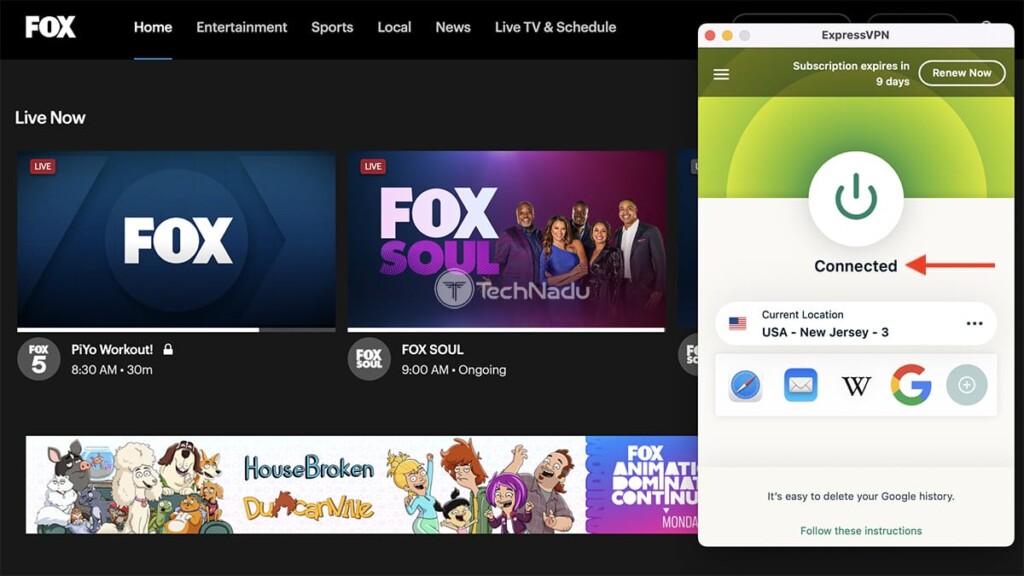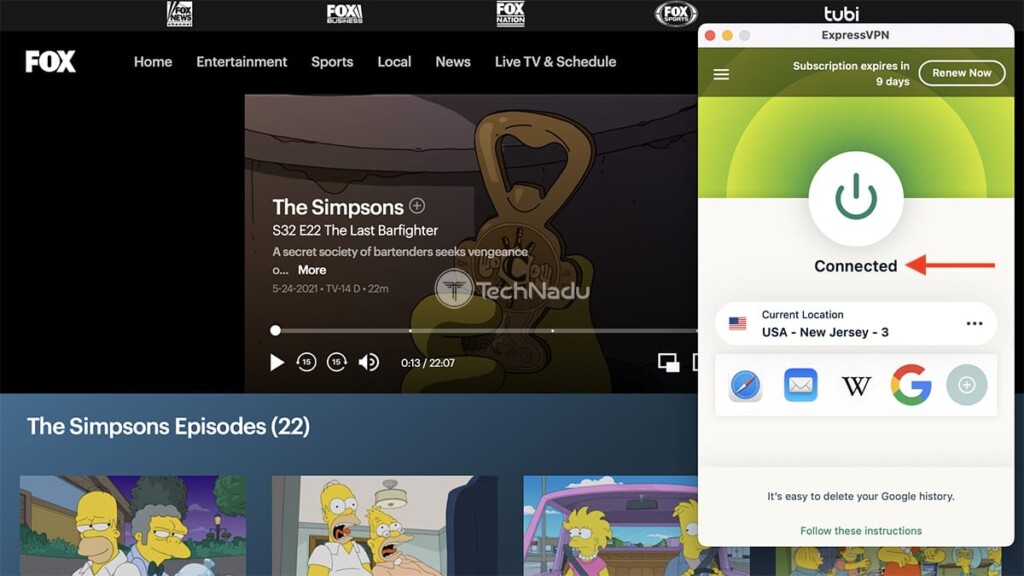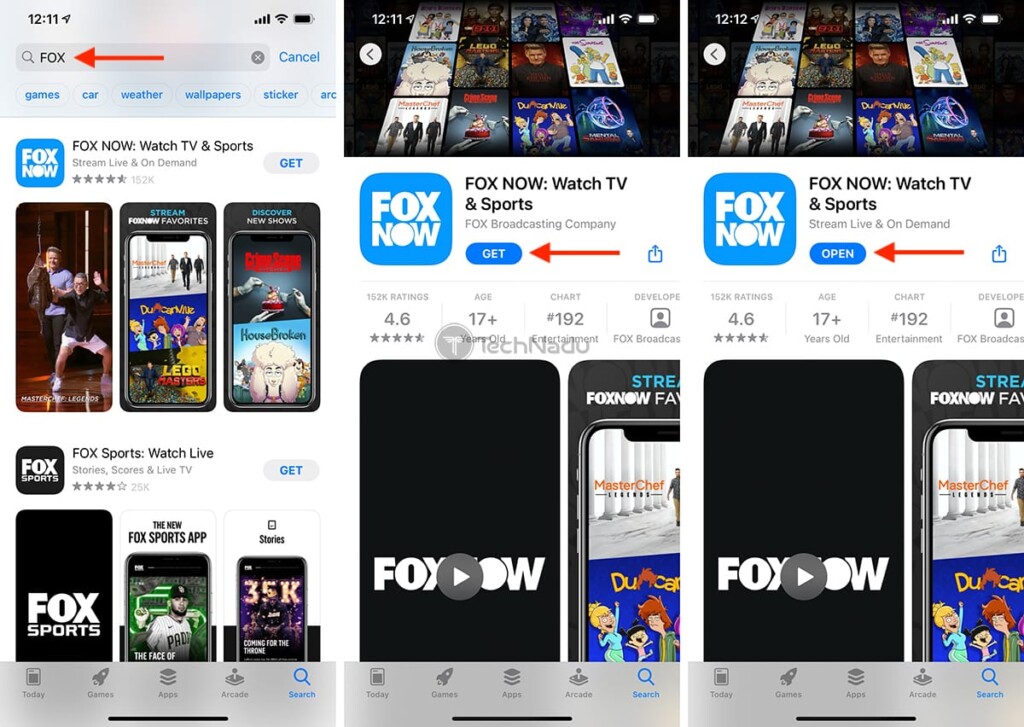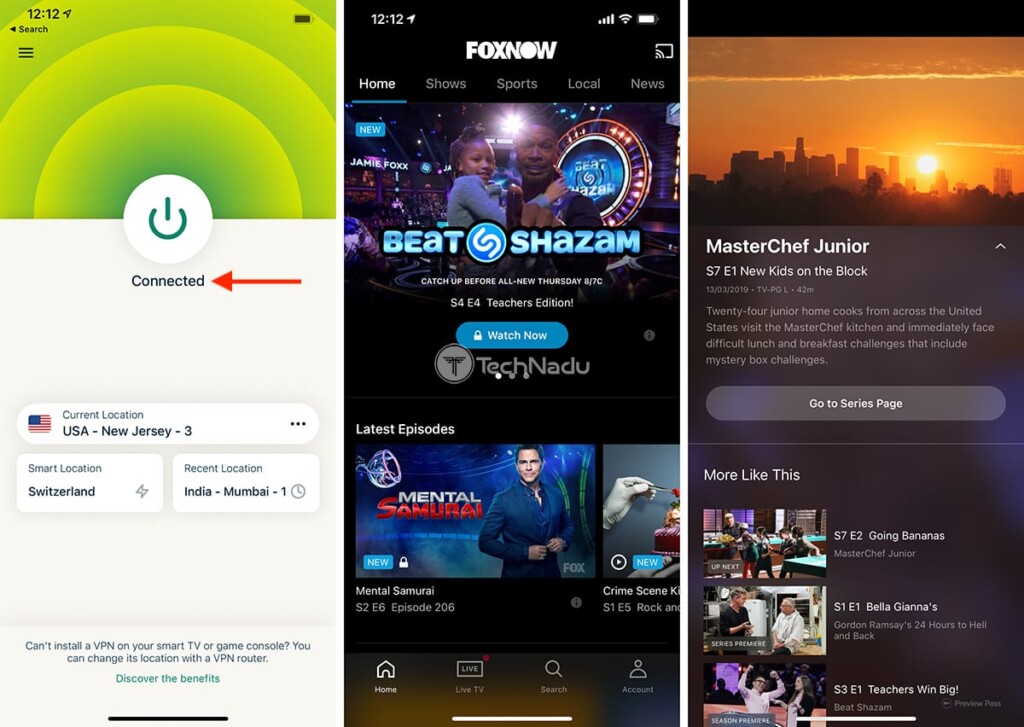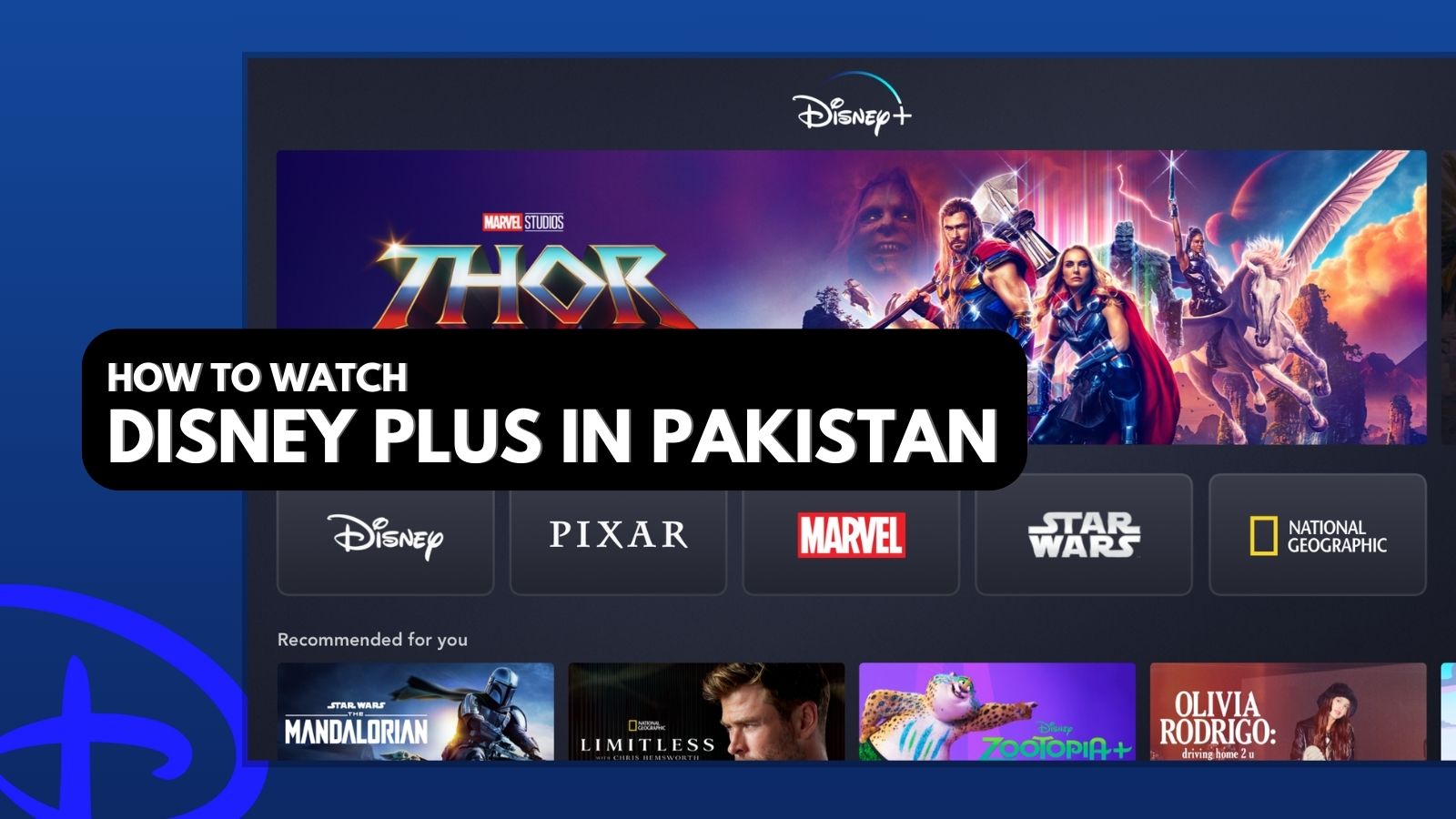
When you purchase through links on our site, we may earn an affiliate commission. Here’s how it works.
How to Watch FOX TV Outside the US in 2021
FOX TV has positioned itself as a one-stop shop for all of your entertainment needs. After all, this channel is known for its highly popular TV shows, game shows, talk shows, and more. Still, we can't hide the fact that we're talking about a geo-restricted channel here. So, you're probably wondering how to watch FOX TV outside the US? Is something like that even possible?
Well, yes, it is! So, whether you're an American traveling abroad or simply want to check what's on offer on FOX TV, there is a way to watch this channel from anywhere. To make that possible, we'll use a VPN. So, here's everything you'll want to know.
Where Is FOX TV Available?
FOX TV is available across the United States, which has been the case ever since this broadcast network launched in 1986.
Today, the Fox Broadcasting Company owns several FOX-branded channels. They all started out as over-the-air channels and later began their expansion through cable and satellite TV. And today, even though FOX TV is available as an OTT channel as well, it's still restricted to the United States only.
How to Watch FOX TV Outside the US
Finally, here are the 6 steps to watch FOX TV outside the US in 2021:
- Step #1: Get the best-working VPN to unblock FOX TV
- Step #2: Get your VPN subscription
- Step #3: Download and install the VPN on your device(s)
- Step #4: Connect to a VPN server in the US
- Step #5: Unblock and access FOX TV from anywhere
- Step #6 (optional): Get FOX TV on other devices
Step #1: Get the Best-Working VPN to Unblock FOX TV
Your first step is to pick a VPN service capable of unblocking FOX TV outside the US. We’re sure you’ll need some help with that, so we’d like to recommend subscribing to ExpressVPN. So far, we’ve tested more than 60 VPNs, and ExpressVPN comes out as by far the best VPN for unblocking and streaming FOX TV in 2021.
3,000+ VPN servers in 160 VPN server locations in 105 countries, 8 Simultaneous connections, Fast and stable connection, No activity logs or connection logs, No bandwidth limits, Strong encryption, 24/7 live chat support, and 30-day money-back guarantee.
Of course, you have more options as well, as highlighted in our guide to the best VPNs for media streaming. And if you wish to expand your options more, check our hands-on guide to the best VPNs overall.
Step #2: Get Your VPN Subscription
Before you go any further, you need to have an active VPN subscription. So, go ahead and visit ExpressVPN’s website, where you’ll need to select 'Get ExpressVPN' to get started. Then, pick a subscription plan you're comfortable with, but keep in mind that long-term plans come with steep discounts.
Once you pick a plan, provide your email address and choose a payment method. And once you fill out the required information, expect to see a confirmation email from ExpressVPN's team. That's when you can proceed to the next step.
Step #3: Download & Install the VPN on Your Device(s)
To unblock and watch FOX TV outside the US, you’ll need to connect to a US server. And to make that possible, you first need to install a VPN client app. To help you with that, we’ve produced a guide on how to download and install ExpressVPN (covering more than 60 platforms and devices supported by this VPN natively).
Then, don’t forget to launch ExpressVPN for the first time. First, you need to log in, and you’ll be asked for an ExpressVPN activation code if you’re on a computer. So, complete the initial setup and reach ExpressVPN’s home screen.
Step #4: Connect to a VPN Server in the US
Now, here’s the crucial step of this guide, which will let you watch FOX TV outside the US. So, launch ExpressVPN and then click on the button you’ll see just under the ON/OFF switch. A new window will open, listing all of ExpressVPN’s servers. You need to look up 'United States.'
Then, double-click on any server found in the US. The VPN will take a couple of moments to connect you. Once that happens, the upper third of its home screen will turn green. From that moment onwards, your VPN tunnel will be active and your Web data encrypted.
Step #5: Unblock & Access FOX TV from Anywhere
You’re now free to access FOX TV’s website using any Web browser. FOX TV will give you 60 minutes of free access, so feel free to pick any TV shows or FOX's live stream. To unlock everything this channel offers, you’ll need to log in using your TV provider’s credentials.
If you’re an American traveling abroad, the chances are that you already have access to FOX TV in one way or another. However, it’s also possible to sign up for FOX TV from scratch. Use the provided link to review the best OTT services available right now (that offer FOX TV) that can be accessed using a VPN.
Step #6 (Optional): Get FOX TV on Other Devices
The best way to watch FOX TV outside the US on a mobile device is via FOX TV's app. However, keep in mind that we're talking about the FOX NOW app here, available for iOS/iPadOS and Android.
To download and access that app, you need to have an American Google or Apple account. If you don’t have one, you can create it (here’s how to get a new Apple ID or Google account). Keep in mind that you must use a VPN while signing up, as Google will read your IP address instead of asking for one. Apple will ask for an address, so pick 'United States' and use this random address generator for other information.
Once you sign out of your old Google/Apple account, you need to sign in using your new account (done via the Settings app, typically). That's when you can download FOX NOW from the iOS App Store or Google Play Store. And after you launch the app, log in using your TV provider's credentials, and you'll be good to go.
How to Sign Up for FOX TV Outside the US
FOX TV doesn’t offer standalone subscriptions, which means you need to use your TV provider’s credentials. So, if you’re outside the USA, you’ll want to check the following OTT services (they aren’t available in the US, but you can use a VPN to sign up).
Sling is the live TV you love for less. Customize your channel lineup and watch TV online with no setup, hidden fees or long-term contracts.
First, we recommend Sling TV, which is the most affordable way to watch FOX TV outside the US. Keep in mind that you’ll need at least Sling TV’s 'Blue' package (priced at $35/month), as that one has a range of FOX channels. For more info, check all the Sling TV’s packages and prices. And then, here’s how to get Sling TV outside the US.
Watch Your Favorite Shows, Movies & Sports ON ANY DEVICE. ANYTIME. ANYWHERE. Watch and DVR the channels you love. No contracts, no commitment.
When it comes to more comprehensive OTT services, fuboTV comes out on top. Its 'Starter' plan is priced at $64.99/month and comes with 115+ TV channels (and yes, FOX TV is among those). Go ahead and check fuboTV’s packages and prices, and then review fuboTV’s full list of channels. Finally, learn more about how to get fuboTV outside the US.
85+ top channels of entertainment, news, live sports, & more. Recording without storage limits and 6 accounts included. No cable box, contracts, or hidden fees.
Lastly, we have one more recommendation, and that would be YouTube TV. This OTT service is priced at $64.99 and comes with over 85 TV channels (including a range of FOX channels). Unfortunately, it’s restricted to the US only, but here’s how to sign up for YouTube TV from outside the US.
That would be all on how to watch FOX TV outside the US in 2021. If you have any questions for us, share them via the comments section below. And lastly, thank you for reading!