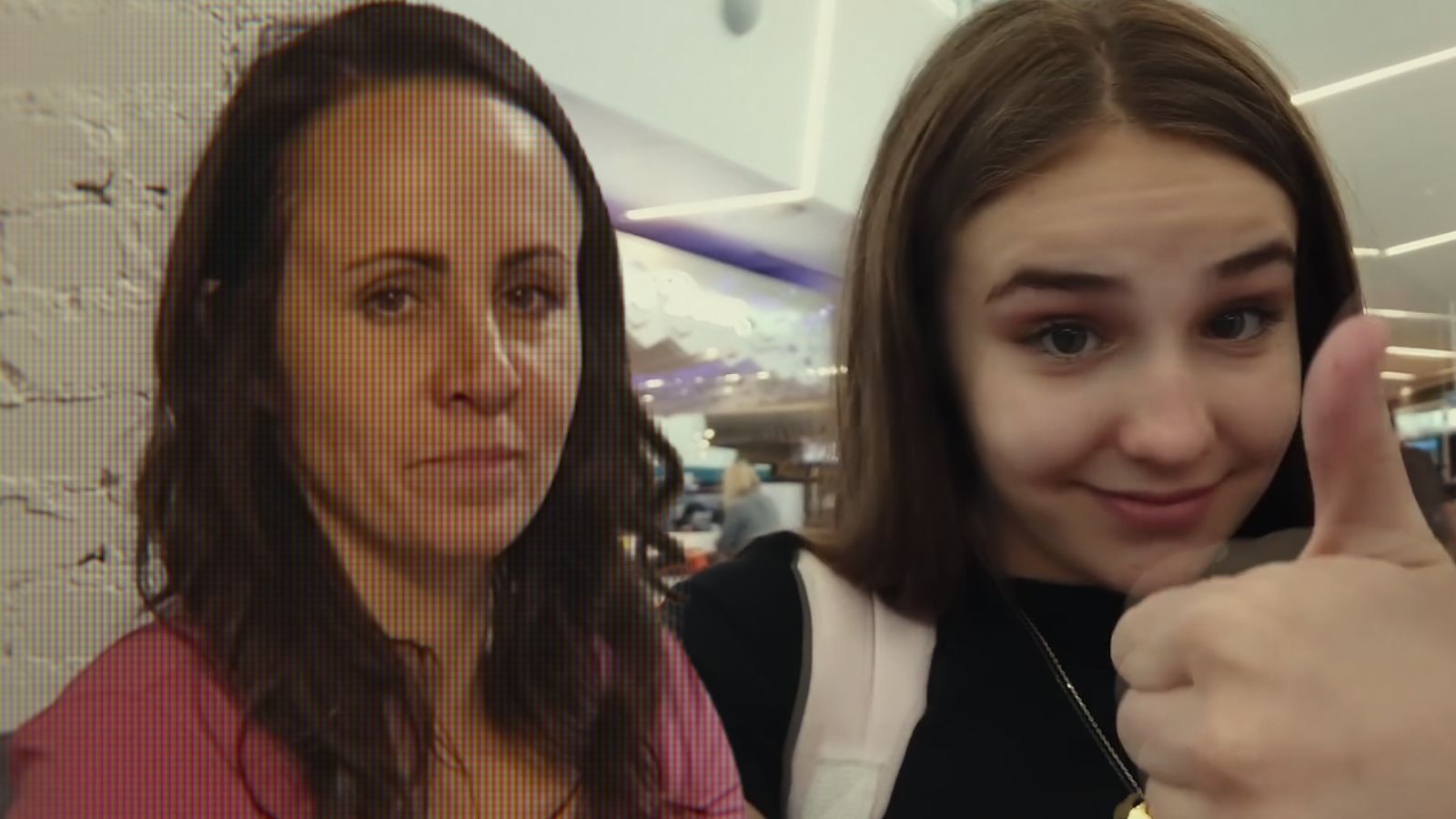When you purchase through links on our site, we may earn an affiliate commission. Here’s how it works.
How to Watch Everything But the House Season 2 Online From Anywhere
We must admit that HGTV shows are simply captivating - you get to see cute houses and interesting designs, learn about cool products, and so on. Everything But the House is returning to screens for a second season, taking us on a journey through old houses full of items that need to go on sale. Let's check out how to watch Everything But the House Season 2 online from anywhere.
Everything But the House is a well-known online consignment company that expanded its presence on the small screens via HGTV in 2021. Now, a second season is landing on HGTV, and we're quite eager to see what Jacquie Henny, Lara Spencer, and Gunnar Pohlman are going to find in their travels. Throughout the show, the hosts visit various people, go through all the things they want to sell, and try to identify the value of each item before putting them all up online. At the end of the episode, we find out how much various things were originally valued and how much people paid for them.
Everything But the House Season 2 premieres on HGTV on May 28, 2022, at 9 PM ET. In the first week, we'll enjoy 2 back-to-back episodes, so make sure you don't change the channel. It will run for a total of 10 episodes.
How to Watch Everything But the House Season 2 Online From Anywhere
Everything But the House Season 2 can be watched online without too much difficulty, but if you are traveling abroad, you will find that most streamers are geo-restricted. You can use a VPN to watch Everything But the House Season 2, as this tool will help spoof your IP address after routing your internet connection through a server of your choice.
We recommend ExpressVPN, as it features thousands of servers worldwide and some top-of-the-line encryption protocols. Even better, ExpressVPN works even with the toughest platforms like Netflix, Hulu, and Disney+. Thanks to its no-questions-asked money-back guarantee, you can try ExpressVPN for 30 days RISK-FREE.
3,000+ VPN servers in 160 VPN server locations in 105 countries, 8 Simultaneous connections, Fast and stable connection, No activity logs or connection logs, No bandwidth limits, Strong encryption, 24/7 live chat support, and 30-day money-back guarantee.
You can always subscribe to ExpressVPN (40% discount and 3 months FREE) by creating an account on its website, providing all the requested information, and paying for your subscription. Next, you must install the app for your device or system, launch the tool, pick a server in your home country and turn it on. This will lift all geo-restrictions, and you can watch Everything But the House Season 2 online!
How to Watch Everything But the House Season 2 in the US
Everything But the House Season 2 will premiere on HGTV, so there are loads of ways you can enjoy the show with the help of a live TV and streaming service.
One platform that can help you watch Everything But the House Season 2 online is fuboTV. This service features HGTV in all its plans, and you should know the cheapest option costs $69.99 per month. You also get a 7-day free trial period on fuboTV after subscribing.
Watch Your Favorite Shows, Movies & Sports ON ANY DEVICE. ANYTIME. ANYWHERE. Watch and DVR the channels you love. No contracts, no commitment.
You should also look into Sling TV, which is a great service with a ton of customization options. HGTV is available in all 3 bundles, which cost between $35 and $50. However, you can get the first month for half the price for a limited time.
Sling is the live TV you love for less. Customize your channel lineup and watch TV online with no setup, hidden fees or long-term contracts.
Philo is another stellar option - for just $25 per month, it provides access to over 60 channels, HGTV included, after a 7-day free trial.
50+ channels, unlimited DVR. Save money without sacrificing quality. Live your best life with Philo. All the features, none of the hassle. TV Shows & Movies.
You can watch the show on DirecTV Stream, as HGTV is present in all its plans. Prices start from $59.99 a month for the first 3 months, then $69.99 per month, and you also get a 5-day free trial.
Stream local & national channels you love and thousands of On Demand titles. Watch Sports on favorite RSNs. Cloud DVR Included.
Folks in the US can also turn to YouTube TV to watch Everything But the House on HGTV. You can subscribe to the service for $54.99 per month for the first 3 months, then $64.99 monthly, with a 5-day free trial.
85+ top channels of entertainment, news, live sports, & more. Recording without storage limits and 6 accounts included. No cable box, contracts, or hidden fees.
Discovery Plus is also a service that provides access to HGTV content, so you should definitely check it out. However, we must note that episodes will not be available to watch live. It's possible, however, to stream Everything But the House Season 2 sometime after it airs. Discovery Plus costs $4.99 per month for the ad-supported plan and $6.99 per month for the ad-free plan.
Discovery+ is the home for channels like HGTV, Food Network, TLC, ID, Animal Planet, Discovery Channel and more. Get Unlimited Access to 55,000 episodes of 2,500+ current and classic shows. Choose between Limited Ads and Ad-Free plans under your budget.
If you are traveling abroad, we encourage you to use a reliable VPN to watch content online, as it will help you bypass geo-restrictions. Once you turn on the VPN and choose a US server, you can access the platform for easy streaming.
How to Watch Everything But the House Season 2 in the UK and Canada
Canadians and Brits can enjoy the second season of Everything But the House on HGTV via Discovery Plus.
In the UK, the service costs £3.99 per month for the Entertainment option and £6.99 for the Entertainment & Sport plan. Folks in Canada, on the other hand, need to pay $4.99 per month with ads and $6.99 per month for the ad-free plan.
Of course, should you leave the country, make sure you have an active VPN that will allow you to connect to a server from your home country. This tool will remove all geo-blocks you may face and allow you to easily watch Everything But the House Season 2 on the go.
Can I Watch Everything But the House Season 2 in Australia?
If you're in Australia, you may not be able to watch Everything But the House Season 2. We couldn't find a service or network that hosts it in the country yet.