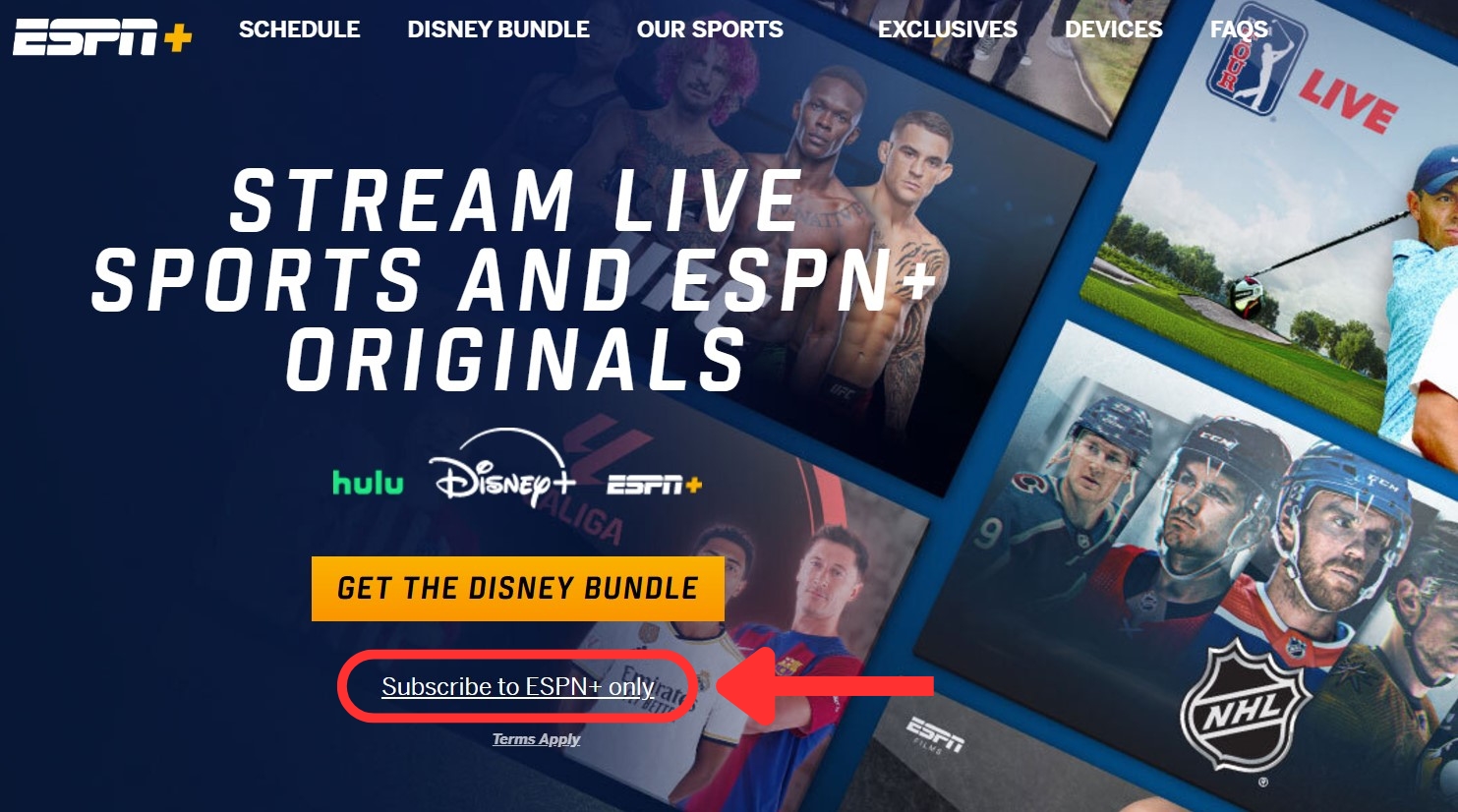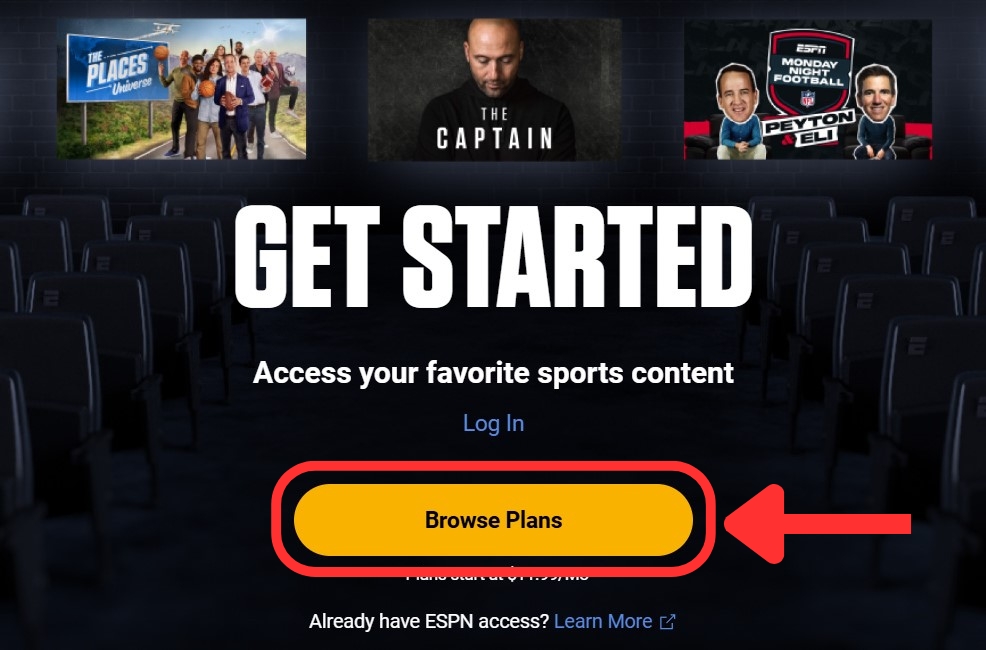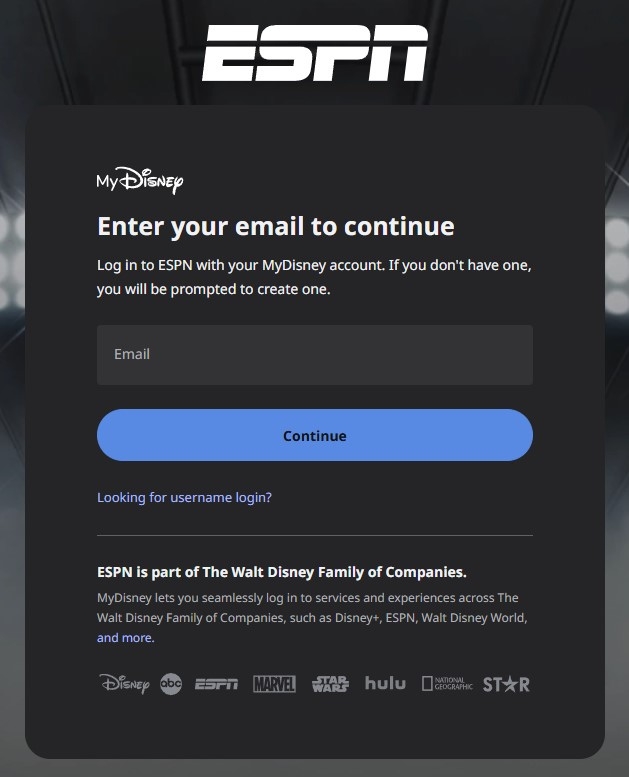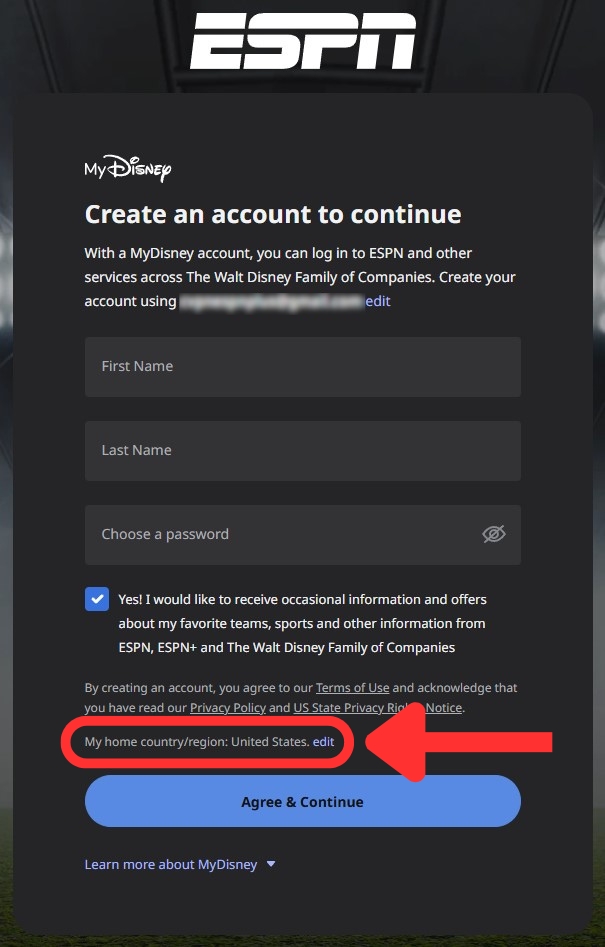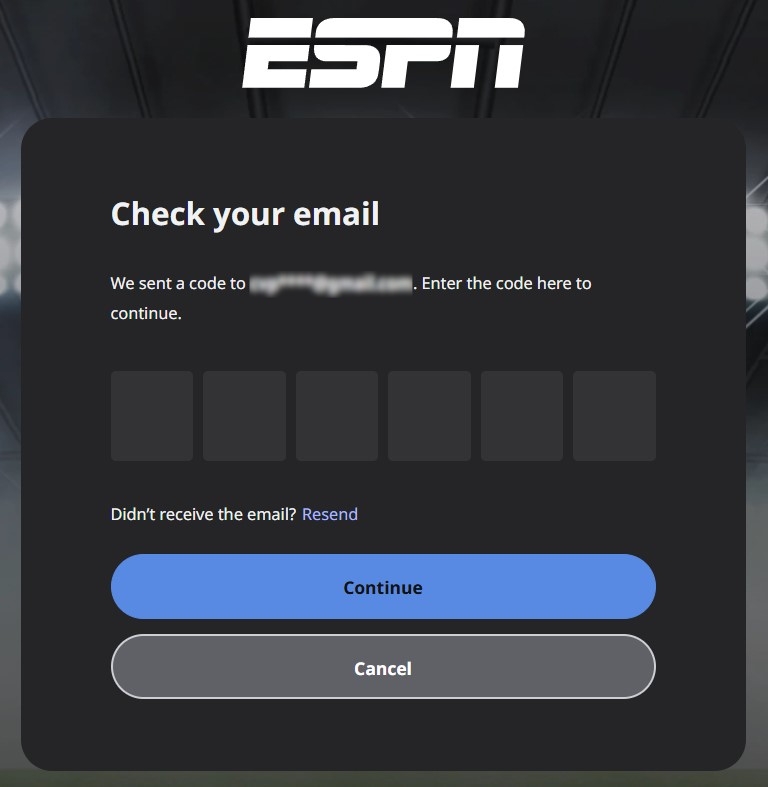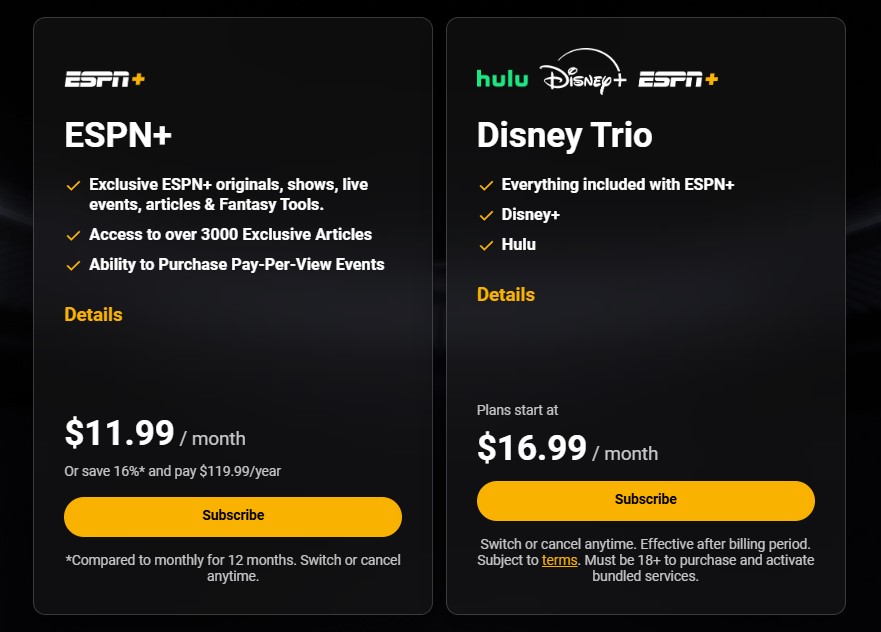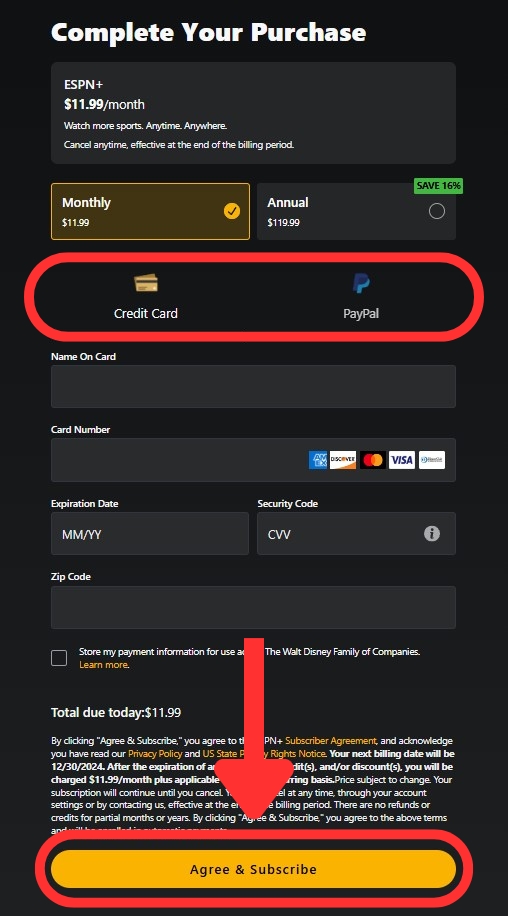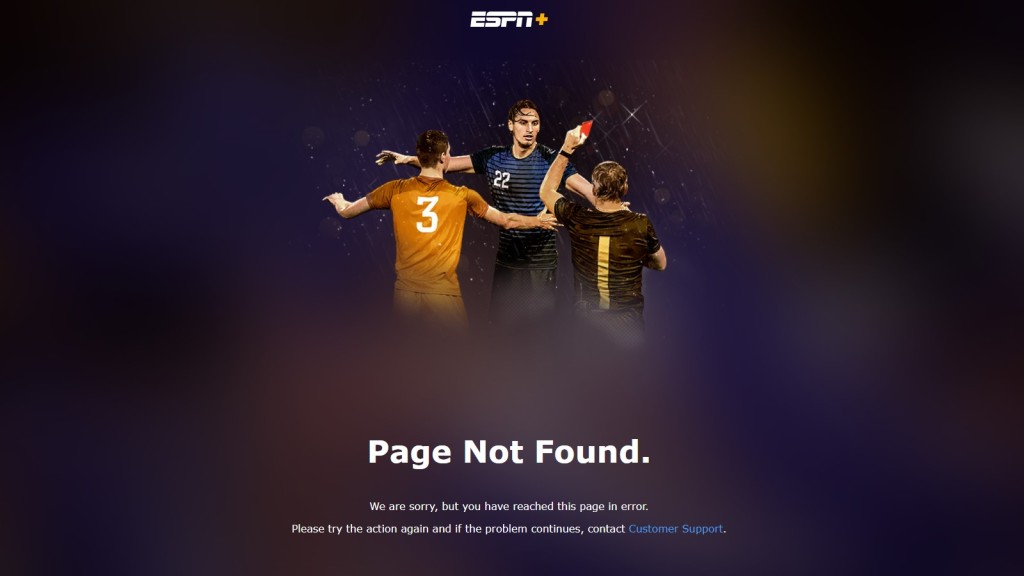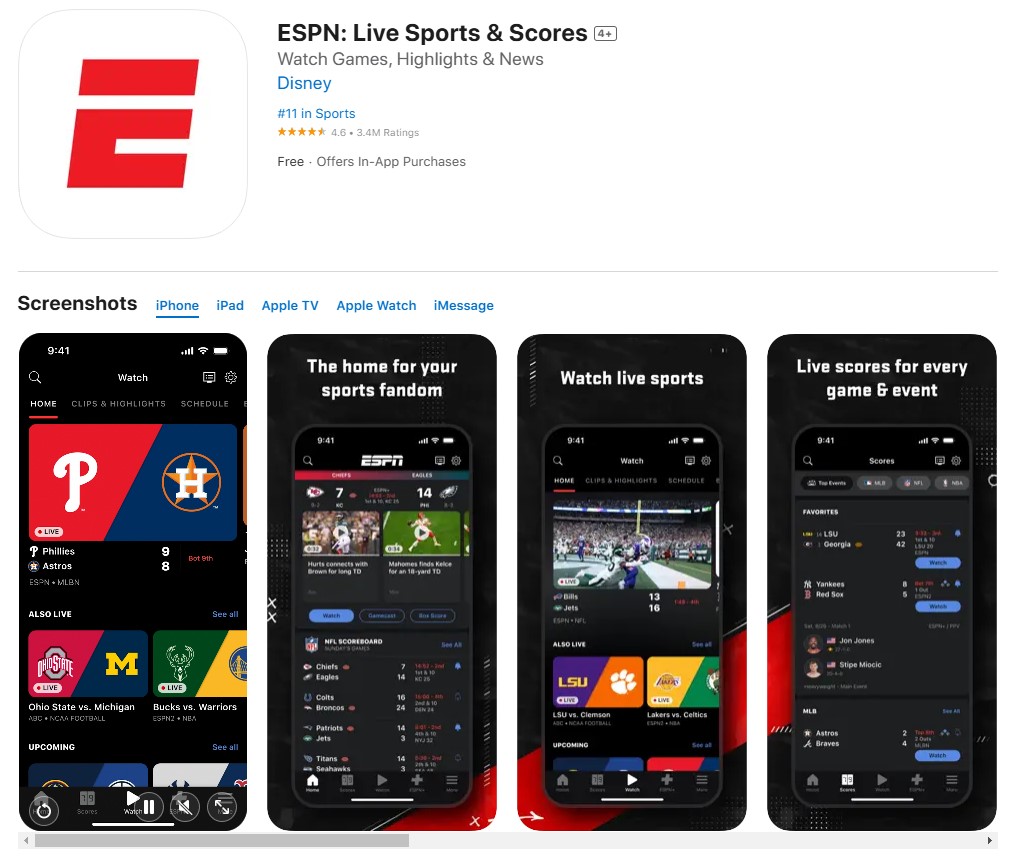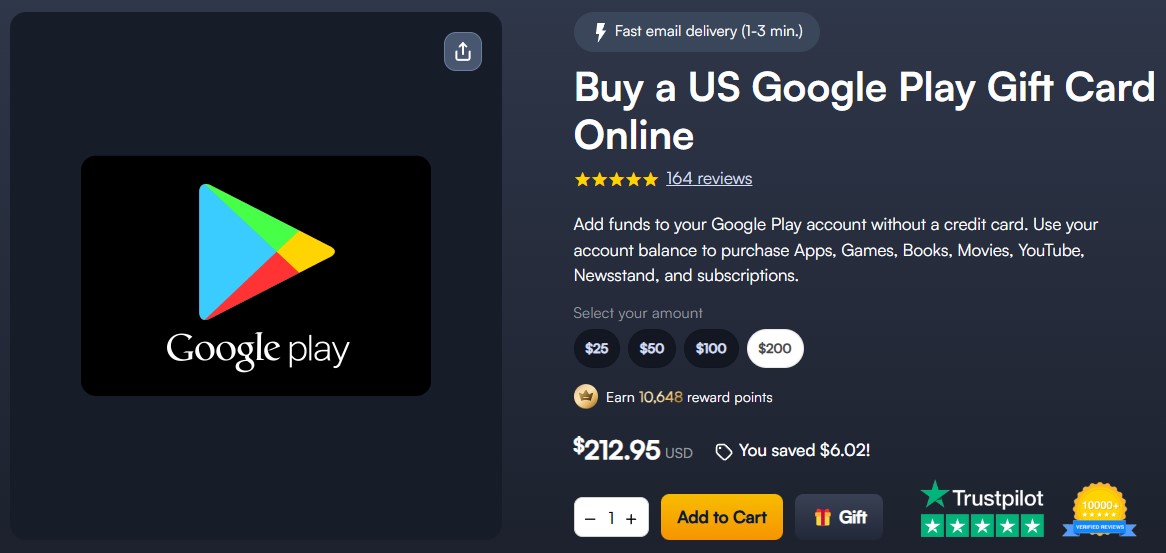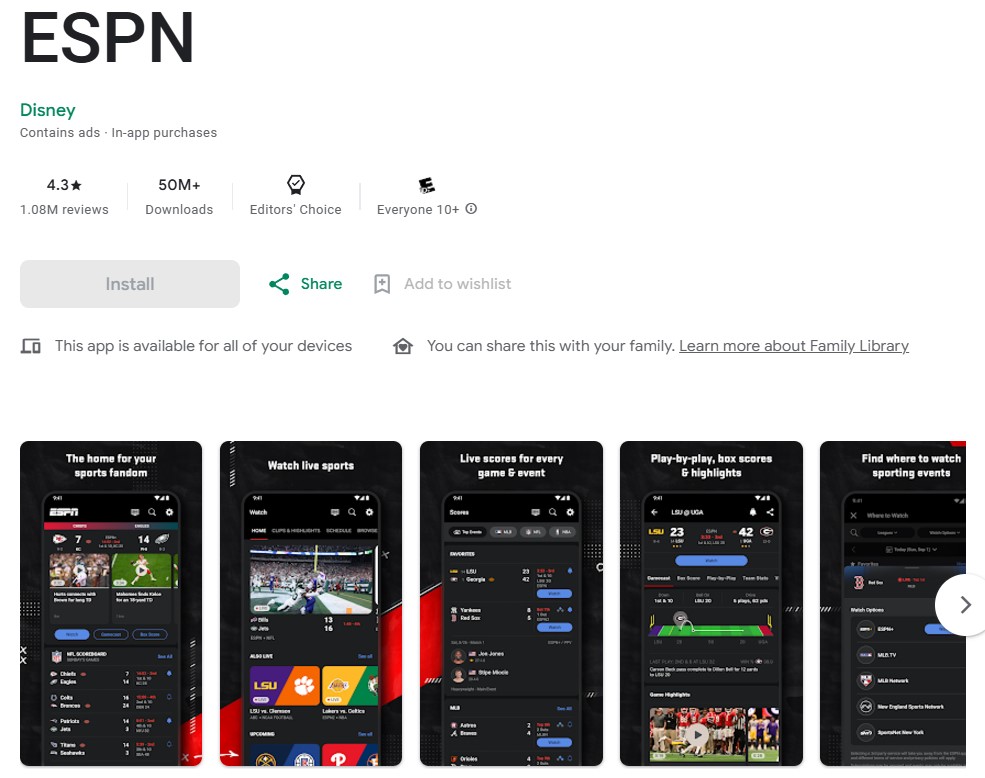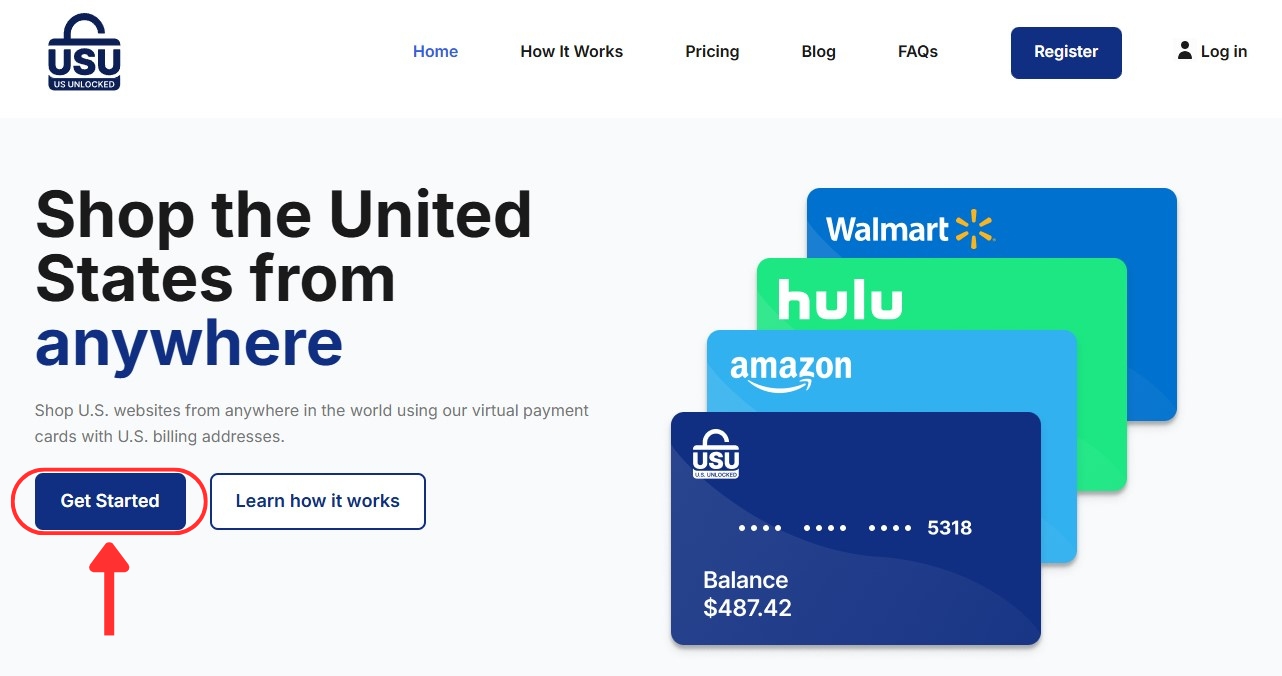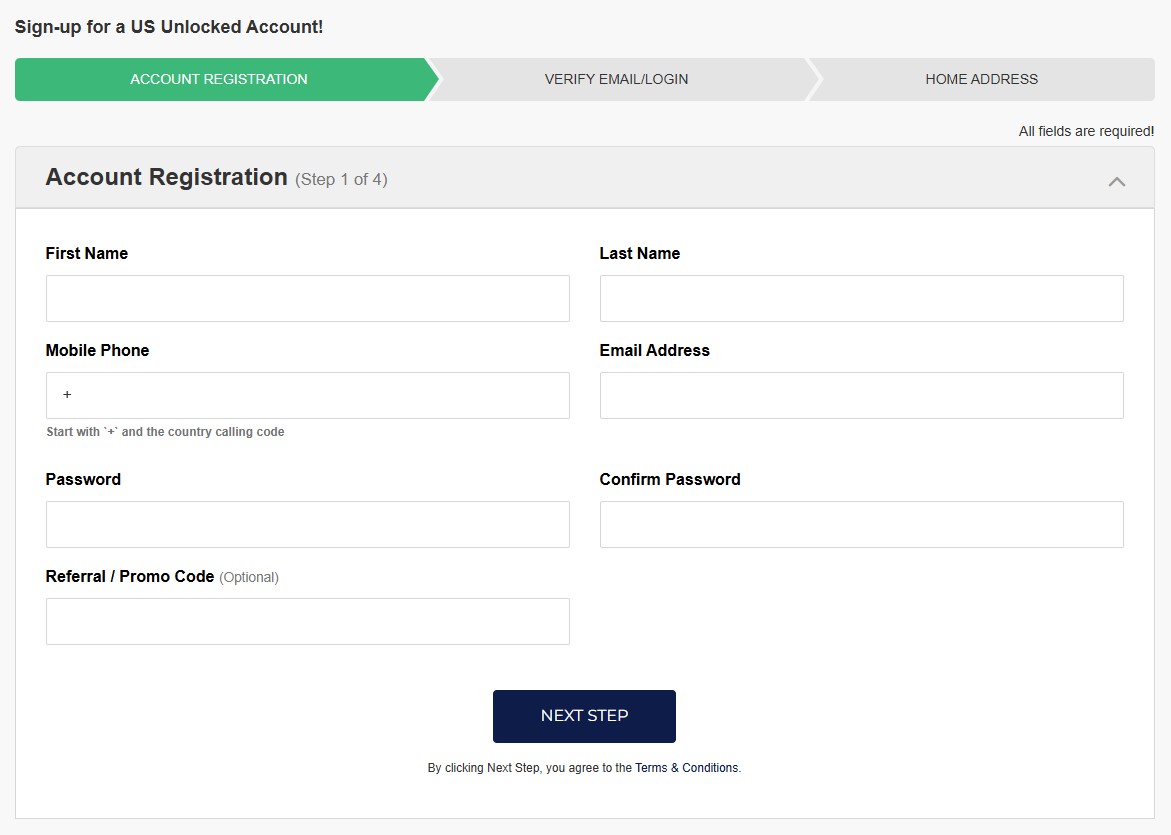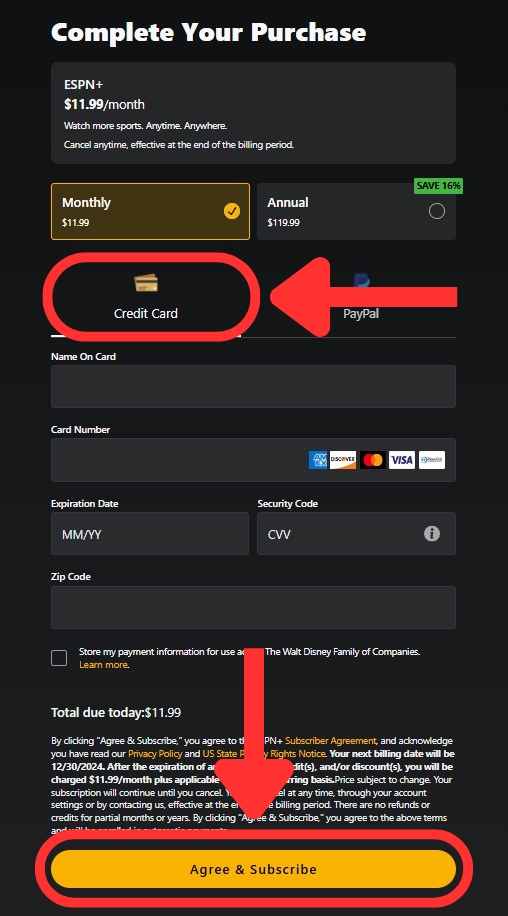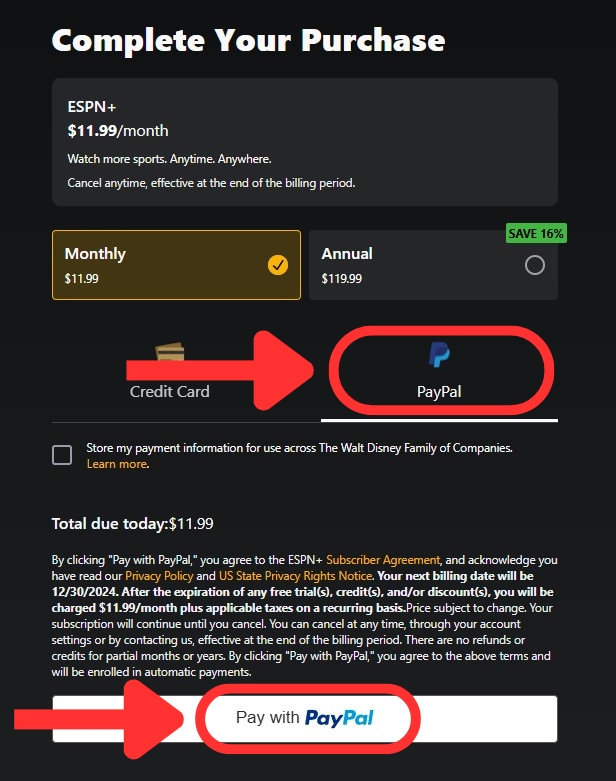When you purchase through links on our site, we may earn an affiliate commission. Here’s how it works.
How to Watch ESPN Plus in the UK in 2025
ESPN+ has a wealth of sports coverage from the NFL, NBA, MLB, and more - plus documentaries, highlights, and debate-driven shows. Unfortunately, ESPN Plus isn't accessible in the UK because it's an exclusive US service. That said, some ESPN channels and content are available in the UK through TNT Sports, which can be added to BT, Sky, and Virgin Media subscriptions.
Moreover, even if you have an ESPN+ account, you can't use it when traveling outside the US. The only way to stream the ESPN Plus standalone service in the UK is by using a VPN. By connecting to a server in the US, you'll change your virtual location. This will trick ESPN+ into giving you access.
In this article, we’ll go through the steps to watch ESPN+ in the UK, explain why you need a VPN, and recommend the top providers. We'll also share how much an ESPN+ subscription costs, give you some alternate payment options, and present a selection of what you can watch on the sports streamer. Lastly, we'll end with some answers to FAQs.
How to Watch ESPN Plus in the UK
To watch ESPN Plus in the UK, you need to change your IP address to the US with the help of a capable VPN. Note that you’ll also need a valid US payment method (such as PayPal or a credit card). Here’s how to proceed:
- Subscribe to an ESPN+ VPN for the UK (we recommend NordVPN).
- Download and install the VPN on your PC, tablet, or smartphone.
- Connect to a US server from the app.
- Head to the ESPN Plus website and click “Subscribe to ESPN+ only.”
- Choose "Browse Plans."
- Input your email address to proceed.
- Enter your information (with your country set to the US) and click “Agree & Continue.”
- Input the code from your email and hit "Continue."
- Select your preferred ESPN+ plan and click "Subscribe."
- Choose between the monthly and annual plan.
- Add your payment details (US credit card or PayPal supported).
- Click "Agree & Subscribe" and enjoy ESPN+ streaming in the UK.
To get ESPN+ in the UK, you need to use a payment method with a US billing address - either a US PayPal account or US credit/debit card. If you don’t have one, no worries. In a later section, we’ll be going through a few alternate payment methods - such as a virtual credit card or Apple and Google gift cards. You’ll be able to use the mobile ESPN Plus app that way, too.
Why Do You Need a VPN to Watch ESPN+ in the UK?
You need a VPN to stream ESPN+ in the UK because it’s only available in the United States. You can catch some ESPN content through the TNT Sports add-on with some Sky, BT, and Virgin Media plans, but it's not the entire ESPN+ service. Moreover, most sporting events are only licensed for a specific region, with blackouts occurring even across different states in the US.
If you try to stream ESPN+ in the UK without a VPN, you get “red-carded” with a short geo-block message saying: “Page Not Found. We are sorry, but you have reached this page in error. Please try the action again, and if the problem continues, contact Customer Support.”
This can be bypassed by changing your IP address to one from the US, which will trick ESPN+ into thinking you’re physically located in the States. Using a VPN is the most convenient way of getting a US IP to watch ESPN Plus outside the US. For your convenience, we’ve gone ahead and listed the best VPNs for ESPN Plus in the next section.
Now, most streaming services tend to block VPNs, and ESPN+ is no different. They’re especially strict about it since sporting events are subject to blackouts even across state borders. That's why we recommend using NordVPN. It supports 4K streaming with its blazing-fast servers and can easily unblock ESPN Plus from anywhere.
The Best VPNs to Watch ESPN+ Live Stream in the UK
To find the right VPN, you need to make sure it has the ability to unblock ESPN+ and other streaming services without a fuss. Therefore, it needs to have a widespread international server network with coverage in the US, as well as obfuscation to bypass strict VPN filters online.
You also need a VPN with great performance and speed regardless of server distance. Meanwhile, a kill switch and strict no-logs policy are necessary to keep your data and location private. Advanced encryption like AES-256 and protocols like OpenVPN and WireGuard are musts to safeguard against cyber threats.
Naturally, the VPN should work on as many platforms as possible (Windows, Linux, macOS, iOS, Android, and more). A decent number of simultaneous connections is great for multi-screen streaming. Plus, make sure the provider offers reasonable prices. Lastly, 24/7 live chat and a money-back guarantee offer a solid backup plan.
Based on the criteria above, these are the 4 best VPNs for streaming ESPN Plus in the UK:
- NordVPN - Our #1-Rated VPN to Watch ESPN+ in the UK
- Surfshark- Stream ESPN Plus in the UK with Lightning-Fast Speeds
- ExpressVPN - Secure VPN for Unblocking ESPN Plus Outside the US
- CyberGhost VPN - Get ESPN Plus in the UK on a Budget
1. NordVPN - Our #1-Rated VPN to Watch ESPN+ in the UK
NordVPN is the best VPN for watching ESPN Plus in the UK because of its SmartPlay feature. It allows you to unblock ESPN Plus from anywhere, along with plenty of other streamers from around the world. The VPN also boasts a relatively large network, with 7,400+ servers in 118 countries (including 16 USA locations and 1,970+ servers), so you’re spoiled for choices when it comes to streaming.
NordVPN also includes obfuscated servers in case you’re dealing with strict VPN filters at work, school, or similar public networks. Naturally, you can expect lightning-fast speeds and exceptional performance, whether you’re watching from the UK or overseas.
On top of that, NordVPN provides a kill switch that you can customize to your liking, allowing you to shut off traffic to the ESPN Plus app without affecting any background downloads or similar activities.
The VPN comes with a robust no-logs policy, showing the provider’s commitment to user privacy. Your data is also secured with tried-and-tested NordLynx, NordWhisper, IKEv2/IPsec, and OpenVPN protocols and AES-256-GCM and ChaCha20 encryption.
NordVPN has sleek apps for all popular systems, from Windows to Linux and mobiles to smart TVs. With a single subscription, you can use the VPN on up to 10 simultaneous connections, which is decent enough for most single users' purposes.
This provider is pretty affordable, offering as low as $3.09 per month for 24 months. As always, NordVPN comes with a 30-day money-back guarantee in case you want to explore other providers. Finally, feel free to contact 24/7 live chat support if you encounter any issues.
PROS
- Excellent streaming support.
- Works on ESPN+ and others.
- Smart DNS elements with SmartPlay.
- Stealth and other specialty servers.
- 24/7 live chat.
- 30-day money-back guarantee.
CONS
- Not fully obfuscated.
2. Surfshark - Stream ESPN+ in the UK with Lightning-Fast Speeds
Surfshark is another excellent choice because it can easily unblock ESPN Plus from the UK and anywhere else in the world. It also works well with any other streaming services. This is thanks to its 3,200+ servers in 100 countries, which include 600+ servers in 22 US cities. Better yet, all its servers are obfuscated. This will keep your VPN usage hidden from ESPN+.
It comes with Nexus technology, which rotates your IP and utilizes its entire network to improve speed and connection stability. Overall, Surfshark delivers blazing-fast speeds and consistent performance across its whole network of servers.
You'll get a kill switch to prevent IP leaks in the event of a VPN disconnection. Surfshark also follows a strict no-logs policy to protect your privacy. Moreover, it secures your data with military-grade AES-256-GCM and ChaCha20 encryption on its WireGuard, IKEv2, and OpenVPN protocols.
Surfshark works on any popular streaming devices, including computers, tablets, smartphones, smart TVs, and more. Best of all, it allows unlimited simultaneous connections, so you can protect all your tech.
If you're on a budget, Surfshark is a great option because it only costs $1.99 per month for 24 months. You can test out its services for a month with its 30-day money-back guarantee and get a refund if it's not a good fit. Lastly, its 24/7 customer support is available via live chat for any questions or issues you may have.
PROS
- Hundreds of fast US servers.
- Unblocks ESPN Plus.
- Nexus IP rotation technology.
- Unlimited simultaneous connections.
- Customer support available 24/7.
- 30-day refund period.
CONS
- iOS app could use improvement.
3. ExpressVPN - Secure VPN for Unblocking ESPN Plus Outside the US
ExpressVPN can easily unblock ESPN Plus in the UK, along with any other streaming platforms. This is thanks to its powerful servers spread across 24 US locations. Overall, it comes with an undisclosed number of servers in 105 countries. Its entire network has automatic obfuscation, too.
Performance-wise, ExpressVPN offers consistently high speeds and impressive performance on any server. This makes it a great choice if you want to live-stream events on ESPN+ in the UK, or if you’re abroad on a holiday.
Otherwise, ExpressVPN includes a kill switch to shut off Internet access upon disconnecting. This prevents IP leaks until you can safely reconnect. Furthermore, the provider’s no-logs claims have been thoroughly audited, so you don’t have to worry about them recording your online activity.
Aside from that, ExpressVPN offers industry-standard protocols and encryption to keep you safe. This includes OpenVPN, Lightway, and IKEv2 protocols and AES-256 and ChaCha20/Poly1305 encryption standards.
ExpressVPN runs perfectly on most systems, whether it’s Windows, Android, iOS, macOS, Linux, and various others. Want to watch the match on the big screen but your TV doesn’t support VPNs? You can use the router app and grant VPN access to your entire household. Moreover, you'll get up to 8 simultaneous connections on a single subscription.
This VPN is one of the more expensive options. You'll pay $4.99 per month if you get it for 24 months. All plans have a 30-day money-back guarantee, and you can contact 24/7 live chat support for any concerns you may have.
PROS
- Fast, widespread US network.
- Reliably unblocks ESPN+.
- Obfuscation on all servers.
- 8 simultaneous connections.
- 24/7 customer support via chat.
- 30-day money-back policy.
CONS
- More expensive than competition.
4. CyberGhost VPN - Get ESPN Plus in the UK on a Budget
If you’re looking to unblock ESPN+ in the UK on a budget, CyberGhost VPN is a great option. It works also with 40+ other streaming services. You get an undisclosed number of servers in 100 countries (including 11 US cities), many of which are optimized for streaming. These streaming-optimized servers come in handy for bypassing geo-blocks, as it doesn't have obfuscation.
Speeds are relatively fast with reliable performance, and we’ve had no trouble live streaming ESPN+ events. That said, CyberGhost’s more remote servers can be a little slow sometimes. Nothing too jarring, though.
On the other hand, CyberGhost comes with an always-on kill switch to safeguard your online identity in case of disconnections. Privacy-wise, it also includes a strict zero-logs policy (with an audit to prove it).
Another key point is the inclusion of advanced encryption (AES-256-GCM and ChaCha20) with protocols like OpenVPN, IKEv2, and WireGuard. The latter is especially well suited for streaming ESPN+ in the UK without interruptions due to its efficient code base.
Even better, CyberGhost runs amazingly on all platforms, whether you’re on a PC, smartphone, tablet, or smart TVs. And considering its budget-friendly subscriptions, we like that the VPN comes with 7 simultaneous connections on all plans.
CyberGhost is one of the most affordable VPNs, ringing up at $2.29 per month for its 3 years. It also offers 24/7 live chat so you can troubleshoot issues (or ask for server recommendations), and there’s a 45-day money-back guarantee if you subscribe long term.
PROS
- Streaming-optimized servers.
- Budget-friendly plans.
- Unblocks ESPN+ and 40+ streamers.
- 24/7 live chat support.
- 45-day money-back guarantee.
CONS
- Lacks obfuscated servers.
- On the slower side.
How Much Is an ESPN+ Subscription in the UK?
ESPN+ offers two standalone plans: GBP 9.70 per month or GBP 88.9 per year. Although the upfront cost of the yearly plan seems high, it’s a better deal, with savings of up to 16%. For this reason, we recommend going with the yearly option to make the most of the discount.
Another way to save is by bundling ESPN Plus with Disney+ and Hulu. This lets you enjoy more content and costs less than getting each platform separately. Sadly, there's no completely ad-free option or free trial, regardless of how you subscribe to the service.
In any case, here are the prices for ESPN+ in both US dollars and Great British pounds:
How to Subscribe to ESPN+ in the UK
To subscribe to ESPN+ in the UK, you need a US debit or credit card or a US PayPal account. If you don't have one, there are 4 alternative methods: register for a virtual US credit card, borrow someone's US PayPal account, use a US Apple gift card, or pay with a US Google Play gift card. You'll find specific details below.
Method 1: Pay for ESPN Plus with a US Apple Gift Card
To get ESPN+ in the UK with a US Apple gift card, you’ll first need to create a new Apple ID with a US billing address. After you buy and redeem your Apple gift card, you’ll have to use a VPN to get the ESPN app from the App Store, as seen below:
- Subscribe to a capable ESPN+ VPN (we recommend NordVPN).
- Download the VPN on your iOS device.
- Open the app and connect to a server in the US.
- Sign up for a US-based Apple ID.
- Purchase a US Apple gift card from a retailer like MyGiftCardSupply.
- Redeem your Apple gift card through the App Store.
- Get the ESPN app from the US App Store.
- Launch the app and subscribe with your gift card funds.
- You can now enjoy sports coverage on ESPN+ in the UK.
Method 2: Pay for ESPN Plus with a Google Play Gift Card
Before anything, you need a Google account with a US billing address so you can redeem a US Play Store gift card. Then, you’ll have to connect to a US VPN server to get the ESPN app. Follow these instructions to make things easy:
- Sign up for a reliable ESPN+ VPN (we recommend NordVPN).
- Install the VPN on your Android device.
- Launch the VPN and connect to a US server.
- Create a new US Google account.
- Go to MyGiftCardSupply and buy a US Google Play gift card.
- Redeem the gift card in your new US Google Play Store account.
- Download the ESPN app from the Google Play Store.
- Sign up via the app using the funds on your Play Store.
- Choose a stream and relax with your favorite sports.
Method 3: Pay for ESPN Plus with a Virtual Credit Card
Registering for a virtual credit card allows you to sign up for ESPN+ and other platforms, although you’ll still need a VPN to get ESPN in the UK. Here’s what you need to do:
- Get a VPN that works on ESPN+ (we recommend NordVPN).
- Download it and connect to a US server.
- Go to USUnlocked, then select “Get Started.”
- Enter your details and register for an account.
- Add funds to your account to get your new card information.
- Visit the ESPN Plus website and follow the sign-up process outlined earlier.
- Select "Credit Card" and add your virtual card details.
- Click “Agree & Subscribe” and enjoy your new ESPN+ account.
Method 4: Pay for ESPN Plus with a US PayPal Account
Things are more manageable if you have someone stateside who’s willing to let you use their US PayPal account. You'll still have to get a US IP with a VPN before you do anything, though. Follow along with these easy steps:
- Download a VPN that can unblock ESPN+ (we recommend NordVPN).
- Access the VPN and select a US server from the provider’s list.
- Go to the ESPN Plus website and follow the standard sign-up process.
- At checkout, choose "PayPal" to pay for your subscription.
- Click “Pay with PayPal” to get redirected to PayPal's payment processor.
- Once you're redirected post-payment, pick something to watch and start streaming!
What to Watch on ESPN+ in the UK?
ESPN+ is one of the greatest hubs for sports fans everywhere. There’s non-stop NFL action all season long, including live games, highlights, and other goodies. When your favorites aren’t playing, you can dabble in sporting debates, documentaries, originals, and plenty of other quality sports programming from ESPN.
Here’s a taste of what you can find on the extensive ESPN+ library, including all the leagues and sports available, plus several must-watch shows and films - both old and new:
Can You Watch ESPN+ on Virgin Media and Disney Plus?
No, you can't watch ESPN+ on Virgin Media or Disney Plus. The complete content library available with the standalone US ESPN Plus service is unavailable in the UK - not even through Sky or BT plans.
That said, you can watch very limited ESPN content if you get the TNT Sports add-on with certain Virgin Media services. There's almost no coverage of American sports, though. As for Disney+, you can't bundle ESPN+ with it anywhere outside the US.
Why these restrictions? Well, the rights to broadcast events are usually sold exclusively to local stations and sports networks. Such limitations are called “blackouts” and occur even within the United States. For instance, a person in one state may not be able to watch an NFL game that’s broadcast just across the state border. These licensing restrictions lead to delayed releases and exclusions of certain titles.
Unfortunately, this method of selling broadcast rights won’t be changing anytime soon. Until then, you can just use a VPN to bypass any digital borders and catch your favorite teams on ESPN+ from anywhere. We recommend using NordVPN to sign up for ESPN Plus in the US. It comes with thousands of fast US servers and easily unblocks ESPN+ in the UK.
Final Thoughts
ESPN Plus is a one-stop shop for sports streaming enthusiasts, but it's unavailable in the UK. That means even if you have an active subscription, you can't access ESPN+ if you're streaming from the UK. Many games in the US are also restricted by regional blackouts. Luckily, you can bypass all these restrictions with a VPN.
We strongly recommend NordVPN due to its thousands of blazing-fast servers in the US. With so many options, it's easier to unblock ESPN+. Additionally, its SmartPlay feature goes beyond just unblocking content. NordVPN's advanced obfuscation technology ensures your streaming is secure and keeps your online activity private, even in heavily restricted locations.
That said, you can also use other excellent VPN services, depending on your needs. Surfshark doesn’t put a cap on device connections, so you can stay protected on all your gadgets, while ExpressVPN offers built-in obfuscation on all servers for enhanced privacy. CyberGhost also deserves a mention because it's one of the top VPNs that offer servers optimized for streaming.
And that's a wrap for our guide! Leave a comment below if you’re still having trouble, and we’ll be happy to help out. Thanks for reading!