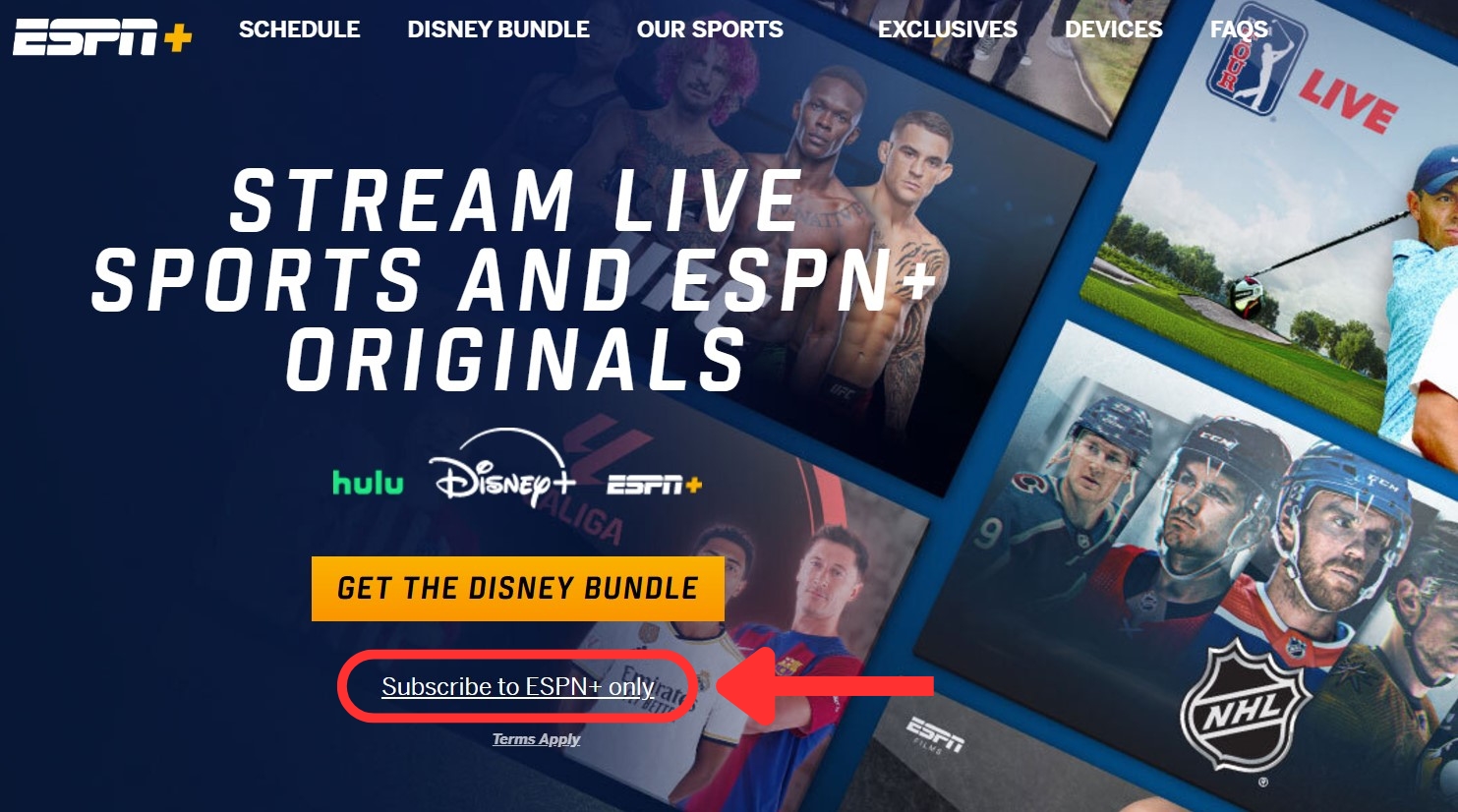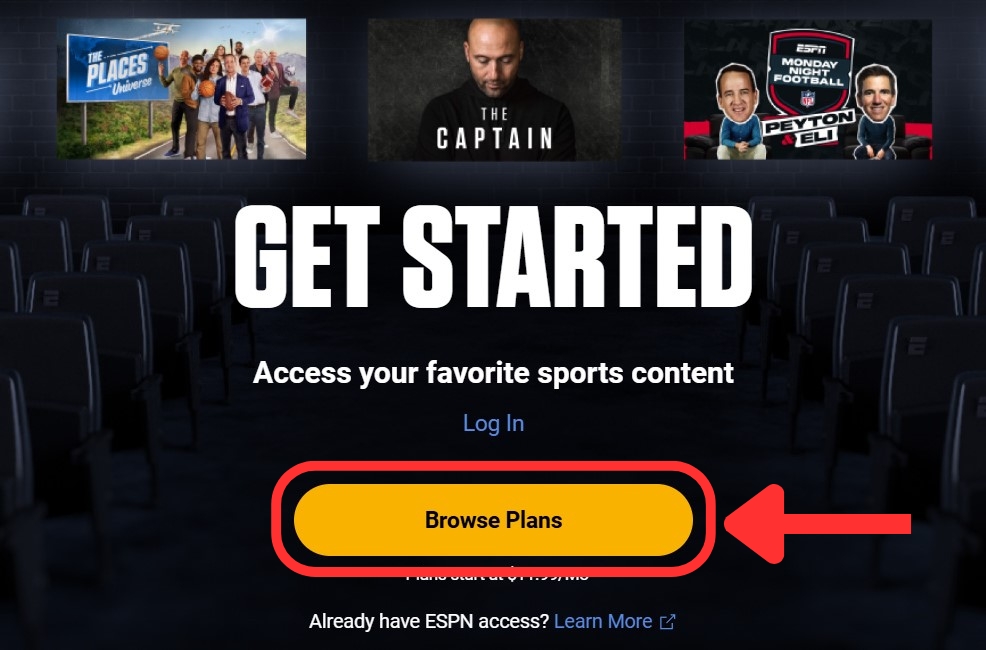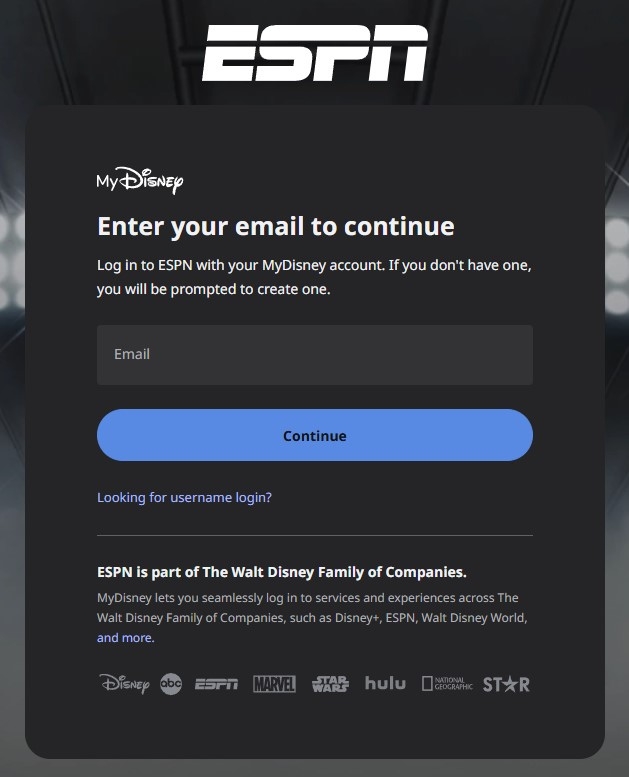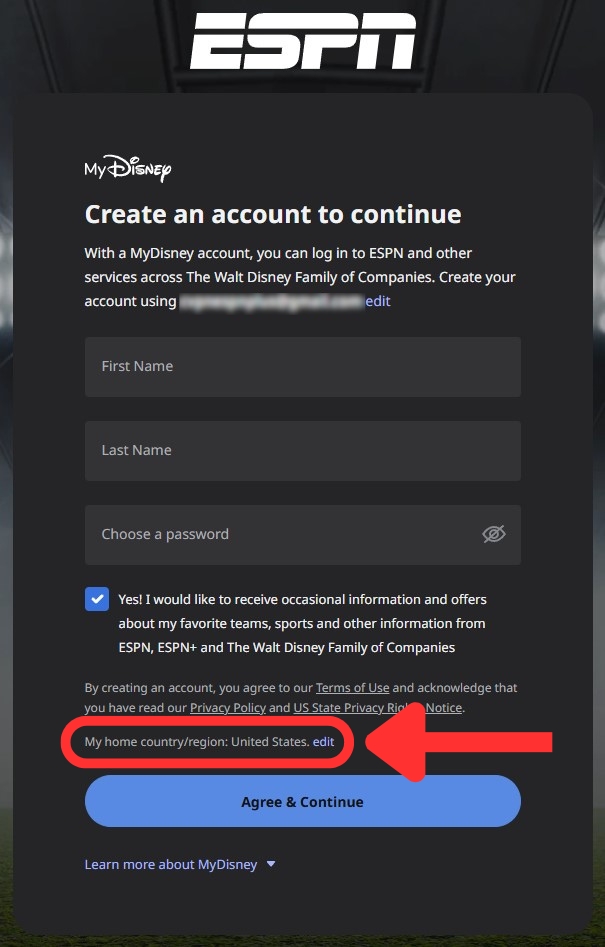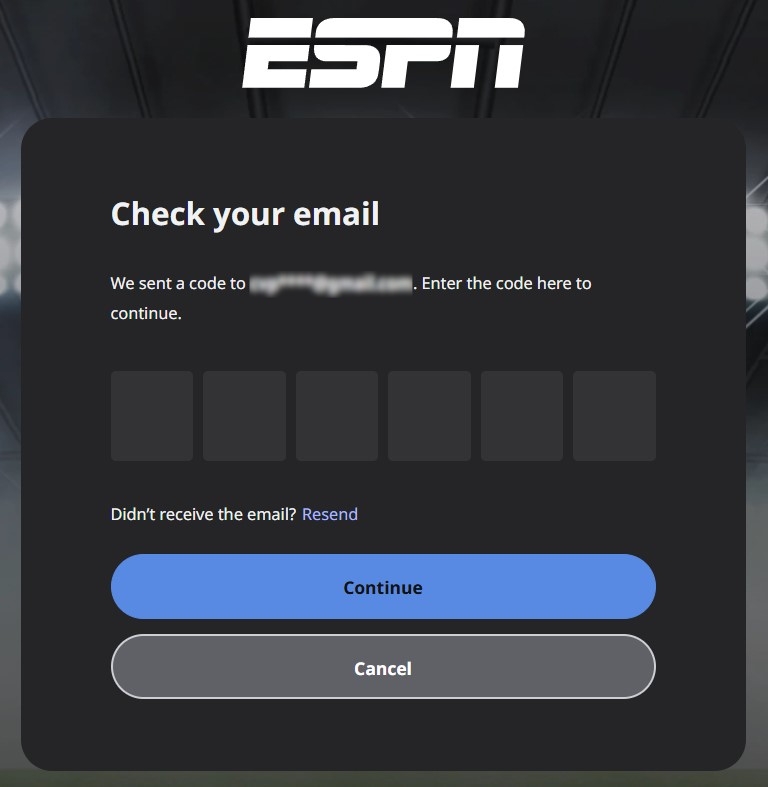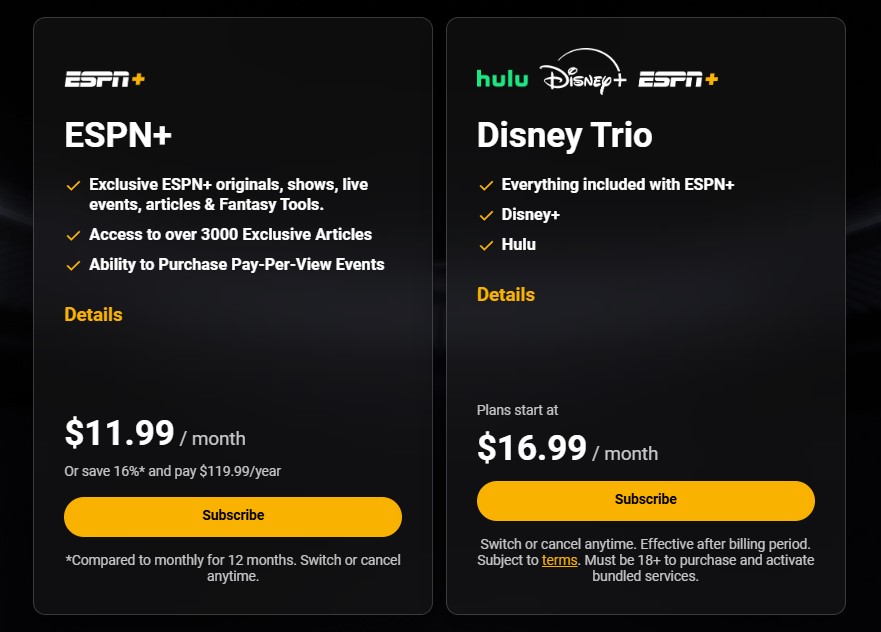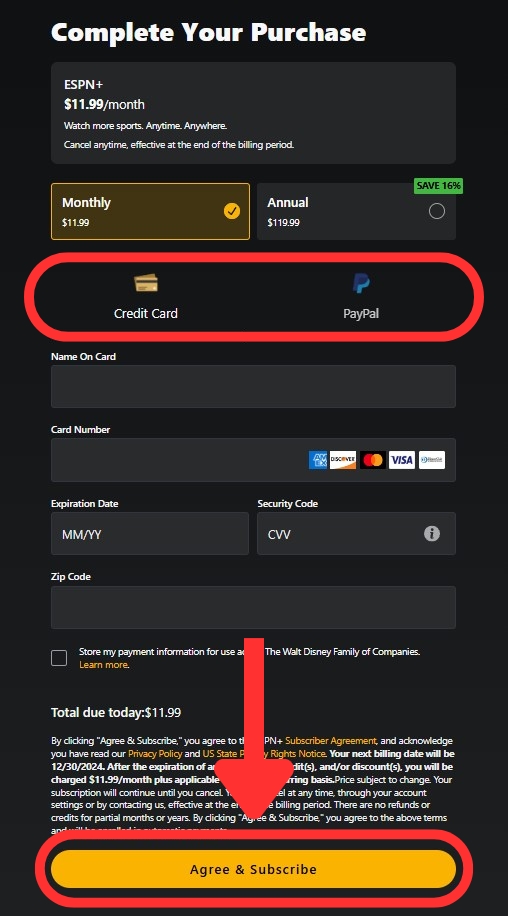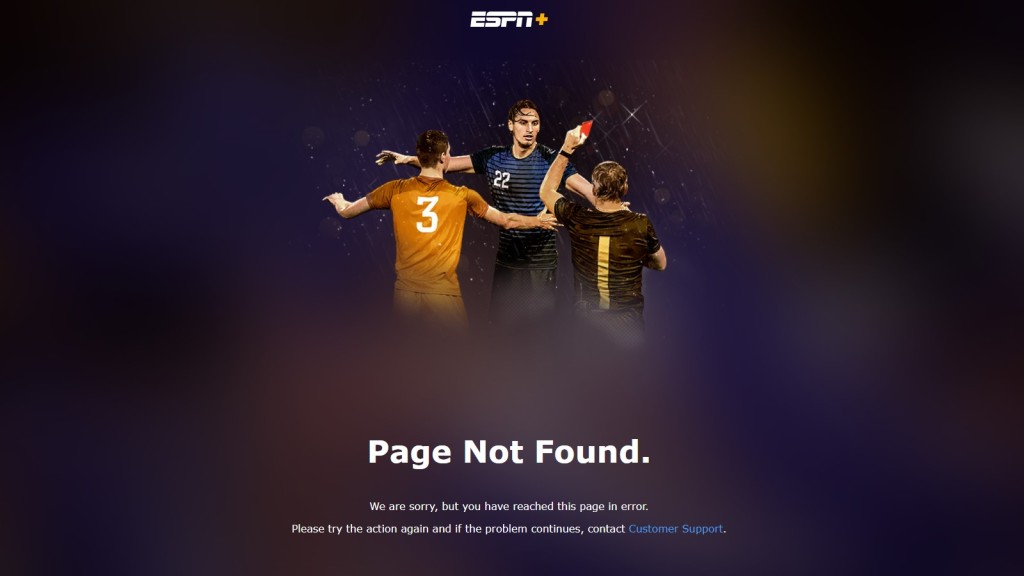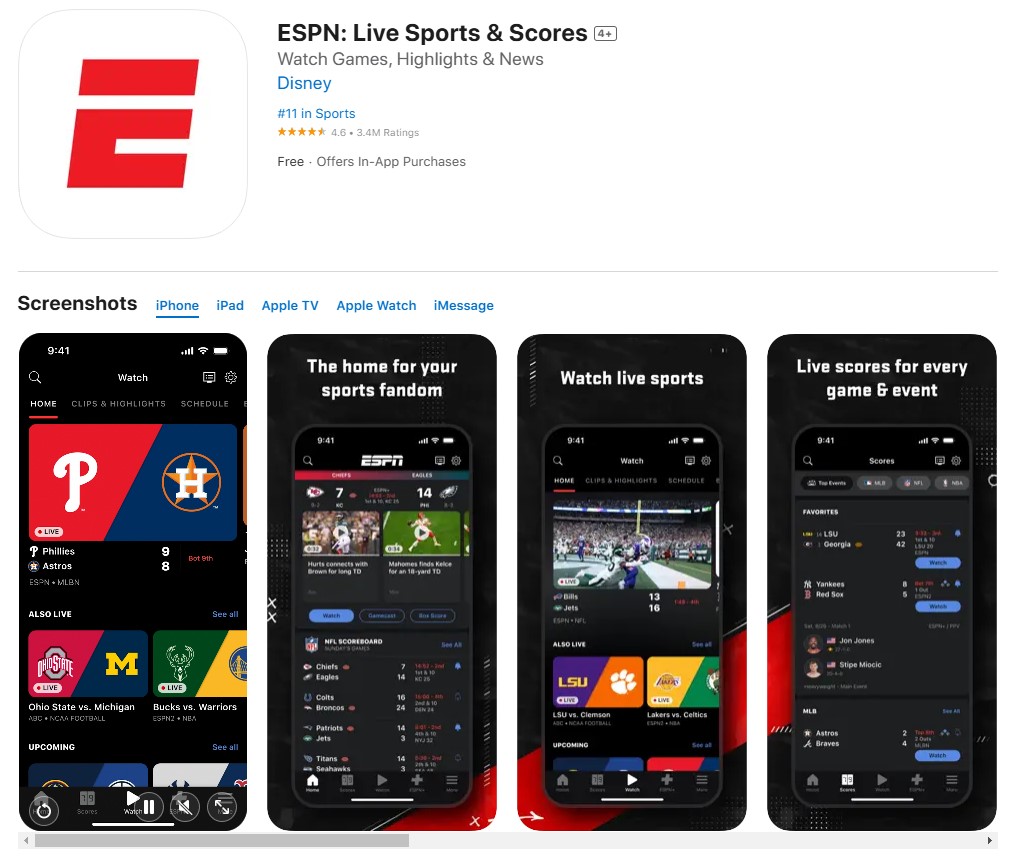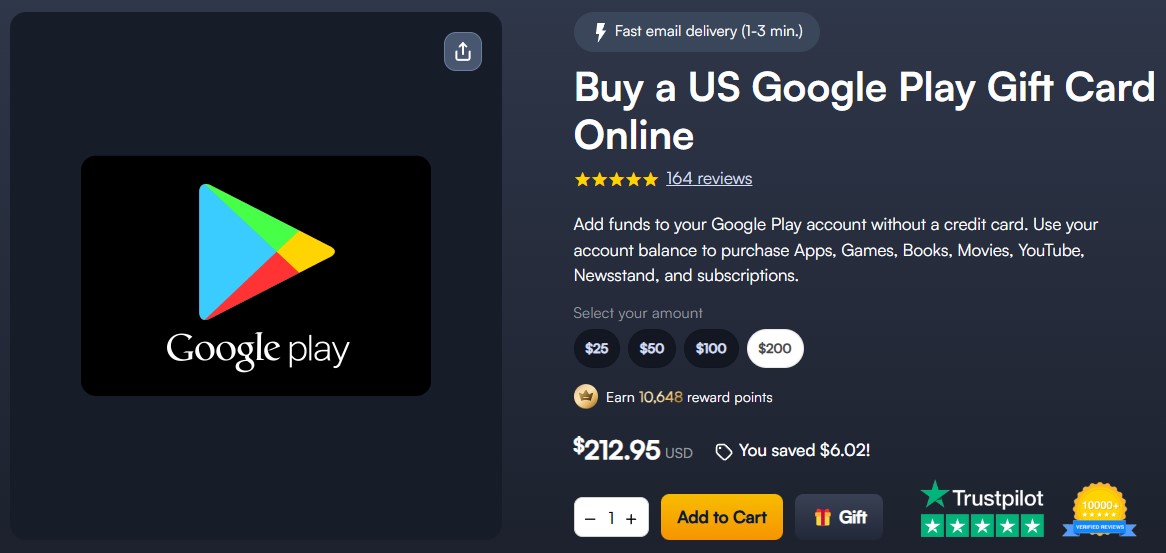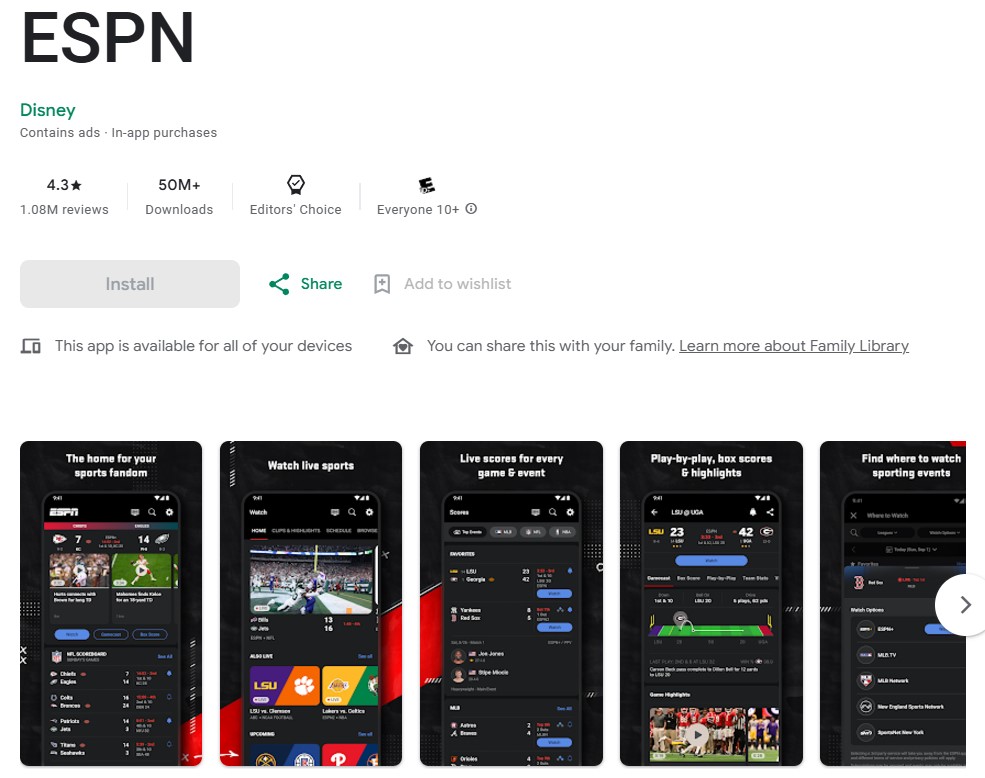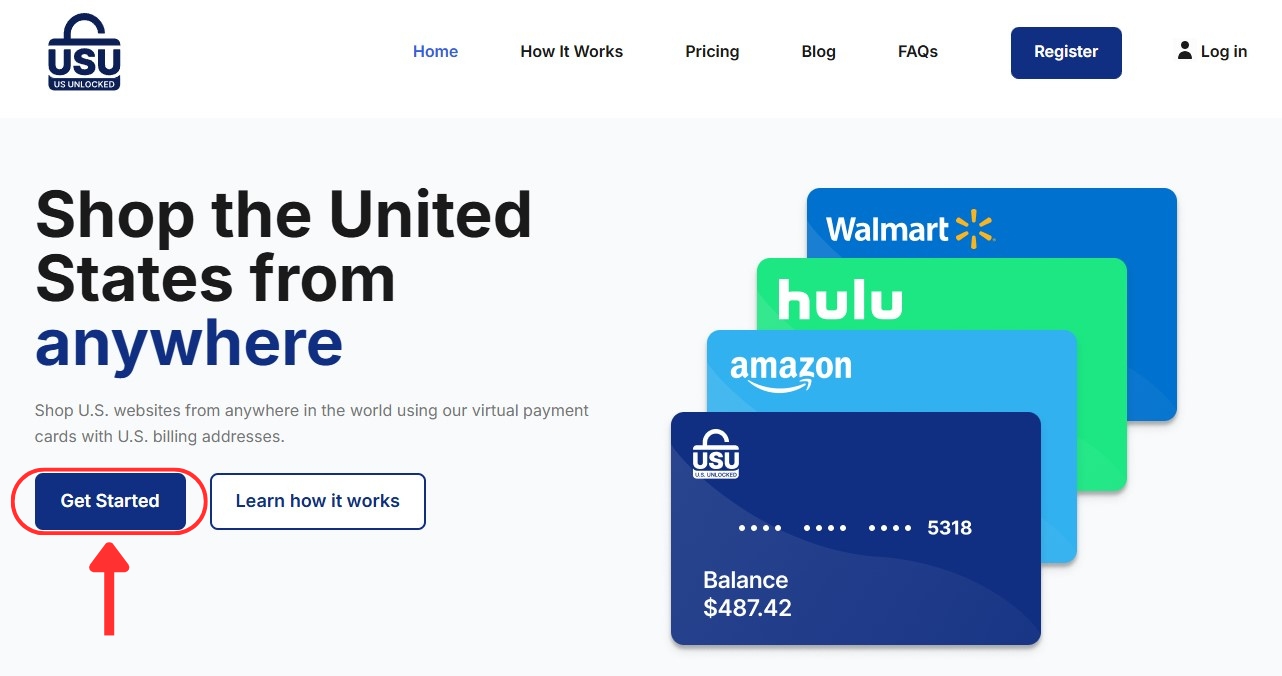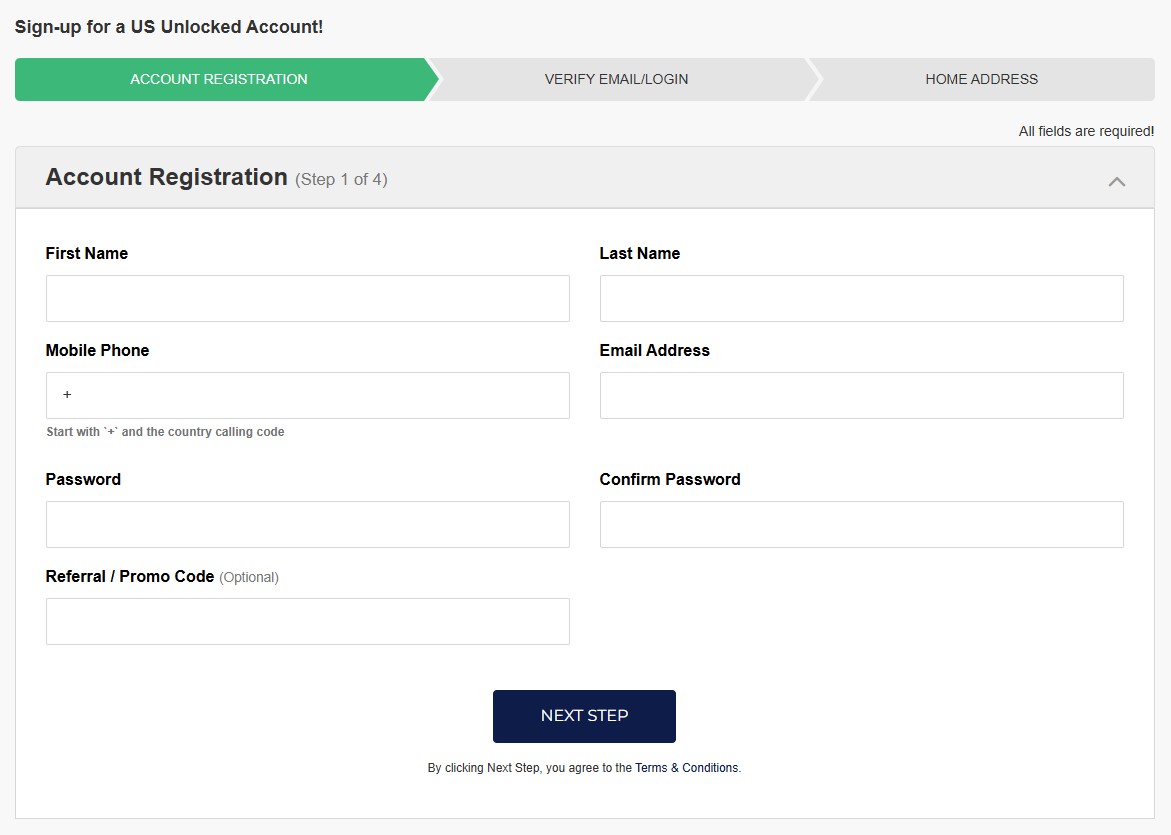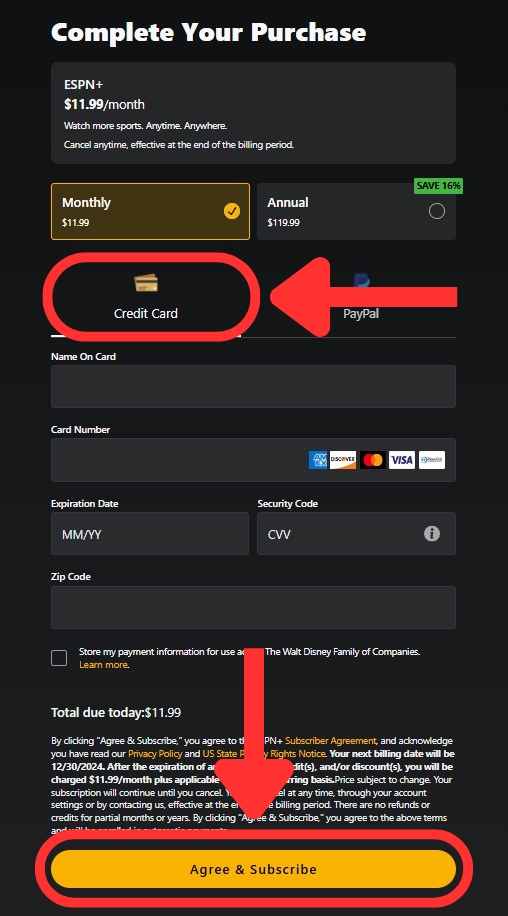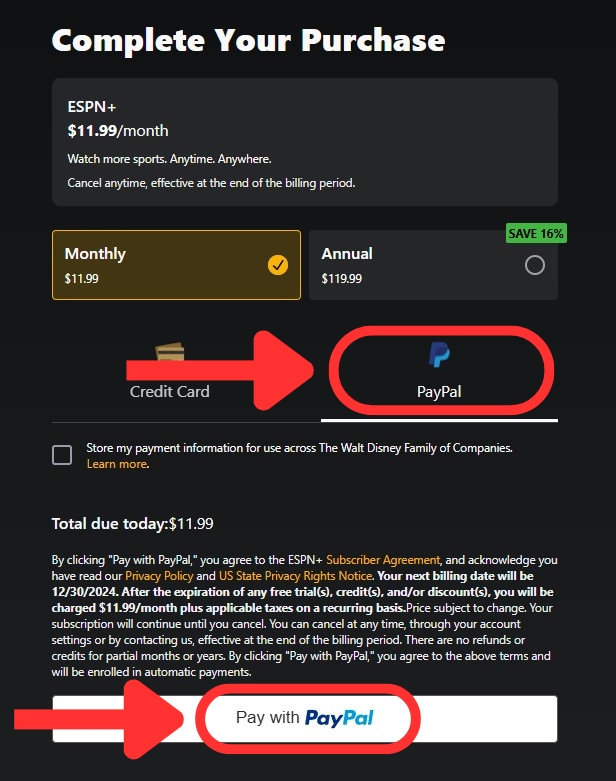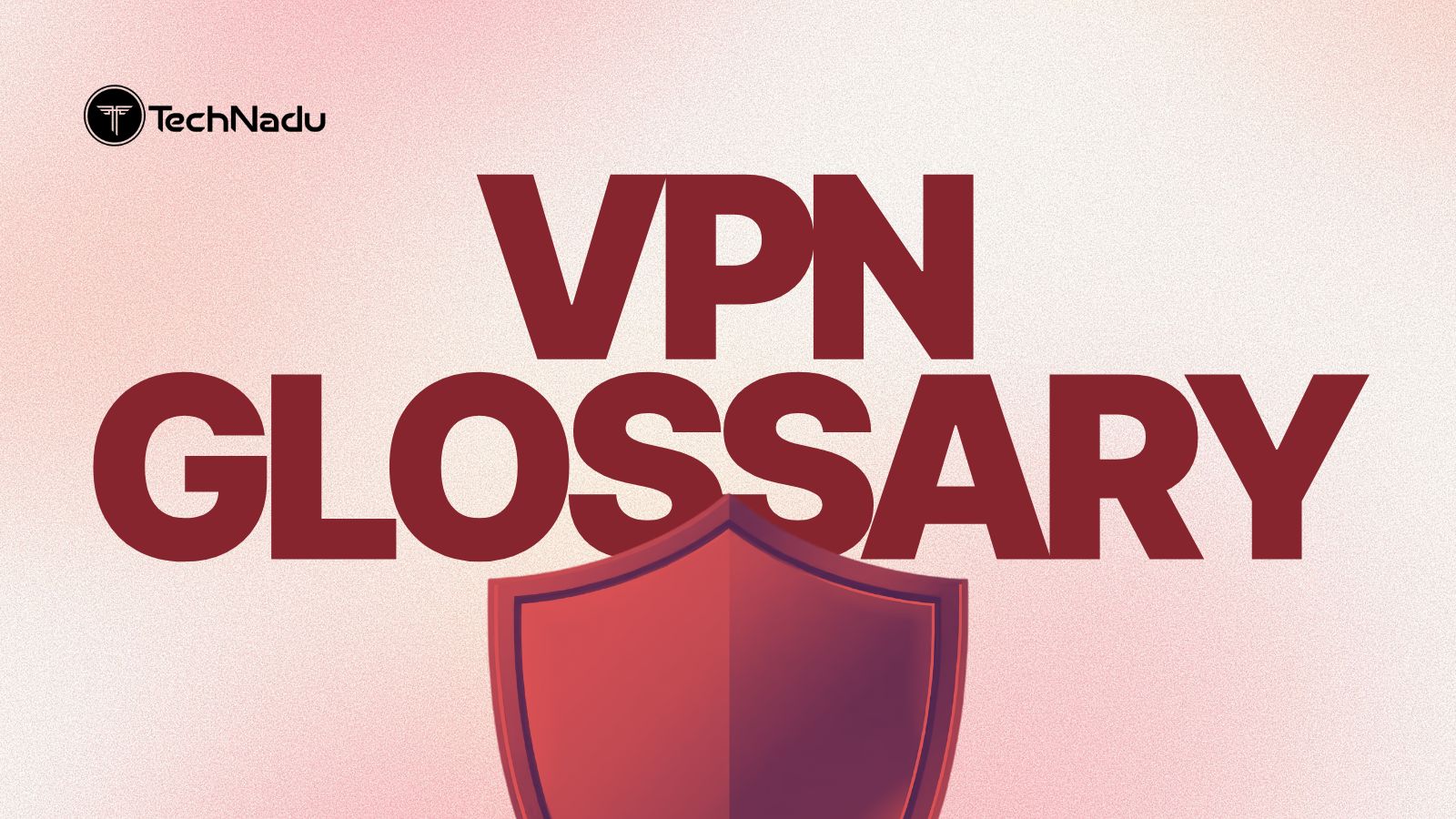When you purchase through links on our site, we may earn an affiliate commission. Here’s how it works.
How to Watch ESPN Plus in Canada in 2025
ESPN+ is a US-based streaming platform available only to US residents right now. It’s geo-blocked for the rest of the world, including Canada. Even if you're already an ESPN Plus subscriber, you won't be able to use the service while traveling in Canada.
Even in the US, there are content restrictions due to blackouts, so certain events might not be offered in some states. Luckily, you can get ESPN Plus in Canada with a VPN. Once you connect to a US server, your Canadian IP address is hidden and replaced with an American one. That lets you access any US streaming services from anywhere in the world.
In this guide, we’ll show you how to watch ESPN Plus in Canada, why you need a VPN to do so, and which VPNs work well for the job. We'll also share how much the streaming platform costs, how to pay for its subscription, and how to get ESPN+ on any of your desired devices. Furthermore, you'll get answers to some FAQs as well.
How to Watch ESPN Plus in Canada
The first thing you must do to stream ESPN+ in Canada is connect to a US-based VPN server. Once you get a US IP address, you can watch your favorite sports without restrictions. Here’s what to do:
- Get a VPN that lets you use ESPN Plus in Canada (we recommend NordVPN).
- Download and install the VPN app on the device(s) you’ll use to stream ESPN+.
- Launch the VPN app and connect to any server located in the US.
- Visit ESPN’s website and click “Subscribe to ESPN+ only.”
- Click on "Browse Plans."
- Input your email address to get started.
- Enter your details (with your country set to the United States) and click “Agree & Continue.”
- Enter the code sent to your email and click "Continue."
- Pick a plan and click on "Subscribe."
- Choose between monthly and annual plans.
- Enter your payment information (either a US credit card or PayPal).
- Click on “Agree & Subscribe” and start watching ESPN+ in Canada!
Remember that you must have a payment method with a US billing address to get ESPN Plus in Canada - either a US debit/credit card or a PayPal account. Otherwise, you can pay with an Apple gift card, Google Play gift card, or virtual prepaid credit card. We will cover these methods in detail later in the article.
Do You Need a VPN for Streaming ESPN+ in Canada?
Yes, if you want to watch ESPN Plus in Canada, you need a VPN to get around geo-restrictions. A VPN also secures your online activities by encrypting your data, keeping your browsing private, and stopping your ISP and other third parties from tracking your online behavior.
Since ESPN+ is only available in the US, you can’t access it with a Canadian IP. If you try to access ESPN+ in Canada without a VPN, you’ll receive an error message before browsing the site.
The error message at the bottom of your screen might look like this: “Page Not Found. We are sorry, but you have reached this page in error. Please try the action again, and if the problem continues, contact customer support.”
The URL you’ll see will also show that your access has been denied because of the geo-blocks. With a VPN, you can connect to a US server and hide your Canadian location. This will allow you to have an American IP and watch ESPN Plus outside the US.
However, keep in mind that most VPNs don’t work with ESPN+. Along with unblocking the platform, the best VPN for ESPN Plus also needs fast speeds for a smooth streaming experience. Because of this, we suggest using NordVPN. It has thousands of blazing-fast US servers for faster speed and SmartPlay to bypass geo-restrictions easily.
The Best VPNs to Watch ESPN Plus in Canada
To find the right VPN, you need to look out for specific criteria. The most important thing is to get a VPN that unblocks ESPN Plus and other streaming platforms. So, you’ll need to choose a provider with plenty of servers in the US (and worldwide) to avoid slow speeds and overcrowding.
Secondly, you need a VPN that offers high-quality performance and super-fast speeds so you won’t experience lag. Another important thing is to ensure you get access to important privacy and security features. Your chosen VPN should have a kill switch, obfuscation (a feature that hides your VPN traffic), strong encryption, a no-logs policy, and secure protocols.
Last but not least, ensure that the VPN can stream ESPN on multiple simultaneous connections (like on your smart TV or phone) and offers native apps for all your devices. The VPN should also be reasonably priced, offering a money-back guarantee and 24/7 customer support.
Based on the criteria explained above, these are the 4 best VPNs to unblock ESPN+ in Canada:
- NordVPN - Our #1-Rated VPN to Watch ESPN Plus in Canada
- Surfshark - Fully Obfuscated Network to Stream ESPN+ in Canada
- ExpressVPN - Get ESPN Plus in Canada on Any Device
- CyberGhost VPN - Budget VPN for Unblocking ESPN+ in Canada
1. NordVPN - Our #1-Rated VPN to Watch ESPN Plus in Canada
NordVPN is the best VPN for watching ESPN+ in Canada. It unblocks ESPN+ easily and gives you access to many other streaming services, too. Globally, this VPN comes with 7,400+ servers in 177 countries. It also has 1,970+ servers in 16 US locations.
NordVPN provides excellent speeds and stable performance. In our tests, we could continuously stream ESPN without noticing any lag. This was consistent regardless of whether we connected to a server nearby or farther away. Also, most of its servers are obfuscated (use the OpenVPN protocol to enable obfuscated servers), but those that are not work fine with ESPN as well.
When it comes to security and privacy, NordVPN has high-end features to protect your data and devices. This includes a kill switch to cut your Internet if the VPN connection experiences any issues. It also has an audited no-logs policy, strong protocols (NordLynx (WireGuard-based), OpenVPN, IKEv2/IPsec, and NordWhisper), and military-grade encryption (AES-256-GCM, ChaCha20, and Post-Quantum Encryption (NordLynx Protocol)).
NordVPN offers 10 simultaneous connections and works on all popular streaming devices, such as smartphones, computers, tablets, smart TVs, and more. It can also be configured on routers to protect devices that don't support VPN installation, like game consoles.
This provider is pretty affordable. Right now, it costs only $3.09 per month for 24 months. It also comes with a 30-day money-back guarantee, so you can test it without any risk. If you have any questions or need help with anything, you can contact their 24/7 live chat customer support.
PROS
- Works with ESPN+ with no issues.
- 1,970+ streaming-friendly servers in the US.
- Strong security and privacy features.
- User-centric interface.
- 30-day money-back policy.
- 24/7 live chat support.
CONS
- Obfuscation isn't network-wide.
2. Surfshark - Fully Obfuscated Network to Stream ESPN+ in Canada
Surfshark is another impressive VPN that can effortlessly unblock ESPN Plus in Canada. It also works well with any other streaming services. This is due in part to its 4,500+ servers in 100 countries, including 600+ servers in 22 US locations.
This VPN has blazing-fast speeds across its network and dependable performance on both nearby and distant servers. Also, Surfshark's entire network has automatic obfuscation, which comes in handy if you're on a restricted network.
Security and privacy issues won't be a concern if you have Surfshark. It offers a powerful kill switch to prevent data leaks if the VPN has a connection error. Moreover, it employs AES-256-GCM (OpenVPN and IKEv2), ChaCha20 (WireGuard), and Post-Quantum Encryption (WireGuard) encryption, an independently audited no-logs policy, and robust tunneling protocols like WireGuard, IKEv2, and OpenVPN.
Surfshark allows you to have unlimited simultaneous connections, which makes it a great choice for big households with a ton of streaming devices. It works with almost all popular streaming systems, including computers, smartphones, smart TVs, and more.
On top of that, it's inexpensive, starting at $1.99 per month for 24 months. It also comes with a 30-day money-back guarantee to test its services, and customer support is available 24/7 to assist with anything you might need.
PROS
- Unblocks ESPN+ from anywhere.
- 600+ US servers.
- Automatic obfuscation.
- High-speed connections.
- 30-day refund policy.
- 24/7 customer support.
CONS
- Can take some time to connect.
3. ExpressVPN - Get ESPN Plus in Canada on Any Device
ExpressVPN is one of the most popular VPN services on the market and bypasses ESPN+ geo-blocks with ease. In fact, this VPN can bypass practically any geo-restriction, making it suitable for reaching almost all streaming platforms. It has an undisclosed number of servers in 105 countries, of which 24 locations are in the US.
Based on our speed tests, ExpressVPN delivers super-fast connections and reliable performance. Plus, all servers (including the US ones) are optimized for streaming and have automatic obfuscation.
ExpressVPN also offers excellent privacy and security. It has secure protocols (OpenVPN, Lightway, and IKEv2), an audited no-logs policy, and several encryption types: AES-256 and ChaCha20/Poly1305. Plus, it offers a kill switch to prevent data leakage in the event of a VPN disconnection.
ExpressVPN allows 8 simultaneous connections and supports any streaming devices, including smart TVs, computers, mobiles, and tablets. It has a unique router app that will make it easy to stream ESPN+ in Canada on devices like game consoles.
This provider is, unfortunately, on the pricey side: $4.99 per month for 24 months. That said, it has a 30-day money-back guarantee and 24/7 live chat customer support to ensure customer satisfaction.
PROS
- 24 US server locations.
- Unblocks ESPN+ every time.
- Built-in data obfuscation.
- Super-fast speeds.
- 24/7 support via live chat.
- 30-day money-back guarantee.
CONS
- Limited customization.
- On the pricier side.
4. CyberGhost VPN - Budget VPN for Unblocking ESPN+ in Canada
CyberGhost VPN offers streaming-optimized servers that make it easy to access ESPN Plus as well as other popular streaming platforms. It has an extensive network of an undisclosed number of servers in 100 countries with 11 US city locations.
Thanks to its medium-fast speeds and stable performance, we could stream videos smoothly without noticing any buffering. However, it did have some slowdowns on distant servers.
Even though CyberGhost lacks obfuscation, it's still very secure. It has a freshly audited no-logs policy, AES-256-GCM and ChaCha20 encryption, and strong protocols like OpenVPN, IKEv2, and WireGuard. Plus, its automatic kill switch will keep your data safe from leaks.
CyberGhost allows 7 simultaneous connections and has apps for many devices like computers, smartphones, tablets, and smart TVs.
This VPN is also very affordable. Right now, you can sign up for $2.03 per month for 24 months. What’s more, if you subscribe to its longer plans, you get a generous 45-day money-back guarantee. Plus, if you have any questions, its website has 24/7 live chat support and useful tutorials and guides.
PROS
- Works well with ESPN Plus.
- Dedicated streaming servers.
- City-specific locations in the US.
- 45-day money-back policy.
- Customer support is available 24/7.
CONS
- No obfuscation.
- Slower than its competitors.
What to Watch on ESPN+ Canada?
ESPN+ can be your go-to place for live sports streaming, as it covers major leagues such as the MLB, NHL, and MLS. Even better, you can bypass sports blackouts and get access to any game instantly. It's also known for covering combat sports and providing access to UFC events. International soccer, college sports, golf, and tennis are also available.
Let's not forget ESPN Plus' original programming and documentaries, which are not found on ESPN's traditional networks. You can access in-depth analyses, past games, highlights, and more.
Here’s a glimpse of the vast ESPN+ library, featuring different leagues and sports available, plus several great classic and new documentaries:
How Much is ESPN Plus in Canada?
ESPN Plus costs $11.99 (CAD 17.06) monthly for its most affordable monthly subscription plan. Its price goes up to $26.99 (CAD 38.41) monthly if you decide to create a Disney Plus bundle.
Since you might want to know the ESPN Plus price in both USD and CAD, check out the table below:
How to Subscribe to ESPN+ in Canada?
You’ll need a US debit or credit card to get an ESPN Plus subscription in Canada. If you don't have one, there are four different ways to pay: using an iTunes gift card, a Google Play gift card, a virtual prepaid credit card, or a US PayPal account. You can check out more details below.
1. Use an Apple Gift Card
If you’re using iOS or macOS, you can pay for ESPN Plus by using an Apple gift card and subscribing through the app. But first, you need to connect to a VPN with a US server to sign up for a US Apple ID. Here’s all you need to do:
- Get a VPN that unblocks ESPN+ in Canada (we recommend NordVPN).
- Install the VPN app on your iOS or macOS device and launch it.
- Connect to a US server.
- Create a new Apple ID with a US address.
- Go to MyGiftCardSupply and buy a US Apple gift card.
- Redeem your Apple gift card in the US App Store.
- Download the ESPN app from the App Store.
- Subscribe via the ESPN app using the preloaded funds.
- Start streaming on ESPN Plus in Canada!
2. Use a Google Play Gift Card
You can also get an ESPN Plus subscription via a Google Play gift card. However, you need a US VPN connection to register a new Google account with a US billing address. Here’s what you need to do:
- Subscribe to a VPN that works with ESPN+ in Canada (we recommend NordVPN).
- Install the VPN app on your Android device.
- Connect to a US server.
- Create a new Google account and make sure that you set the 'US' as your location.
- Purchase a Google Play gift card (you can get one from sites like MyGiftCardSupply).
- Add the gift card funds to your US Play Store account.
- Search for the ESPN app, install, and then open the app.
- Subscribe to ESPN+ through the app.
- Use the funds in your Play Store account to finish the transaction.
- Start watching your favorite ESPN+ content!
3. Use a Virtual Prepaid Credit Card
If you use a virtual prepaid card, you can easily subscribe to ESPN+ and other US streaming platforms from Canada. Just make sure to pair it with a VPN that has US servers, as outlined in the steps below:
- Download a VPN that unblocks ESPN+ (we recommend NordVPN).
- Launch the VPN app on your device.
- Connect to any US server.
- Visit the US Unlocked site and click “Get Started.”
- Add all the required information and finish setting up your new account.
- Fund your account so you can get your new card details.
- Go to the ESPN+ website and follow the usual sign-up process.
- For payment, choose 'Credit Card' and enter your new card details.
- Check card details and click on "Agree & Subscribe."
- Once you've completed the payment, you can start watching ESPN+.
4. Use a US PayPal Account
If you're lucky enough to have a family member or friend who's willing to let you borrow their PayPal account, this is a great option. But remember, you'll still need a VPN to connect to a US server before you get started. Here’s what to do:
- Get a VPN that unblocks ESPN+ (we recommend NordVPN).
- Download the VPN on your streaming device.
- Connect to a US server.
- Visit the ESPN+ website and go through the usual sign-up process.
- At checkout, choose 'PayPal' as your payment method.
- Click on "Pay with PayPal" to finish.
- On PayPal's interface, use the US PayPal account you borrowed.
- Once you get redirected back to ESPN+, you can start streaming!
How to Get ESPN+ on Your Devices in Canada
Since ESPN+ isn't available in Canada, you'll first need to get a VPN subscription. Once you have that, it's fairly simple to install ESPN Plus on your devices. Here are some helpful guides for various devices, including iOS, Android, Fire TV Stick, and Roku.
1. iOS
You can install ESPN Plus for iOS very easily. Just keep in mind that you need a US Apple ID for this to work. Follow these steps:
- Get a trustworthy ESPN+ VPN (we recommend NordVPN).
- Download the VPN app on your iPhone or iPad.
- Connect to a server in the US.
- Create a new Apple ID with a US address and log in with it.
- Open the US-based Apple App Store and search for the official ESPN app.
- Download the ESPN app on your iOS device.
- Enter your Apple password (if prompted).
- Open the app and complete the sign-in process.
- That's it! Now, you can start streaming ESPN+!
2. Android
Installing ESPN+ on Android takes less than 3 minutes, but you’ll need to have a VPN connected to a US server and a US Google Play Store account set up beforehand. Here’s how to do it:
- Subscribe to a reliable VPN (we recommend NordVPN).
- Install the VPN on your Android device.
- Connect to a US server.
- Create a new Google Account and set the US as your location.
- Log in to the Play Store with your new account.
- Search for the ESPN app and download it.
- Sign in to ESPN+ and start streaming!
3. Firestick
It's very easy to install ESPN+ on Firestick with a VPN, as most VPNs offer native Fire OS apps. These steps should simplify things for you:
- Subscribe to a VPN compatible with Firestick (we recommend NordVPN).
- Download and install the VPN app on your Firestick.
- Connect to a US VPN server.
- In its settings, change your Firestick's region to the "US."
- Log out of your Amazon account, wait a few minutes, and log back in.
- Download the ESPN app.
- Log in to ESPN+ and start streaming your favorite sporting events!
4. Roku
Roku doesn’t natively support VPNs, and switching its region to the US can be a bit complicated. Your best bet is to use screen-mirroring from a compatible computer or mobile device using AirPlay, SmartView, or other similar options. This works on Windows, Android, iOS, and macOS. Here are the steps to follow:
- Subscribe to a VPN that works on your mirroring device (we recommend NordVPN).
- Install the VPN on the compatible device.
- Connect to a US server.
- Turn on your Roku device and connect it to the same Wi-Fi network.
- Start mirroring your screen to your Roku.
- Open the ESPN Plus website or app on the streaming device.
- Sign in to your account and start watching your favorite sports.
Does a Free VPN Unblock ESPN Plus in Canada?
You can technically use a free VPN to watch ESPN+ Canada, but we don't recommend it because we’ve never found one that consistently unblocks streaming services. Free VPNs also tend to collect and sell your private data. And since they’re free, these VPNs usually come with limited bandwidth, so you can’t stream for long.
Most of the time, free VPNs only offer limited features and a single device connection. They also have small server networks, so you risk connecting to overcrowded servers and having slower speeds. Plus, free VPNs lack important security features, putting your devices at risk. That's why we suggest opting for a free trial VPN instead.
To have a smooth streaming experience while watching ESPN+, you should go with NordVPN's free trial. It's available on Android for 7 days, or you can use it on other devices by taking advantage of its 30-day refund period. After the trial, we recommend choosing one of the best VPN providers for a long-term plan.
Final Thoughts
ESPN+ has tons of popular content, like live boxing, MMA, college sports, documentaries, and more. Unfortunately, it's only available in the US, so you can't access it from Canada. Even if you have an account, you can't use it when traveling outside the US. Moreover, many games are only allowed in specific US regions, so the content you can access will vary.
The best solution is to use a VPN to unblock ESPN Plus. We choose NordVPN as the top VPN for watching ESPN Plus in Canada. It has thousands of US servers, excellent speeds, and bug-free apps for any device you might have. Its SmartPlay feature also removes any geo-blocks you might encounter.
Of course, your options don't stop there. Surfshark offers a beginner-friendly way to access ESPN+ from anywhere, while ExpressVPN focuses on your digital privacy and security. Lastly, CyberGhost VPN is also a viable pick, as it offers servers optimized for ESPN+ and dozens more US-only streaming apps.
That's all our team has prepared on how to access and watch ESPN Plus in Canada. Do you have any questions? Let us know in the comments section below. Thanks for reading!