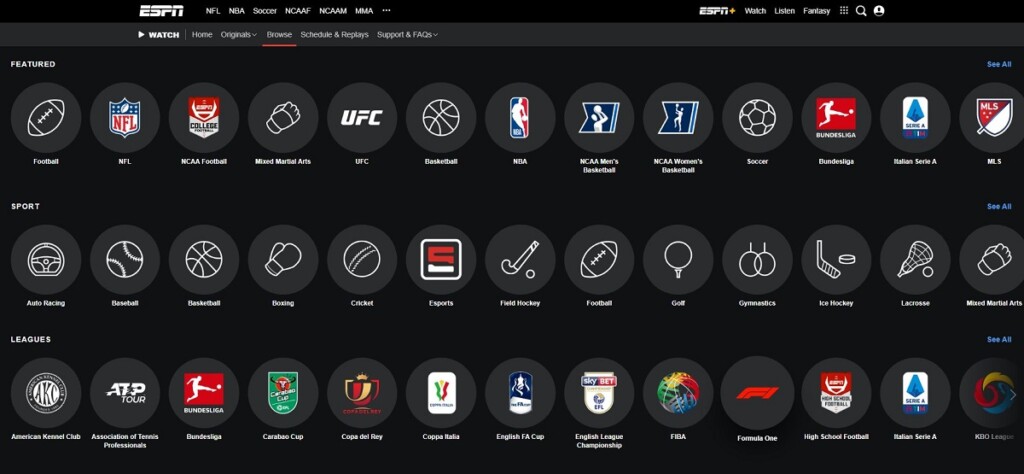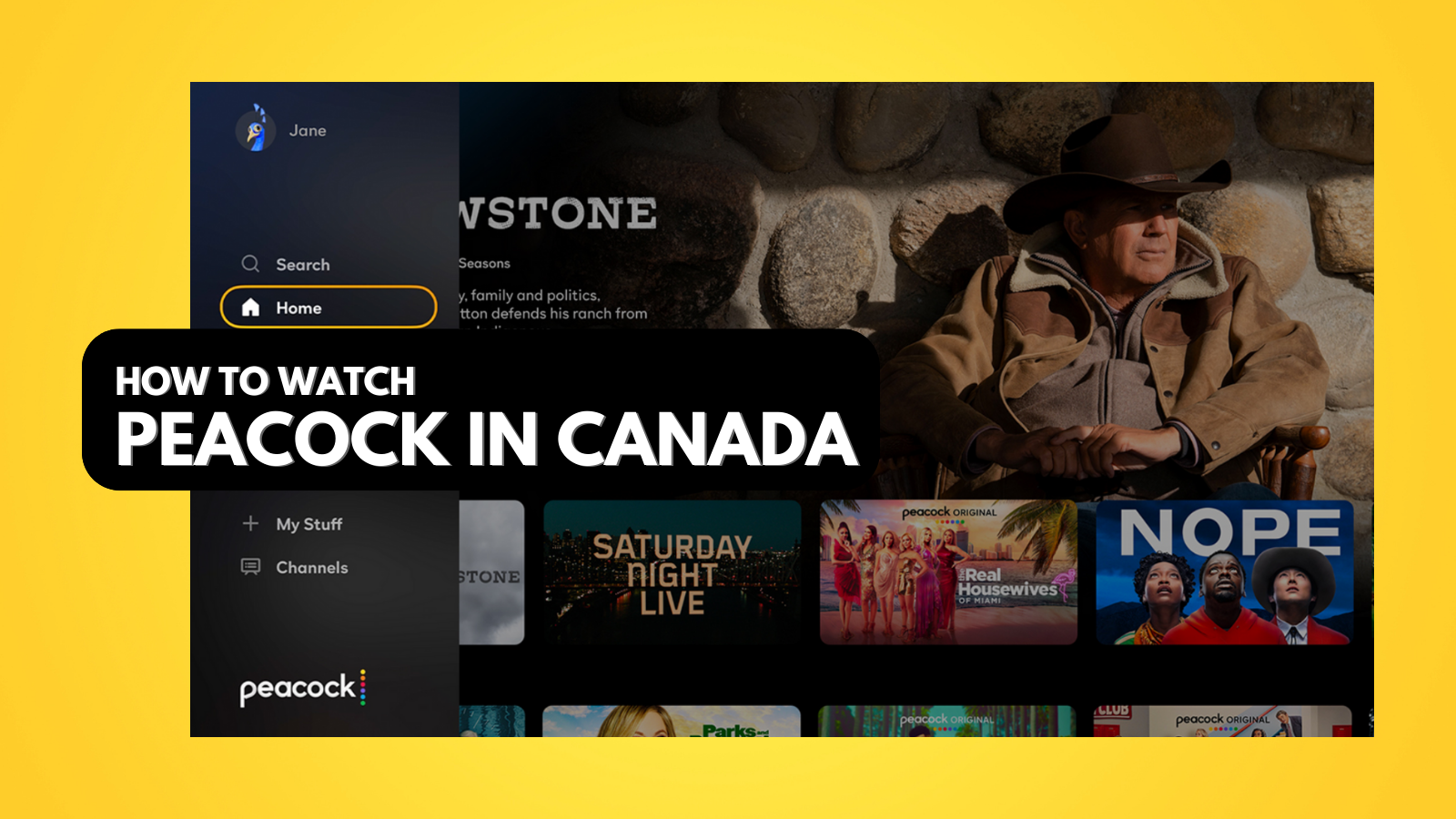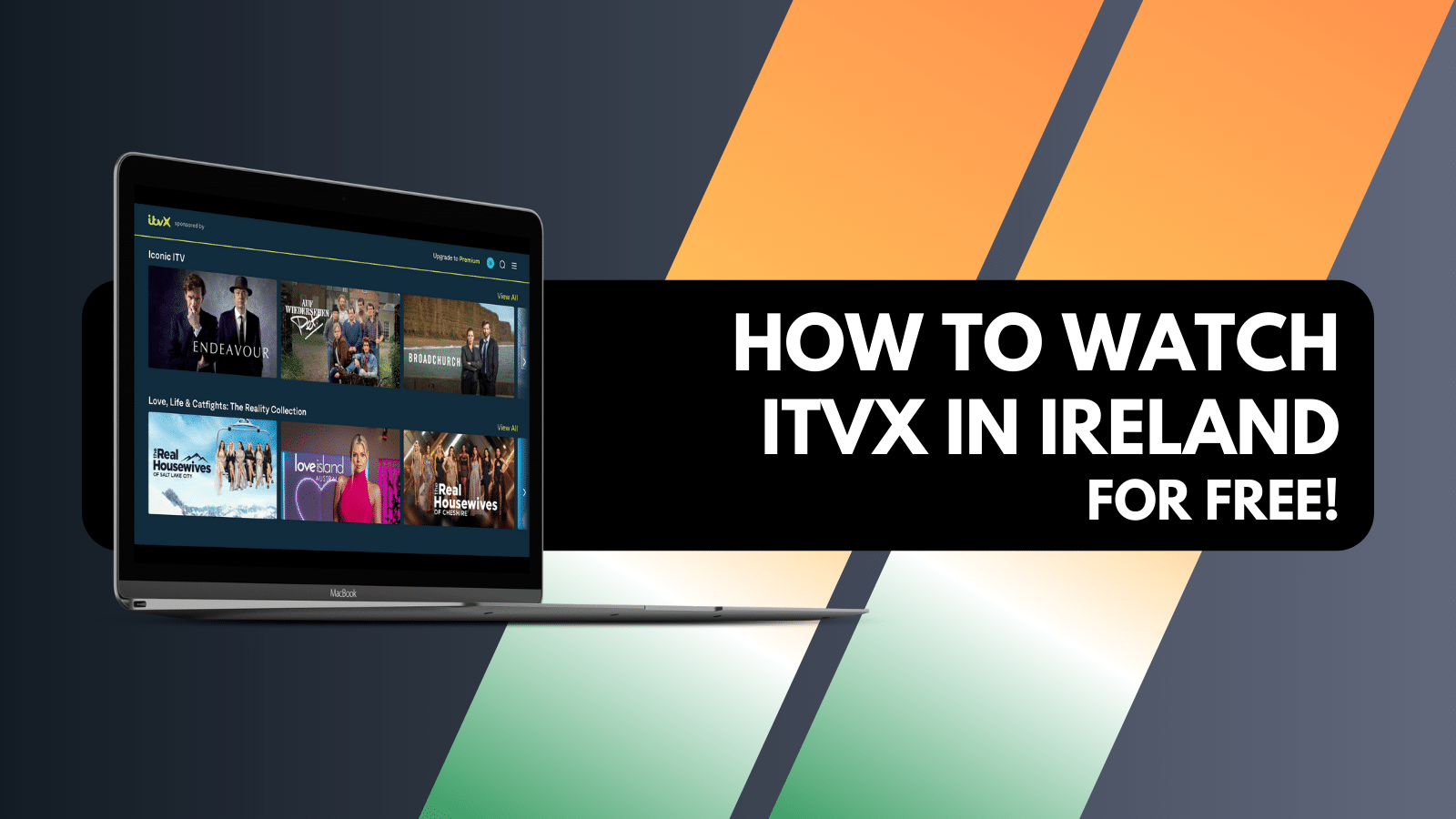When you purchase through links on our site, we may earn an affiliate commission. Here’s how it works.
How to Watch ESPN Outside the US in 2021 – Binge Sports as Much as You Want with a VPN!
Bummed out you can't watch ESPN outside the US while you're on a vacation or a business trip?
No worries - we'll show you how to quickly and easily unblock ESPN in any country in this quick guide. We'll also answer any questions you might have too.
How to Watch ESPN Outside the US (5 Simple Steps)
- Step 1 - Get a VPN subscription (ExpressVPN is a great pick).
- Step 2 - Download the appropriate app for your device from the provider's site.
- Step 3 - Install the VPN app, and run it.
- Step 4 - Use the app to connect to a US server.
- Step 5 - Head to Watch ESPN, pick a video, login with your TV provider, and start watching!
The Top 5 VPNs for Watching ESPN Outside the US!
We tried out over 60 providers to see which ones offer the best streaming experience. As far as we can tell, these are the best five VPNs for watching ESPN outside the US:
1. ExpressVPN - Best Way to Unblock ESPN Outside the US
ExpressVPN is an excellent provider, and it shows. With their service, you get thousands of high-speed servers, easy-to-use apps that are available on most devices, and powerful security. Also, you don't need to worry about data caps since ExpressVPN has unlimited bandwidth.
On top of that, you get support for up to five simultaneous connections. Safe to say, you'll be able to binge ESPN anywhere in your house, on any device you want.
What's more, you can also use split tunneling to find-tune your VPN speeds. Basically, you can configure the ExpressVPN app to only encrypt ESPN traffic (from the app or browser) to get smoother speeds.
Finally, ExpressVPN has a very generous no-questions asked 30-day money-back guarantee, and 24/7 support (live chat is available).
If you'd like to read more about how well this VPN performs, please check our hands-on review.
2. CyberGhost VPN - Best Pick for an Optimized Streaming Experience
By "optimized," we mean that CyberGhost VPN has a dedicated streaming server that's optimized for ESPN. That usually means the server refreshes its IPs more often, so ESPN will be less likely to detect that you're using a VPN (and block it).
Not only that, but CyberGhost VPN also offers you the chance to get a private dedicated IP address. That will make it even harder for ESPN to detect your VPN usage since it won't detect multiple sign-ins from the same IP. You'll be the only one using it, after all.
Other than that, you get everything you need for a pleasant streaming experience - a huge server network, up to seven parallel connections, fast speeds, user-friendly apps for most devices, and excellent security.
Oh, and CyberGhost VPN also offers a free 24-hour trial, and a 45-day refund policy to boot (only if you get a long-term plan). You'll definitely have enough time at your disposal to decide if this is the right provider for you or not.
To read more about CyberGhost VPN and what it has in store for you, please follow this link.
3. Private Internet Access - Best Option If You Want Tons of US Servers
Tired of dealing with overcrowded US servers? You shouldn't experience that with any of the providers on this list. But if you want to be 110% sure you'll never have to check the load status ever again, you can't go wrong with PIA. They have an absurdly huge server network, with thousands of servers in the US alone!
And all those servers have high, stable speeds. Plus, PIA's apps have a nice, clean UI that's very easy to get the hang of (even if you never used a VPN before).
Furthermore, with PIA you also get decent security, nice cross-platform support with their apps, and split tunneling. Also, you can use their service on up to ten devices, so you don't have to get separate subscriptions for everyone in your family.
And before you ask, yes, they offer 24/7 support. And yes, live chat is available. Not only that, but they have a 30-day refund policy too.
If you'd like to see what else this VPN is capable of, please read our PIA review.
4. NordVPN - Most Secure ESPN Unblocker
Want a convenient way to unblock ESPN outside the US and also secure all your data so that you'll never have to worry about it again?
NordVPN is the perfect choice then!
The provider has all the features you need to unblock ESPN and enjoy it: very fast speeds, a large server network, up to six simultaneous connections, unlimited data, and cross-platform compatible apps with a simple design.
But NordVPN also has amazing security features. For starters, you get high-end encryption, access to some colocated servers (only NordVPN owns and operates them), traffic obfuscation (to stop anyone from seeing you're using a VPN), and Tor over VPN support.
And that's not all! When you sign up, NordVPN gives you the chance to pair up your subscription with two of its services: a reliable password manager (NordPass) and a powerful file encryption platform (NordLocker).
What's more, NordVPN offers 24/7 support through live chat and a 30-day refund policy.
If you're interested in reading more about NordVPN, please check out our review.
5. Surfshark - Best Way to Unblock ESPN on 10+ Devices
Some of you just own tons of web-connected devices you'd like to watch ESPN on - laptops, Macs, PCs, smart TVs, gaming consoles, smartphones, tablets, etc. Or maybe you'd like to share the love, and help other people in your family or some of your close friends unblock ESPN without them having to pay extra money.
Either way, Surfshark is a great option. The VPN supports unlimited parallel connections, meaning you can set up the service on as many devices as you want. And yes, that also means you can share one subscription with as many people as you want (to save money).
And Surfshark definitely has what it takes to offer you a smooth streaming experience. Despite being relatively new, they already have dozens of high-speed servers, unmetered data, and user-friendly apps for most devices.
Not only that, but they offer a no-questions asked 30-day money-back guarantee, and round-the-clock support through live chat.
If you'd like to see Surfshark in action, go ahead and check out our in-depth review.
How Does a VPN Actually Unblock Watch ESPN?
It's pretty simple - the service stops ESPN from seeing your IP address. Without it, the site can't tell what country you are from. It does that by routing your traffic through a VPN server which basically sits between you and ESPN.
Due to that, ESPN will think your traffic is coming from the VPN server. And it will associate it with the VPN's IP address. If that server is in the US, ESPN will think your connection is originating from that country.
So, instead of redirecting you to ESPN Player, the website will send your traffic to Watch ESPN (the US ESPN, basically).
Can You Sign Up For ESPN Outside the US with a VPN?
Yes, you can. But you don't need to, really. As far as we know, Watch ESPN requires a subscription to a US TV provider.
So, even if you sign up using a US VPN server, you won't be able to watch certain content (like live matches) without signing in with your TV provider (like Cox, Sling TV, or Verizon). If you don't have a subscription, your only option is to buy and redeem a Sling TV gift card. Here's how to do that:
- Use a US server from a VPN (like ExpressVPN).
- Search for Sling TV on MyGiftCardSupply.
- Buy the gift card, and then redeem it on Sling TV.
- Go to ESPN, pick the video you want to watch, and sign in with Sling TV when prompted (Search for it if it doesn't show up).
- Finis the sign-in process, and start watching.
Can VPNs Bypass Blackouts on ESPN?
Yes. Like geo-blocks, blackouts depend on your IP address. If you hide it with a good streaming VPN, ESPN's blackouts won't get in your way anymore.
Just use the VPN to connect to a server in a state where the live match is available on ESPN. If the provider doesn't let you pick the server location (what city it's in), just keep connecting, disconnecting, and re-connecting to US servers until you find one that works.
Can ESPN Block VPNs?
Yes. The site might use automated scripts that blacklist VPN IP addresses. When that happens, you can't unblock Watch ESPN with with those IPs.
You don't really need to worry about this if you use the top-rated VPNs mentioned in this article. They refresh their IPs fast enough, so ESPN can't block them (at least for long).
If you are having trouble unblocking Watch ESPN with one of these providers, contact their support teams and ask which specific server you need to use. They don't make that information public to avoid getting those servers blacklisted too fast.
How to Watch ESPN Outside the US - The Main Idea
While the main site (ESPN.com) is available worldwide, the US service (Watch ESPN) isn't. If you try to use it, you'll just end up on ESPN Player (which has less US content).
To bypass that issue, you need to use a US VPN server (ideally from a provider like ExpressVPN). ESPN will think you're physically located in the US, and will redirect your traffic to Watch ESPN.
If you found this article helpful, feel free to share it with your friends on social media. Also, don't forget to follow us on Facebook and Twitter. Thanks!