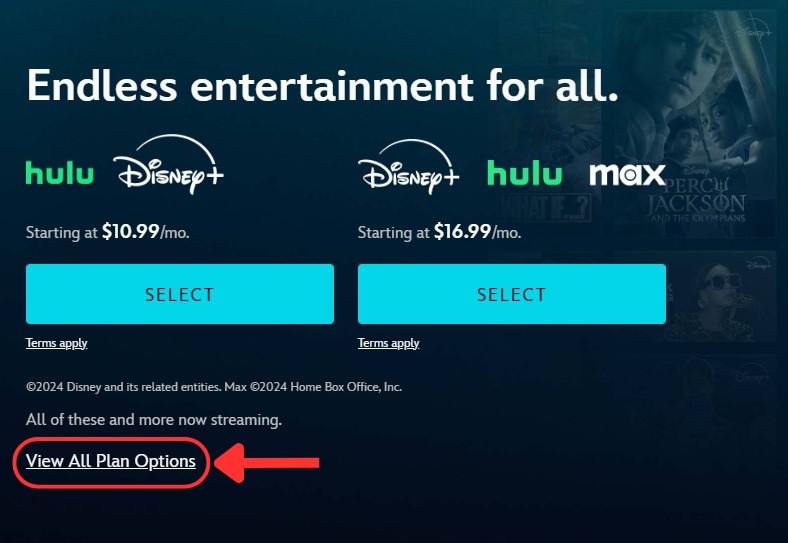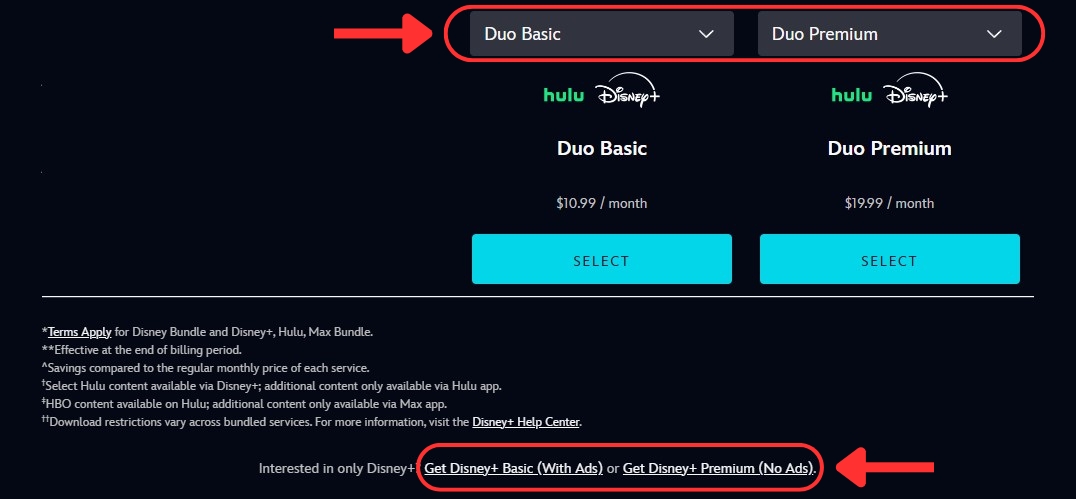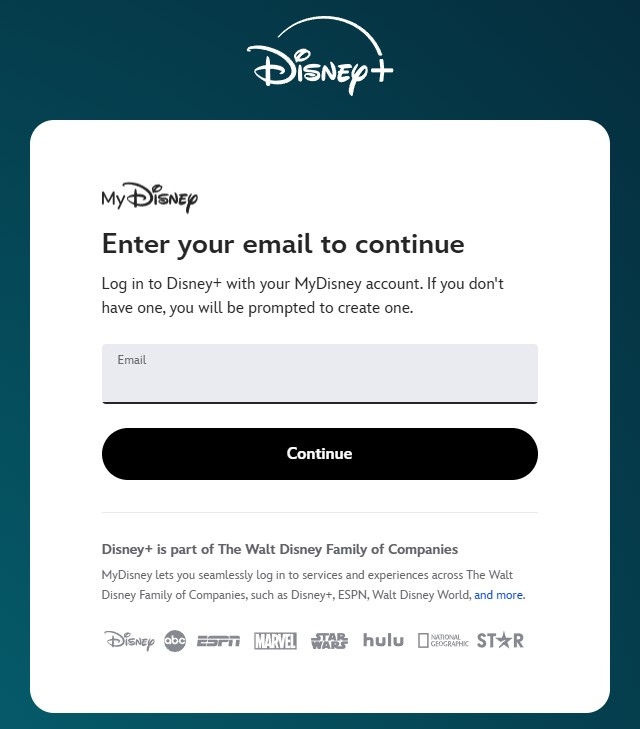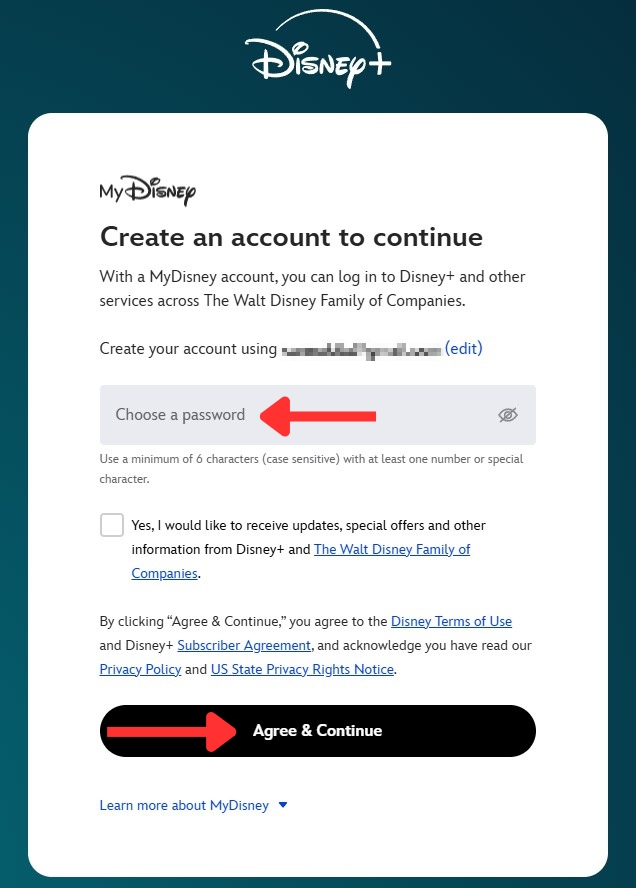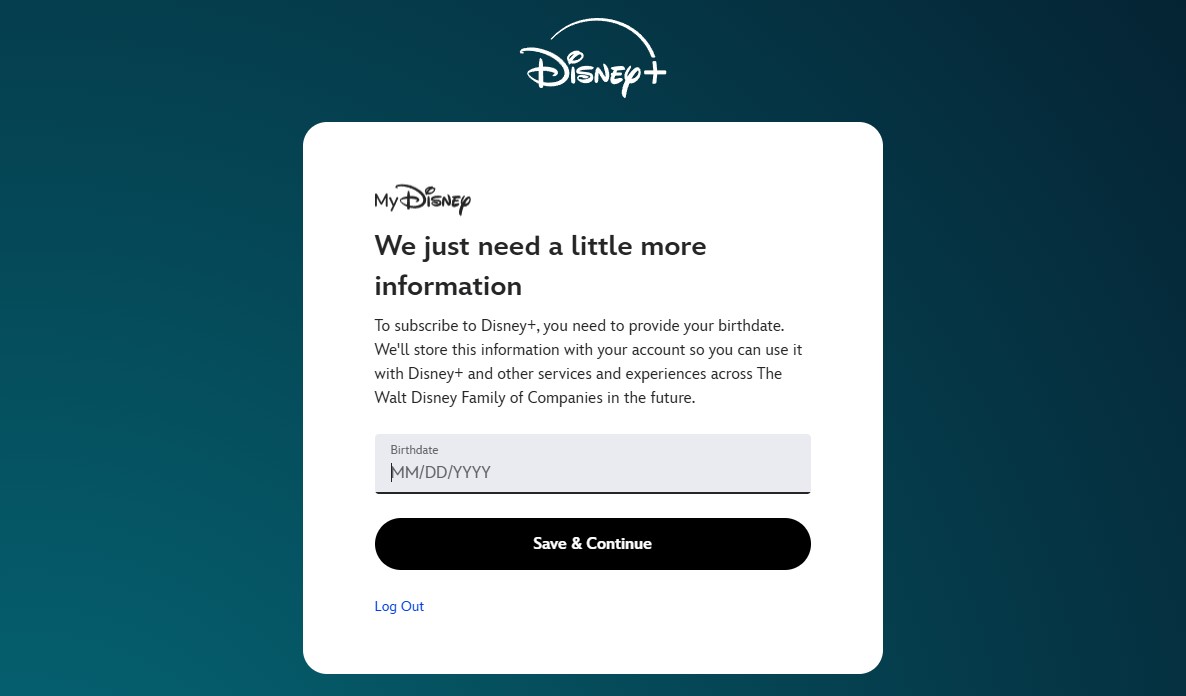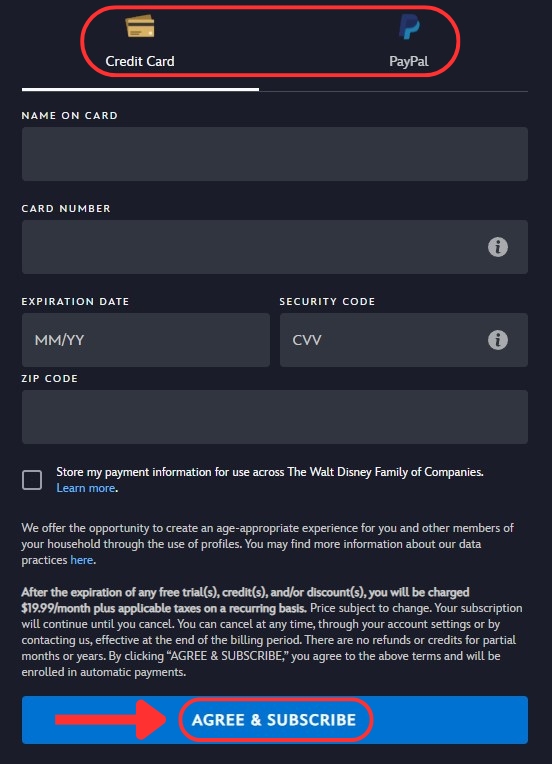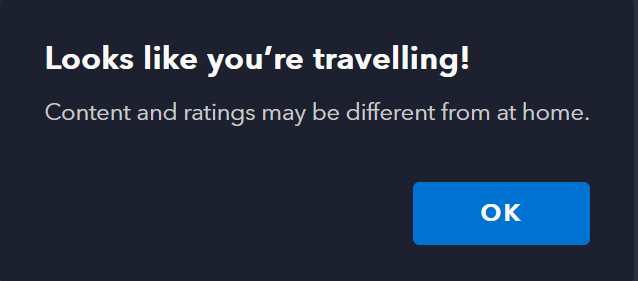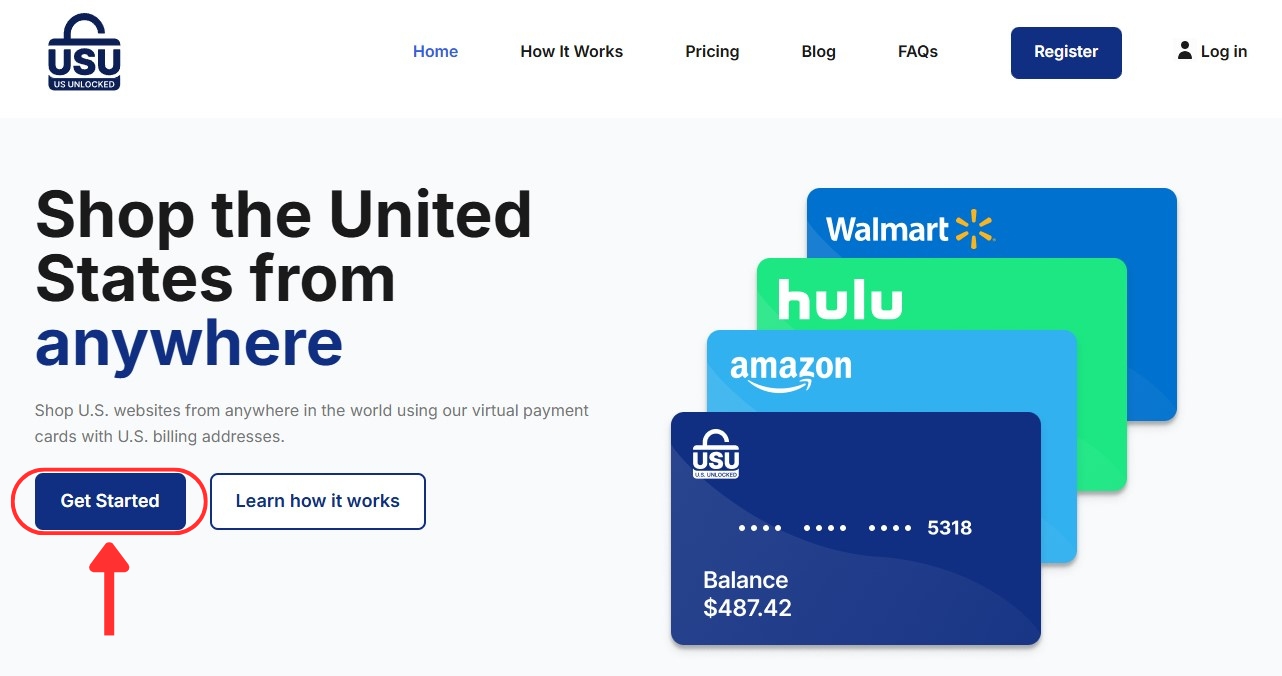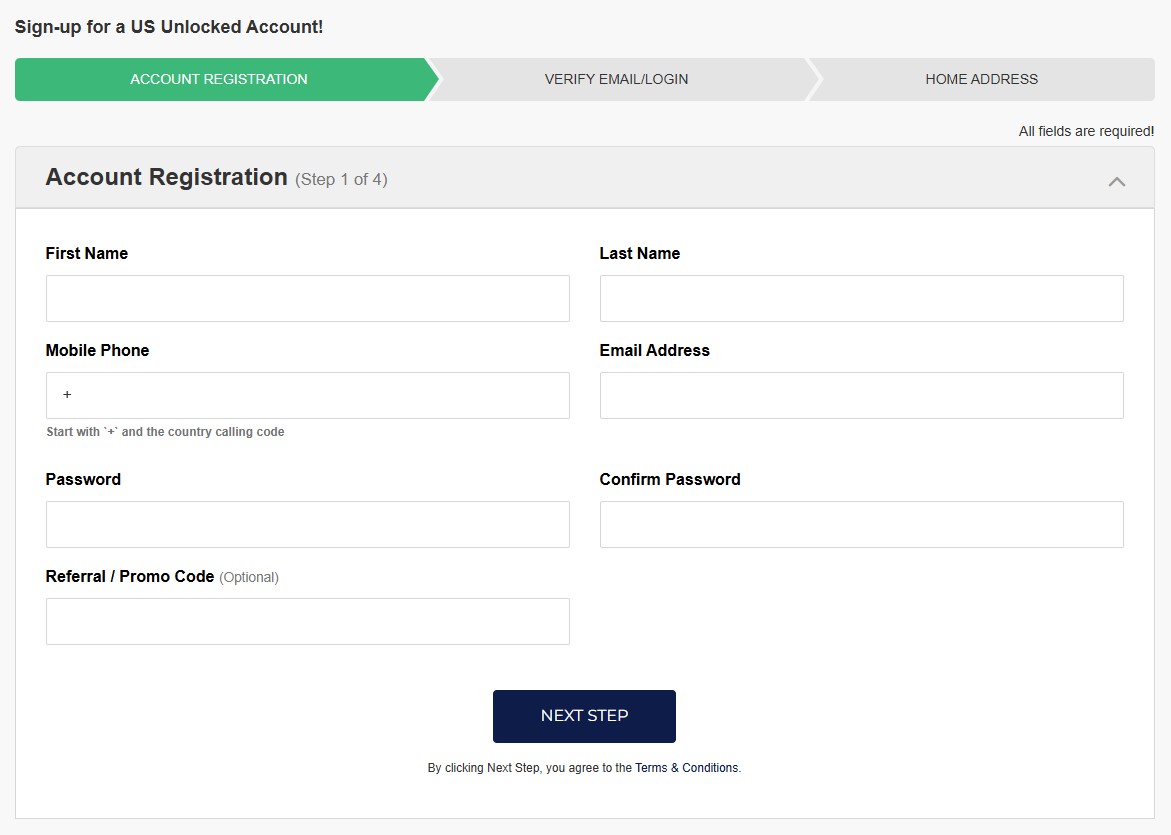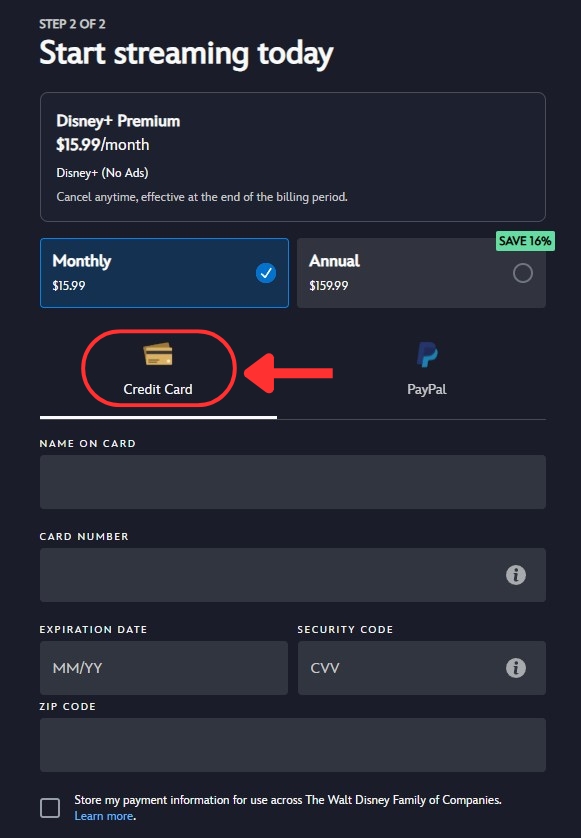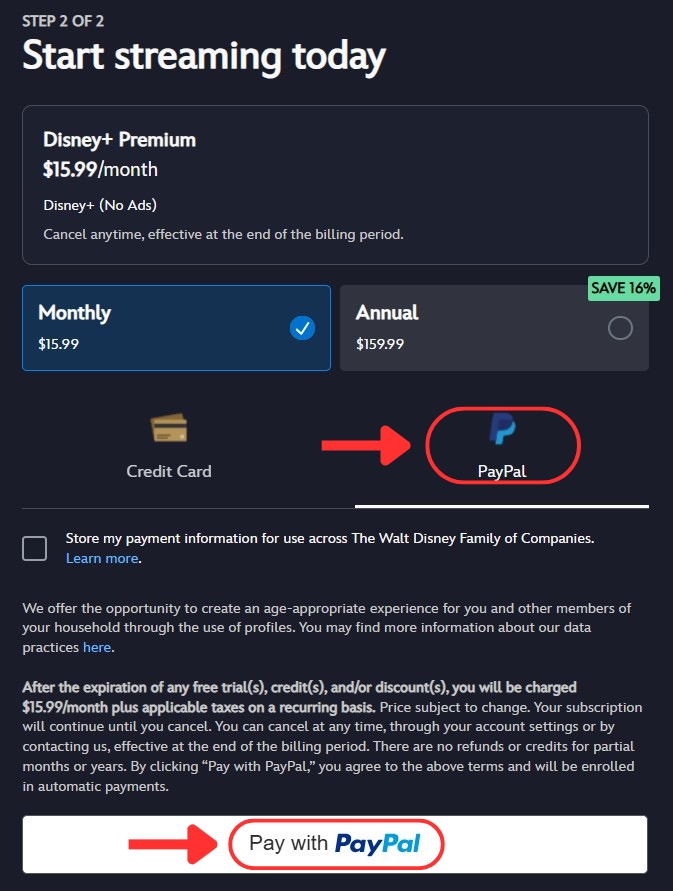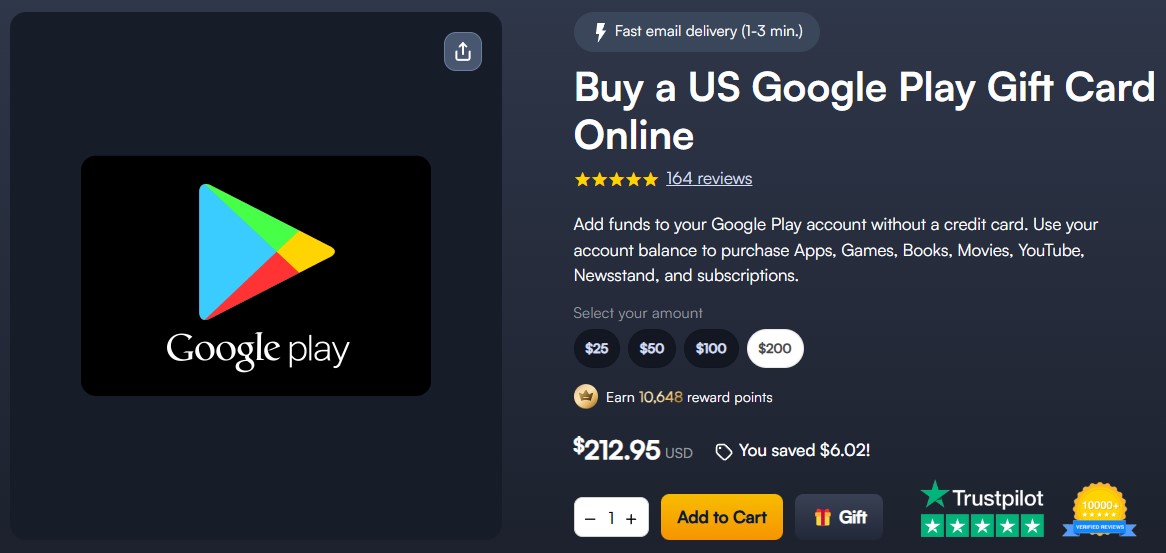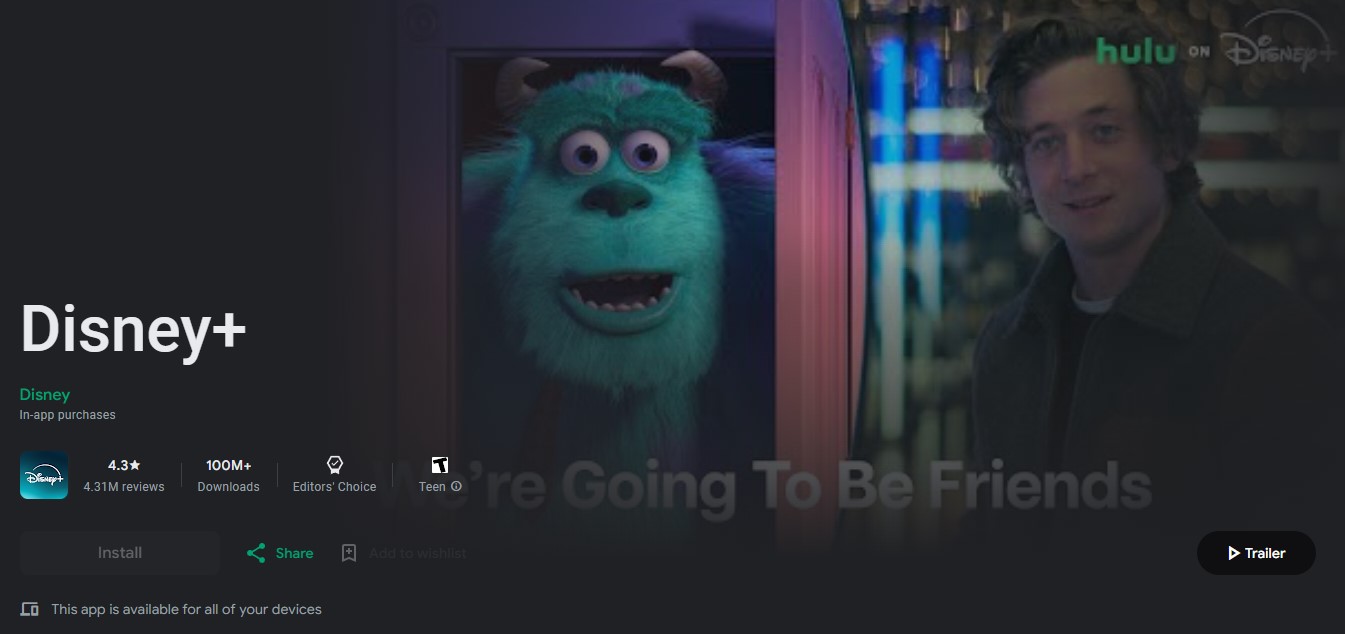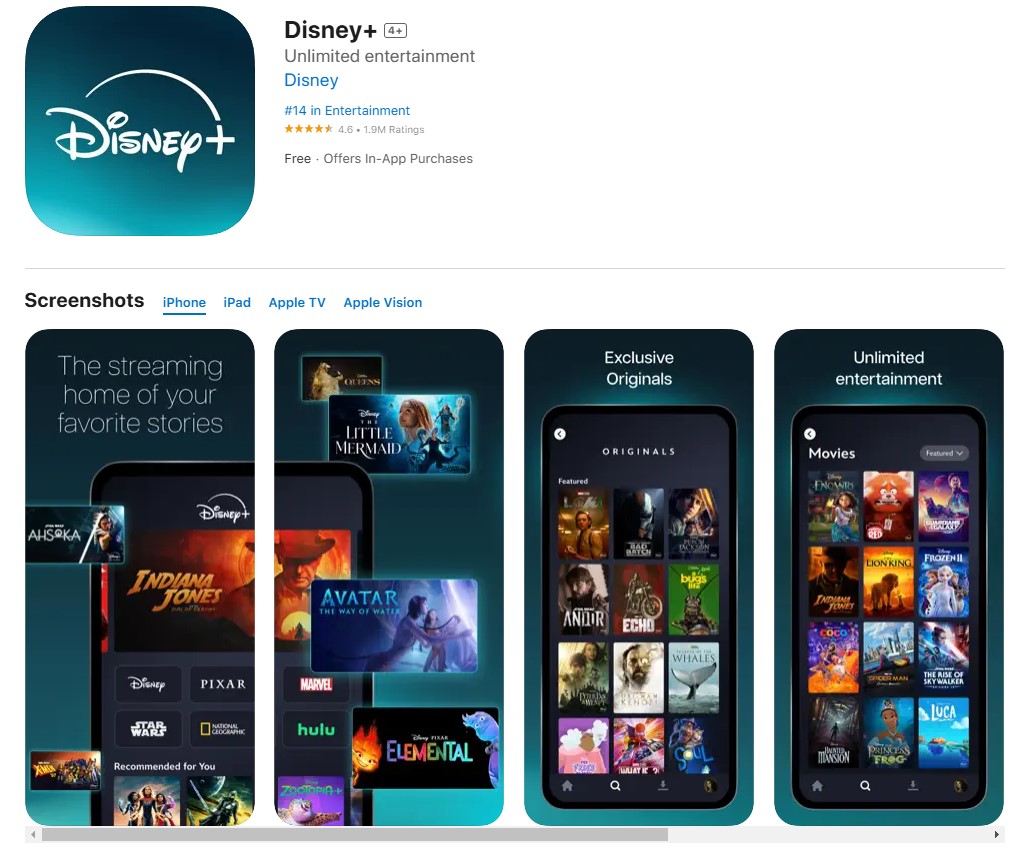When you purchase through links on our site, we may earn an affiliate commission. Here’s how it works.
How to Watch Disney Plus in the Philippines in 2025
Disney Plus is now available in over 100 countries worldwide, including the Philippines. However, there are significant differences between regional Disney+ libraries, and the Filipino version is limited. The US version of Disney+ has the largest and most complete content library. Besides that, if you travel outside the Philippines, you won’t be able to watch the content you're used to at home.
To access the US version of Disney Plus, you’ll need to use a VPN to change your IP address to the US. This will make it look like you're located in the US and let you watch the entire US library.
In this article, you’ll learn how to watch Disney Plus in the Philippines, understand why a VPN is essential, and discover five VPN providers that work well with the platform. There will also be step-by-step installation guides for various devices, details on different payment methods, and information on US Disney+ pricing and available content. Finally, we’ll wrap up with answers to some FAQs.
How to Watch Disney Plus in the Philippines
To get the complete US Disney Plus library in the Philippines, you have to download a VPN on your device and connect to a VPN server in the US. Here’s the full process:
- Get a VPN that unblocks US Disney+ in the Philippines (we recommend NordVPN).
- Download the VPN on your streaming device(s).
- Connect to a VPN server in the US.
- Go to the Disney Plus website and click on “View All Plan Options.”
- Pick a Disney+ plan.
- Input your email address, then click “Continue.”
- Create a password and click “Agree & Continue.”
- Enter your date of birth and click “Save & Continue.”
- Choose your payment method (credit card or PayPal with a US billing address).
- Fill out your payment details, then select “Agree & Subscribe.”
- That's it! Now you can enjoy streaming US Disney Plus in the Philippines!
Disney+ requires a valid form of US payment (either a credit/debit card or PayPal) with a US billing address. If you don't have one, don't worry! We'll share some alternative payment methods later in this article.
Do You Need a VPN to Watch US Disney Plus in the Philippines?
With Disney Plus' official launch in the country, viewers no longer need a VPN to access Disney+ services. Disney+ has partnered with Globe Telecom, a major Philippine telco, to provide Filipinos with more flexible ways to enjoy streaming.
Globe prepaid subscribers can use their load credits to sign up for Disney+, while postpaid subscribers can easily add Disney+ to their monthly bill. However, you still need a VPN to stream US Disney Plus in the Philippines because that's the only way to access the geo-restricted US content library.
Moreover, if you travel outside the country you originally created your account in, you'll see this warning: “Looks like you’re travelling! Content and ratings may be different from at home.”
On the other hand, if you try to watch Disney outside the US from a country where it's not supported at all, you'll run into a geo-block error: “Sorry, Disney+ is not available in your region.”
When you use a VPN to connect to a US server, you'll display a US IP address. Thus, Disney+ will think you're located in the US and grant you access to its library.
That said, not all VPNs can unblock different Disney+ libraries. Only the best VPN for Disney Plus on the market has the necessary tools to get around these issues. We recommend NordVPN due to its thousands of blazing-fast US servers and obfuscation, which will keep your VPN activity hidden from Disney Plus.
The Best VPNs to Watch Disney+ in the Philippines
The best VPN should be able to unblock the US Disney Plus library easily, as well as other libraries and streaming services. Naturally, the provider’s server network should cover a large number of countries with plenty of servers in the US. It must also deliver amazing speeds and performance for buffer-free streaming, both in the Philippines and abroad.
You’ll also want obfuscation to mask your VPN usage and a reliable kill switch to keep your IP a secret even during disconnections. Next up, the provider should feature a strict no-logs policy and all the tried-and-tested protocols (like OpenVPN and WireGuard), along with encryption (AES-256 and ChaCha20) to protect your privacy.
The VPN's apps should be supported on a wide variety of platforms (Windows, macOS, iOS, Android, Linux, and others) and come with plenty of simultaneous connections for your streaming and security needs. Finally, you’ll want 24/7 live customer support, and the VPN’s plans should be covered by a robust money-back guarantee.
Based on these criteria, here are the 5 best VPNs for streaming US Disney Plus in the Philippines:
- NordVPN - Our #1-Rated VPN to Watch Disney Plus in the Philippines
- Surfshark - Access Disney+ from the Philippines with Full Network Obfuscation
- ExpressVPN - Secure VPN That Unblocks Disney Plus from Anywhere
- CyberGhost VPN - Best Streaming-Optimized VPN for Disney Plus
- Private Internet Access - Most Customizable VPN for Streaming Disney Plus
1. NordVPN - Our #1-Rated VPN to Watch Disney Plus in the Philippines
NordVPN is the best VPN to unblock Disney Plus in the Philippines because it has 1,970+ servers in 16 US locations. This means it can easily bypass geo-blocks on US Disney Plus and other streaming services. Its overall network is quite large, too, with 6,600+ servers in 111 countries. Its SmartPlay technology also makes bypassing geo-restrictions a breeze.
When streaming with NordVPN, you'll enjoy blazing-fast speeds and consistent performance no matter what server you're connected to. We were able to stream US Disney+ and other worldwide platforms in 4K without any buffering issues.
As far as privacy is concerned, NordVPN leads the pack. It offers obfuscation on most servers to hide your VPN usage and a reliable kill switch to prevent data leaks if the VPN connection gets interrupted. Plus, you'll be covered by an iron-clad no-logs policy.
As for protocols, you get to choose from NordLynx with ChaCha20 encryption, as well as OpenVPN or IKEv2/IPsec with AES-256 encryption. NordLynx is our favorite for streaming because it delivers the best speeds.
NordVPN can be installed on all popular operating systems and streaming devices, such as Windows (including Microsoft ARM devices), macOS, Android, iOS, Linux, computers, smartphones, tablets, smart TVs, and more. It also works with routers, so you can protect devices that don't natively support VPNs. You'll get 10 simultaneous connections as well.
Lastly, NordVPN allows you to test its services risk-free with its 30-day refund period. If you decide it's not fit, you can contact their 24/7 customer support via live chat. They're also very helpful if you have any questions or need help with setup.
PROS
- 1,970+ high-speed US servers.
- Unblocks US Disney+ from anywhere.
- SmartPlay for streaming support.
- 30-day money-back guarantee
- Round-the-clock live support.
CONS
- Limited server obfuscation.
2. Surfshark - Access Disney+ from the Philippines with Full Network Obfuscation
Surfshark is a stellar VPN choice because it effortlessly unblocks US Disney Plus in the Philippines, along with any other streaming services you might want to watch. This is thanks to its 3,200+ servers in 100 countries, which includes 600+ US servers in 22 cities. Its strong unblocking abilities are also supported by its Nexus technology.
Nexus rotates your IP without interrupting your connection, which is ideal for avoiding geo-restrictions. It also makes use of the entire network for enhanced speed and stability. Surfshark delivers high-speed connections and stable performance on all servers, so you can stream in 4K, no matter which one you connect to.
Surfshark comes with automatic, network-wide obfuscation and a powerful kill switch to cut your device's Internet access in the event of a VPN disconnection. This VPN follows a strict no-logs policy, so your privacy is upheld. Moreover, you'll get OpenVPN, WireGuard, and IKEv2 protocols with AES-256 or ChaCha20 encryption.
Compatible with all popular operating systems, Surfshark can be installed on smartphones, computers, tablets, smart TVs, and more. Better yet, it allows unlimited simultaneous connections, so it's a great VPN to share with friends and family.
You can test Surfshark for a month because it offers a 30-day money-back guarantee, giving you plenty of time to make sure it's the right VPN for you. Finally, if you need any help, its customer support is available 24/7.
PROS
- 600+ servers in the US.
- Works well with Disney Plus.
- Obfuscation on all servers.
- Unlimited simultaneous connections.
- 30-day refund period.
CONS
- iOS apps can be glitchy.
3. ExpressVPN - Secure VPN That Unblocks Disney Plus from Anywhere
Also on our list is ExpressVPN because it can unblock Disney+ easily with its network-wide, built-in obfuscation. That's right, all of its servers in 105 countries mask your VPN activity online, including those in its 24 US locations. This makes it easy to unblock any other streaming sites out there, too.
ExpressVPN's high-powered server network delivers incredible speeds and reliable performance no matter which server you connect to. You can use it to stream in 4K, and you won't have to deal with annoying buffering or extended loading times.
Privacy-wise, ExpressVPN includes a strict no-logs policy with a trusty kill switch to prevent IP leaks during unforeseen disconnections. It also has the advanced Lightway protocol (with WolfSSL encryption), plus the classic OpenVPN and IKEv2 (both AES-256-enabled) options to keep hackers and unauthorized third parties at bay.
ExpressVPN has streamlined apps for Windows, macOS, Linux, Android, iOS, and more. They even have a trusty router app in case you want to watch Disney Plus on your game console, streaming boxes, and other gadgets with no VPN capabilities. On top of that, it allows 8 simultaneous connections, which is on the higher side.
This provider comes with a 30-day money-back guarantee on all plans in case you change your mind. Lastly, ExpressVPN offers expert 24/7 live support for all your needs.
PROS
- Easy-to-use VPN apps.
- Fast, consistent speeds worldwide.
- Easily unblocks Disney Plus.
- Network-wide obfuscation.
- 30-day money-back policy.
CONS
- On the expensive side.
4. CyberGhost VPN - Best Streaming-Optimized VPN for Disney Plus
CyberGhost VPN is an excellent alternative to getting the full Disney Plus experience in the Philippines. Its streaming-optimized servers make it easy to unblock US Disney+. Although the VPN has no obfuscation, we still have multiple Disney Plus libraries to work with, using its servers in 100 countries (including 11 US cities).
You’re not limited to Disney+ either, as CyberGhost can unblock 40+ other streaming services worldwide. Moreover, we got decently fast speeds and dependable performance while streaming HD and 4K content on Disney+ and other sites. That said, you might see some speed dips on more distant servers.
CyberGhost's no-logs policy has undergone an in-depth audit to ensure your data isn’t stored on its servers. Moreover, their apps come with all the industry-standard protocols, including OpenVPN and IKEv2/IPsec (both with AES-256 encryption), as well as the newer WireGuard protocol (paired with the ChaCha20 cipher).
This VPN has easy-to-use apps with a clean interface and an always-on kill switch to protect you from IP leaks at all times. You can use CyberGhost on Windows, iOS, Android, Linux, macOS, and more. Plus, you can connect up to 7 devices simultaneously.
We especially like that CyberGhost offers a 45-day money-back guarantee on long-term plans. Furthermore, it has a helpful 24/7 live chat if you want any server recommendations or just need an issue resolved.
PROS
- Servers optimized for streaming.
- Works on 40+ streaming sites.
- "Always-on" kill switch.
- 45-day money-back guarantee.
- 24/7 live chat support.
CONS
- Not the fastest option.
- No obfuscated servers.
5. Private Internet Access - Most Customizable VPN for Streaming Disney Plus
Private Internet Access (PIA) is another great option that unblocks US Disney Plus and plenty of other platforms in the Philippines. They have a massive network in 91 countries, including US servers in all 50 states.
PIA isn't quite as fast as some other top VPNs in our tests on local and remote servers, but we still enjoyed seamless 4K streaming. It delivered consistent performance nonetheless. PIA's servers are also colocated, meaning they own all the hardware in multiple regions in North America, Europe, and Australia. This boosts your security while providing you with better streaming performance.
Additionally, you can enable obfuscation by routing your data through a SOCKS5 proxy to evade VPN filters. Plus, you'll get an advanced kill switch for data leak prevention. PIA also comes with an audited (and court-proven!) no-logs policy for data privacy.
PIA offers multiple options for customizing your experience, although they may seem overwhelming to beginners. Besides being able to choose from 3 available protocols (OpenVPN, IKEv2/IPsec, and WireGuard), you can lower encryption levels (from AES-256 to AES-128) for better speeds, but you'll sacrifice security.
PIA’s apps are available for all major systems, from Windows (including Copilot+ PCs) to Linux and mobile devices. It allows unlimited simultaneous connections, which is always nice to see. Finally, the provider has the usual 24/7 support via live chat to aid with any problems and a generous 30-day money-back guarantee on all plans.
PROS
- Large server network available.
- Unblocks Disney Plus and more.
- Court-proven no-logs policy.
- Allows unlimited simultaneous connections.
- 30-day refund guarantee.
CONS
- Slower than competitors.
- Better for advanced users.
How Much Is the US Disney Plus Subscription in the Philippines?
A US Disney Plus subscription costs anywhere from $9.99 (PHP 582.85) per month to $159.99 (PHP 9,334.29) per year, depending on the type and length of plan you choose. You can choose between the Basic or Premium plans. Both allow you to create up to 7 user profiles and download Disney Plus on 4 devices to use at once. Neither comes with a free trial.
The only differences between Basic and Premium are the lack of ads and the ability to download content to watch offline with the more expensive plan. You also have a number of bundle options to choose from, including Hulu and ESPN Plus.
Here's a handy table breaking down the available plans in both USD and Philippine pesos:
How to Get US Disney+ on Your Devices
To get the full Disney+ experience in the Philippines on your devices, you’ll need to unblock US Disney Plus with a VPN. For the most part, all you need to do is install the VPN, connect to a US server, and you can get access to the largest Disney Plus library.
Below, we created some step-by-step guides for the most popular devices.
How to Watch Disney Plus on Windows or Mac
Watching US Disney Plus in the Philippines on your computer is super easy. All you need to do is download a VPN, connect to a US VPN server, and start watching. Follow these steps:
- Sign up for a reliable Disney Plus VPN (we recommend NordVPN).
- Download and install the VPN app on your computer.
- Launch the VPN and connect to a US-based server.
- Clear your browser cache and cookies.
- Sign in to your Disney Plus account and start streaming.
How to Watch Disney Plus on Android
Disney Plus has an easy-to-use Android app available in the Philippines. Just get a VPN that works on the platform, connect to the US to unblock US Disney+, and you’re good to go. Details below:
- Subscribe to a VPN that works on Disney Plus (we recommend NordVPN).
- Download the VPN from the Google Play Store.
- Launch the VPN and connect to a US server.
- Download the Disney Plus app from the Play Store.
- Log in and select a show or movie to enjoy!
How to Watch Disney Plus on iOS (iPhone & iPad)
To use US Disney Plus from the Philippines, first get a VPN and connect to a server in the US. Here's more info:
- Sign up with a VPN that unblocks Disney Plus (we recommend NordVPN).
- Download the VPN app on your Apple device.
- Launch the VPN and connect to a server in the US.
- Download Disney Plus from the App Store.
- Sign in and start streaming your favorite Disney+ content.
How to Watch Disney Plus on Roku
Since VPNs can't be installed directly on Roku, you must install one on a compatible router. Make sure your region is set to the US during the setup process. Here’s the full guide.
- Choose a VPN that works with routers (we recommend NordVPN).
- Follow your provider’s setup guide for routers.
- During the setup process, set your region to the US.
- Turn on your Roku device and connect to the VPN-protected Wi-Fi network.
- Add the Disney Plus channel to your home screen.
- Open Disney Plus and log into your account.
- That's it! Now you can choose a show and start watching.
How to Pay for US Disney Plus in the Philippines?
If you don't have a US credit or debit card, you can still pay for US Disney Plus in the Philippines pretty easily. You have four possible methods, including paying with a virtual credit card with a US billing address, borrowing someone’s US PayPal account, or using a Google Play gift card or iTunes gift card. We've created step-by-step guides to make things easy.
Pay Using a Virtual Credit Card
If you register for a virtual credit card, you can easily pay for Disney Plus and other US streaming platforms from the Philippines. You also need to get a VPN with US servers to unblock it, as you'll see in the following steps:
- Subscribe to a trusted Disney+ VPN (we recommend NordVPN).
- Download and install the VPN on your device.
- Connect to a US server.
- Go to US Unlocked, and click on “Get Started.”
- Fill out your info and create a new account.
- Fund your account so you can get your new card details.
- Open the Disney Plus website and sign up, just like we covered at the beginning of this article.
- When it's time to pay, use your new virtual credit card details.
- You can now start streaming US Disney Plus!
Use or Borrow a US PayPal Account
If you have a friend or family member in the US who will let you use their PayPal account, that will make things easier. Just keep in mind that before you get started, you’ll still need a VPN to access a US server. Here's what you need to do:
- Get a VPN that can unblock US Disney+ (we recommend NordVPN).
- Download and install the VPN on your device.
- Open the VPN and connect to a US server.
- Go to the Disney Plus website and complete the usual sign-up process.
- On the checkout screen, choose the PayPal option.
- Complete your payment using a US PayPal account.
- That's all! You can now enjoy streaming Disney+.
Purchase a Google Play Gift Card
You can subscribe to Disney Plus using a US Google Play gift card if you connect to a US VPN server and register a new Google account (with a US address). Here are step-by-step instructions:
- Sign up for an Android VPN that works on Disney+ (we recommend NordVPN).
- Download and install the VPN on your Android device.
- Connect to a server in the US.
- Buy a US Google Play gift card from any online store like MyGiftCardSupply.
- Create a US Google account.
- Redeem the gift card funds in the US Google Play Store.
- Install the Disney+ app from the Play Store.
- Subscribe to Disney Plus via the app and pay with your Google Play funds.
- Start streaming your favorite TV shows and movies.
Subscribe Using an iTunes Gift Card
You can use a US iTunes gift card to pay for US Disney+ by connecting to a VPN with a US-based server and signing up for a US Apple ID. Simply follow the guide below:
- Get a VPN that can unblock Disney+ (we recommend NordVPN).
- Next, download and Install the VPN on your iOS device.
- Connect to a US server.
- Purchase a US iTunes gift card from MyGiftCardSupply.
- Create a new Apple ID with a US-based address.
- Redeem your iTunes gift card funds in the US App Store.
- Download the Disney+ app from the App Store.
- Subscribe to Disney Plus through the app using your wallet funds.
- And that's it! Now, you can pick a show or movie to watch and start streaming.
What US Disney Plus Content Can You Watch in the Philippines?
You can watch plenty of content on US Disney Plus in the Philippines, from massive franchises like Star Wars to the Marvel Cinematic Universe, Pixar tearjerkers like WALL-E, National Geographic documentaries, and, of course, Disney blockbusters like Moana, or classics like Aladdin.
If you get one of the bundles, your content options expand even further to include titles from channels like NBC and FX. Plus, with the Trio bundles, you'll be able to watch tons of sports like football, basketball, American football, baseball, and more.
Here are a bunch of popular recommendations:
Final Thoughts
US Disney Plus has the largest library available, but it isn’t accessible worldwide, and content varies by region. To access US Disney+ in the Philippines, you must use a VPN to display a US IP. This will make the streaming service think you're located in the US and give you access.
We recommend NordVPN as the best VPN to stream US Disney Plus in the Philippines. Not only does it have thousands of fast servers in the US, but it also has 6,600+ high-performance servers in 111 other countries. Plus, with its powerful obfuscation, you’ll avoid any pesky geo-block errors on US Disney Plus.
That’s all there is to know on how to watch Disney Plus in the Philippines. Thanks for sticking with us until the end, and let us know what you’ll be streaming!