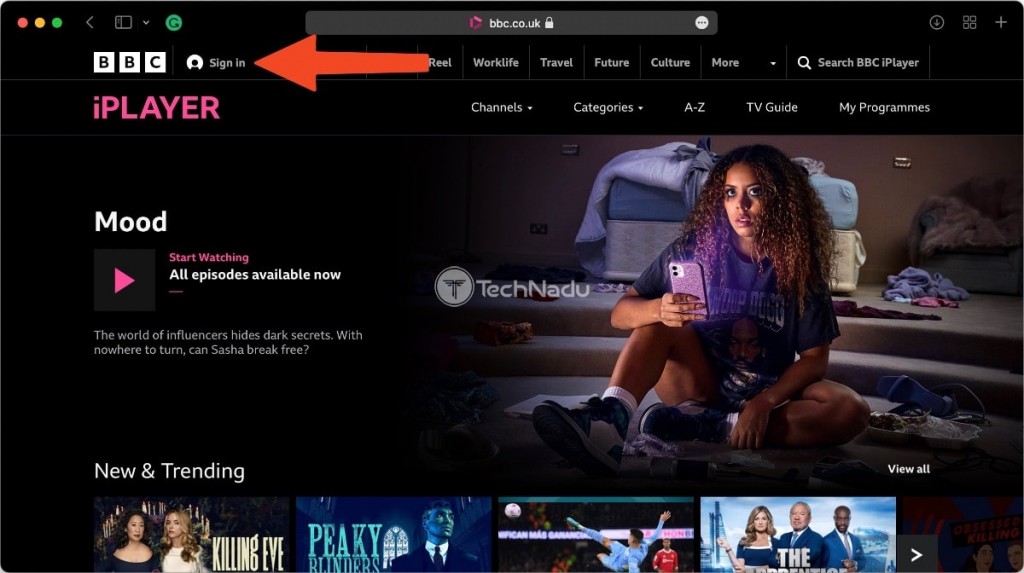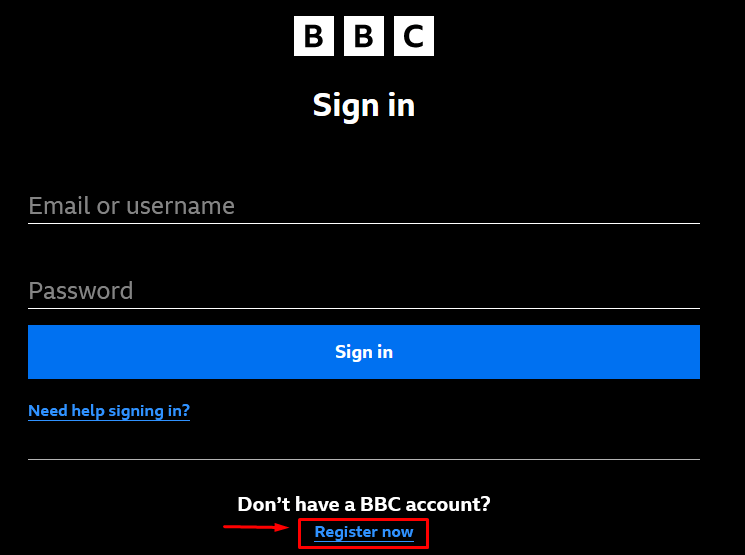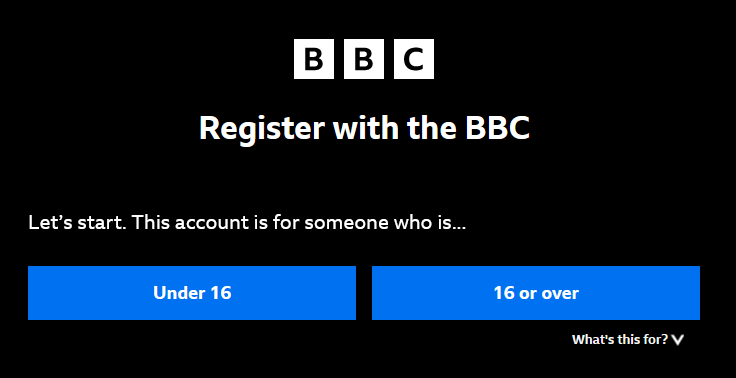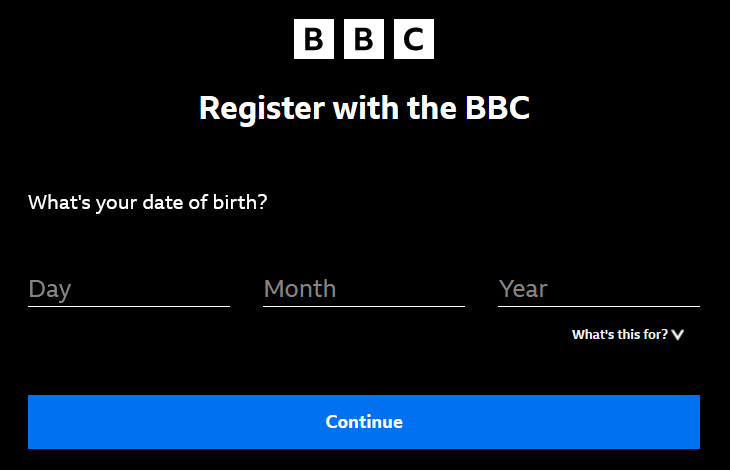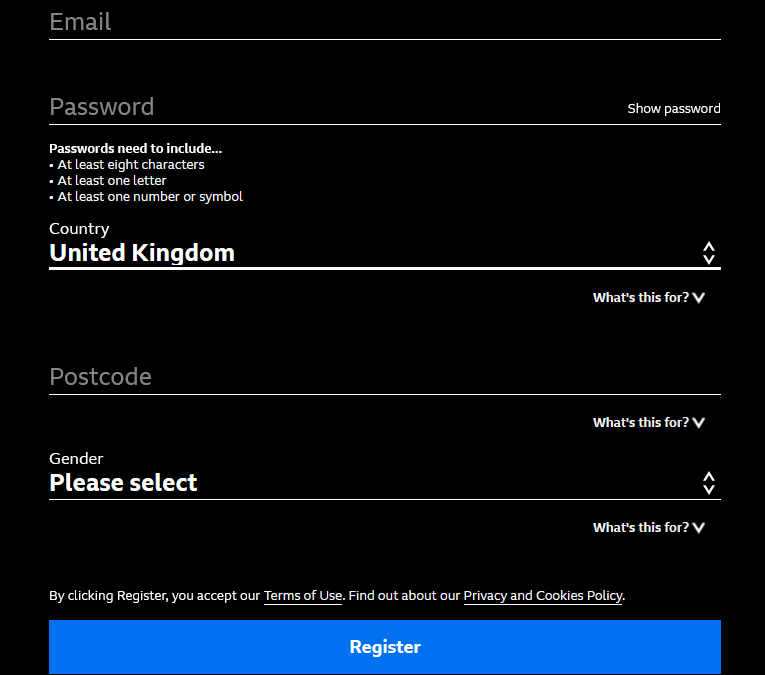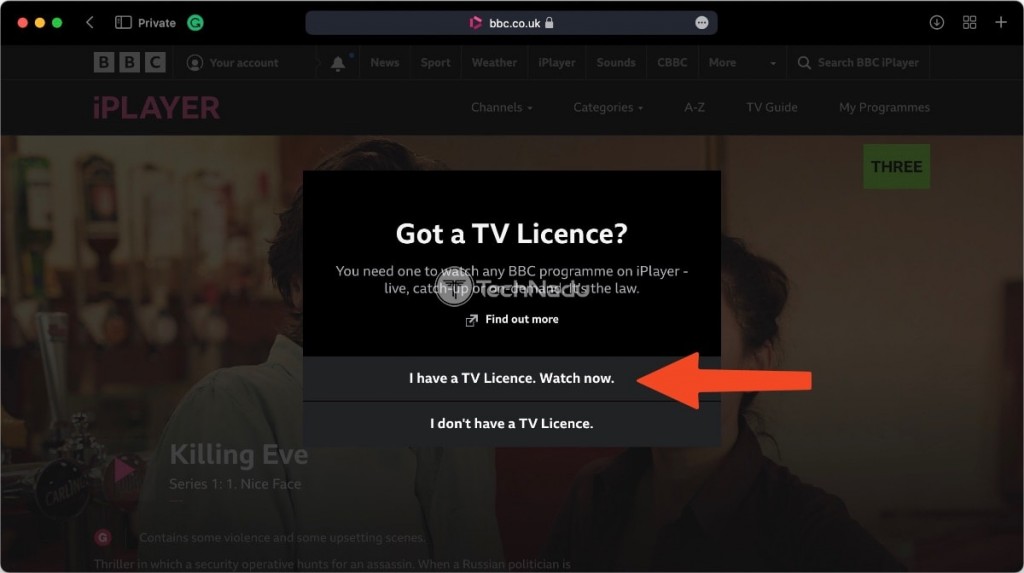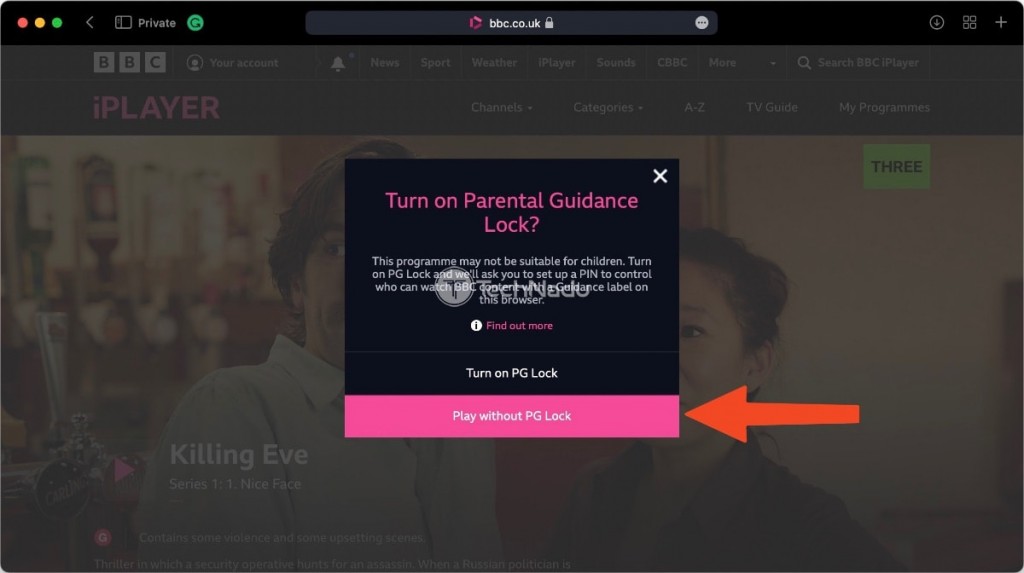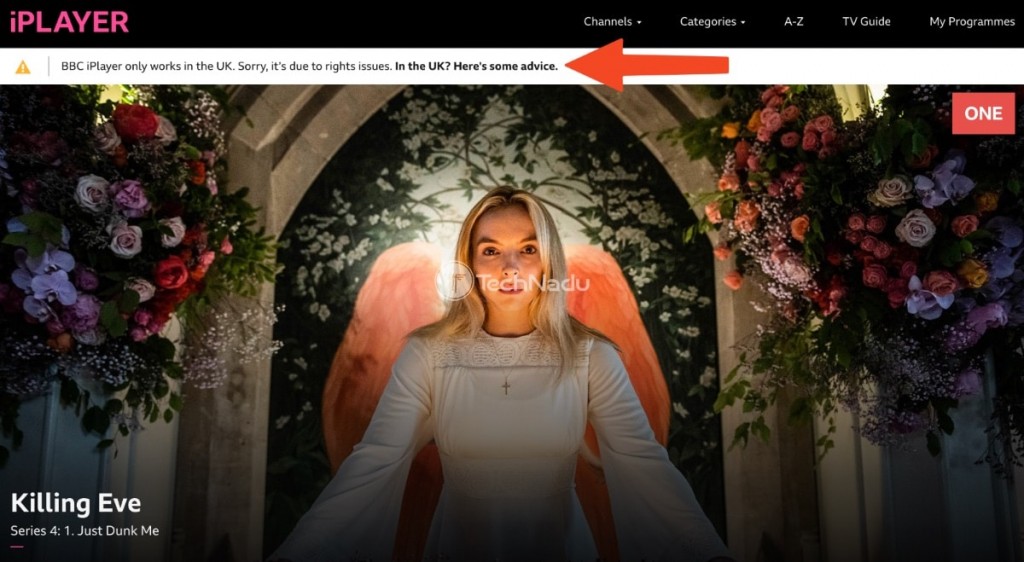When you purchase through links on our site, we may earn an affiliate commission. Here’s how it works.
How To Watch BBC iPlayer in Ireland for FREE
BBC iPlayer is an excellent free streaming service that offers TV shows and movies, reality TV, documentaries, game shows, news, and much more. Unfortunately, while BBC iPlayer used to be available in Ireland, that’s no longer the case. At the moment, iPlayer is only offered in the UK due to licensing restrictions.
Even if you have an account already, you won't be able to watch it if you travel to Ireland or any other unsupported country. Still, all hope is not lost. You can access BBC iPlayer from Ireland for free by unblocking it using a VPN. This will bypass geo-restrictions by changing your IP address to one from the UK. That way, you'll be able to use iPlayer on pretty much any device.
In this article, we'll cover how to watch BBC iPlayer in Ireland, why you need a VPN to do so, and which providers are best for the job. We'll also share some guides for downloading iPlayer on various devices and content recommendations if you can't decide what to watch. If you run into any issues using iPlayer with a VPN, you'll find troubleshooting steps, too. Finally, we'll wrap up with answers to FAQs.
How to Watch BBC iPlayer in Ireland?
To watch BBC iPlayer in Ireland, you need to connect to a VPN server in the UK. That way, you'll get a UK IP address and full access to iPlayer. Use the following steps:
- Subscribe to a proven VPN that works with iPlayer (we recommend NordVPN).
- Download the VPN app on the device(s) you'll use to stream iPlayer.
- Connect to any VPN server found in the United Kingdom.
- Go ahead and visit iPlayer’s website and click "Sign in."
- Click on “Register now” to begin.
- Select your age group.
- Enter your birthday.
- Create your account using any UK postal code, and click “Register.”
- Find any TV show or movie you’d like to stream.
- You’ll be asked if you have a TV license. You can confirm that you do.
- Decide whether or not to enable parental controls.
- Finally, press "Play." The chosen content should begin streaming immediately.
Why Do You Need a VPN to Watch BBC iPlayer in Ireland?
You need a VPN to watch BBC iPlayer in Ireland as that's the only reliable method to bypass Internet geo-blocks, including iPlayer's location-based restrictions. BBC iPlayer is currently only offered in the UK.
If you try to watch BBC iPlayer from abroad for free, you'll encounter an error that says: “BBC iPlayer only works in the UK. Sorry, it’s due to rights issues.”
That error means that the website has scanned your IP address, which revealed that you’re not in the UK. To access BBC iPlayer without any restrictions, you must use a VPN and connect to a VPN server in the UK. Doing so will replace your IP address with another one based in the United Kingdom. You will also need a VPN if you want to download BBC iPlayer's app outside the UK.
That said, not just any VPN can unblock BBC iPlayer. You'll need the best VPN for BBC iPlayer because the service detects and blocks most VPNs. Our top choice is NordVPN because it will help you access iPlayer from Ireland (and anywhere else) on practically any device. Plus, it's super fast, reliable, and secure.
The Best VPNs for Streaming BBC iPlayer in Ireland
The ideal VPN will be able to easily unblock BBC iPlayer in Ireland, as well as other streaming services. To do this, it will need a sizeable server network in the UK and worldwide. Obfuscation is an important feature to look for because it will allow you to bypass geo-blocks without any issues.
Make sure the VPN you choose delivers high-speed connections and stable performance. A kill switch comes in handy for preventing IP leaks, and a no-logs policy is crucial for protecting your privacy. On top of that, look for strong protocols like OpenVPN and WireGuard, along with military-grade encryption.
You'll want to find a provider that supports all popular streaming devices, like Windows, Android, macOS, iOS, smart TVs, and more. Plus, it should allow multiple simultaneous connections, so you can stream on more than one screen. Lastly, customer support that is available 24/7 and a reliable money-back policy are musts in case you run into any issues.
Based on the above criteria, these are the 3 best VPNs to stream BBC iPlayer in Ireland:
- NordVPN - Our #1-Rated VPN for Unblocking BBC iPlayer in Ireland
- Surfshark - Watch BBC iPlayer in Ireland with Full Network Obfuscation
- ExpressVPN - Powerful VPN to Stream BBC iPlayer from Anywhere
1. NordVPN - Our #1-Rated VPN for Unblocking BBC iPlayer in Ireland
NordVPN is the best VPN to watch BBC iPlayer in Ireland because it effortlessly unblocks iPlayer from anywhere in the world. It also works with any other streamers you might want to access. This is thanks to 6,000+ servers in 61 countries, which includes 440+ UK servers in London, Glasgow, Manchester, and Edinburgh. Furthermore, its SmartPlay feature helps you stay hidden by masking your DNS queries.
This provider has blazing-fast speeds and consistent performance across its entire network. It didn't matter which server we connected to during testing. We could stream in 4K without buffering on both nearby and distant servers.
In addition to SmartPlay for bypassing geo-blocks, NordVPN has plenty of obfuscated servers. It also comes with a kill switch to prevent your IP from being exposed if the VPN connection drops. Moreover, an audited no-logs policy guarantees your privacy will be upheld.
When it comes to security, NordVPN impresses with its suite of features. You can choose from OpenVPN or IKEv2/IPsec protocols with AES-256 encryption, or there's the in-house NordLynx protocol that's built on WireGuard and paired with ChaCha20 encryption. NordLynx is the best choice for streaming because it's super fast without sacrificing security.
NordVPN can be installed on all popular streaming devices, including computers, smartphones, tablets, smart TVs, and more. It's also compatible with routers, so you can use it to protect devices that don't offer VPN apps, like gaming consoles and Roku. Overall, it allows 6 simultaneous connections.
Thanks to NordVPN's round-the-clock customer support that is always available through chat, you can get help at any time. Finally, you can subscribe risk free because you'll be protected by a 30-day refund period. If you decide it's not a fit, you can get your money back.
PROS
- 440+ servers in the UK.
- Unblocks iPlayer in Ireland.
- High-speed connections.
- SmartPlay for easy streaming.
- 30-day money-back guarantee.
- 24/7 live chat.
CONS
- Obfuscation isn’t network-wide.
2. Surfshark - Watch BBC iPlayer in Ireland with Full Network Obfuscation
Surfshark made our list because it unblocks BBC iPlayer in Ireland without issues, as well as other streaming platforms. It comes with 212 servers in 4 UK locations: London, Manchester, Edinburgh, and Glasgow. Overall, it has a wide network of 3,200+ servers in 100 countries, and all of them are obfuscated.
When it comes to unique features, Surfshark's proprietary Nexus technology rotates your IP without disconnecting you from the VPN. This is excellent for bypassing geo-blocks. It also utilizes its entire network to boost and stabilize your speeds. Thus, you'll enjoy lightning-fast speeds with reliable performance, regardless of which server you choose.
Surfshark comes with an iron-clad no-logs policy and a powerful kill switch that blocks your device's Internet access if your VPN connection fails. As far as security protocols, you'll get the choice of ChaCha20-encrypted WireGuard or AES-256-enabled OpenVPN or IKEv2.
You can install Surfshark on any streaming devices, such as smartphones, computers, smart TVs, and more. It has apps for Windows, macOS, Android, iOS, and Linux, among other platforms. As a huge plus, it allows unlimited simultaneous connections, making it a great choice for large families.
You'll be able to test Surfshark for 30 days thanks to its money-back guarantee. Furthermore, you'll always be able to get help if you need it because its customer support is available 24/7.
PROS
- 200+ fast UK servers.
- Easily unblocks BBC iPlayer.
- Allows unlimited simultaneous connections.
- Obfuscation on all servers.
- 30-day refund period.
- 24/7 live chat support.
CONS
- iOS apps reportedly buggy.
3. ExpressVPN - Powerful VPN to Stream BBC iPlayer from Anywhere
ExpressVPN is another excellent choice thanks to its ability to unblock BBC iPlayer and other streaming services. It has plenty of servers in 5 UK locations: London, East London, Wembley, Docklands, and Midlands. Its global network has a very wide reach, with 3,000+ servers in 105 countries. Moreover, it has automatic, network-wide obfuscation.
With ExpressVPN, you can expect ultra-high speeds and dependable performance on both close servers and those further away. This means you'll be able to stream in 4K without any annoying buffering.
As expected for a premium provider, ExpressVPN comes with an audited no-logs policy to shield your privacy, as well as a kill switch to prevent data leaks. For security, it offers the standard OpenVPN and IKEv2 protocols with AES-256 encryption. Or, you can choose Lightway, its proprietary protocol that uses WolfSSL, which is the best one for streaming.
ExpressVPN offers apps for all popular devices, including computers, smartphones, tablets, smart TVs, and more. It uniquely has a dedicated router app, so you can easily protect other devices that lack VPN support. You're allowed to make 8 simultaneous connections on a single subscription.
You can test ExpressVPN risk-free and get a refund if things don't work out by taking advantage of its 30-day money-back policy. Lastly, its knowledgeable customer support can be reached 24/7 via live chat.
PROS
- Servers in 5 UK locations.
- Works well with BBC iPlayer.
- Easy-to-use apps.
- Network-wide obfuscation.
- 30-day money-back policy.
- 24/7 customer support.
CONS
- Can be expensive for some.
How to Download the BBC iPlayer App in Ireland
To download the BBC iPlayer app in Ireland, first you need to use a VPN and connect to a server in the UK. This way, you can access the UK version of your device's app store. Unless you do that, you won't be able to find or download the app. Of course, some workarounds exist, which we'll explain below in our guides to downloading BBC iPlayer in Ireland on the most widely used devices.
Download BBC iPlayer in Ireland on Android
The easiest way to get the iPlayer app on Android in Ireland is to sideload it using its APK file. This means you'll download it from the Web and install it manually. Use the following steps:
- Get a VPN that works on Android (we recommend NordVPN).
- Open the VPN and connect to a server in the UK.
- Download iPlayer's APK file (from a site like APKPure or APKMirror) directly to your Android device.
- Open the installation file and install the app manually.
- You can now open the iPlayer app, log in, and pick something to watch. Enjoy!
Download BBC iPlayer in Ireland on iOS
Downloading the BBC iPlayer app in Ireland on iOS is a bit more complicated, but we'll walk you through it. Here's what you need to do:
- Sign up for a VPN that works on iOS (we recommend NordVPN).
- Download and install the VPN on your iPhone.
- Connect to a VPN server in the United Kingdom.
- Create a new Apple ID with a UK address and sign in with it on your device.
- Open the UK version of the App Store.
- Download the iPlayer app, log in, and start streaming. That's it!
Download BBC iPlayer in Ireland on Firestick
To watch BBC iPlayer in Ireland on your Firestick, you need to sideload the iPlayer app. So, let's show you what exactly must be done:
- Subscribe to a VPN suitable for a Firestick (we recommend NordVPN).
- Download and install the VPN app on your Firestick.
- Connect to a VPN server in the United Kingdom.
- Go to Amazon's App Store and search for "Downloader," then download the app.
- Go to My Fire TV > Developer Options > Install Unkown Apps.
- Pick "Downloader," and set its permission to "ON."
- Open Downloader and input this address: https://bit.ly/bbcfirestick
- You'll now download iPlayer, so install it once ready.
- Open iPlayer, log into your account, and start streaming. That's all!
Download BBC iPlayer in Ireland on Chrome
If you use Chrome, you don't need to download any apps. Instead, you can use the Web browser itself to unblock, access, and stream iPlayer. Here's what to do:
- Get a VPN that works great for Chrome (we recommend NordVPN).
- Install the VPN app on your computer running Chrome.
- Launch the VPN and connect to any UK-based VPN server.
- Open Chrome and visit iPlayer's website.
- Log in to your BBC account and start watching. That's it!
Download BBC iPlayer in Ireland on a Smart TV
Since VPNs don't work on smart TVs, you need to install one on a router instead. That's the only way to download and watch BBC iPlayer in Ireland on your smart TV. Follow these steps:
- Subscribe to a VPN that works on routers (we recommend NordVPN).
- Set up the VPN on your router.
- Connect your TV to your new VPN-enabled Wi-Fi network.
- Make sure to switch your TV's region to "UK" (via settings).
- Download iPlayer using your TV's App Store.
- Launch the app, and you'll have full access. That's it!
What Can You Watch on BBC iPlayer from Ireland?
BBC iPlayer has a plethora of engaging content, from live BBC TV channels to an extensive library of on-demand options like movies, TV shows, and sports. When it comes to live TV channels, you'll find the entire BBC roster, which includes all national and regional BBC channels.
You'll also get access to movies and TV shows produced by the BBC and various US TV networks. You could watch Sherlock, the UK version of The Office, Doctor Who, or Killing Eve. For movie night, you can go for classics like Blazing Saddles or newer releases like Aftersun. As for sports, there is extensive coverage of Premier League and FA Cup matches, the World Boxing Cup, and more.
Here are some recommendations of the most popular content to watch right now:
Can’t Access BBC iPlayer in Ireland with a VPN? – Try This!
If you can’t access BBC iPlayer in Ireland while using a VPN, sometimes your VPN needs a bit of a “push” to work properly with the streaming service. Here are some fixes you can try to get things working:
- Restart Your Device/VPN – Always try rebooting first because it often solves a lot of issues, especially with mobile devices.
- Check Your Internet Connection – If your baseline Internet connection isn't fast enough (or if it is inconsistent), it can prevent your VPN from functioning properly. It also makes streaming difficult in general, even without a VPN. Run a speed test on your Internet or try connecting to a different source like mobile data to see if the issues resolve.
- Use Another VPN Server – There could be many reasons why a particular VPN server can experience temporary problems. For example, the server you're trying to use might be overcrowded. We recommend switching to another UK-based server using your VPN's interface.
- Try a Different VPN Protocol – Every VPN protocol treats your data differently. They create a unique types of VPN tunnels, some of which are better suited for website unblocking. When it comes to watching BBC iPlayer in Ireland, we recommend relying on OpenVPN or WireGuard.
- Update Your VPN App – If you don't keep your VPN updated, it can miss important fixes and patches that are applied with each update. This can prevent it from working correctly. Make sure it's always updated to the latest version.
- Clear Your Device’s Cache – Every website (including iPlayer’s site as well) stores cookies and cache data that can usually reveal your real IP and location. So, if you can’t access BBC iPlayer in Ireland even after connecting to a VPN server in the UK, it’s worth deleting your device’s cache.
- Use Incognito/Private Mode – Every Web browser has a special mode called Incognito or Private, which doesn’t use your device’s cache or Web browsing history. As such, you can sometimes use it to unblock iPlayer if you’re having a hard time accessing it.
- Temporarily Disable Your Device's Firewall – Firewalls can sometimes block VPN functionality, especially if an exception wasn't properly added for the VPN during installation. Try disabling the firewall and see if that fixes the problem.
- Uninstall Other VPN Apps – Sometimes having multiple VPNs installed at once can cause conflicts. Uninstall all of them except the one you want to use.
- Seek Assistance from Your VPN – Lastly, if nothing else works, it's time to turn to your VPN for additional help. Most premium providers offer 24/7 customer support. Using live chat, you can explain the issue you're experiencing without going back and forth too much.
There are other steps you can take, as explained in our guide that explains why your VPN isn't working. We also have a handy guide on handling VPN error codes, which is handy for checking if an error code pops up when trying to use your VPN.
Final Thoughts
BBC iPlayer is very popular worldwide, but it's unfortunately only available in the UK, so you can't sign up for it in Ireland. Moreover, if you have an account already and travel outside the UK, you won't be able to watch anything. This is all due to licensing agreements. Luckily, you can avoid any geo-restrictions by using a VPN to unblock BBC iPlayer.
We recommend NordVPN as the best VPN for watching BBC iPlayer in Ireland. It has hundreds of blazing-fast UK servers for buffer-free streaming. Plus, it can easily unblock any streaming services thanks to its obfuscation and SmartPlay feature.
That would be all on how to watch BBC iPlayer in Ireland for free. Use the comments section below if you have any questions. And finally, thanks for reading!