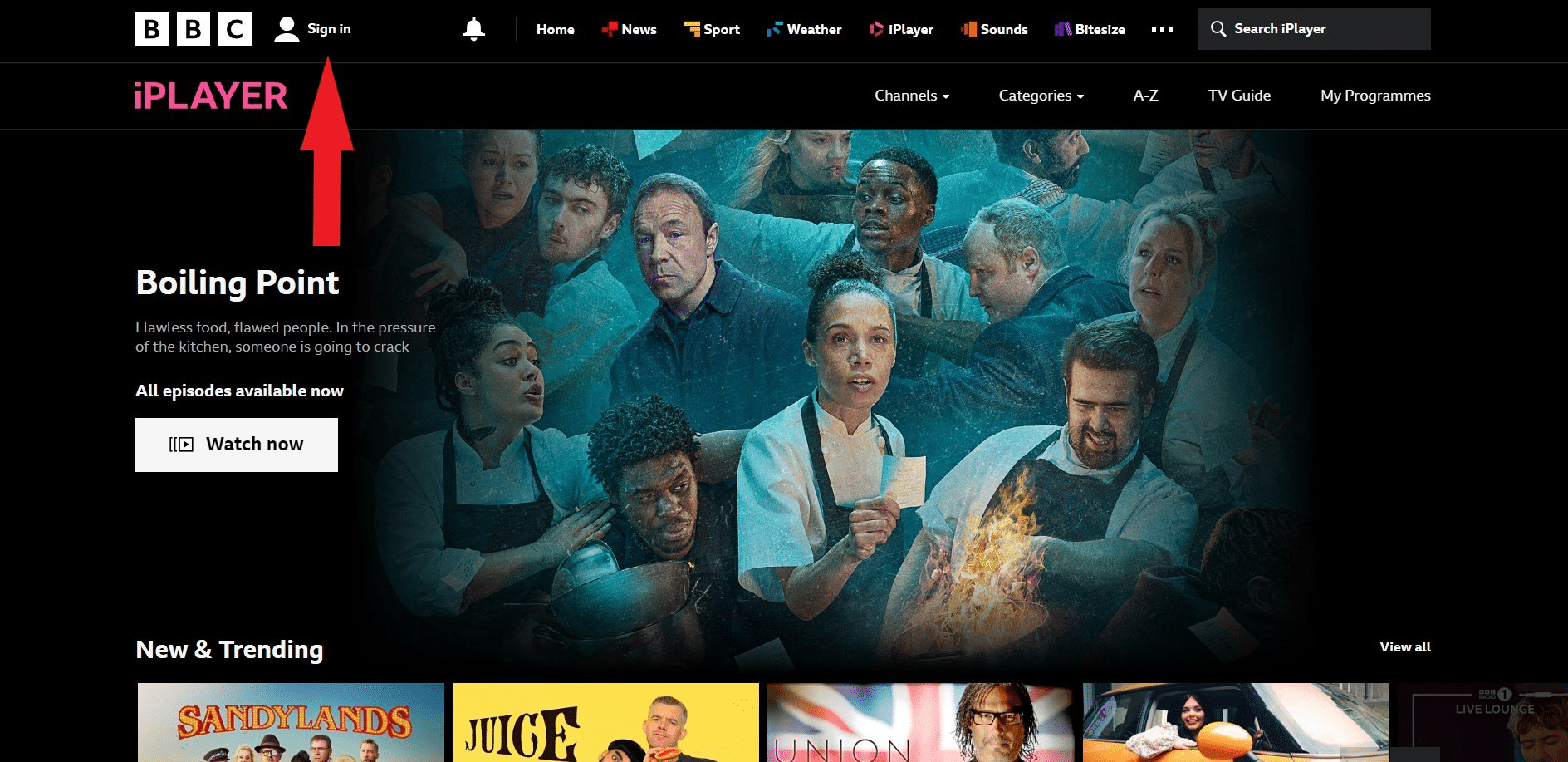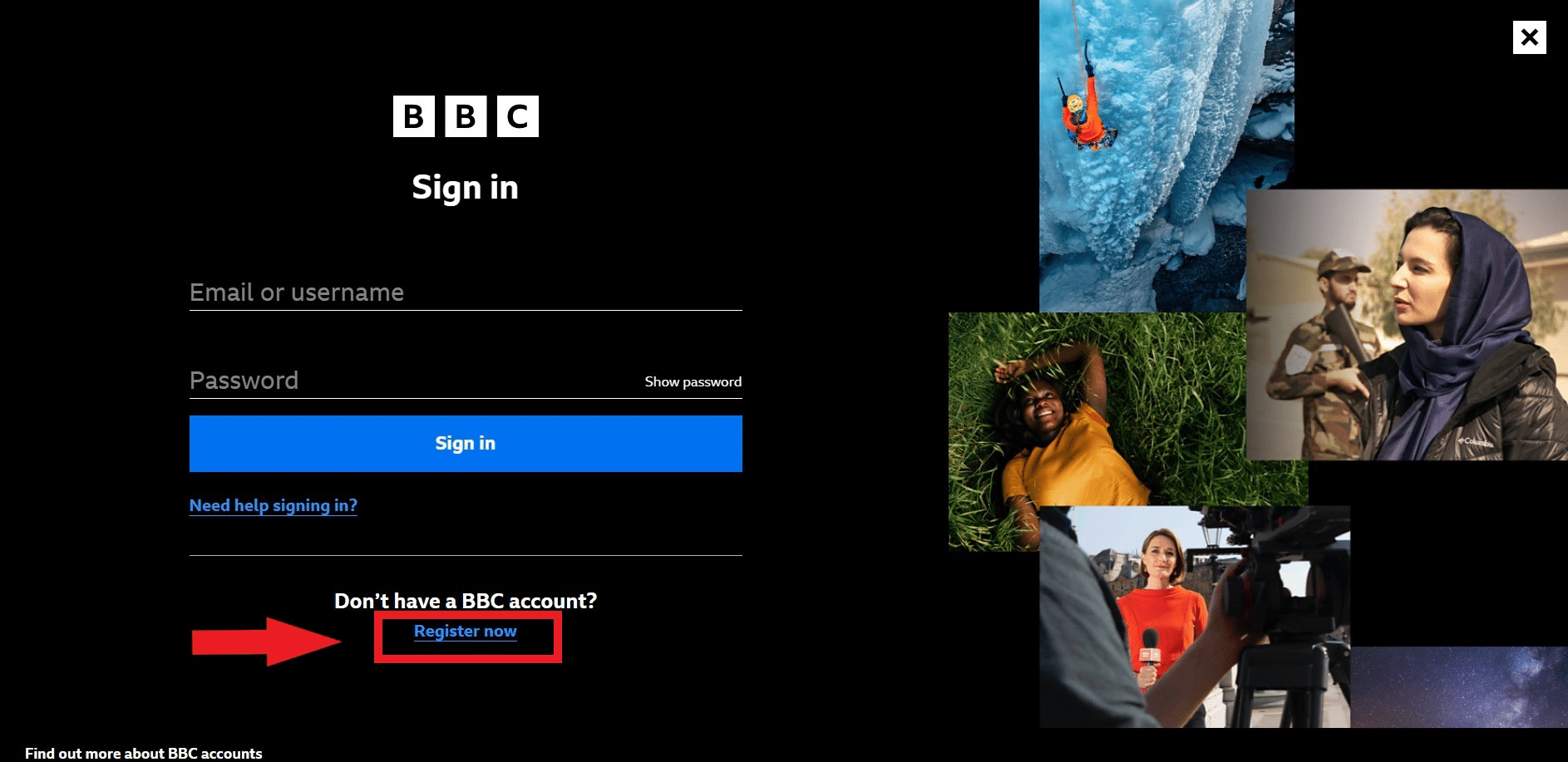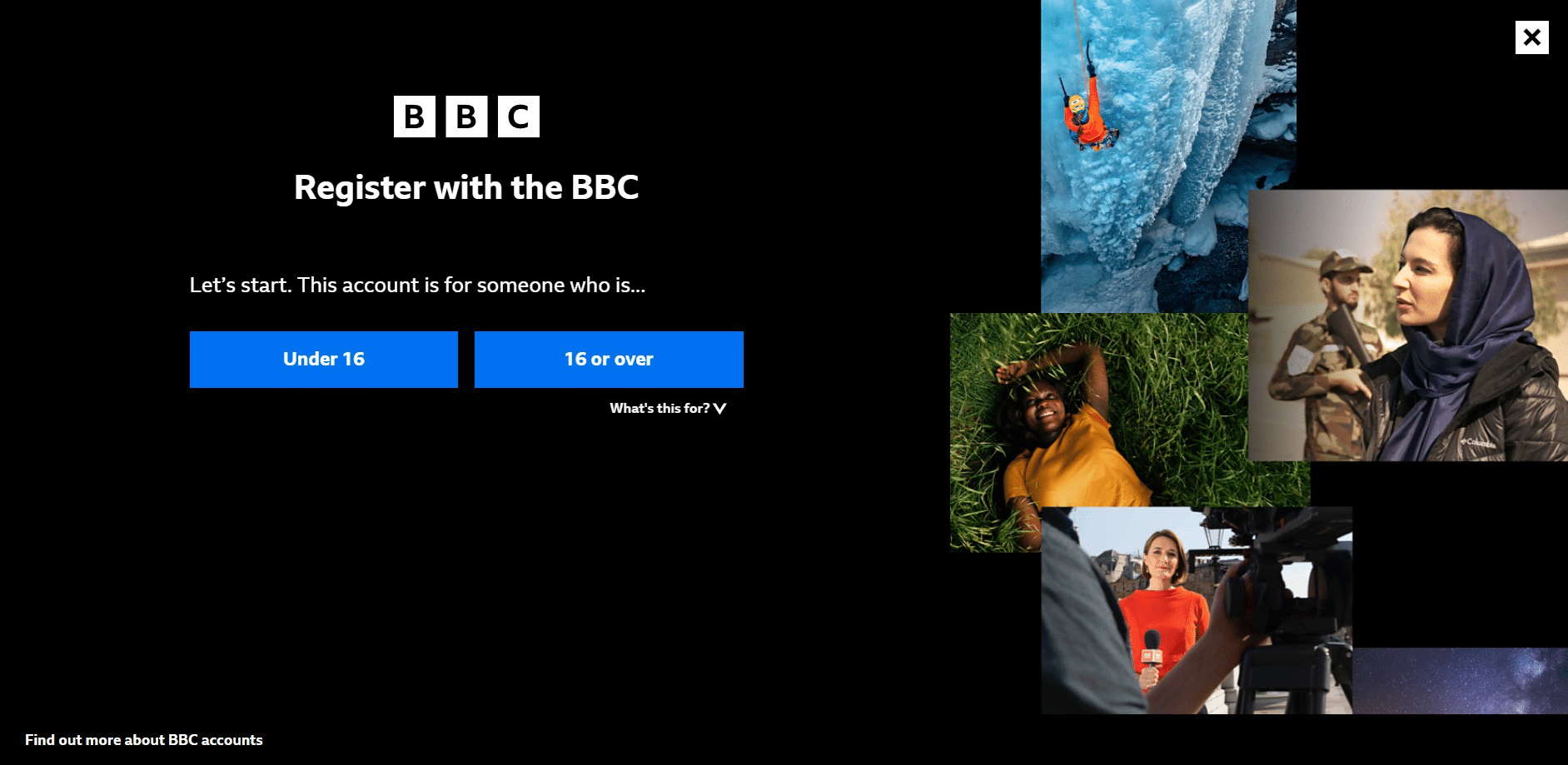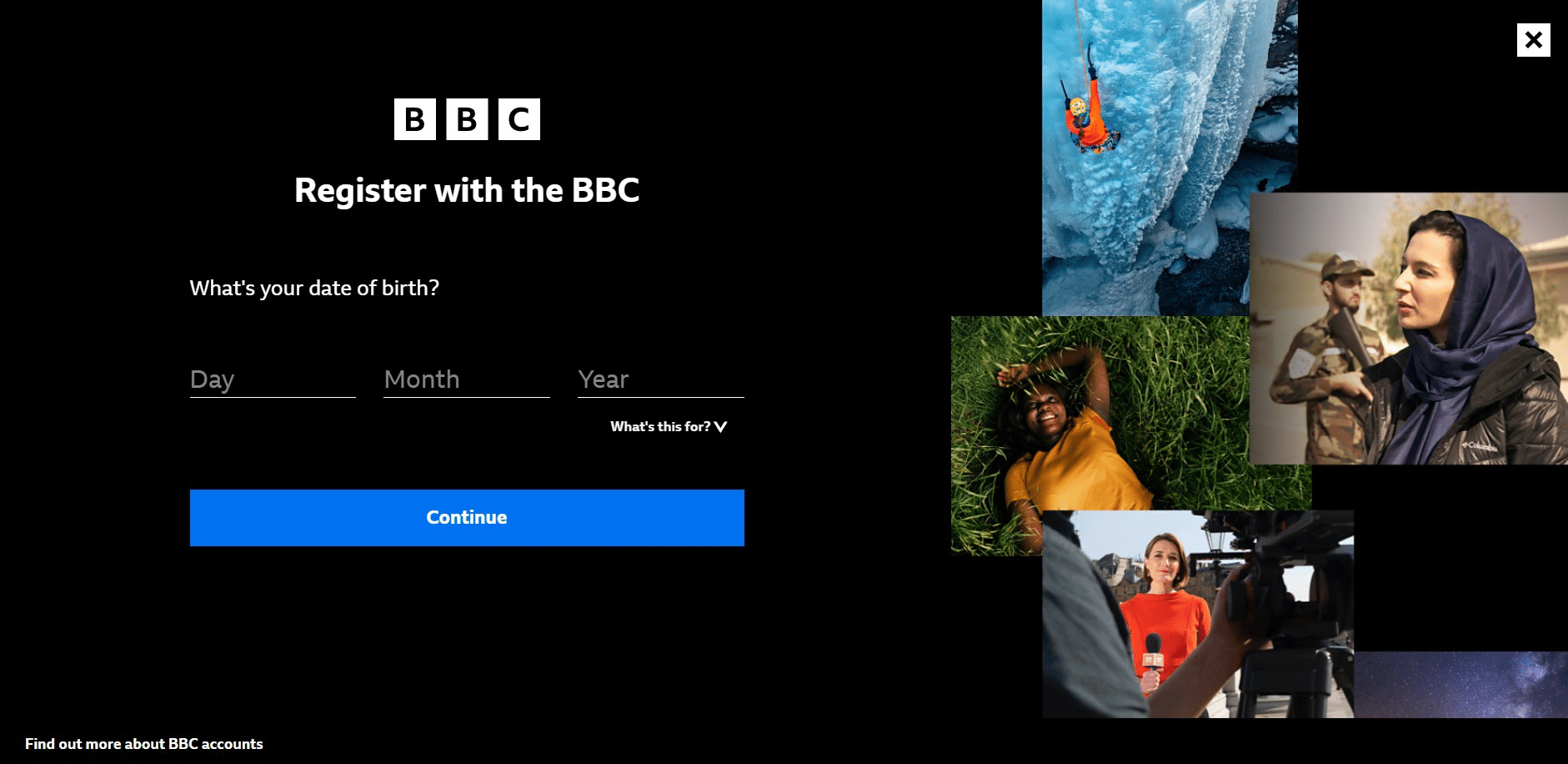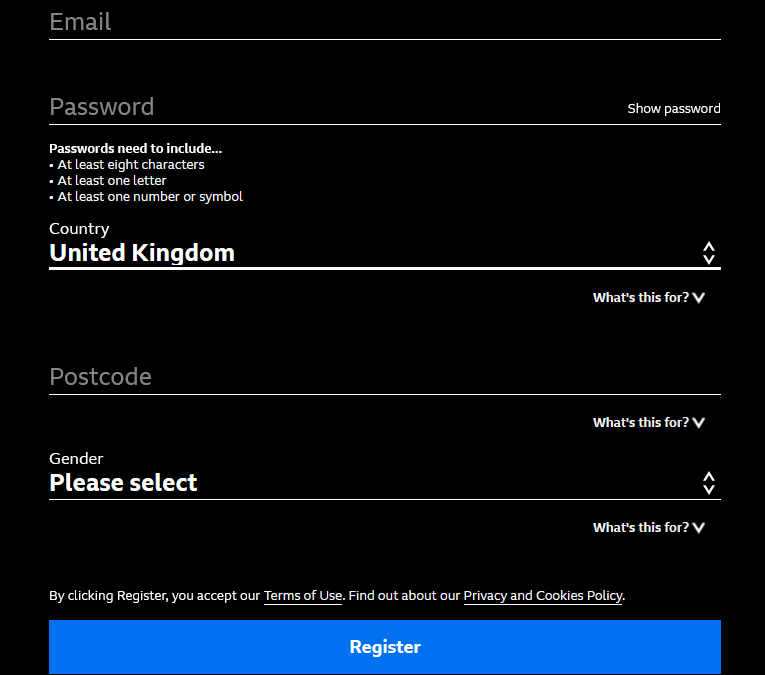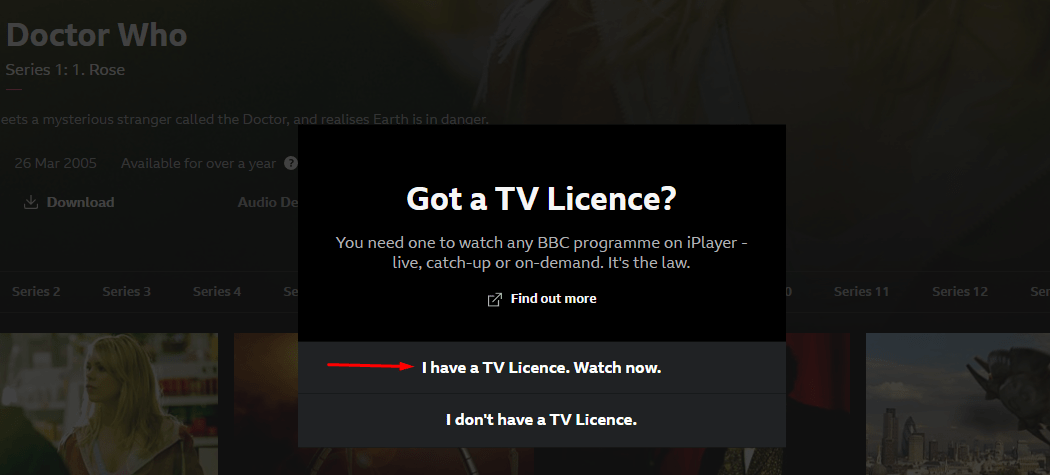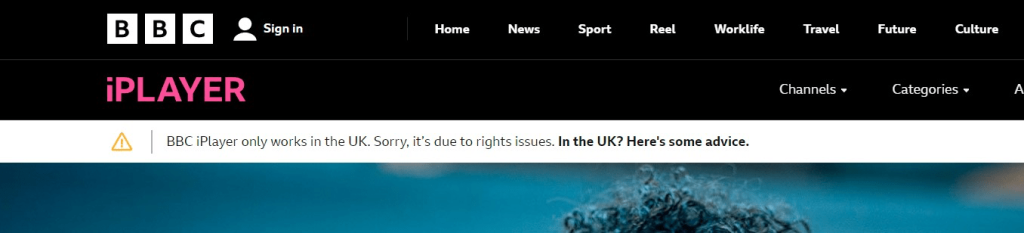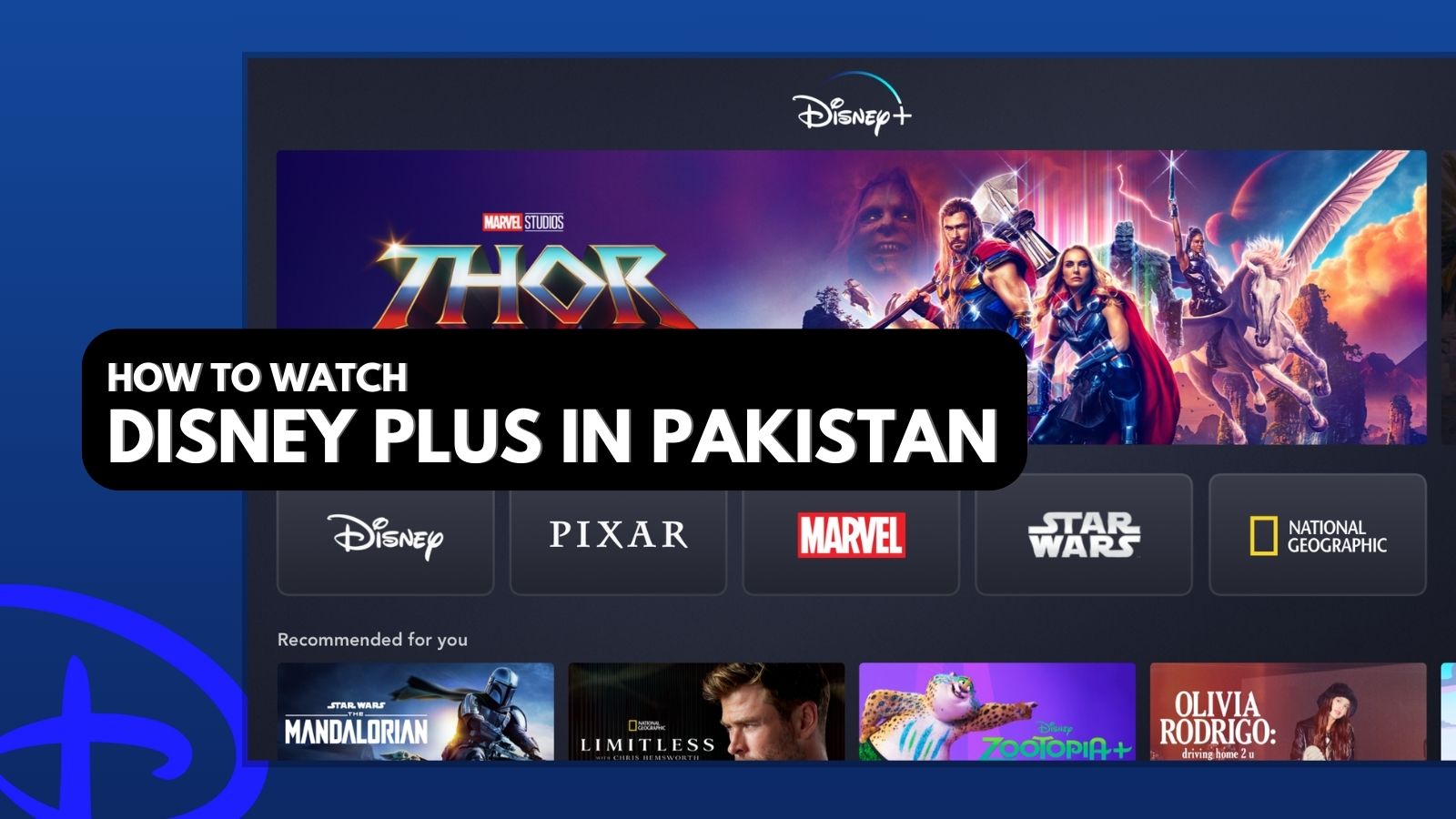When you purchase through links on our site, we may earn an affiliate commission. Here’s how it works.
How to Watch BBC iPlayer in Singapore in 2025
BBC iPlayer is a popular online streaming service offering a diverse range of TV shows, documentaries, live BBC TV channels, and exclusive content - all for free! However, BBC iPlayer is unavailable in Singapore because it's blocked outside of the UK. This means even if you already have a BBC iPlayer account, you won't be able to stream it if you travel to Singapore or another unsupported region.
Fortunately, you can use a VPN to watch BBC iPlayer in Singapore. Once you connect to a UK server, iPlayer won’t see your actual IP address anymore. Instead, it’ll think you’re in the UK, and you’ll easily unblock it.
In this article, we’ll show you how to unblock BBC iPlayer and explain why you need a VPN. We'll also walk you through how to find the best VPN for the platform and share our top 3 choices. Then we'll offer our favorite content recommendations to give you some binge-watch ideas. Finally, we’ll wrap things up by answering the most important FAQs.
How to Watch BBC iPlayer in Singapore
To watch BBC iPlayer in Singapore, you must get a VPN and connect to a UK server. After that, you’ll unblock the streaming platform instantly. Here are the steps you need to follow:
- Subscribe to a VPN that unblocks BBC iPlayer (we recommend NordVPN).
- Download and install the VPN on your device.
- Connect to any UK VPN server.
- Go to BBC iPlayer’s website (or download the BBC iPlayer app) and click “Sign in.”
- Click on “Register now” to create an account.
- Choose your age range (be aware that “Under 16” restricts some content).
- Add your birth date and click “Continue.”
- Fill in your account details (add a UK postcode) and click “Register.”
- Pick any show and click “I have a TV Licence. Watch now”.
- Press play and start watching!
Why Do You Need a VPN to Watch BBC iPlayer in Singapore?
You need a VPN to watch BBC iPlayer in Singapore because it’s exclusive to the UK. The streaming service enforces geo-restrictions because it has to comply with distribution agreements based on copyrights. Thus, a VPN is the only way to watch BBC iPlayer from abroad for free.
You can access the BBC iPlayer website from pretty much anywhere, but if you try to stream anything on it in Singapore, you’ll receive the following error message: “BBC iPlayer only works in the UK. Sorry, it’s due to rights issues. In the UK? Here's some advice.”
Platforms like BBC iPlayer block foreign IPs due to licensing restrictions. Fortunately, you can get around this by connecting to a UK VPN server. This will replace your Singapore IP address with a UK one and make BBC iPlayer think you’re located in the country. Also, keep in mind that even though BBC iPlayer's website is accessible from anywhere, you'll need a VPN to download the BBC iPlayer app outside the UK.
Now, it's important to note that most VPNs can’t actually bypass the platform’s blocks. That’s why you must choose the best VPN for BBC iPlayer. Then, you can unblock it consistently without any hassle. We recommend NordVPN because it has plenty of UK servers, fast streaming speeds, and strong unblocking abilities.
The Best VPNs to Watch BBC iPlayer in Singapore
When you’re searching for the best VPN, making sure you get consistent access to BBC iPlayer is crucial. The VPN should offer plenty of reliable UK servers so you won’t experience overcrowding. An extensive global server network is equally important so you can access all your other streaming platforms.
In addition, the provider must deliver outstanding performance and high-speed connections for a smooth streaming experience. Security-wise, premium VPNs go the extra mile with features such as obfuscation and a kill switch to safeguard against IP leaks. They also offer a strict no-logs policy, robust encryption (AES-256), and dependable protocols (like WireGuard and OpenVPN).
Moreover, the VPN provider should offer apps compatible with a wide range of devices, including computers, mobiles, and smart TVs. You’ll also want multiple simultaneous connections so you can stream on various devices. A 30-day money-back guarantee is offered by all the best VPNs, and 24/7 live chat support lets you get immediate assistance if you have questions.
Based on these key factors, here are the 3 best VPNs for unblocking BBC iPlayer in Singapore:
- NordVPN - Our #1-Rated VPN to Watch BBC iPlayer in Singapore
- Surfshark - Secure VPN to Get BBC iPlayer in Singapore
- ExpressVPN - Fast VPN to Stream BBC iPlayer in Singapore
1. NordVPN - Our #1-Rated VPN to Watch BBC iPlayer in Singapore
NordVPN is, by far, the best VPN for watching BBC iPlayer in Singapore. It routinely unblocks BBC iPlayer and other streaming services with its vast network – over 6,000+ servers in 61 countries. It also has 440+ UK servers in 4 cities - London, Manchester, Edinburgh, and Glasgow.
When we tested its UK locations, NordVPN had super-fast streaming speeds and consistent performance. HD and 4K videos loaded quickly and played back without buffering. We didn’t even experience any quality drops when we skipped through them. We also tried more distant servers to test other streaming services, and the connection quality was impressive across the board.
NordVPN has top-notch security features like a customizable kill switch for IP leak protection and strong AES-256 encryption paired with OpenVPN and IKEv2/IPsec protocol choices. The best protocol for streaming is NordLynx, which uses ChaCha20 encryption. It also has tons of obfuscated servers to hide your VPN usage and a strict no-logs policy.
This VPN is compatible with all the most popular operating systems like Windows, macOS, iOS, Android, Linux, and more. Plus, it works on streaming devices that don't have VPN apps, like gaming consoles, smart TVs, and Roku sticks. You can connect 6 devices at the same time.
NordVPN offers a 30-day money-back guarantee, so you can get a refund if you're not satisfied. Lastly, if you ever need help, it comes with 24/7 customer support via live chat.
PROS
- Unblocks BBC iPlayer.
- 440+ UK servers.
- Fast streaming speeds.
- Obfuscation on many servers.
- 24/7 live chat support.
- 30-day money-back policy.
CONS
- Only 6 simultaneous devices.
2. Surfshark - Secure VPN to Get BBC iPlayer in Singapore
Surfshark is another excellent option that unblocks BBC iPlayer easily, as well as any other streaming platforms. It’s a wide-reaching and reliable service with over 3,200 servers in 100 countries, including 212 servers in 4 key UK cities like Manchester, Edinburgh, London, and Glasgow.
This provider delivers fast speeds and optimized performance as well. In our tests, HD and 4K videos loaded immediately and played with minimal buffering. It can take a few moments to initially connect to a server, but you get reliable connections after the short wait.
Surfshark prioritizes your privacy with features like obfuscation and a kill switch, which will block your Internet access if there is any interruption in the VPN connection. In addition, it utilizes advanced protocols like OpenVPN, WireGuard, and IKEv2 with high-end AES-256 and ChaCha20 encryption. You'll also be protected by an audited no-logs policy.
Another standout feature is the ability to make unlimited simultaneous connections, which is highly convenient for large households. Moreover, Surfshark is compatible with just about any streaming devices, including computers, phones, tablets, smart TVs, and more.
Finally, Surfshark offers a straightforward 30-day money-back guarantee, and you can contact its 24/7 live chat support for assistance with any issues.
PROS
- Easily unblocks BBC iPlayer.
- High-speed connections.
- 212 UK servers.
- Unlimited concurrent devices.
- 24/7 support via live chat.
- 30-day money-back guarantee.
CONS
- Can take time to connect.
3. ExpressVPN - Fast VPN to Stream BBC iPlayer in Singapore
ExpressVPN is a great choice for watching BBC iPlayer when you're on the go. It easily unblocks BBC iPlayer and dozens of other streaming services. This VPN lets you connect to over 3,000 servers in 105 countries, which includes coverage in 5 UK locations: London, East London, Docklands, Midlands, and Wembley.
ExpressVPN delivers high performance and impressive speeds, ensuring smooth streaming on BBC iPlayer. We had no issues watching HD and 4K content without drops in quality or long loading screens.
The VPN employs obfuscation on all its servers and follows a strict no-logs policy. ExpressVPN further protects you with a dependable kill switch, AES 256-bit encryption, and top protocols like OpenVPN, IKEv2, and its exclusive Lightway protocol.
ExpressVPN supports major platforms like Windows, macOS, Android, iOS, Linux, Amazon Fire Stick, and more. It even has a dedicated router app, which comes in handy when your streaming device doesn't support direct VPN installation. You can use it on up to 8 devices at the same time.
This provider offers round-the-clock live chat support, and you get a 30-day money-back guarantee with every subscription tier. The only drawback is that ExpressVPN is slightly more expensive than many of the top providers.
PROS
- Works well with BBC iPlayer.
- Servers in 5 UK locations.
- Network-wide obfuscation.
- 8 simultaneous connections.
- 24/7 customer support.
- 30-day refund policy.
CONS
- Limited customization.
What to Watch on BBC iPlayer in Singapore
Once you access BBC iPlayer with a VPN, you’ll unlock a world of captivating content. Whether you're a fan of gripping drama series, blockbuster movies, engaging comedy shows, addicting reality TV, or thrilling sports events, BBC iPlayer has you covered.
For example, you can enjoy critically acclaimed movies like Mary Poppins, Atonement, and Schindler's List. It doesn’t skimp on compelling shows either, with titles like The Met, Panorama, or Planet Earth III. Plus, you can watch exciting sports events like the FIFA World Cup, the Snooker: UK Championship, and the Davis Cup.
Here are a few more binge-worthy recommendations:
Final Thoughts
BBC iPlayer is a popular streaming service that you can enjoy for free in the UK, but it's not available outside the UK. This is because it has to comply with licensing agreements. Luckily, you can access BBC iPlayer in Singapore with the help of a VPN. By connecting to a UK VPN server, you can effortlessly get past iPlayer’s geo-restrictions and stream all your favorite content.
We recommend NordVPN as the best VPN to unblock BBC iPlayer in Singapore. In our tests, its obfuscated UK servers consistently unblocked BBC iPlayer. Plus, it has fast speeds for streaming in 4K, and it works on nearly any device. As such, it’s a perfect solution for effortless streaming.
That's all for our guide on how to watch BBC iPlayer in Singapore. If you have any questions, let us know via the comments section below. Thanks for reading!