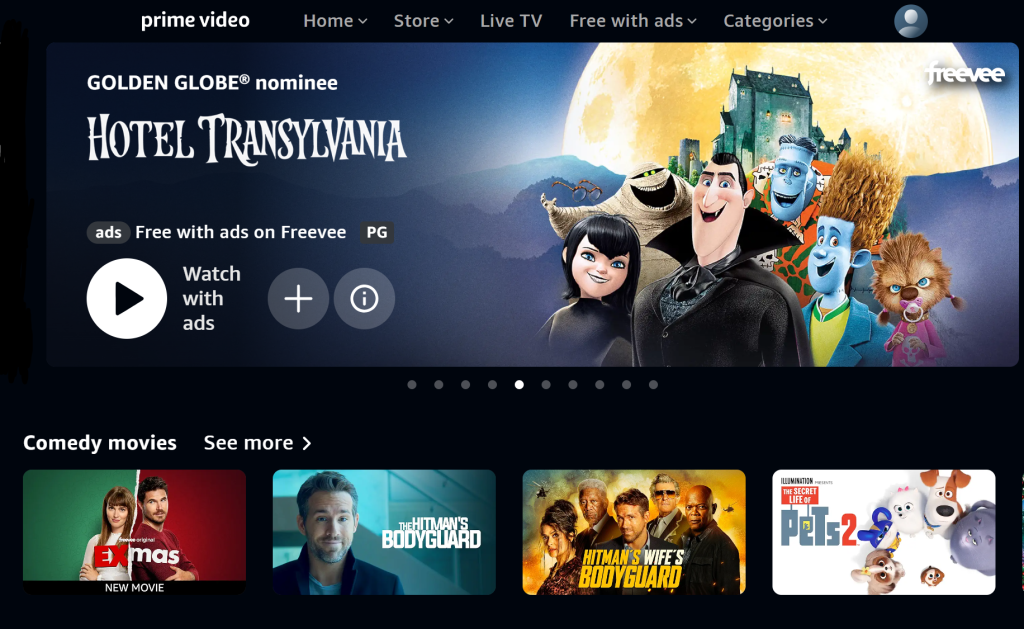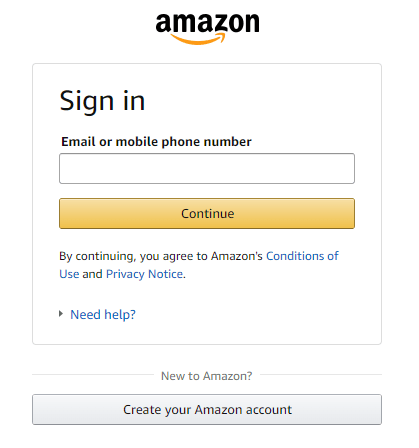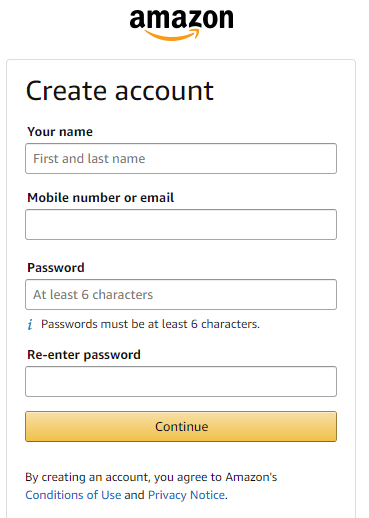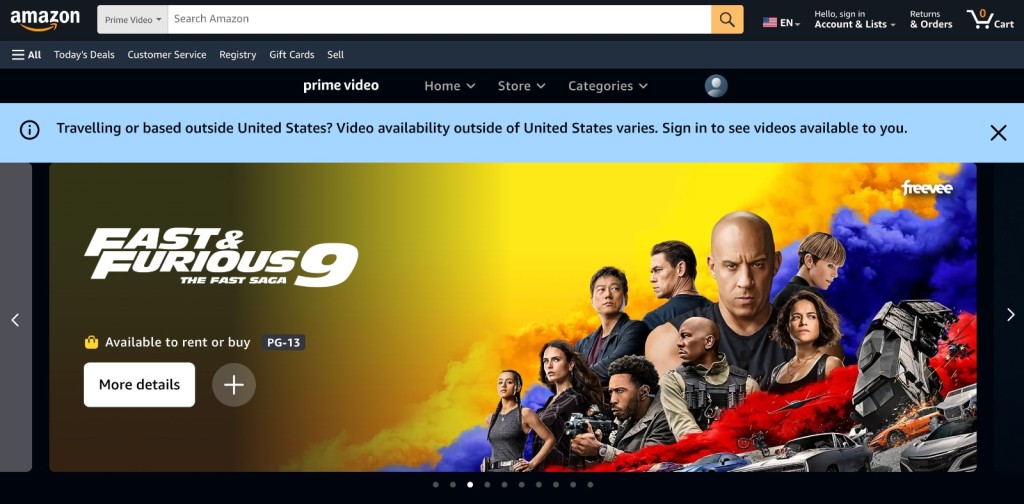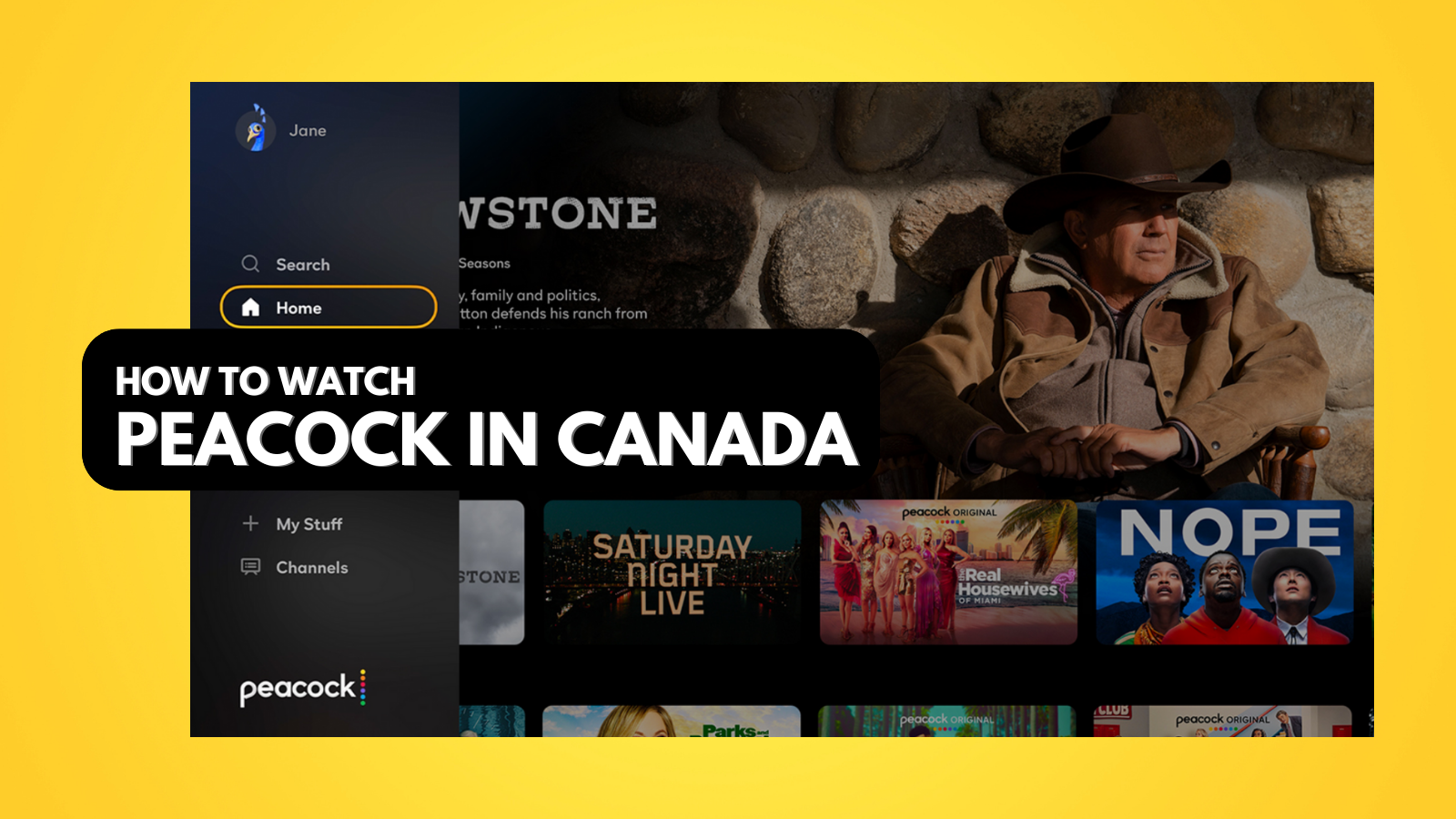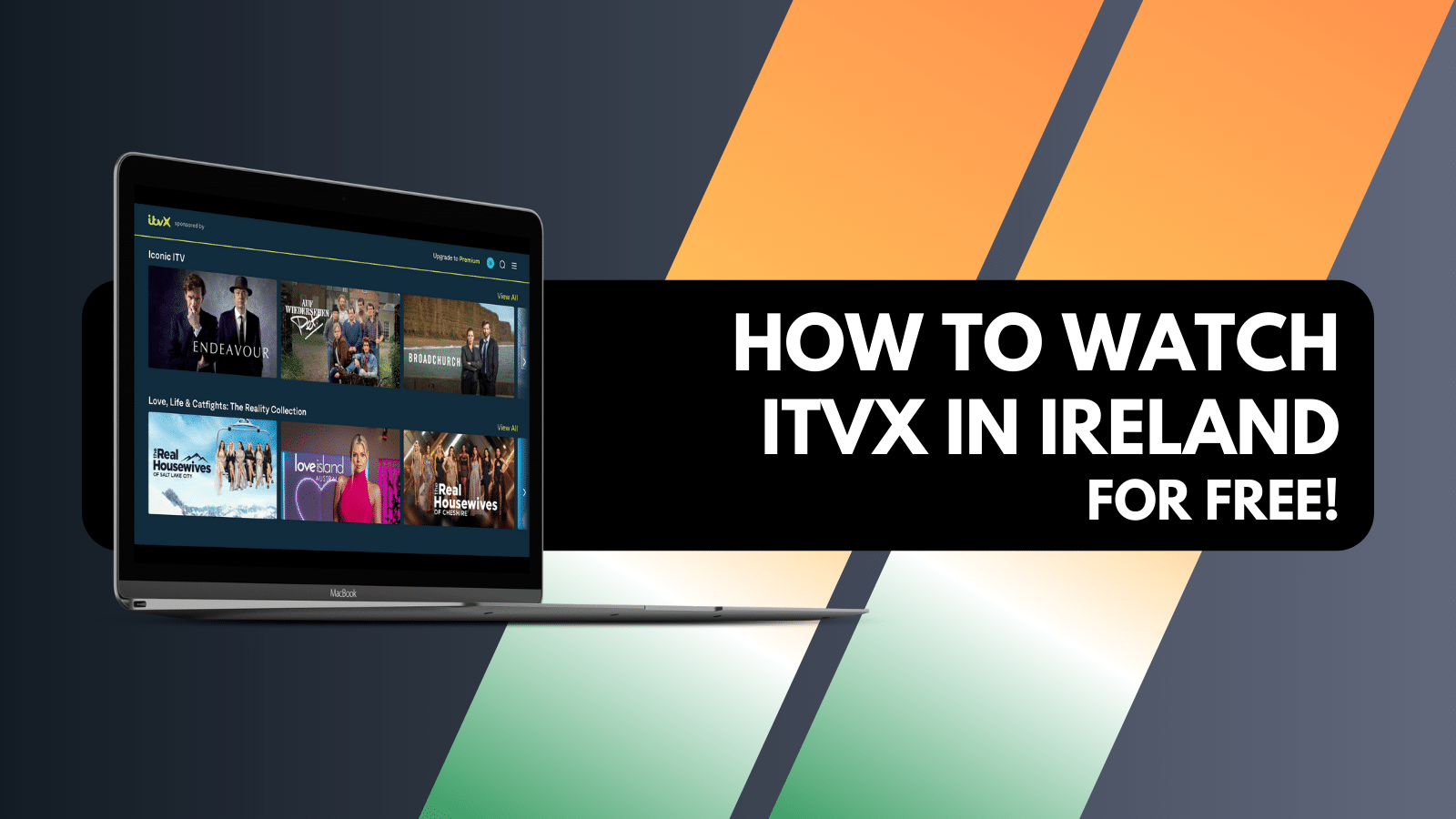When you purchase through links on our site, we may earn an affiliate commission. Here’s how it works.
How to Watch Amazon Freevee in Canada in 2025
Amazon Freevee (formerly known as IMDb TV) is a free, ad-supported streaming platform that offers movies, shows, docuseries, and more. However, it’s only available in the US, the UK, Germany, and Austria. Moreover, Freevee content is different in every country, so if you're traveling, you won't be able to access the content you're used to from your home library.
Luckily, you can easily watch Amazon Freevee in Canada by using a VPN. Simply connect to a US server to change your IP address to one from the States. This is where you’ll find its most comprehensive library available.
In this article, we offer an easy-to-follow guide on how to stream Freevee while in Canada. Plus, we'll recommend the best VPN providers that aren’t blocked by Amazon and explain why you need a VPN. You’ll also find a curated content list of what to watch on Freevee, answers to some FAQs, and much more.
How to Watch Amazon Freevee in Canada
You need to subscribe to a VPN if you want to get Amazon Freevee in Canada, and then connect to a server in the US. That's how you'll trick the streaming service into thinking you're in the US, which gives you full access to its free, ad-supported content. Do the following:
- Get a VPN that can unblock Freevee in Canada (we recommend NordVPN).
- Download and install the VPN app on your device.
- Connect to a server in the United States.
- Go to the Freevee page on Amazon and click "Watch with ads."
- Next, click on "Create your Amazon account."
- Add your account info and click “Continue.”
- Go through the captcha and phone verification process.
- Choose a show to watch and enjoy!
Why Do You Need a VPN for Accessing Freevee in Canada?
Amazon Freevee is exclusive to the US, the UK, Germany, and Austria. Freevee must comply with copyright restrictions and distribution agreements with studios.
If you try to watch Freevee outside the US, Amazon Prime Video will show you the following geo-block message: "Travelling or based outside United States? Video availability outside of United States varies. Sign in to see videos available to you."
Luckily, you can bypass restrictions by using a VPN to connect to a server in the US. This will let you obtain an American IP and get the most content out of Amazon Freevee in Canada. With a VPN, you'll also be able to stream Freevee anywhere, which comes in handy while traveling.
That said, not all VPNs work on Amazon Freevee, as most streaming sites out there filter them to enforce their licensing restrictions. That's why you need to choose the best VPN for Amazon Freevee.
No worries, though - NordVPN works seamlessly with Freevee, which is why it's our top choice. It comes with thousands of fast US servers, so you won't have to deal with overcrowding while trying to stream Freevee.
The Best VPNs to Watch Amazon Freevee in Canada
To find the best VPN for the job, you'll need to consider several criteria. First, it should be able to bypass Amazon’s filters and unblock Freevee with ease, as well as other streamers. It must also have a large server network in the US and worldwide, so you can explore Freevee movies and shows, plus content on other platforms.
Next on the list is reliable performance and fast speeds, whether you’re streaming from Canada or abroad. You also need obfuscation to bypass blocks on various networks, as well as a kill switch to protect your IP in case of disconnects. Security-wise, the VPN should have modern protocols like OpenVPN/WireGuard, with strong encryption (AES-256).
Naturally, it should be available for Windows, Mac, Android, iOS, and other platforms where Freevee is available. Also, you’ll need a good number of simultaneous connections for multi-device streaming. Finally, affordable pricing, 24/7 live chat, and a generous money-back guarantee are useful features to back up your VPN purchase.
Based on these criteria, here are the 4 best VPNs for streaming Amazon Freevee in Canada:
- NordVPN - Our Best-Rated VPN to Watch Amazon Freevee in Canada
- Surfshark - Blazing-Fast VPN for Unblocking Freevee
- ExpressVPN - Get Freevee in Canada with Automatic Obfuscation
- CyberGhost VPN - Budget-Friendly VPN for Streaming Freevee
1. NordVPN - Our Best-Rated VPN to Watch Amazon Freevee in Canada
NordVPN is our top choice to unblock Amazon Freevee in Canada, thanks to its SmartPlay feature. This technology uses elements of smart DNS to hide your location from any service out there. It’s also available on the entire network of 6,400+ servers in 111 countries (with 1,970+ servers in 16 US locations) - giving you plenty of options for content.
NordVPN doesn’t skimp on speed and performance. You can stream HD and 4K Freevee movies/shows, even on remote servers, without noticeable slowdowns or lag.
What’s more, NordVPN includes obfuscated servers to help you bypass VPN blocks on Amazon at work, school, and elsewhere. There’s also an advanced kill switch you can use to shut off traffic from specific apps during random disconnects.
NordVPN keeps zero user logs and has an independent audit to show for it. It also uses NordLynx to protect your data - a lightweight, WireGuard-based protocol paired with ChaCha20 encryption. Alongside it are the classic OpenVPN and IKEv2/IPsec options with AES-256-GCM encryption.
This provider is available for Windows, macOS, Linux, Android, iOS, Amazon Fire TV, and plenty of other platforms. NordVPN's generous 10 simultaneous connections should be plenty for even large households. You'll be able to use them for streaming, playing online games, and other activities.
NordVPN is pretty reasonably priced, coming in as low as $3.39 for a 2-year plan. As always, NordVPN has 24/7 live chat for any issues you may experience, and there’s a 30-day money-back plan on any subscription.
PROS
- 1,970+ US servers.
- Unblocks Amazon Freevee with ease.
- Obfuscated servers available.
- Easy streaming with SmartPlay.
- 24/7 live chat.
- 30-day money-back policy.
CONS
- Obfuscation isn’t network-wide.
2. Surfshark - Blazing-Fast VPN for Unblocking and Streaming Freevee
Surfshark is an excellent VPN for streaming that can easily access Freevee in Canada. It has 600+ servers in 25 major US cities, so you can connect to the closest one. On top of that, it has worldwide network of 3,200+ servers in 100 countries, so you can access any other streaming services, too.
With ultra-high speeds and consistent connections, Surfshark supports streaming in 4K without buffering. One of the reasons it's so good at unblocking content is it has obfuscation on all its servers. This will keep your VPN usage hidden from Amazon. Moreover, its kill switch will cut your Internet if there are any VPN interruptions.
Surfshark has an iron-clad no-logs policy that has been independently audited. It also employs AES-256-GCM and ChaCha20 encryption to prevent third parties from deciphering your data. Plus, you'll have your choice of OpenVPN, WireGuard, and IKEv2 protocols to securely transmit your data.
This provider offers native apps for Windows, macOS, Linux, Android, iOS, Amazon Fire TV, and many more devices. You can even install Surfshark on your router if you want to watch Freevee on a device that doesn't support VPN installation. Furthermore, you're allowed unlimited simultaneous connections.
Surfshark is a budget-friendly choice as its 2-year plan costs just $2.19 per month. If you decide the VPN isn't for you, you can get a refund within 30 days. Lastly, Surfshark supports its customers with 24/7 live chat support, so you can get help with any problems. Read more in our comprehensive Surfshark review.
PROS
- 600+ servers in the US.
- Easily unblocks Amazon Freevee.
- All servers have obfuscation.
- Unlimited simultaneous connections.
- 24/7 customer support via chat.
- 30-day refund policy.
CONS
- Users report iOS app glitches.
3. ExpressVPN - Get Freevee in Canada with Automatic Obfuscation
ExpressVPN is very capable of unblocking Freevee and other streaming platforms from any Canadian location. That’s because it has thousands of servers in 105 countries, including a sizable, high-performance network of servers in 24 US locations. Needless to say, Amazon won’t be able to detect your VPN activity and block you.
The VPN delivers top speeds and performs impeccably on distant and close servers, whether you’re streaming on the Freevee app or through your browser. We could watch HD and 4K content buffer-free on Freevee and most other streaming services worldwide. Moreover, it comes with network-wide obfuscation to hide your VPN use.
ExpressVPN’s no-logs claims have been independently verified to ensure maximum privacy. Its apps also include a trusty kill switch to disable Internet access in case of disconnects. Plus, you have all the industry-standard protocols at your disposal to protect your data - OpenVPN and IKEv2 with AES-256 encryption and Lightway with WolfSSL.
ExpressVPN allows 8 simultaneous connections and works for all the popular systems out there: PCs, smartphones, tablets, smart TVs, and even Amazon Fire TVs. You can also install the VPN on a compatible router to protect on all devices connected to that network.
This provider is one of the more expensive ones, ringing up at $6.67 per month for its annual plan. As expected, you have a 30-day money-back guarantee in case you change your mind. Finally, ExpressVPN’s support teams are ready to help 24/7 through live chat. Learn more about this provider in our ExpressVPN review.
PROS
- Streamlined VPN apps.
- High-speed US network.
- Bypasses Freevee geo-blocks.
- Built-in obfuscation worldwide.
- 24/7 live chat.
- 30-day money-back guarantee.
CONS
- Limited customization.
4. CyberGhost VPN - Budget-Friendly VPN for Streaming Freevee
CyberGhost VPN is a great, budget-friendly VPN that can bypass geo-blocks for Freevee and 40+ more streaming sites in Canada. It has thousands of servers in 100 countries (with servers in 10 US cities). Many of them are optimized for specific websites, including Amazon Prime Video.
While it doesn’t have obfuscation like the other VPNs, it's only really a problem in restrictive regions like China or the UAE. CyberGhost offers medium-fast speeds and great performance on nearby servers. That said, its speeds may dip on remote servers.
CyberGhost has an always-on kill switch, so there’s no risk of accidentally turning it off and being exposed online. Their no-logs policy has recently passed a successful audit as well. To safeguard your data, the VPN employs the latest protocols like WireGuard, OpenVPN, and IKEv2/IPsec with AES-256-GCM or ChaCha20 encryption, depending on which protocol you choose.
The VPN works on any system out there - Windows, Linux, Mac, iOS, Android, Amazon Fire TV, you name it. You can use CyberGhost on up to 7 devices simultaneously, which is pretty generous considering their cheaper plans (compared to our other recommendations).
Speaking of which, their 2-year plan is just $2.03 per month, and their longer subscriptions have a whopping 45-day money-back guarantee. More than enough time to test the VPN on all those supported streaming sites. And, as with any top-class provider, you get 24/7 live chat to help with troubleshooting.
PROS
- Thousands of US servers.
- Works with 40+ streaming services.
- Very affordable.
- 45-day money-back guarantee.
- 7 simultaneous connections.
CONS
- No obfuscated servers.
What Can You Watch on Amazon Freevee?
For a free, ad-supported video streaming service, Amazon Freevee has an impressive selection of content. Here’s a curated list of the TV shows, originals, and movies you can watch:
Can You Use a Free VPN to Watch Amazon Freevee in Canada?
Yes, you can use a free VPN service to watch Amazon Freevee in Canada, but we don't recommend it for several reasons. First of all, Freevee typically blocks free VPNs altogether. Even if you do find one that works on Freevee, you’re bound to run into a few issues that make streaming a horrible experience.
For example, free VPNs usually impose monthly data caps, meaning you’re limited to 10 GB of Freevee movies or shows (in the most generous cases). They also offer few servers and slow speeds, which only adds to the problem. Worst of all, free VPNs often sell user browsing data to ad companies for a profit - not really worth the trouble. You're better off getting a VPN free trial from a premium provider instead.
We recommend the NordVPN free trial, which is offered for 7 days on Android devices. Or, you can take advantage of its 30-day money-back guarantee to try it on other devices. You won’t need to worry about data collection, and it's perfect for buffer-free streaming. After the trial, if you decide to stick with using a VPN to get Freevee in Canada, you can try out one of the other best VPN providers.
Final Thoughts
Amazon Freevee offers hundreds of hours of free, ad-based content. Unfortunately, the service is only available in 4 countries (the US, the UK, Germany, and Austria). Moreover, most of its content is exclusive to the US. This is due to licensing agreements and distribution rights that Freevee must comply with to get its content.
That's why we believe NordVPN is the best choice for streaming Amazon Freevee in Canada. It has 1,970+ ultra-fast servers in the US, and the obfuscated ones can get around even the most annoying blocks. Plus, its network of 6,400+ servers is spread across 111 countries, so you can stream a whole new world of content from anywhere.
That concludes our guide on how to access Amazon Freevee from Canada. Need any extra help? Then let us know in the comments. Thanks for reading!