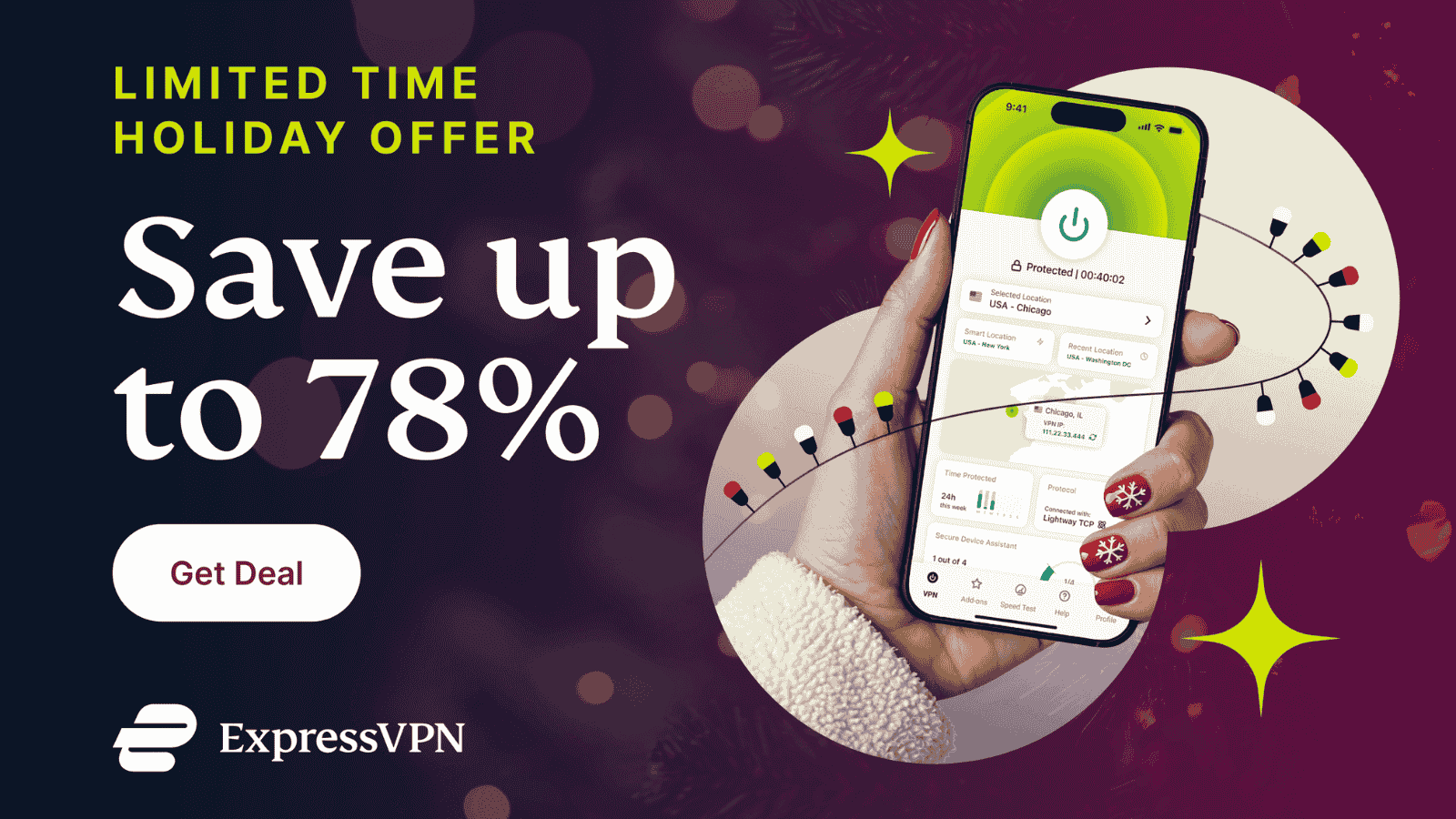How to Turn ON/OFF Unresponsive (Stuck or Frozen) iPhone 13
For the most part, your iPhone 13 should run flawlessly. After all, it comes with incredibly powerful specs. However, just like with any other software, glitches can happen at times. Among those, the most problematic ones lead to your iPhone being stuck or frozen. So, let's show you how to turn ON/OFF an unresponsive iPhone 13.
How to Turn ON/OFF an Unresponsive iPhone 13 - If It’s Stuck or Frozen
The trick to make your iPhone 13 responsive is to restart it. However, you'll need to force its restart in the following way.
1. Identify the 'Volume' buttons, which you’ll find on the left side of your phone.
2. Identify the 'Side' button found on the right side of your iPhone.
3. Now, press and then quickly release the 'Volume Up' button.
4. Then, press and then quickly release the 'Volume Down' button.
5. Press and then hold the 'Side' button until Apple’s logo appears on the screen.
6. Wait a couple of moments until your iPhone starts up. You'll see its home screen.
How to Turn ON/OFF an Unresponsive iPhone 13 - If It's Stuck During Start Up
In some cases, your iPhone might refuse to start up. That means that you'll see the Apple logo or a red or blue screen. To turn your unresponsive iPhone ON/OFF, do the following.
1. First, you need to connect your iPhone to your computer (using a USB cable).
2. On Windows, launch iTunes (or download iTunes if you don’t have the software).
3. On macOS, launch Finder. Then, select your iPhone using the left-placed sidebar.
4. Make sure your iPhone is selected (either in iTunes/Windows or Finder/macOS).
5. While your phone is connected, you’ll need to press a series of buttons.
6. First, press and quickly release the 'Volume Up' button.
7. Then, press and quickly release the 'Volume Down' button.
8. Lastly, press and hold the 'Side' button. Keep that button pressed.
9. You should now see the Recovery Mode screen on your iPhone.
10. iTunes or Finder will recognize your phone, showing a prompt on the screen.
11. Make sure to pick 'Update.'
12. Your phone will now download and install the latest iOS version.
13. If updating fails, know that your iPhone will return to factory settings.
That would be all on how to turn ON/OFF an unresponsive iPhone 13. In case you have any questions, let us know via the comments section below. And lastly, thanks for reading!