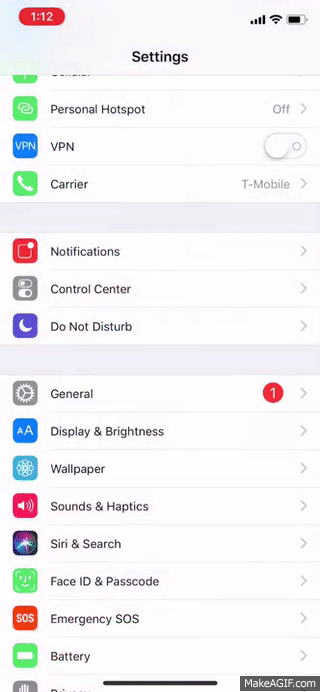How To Turn OFF ‘Tap To Wake’ on iPhone X?
The iPhone X brings numerous refinements and new features. As you probably know by now, newly introduced gestures completely change the way you interact with your all-screen iPhone X. Since the Home Button is nowhere to be found, you'll have to re-learn how to use iPhone X without this, once important, button. Among these new features is the 'Tap to Wake' option. We're sure that not everyone will like it - which is why we'll tell you how to how to turn off 'Tap to Wake' on iPhone X?
What is 'Tap to Wake'?
In case you've used an Android device before, you've already encountered 'Tap to Wake'. This option allows you to tap on your phone's screen to wake it from sleep - as this feature's name implies. Simply tap it once, and the phone's screen will light up.
It is also important to know that 'Tap to Wake' comes enabled by default. Even though this is a nice way to interact with your phone and wake it from sleep, this can be annoying at times. We are sure that many of want to know how to turn off 'Take to Wake' on iPhone X. Continue reading to learn more.
How to Disable 'Tap to Wake' on iPhone X?
Here's a quick and easy guide that will let you disable 'Tap to Wake' on your phone:
- On your iPhone X, open the Settings app;
- Now navigate to General;
- Next, pick Accessibility;
- Under the 'Interaction' section, disable 'Tap to Wake'.
That's it! You can now put your phone to sleep. You'll see that 'Tap to Wake' isn't active anymore. If you ever wish to re-enable this feature, use the steps found above.
Conclusion
We hope that you've found this article to be useful. We understand that it takes time to re-learn how your iPhone X operations. So, why not help other iOS users by sharing this article on social networks?