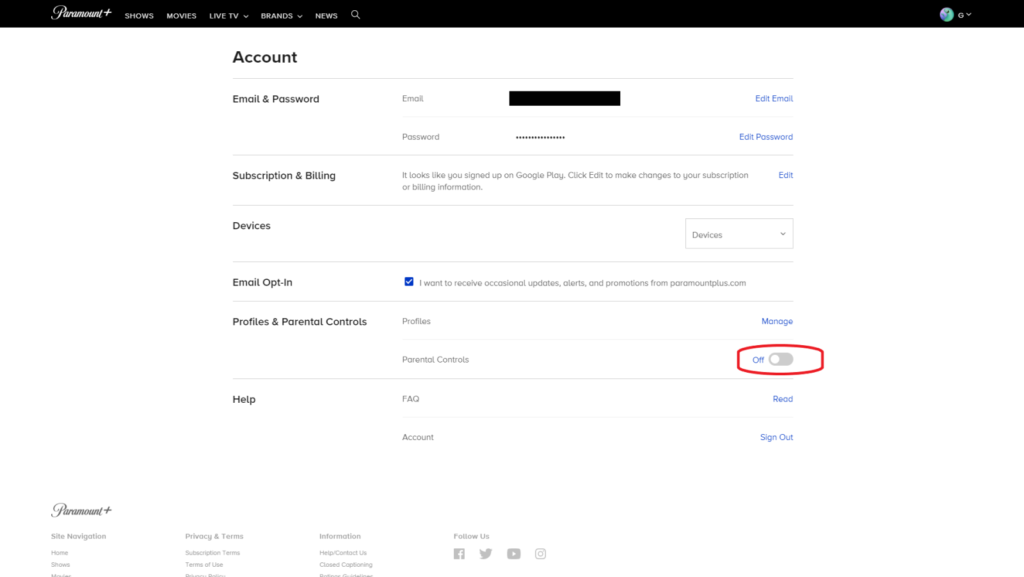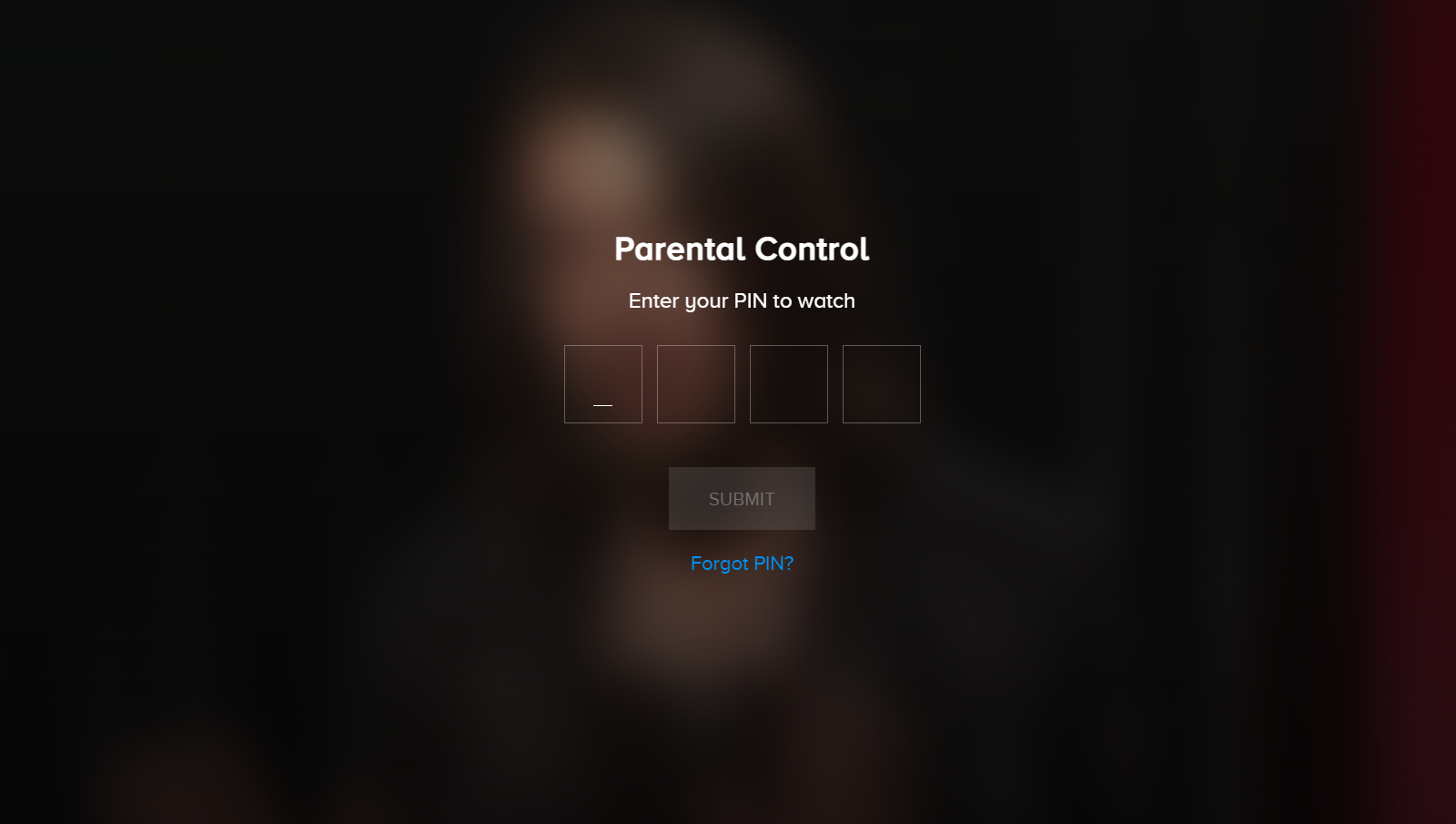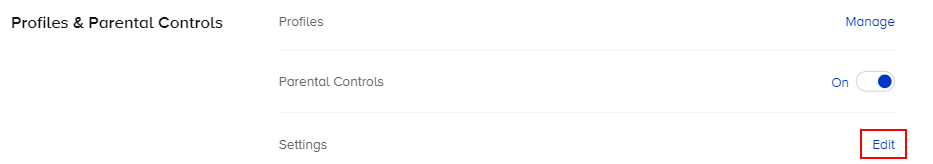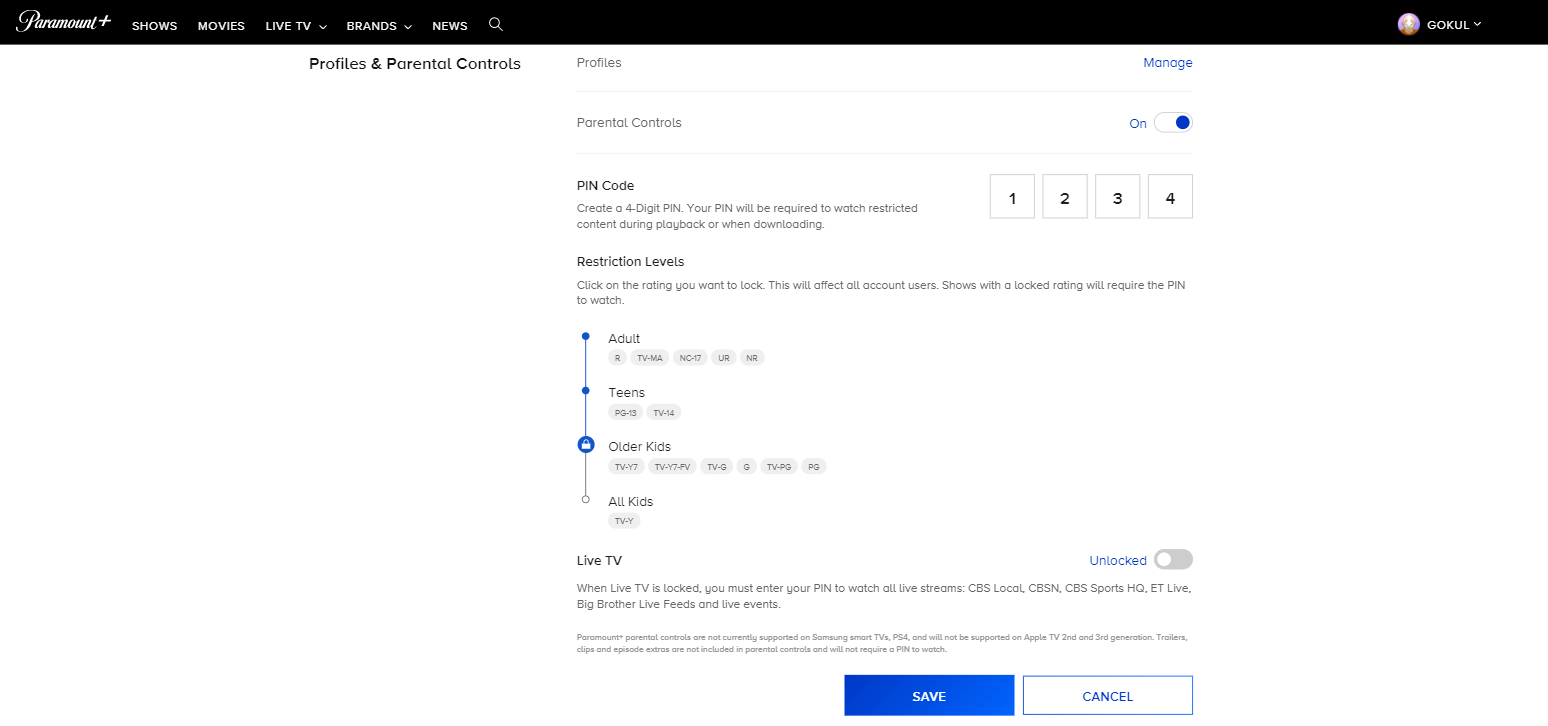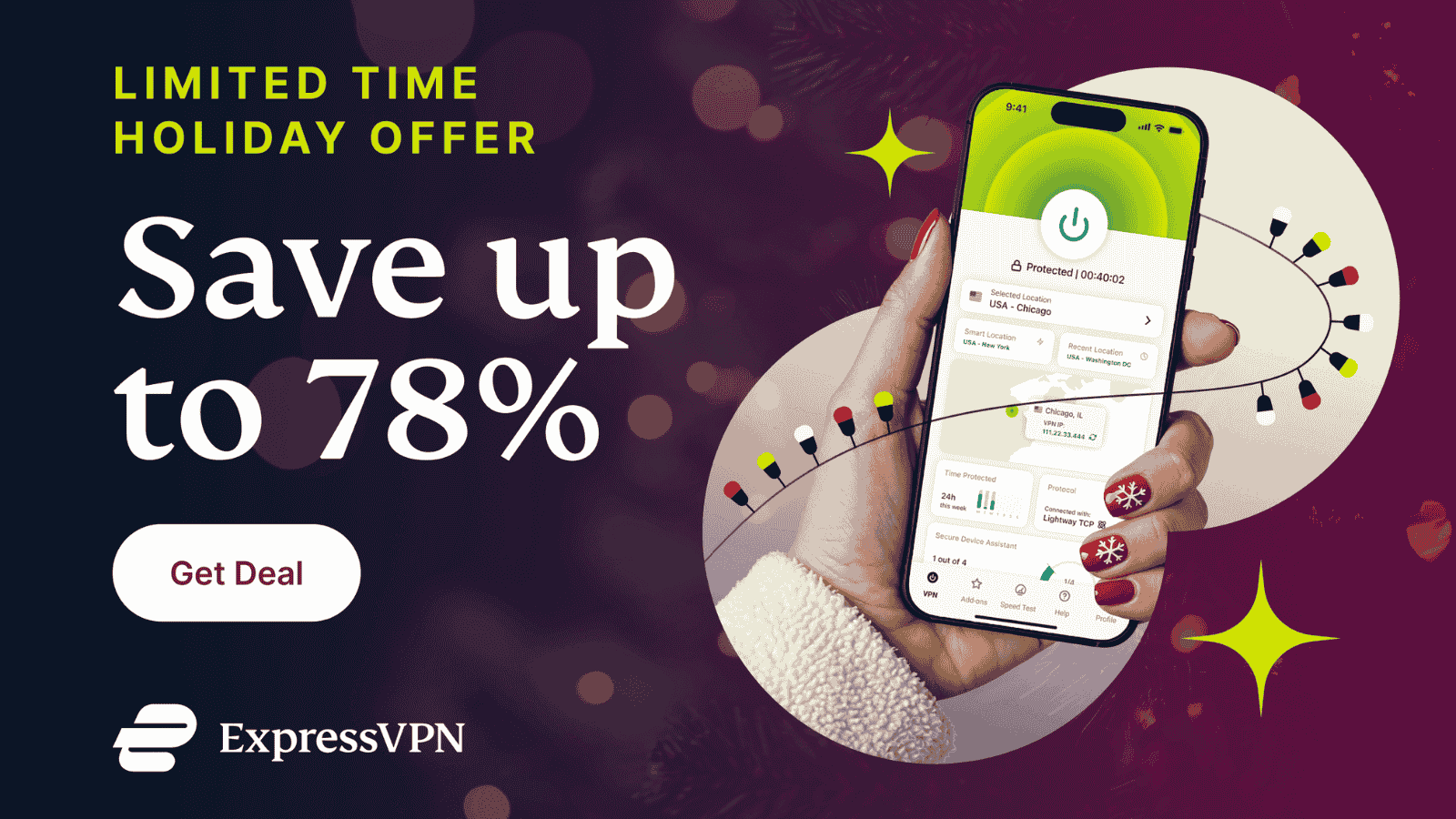How to Reset PIN on Paramount Plus?
Paramount Plus has been around for a couple of weeks, and one of the cool things it features is great Parental Controls. Thankfully, if you forget your PIN, you can always reset it fairly easily. Let's see how you can reset your PIN on Paramount Plus.
The first thing we're going to discuss before diving into how you can reset your PIN on Paramount Plus is how you can set up parental controls in the first place.
- The Parental Controls are present in the Account section.
- You simply have to Tap on the slider to "On."
- You are required to fill in your account password.
- Then set the restriction level so you can be sure the content with the set rating is locked.
- The Parental Controls affect all account users, and you'll require the 4-digit PIN to watch any locked content. Now, when you forget that 4-digit code, you can reset it fairly easily.
Reset PIN on Paramount Plus
Here's exactly what you have to do to make this work:
- In order to reset your PIN, you have to first go to Paramount Plus, get on one of the profiles, and select the content that is marked with the ratings that are forbidden under Parental Controls.
- The PIN will be required to watch it. Tap the "Forget Pin?" message beneath the Submit button.
- You'll be taken to the Account page, In that under Profiles & Parental Controls, Tap on the Edit button in the settings option.
- Now you'll have to fill in your account password.
- Once you do that, you can fill in the new PIN code or find the existing PIN code.
- There! Your PIN has been officially reset, and you can move forward to restricting any content on Paramount Plus, so the younger family members are safe from content that's not exactly for them.
Resetting your PIN on Paramount Plus isn't the most difficult thing to do, as you can see, but it does require your account password. As long as your child is not privy to your account password, they won't be able to change the PIN code themselves. Of course, that applies to anyone in your household.