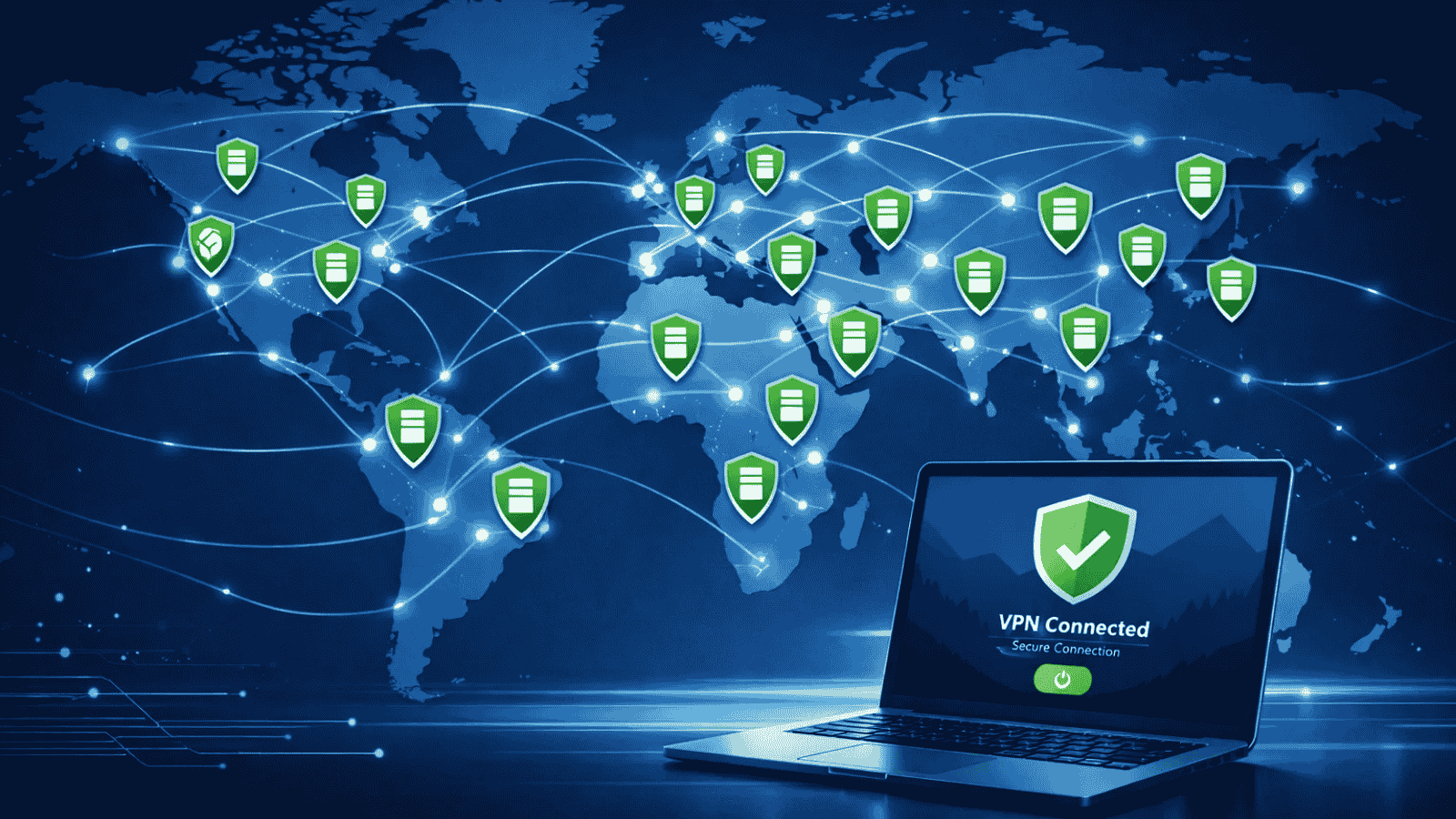How To Reboot iPhone X in 3 Easy Steps
According to numerous reviews on the Web, the iPhone X is the best iPhone ever made by Apple. Reviewers are making us sure that we can expect unparalleled performance, and we hope this will be the case. However, this doesn't mean that we shouldn't be prepared in case something goes wrong. So, the question is - how to reboot iPhone X?
How to Reboot iPhone X - 3 Easy Steps
In case you find an application misbehaving, you'll be glad that you came to this page. Let's check out how to reboot your new phone using the hardware buttons:
- First, let's get familiar with the hardware buttons that are present on your iPhone X. On the left side, you have the Volume (Up and Down) buttons. On the right side, there's the Side button;
- To reboot your phone, you need to press and quickly release the Volume Up button;
- Now do the same with the Volume Down button. Press and quickly release it;
- Finally, press and hold the Side button until you see the Apple logo. This means that you've successfully instructed your phone to reboot.
Image Courtesy of iGeeksBlog.com
Alternative Method
In case your phone is responsive, you can use the Settings app to shut it down. This will help you to avoid using the hardware buttons. If your phone is frozen, you'll need to go through the method explained above.
- Open the Settings app and go to 'General';
- Now scroll down until you see the 'Shut Down' option;
- Click and you'll be asked to slide to power off.
- Swipe your finger across this option, and your iPhone X will shut down. Use the power button to power it back on.
Summary
If you're looking for how to reboot iPhone X, here's the answer. Press the Volume Up, then Volume Down, and finally press and hold the Side button. Voila! Your new phone will now successfully restart.