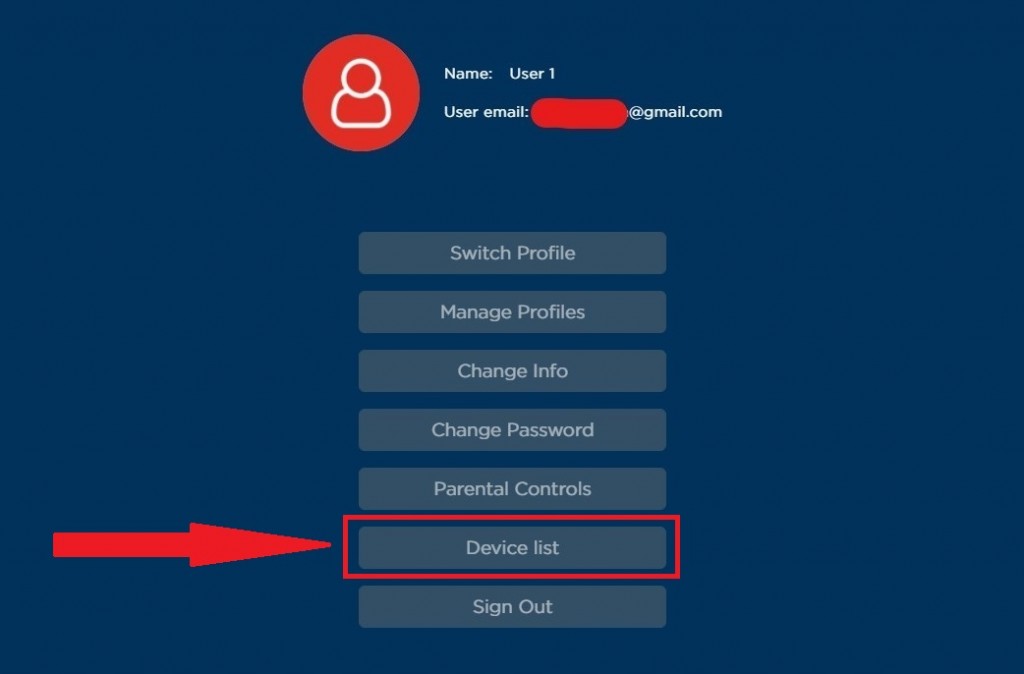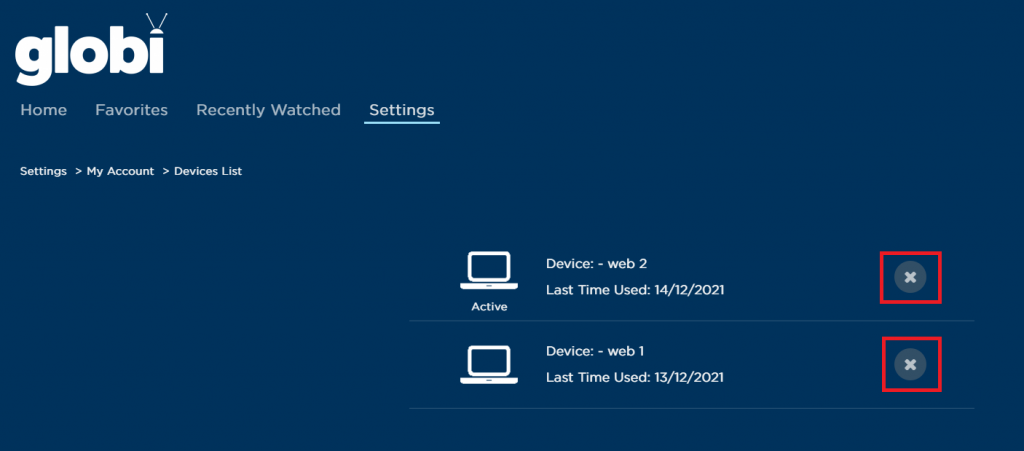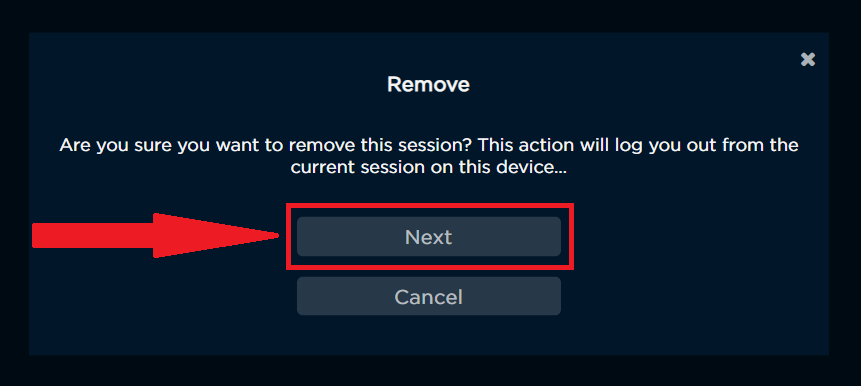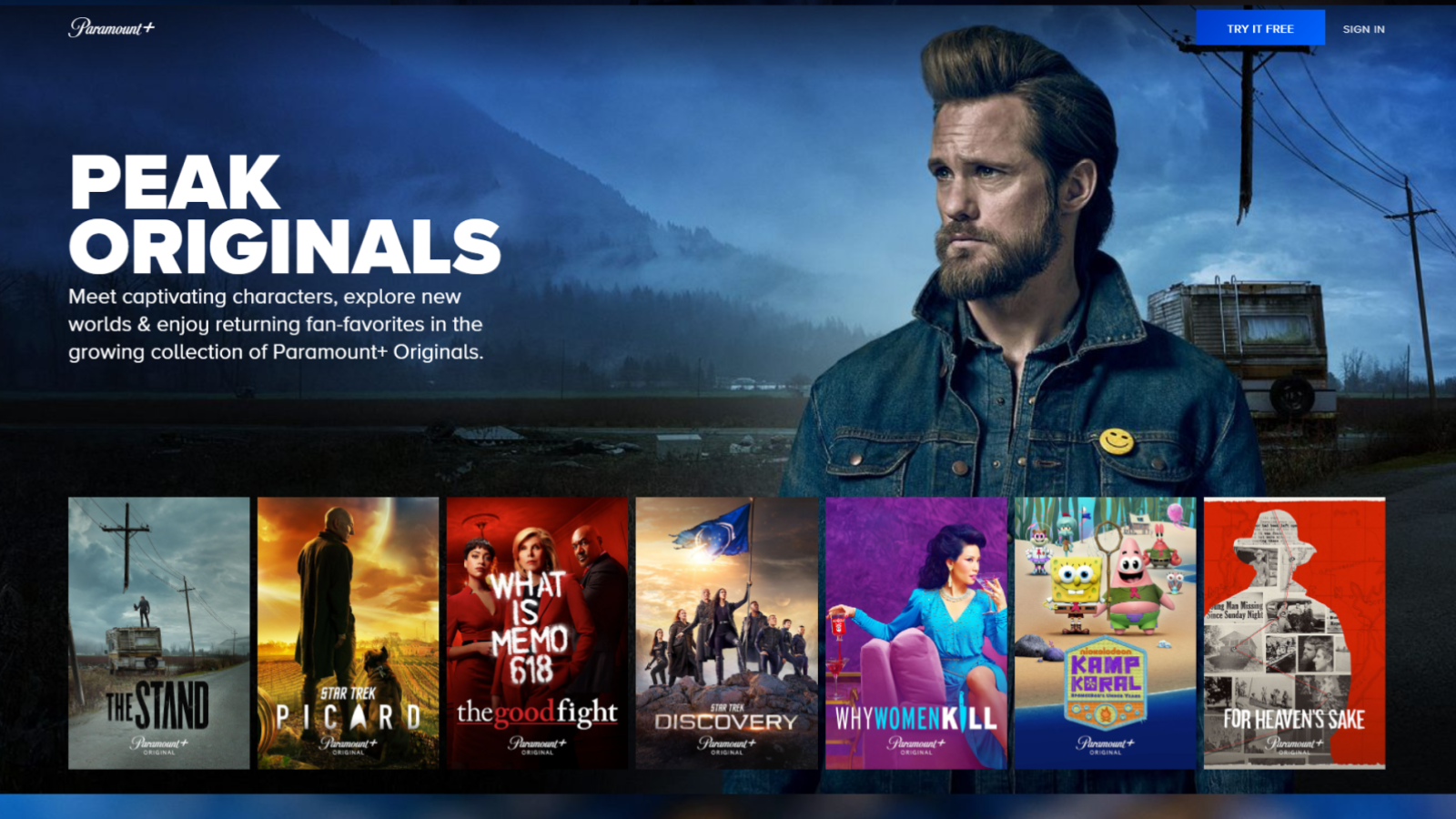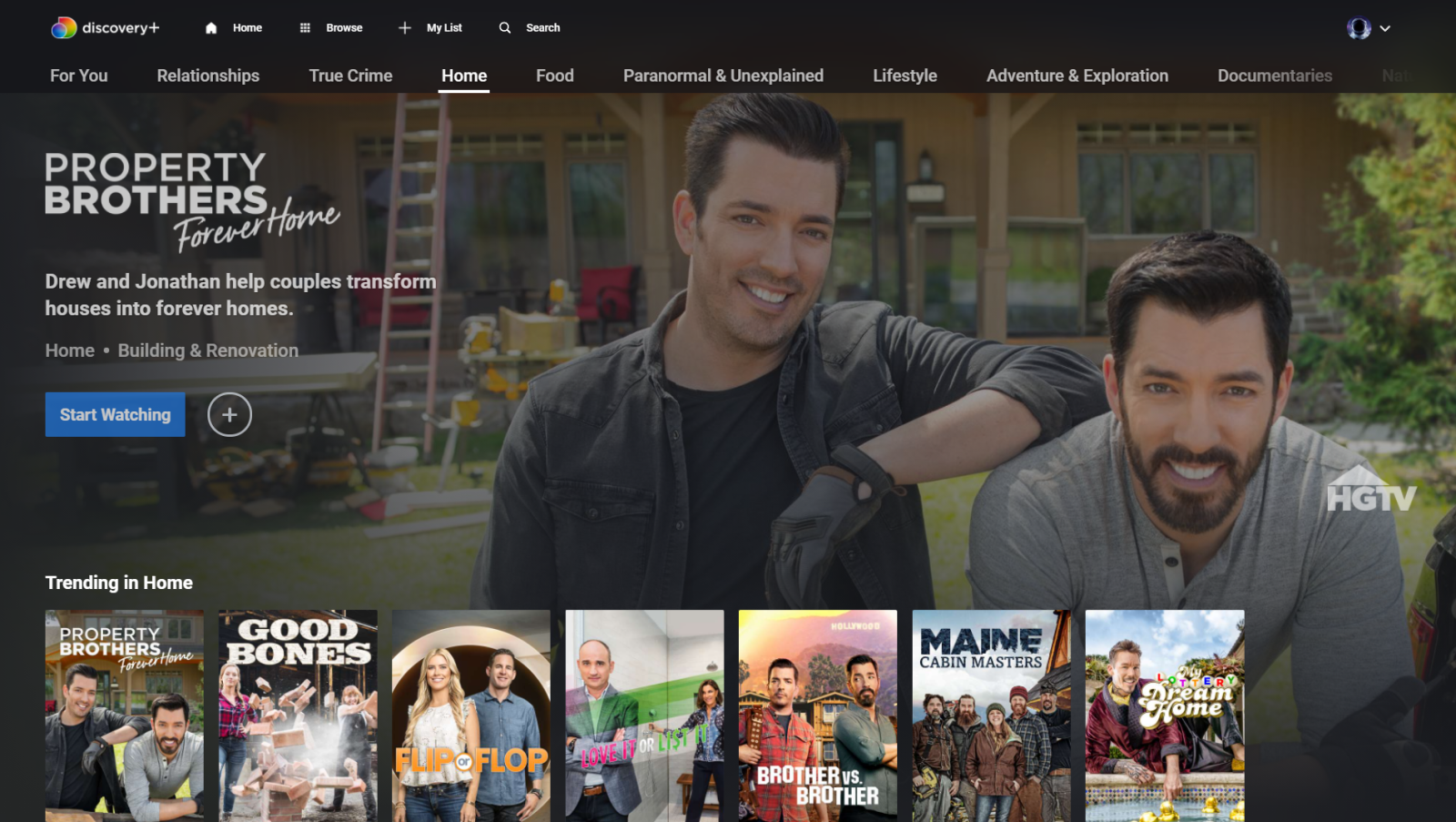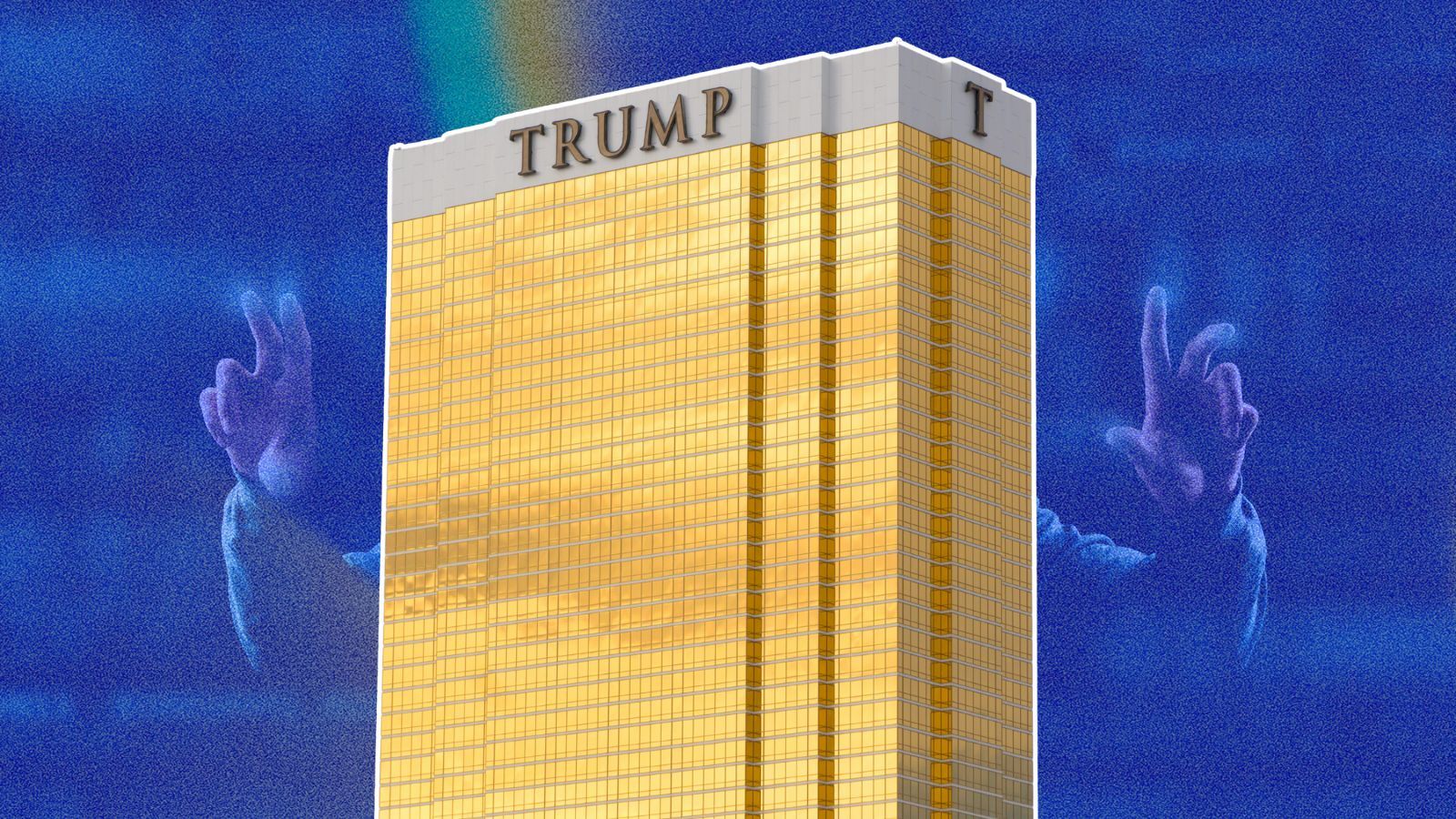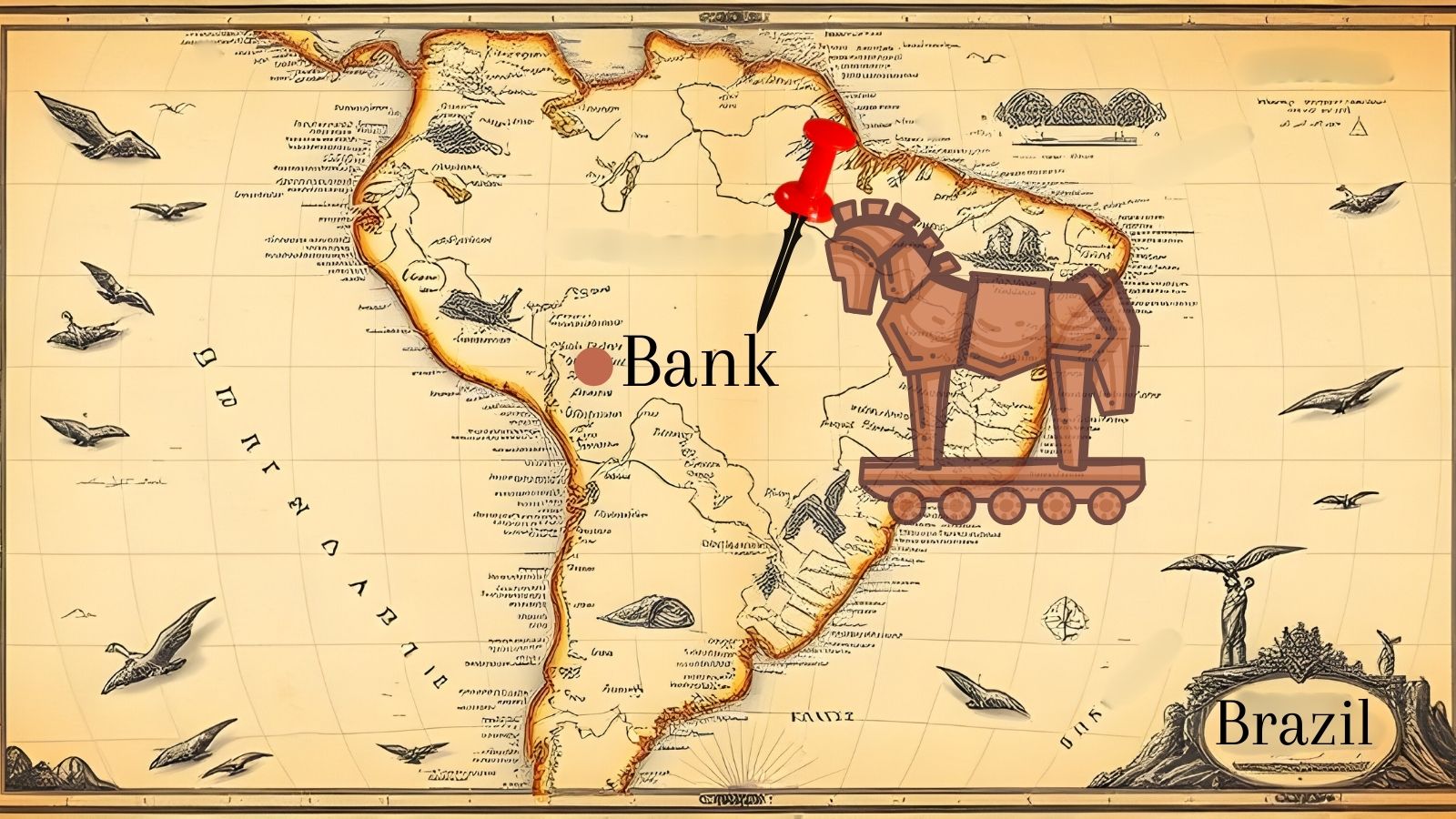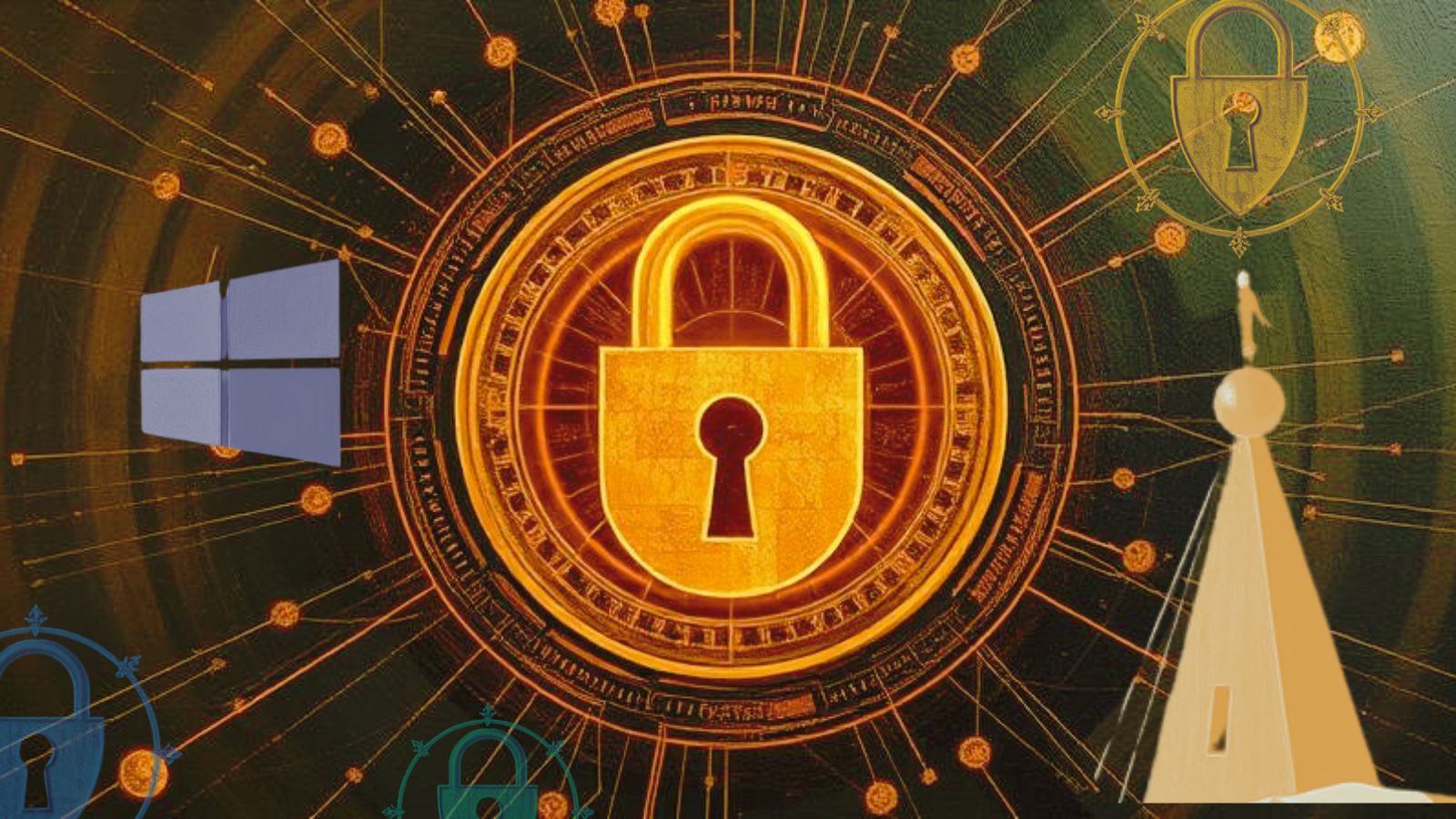How to Log Out of All Devices on Globi
More than 500 hours of scripted content such as movies and TV series from over 20 countries can be watched on Globi, the freshest on-demand streaming platform. Let's not forget to mention that this is a free, ad-supported service that can be accessed by US viewers. You can watch Globi with or without an account.
However, if you decided to sign up with the service to take advantage of individual favorites lists and watch history for each profile and now want to know how to log out of all devices on Globi, don't worry - it's pretty easy to do it.
- Open Globi using a browser or the app and make sure you are logged in and using the primary profile (the first one).
- Now, from the tabs menu, go to Settings, and then select the first option underneath, called My Account.
- You will now see the main profile's page and its options. Select Device List from the buttons here.
- After that, the platform will show you the list of logged-in devices and their specific details. Use the "x" next to each of the devices on the list to eliminate them.
- When you get to the device that has the "Active" status, clicking or tapping X will make the platform prompt you with a message saying that you will be logged out of the current session. Select Next to carry out the action.
- After you eliminate the active one too, you will be logged out of all devices on Globi, and you will be redirected to the homepage.
If you have any questions, you can use the button below to leave a comment, and we'll answer shortly.