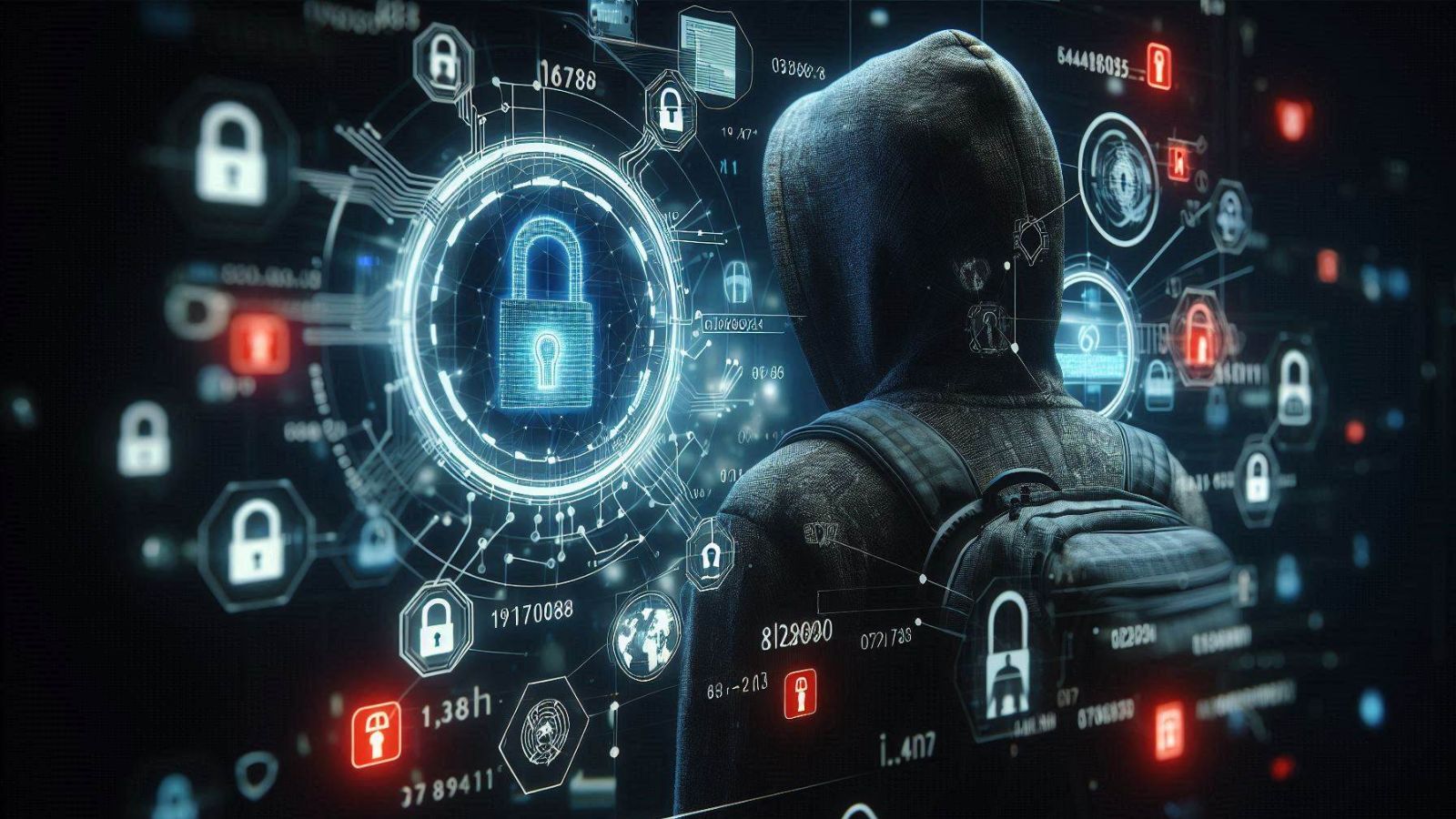When you purchase through links on our site, we may earn an affiliate commission. Here’s how it works.
How to Hack a Computer
It's one thing to cruise the interwebs looking for someone who forgot to secure their firewall properly, but what if you need to hack into a computer that's physically in front of you?
For most people, this is actually a much more practical question than one of remote internet-based hacking. After all, at some point in your life, you'll have to hack into your own computer. So let's look at some basic techniques you can use to gain access to the computer right in front of you.
Access Unencrypted Content
In some cases where you've lost the password to a given machine, you'll have no choice but to wipe and reinstall the whole shebang. What if you need to grab some files before doing so? More importantly, what if there's a machine in front of you that you need files from but don't have the password for.
If you're lucky and the information in question is not encrypted, you can get a copy by simply restarting the machine and booting from a live OS thumb drive. While most people will have a password on their OS login, few people bother to password protect their BIOS. Once you've made a copy of the information that you want just reboot the system from the hard drive. The original user will probably just think that the machine rebooted for one of the many legitimate reasons it happens.
Use a Specialized Recovery Tool
While it's cool to feel like a super l33t h4x0r by doing things manually, you might be better off just being a script kiddie and using a tool someone else made.
There are plenty of password recovery tools out there that can help you get past a login screen. The trick is knowing which tool to use when it comes to the operating system of the target machine.
One of the best tools to crack Windows 8, 7, Vista and XP passwords is Ophcrack. Just burn it to a disc or create a USB boot drive with it and within minutes you'll have the admin passwords in no time.
If you want something that will help you get into a Windows 10 machine, you are in luck. The Offline NT Password & Registry Editor is a small tool you can also burn to a live boot disc. Instead of uncovering the password it simply resets it to nothing. Open sesame!
The main downside of this is that the person will probably notice that their password is gone. Not a method for undetected hacking.
Check The Surroundings for Clues
In my experience, many people will write down their passwords somewhere close by. This is especially true in work environments where users are forced to reset their passwords regularly. Ironically this makes it more likely someone will write down their latest one. Look for sticky notes, small notebooks or other similarly suspicious items. I've seen people write down every last password they have in such a book, which they keep in the desk drawer.
How To Stop it From Happening to You
It's actually shocking how easy it is to steal information from the average PC, especially ones running Windows. Yet with a few simple precautions, you can make it incredibly unlikely that anyone will actually get access to your data by physically accessing the machine.
The first step is to set a BIOS or UEFI password. This means that upon every cold boot you must enter a distinct password before things can proceed. That deals with exploits that rely on booting into a Live OS or password reset tools that need the same type of access.
If you have a desktop computer, physically lock and secure the case. This will prevent someone from easily opening up the machine and removing the CMOS battery, thereby resetting the BIOS password.
The second thing you need to do is encrypt your data! If you can do OS-level encryption of the entire drive then that's all the better. Even if you do that, place your most sensitive files and information within encrypted, password-protected folders. That's a triple-layer of protection.
Obviously, you should never write down your passwords. Especially don't leave them lying around where nosy visitors can see them.
Covering Your Bases
While these methods can be used to hack unwary computers and you can certainly secure your machine against physical intrusion using the methods we just talked about, you need more. Your computer's network connection is still it's the biggest vulnerability and the best way to protect yourself against hackers and spies is with a tough VPN service. At TechNadu we're really feeling the love for ExpressVPN and thousands of global users agree.