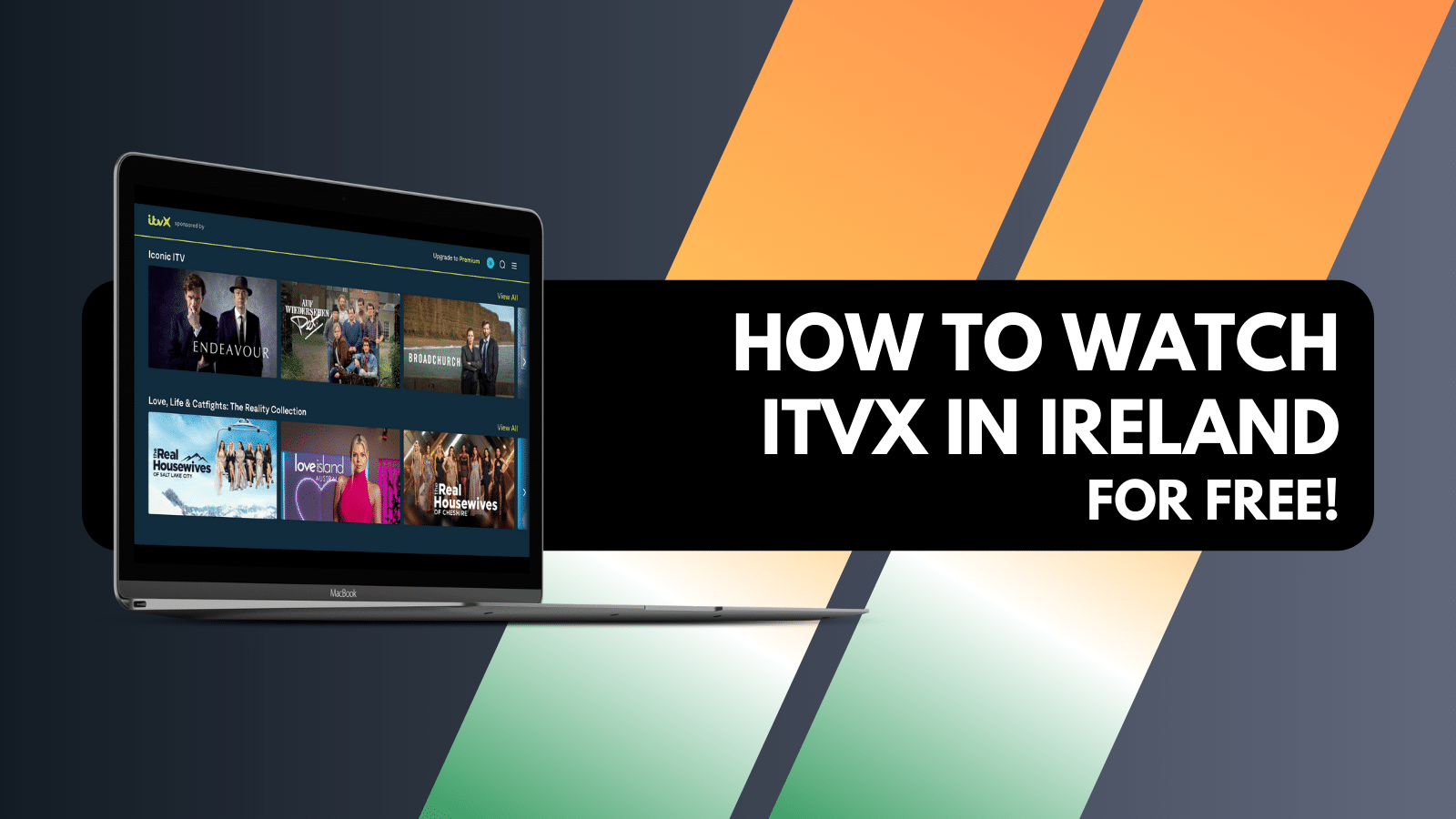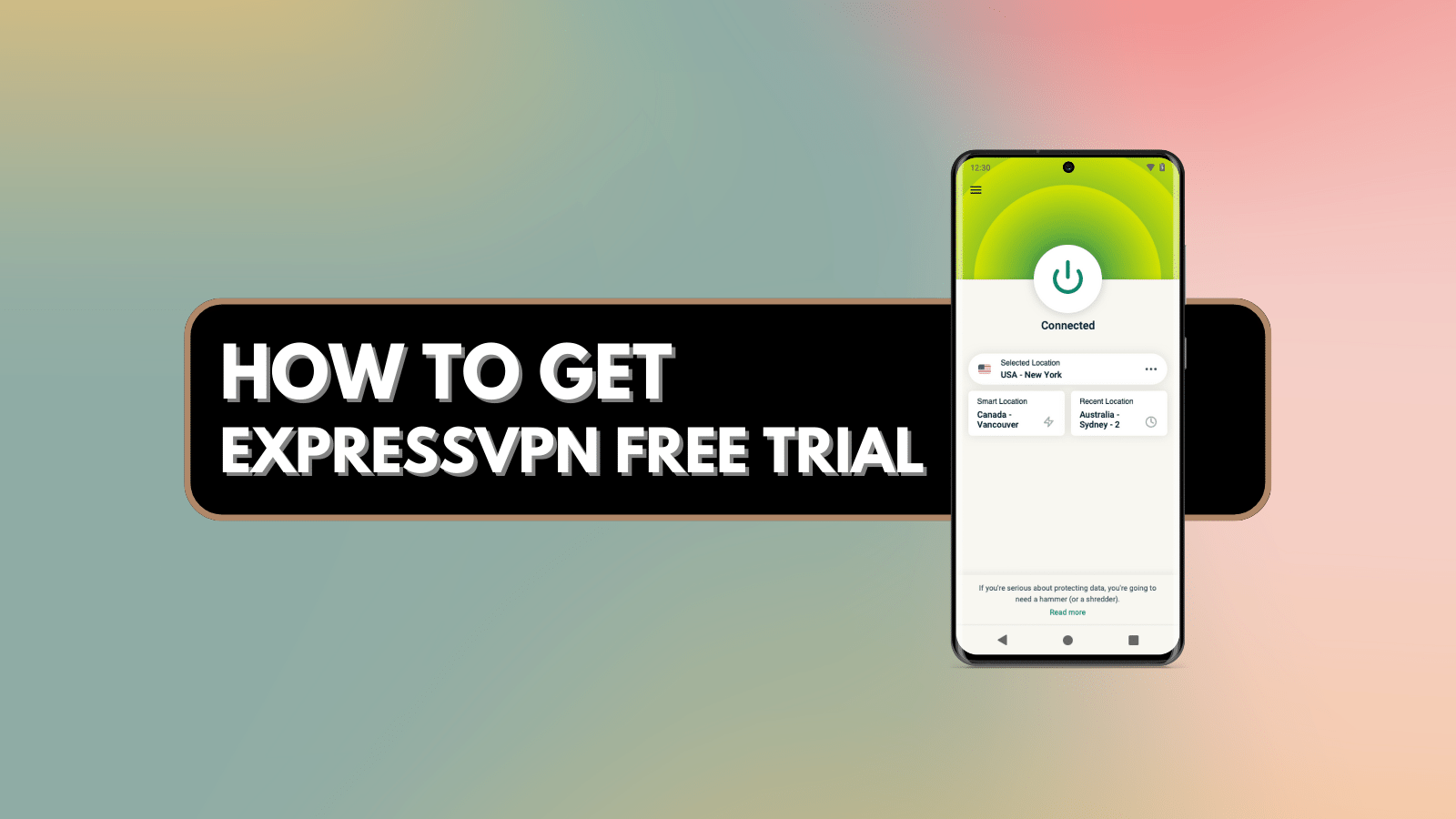How to Download My Yahoo Answers Data?
After fifteen years of serving a worldwide audience, 'Yahoo Answers' has announced its shut down (scheduled for May 4th, 2021). You are most probably reading this article because you want to download your 'Yahoo Answers' data, and that’s precisely what we’ll help you do.
Before we proceed, here's an essential piece of information. Even though 'Yahoo Answers' will shut down on May 4th, you'll have until June 30th to request a copy of your data. The following procedure can take up to 30 days, so be mindful of those deadlines and timelines.
What Type of Data of My 'Yahoo Answers' Account Can I Download?
Once Yahoo prepares your 'Yahoo Answers' data, you will get a file containing all your user-generated data. That will include your questions and answers, as well as 'Questions Lists,' 'Answers Lists,' and any images. With that said, you should get access to all the data you’ve submitted to the website ever since you created your account.
We would also like to note that Yahoo doesn't provide a way for you to download other users' content, questions, or answers. You can only download your own content – of the account in your ownership.
When Will I Get My 'Yahoo Answers' Data?
Yahoo has up to 30 days to respond to your data download request. However, keep in mind that the deadline for making your request is June 30th, 2021. After that date, Yahoo will no longer offer an option to download your 'Yahoo Answers' data.
Once you submit a request using the steps found above, make sure to keep an eye on your email inbox (and check your 'Spam' folder occasionally as well). Even though Yahoo has 30 days to respond, that timeline will depend on how many users ask for their data. The chances are that you won’t have to wait too much, so this entire process should be relatively painless.
Do I Really Have to Download My 'Yahoo Answers' Data?
No, you’re not forced to download your 'Yahoo Answers' data in any way. This is an optional task, with Yahoo giving you plenty of time to decide if you want to save your data. Naturally, if you’ve been a long-term 'Yahoo Answers' user, you might want to take advantage of this offer.
Keep in mind that unless you put in a request to download your data before June 30th – it will be too late to act after that. Your data will be deleted permanently, without a possibility for you to retrieve it in any way or format.
Does This Affect My Yahoo Account or Other Yahoo Services?
No. Everything said above applies only to your 'Yahoo Answers' account. If you want to save its data, make sure to act on time. And if you don't care about your account, Yahoo will delete it after June 30th.
With that said, no other changes will happen to your "regular" Yahoo account, which will continue to exist in its current form. The same applies to any other Yahoo digital service you might use. In other words, no further actions will be needed at any point.
How to Download My 'Yahoo Answers' Data?
The process of downloading your 'Yahoo Answers' data has two equally important steps. So, the first step would be to request your data download, giving Yahoo up to 30 days to respond to your request. Make sure to do the following.
- First, visit the 'Privacy Dashboard & Controls' page on Verizon’s website.
- Then, click on the Yahoo logo (in the bottom row).
- A new page will open. Then, proceed to log in to your Yahoo account.
- Scroll down to 'Download and view your Yahoo data.'
- Click on 'Download My Data.'
- Then, select 'Yahoo Answers' and click on 'Next.'
- Provide your email address and select 'Request Download.'
- Finalize the procedure by clicking on 'Done.'
The steps above have instructed you to ask for a copy of your data. Now, you need to wait for a response from Yahoo. Once that happens, proceed to the second part, which lets you download your 'Yahoo Answers' data. Here are the steps.
- Once again, visit the 'Privacy Dashboard & Controls' page.
- Select the Yahoo logo and then log in to your account.
- Scroll down until you see a message saying 'Your download is available.'
- Click on 'Download Your Data' to initialize the procedure.
- And then, click on 'Download' next to the download request. That’s it!
How to View My 'Yahoo Answers' Data?
Surprisingly enough – your 'Yahoo Answers' data will be formatted in JSON (JavaScript Object Notation). This file format is used primarily to transmit data between servers and Web applications, and it’s not really designed to be accessed by an end-user in its unaltered form. With that said, you’ll have a hard time checking your data at a glance.
If you’d like to make sense of your JSON data, we recommend using a JSON parser – and many of those are available online, for free. Some of the most popular ones are JSONformatter and OnlineJSONtools. Those let you upload JSON files and make sense of their data.
So, that would be all on how to download your 'Yahoo Answers' data. If you have any questions or doubts, don’t hesitate to use the comments section below. You can be sure that our team will reply in a timely manner. Lastly, thanks for reading!