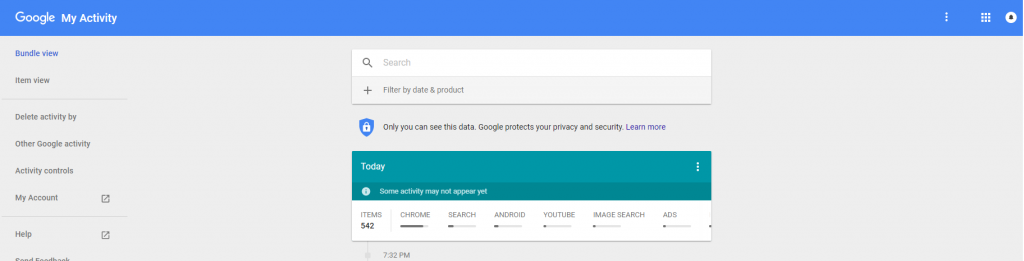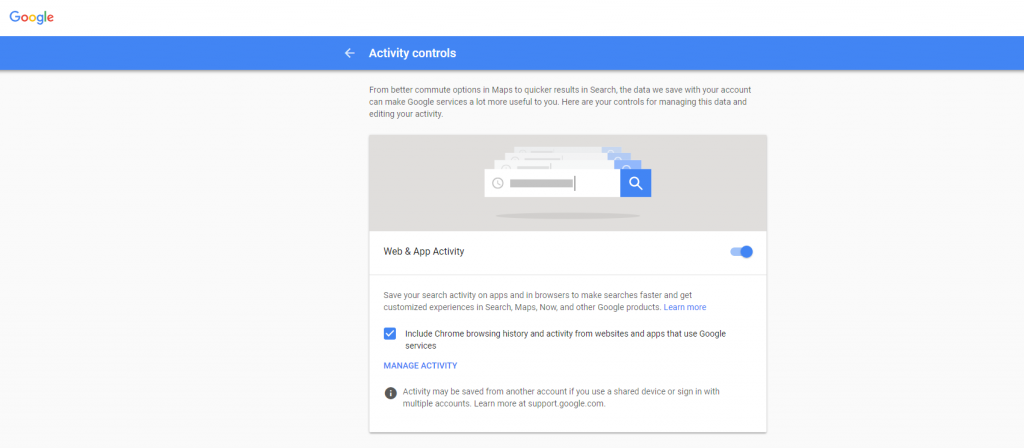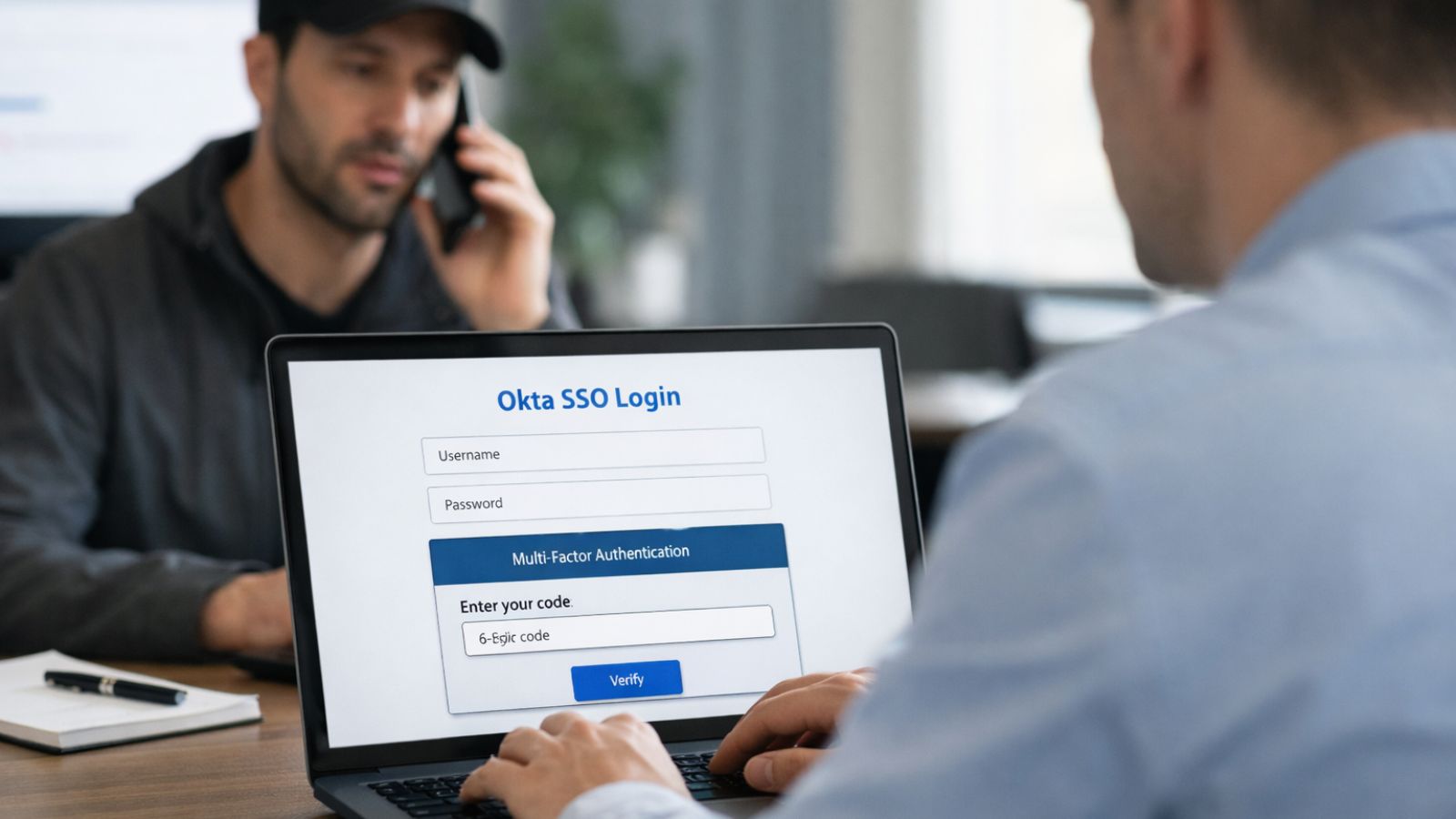How to Delete Your Google Search, Browsing, and Viewing History
The European regulations to put a leash on companies that have access to user data are set to go into effect soon, and Google is making sure it is in line with all the regulations. The General Data Protection Regulation is designed to safeguard the privacy of users and regulate how data is handled by online services.
Google has also published a new privacy policy right after the I/O conference in simple English to help users understand how their data is handled. Google is also taking measures to make it easy for users to transfer their photos to other services.
Google is trying to be as transparent as possible ahead of the GDPR regulations going live. The company published a blog post mentioning how they are making it clear what data is collected from the user. Starting today, users will be able to access the data collected from their respective accounts including their YouTube browsing history, search engine usage, and browsing history. Users will have full rights to remove any items that they do not want to be included. Upon removing items that you do not want to be included as part of Google’s data collection policy, they will be permanently excluded from being logged by the tech giant.
Image Courtesy of Google
You can head to the My Activity page which will allow you to see all of the data that Google has access to. There are multiple cards on the website that include your browsing history, YouTube viewing and also your web searches on any browser as long as you are signed into your account.
Image Courtesy of Google
How to Delete Your Data from Google’s My Activity Page
- Head to the My Activity Page which logs your web searches, YouTube viewing history, and browsing history.
- You will be able to see a timeline that includes your activity.
- The page will allow you to select and delete individual items permanently.
- To delete an item, move to the three-dot menu in the top right.
- Click the Details link in the menu to view additional information on the information collected by the tech giant.
- You will now be able to turn off data logging for multiple categories including your device information, location details, web, and app activity, YouTube activity and voice activity.
Once you switch off data logging, Google will no longer collect information from your account based on the blacklisted categories selected by you.