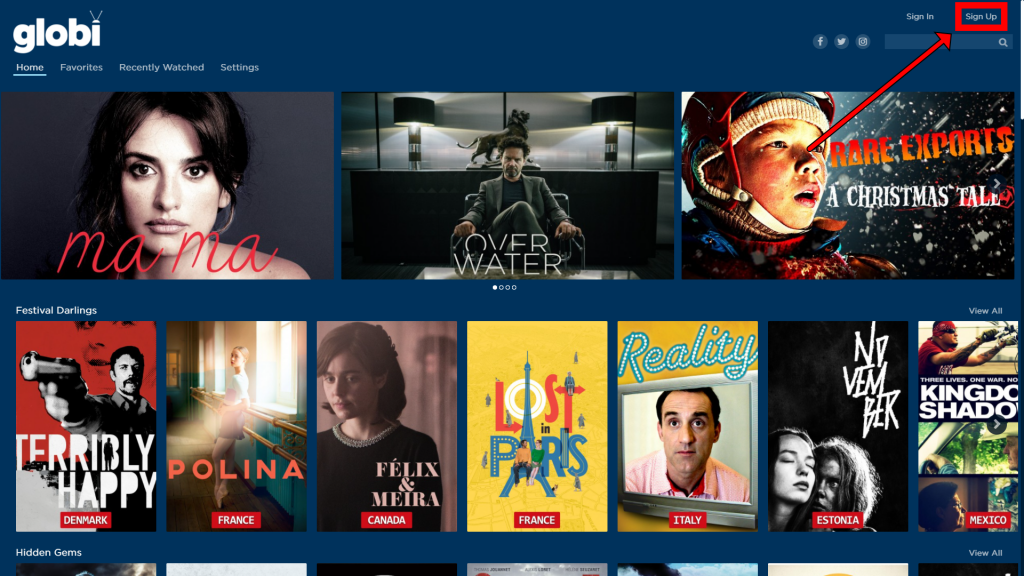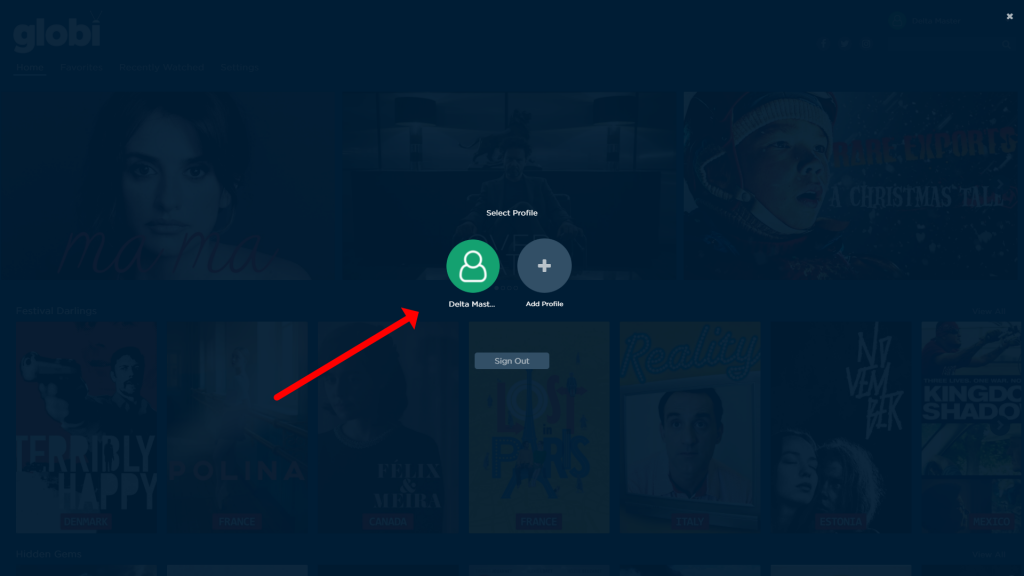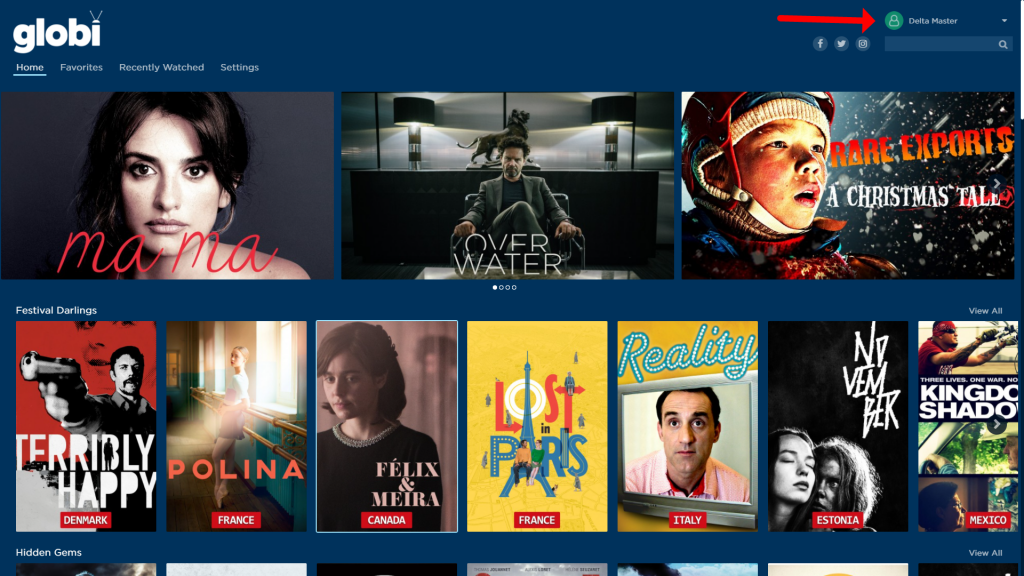How to Create an Account on Globi?
Globi is a new ad-based on-demand streaming platform available to US viewers that launched recently, offers more than 500 hours of free scripted movies and TV series from all over the world. With that said, who wouldn't want to get access to even more free scripted movies and TV series?
It's now available in the US and plans to expand more by the end of next year. So, if you want to watch content from over 20 countries, including Canada, France, Italy, South Korea, Spain, Australia, or Mexico, for free, let's see how to create an account on Globi in a few easy steps.
1. Start by visiting Globi.tv in your browser on your computer.
2. Now, click on the Sign Up button you see in the upper-right of the screen.
3. Enter your name, email, and password in the fields listed in the pop-up window, check the "I Agree" box, then click the Sign Up button.
4. Now, the platform will ask you to select a profile. Right now, only one bearing the name you introduced earlier will appear, so click on it.
5. Your homepage will appear again, this time with your name listed in the upper-right corner. That's it; your account is created!
Having an account helps you manage your streaming experience, letting you add favorites and pick up on your recently watched titles. However, you don't need to create an account on Globi in order to watch content since you can play anything without one. Globi can be watched in browsers at Globi.tv or on smart TVs, iOS, Android, and streaming devices such as Roku and others. If you have any questions, you can use the button below to leave a comment, and we'll answer shortly.