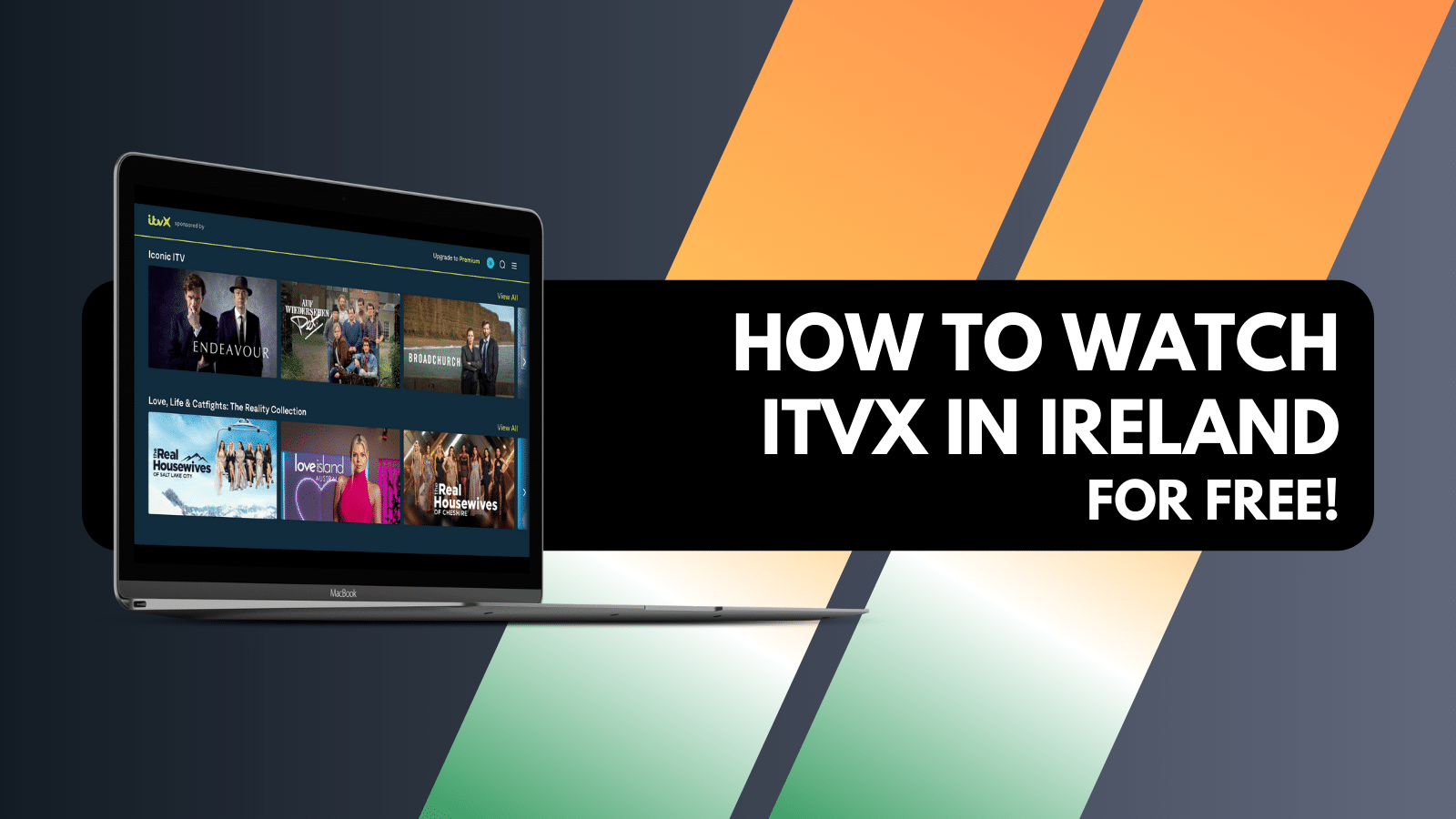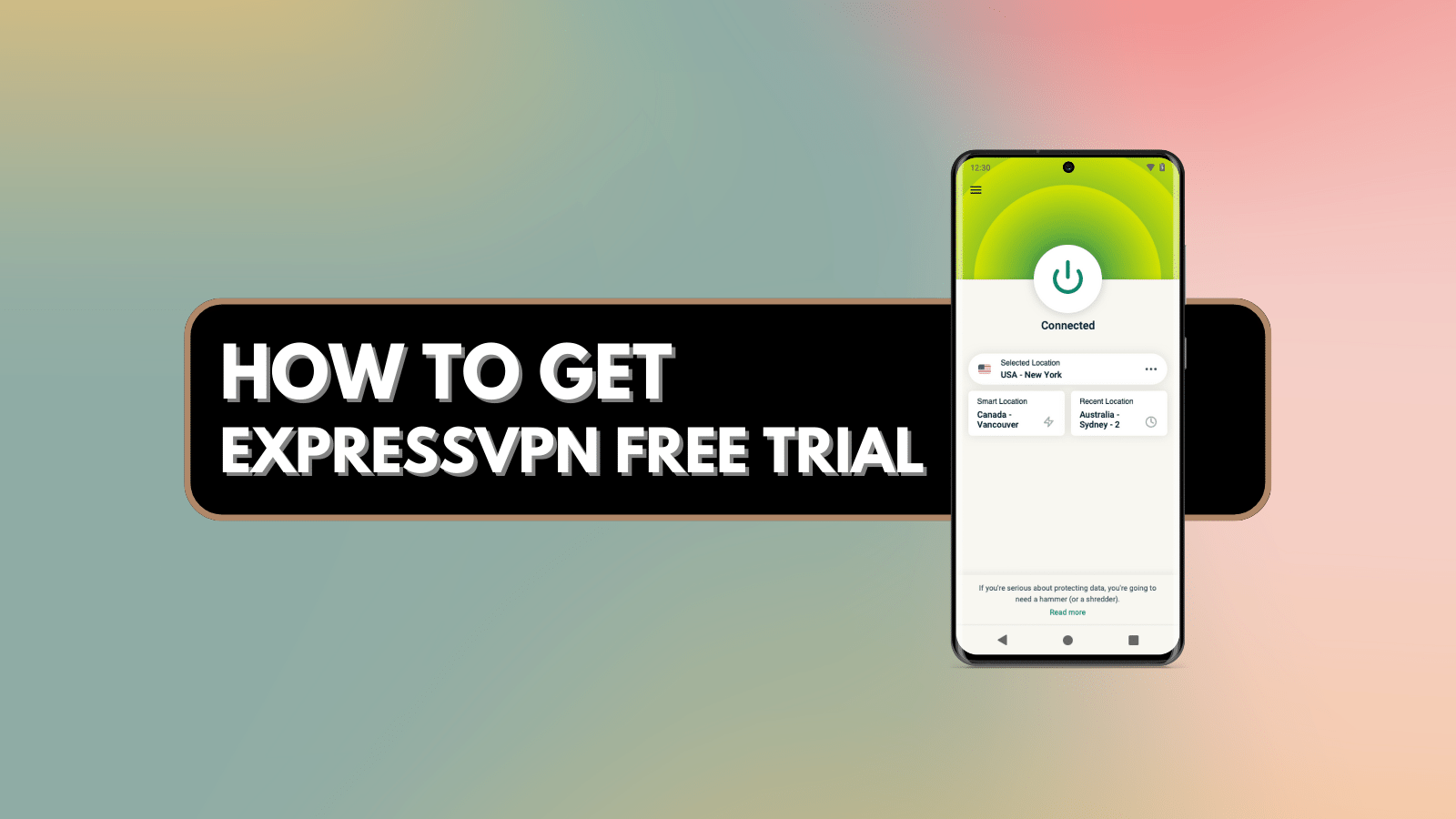How to Charge an iPhone With an Android Charger?
When it comes to charging your iPhone, things may seem pretty straightforward. However, keep in mind that the way your charge your phone affects its battery (especially in the long-term). With that said, we’re sure that many of you are wondering how to charge an iPhone with an Android charger (especially since the latest iPhone comes without a charger). And yes, we’re here to explain all there’s to know.
Before we jump in, a quick note. Know that iPhones and Android smartphones use different types of connectors. Therefore, your safest bet is to go with Apple's "official" charger, including any applicable charging cables for your specific smartphone model. Still, certain workarounds are possible, especially if you want to change your iPhone using an Android charger.
Can I Charge an iPhone Using an Android Charger or Power Adapter?
In general, it might be possible to charge an iPhone using an Android charger – but only in a minimal number of cases. In other words, you'll be able to use your Android’s power adapter only. When it comes to charging cables, iPhones use their own, not compatible with any Android device.
It’s best to explain this situation by checking what kinds of ports and charging cables can be found across different iPhone generations. So, start by checking the following table.
As you surely know, you need two things to charge your iPhone. First, there’s a charging cable. For years now, Apple has been using charging cables with a Lightning connector on one end (the end that goes into your iPhone). And on the other end of those charging cables, iPhones use either USB-C (newer models) or USB-A (older models) connectors.
Then, to charge your smartphone, you also need a power adapter. As noted previously, newer iPhones come with cables that have USB-C or USB-A connectors – which means that their charging adapter must offer either a USB-C or USB-A port.
Does That Mean I Can’t Charge an iPhone Using an Android Charging Cable?
Yes – that's precisely right. Apple's smartphones come with Lightning ports, so their cables end with a Lightning connector. However, Lightning ports aren't found on Android smartphones, which means you can't use one charging cable to charge both your iPhone and Android device.
What If I Have a Lightning (Charing) Cable? Can I Use an Android Power Adapter Then?
Yes - if you already have a Lightning cable, you can use an Android power adapter. However, make sure that your existing power adapter has either a USB-C or USB-A port (depending on if you have a newer or older iPhone model).
With that said, you can’t share the same charging cable between iPhones and Android devices. However, you can share a power adapter – if it comes with either a USB-C or USB-A port (that supports your iPhone charging cable, that is).
What’s the Best Solution Right Now? What’s the Proper Way to Charge Your iPhone?
The solution to charging your iPhone optimally is to use Apple’s own cables and charging adapters (especially if you want to respect Apple's warranty policies). As noted earlier, using third-party cables to charge your iPhone can cause technical issues. More importantly, those cables and power adapters can affect your iPhone’s battery capacity, which you don’t want to happen.
For if you have a newer iPhone, you can buy this Lightning-to-USB-C cable for $19.00. And if you need a power adapter, we recommend this 20W USB-C power adapter (priced at $18.99).
In case you have an older iPhone, you go with a Lightning-to-USB-A cable for $19.00. In that case, you also need Apple's 5W USB-A power adapter (priced at $19.00).
As you now know, Apple’s smartphones come with a Lightning port. So, even if you have an older iPhone, you can still get Apple’s Lightning-to-USB-C cable, which you can pair with the 20W USB-C adapter we mentioned just above. This will charge your iPhone in the fastest possible way.
You've reached the end of our guide on how to charge an iPhone using an Android charger. If you have any questions on your mind, don't hesitate to post a comment below. And finally - thank you for reading!