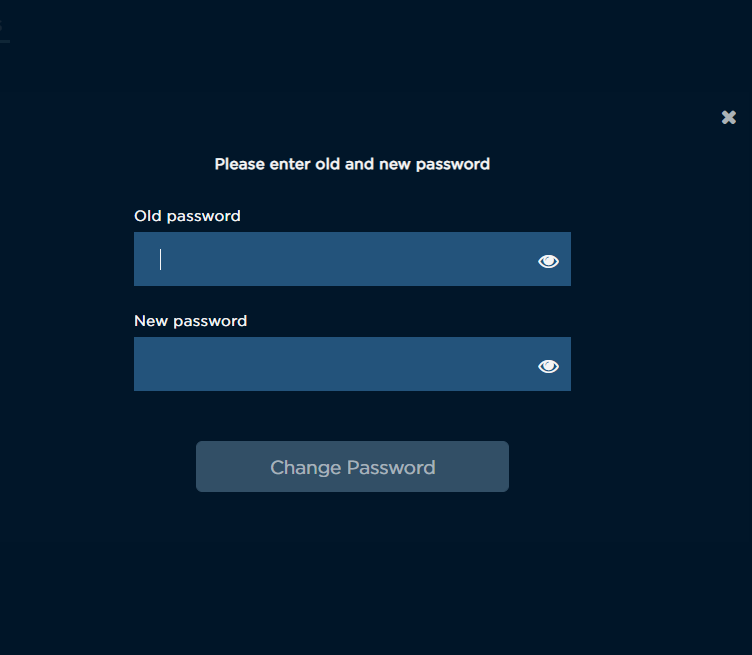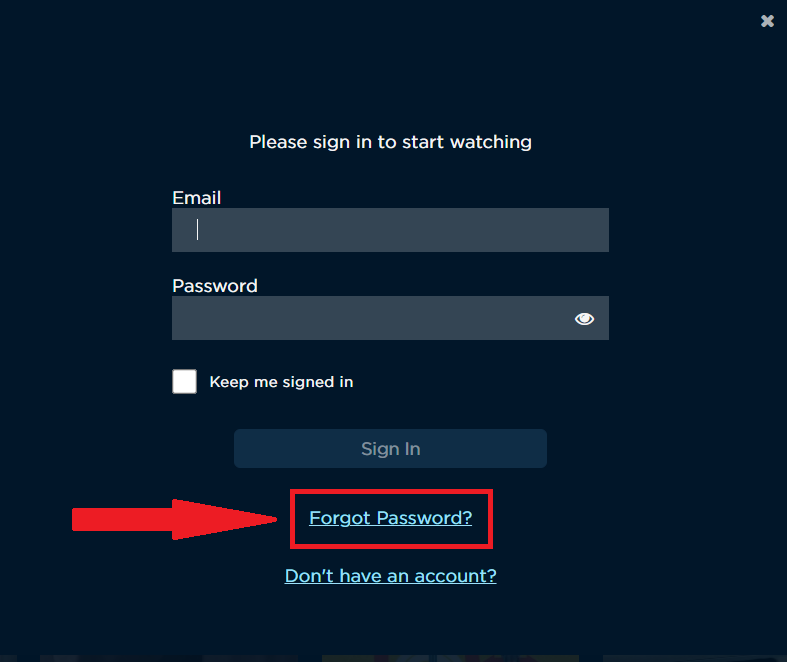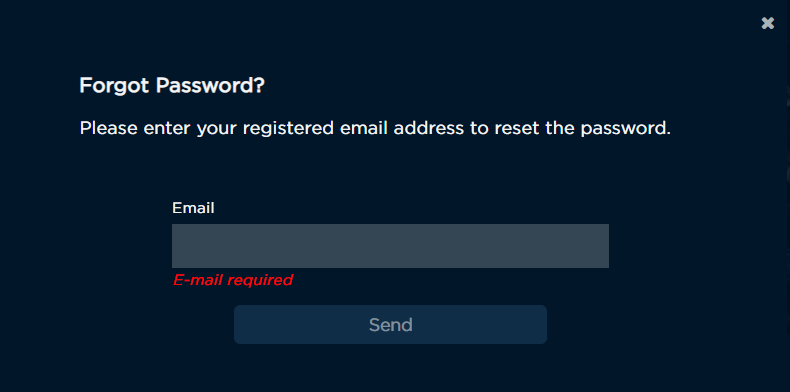How to Change Your Globi Password
Globi is the latest addition to the on-demand streaming platforms segment, and the best part is that it offers over 500 hours of movies and series free of charge. Of course, you can create an account with the service to take advantage of individual viewing history and favorites list. If you want to know how to change your Globi password, let us tell you that it's not that complicated.
You can get another Globi password in two simple ways - from your primary profile options or the sign-in screen.
1. Change Password from your Primary Profile
- Open Globi through the app or a browser.
- Login and use the primary profile.
- Then, go to Settings menu tab on the far right and then select the first option underneath, called My Account.
- Now, the primary account and its options will open. Select Change Password from the button list.
- Now, complete the requested fields that appear in the pop-up - enter your old and new password in their respective fields, then click on the Change Password button.
- This is where the platform will show you a message saying the password was changed successfully. Just close the pop-up and that's it, you did it!
2. Change Password from the Sign In Screen
- Open Globi through the app or a browser and make sure you are logged off.
- Now, go to upper-right of the screen and use the Sign In button.
- Now, a pop-up will appear, requesting you to enter your credentials. Select the Forgot Password option in the lower part of the pop-up to change your Globi password.
- The platform will now ask you to enter your registered email address in order to reset the account password. After you enter the email, hit the Send button.
- Then, the app will prompt you to check your email inbox for a recovery token. Hit OK.
- Three fields will be displayed now. Enter the recovery token from your email in the first, then enter the new password in the next two fields and Submit.
- That's it! The password is now changed, and you will see a reset password confirmation message. Hit the Sign In button in the pop-up to log in with your registered email address and your new password.
Globi can be watched in browsers at Globi.tv or on smart TVs, iOS, Android, and streaming devices such as Roku and others. If you have any questions, you can leave a comment below, and we'll answer shortly.