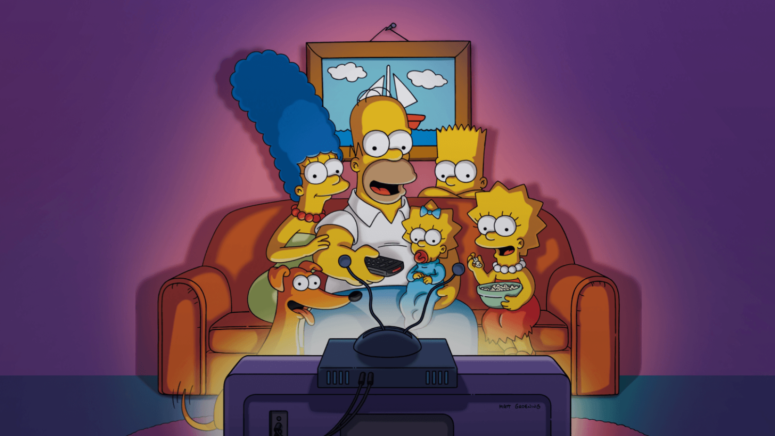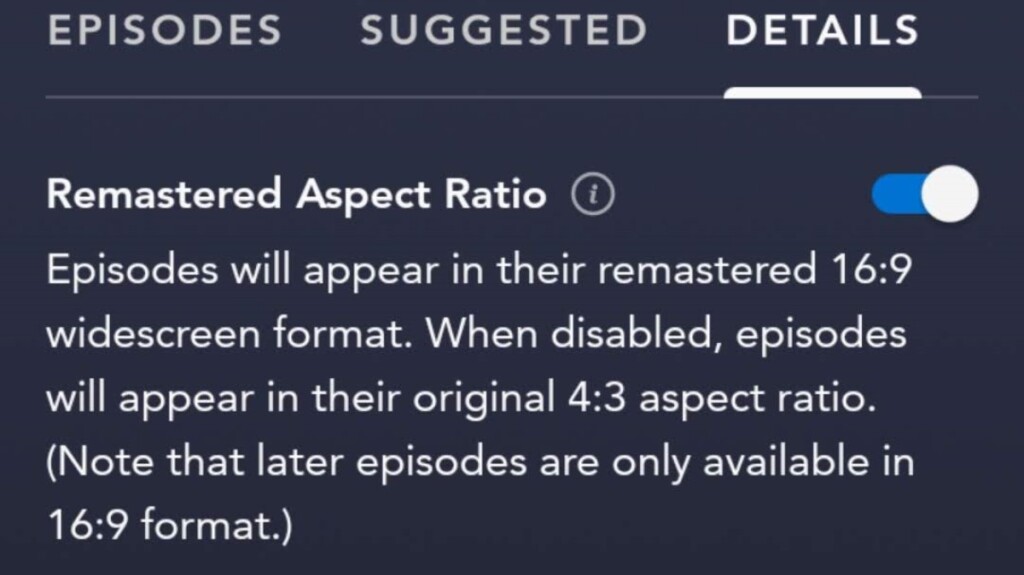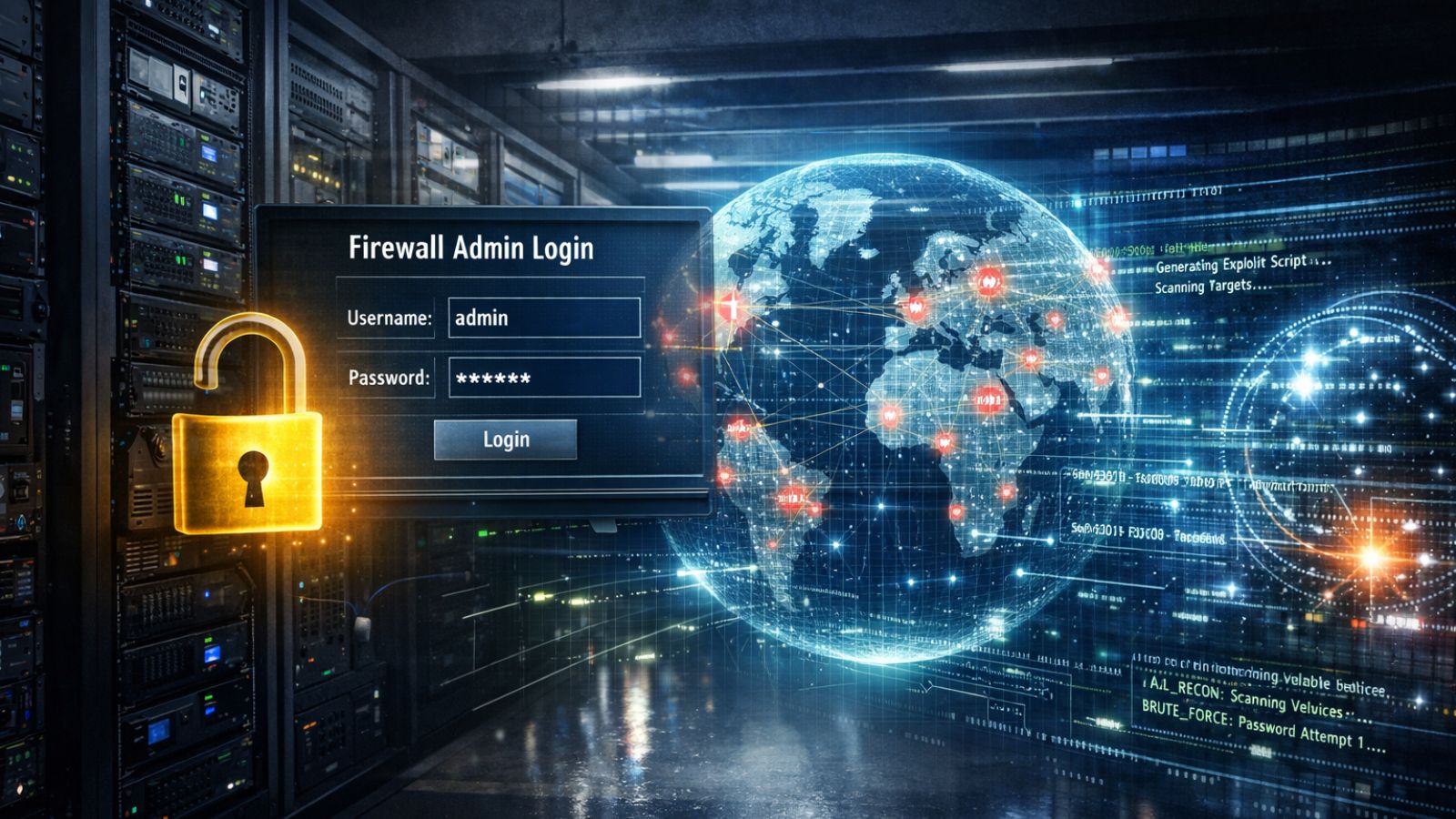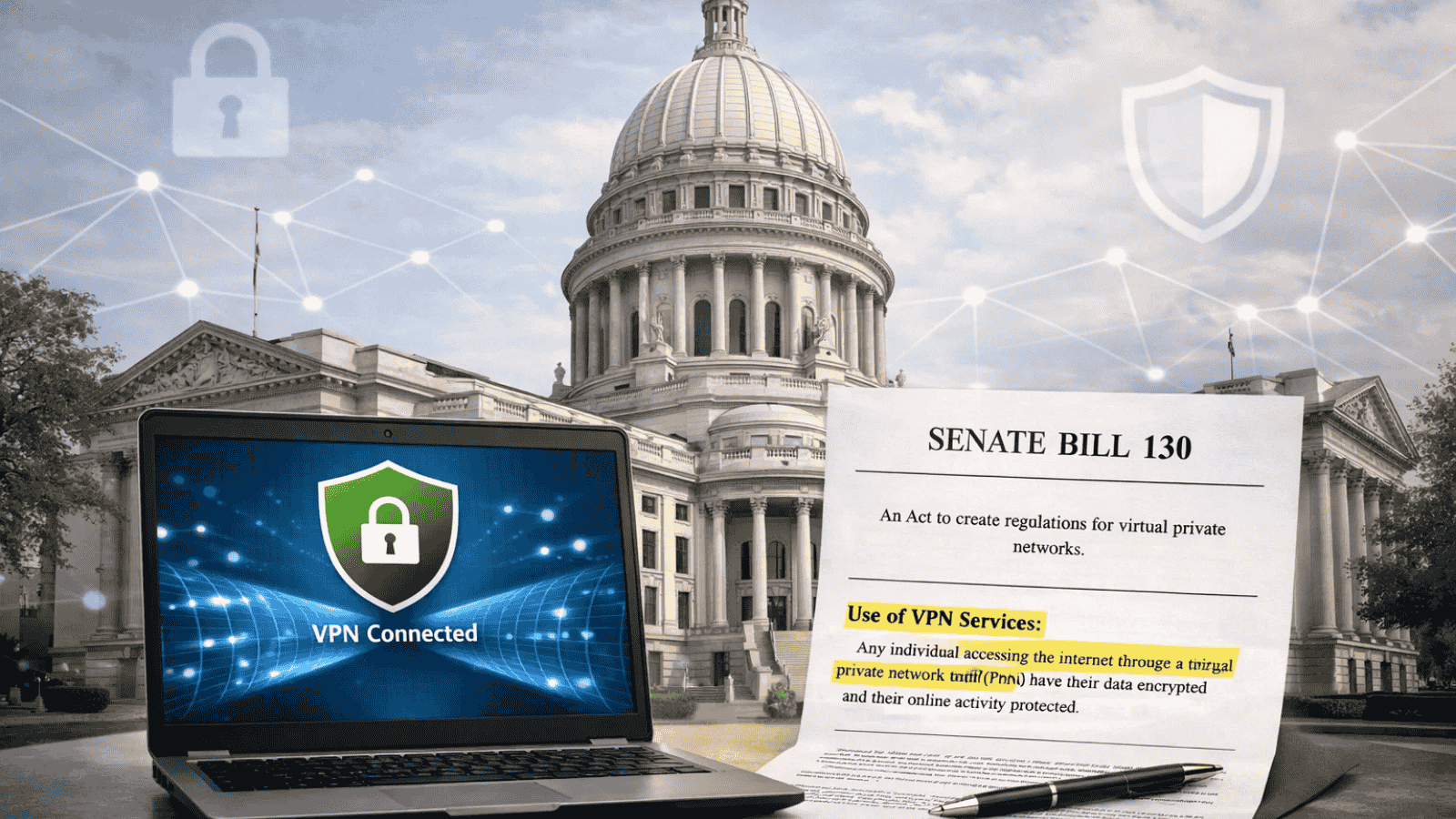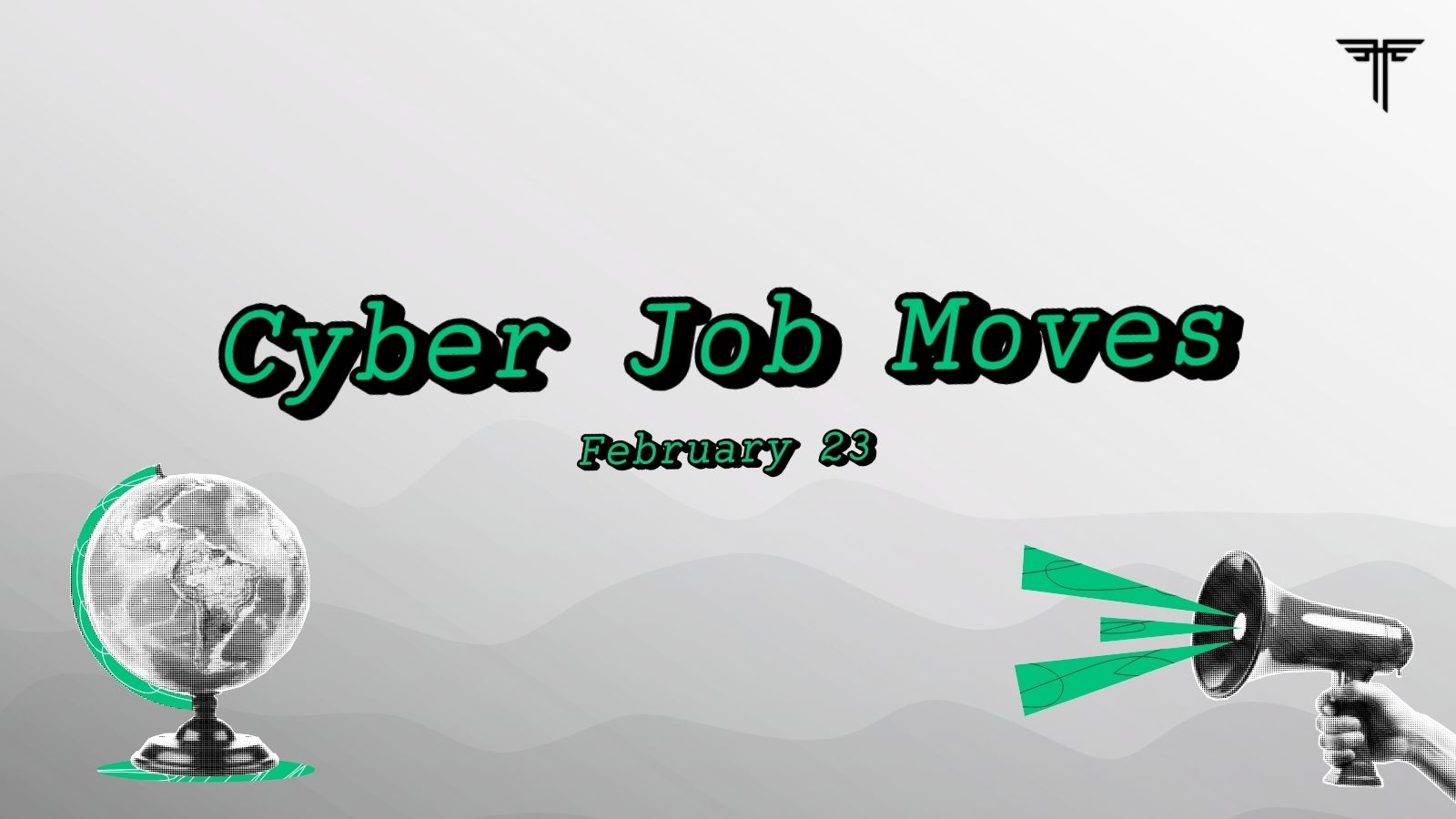How to Change Aspect Ratio for The Simpsons on Disney Plus?
The aspect ratio of The Simpsons has been a hot topic among Disney Plus users, and for a good reason. Thankfully, the issue has an easy fix, and it's based on your preference alone.
The Simpsons have been around for a long time, debuting back in 1989. Its latest season, number 32, premiered in late September 2020, so it's still going strong.
Now, as you may know already since the show has been around for so long, the aspect ratio for the first two decades was 4:3. In 2009, falling in line with the times, The Simpsons switched to 16:9.
The problem with this is that when the show was added to the Disney Plus platform, the show's aspect ratio was switched automatically to 16:9 throughout all seasons. This may sound like a non-issue to many, but it means that the episodes looked stretched out, and loads of jokes that were dependent on the visual framing were no longer funny.
It wasn't long before the Disney team figured out they needed a way to fix the problem. However, this wasn't a simple situation that would get fixed by adding old files to the service. So, the team worked and added an extra feature that allows users to toggle between the original 4:3 ratio to the remastered 16:9 widescreen format.
How to Watch The Simpsons in 4:3(Original) and 16:9(Remastered) Aspect Ratio on Disney Plus?
For a few months now, Disney implemented this new feature that enables people to go between the 4:3 ratio and the new 16:9 one for the first 20 seasons of the show.
Here's what you need to do:
- Launch the Disney Plus app on your device - gaming console, mobile device, smart TV, whatever you have.
- Search for The Simpsons and pick the series. You'll now see the several options - Episodes, Suggested, and Details.
- Go to the Details button, and you'll now see a toggle. "Remastered Aspect Ratio" is the name of the option.
- If you want to watch the first 20 seasons in the original 4:3 aspect, you'll have to disable this feature, making it gray. Any episodes past this mark will automatically stream in 16:9 format.
That's it! You can now go ahead and watch the first seasons of The Simpsons as they were intended to be watched.
We do have to point out that, originally, this feature wasn't available on mobile devices, but it worked when playing the series on your laptop. Now, we experience the reverse, as the feature is available on Android but nowhere to be seen on our Chrome browser.