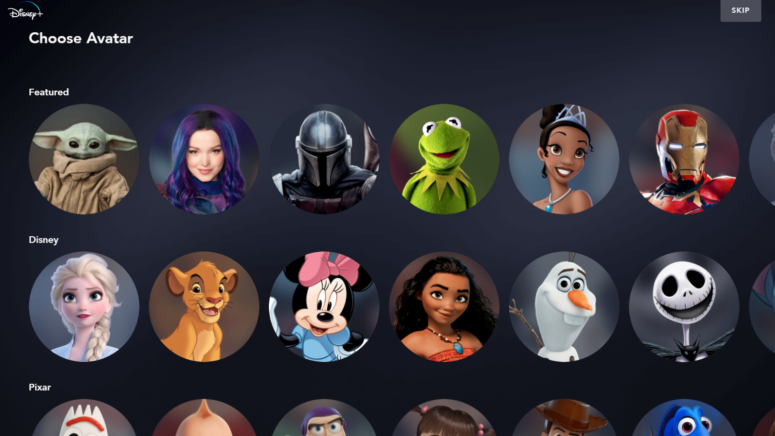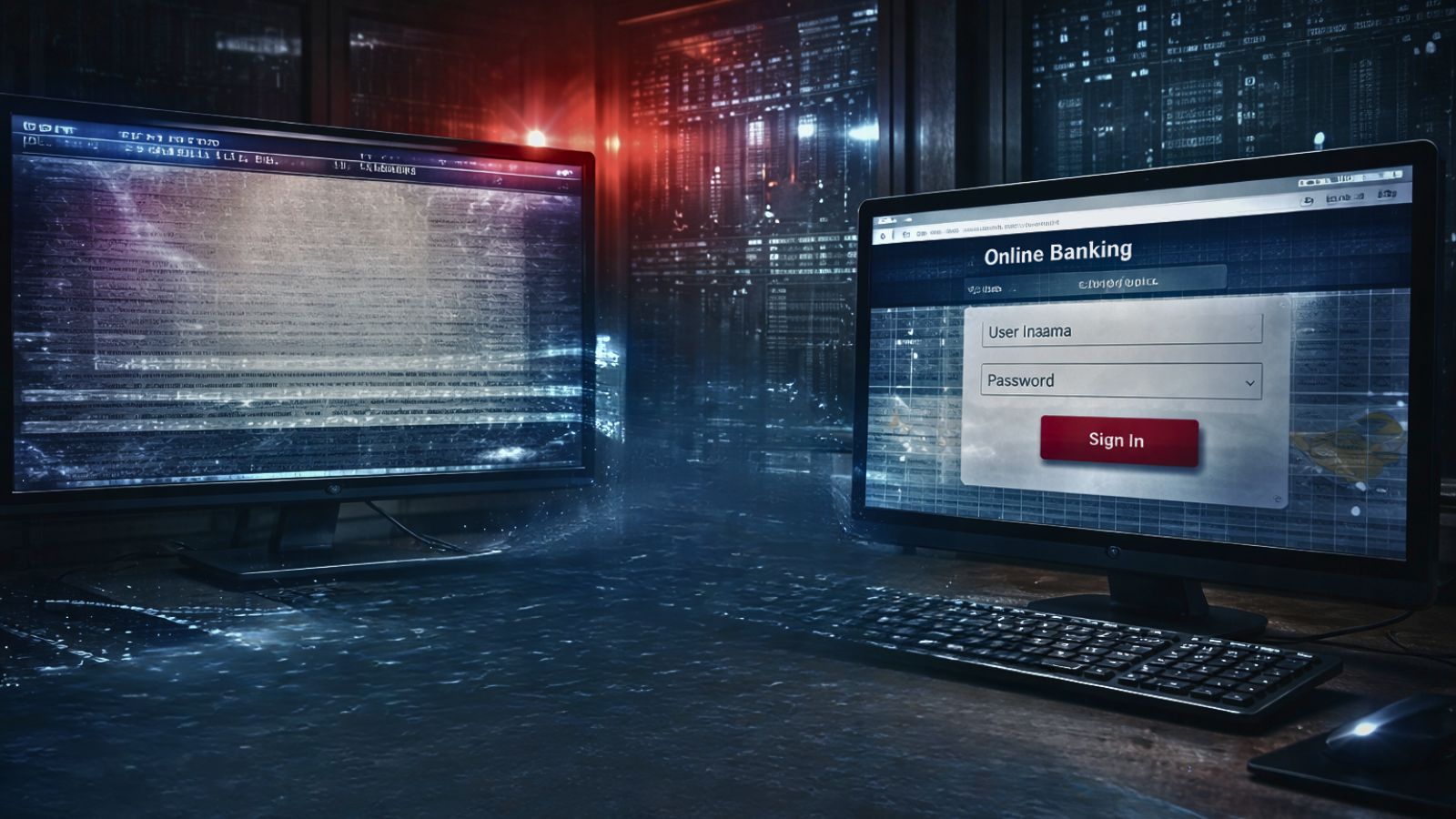How Many Profiles Can You Have on Disney Plus?
Disney Plus is a fabulous service, and it gathers more and more subscribers as time goes by. Since we all have preferences, we each need a separate profile, so we don't get things mixed up. But how many of them can we get?
As you may already know, Disney Plus allows subscribers to watch up to four different streams at the same time. Furthermore, you can set up to seven profiles on Disney Plus.
This will enable you to create separate watchlists, to keep up with your own shows and movies and remember where you left off, and so on.
How to Set Up a New Profile on Disney Plus?
In order to set up a profile on Disney Plus, you have to take a few steps.
- Start by logging into your account and, once you've done so, you can tap on the icon in the top right corner.
- Tap "Add Profile" from the drop-down button.
- Pick an Avatar. These are grouped into a few categories. "Featured" seems to the most popular - who doesn't love Baby Yoda? You can also choose among characters from Disney, Pixar, Marvel, Star Wars, National Geographic, Kids, Mickey Mouse & Friends, Disney Classics, Disney Princess, Villains, Disney Channel, The Muppets, and X-Men.
- Next, you have to give a name to the profile and choose if this is a Kids profile or not. If you do, you'll get a more kid-friendly interface and curated content.
The whole process is very straightforward, and you'll spend the most time trying to figure out which avatar to pick.