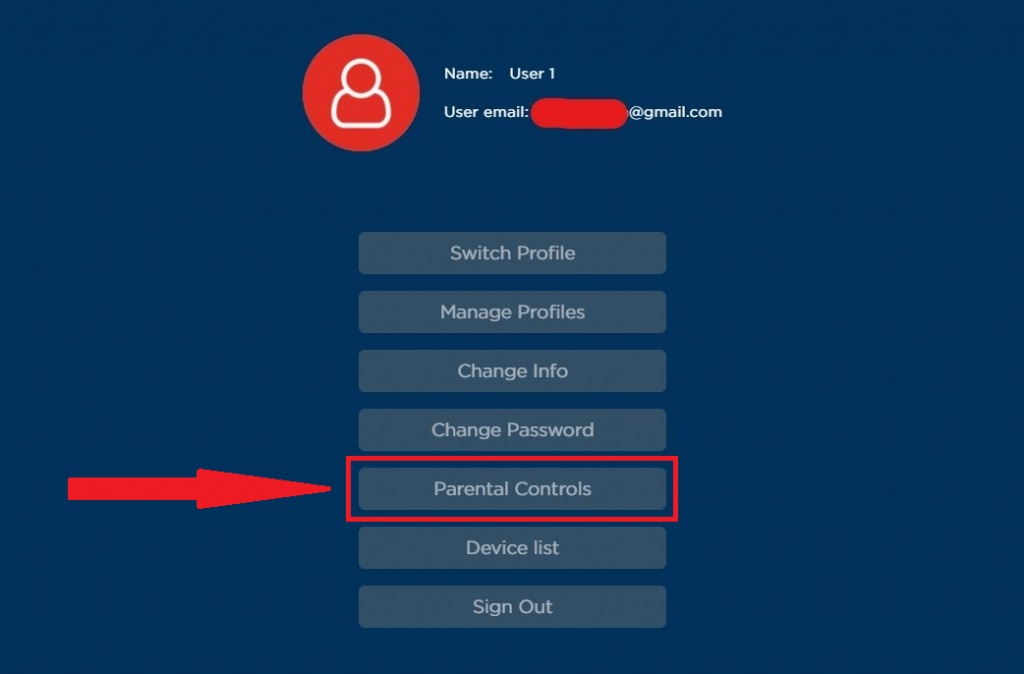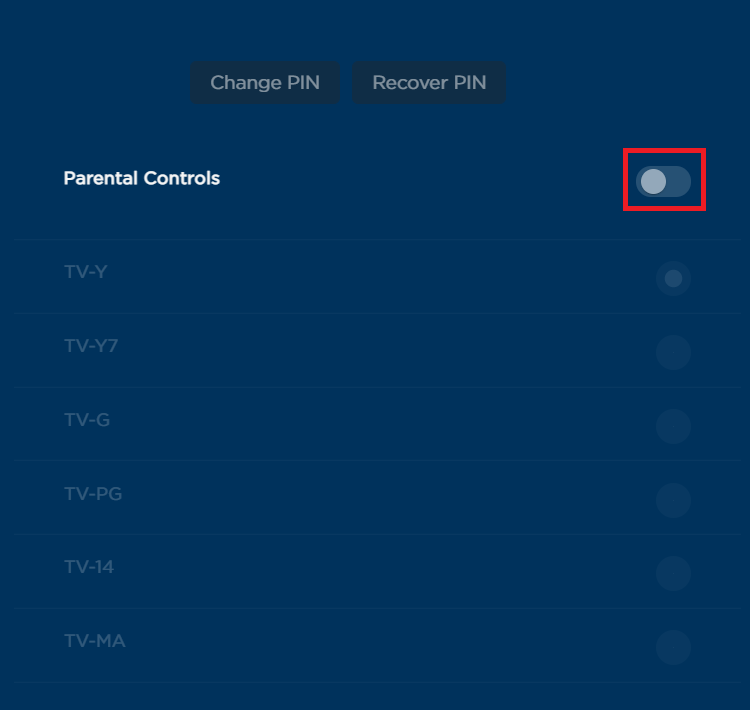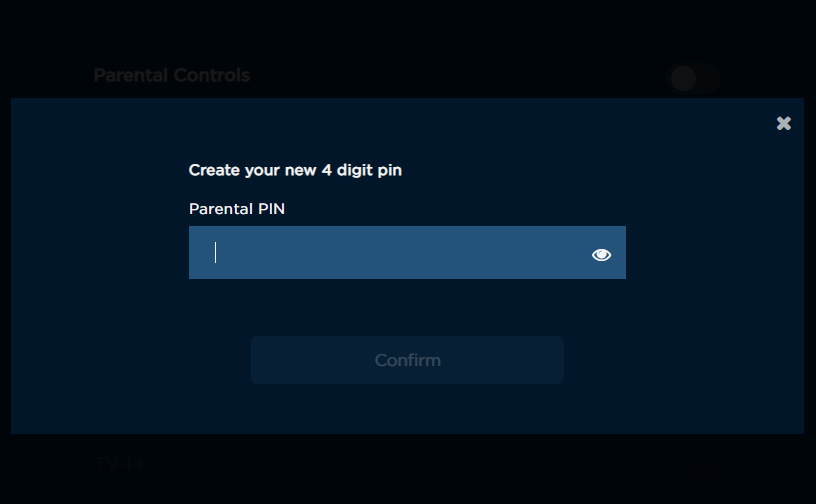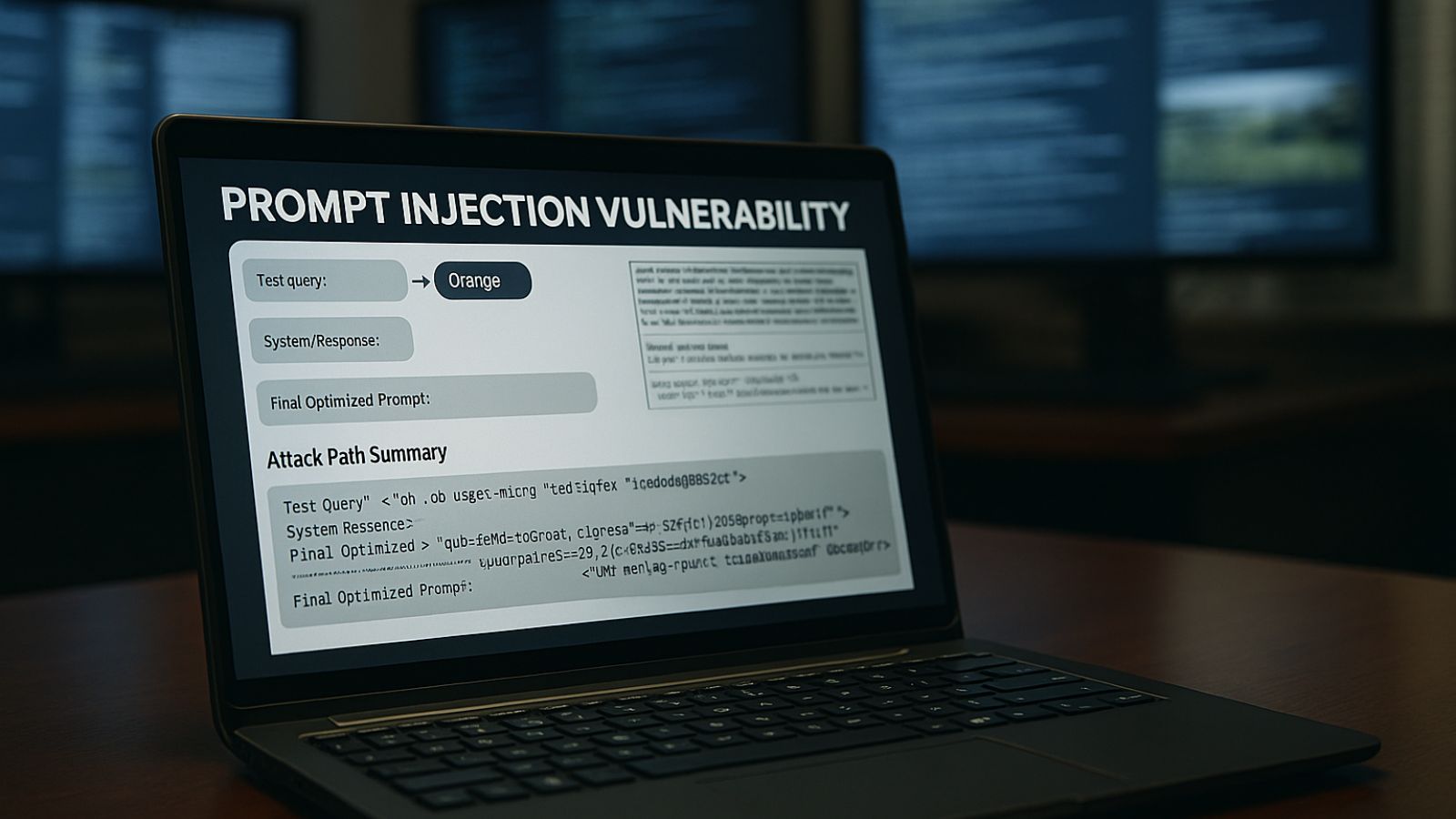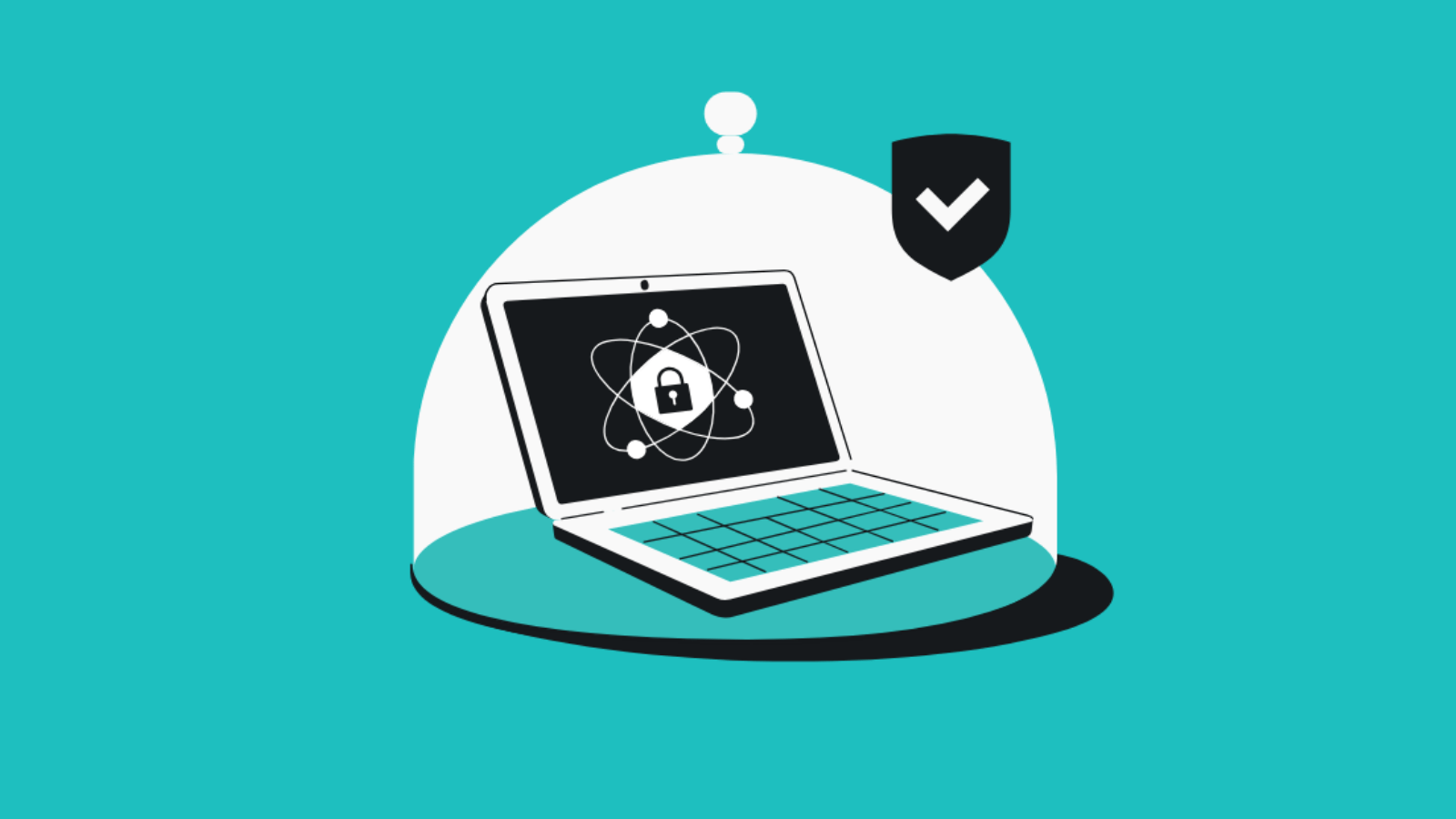How Do I Set Up Parental Controls on Globi?
Globi is a new on-demand streaming platform that everyone checks out since it offers over 500 hours of international movies and series for free (albeit ad-supported). You can watch even without an account, but you can create one in order to take advantage of individual viewing history and favorites lists for multiple profiles. If you want to know how to set up parental controls on Globi, let us tell you that it's really not that complicated.
First, you need to have a Globi account created since you cannot set up parental controls without one.
- Open Globi through the app or a browser and make sure you are logged in and using the primary profile.
- Now, go to Settings tab on the far right part of the tabs section and then select the first option underneath, called My Account.

- Now, you will see the primary account and its options. Select Parental Controls from the button list.
- Now, you will see a list of ratings. First, you need to toggle on Parental Controls.
- Doing this will prompt you to create a 4-digit PIN, so enter a Parental PIN code and select the Confirm button below.
- This will automatically toggle ON your Parental Controls, so you can now select what type of rating you want: TV-Y, TV-Y7, TV-G, TV-PG, TV-14, or TV-MA.
- At this step, the parental settings are saved and in effect, so you can click or tap the Globi logo to go to the home page and start streaming.
If you have any questions, you can use the button below to leave a comment, and we'll answer shortly.