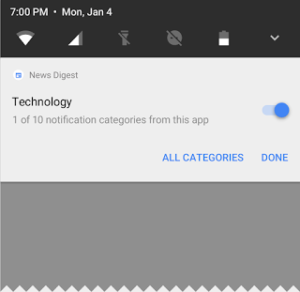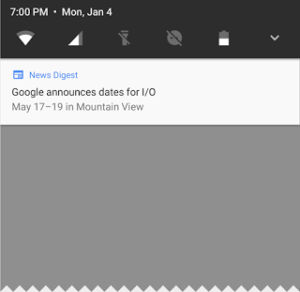Google’s new Android O developer preview version: Everything you need to know
Android, the world’s biggest operating system. Now it introduces a developer preview for the next version of Android, which arrives later this year and is known for “Android O”(not yet confirmed what the term O refers to?). Guaranteed that, it is one of the best Android version OS because this one has more promised features, stabilization, and better performance.
Now the preview version of Android O is available in Nexus 5X, Nexus 6P, Nexus Player, Pixel, Pixel XL and Pixel C devices only. It is a very first iteration, so we expect some minor bugs. Google plan is to update more on Android O in the upcoming month.
In the past year, Google unveiled the future Android version and released a developer preview at its I/O developer conference. That would change the release of first Android N developer preview in March 2016, along with Android beta version.
This year, Android O is getting previewed early, but the first preview isn’t available via Android Beta.
The goal is to let developers play with the build early, testing their apps and give their feedback before more detail shared at I/O 2017, scheduled for May 17 to 19.
The first developer preview of Android O includes the following APIs and extraordinary features:
- Autofill APIs: Google is implementing a new Autofill APIs that allow a user to select a password of their own and data storing apps to act as their preferred Autofill apps.
- Background limits: Building on previous version Nougats battery improvement, Android O has additional automatic limits on what app can do on the background(background service, location updates and implicit broadcast). This changes will helpful to create the app with minimal impact on user’s device and battery life.
- Notification channels: In Android O developers change the background color of a notification and can display more content in collapsed form. You can block or change the behavior of each channel individually, rather than manage all the app’s notification together.
- Picture in Picture (PIP): You can continue watching a video while you answering a chat, playing or something. At the time App can put them in the resumed or pausing mode. Developers can specify the aspect ratio and to set an interaction like play/pause and Google promising some kind of multi-display support for launching an activity on a remote display.
- Font resources in XML: Now, Fonts are fully supported resource type. Apps can use fonts in XML layouts as well as declare the font style in font families and weight along the font files.
- Adaptive icons: Developers can now create the Adaptive icons, that offer multiple options that automatically shift on the different shape(circle, rounded square or something) based on your home screen theme. The system also animates interaction with the icon and shows them on your phone especially launcher, settings, shortcuts, sharing dialogs and the overview screen.
- Improved sound quality: In Android O high-quality Bluetooth audio codes which are to improve the quality of your wireless cans, and utilize Sony’s LDAC technology to allow for Hi-Res Audio playback over Bluetooth. Sony had been major partners for that inclusion, contributing 30+ feature enhancements and more than 250 bug fixes to Android O.
- Keyboard Navigation: More comfortable and reliable functionality for arrow and tab movement and to actually utilize touch-based experiences on a computer.
- AAudio API for Pro Audio: New API designed specifically for apps that require high performance and low latency Audio. App using AAudio for reading and write data via streams.
Download Android O from here. Android O preview 2 will be released in the month of July.