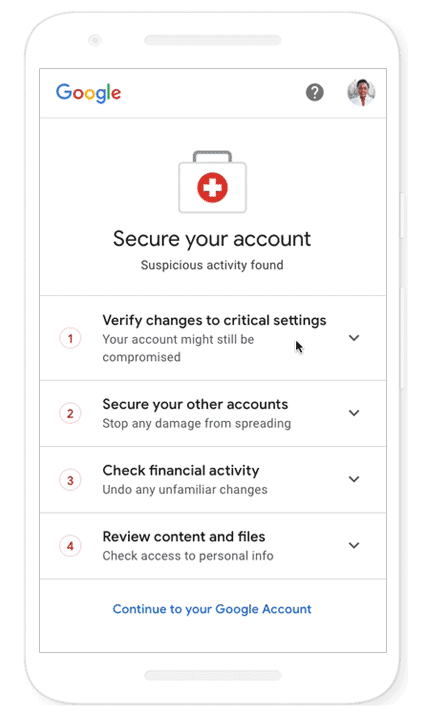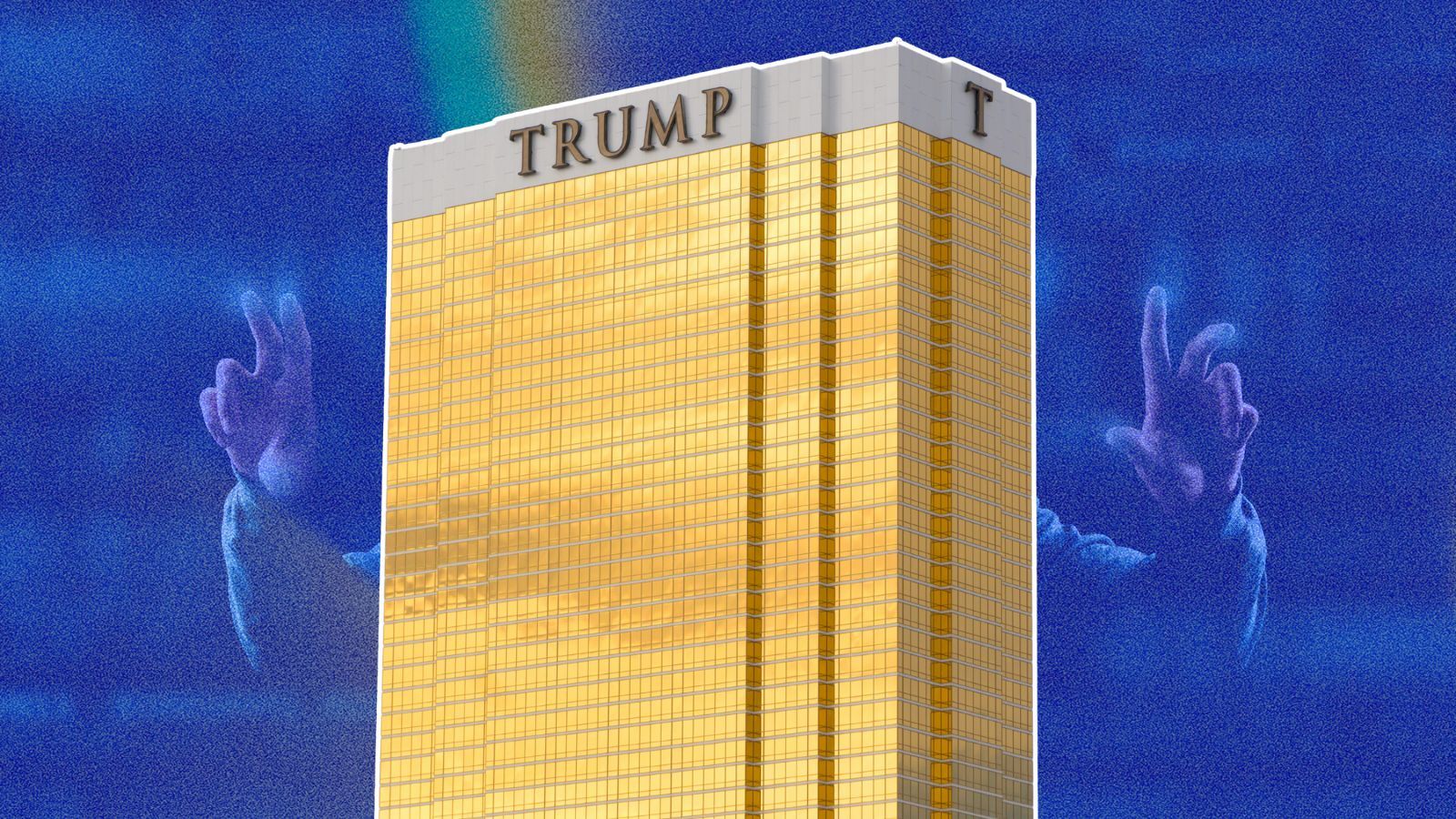Google Redesigns Its Security Checkup Feature for All Users
- Google has introduced a number of security features as part of the Cybersecurity Awareness Month.
- The tech giant now offers a risk assessment feature that requires JavaScript.
- Users can also delete harmful apps or apps they do not use anymore from their accounts.
Google has been accused of making its security settings hard to access to manipulate their way past GDPR guidelines in the past, but the tech giant has finally decided to make its security settings as simple as possible in a new update.
As part of the Cybersecurity Awareness Month initiative, Google is now offering a risk assessment feature that will take you through a step-by-step guided tour of your settings, allowing you to adjust your settings as you please. It requires JavaScript to run so if you have disabled it on your browser you need to re-enable it to log in and access the new feature.
Image Courtesy of Google
A revamped Security Checkup menu is also available for Google accounts, allowing you to see all linked apps. You can delete any apps you no longer use or ones you think are harmful. The Security Checkup feature will also notify you if you share your data with third-party apps or if your account is compromised. Whenever any suspicious activity is noticed, the feature will trigger a series of verifications that you need to go through to secure your account from potential data breaches.
To set up the feature you will need to verify all of your security settings to ensure others cannot access your account. The tech giant has also recommended adding a recovery phone or email address. Google Pay is also getting a security update which allows you to check all of your financial activity and if you notice any unknown transactions you can act immediately. The entire security review process has been heavily simplified and even if you are not tech savvy you will be able to review and properly set up your account for maximum security.
What do you think about the new security updates? Let us know in the comments below. If you could share the article online, it would also be great so others can find it too. Come chat with us on Facebook and Twitter.